Odoo - ChatGPT Connector
We all already know about chatGPT and its possibilities. It is a chatbot developed by OpenAI. The working of this model is based on natural language processing (NLP).
Natural language processing is a deep learning area, so its working is pre-trained, which means it uses statistical analysis to recognize patterns in text and then generate appropriate responses.
ChatGPT is designed to generate human-like responses to the end user input, so while we type into the chatGPT, it will replay as a human, and we can ask anything to this chatbot we will get the answer like google. Even if we can ask for the program code for different types of problems, it will give us the program code with a different type of language. Here we use this limitless feature of chatGPT in Odoo ERP. For that, we need to integrate this application with Odoo. Once it has been done, we can ask our queries to the Odoo also.
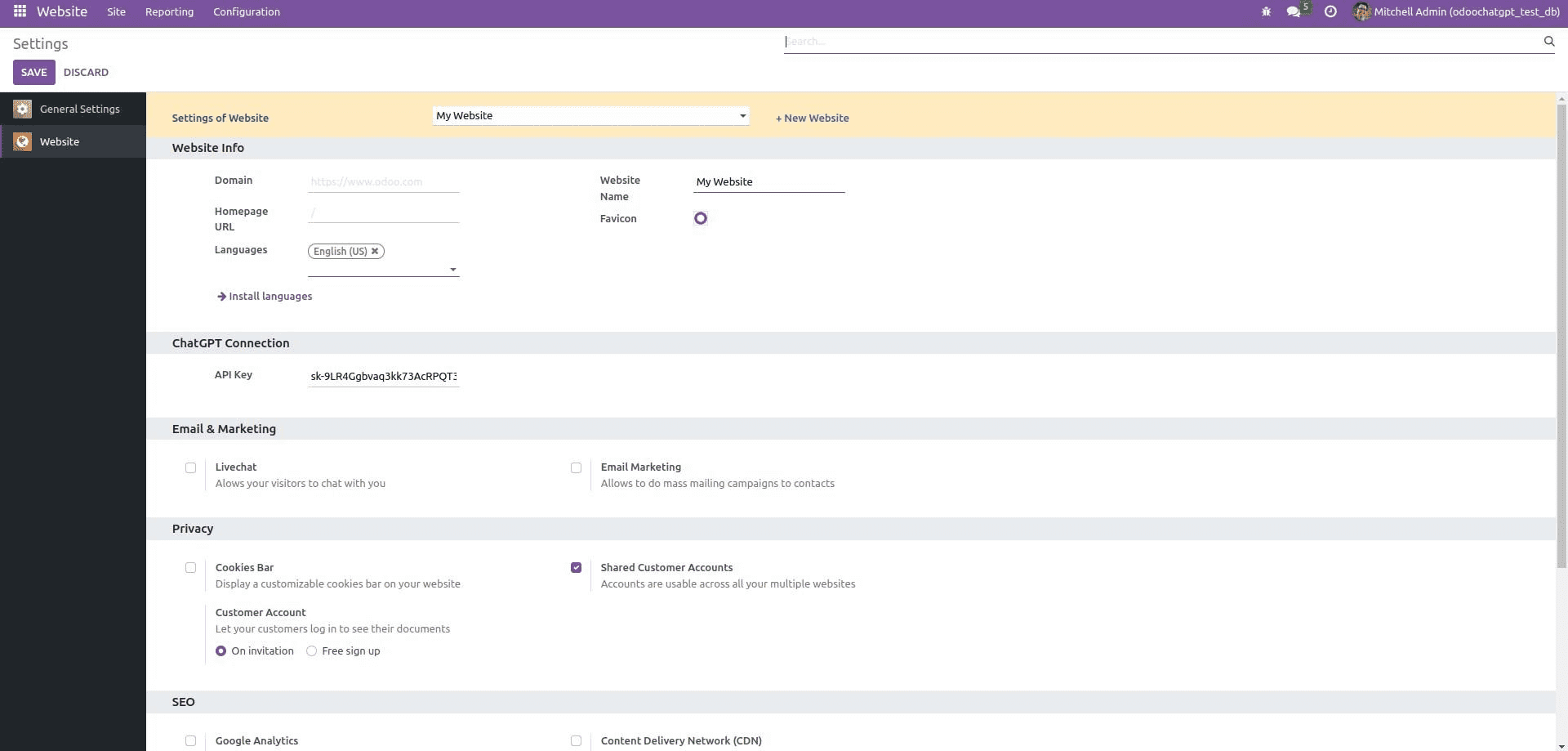
Once it is installed, we can access the chatbot services in our website module. Open the website module. There you can see the chatGPT menu added by the connector module but before using this, you have to connect the module to the chatbot server with the corresponding API key because if we do not connect the module to the chatGPT server, it will not provide the replays as per our questions so that before using the chatGPT services, you have to set up this also.
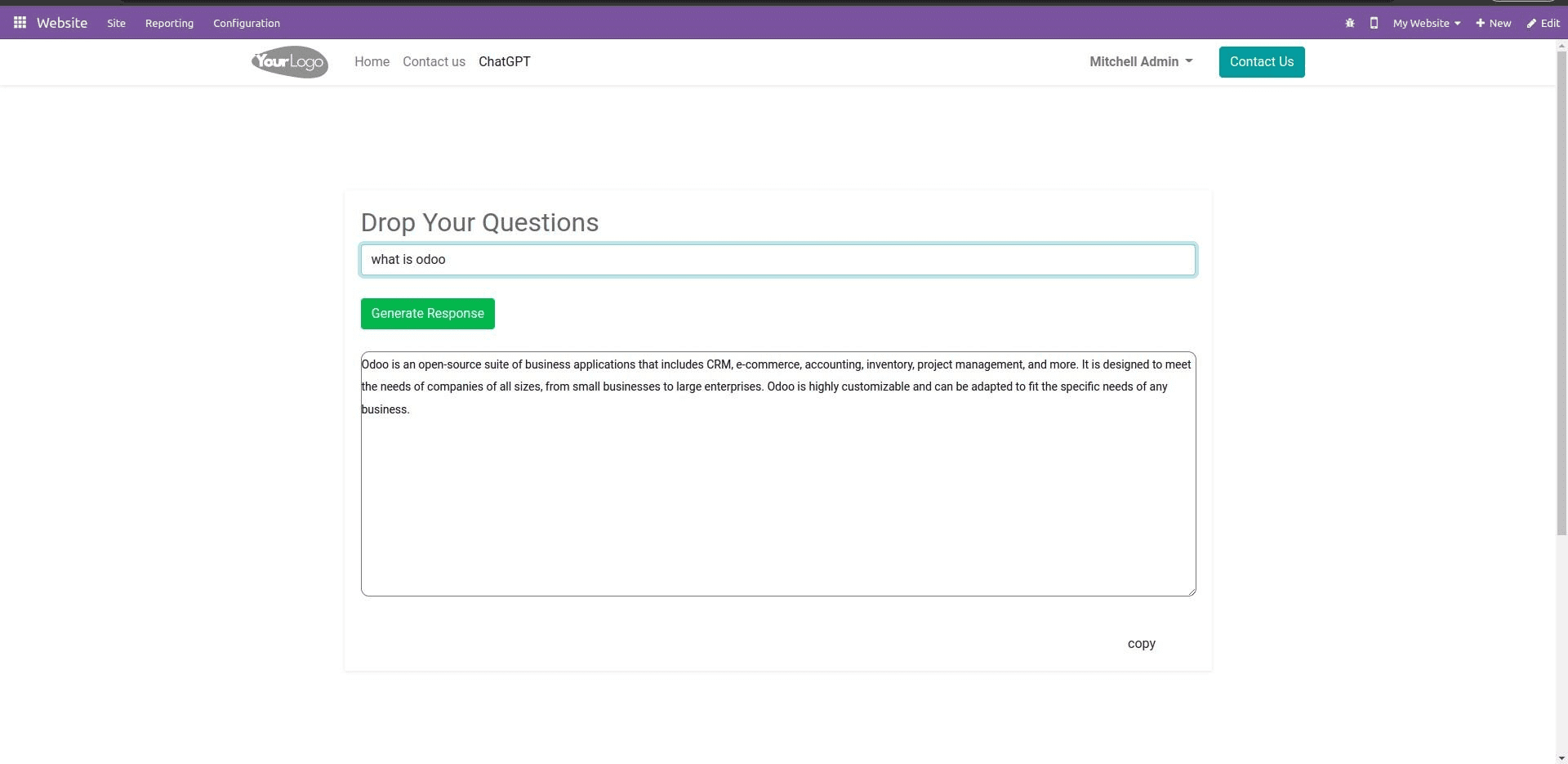
To do this, go to website module configuration settings, and there you can see the chatGPT API key configuring field. Please add this field properly, then save the settings option. Now the connection setup is completed. After completing the connection, exit from the configuration settings then, open the website module and click on the chatGPT menu. Next, you can see a search option and also a submit button. Write down your queries here and then press the submit button; the chatGPT will replay. You can copy the answer from here and use it as your wish.