Obtaining talented and skillful employees can be trickier when dealing with a huge amount of candidates being available at the disposal. To attend the huge number of candidates from which the managers can choose from the job postings should be well advertised and the accessibility factor of the on applications should be much higher. In this era of digitalization, the companies should be providing provision to the candidates to apply online and receive applications via emails.
The Odoo platform with its advanced HR management aspects integrated with the website of the company will allow the user to post the job on the company website. This will allow the user to obtain the applications sent in by the candidates on the various job postings being created. The job postings can be creed at the back end which is accessible to the user and there will be options to customize the detail of the job postings.
To enable the online job posting aspects of the Odoo platform the user should initially install the Online Jobs applications accessible from the application module of the Odoo platform. While in the model the user can search for the online jobs or can be viewed under the supporting applications.
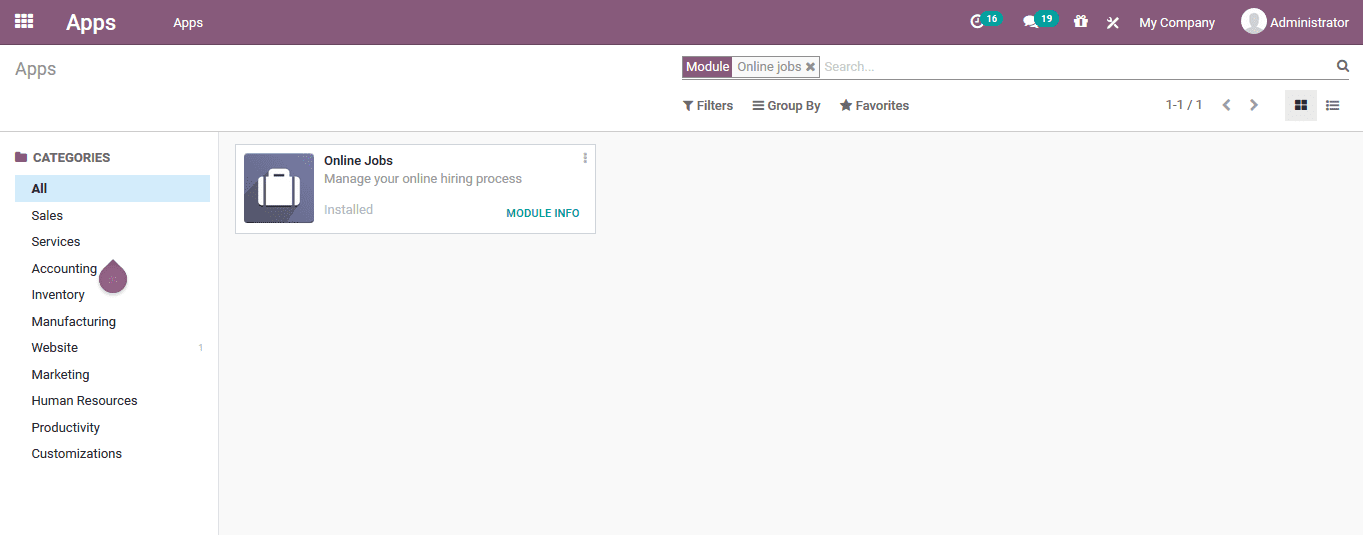
As the online jobs, applications are installed the user should enable the online job posting option available in the settings menu of the recruitment module. As the options enable the user will be able to describe the jobs in the company on the company website also.
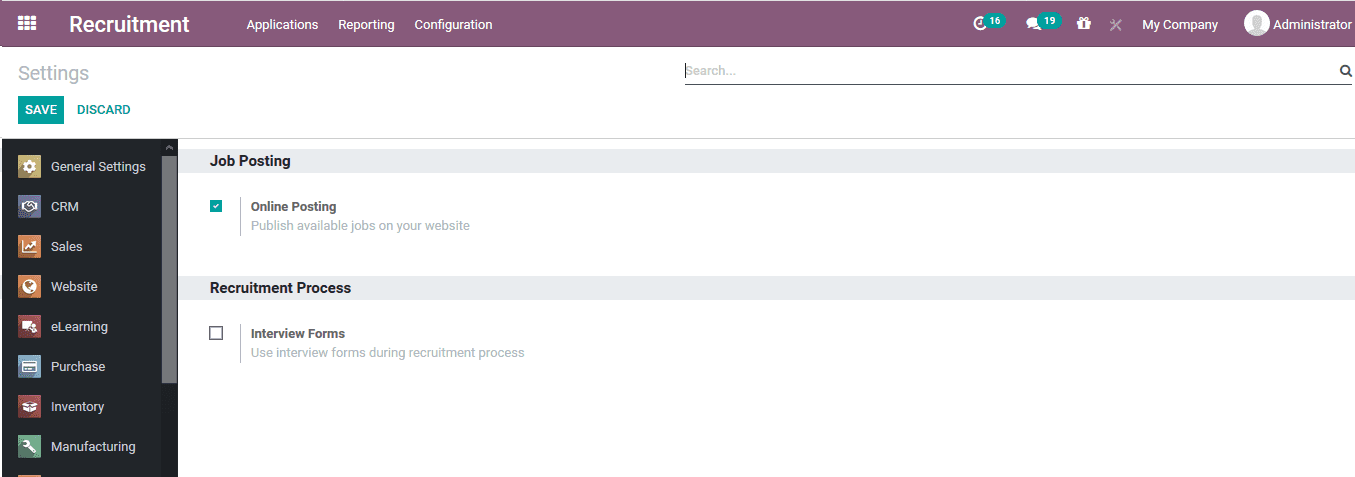
Once the job posting is enabled the user can view the menu available in the company website.
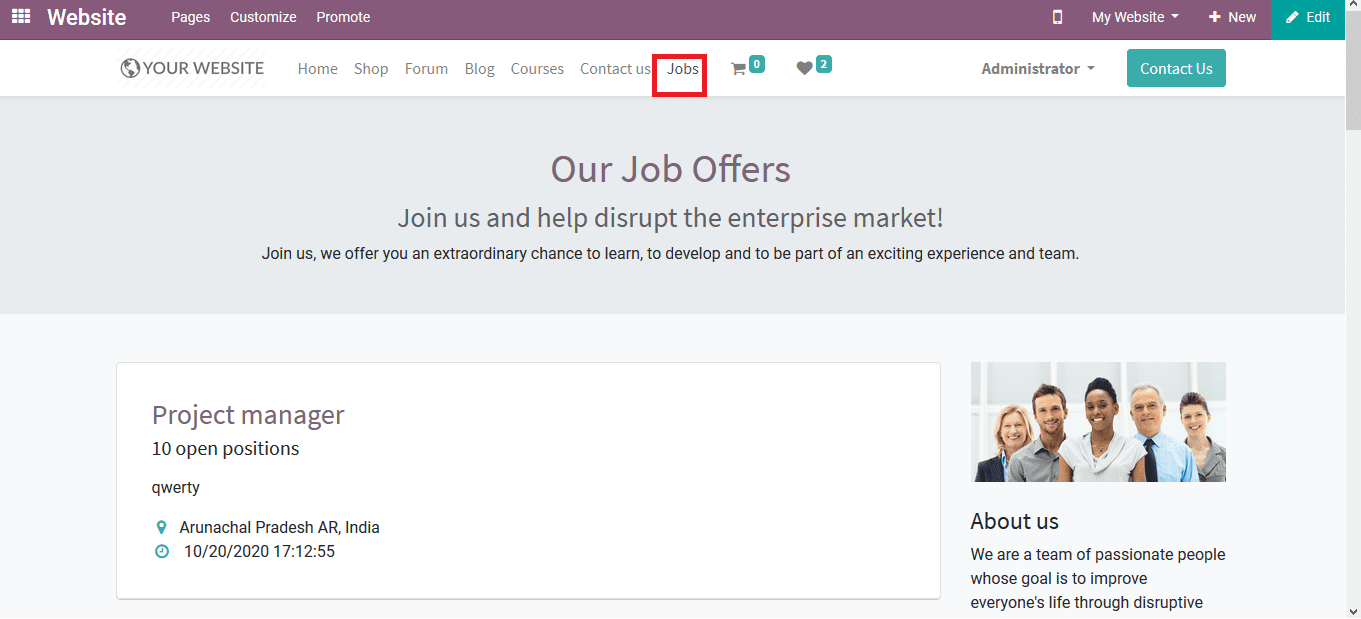
The page can be selected to view all the job postings of the company. Under which the published ones are indicated with bold colored letters whereas in the case of the un published ones they are indicated with a shade and a read unpublished label.
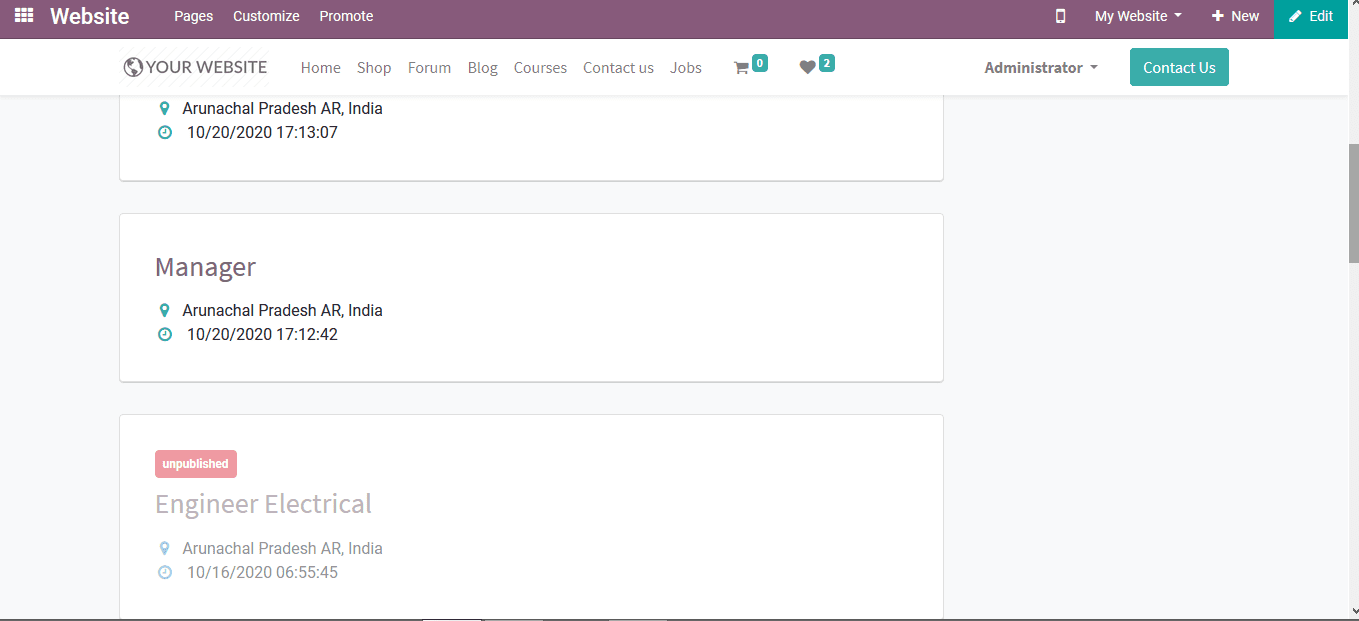
The job positions of the company described in the platform can be viewed at the back end under the recruitment module. Here at the home window, all the job postings are being mentioned including the unpublished ones.
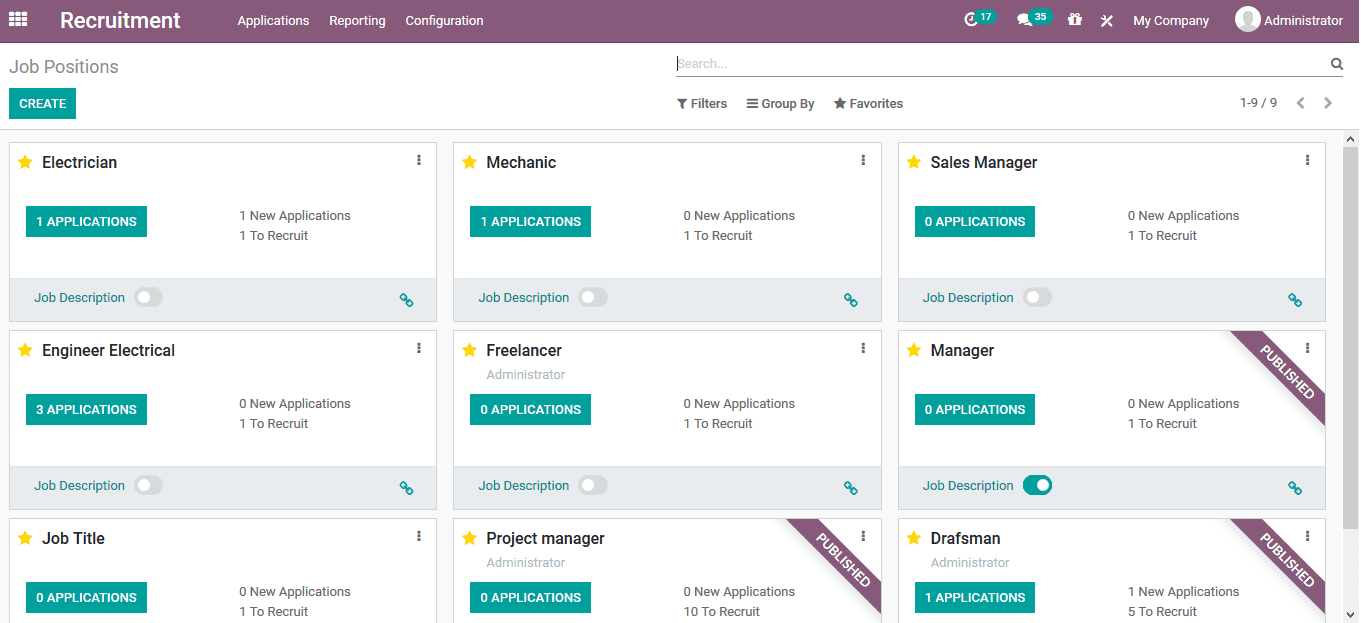
To create a new job position the user can select the create option available where they will be depicted with a pop-up window to create the job position. Here the user can define the name of the job position and select the create option. The user can easily discard it by selecting the discard option available.
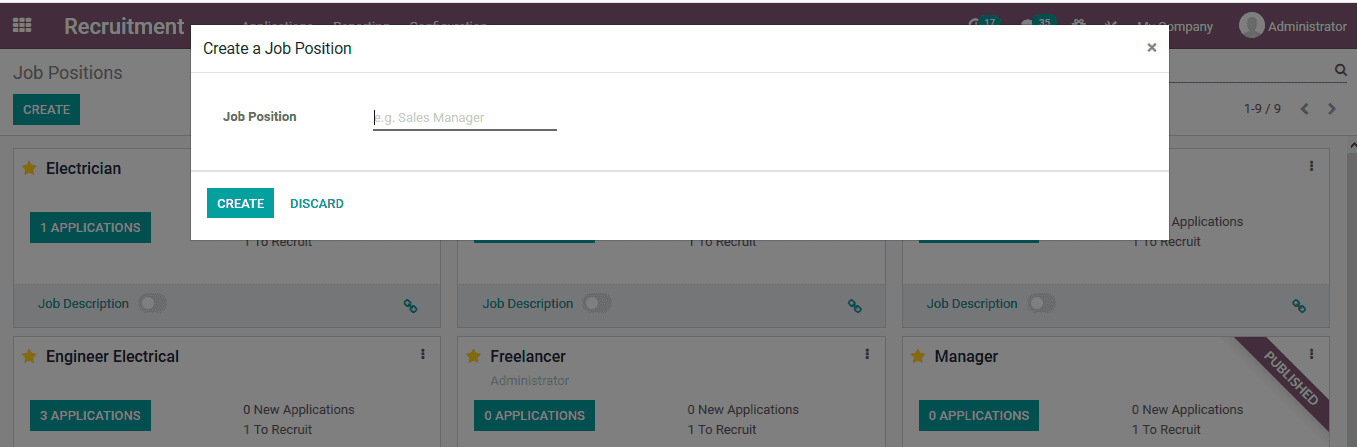
The created job position will be visible in the recrutement menu.
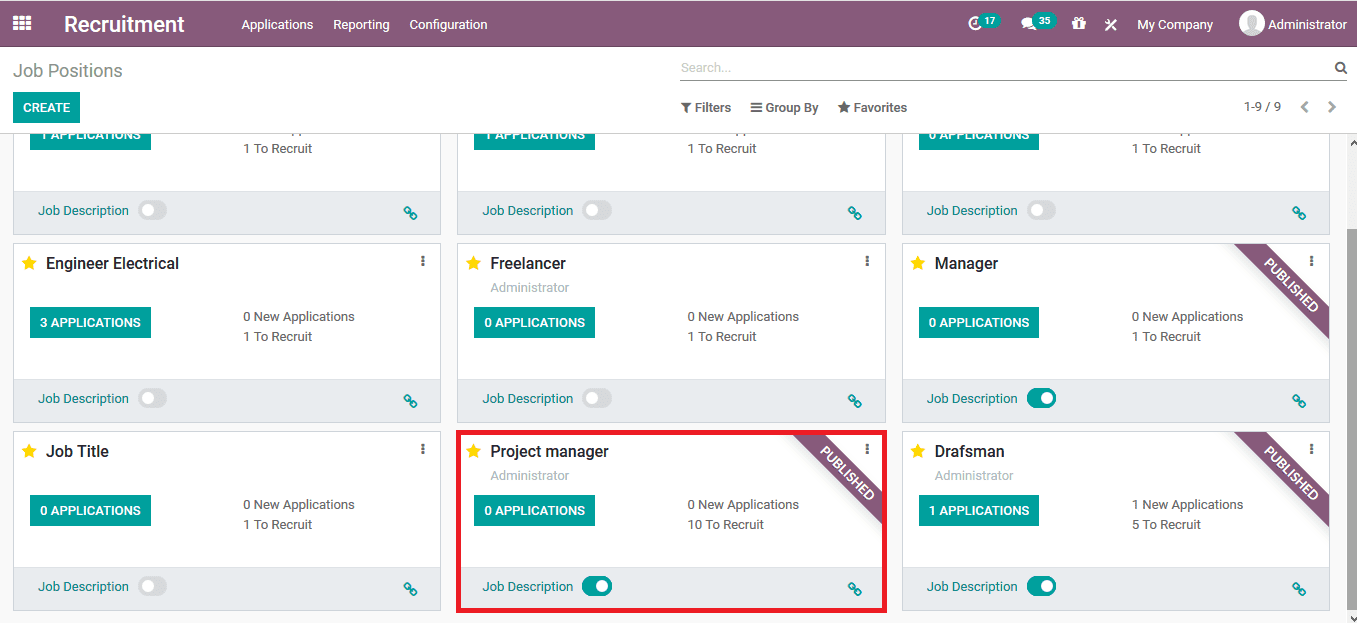
The job positions can be also seen under the job positions menu accessible from the configuration tab of the module.
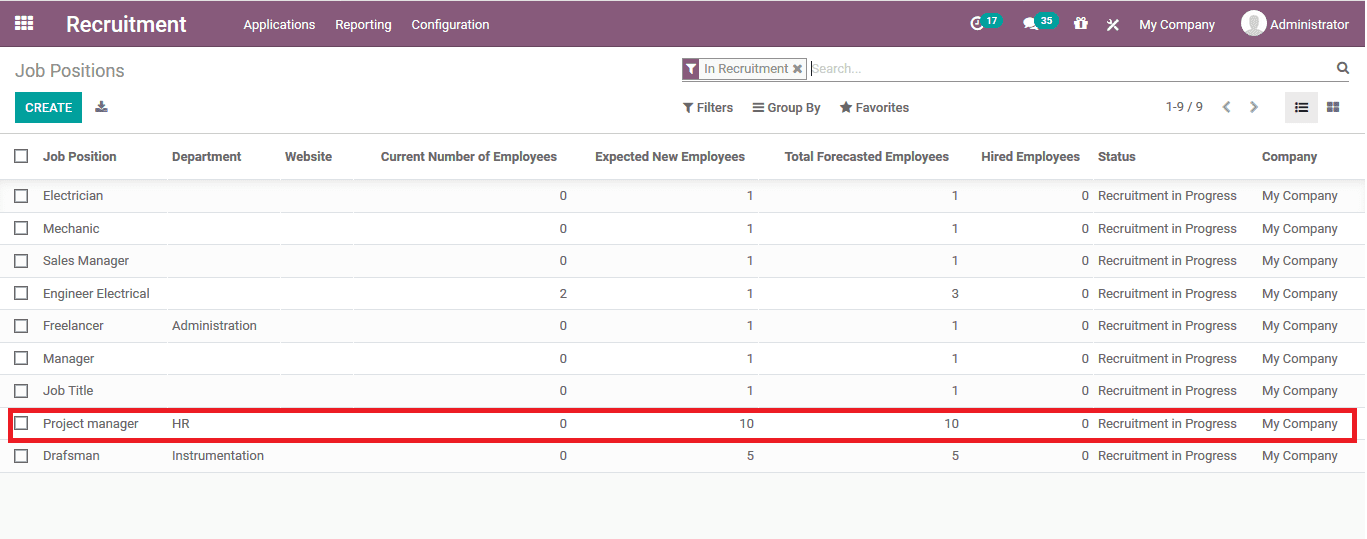
If the job position is published it will be depicted in the company website. Additionally, if not published it will be depicted but with a label of unpublished in the description.
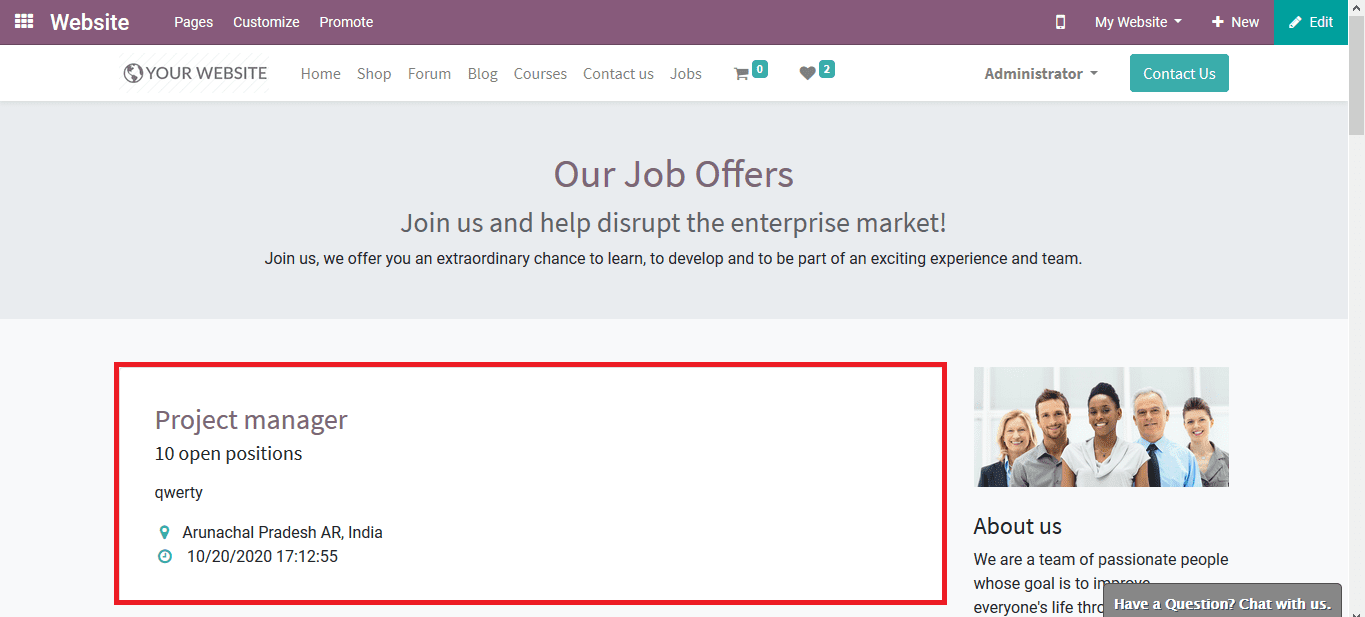
The user can publish any job from the back end of the module by selecting the edit option under the respective job postings and the user will be depicted with the respective job position menu. Here the user can provide and verify the details. On that, the user can save the job position and opst the option to go to the website.
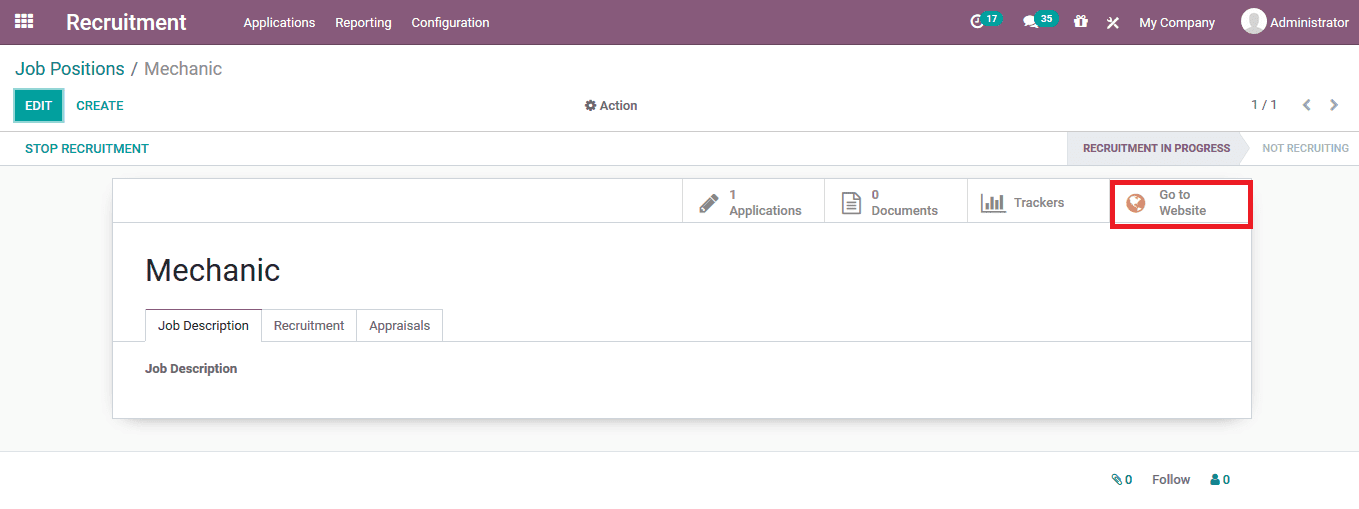
On selecting to go to the company website the user will be depicted with the website page of the respective job position. Here in the dashboard, the user can view that the job is un-published and the user can easily publish it on the website by sliding the toggle bar.
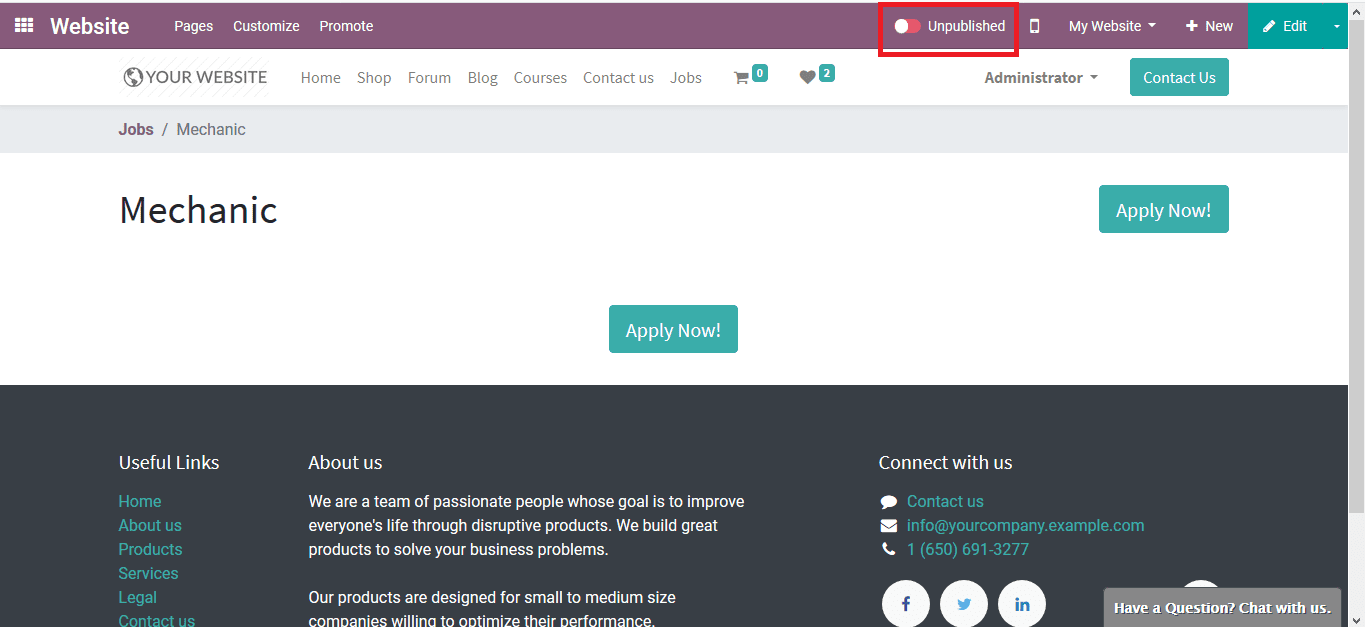
If the website is published the user will be depicted in the dashboard and the user can easily unpublish the job by sliding it back.
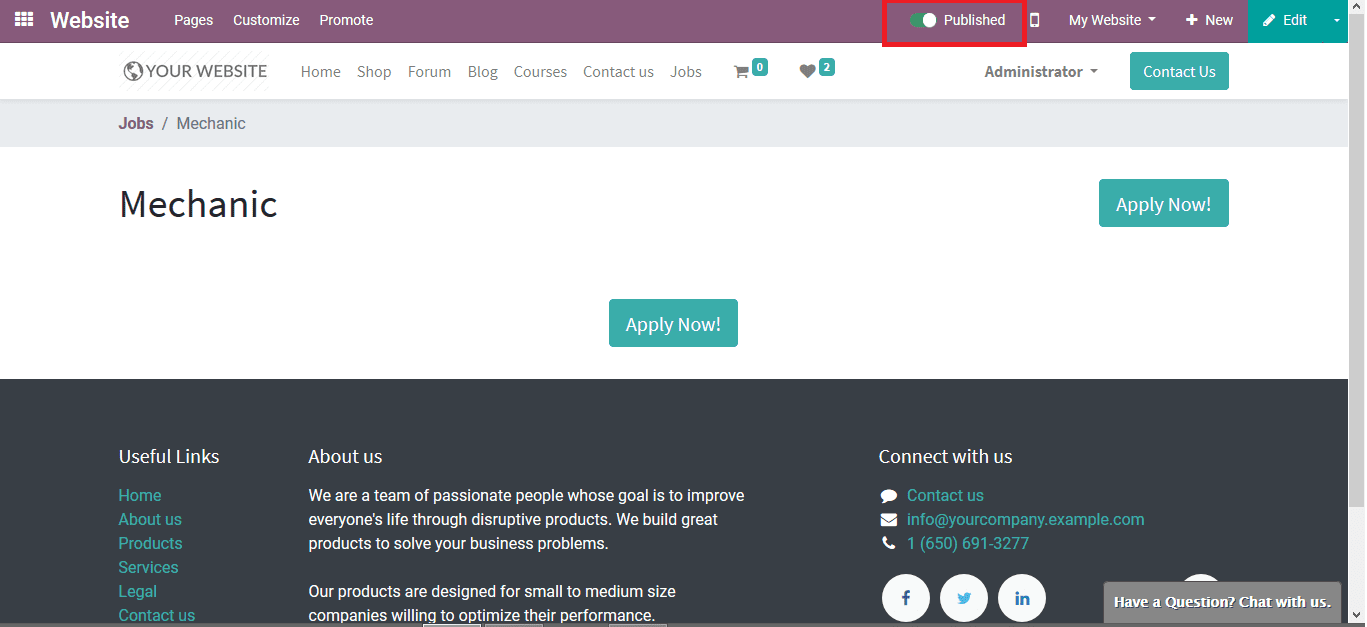
As the job is published it can be viewed from the jobs page of the website.
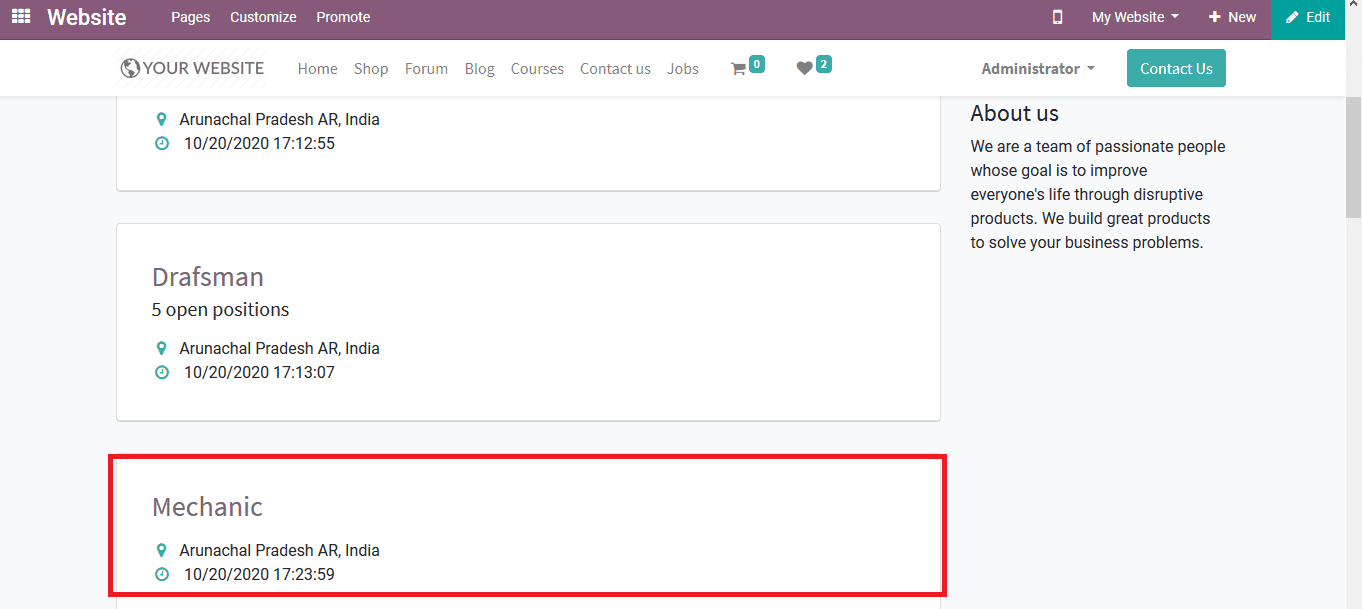
Additionally, the published job in the back end of the platform is labeled as published under the job position menu. The menu will describe all the job positions and the user will be provided with various sorting options which are default and customizable to retrieve the respective job position data.
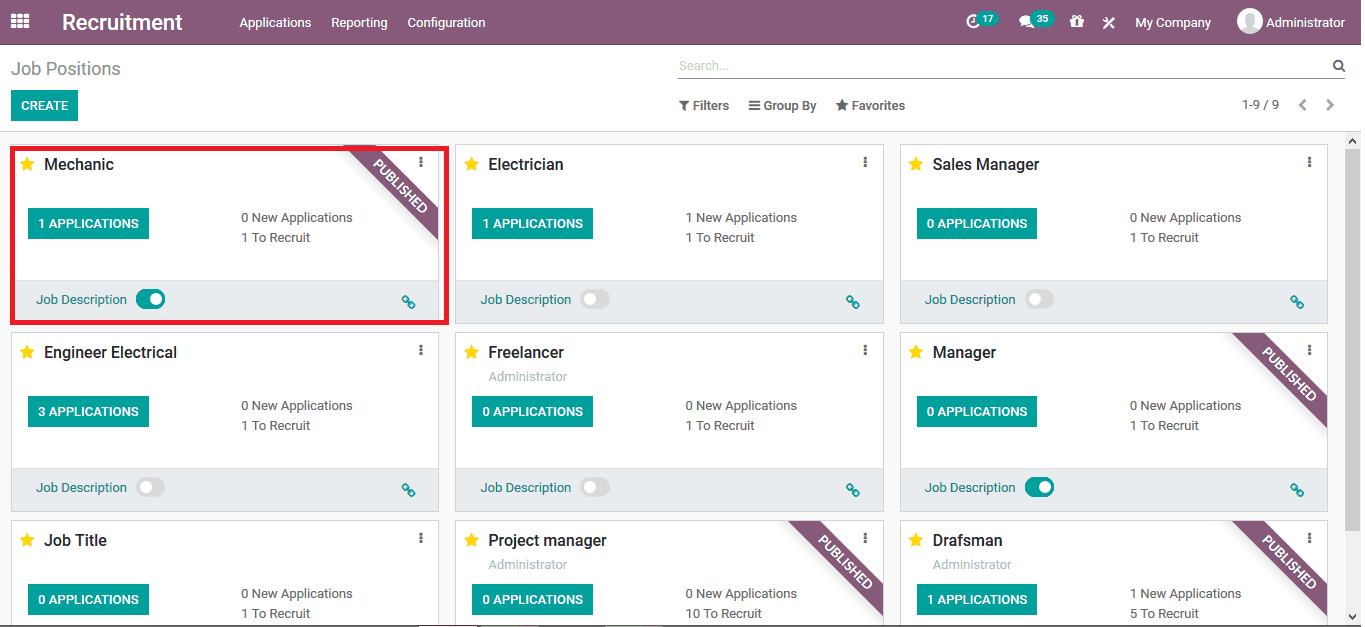
Posting jobs and publishing them in the website of the company is easy with the Odoo platform. Additionally, with the various other recruiting modules of the platform, the user can conduct an efficient recruitment process for the company for various vacancies at an instance.