Odoo CRM is a Customer Relationship Management system that seamlessly integrates lead management, opportunity tracking, and quotation creation. Effectively converting leads into opportunities and generating accurate quotations is crucial for successful sales processes. This blog explores the process of lead conversion and quotation creation within the Odoo CRM framework. Odoo CRM allows users to efficiently manage leads by providing a centralized platform for lead information. When a lead shows potential, it can be converted into an opportunity with a few clicks.
Once a lead is converted into an opportunity, Odoo CRM empowers users to manage and track the entire sales cycle. Detailed information about the opportunity, including expected revenue, probability of closure, and associated contacts, can be recorded. This comprehensive view enables sales teams to make informed decisions and prioritize opportunities based on their potential value.
Converting Leads to Opportunities in Odoo 17 CRM
Odoo CRM offers a versatile platform for managing customer relationships, and activating the “Leads” feature is a fundamental step in optimizing your sales processes. Leads in Odoo CRM serve as the starting point for building customer relationships and are a vital component in the broader strategy of sales and customer acquisition. A "Lead" refers to a potential customer or prospect who has shown interest in a product or service but has not yet progressed through the entire sales cycle. Leads are individuals or entities that might become customers but require further qualification and nurturing.
Key attributes of leads in Odoo CRM typically include contact details, basic information about the lead, and a status indicating their position in the sales process. The purpose of managing leads is to systematically move them through the sales pipeline, ultimately converting them into opportunities and, eventually, customers.
Here's a guide on
How to convert leads to opportunities in Odoo 17 CRM:
Log In to Your Odoo Account and Navigate to the CRM Module,
- Access your Odoo CRM account using your credentials.
- Once logged in, navigate to the CRM module. This is the central hub for managing customer relationships and sales opportunities.
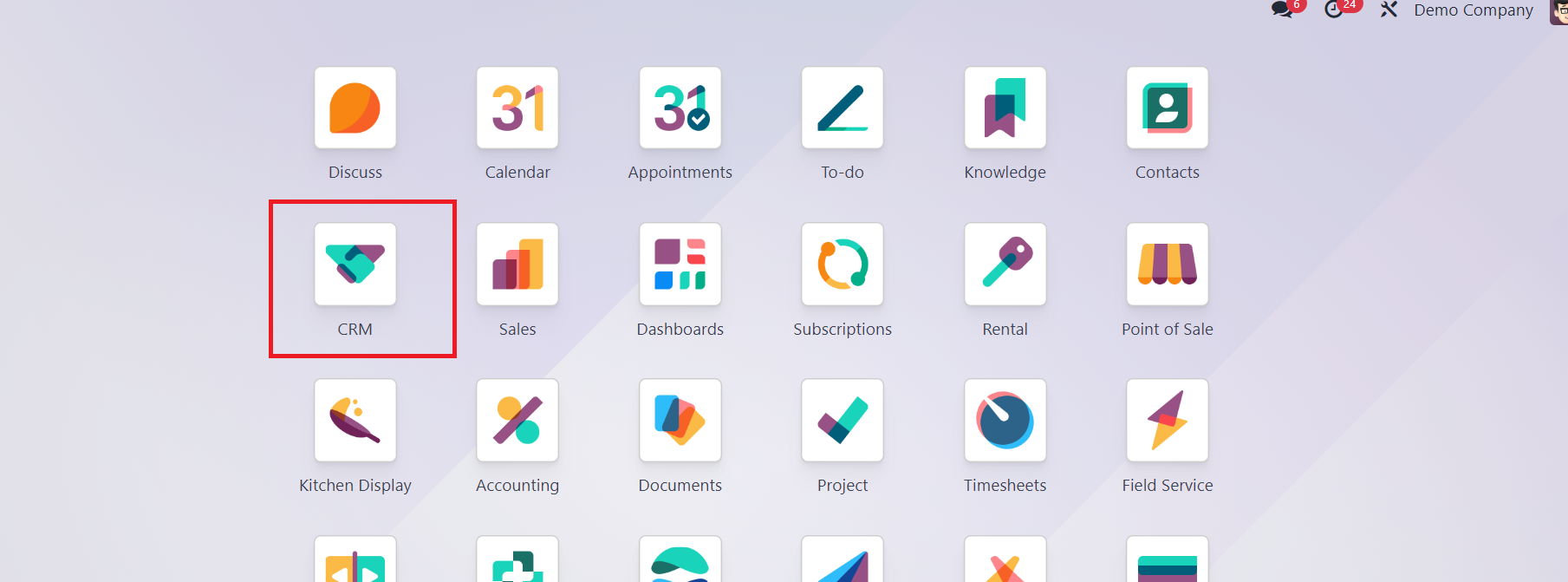
Access CRM Settings:
- Within the CRM module, look for the Settings under the Configuration options.
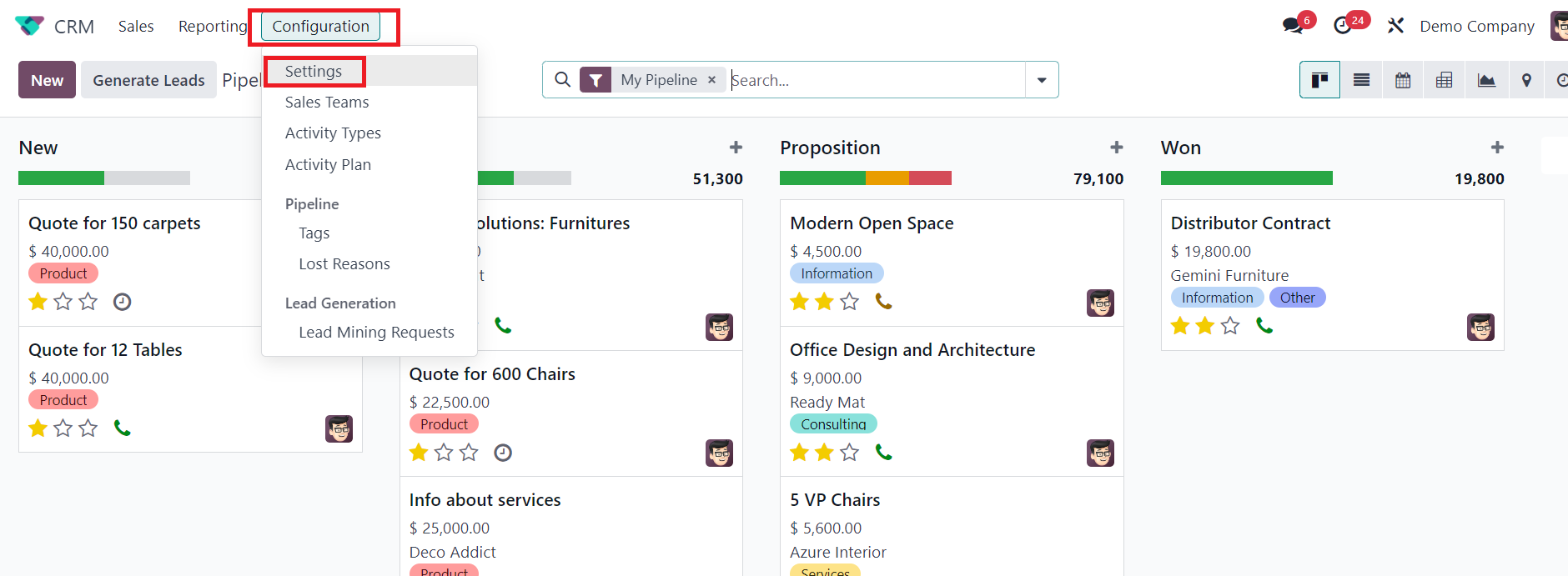
Locate and Enable Leads Feature:
- In the settings, you can find the Leads option under the CRM tab. Select the appropriate option to enable leads functionality.
- After enabling the Leads feature and configuring the necessary settings, make sure to save your changes.
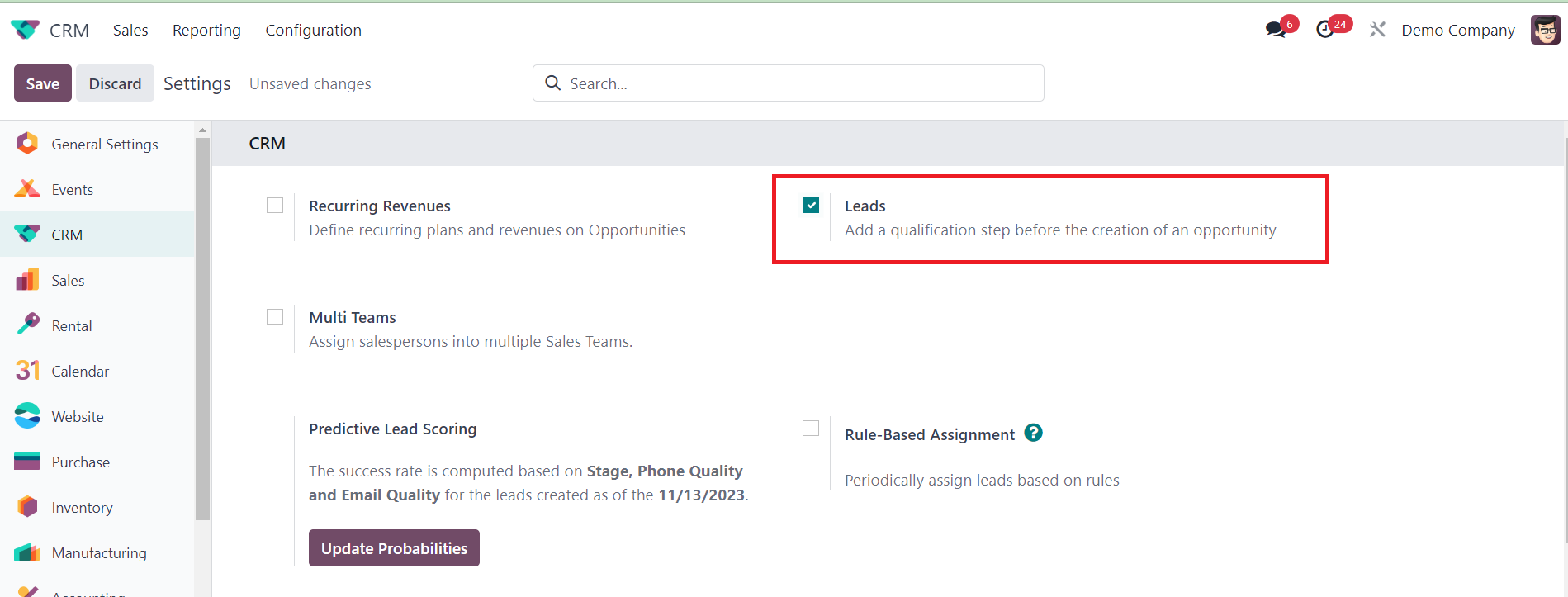
Access the Leads Menu:
- Return to the CRM dashboard and navigate to the Leads menu. You should now see the Leads feature activated and ready for use. This is where you manage your potential customers and leads.
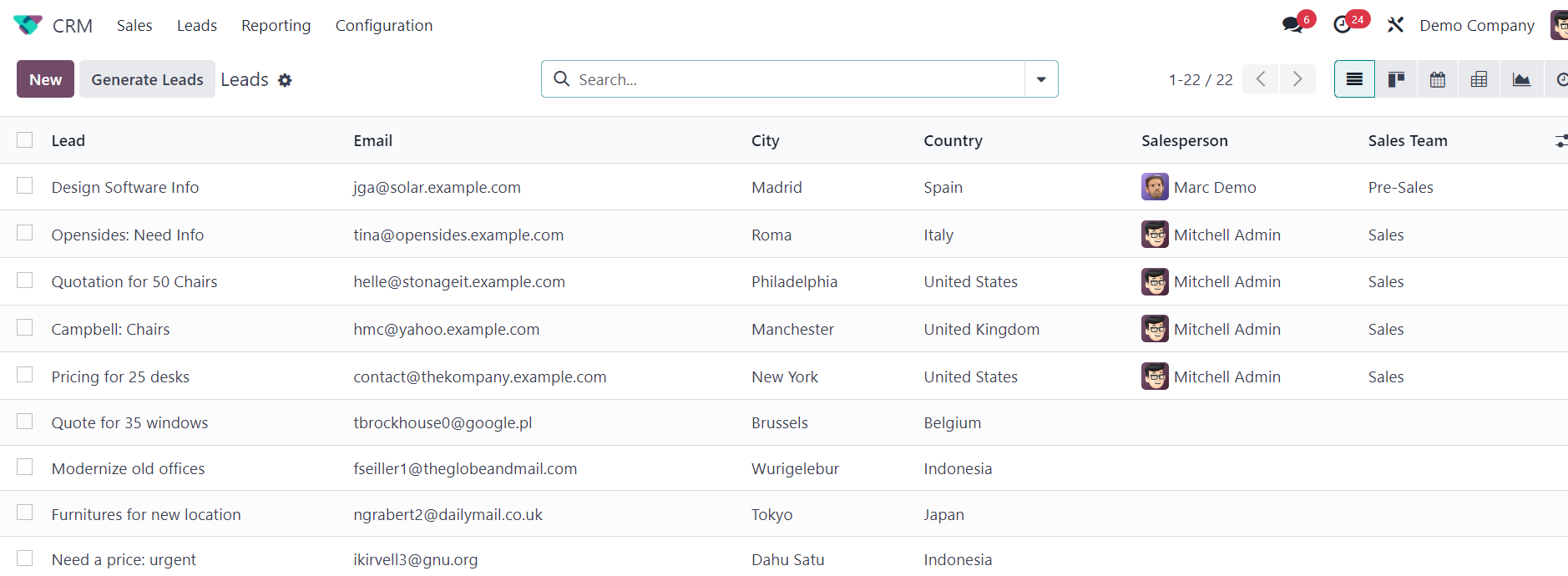
Identify the Lead to Convert:
- Review the list of leads and identify the one you want to convert into an opportunity
- Click on the specific lead to open its details and view the information associated with it.
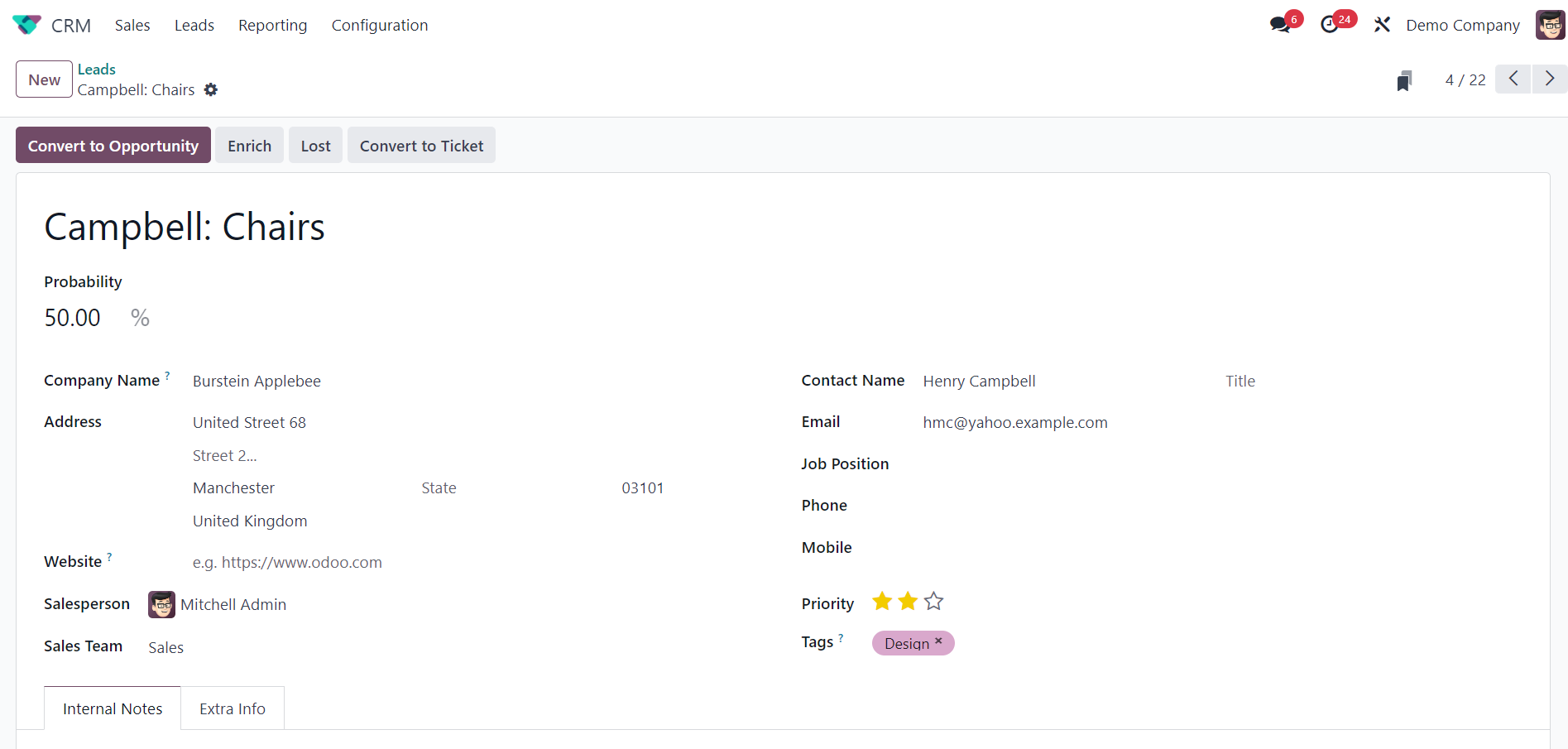
- The form view will give details such as Probability, Company Name, Address, Website, Salesperson, Sales Team, Contact Name, Email, Job Position, Phone, Mobile, Priority, and Tags. In the corresponding tabs, you will get Internal Notes and Extra Info related to the lead.
Convert Lead to Opportunity:
- Within the lead details page, look for an option like "Convert to Opportunity". This is typically a button or a menu option.
- When you choose to convert the lead, Odoo CRM will prompt you to fill in relevant details for the new opportunity.
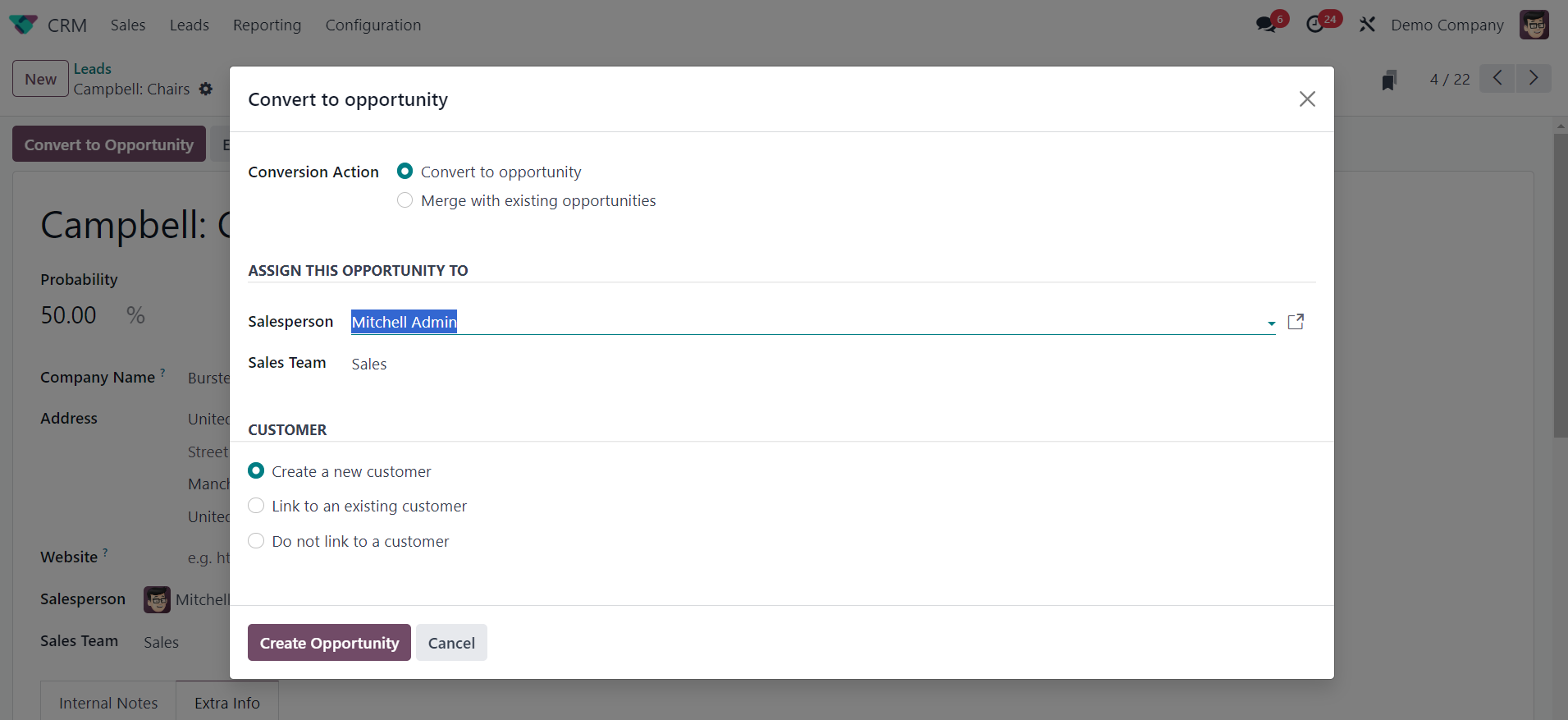
- In the pop-up window, you can select the Conversion Action as “Convert to Opportunity” or “Merge with existing opportunities”. Here, we are selecting the “Convert to Opportunity” option.
- You can assign this opportunity to a Salesperson and Sales Team by mentioning their name in the given spaces.
- From this lead, you can either create a new customer or link to an existing customer by selecting the corresponding option from the pop-up window.
- Once you have filled in the necessary information, save the new opportunity by clicking on the “Create Opportunity” option. This action confirms the conversion from lead to opportunity.
Review and Manage the Opportunity:
- Here, you will find the newly created opportunity with the details you provided.
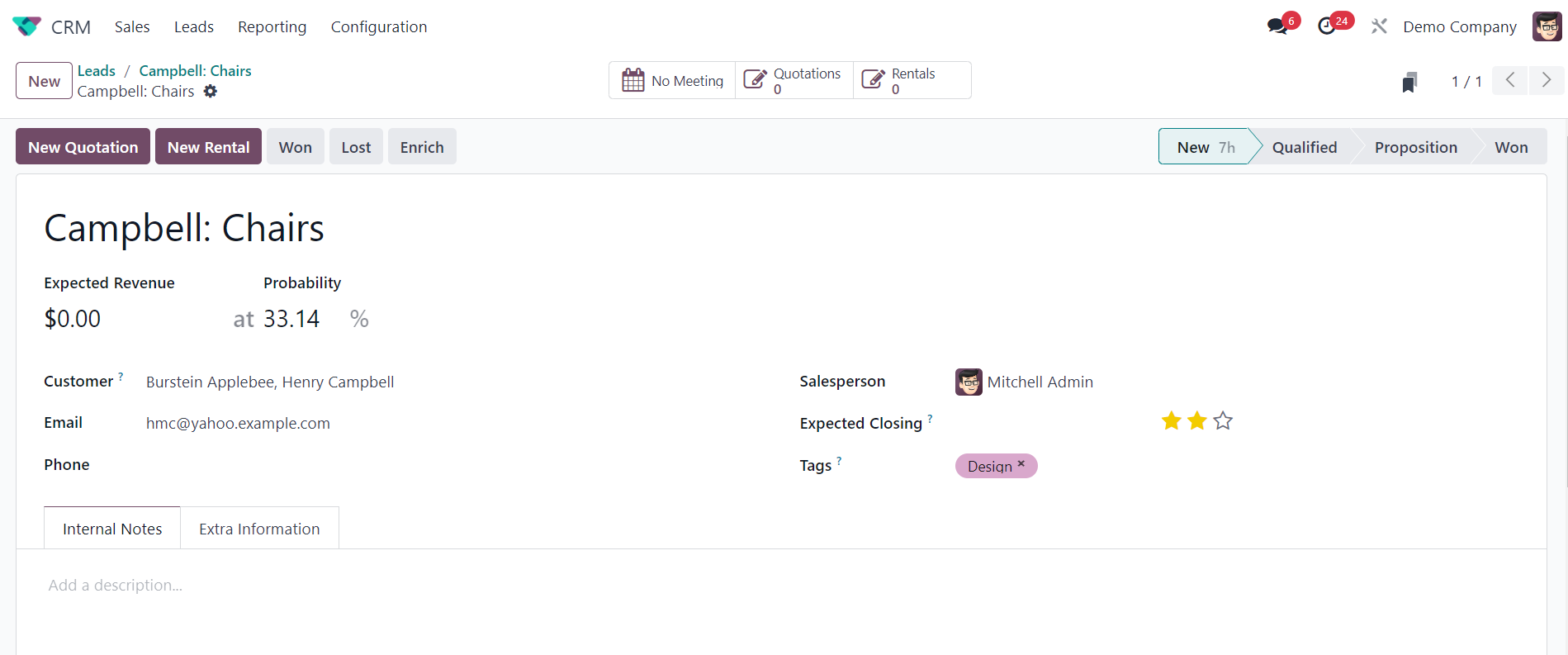
By following these steps, you can efficiently convert a lead into a new opportunity in Odoo CRM. This process ensures a smooth transition from the initial lead stage to the more advanced opportunity stage, allowing your sales team to effectively manage and track potential deals.
Quotation Creation from Opportunities in Odoo 17 CRM
A pivotal aspect of the sales process is the creation of quotations. Odoo CRM seamlessly integrates with the Sales module, allowing users to generate professional and accurate quotes directly from the opportunity. The system enables customization of quotations based on various factors such as pricing, discounts, and terms. With Odoo ERP, users can create templates for commonly used products or services, saving time and ensuring consistency in quoting. The ability to attach relevant documents or product specifications enhances the professionalism of the quotation. Furthermore, Odoo CRM provides a tracking mechanism for quotations, allowing users to monitor their status – whether they are sent, viewed, accepted, or rejected. This transparency aids in timely follow-ups and adjustments to secure deals.
Upon successfully transforming a Lead into an Opportunity, the next step involves converting this Opportunity into Sales Quotation. Odoo facilitates this process by offering the ability to generate a new Sales Quotation directly from existing opportunities.
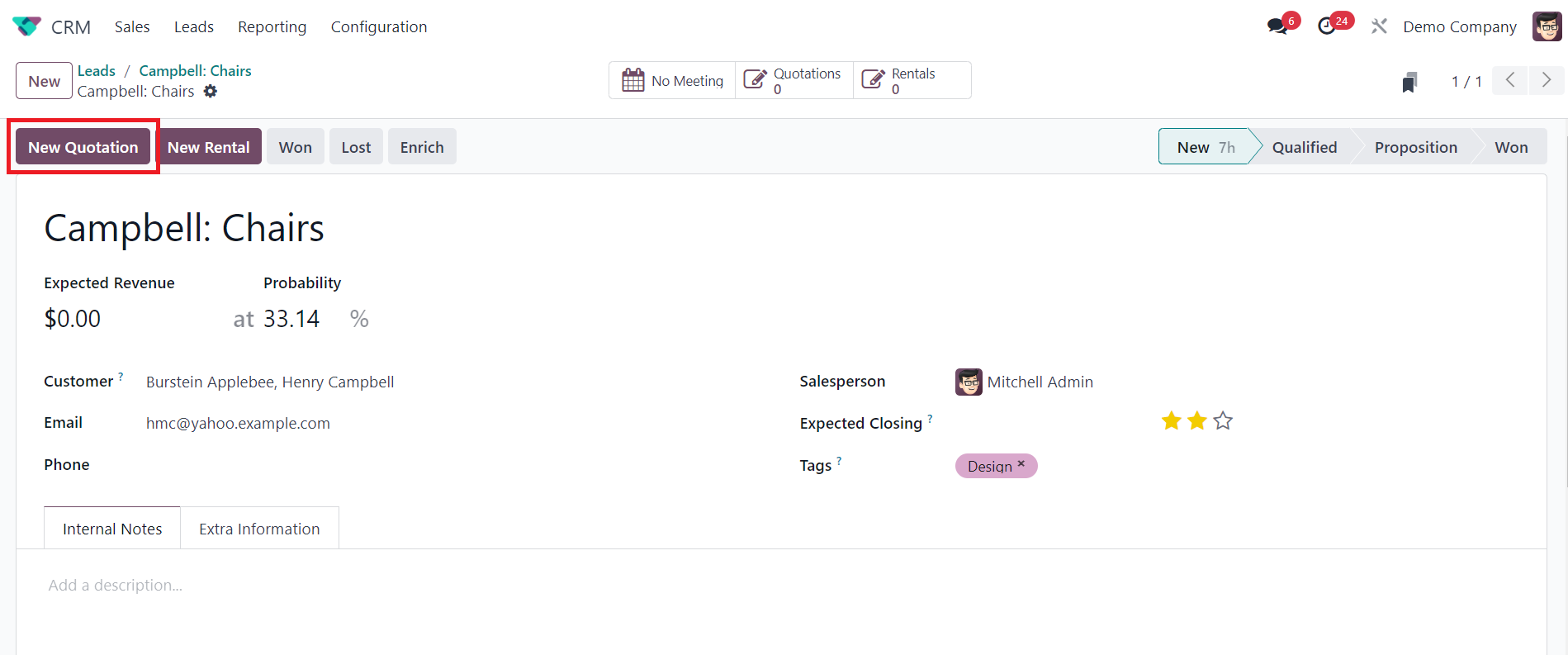
As we delve into a specific opportunity, several options emerge on the page, including New Quotation, New Rental, Won, Lost, and Enrich. Your focus should be on selecting the "New Quotation" button to initiate the creation of a fresh Sales Quotation, as illustrated above. This streamlined approach ensures a seamless transition from an opportunity to quotation within the Odoo platform.
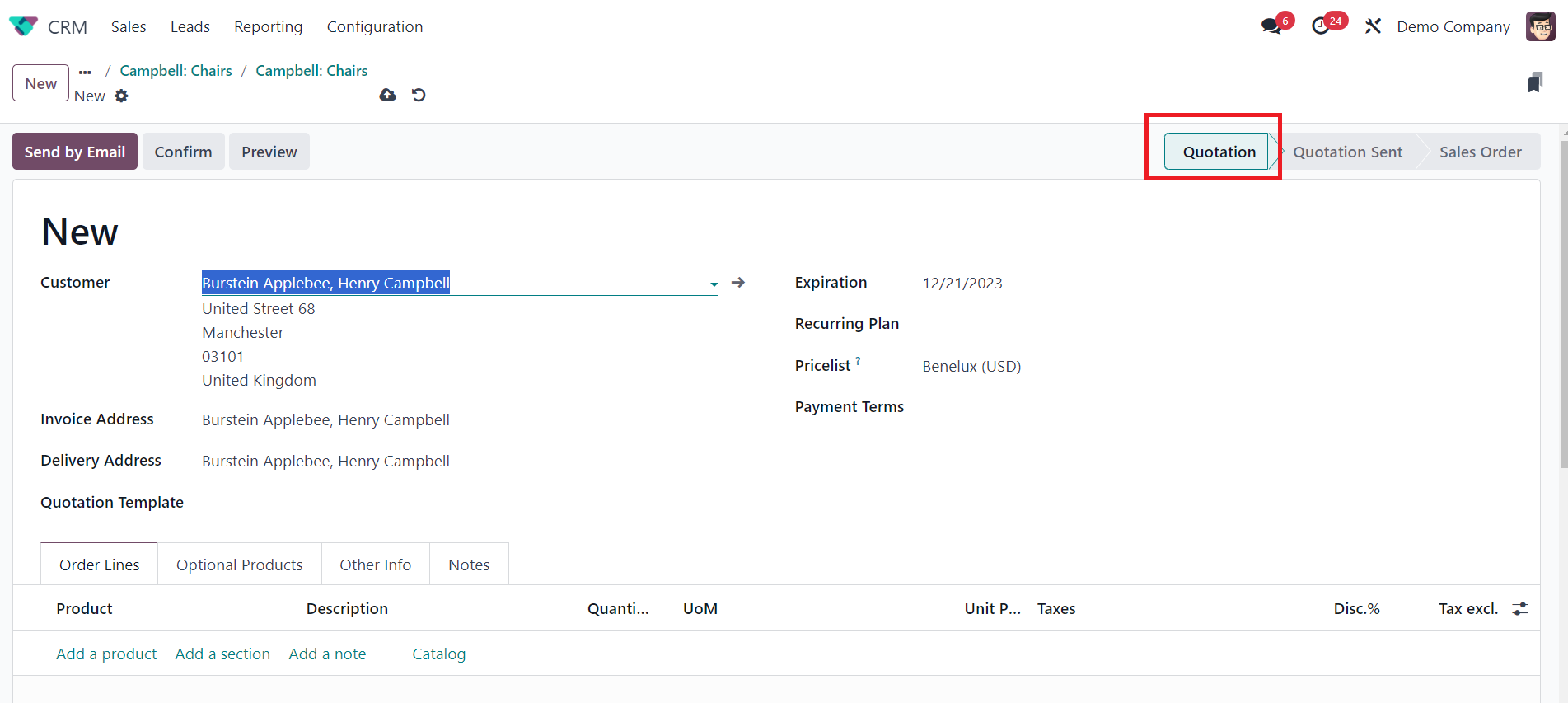
As soon as you click on the “New Quotation” option, Odoo will convert the existing opportunity to a new sales quotation. Based on the data available in the opportunity, the fields will be auto-populated. Under the Order Lines, you can add a product to the quotation using the “Add a product” button.
The “Send by Email” button can be used to send the quotation via mail to the respective customer. Using the “Confirm”, you can confirm the quotation and convert it to a new Sales Order. This is how we create a new quotation from an existing opportunity.
Predictive Lead scoring and Calculating Probability in Odoo 17
Predictive lead scoring is a crucial aspect of modern business management, especially in customer relationship management (CRM) systems like Odoo 17. This advanced methodology leverages data analysis and machine learning algorithms to evaluate and rank leads based on their likelihood to convert into customers. The primary goal is to identify high-value leads that are more likely to result in successful sales.
In Odoo 17, the predictive lead scoring process begins by gathering and analyzing relevant data, including lead interactions, historical customer data, and various engagement metrics. The system then employs sophisticated algorithms to assign a numerical score to each lead, reflecting its potential to convert. Factors such as lead source, email engagement, and previous interactions play a pivotal role in this scoring mechanism. In addition to scoring leads, Odoo CRM calculates the probability of each lead converting into a customer.
To set up the Predictive Lead Scoring feature, go to the Settings menu available under Configuration. Here, you can find the Predictive Lead Scoring field under the CRM tab, as shown below.
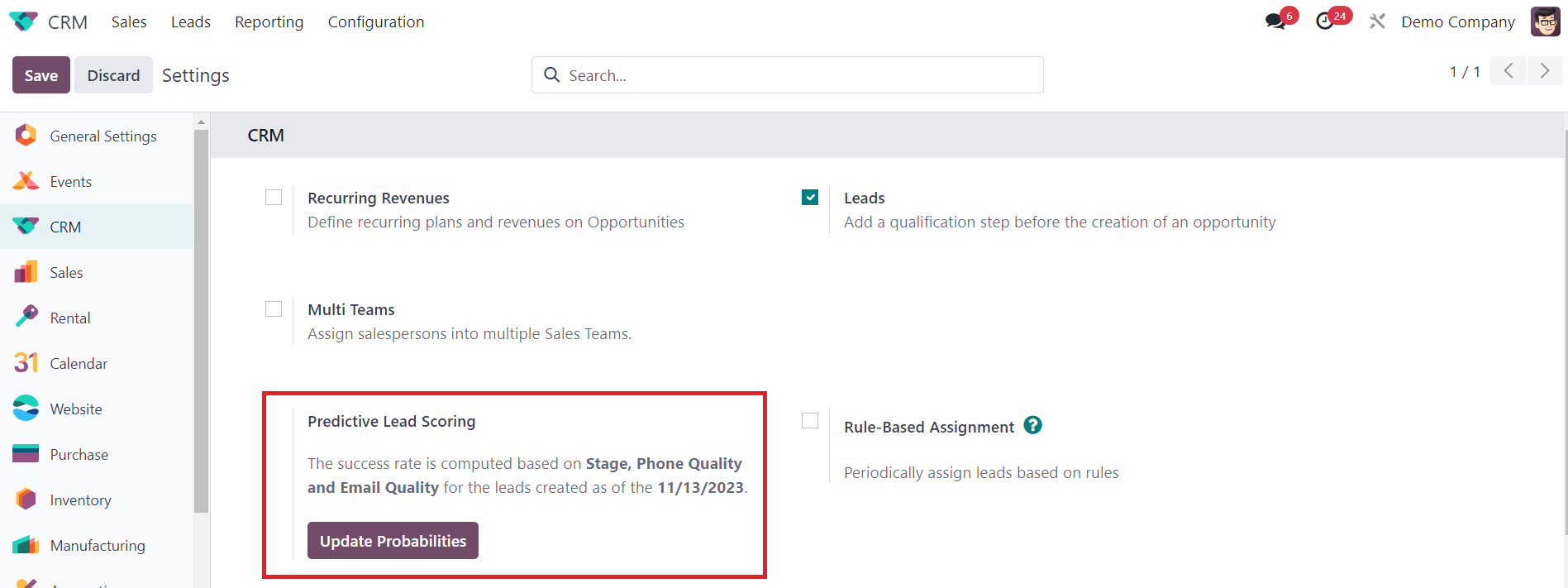
You can set probabilities in the given field which will compute the success rate of a lead. Use the Update Probabilities button to add factors to help the success rate computation in Odoo.
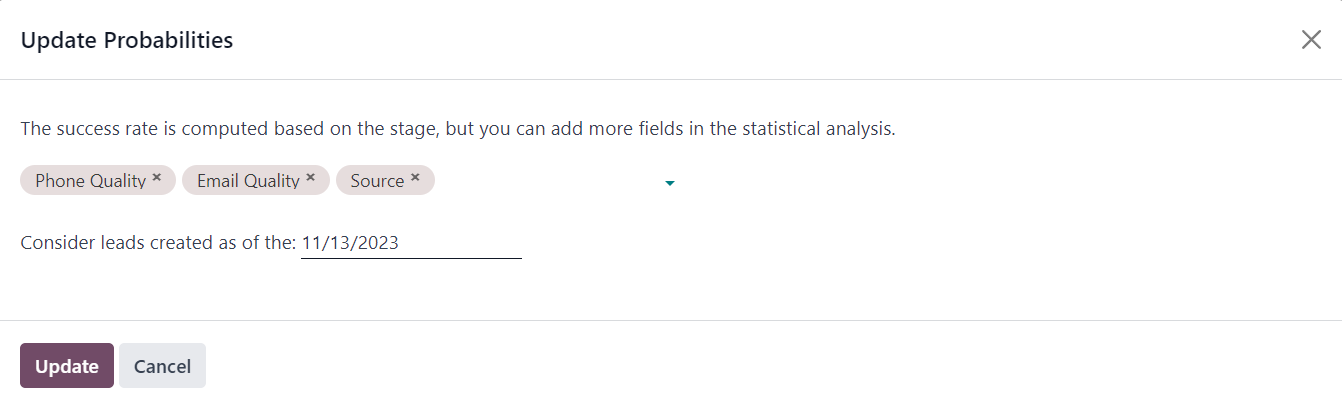
In the pop-up window, you can add or remove fields as per your preference. To consider leads from a particular date, you can set the date in the given space. Now, click on the Update button. These factors will be used to calculate the probability of a lead in Odoo CRM.
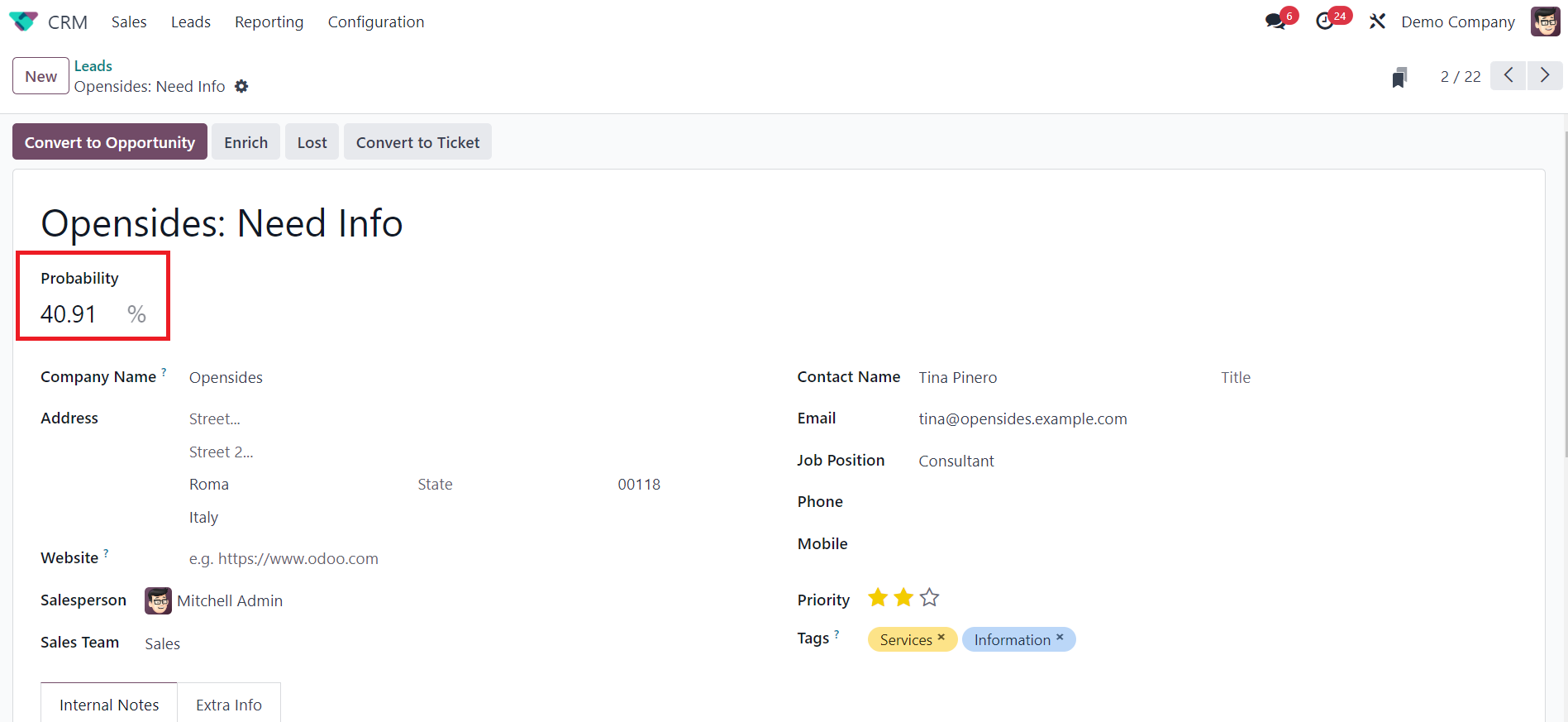
Odoo CRM employs sophisticated algorithms to evaluate the collected data and assign numerical scores to leads. These scores reflect the potential of each lead to progress through the sales pipeline and result in a successful conversion.
Odoo CRM's lead conversion and quotation creation functionalities provide a seamless and efficient sales experience. By simplifying lead-to-opportunity conversion, facilitating comprehensive opportunity management, and streamlining quotation creation, Odoo CRM empowers businesses to drive sales growth.
The platform's user-friendly interface, integration capabilities, and collaborative features make it a valuable asset for sales teams looking to optimize their processes. Through the effective utilization of Odoo CRM, businesses can enhance their sales strategies, foster customer relationships, and ultimately achieve greater success in the competitive marketplace.