Odoo is a popular open-source enterprise resource planning (ERP) software that offers a wide range of features, including accounting, inventory management, and customer relationship management (CRM). OnSIP is a hosted VoIP provider that offers a variety of features, including unlimited calling, voicemail, and call recording.
By integrating Odoo with OnSIP, businesses can use both platforms' strengths to create a powerful communication system. Odoo's ERP features can be used to manage call center operations, while OnSIP's VoIP features can be used to provide high-quality voice calling.
The integration between Odoo and OnSIP is relatively straightforward to set up. Once you have created an account with OnSIP, you can follow the provided configuration steps to integrate your Odoo instance with OnSIP.
Once the integration is complete, you will be able to use Odoo to make and receive calls, manage your call history, and view your call recordings. You will also be able to use OnSIP's features, such as unlimited calling, voicemail, and call recording, within Odoo.
The integration between Odoo and OnSIP can be a valuable asset for businesses that need a powerful communication system. By combining the strengths of both platforms, businesses can create a system that meets their specific needs.
Here are some additional benefits of integrating Odoo with OnSIP:
* Reduced costs: OnSIP is a hosted VoIP provider, which means that you do not need to purchase or maintain your own VoIP hardware. This can save businesses a significant amount of money.
* Improved productivity: Odoo's CRM features can be used to track customer interactions, which can help businesses improve their customer service. OnSIP's VoIP features can be used to make and receive calls more efficiently, which can also improve productivity.
* Increased flexibility: OnSIP offers a variety of features that can be customized to meet the specific needs of businesses. This flexibility can be a valuable asset for businesses that need a communication system that can grow with them.
If you are looking for a powerful communication system for your business, then the integration between Odoo and OnSIP is a great option to consider. The integration is relatively easy to set up and can save businesses money, improve productivity, and increase flexibility.
Configuration
Access the Apps section and install the VoIP OnSIP module.
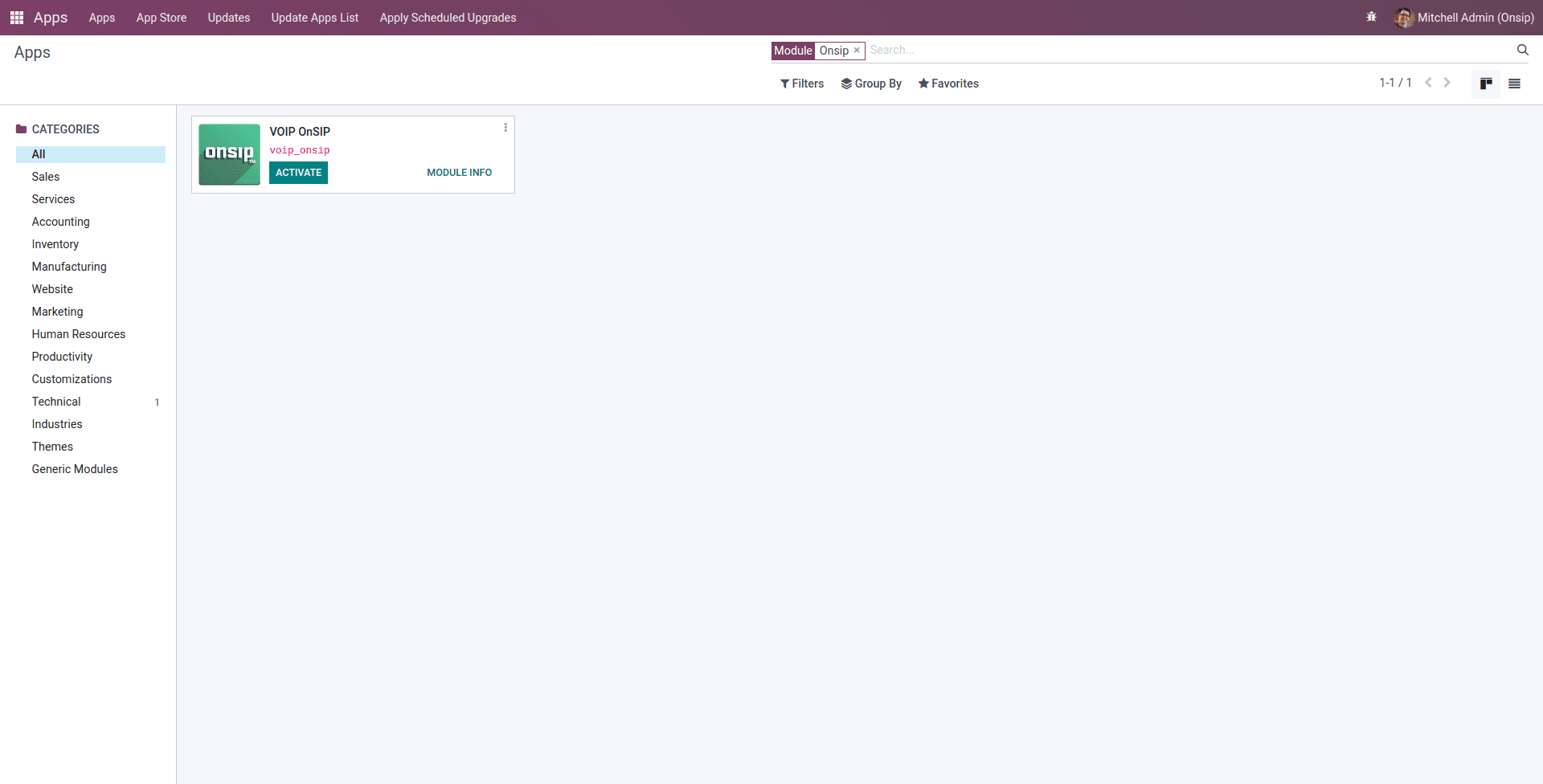
General Settings. In the Integrations/Asterisk (VoIP) section, fill out the three fields.
For OnSIP Domain, check your account creation domain on www.onsip.com or log in to https://admin.onsip.com/.
* Navigate to 'Users' and proceed to create a new user.
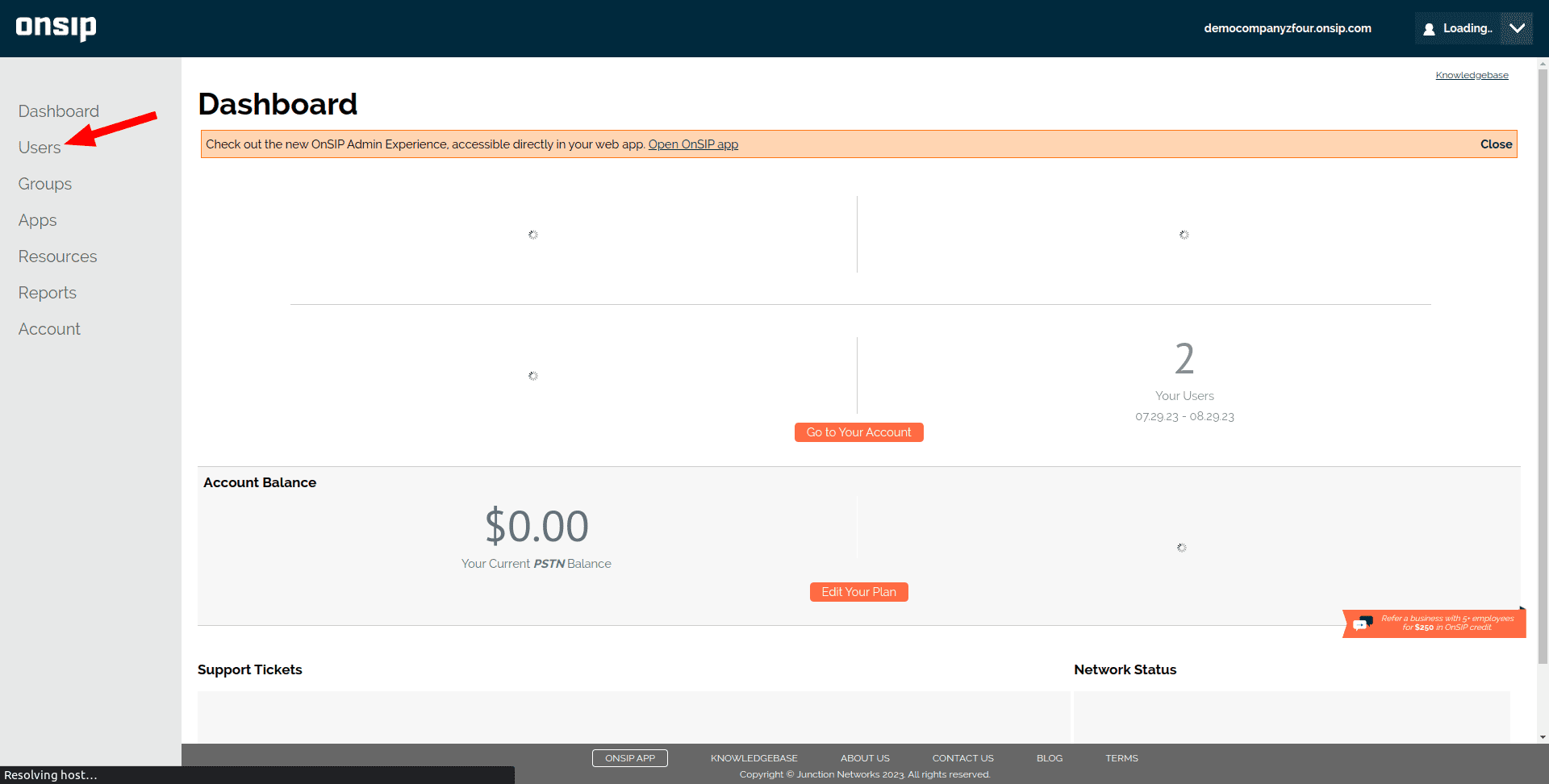
* I have now created two users.
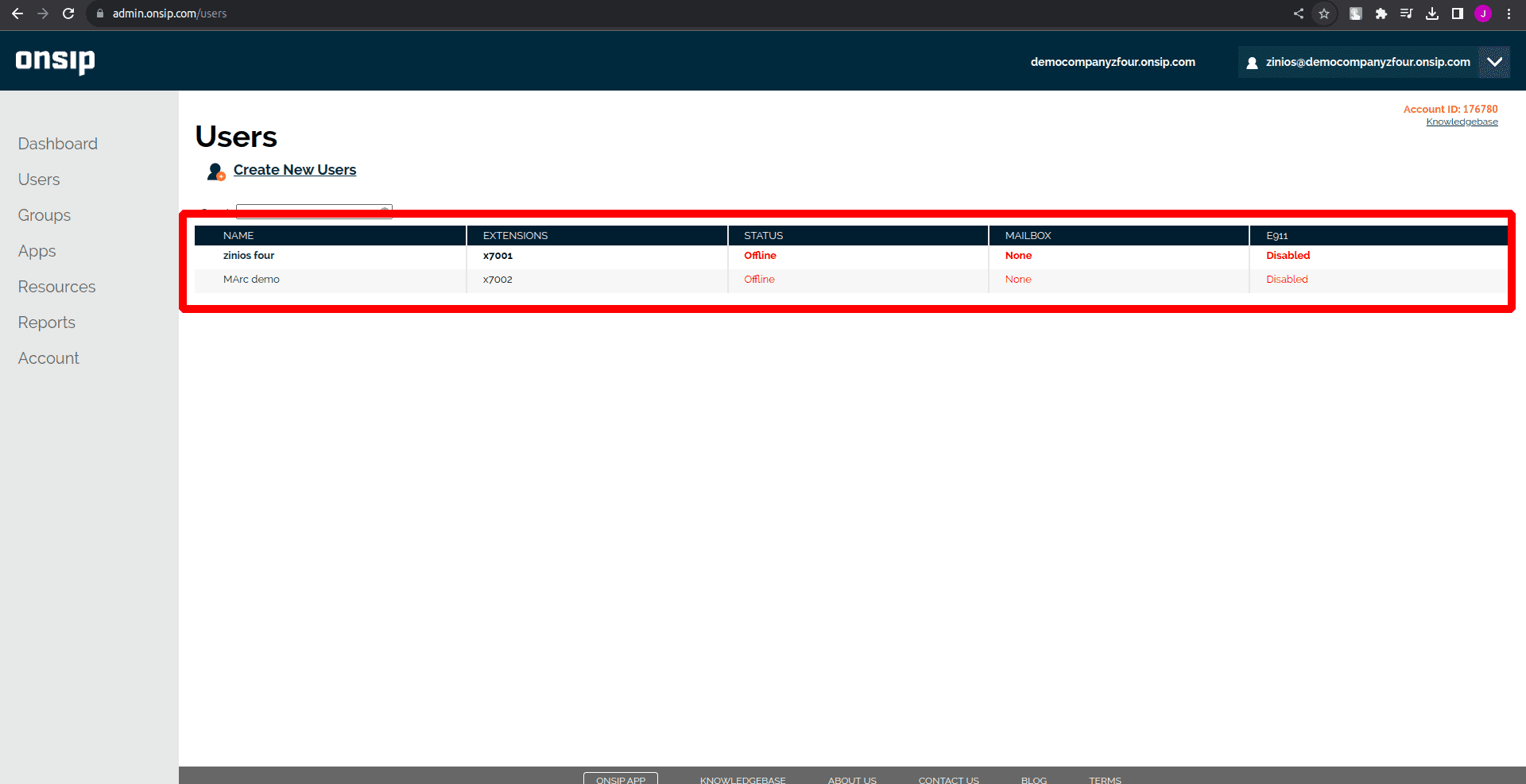
* Retrieve user data
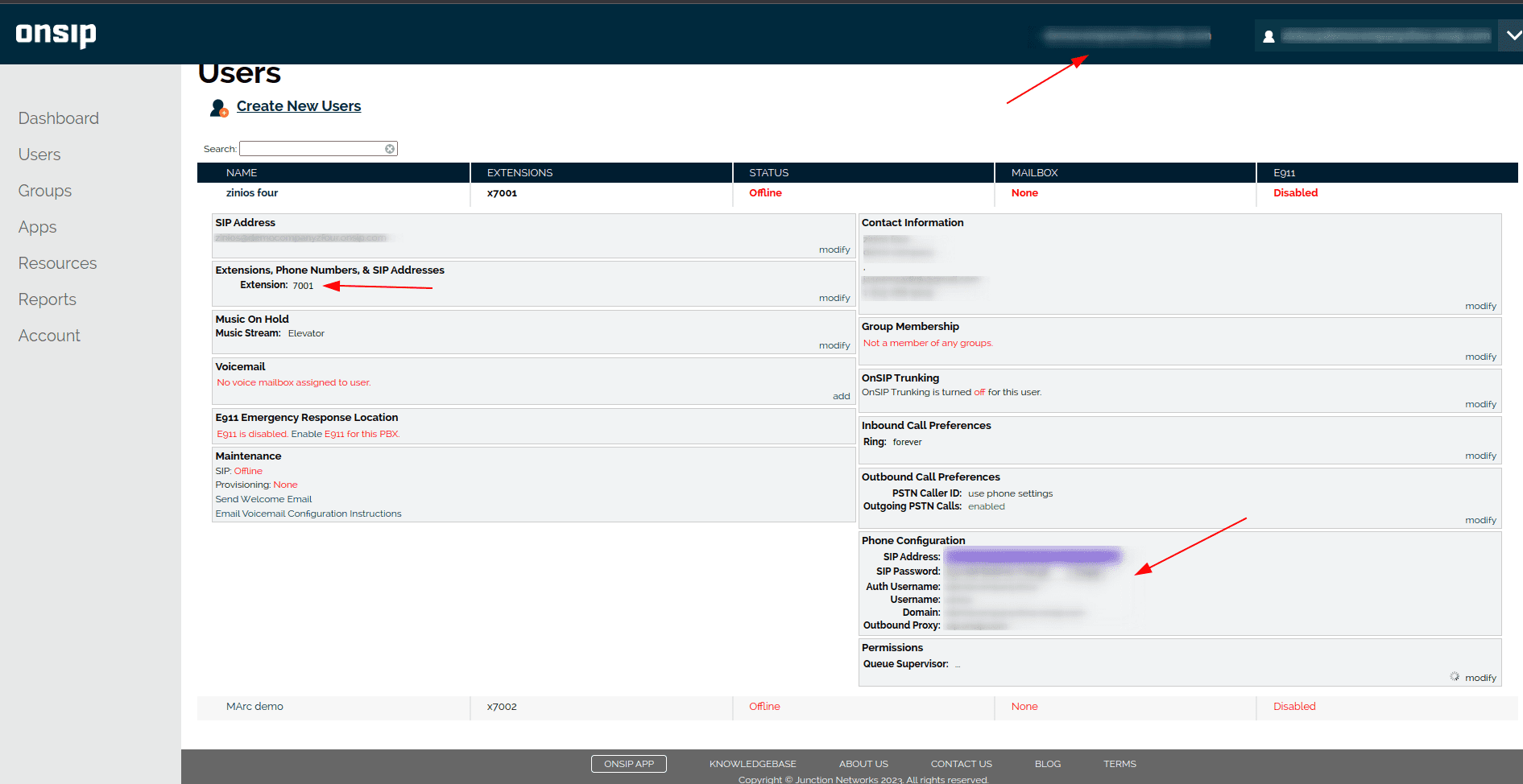
* Enter your OnSIP domain in the Odoo VoIP settings.
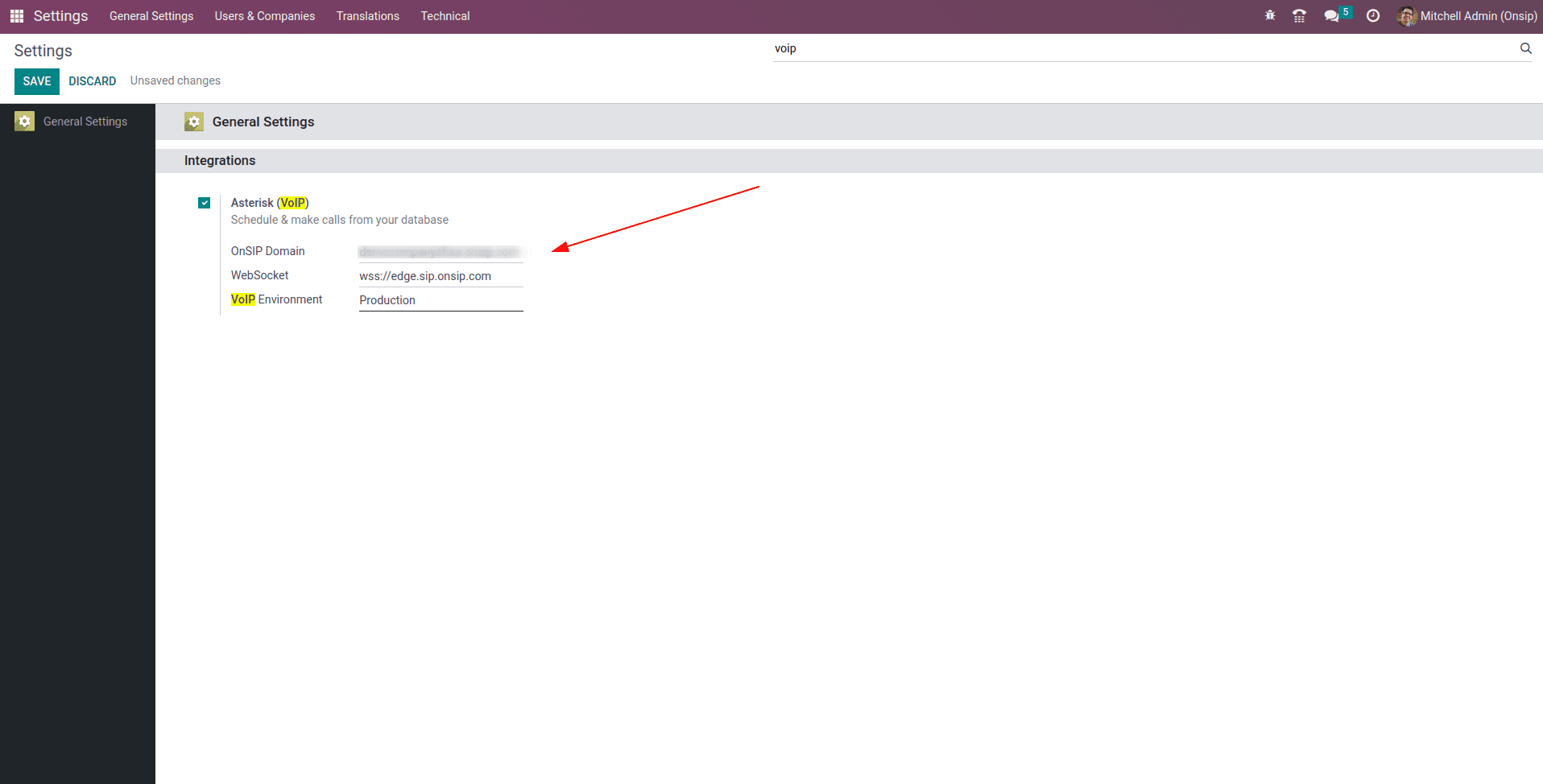
* Open Settings > Users.
Fill out PBX Configuration in the VoIP user's form under Preferences. Enter the field using the data that corresponds.
* SIP Login / Browser’s Extension: the OnSIP ‘Username’
* OnSIP authorization User: the OnSIP ‘Auth Username’
* SIP Password: the OnSIP ‘SIP Password’
* Handset Extension: the OnSIP ‘Extension’
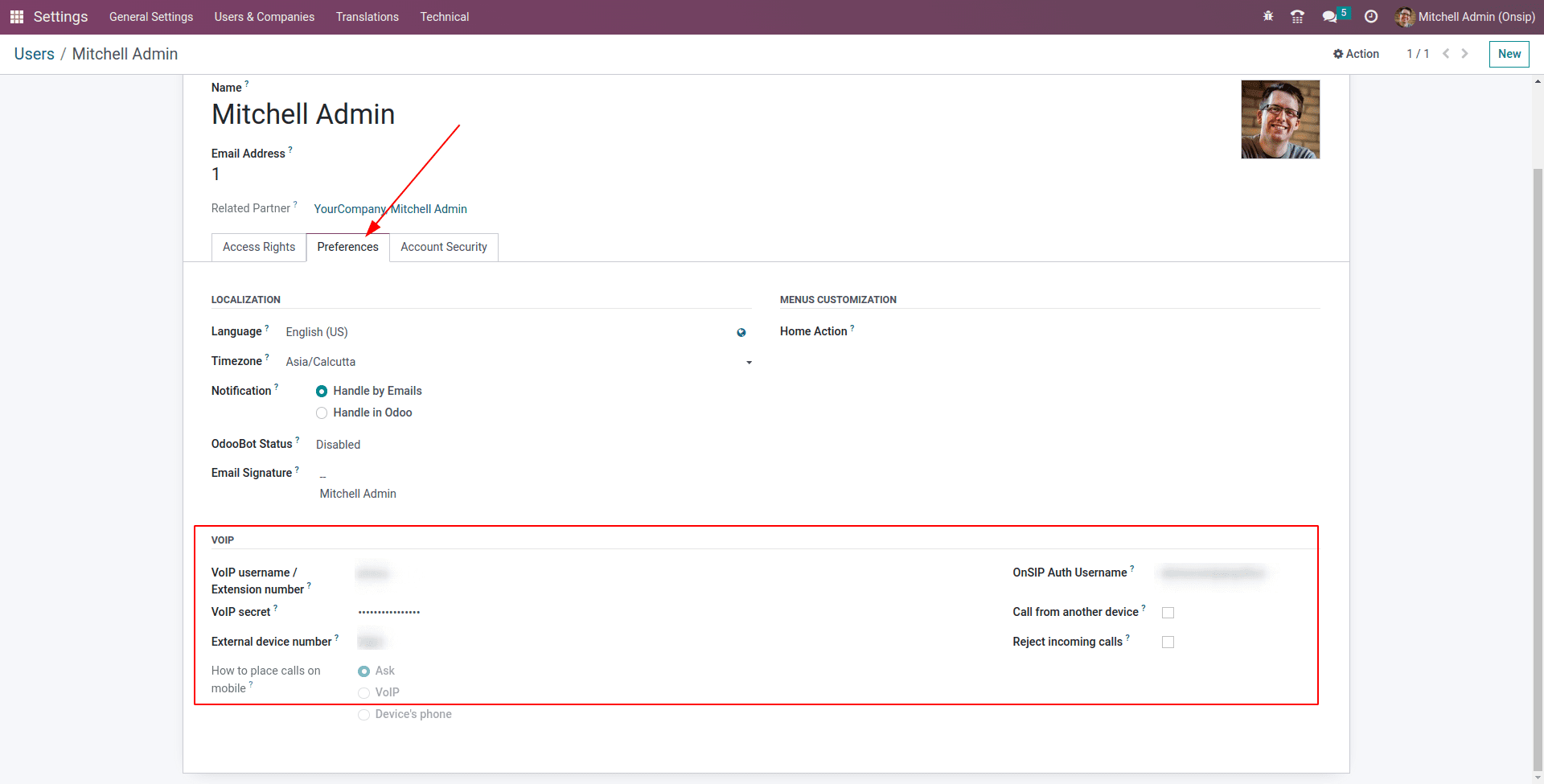
* After successfully following the procedure, users can establish communication with each other using extension numbers.
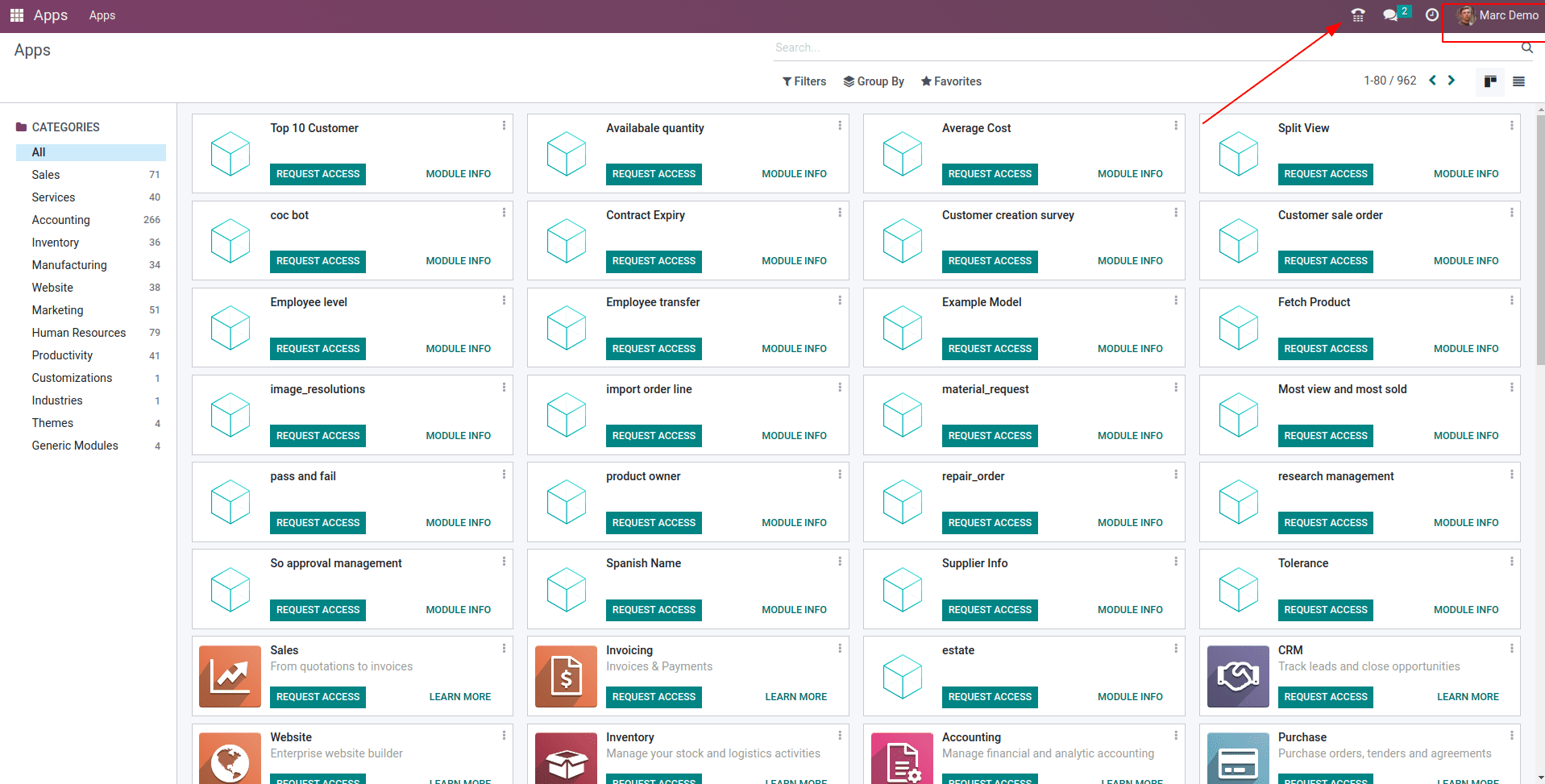
* Initiate communication using the appropriate extension number.
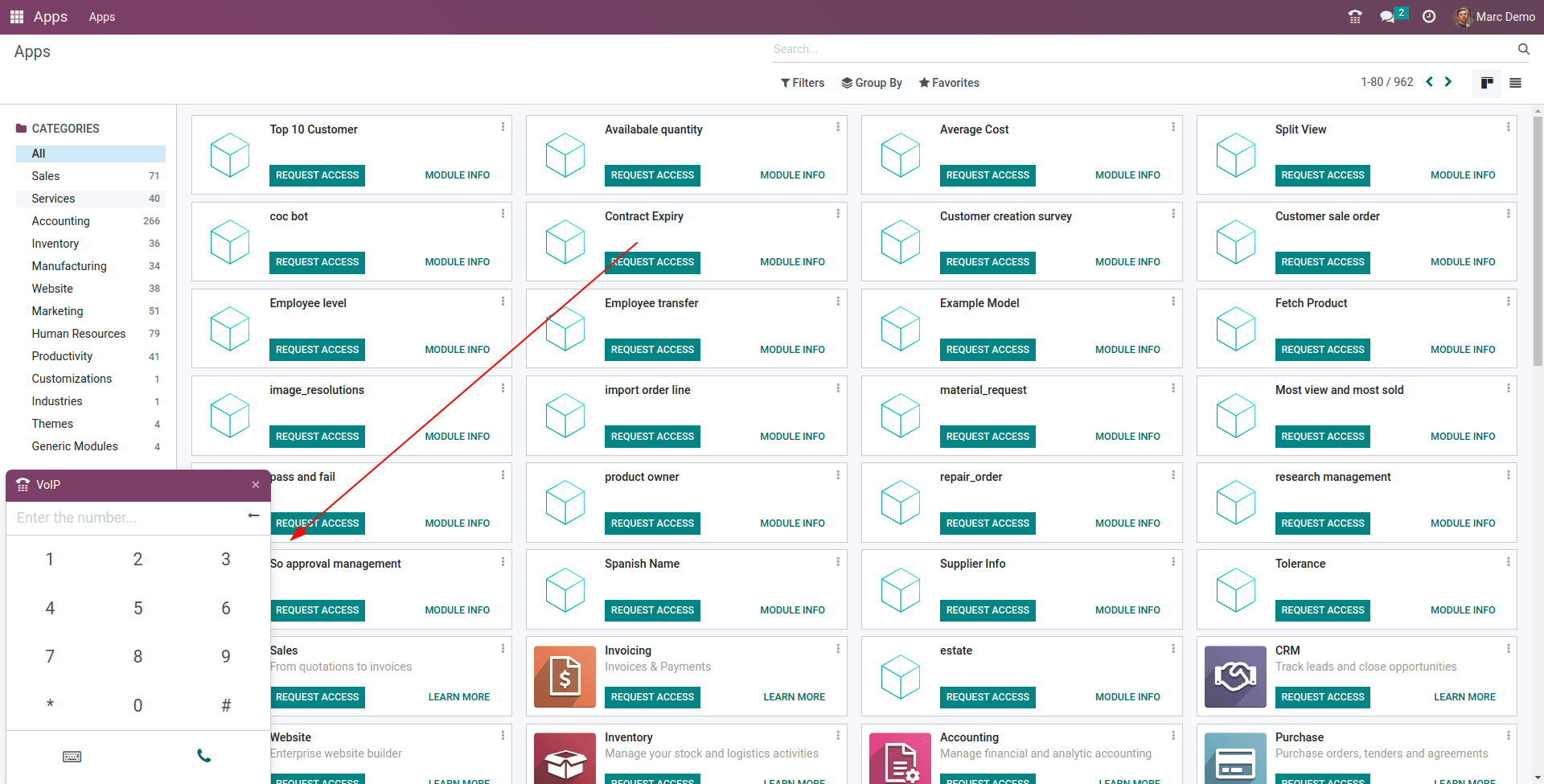
* Communication will initiate upon dialing the correct extension number.
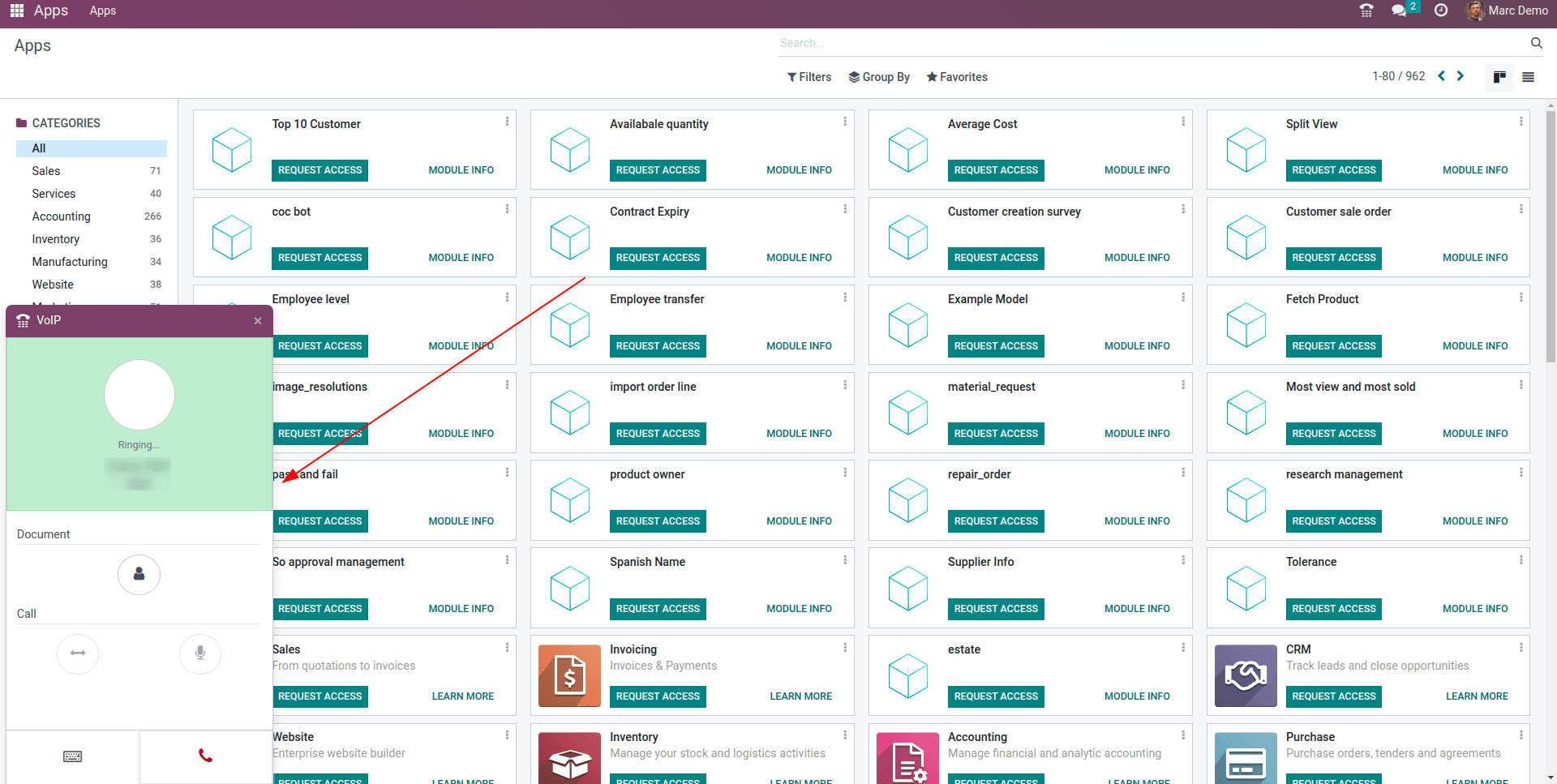
* We have the option to either accept or decline the incoming communication.
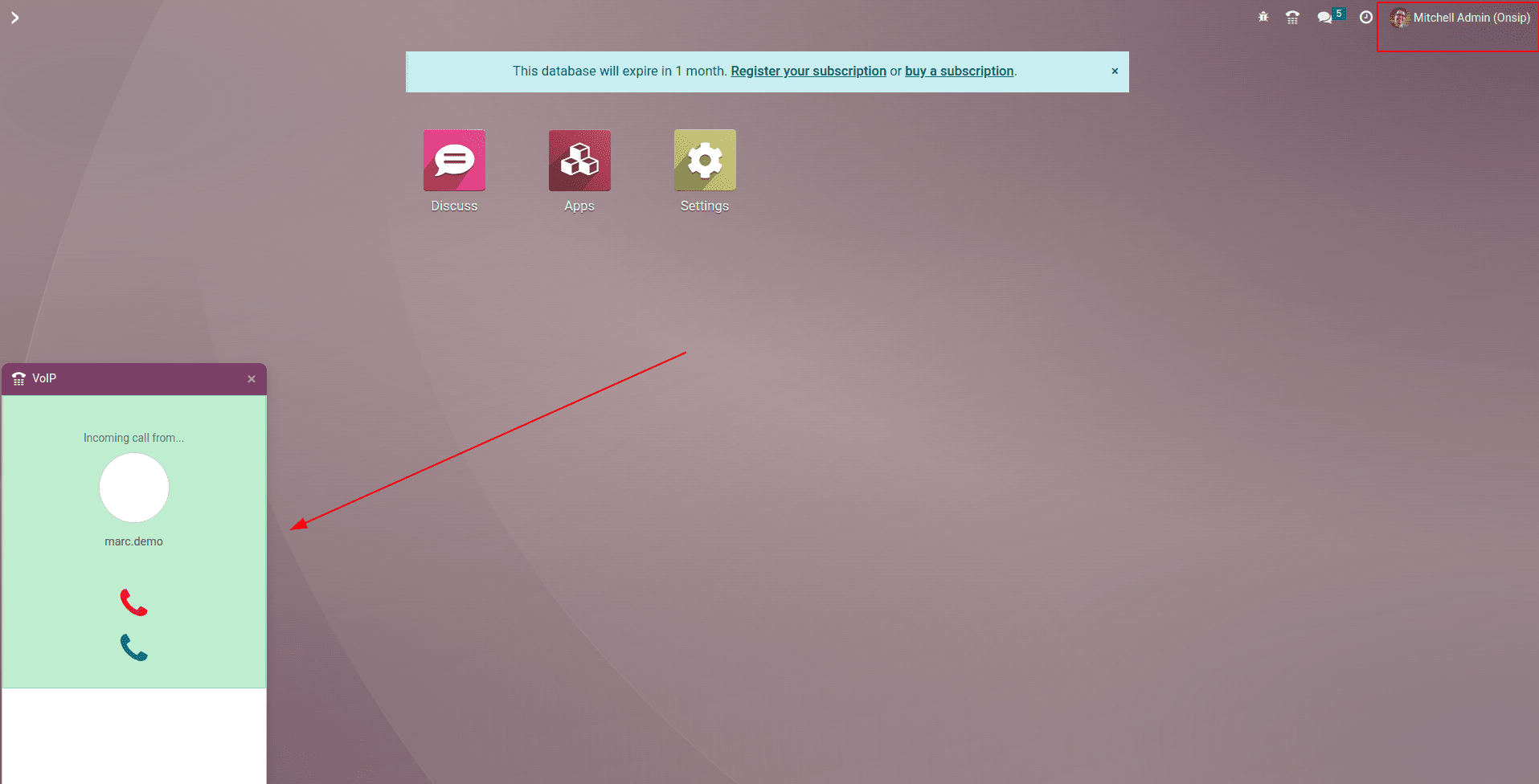
The integration between Odoo and OnSIP is a powerful solution for businesses that need a reliable and scalable communication system. The integration is easy to set up and can be customized to meet the specific needs of businesses. Additionally, the integration is only available on the Odoo Enterprise version, which means that businesses can be assured of the quality and security of the solution. If you are looking for a powerful communication system for your business, then the integration between Odoo and OnSIP is a great option to consider.