Odoo ERP Software provides you with various Modules under which Purchase Modules help us to support our purchasing procedures and thereby enhance the growth of purchases and inventory. The Purchase Module plays a crucial role in Odoo ERP Software which manages the purchasing and administration purposes for the users. It is a mandatory process for companies and organizations to purchase various kinds of products in order to fulfill their company’s needs. So such a module to manage all these purchasing processes is necessary.
In every business, this Purchasing process has got its value, and so it's inevitable. The Company can have great savings by having an effective purchase system and a proper strategy. Many Companies use this Purchasing Management Software to enhance their growth. The Module guides you in keeping the quotation on track, purchase orders and their agreements. It smoothens the management of suppliers and attainment of goods and services by granting you to create, sustain and understand the activity in purchasing within the organizations.
Making the appropriate purchases at the right time can cut additional costs while increasing sales and generating income for your business. In order to speed up purchasing activities, a business should concentrate on implementing better procurement methods. An important responsibility for the purchasing department includes organizing the supplies, machinery, and goods that are used to make the products. The new capabilities in the Purchase Module in Odoo will assist you in strengthening every aspect of your purchasing department.
It aids in the tracking of quotations and purchase orders. You will have complete control over the maintenance of vendor data, creation of buy reports, and set up of vendor pricing lists once the Odoo Purchase Module has been properly implemented.
The Module organizes the purchasing process and its cycle, catches material requirements, quality checking of goods and services, easy access to form purchase orders in both domestic and foreign currency, and so on.
Odoo system will give us the surety that we can control all those purchasing-related processes using this Odoo Purchase Module. The process is enhanced by connecting this purchase module with the accounting, sales, and inventory modules as well. This Module will provide a solution for checking the quality of products, products, and product variant management, for updating stocks, vendor bills, and so on.
Purchase Module has got a modern user interface that is developed for managing modern inventory. It supports by getting more work done with a small amount of effort. It ensures that the bill is paid accordingly by comparing the data given in the Purchase Order, Receipt, and Vendor Bill as well. The Module helps to introduce purchase tenders and connect the answers of the vendors to the process and thereby selecting the best Offers for Purchase and sending the purchase order quickly.
Odoo Purchase helps users to automate all purchase-related processes very quickly, it can manage every purchase-related detail and order as well. The Module can quickly formulate a quotation request. Payment and invoices in this module have simple billing procedures to carry out. It can also carry out product inventory and purchase-related operations quickly.
The purchasing Module enables you to build, maintain as well as analyze purchasing operations inside your organization, which promotes the efficient administration of suppliers and the procurement of goods and services. Every stage of the procurement process, including the purchase of goods and services, is made simpler. According to the value, cost center, project, employee who submits the request, or other user-defined criteria, it can determine how items are routed through the approval process. It streamlines the expense-related flow of work and approval processes.
Odoo ERP Software provides the user with a unique feature of Warning Messages or Block Messages in Purchase Module. Based on a vendor or product, you can enable a warning message in this Purchase Module. If there are any issues with the vendor, you can activate this kind of Warning message which will be very useful. During such a situation, you can create a warning to the vendor. Moreover, you can block the receiving of products from a particular vendor by using the Block Message option provided in the Purchase Module in Odoo ERP Software.
If the platform has several users inside an organization, creating Warning messages in the purchase module will be useful for sending alert notifications. The Warning Messages will be shown to other users when they enter the platform within the same system inside a firm if you have enabled it in your system.
You must turn on the Warning feature in order to use this feature. Select the Purchase Module for that. Then choose the Configuration menu from the main menu. And then, select the Settings options as shown below.
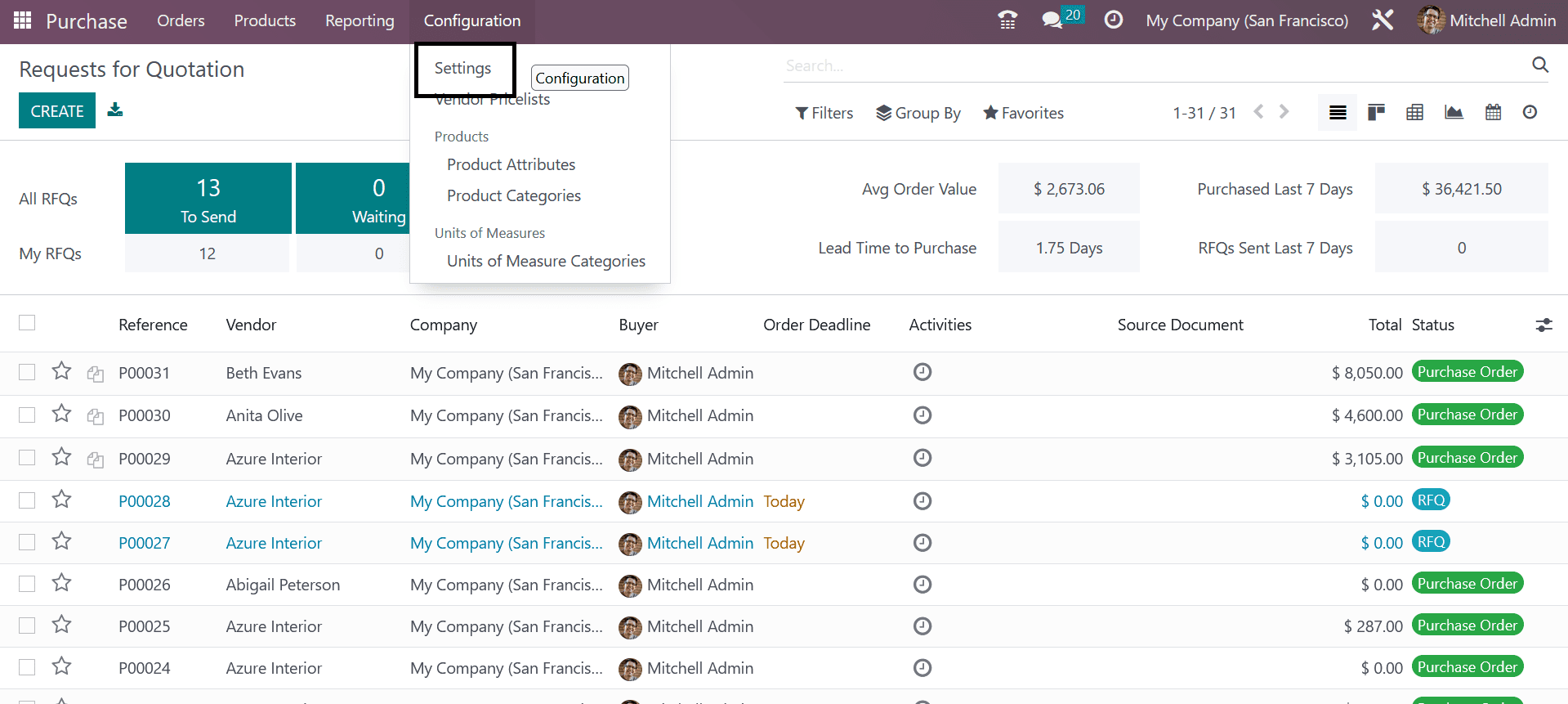
Now from the Settings menu of the Module, you have to activate the Warning option in the Orders tab.
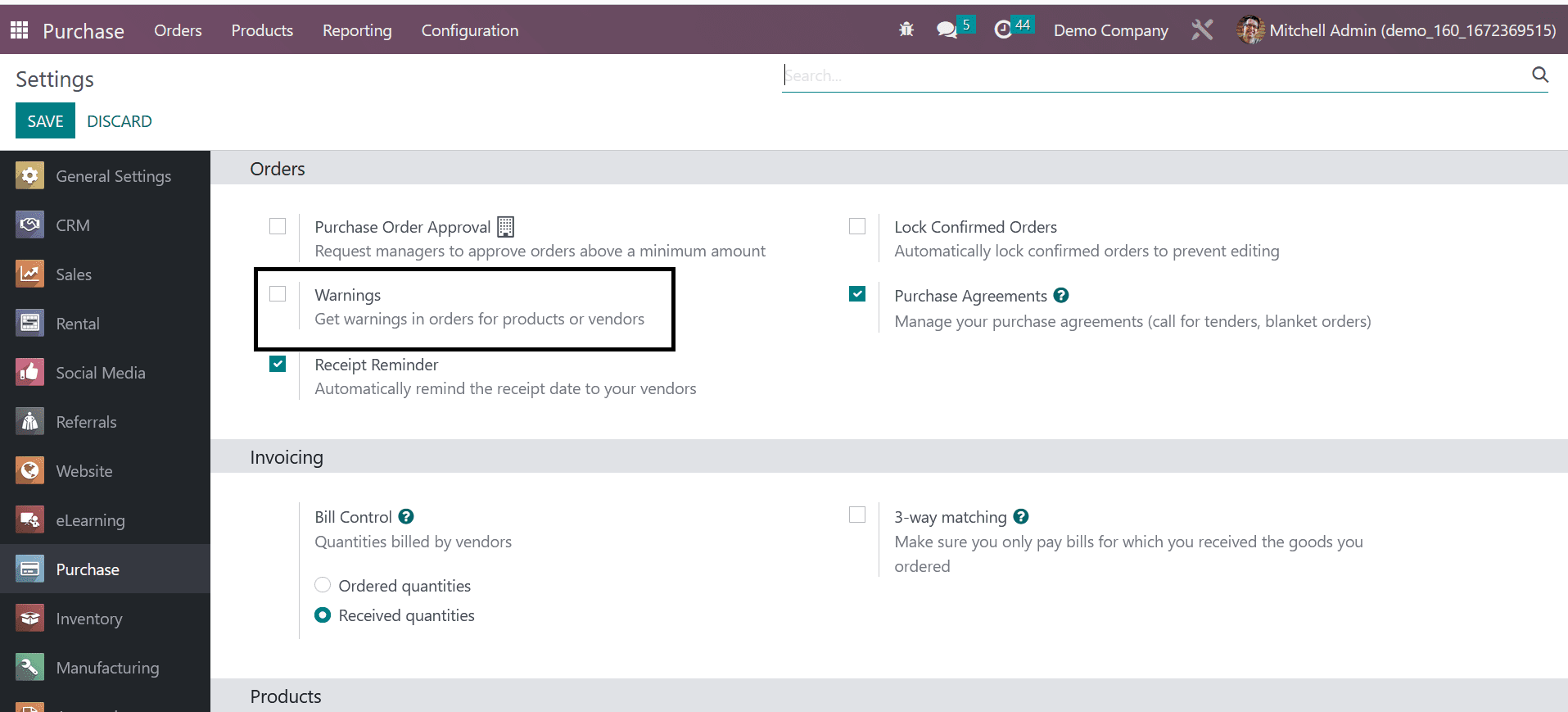
Now that you have made this new modification, you must click on the Save button. Now you can also activate this warning option in vendors and products in the Purchase Module. For you have to go to the vendor management window, where you will be provided with an additional option to activate a warning message to the vendor.
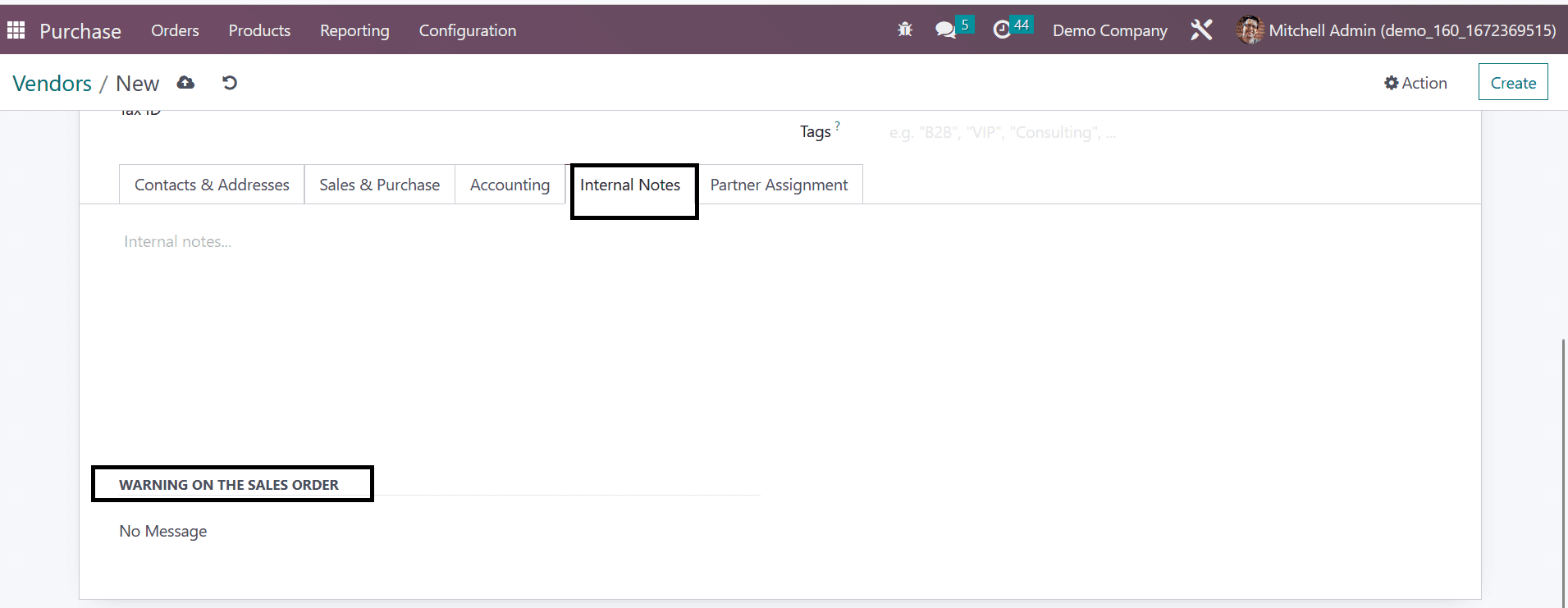
In the Internal notes tab, there is an option named Warning on the Sales Order
Under which you can choose the Blocking Message among the other options like No Message, Warning, and Blocking Message for blocking a particular message, if you don't want to activate any kind of warning messages, you can select No Message option and Warning option to create warnings as shown below.
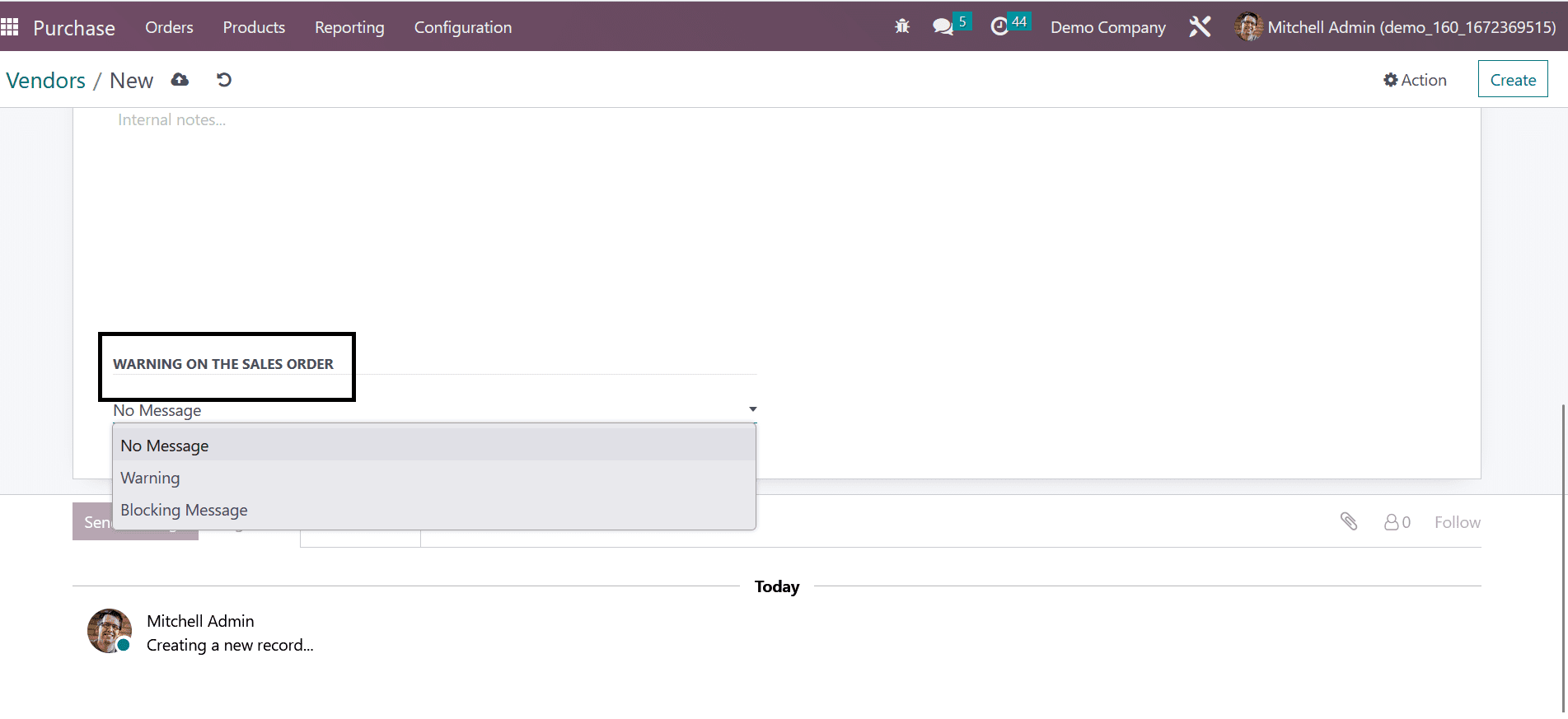
Now you can activate this feature to products as well. For that, you can go to the product details window where you can see the Warning feature below to the Purchase Tab.
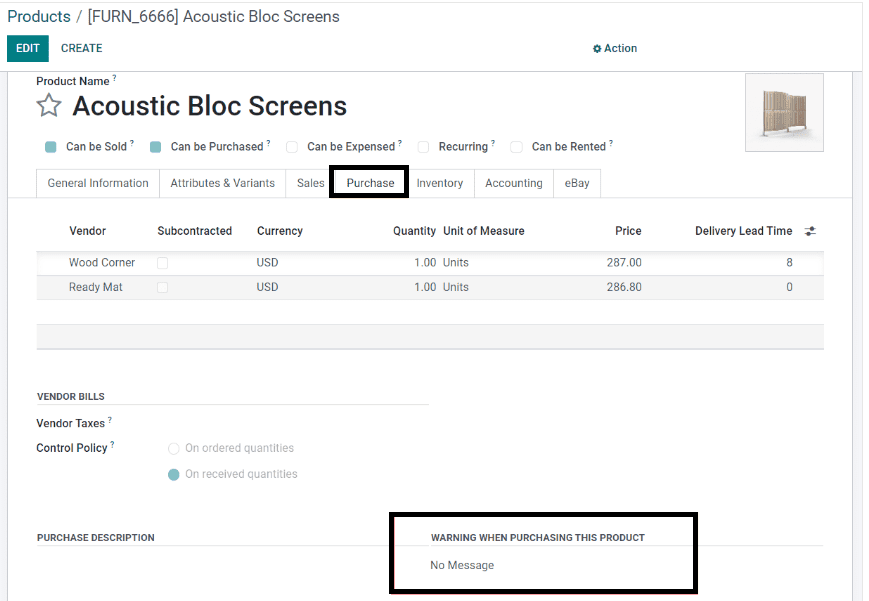
This is how you create a warning in Purchase order. On activating this option, Odoo will provide you with a Warning automatically so that user’s will be getting a notification regarding the problem with the selected vendor or product.