Effective management of staff is crucial for the success of any organization. Properly monitoring and handling human resources ensures smooth operations within the company. Odoo has a feature to manage employee-related tasks efficiently. We can store employee details using the Odoo employee module. We can also manage contracts, work entries, timesheets and payslips, and equipment related to the employee.
The Odoo system provides a comprehensive Payroll application that efficiently manages payroll processes within an organization. You can create contracts with salary structures and generate payslips for employees once the necessary details are defined.
To create a payslip for an employee based on attendance, you first need to create an employee record. To do this, go to the Employee module and click the "New" button to add a new employee.
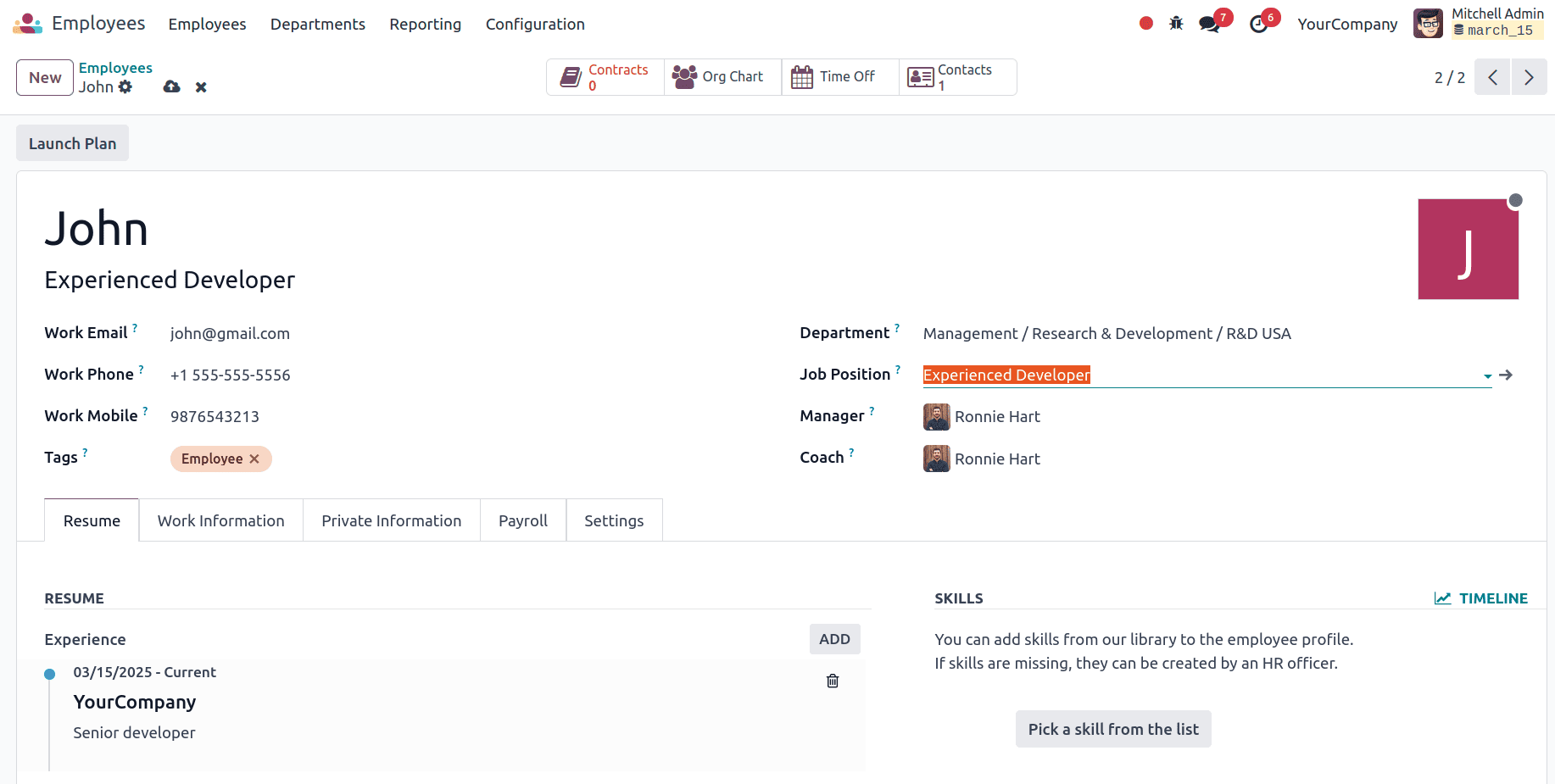
Here, we have created an employee named John and specified other details, such as:
- Job Title: The employee's job position.
- Work Email: The employee's work email address.
- Work Phone: The employee's work phone number.
- Department: The department to which the employee belongs.
- Manager: The manager assigned to the employee.
- Coach: The "Coach" is the employee who will mentor this individual. By default, the "Coach" does not have any specific rights or responsibilities.
In the Resume tab, you can upload the employee's resume by clicking the "Add" button.
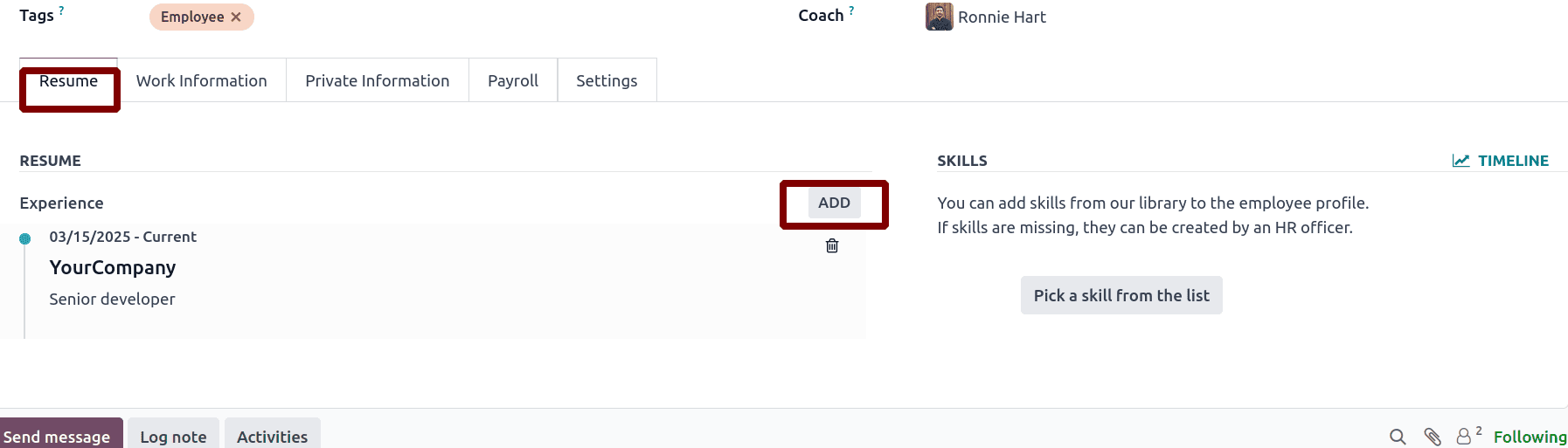
In the Work Information tab, we can provide the employee's work details, such as work address and work location. Additionally, we can set approvers for the employee in the following areas:
- Time Off: Select the user responsible for approving the employee's time off. If left empty, an Administrator or Approver will handle the approval.
- Attendance: The user assigned in the Attendance section will have access to the employee's attendance through the dedicated app and will be able to edit it.
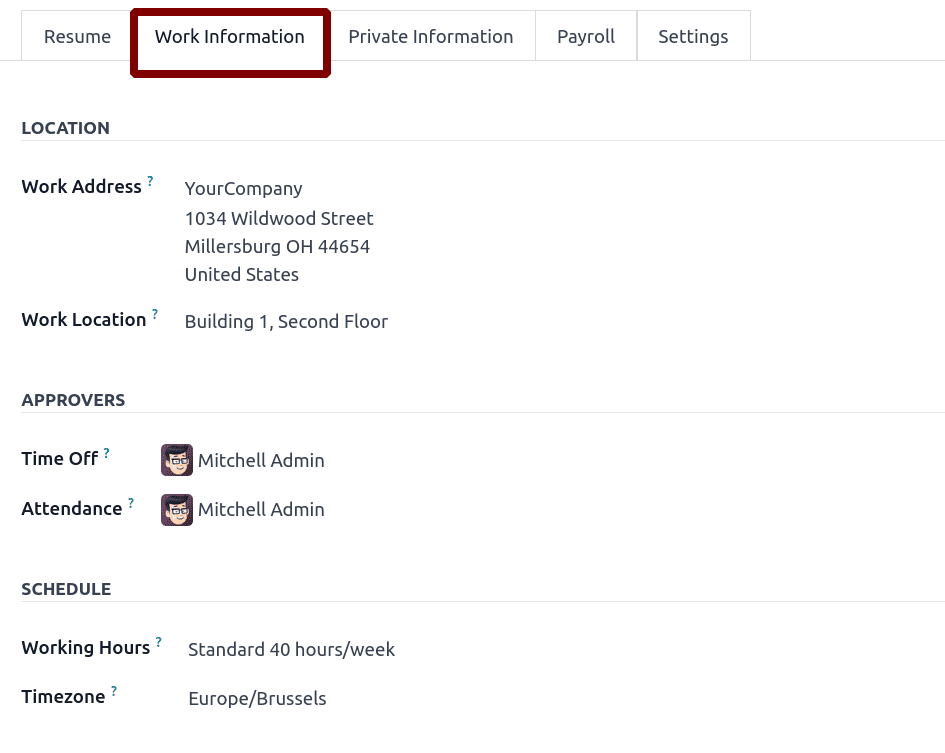
In the Private Information tab, we can provide the employee's personal details, such as private contact information, citizenship, emergency contact number, marital status, education details, and work permit information.
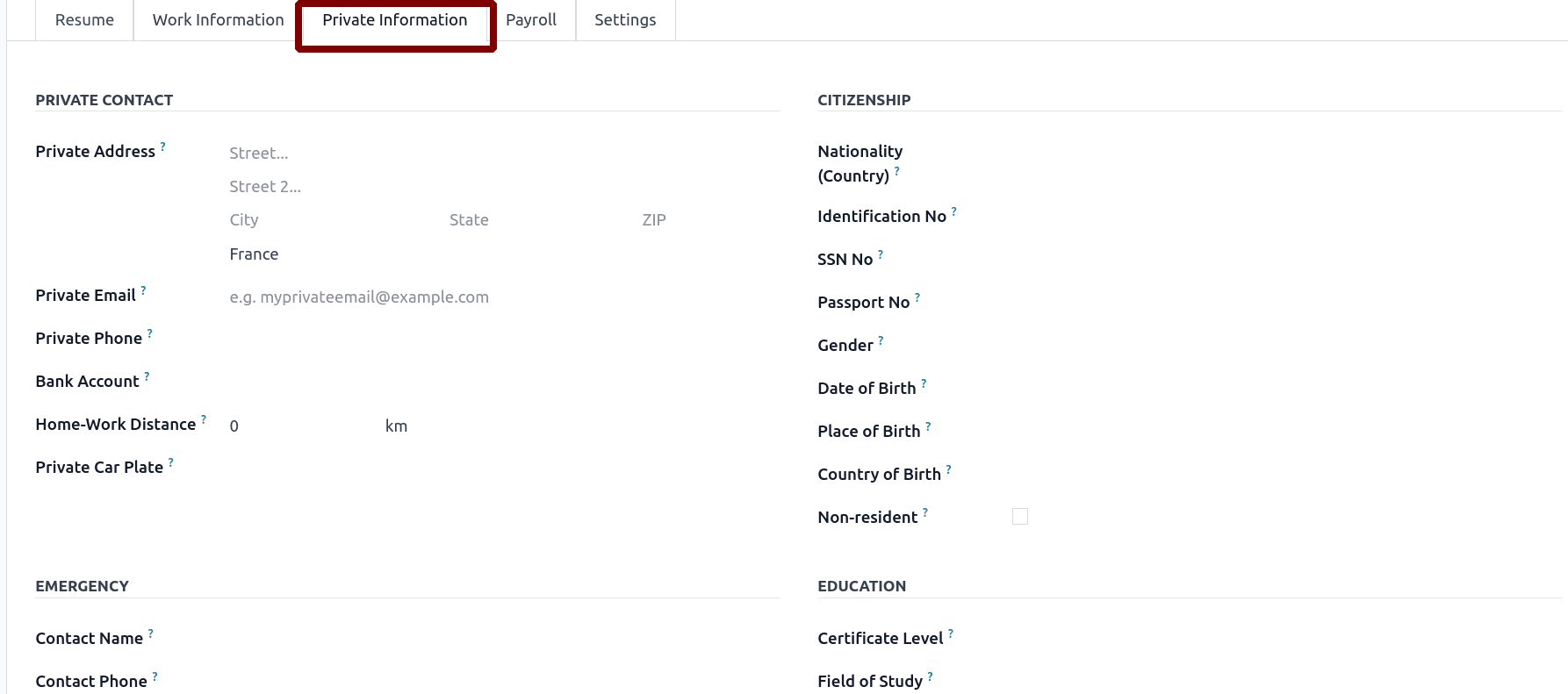
In the Payroll tab, we can provide details such as:
- Legal Name: The employee's full name.
- Payslip Language: The language in which the payslip will be generated.
- Registration Number of Employee: The employee's registration number.
- Federal Tax Filing Status: The filing status used for calculating federal income tax.
- State Withholding Allowance: The allowance the employee wants to deduct from their state's withholding (usually an annual amount) based on their State Withholding Certificate. If the employee did not complete a State Withholding Certificate, leave this field blank.
- State Extra Withholding: The additional amount the employee requests to be withheld per pay period according to their State Withholding Certificate. If the employee did not complete a State Withholding Certificate, leave this field blank.
- Disabled: Indicates whether the employee is disabled or not.
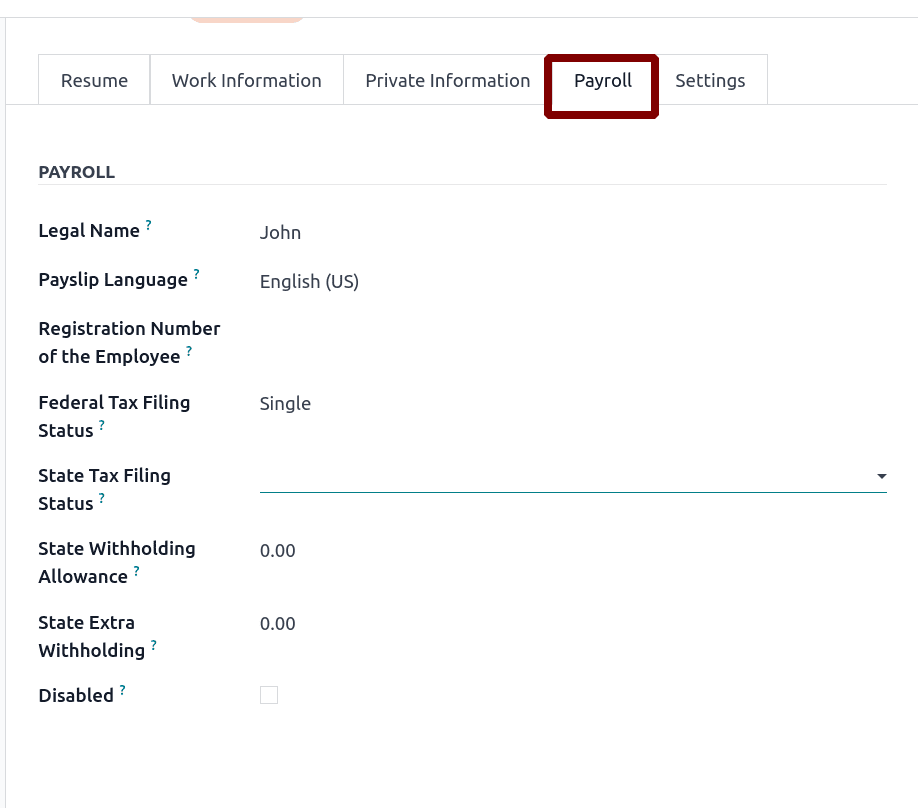
In the Payroll tab, we can provide details such as:
- Legal Name: The employee's full name.
- Payslip Language: The language in which the payslip will be generated.
- Registration Number of Employee: The employee's registration number.
- Federal Tax Filing Status: The filing status used for calculating federal income tax.
- State Withholding Allowance: The allowance the employee wants to deduct from their state's withholding (usually an annual amount) based on their State Withholding Certificate. If the employee did not complete a State Withholding Certificate, leave this field blank.
- State Extra Withholding: The additional amount the employee requests to be withheld per pay period according to their State Withholding Certificate. If the employee did not complete a State Withholding Certificate, leave this field blank.
- Disabled: Indicates whether the employee is disabled or not.
In Odoo, a contract is necessary for each employee to receive payment. A contract defines the terms of the employee's role, including compensation, working hours, and other relevant details about their position.
By clicking the contracts smart button, we can create a contract for employee
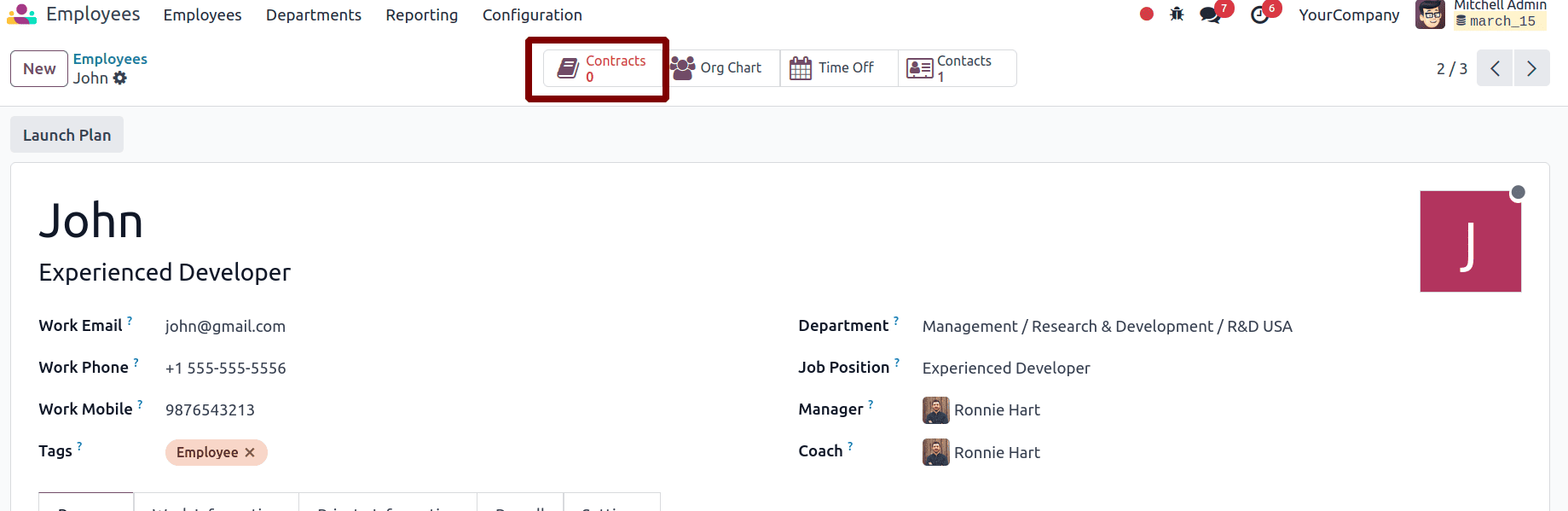
- Contract Reference: Provide a name for the contract.
- Contract Start Date: The start date of the contract.
- Contract End Date: The end date of the contract.
- Working Schedule: The employee's working schedule. If left empty, the employee is considered to have a fully flexible schedule, allowing them to work without any time limit, any time during the week.
- Work Entry Source: Defines the source for generating work entries.
- Working Schedule: Work entries will be generated based on the working hours set below.
- Attendance: Work entries will be generated from the employee's attendances.
- Planning: Work entries will be generated from the employee's planning.
Salary Structure Type: Choose a salary structure type from the drop-down menu. The default options are "Employee" or "Worker". Here, I choose employee. You can also create a new salary structure type by typing its name in the field. This field is required.
- Department: The department to which the contract is assigned.
- Job Position: The job position to which the contract is assigned.
- Contract Type: Select the type of contract.
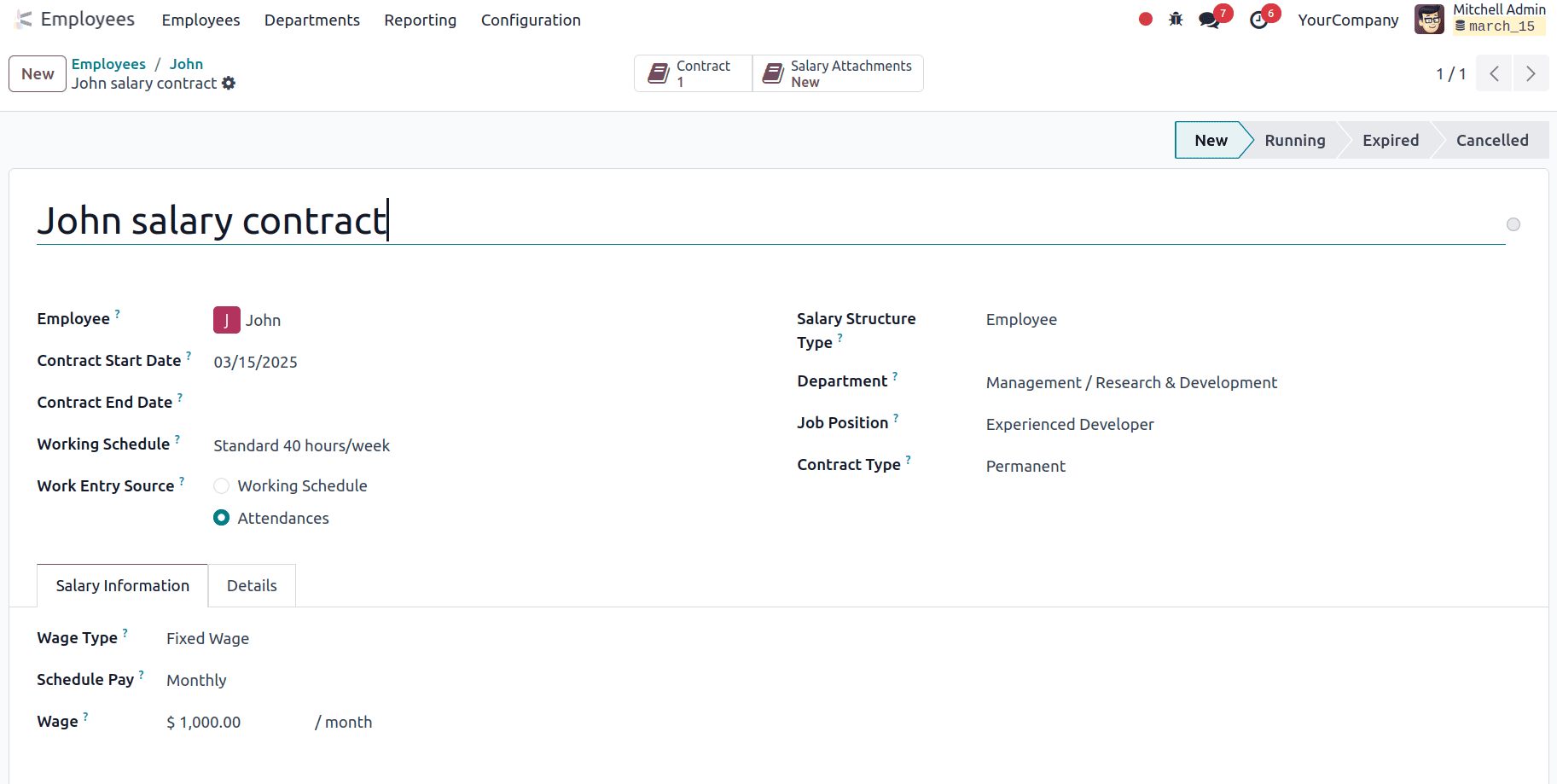
In the Salary Information tab, the employee's salary details are automatically added, and we can also include pre-tax and post-tax benefits. Then set the status of the contract to the running state.
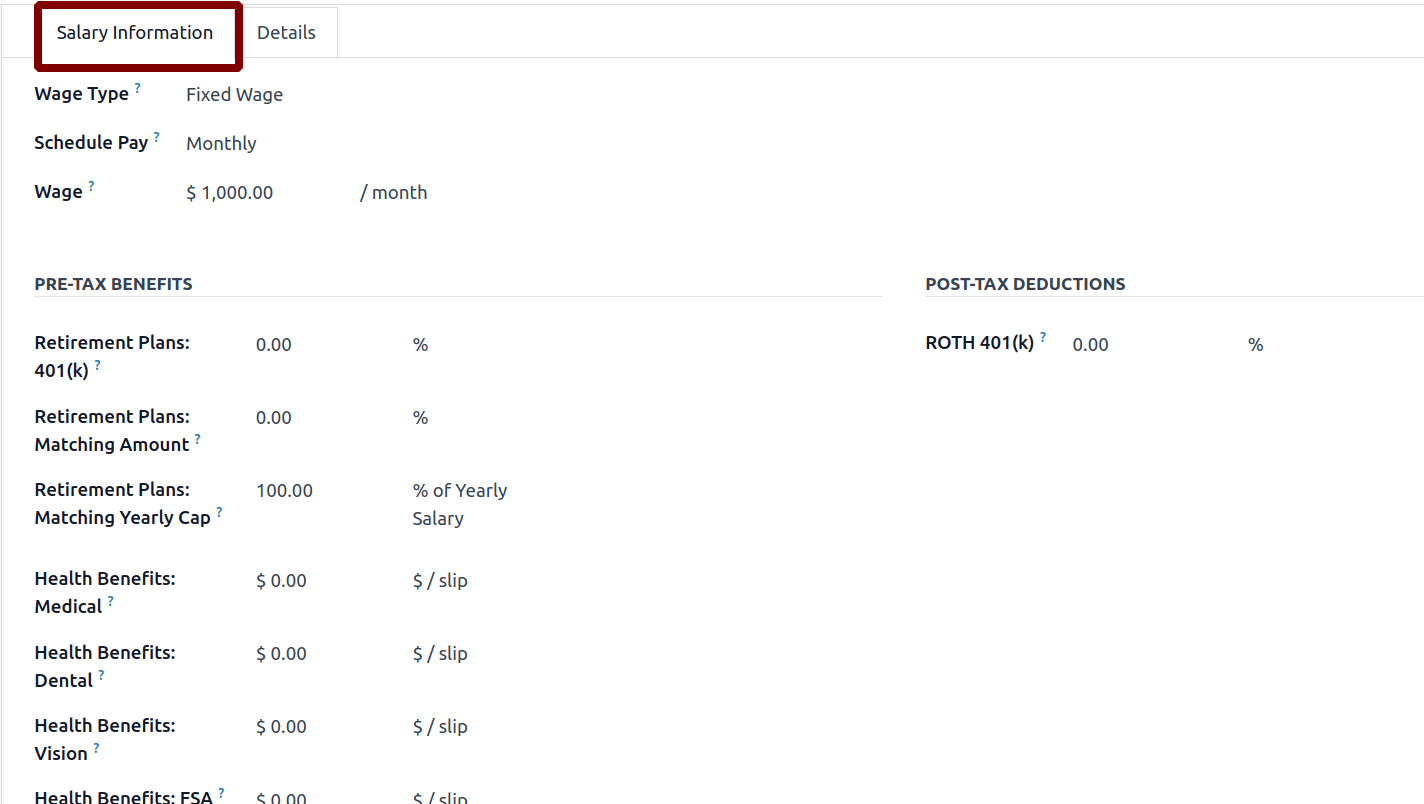
When we click on the structure type we can see the related details of that structure.
The name of structure type, wage type that can be chosen an fixed or hourly wage.
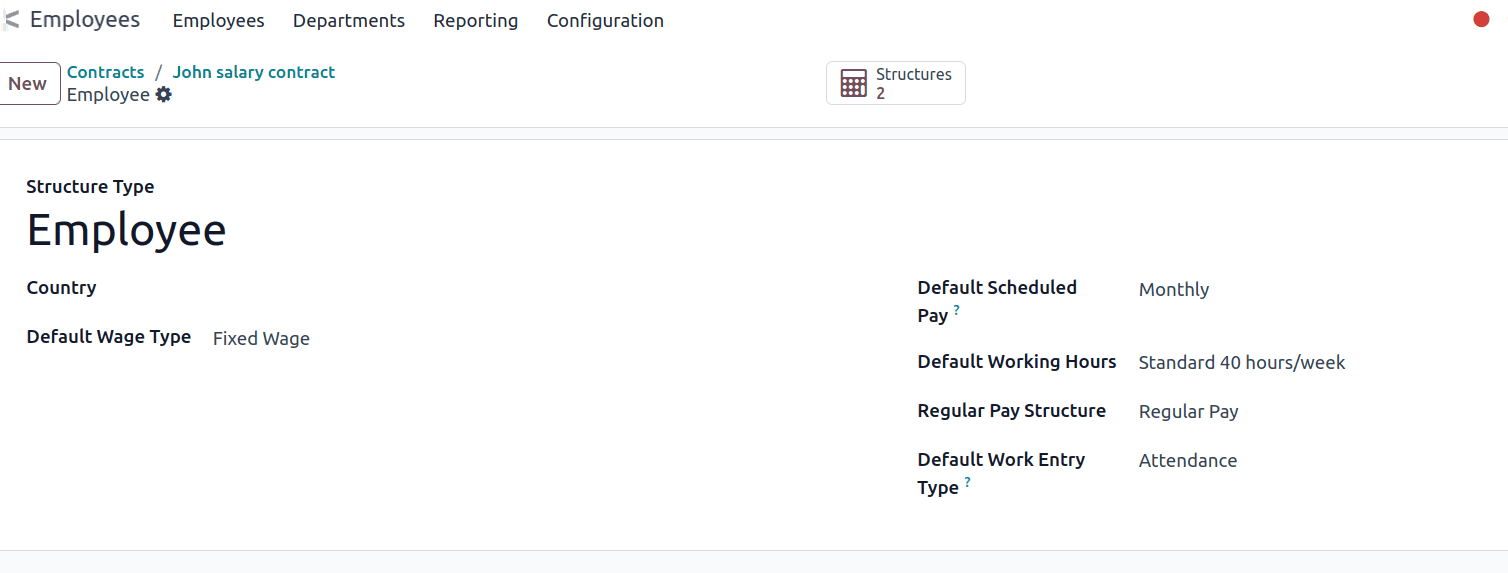
- Default scheduled pay: Defines the frequency of wage payment.
- Default working hour: We can set default working hours here.
- Regular pay structure: You can select or create a new salary structure type in this field. While creating a new contract with the newly hired employee, it is very important to mention the salary structure type in the contract.
- Default Work Entry Type: It is set to attendance.
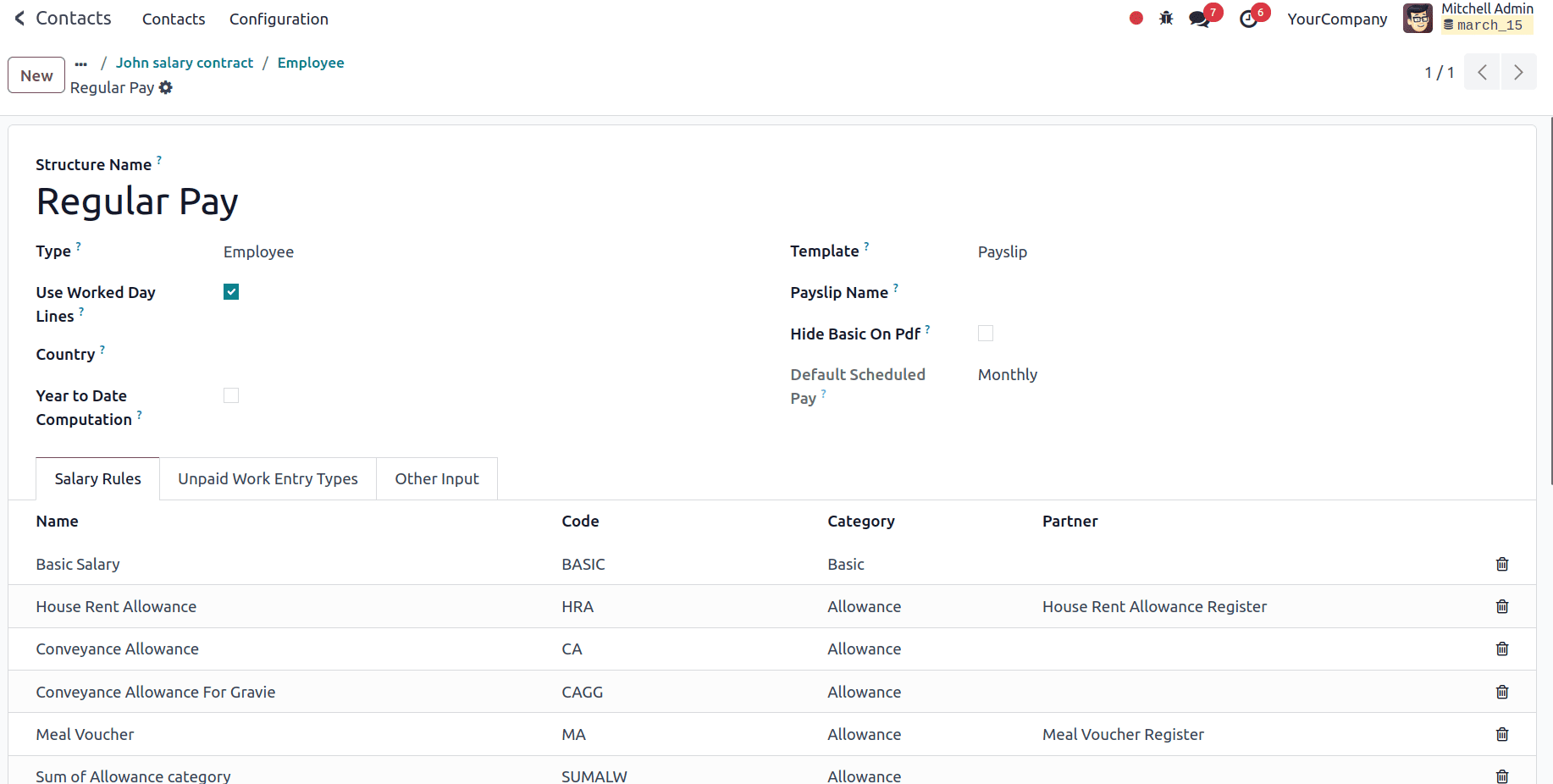
Here, we can set salary rules for the employee. The employee's salary is calculated based on these rules. The open view of work entry type is given below. Here we can set the,
- Payroll code: This code is important and it is used in many references.
- External code: Use this code to export your data to a third party.
- Time off: Allow the work entry type to be linked with time of types.
Also able to select a rounding option; it can be no rounding, half day, or day.
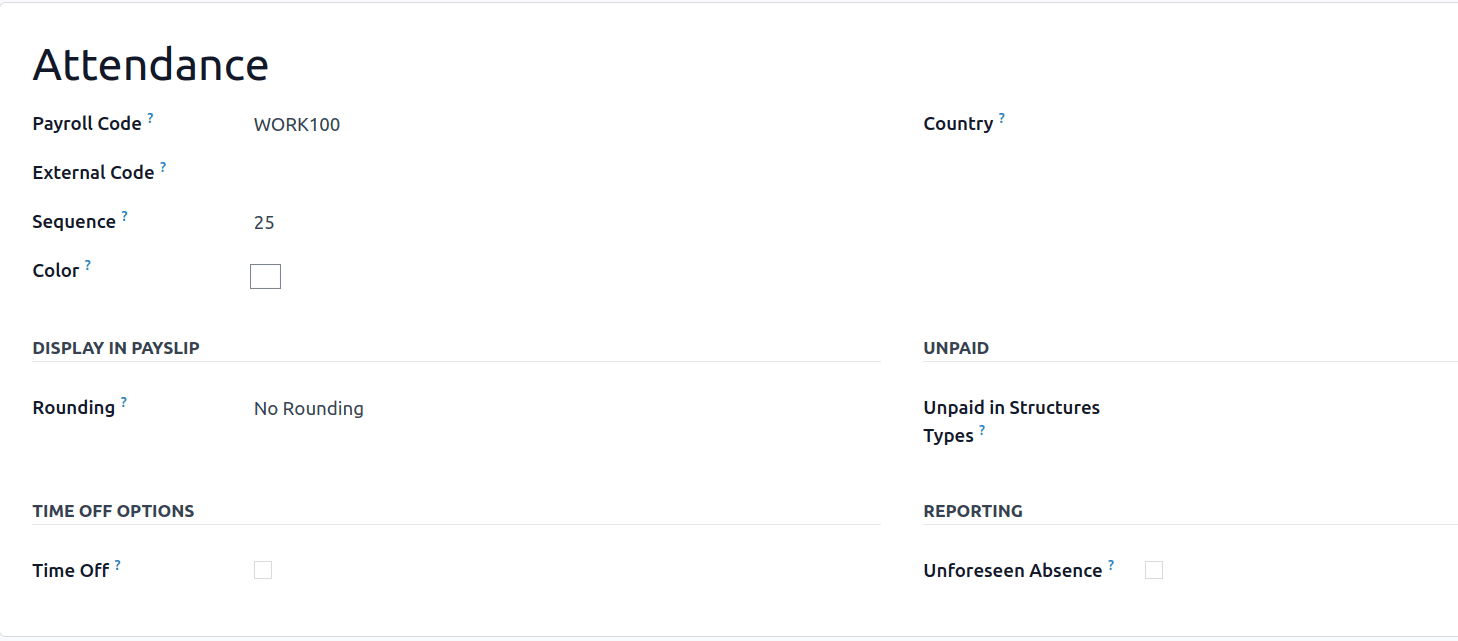
Now, let’s see how to create a payslip based on the attendance of the employee. First, we need to create attendance. To do this, go to the Attendance module and select the Kiosk Mode option.
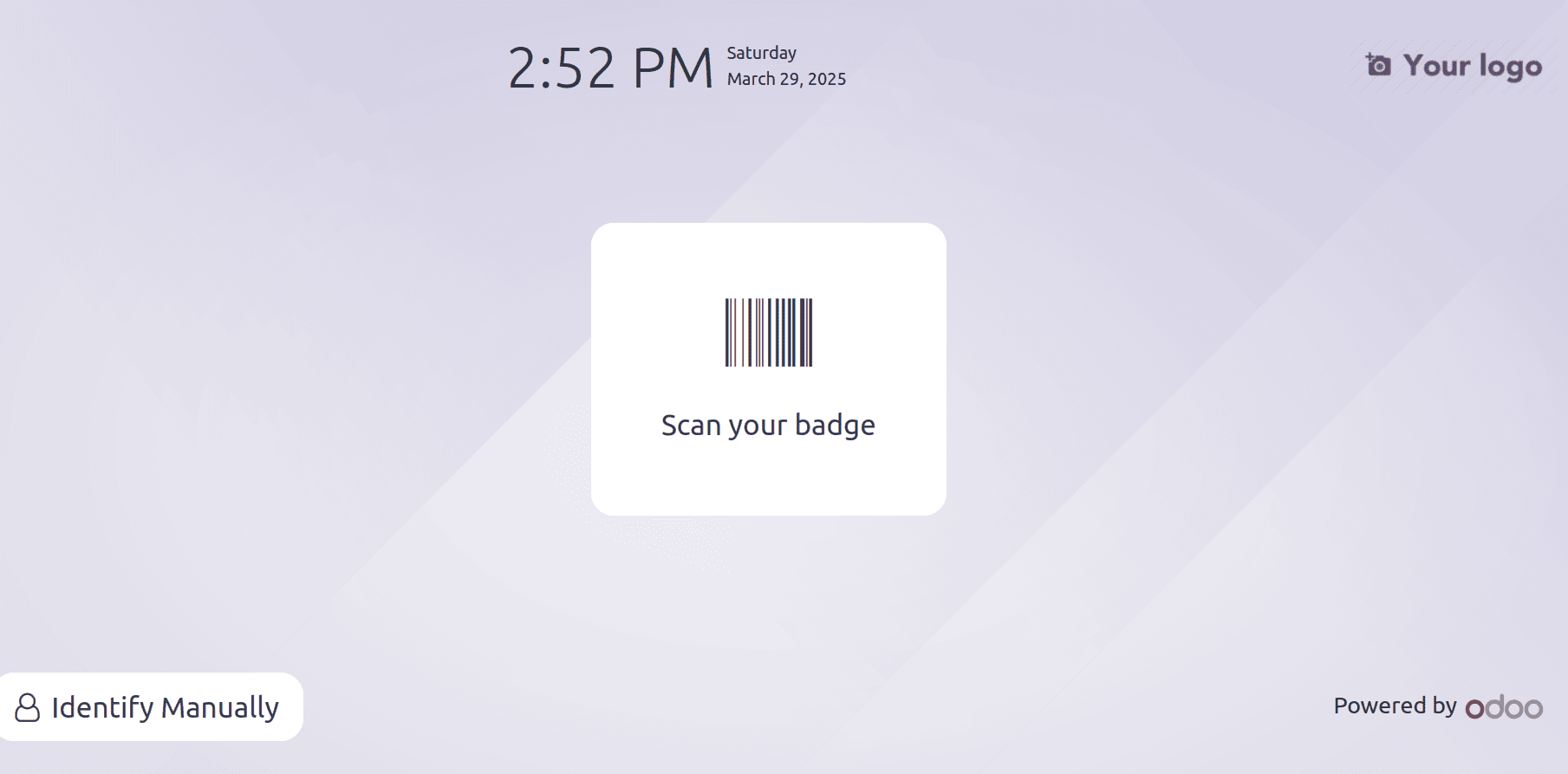
Here, we can see the option to scan your badge to mark attendance, or we can choose the option to identify manually. In this case, I am choosing the option to identify manually.
On this page, we can see a list of all the employees.
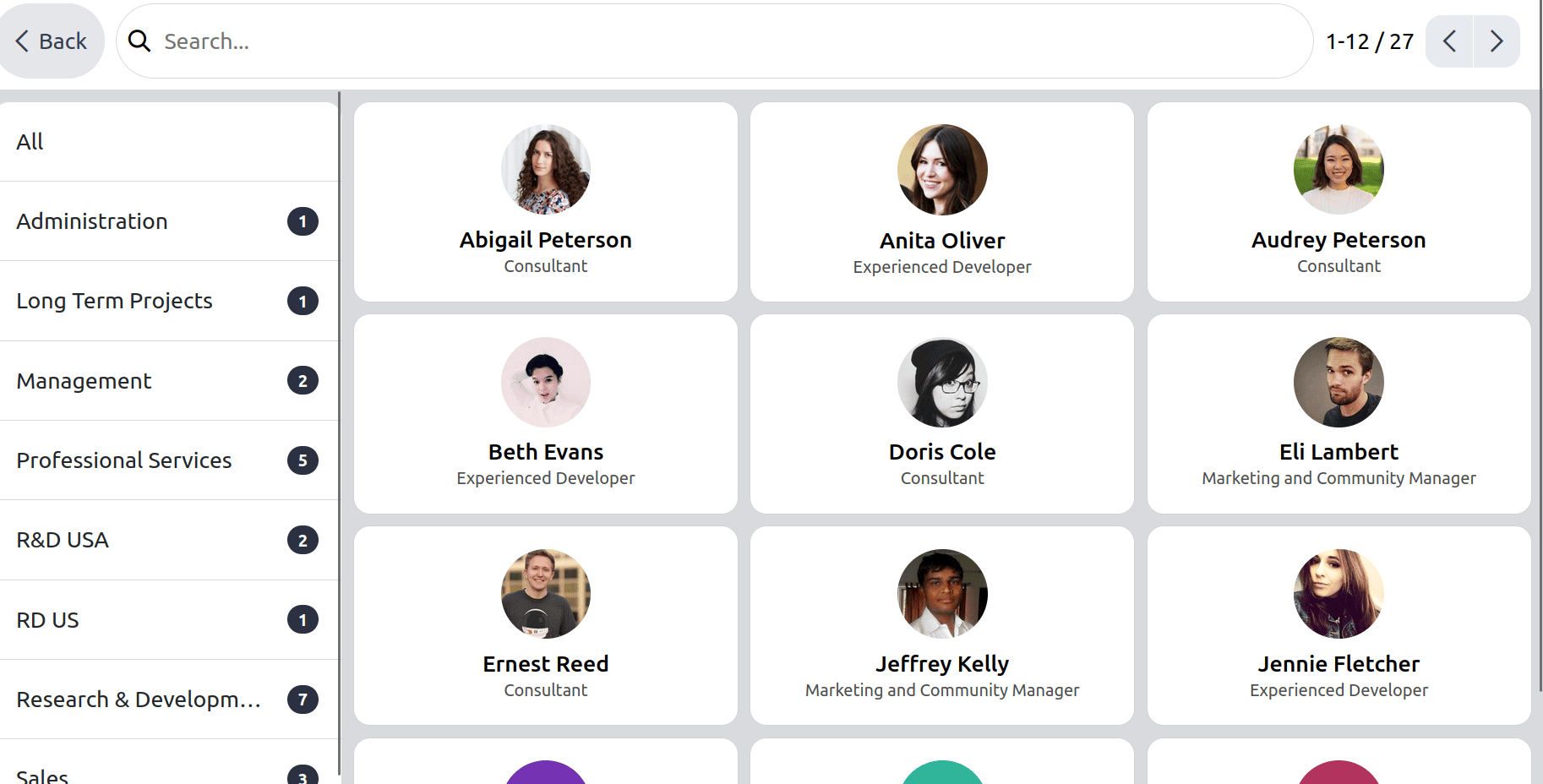
I chose the employee John.
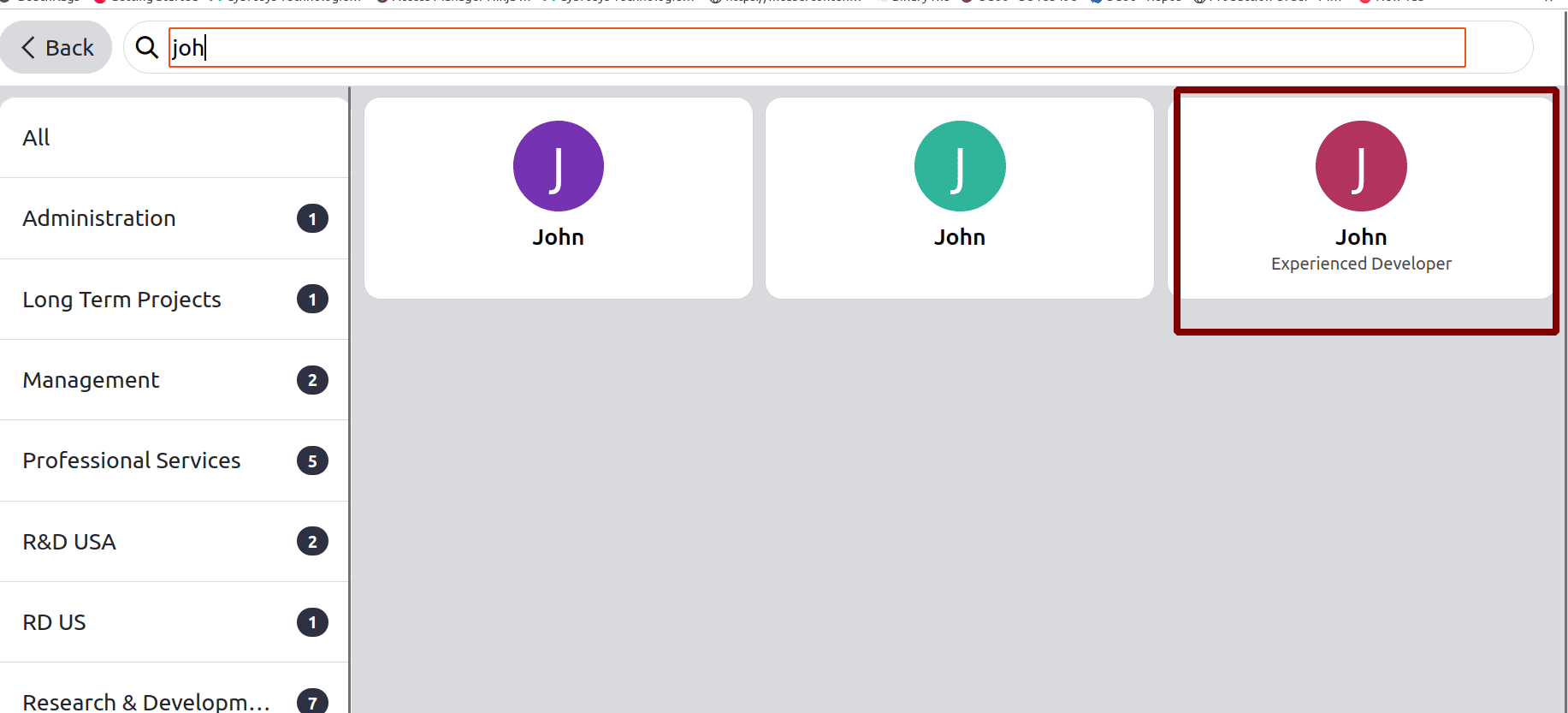
Here, we can see the check-in time.
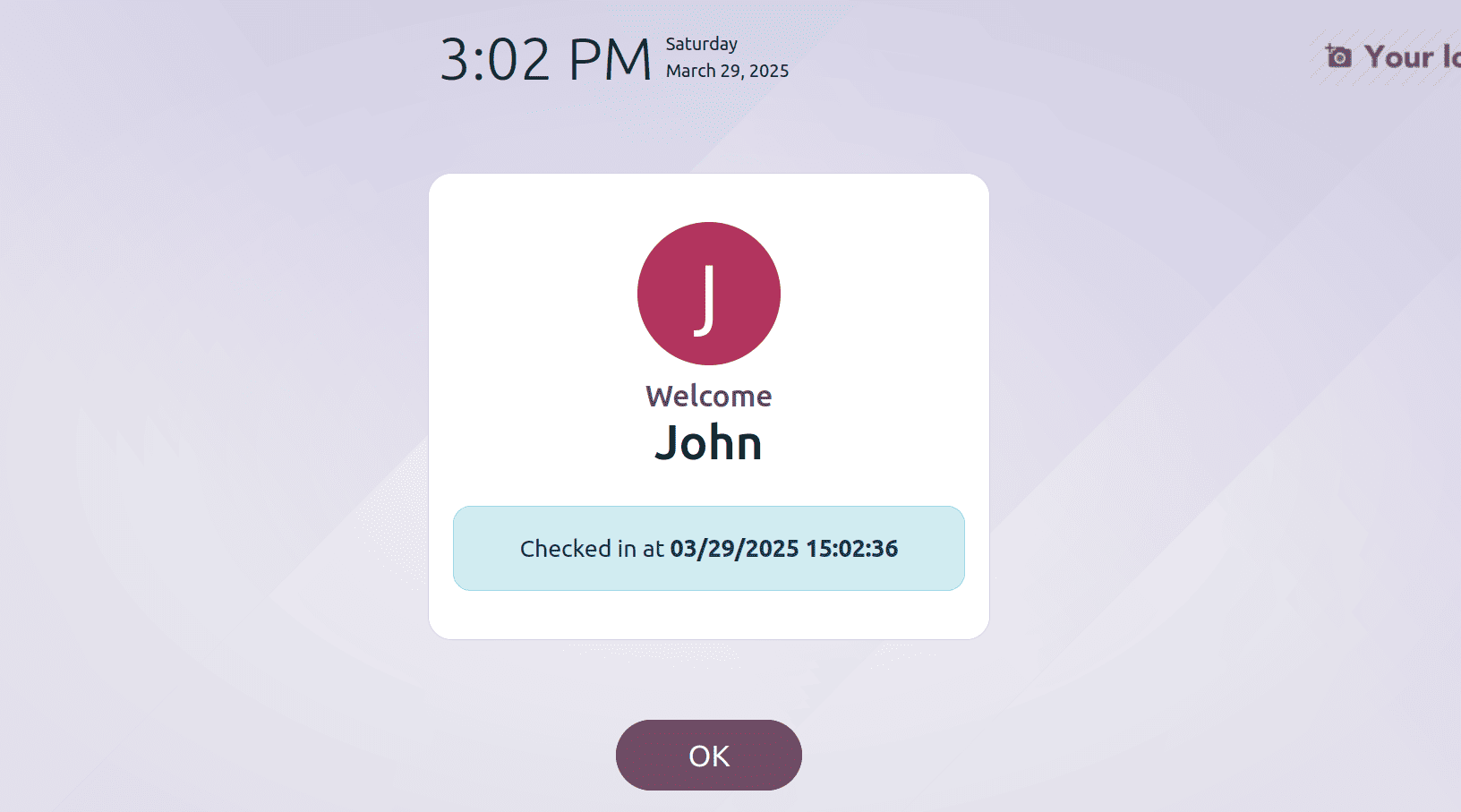
After work, we can mark the checkout as well. It also shows how many hours the employee worked today.
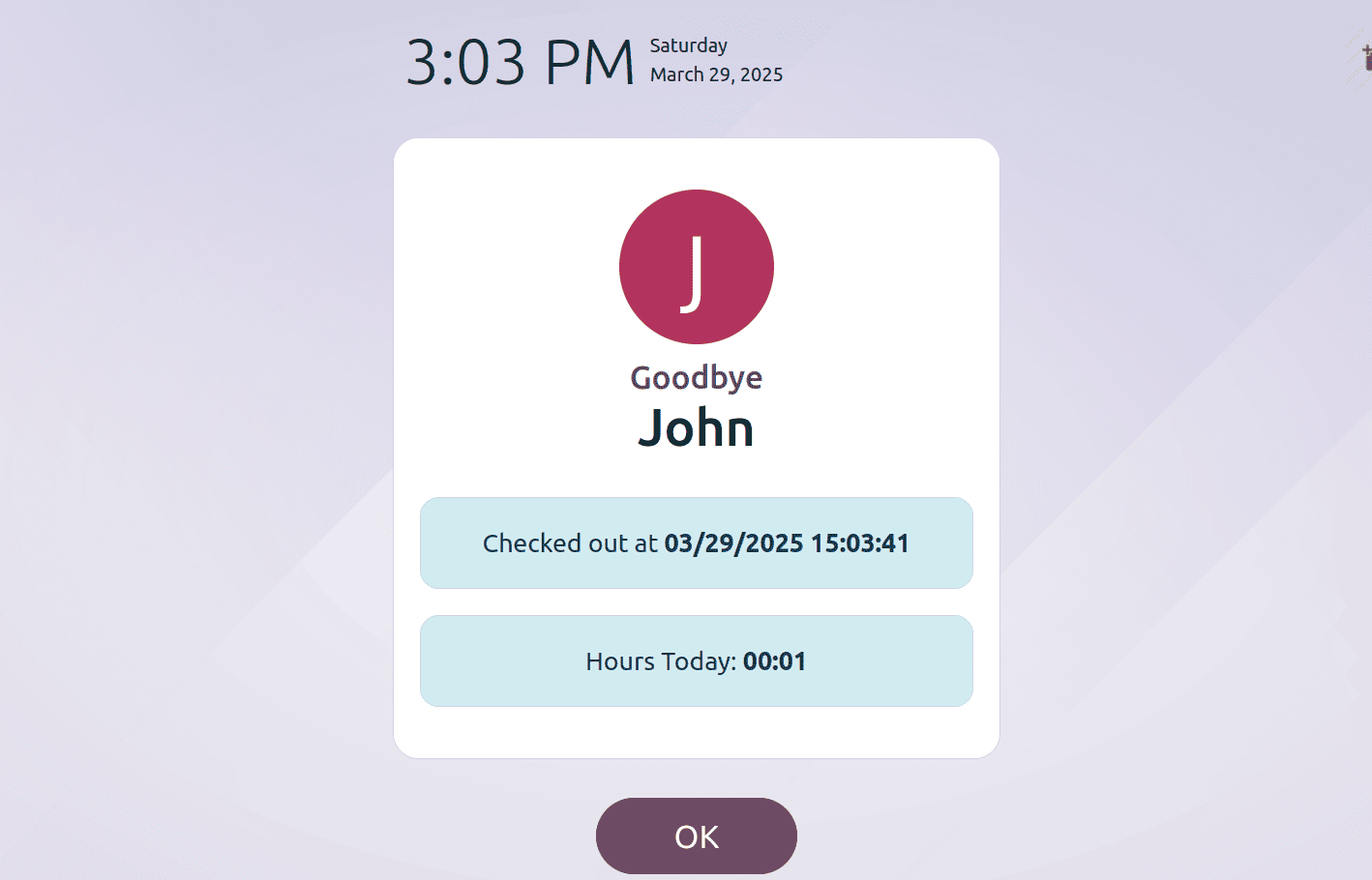
In the overview of the attendance module, we can see the attendance marked for all employees.
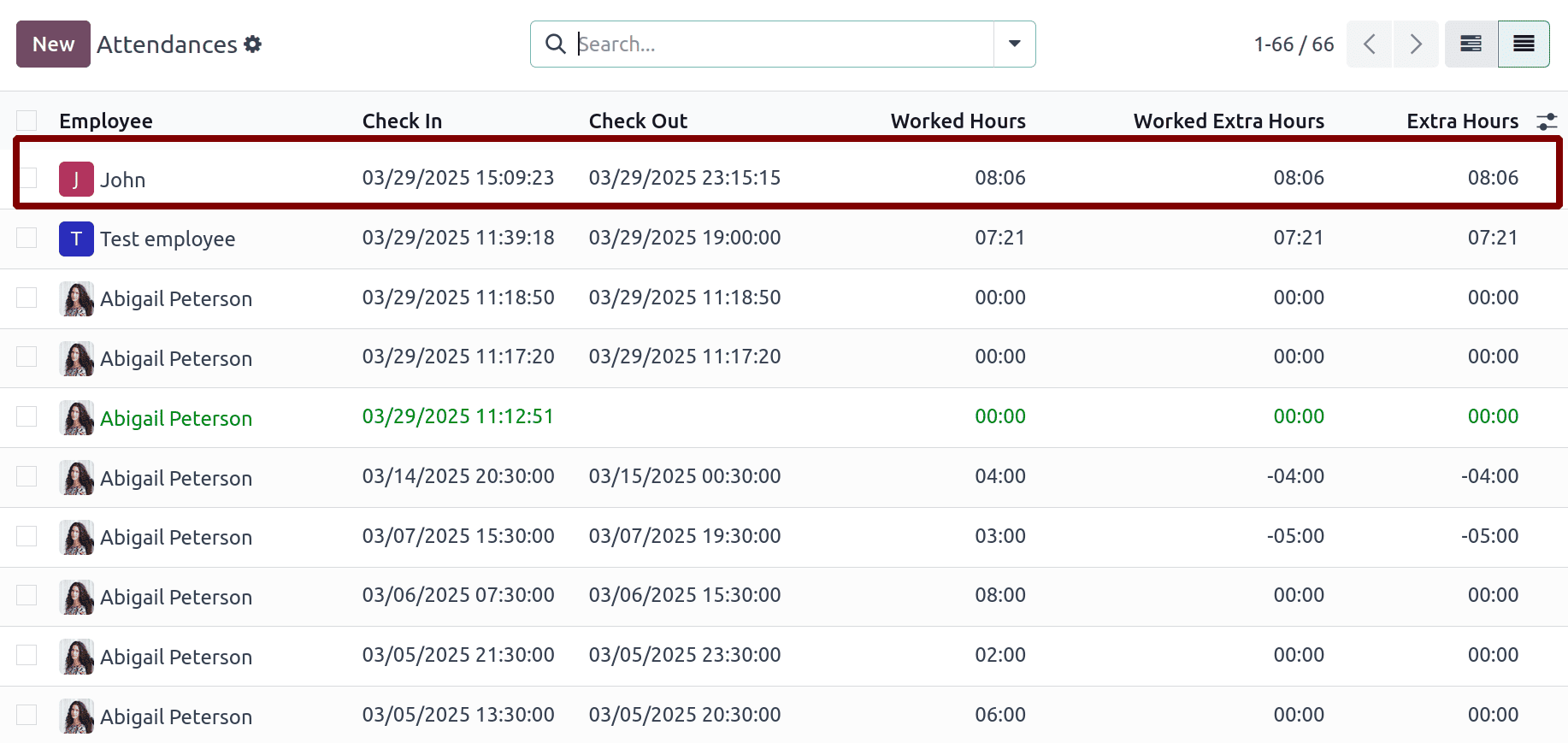
By clicking the 'New' button, we can create attendance manually. Here, we can choose the check-in and check-out times.We can also add extra hours. Based on that, the worked time is automatically calculated. As we can see, the check-in and check-out modes are set to manual.
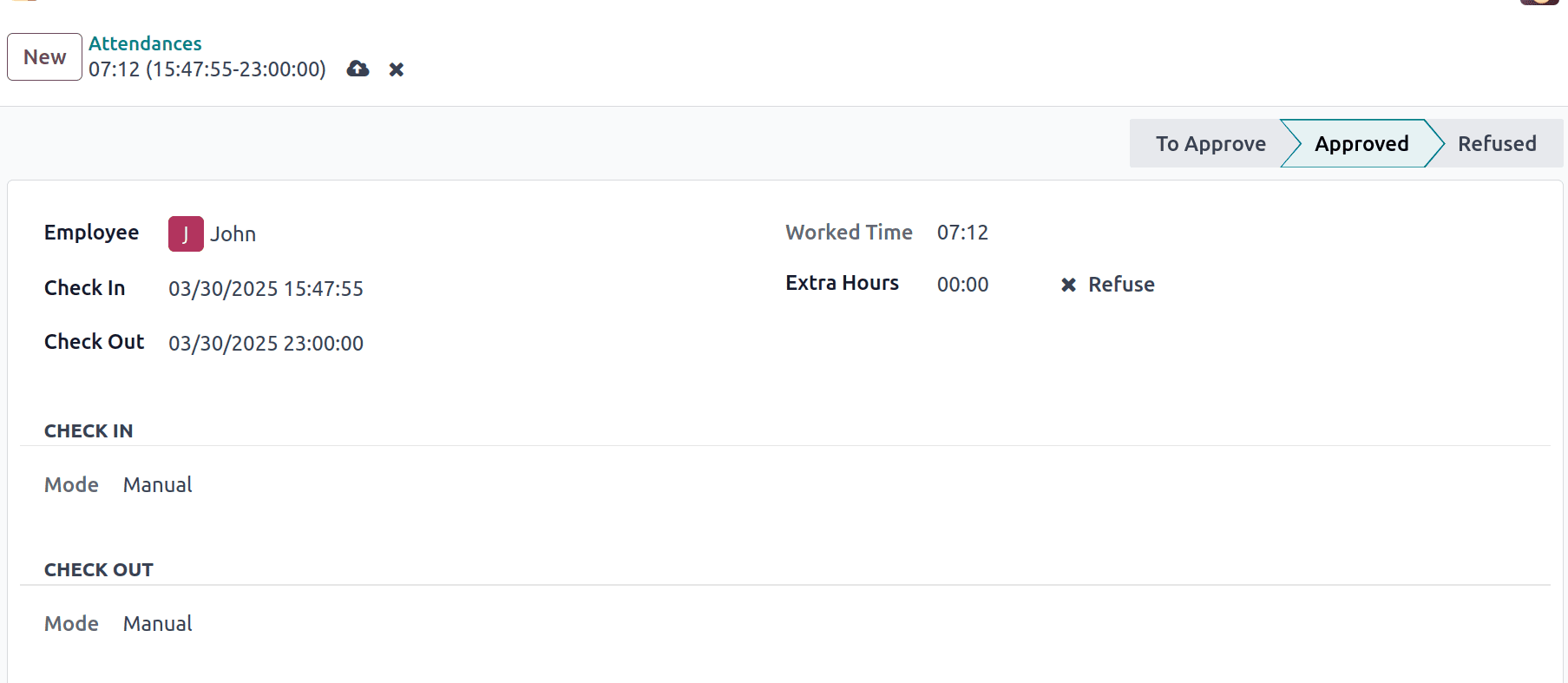
To create a payslip, go to the Payroll module > Payslips > All Payslips.
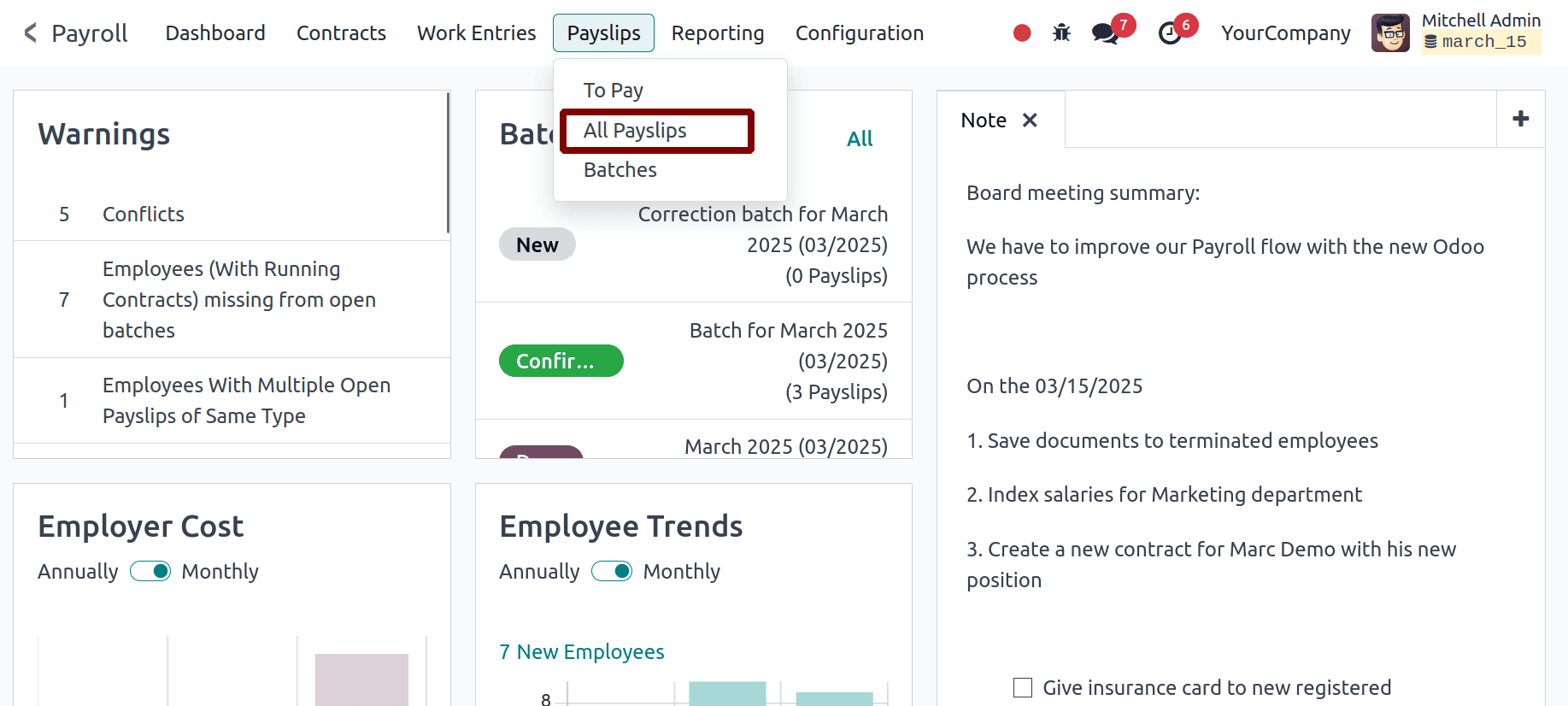
By clicking the 'New' button, we can create a new payslip for an employee. By choosing the employee, the remaining details are automatically filled. Here, we can see the salary structure and period, which shows the period of the payslip.
In the 'Workdays and Input' tab, we can see the worked details of the employee, such as the type of salary generation, the number of days worked, the number of hours, and the amount.
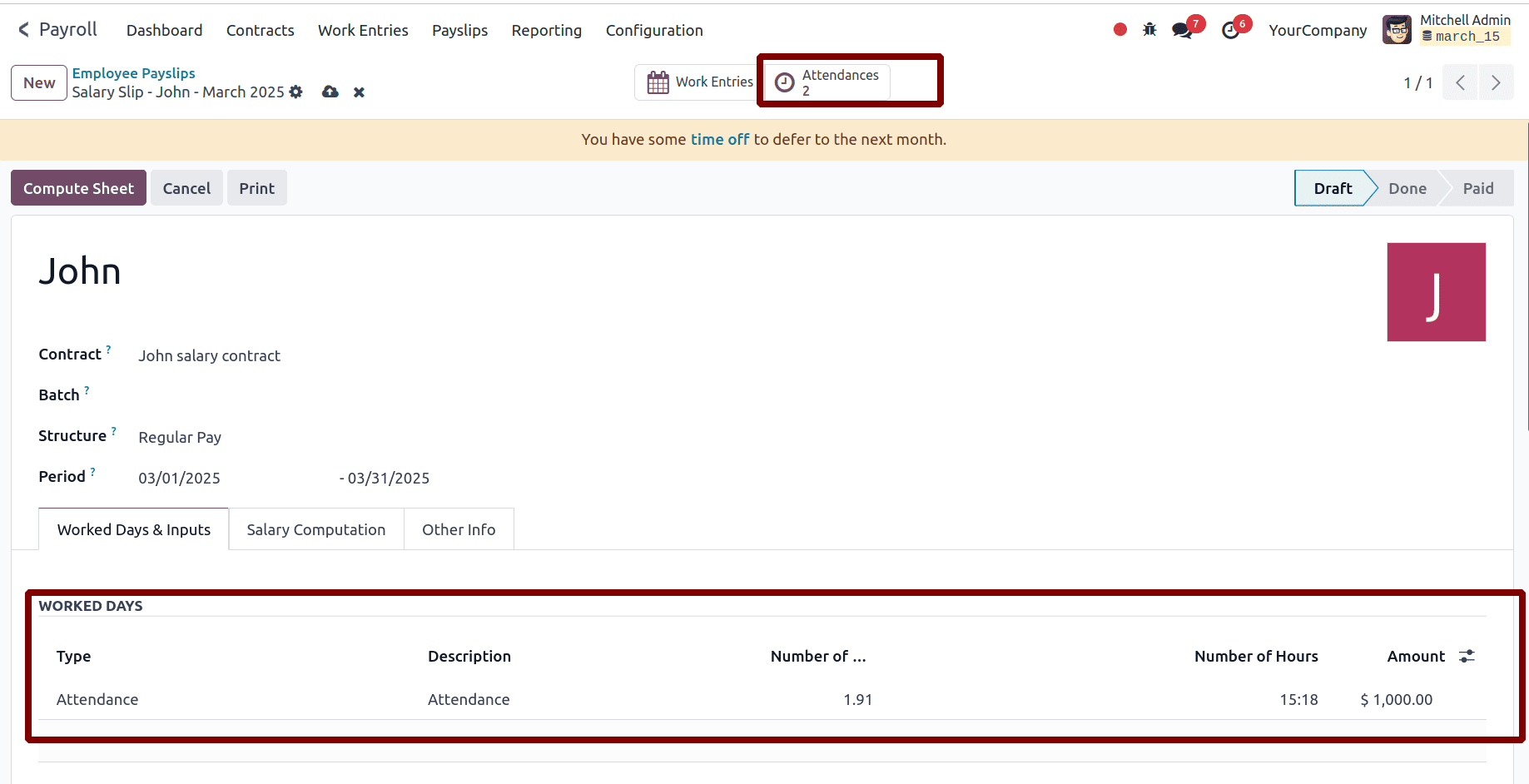
In the attendance smart button, we can view the attendance of the employee for the period selected in the payslip.
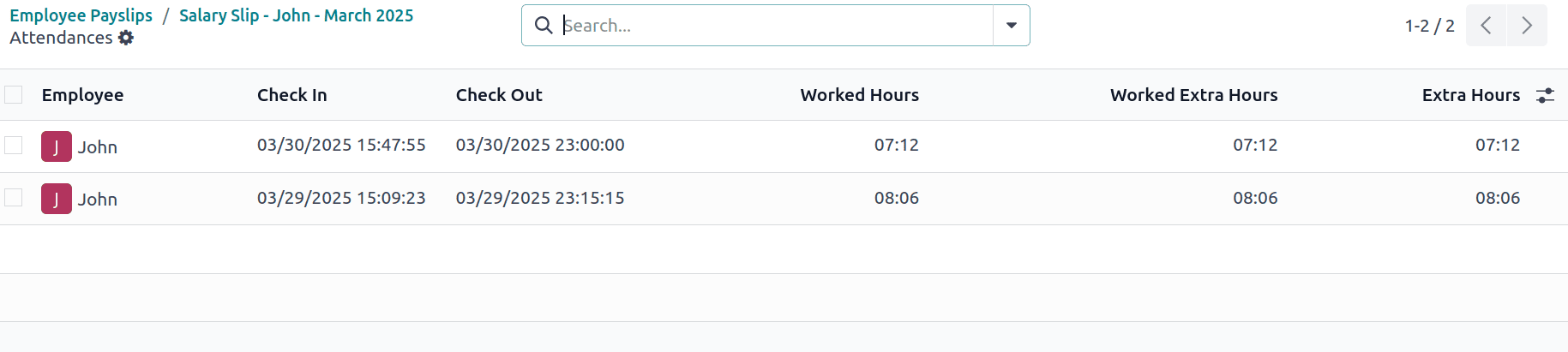
On clicking the 'Work Entries' smart button, we can see the work entries related to that employee.
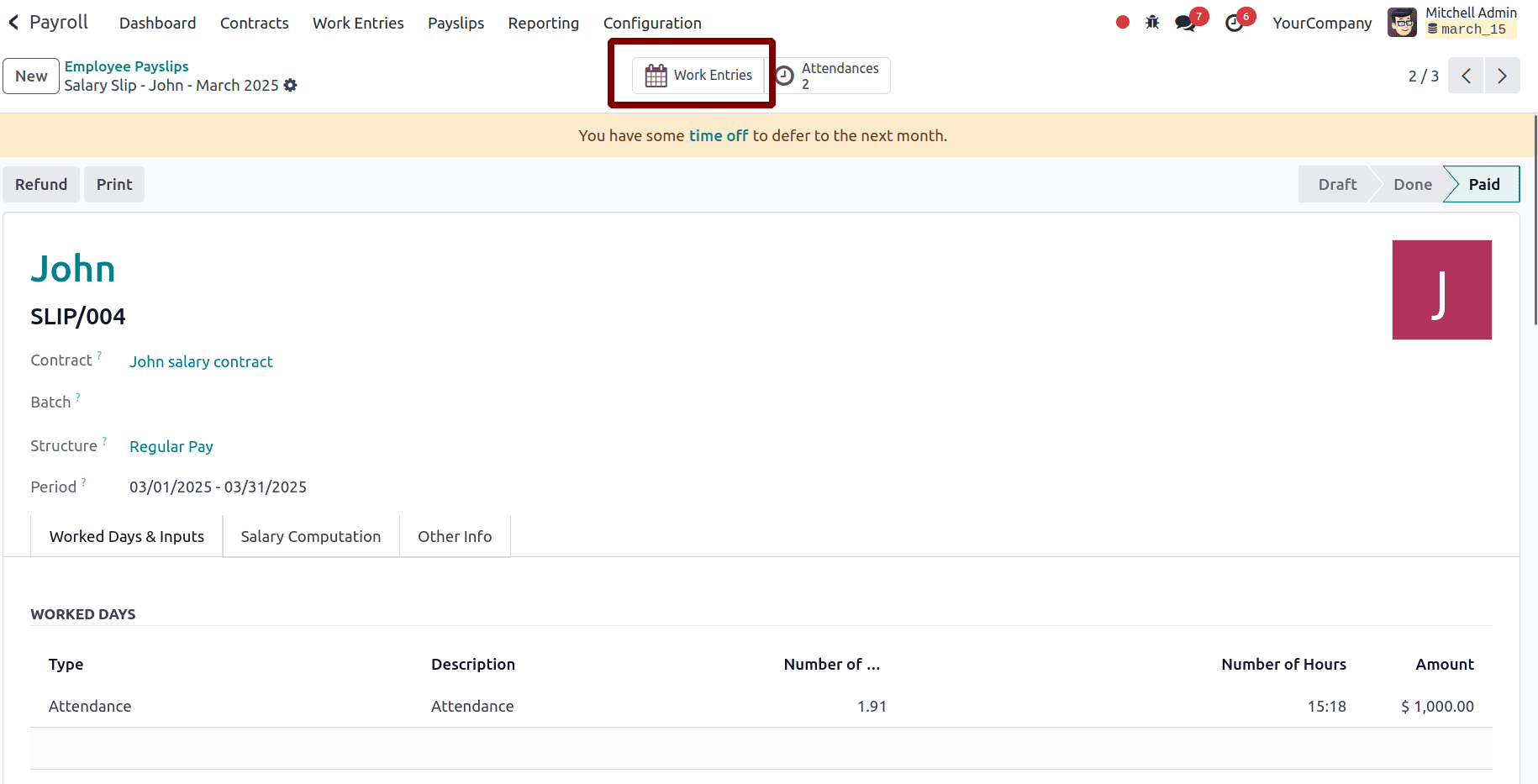
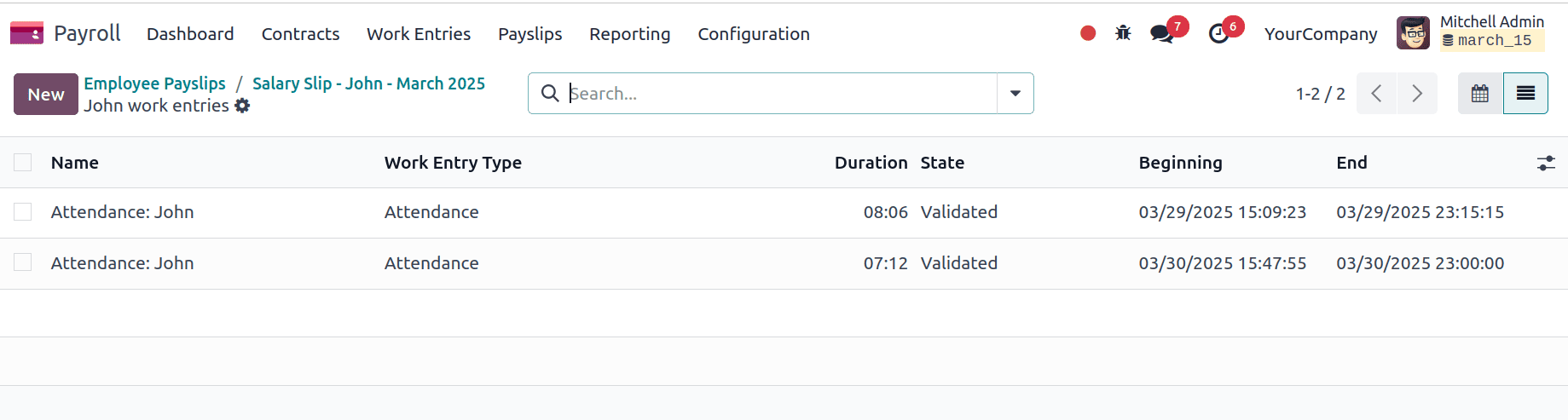
Then, click 'Compute Sheet' for salary computation.
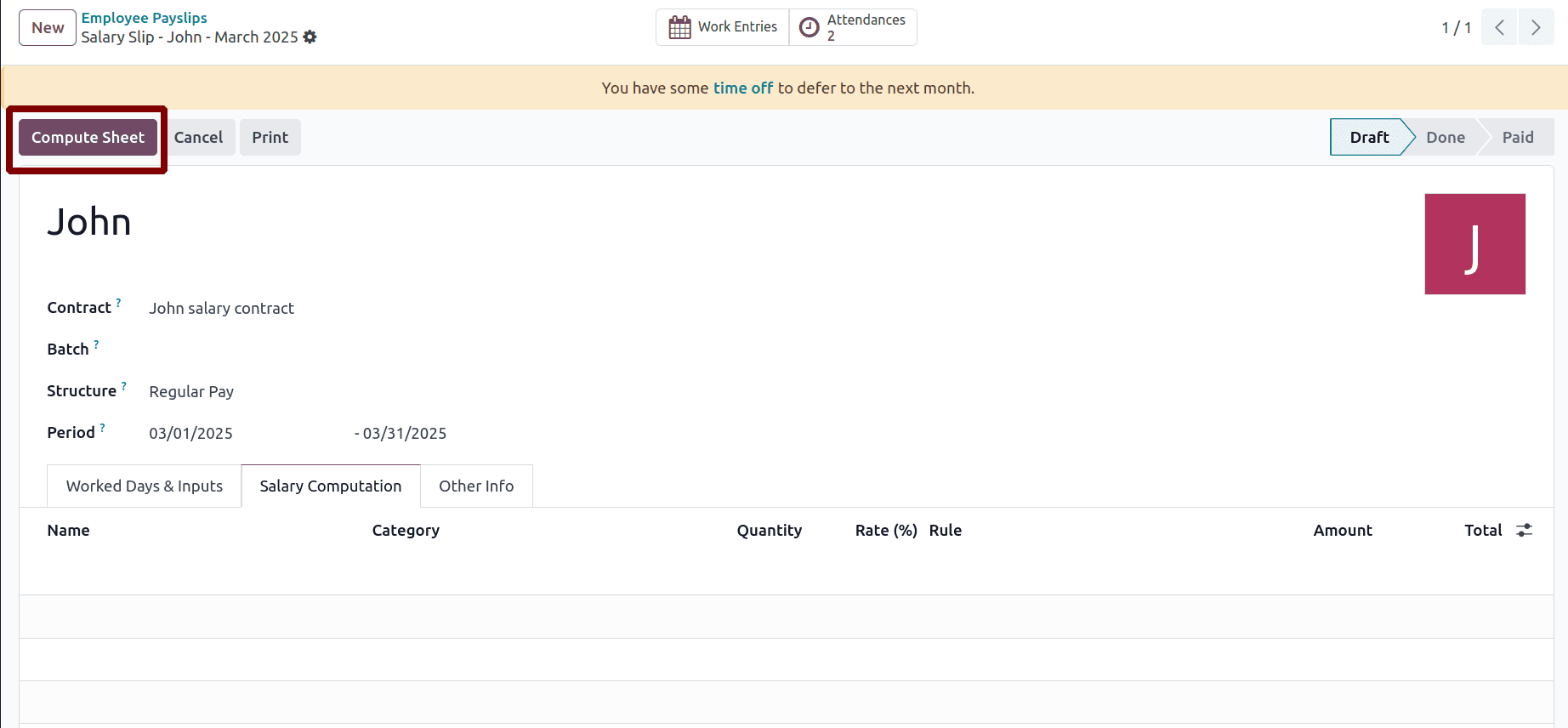
Here, we can see that the salary is computed based on the rules. John's basic salary is 1,000, and his net salary is 2,494.12.
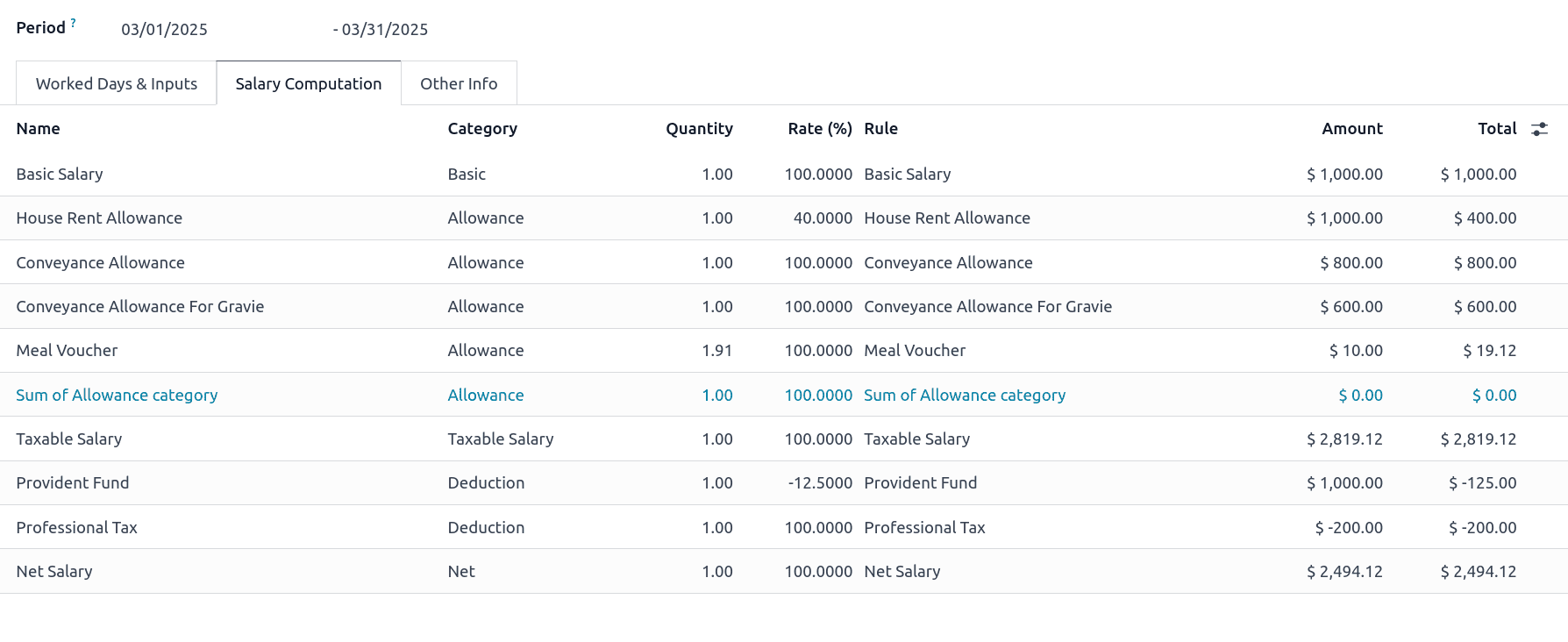
Then, confirm it by clicking the 'Confirm' button.
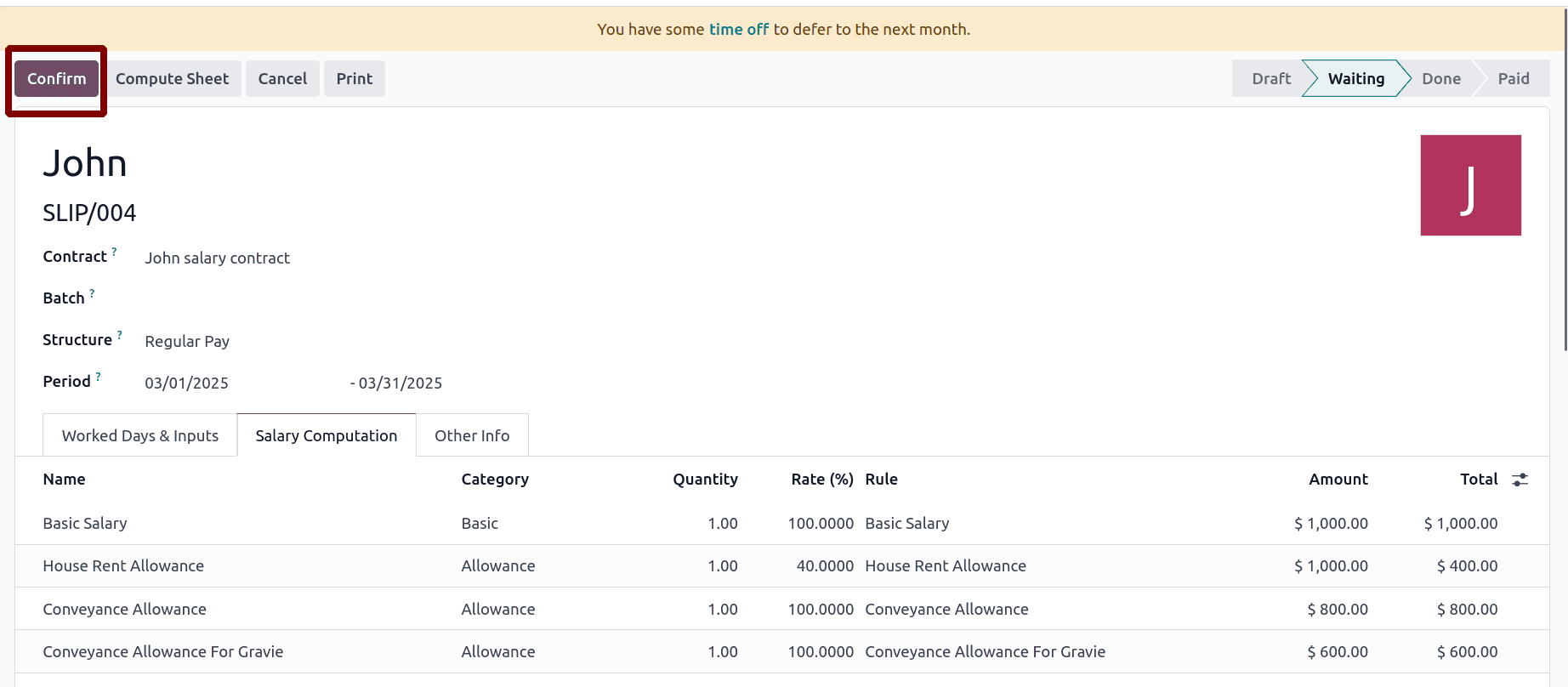
By clicking 'Mark as Paid,' we can see that the state is set to 'Paid.
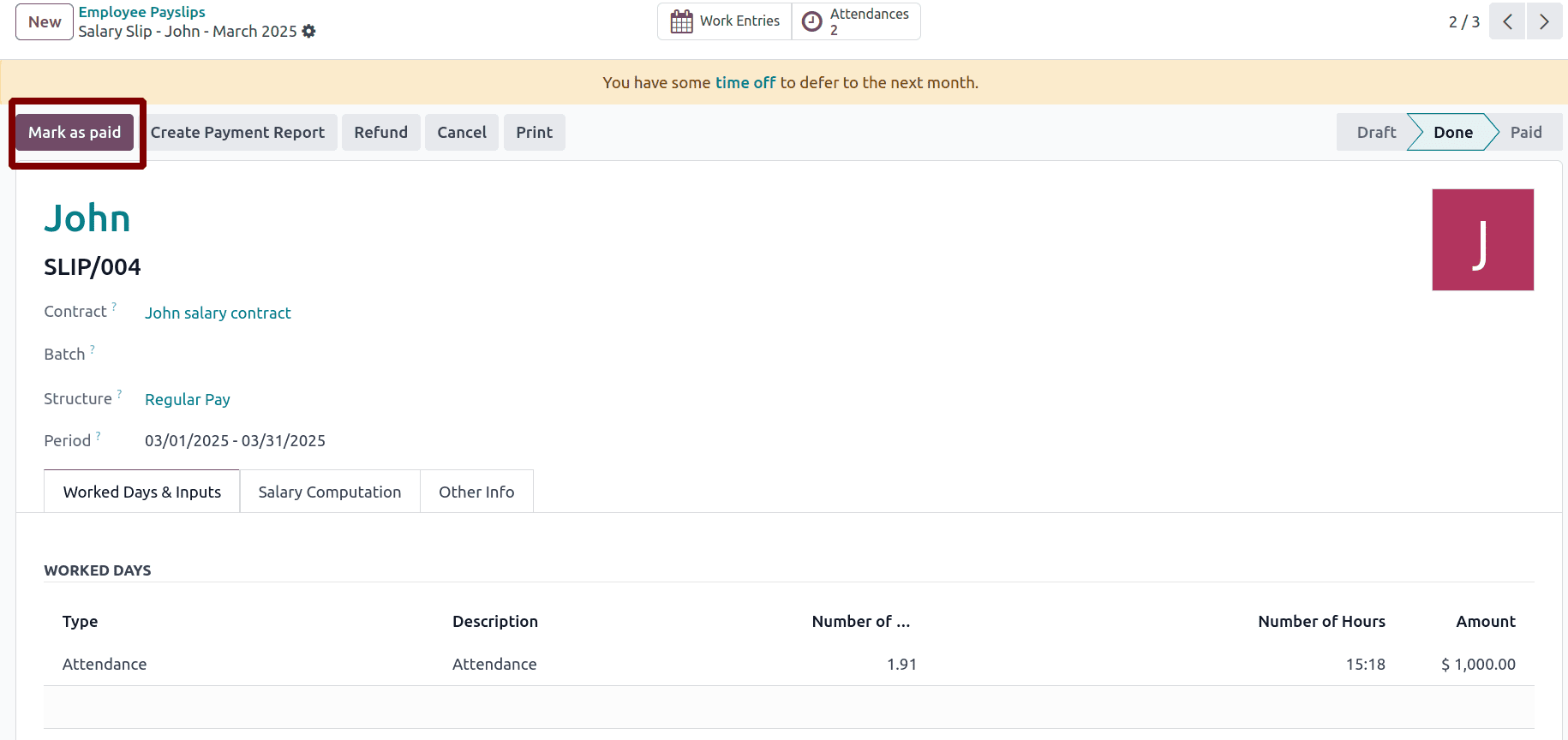
Odoo 18 makes it easy to create payslips based on employee attendance. By linking attendance with salary rules, it ensures accurate and fair payments. This saves time, reduces mistakes, and makes payroll more transparent and reliable.
To read more about How to Generate Payslip Based on Employee Standard Working Hours in Odoo 18, refer to our blog How to Generate Payslip Based on Employee Standard Working Hours in Odoo 18.