The Internet of Things (IoT) box makes you connect easily to your Odoo database with external devices. IoT enhances productivity and boosts easiness. For building the IoT integration, you need no technical expertise. Yes, it is simple, customizable, and highly securable to increase productivity in your business by fully integrating the IoT box with your existing business processes.
The impact of using IoT boxes has excelled in different business sectors like manufacturing, hospitality industries, hospitals, education sectors, eCommerce, warehouse and storage units, to meet up with the advanced IoT technologies which have developed in the Artificial Intelligence and Machine Learning fields most of them use this tool for advance improvement of their business processes.
To increase your business productivity, plenty of tools with advanced unique features are found available in the market. But it is the business entrepreneurs who need to select the best ERP that promotes their business without any herculean task. The most effective and about 7 million users worldwide use the Odoo ERP, which brings them business management resources with solutions in their business. Odoo ERP is an excellent perfect tool. Based on your needs, you can optimize your business needs in a normalization way. It monitors your business operations from anywhere, and you can also control the business functions effectively.
Business Management Services are operated in a clear thrift of profit and profitability by moving with productive tools. In the market, numerous tools are available that define your business in a very profitable and progressive manner. But while selecting the right business management software, the investors must have infinite knowledge about the tools and choose accordingly.
This blog gives you an overview of integrating IoT (Internet of things) in your business with Odoo 15.
Before moving into detail about the integration of IoT in Odoo 15, you can refer to the blog Flawless Integration Using Odoo IoT and now let us discuss in detail how to integrate IoT in your business.
The Odoo IoT box connects with your external devices like printer, scanner, Wifi and ethernet cable, etc. Also, it acts as a mediator with the IoT box. The Odoo IoT box is based on Raspberry Pi.
To activate the integration, you need to install the IoT from the Odoo Apps store.
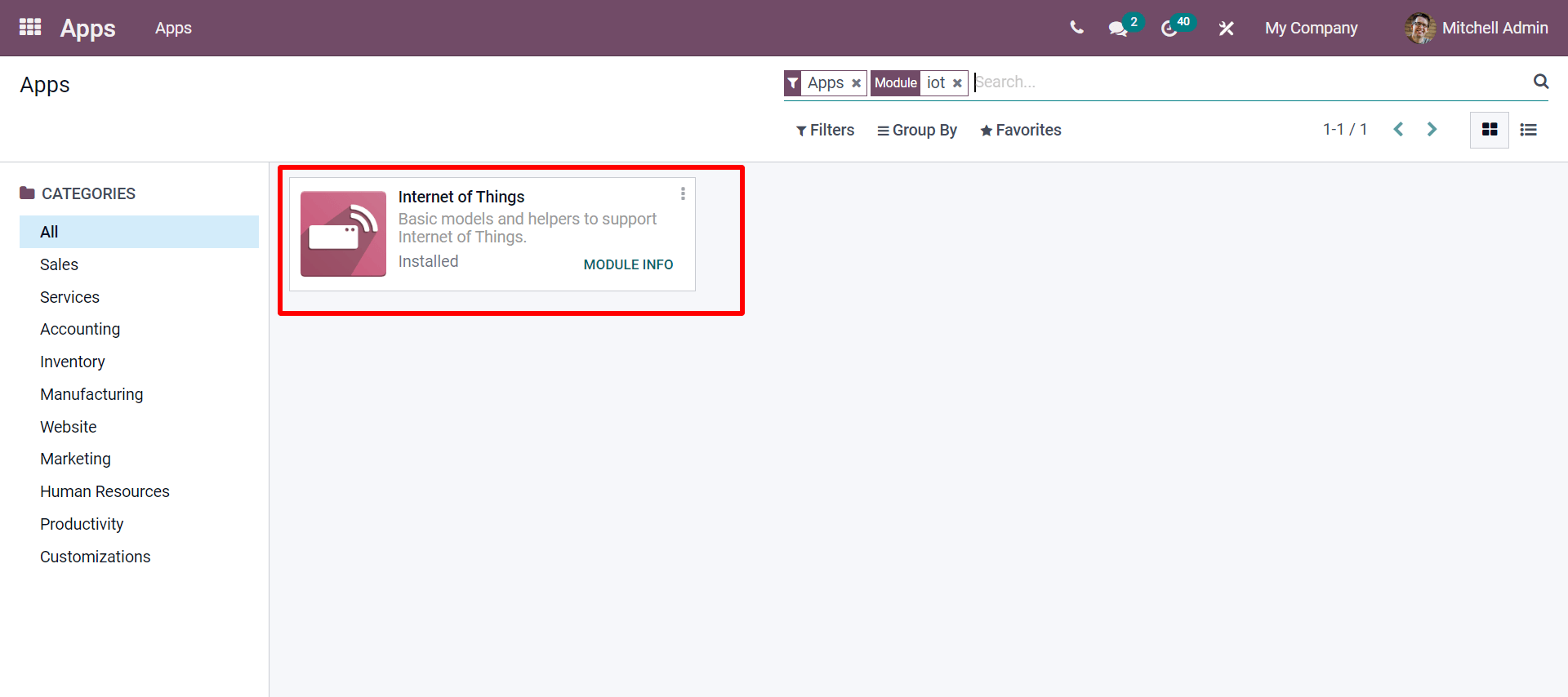
Now by clicking the IoT app you will be able to get the homepage of the app.
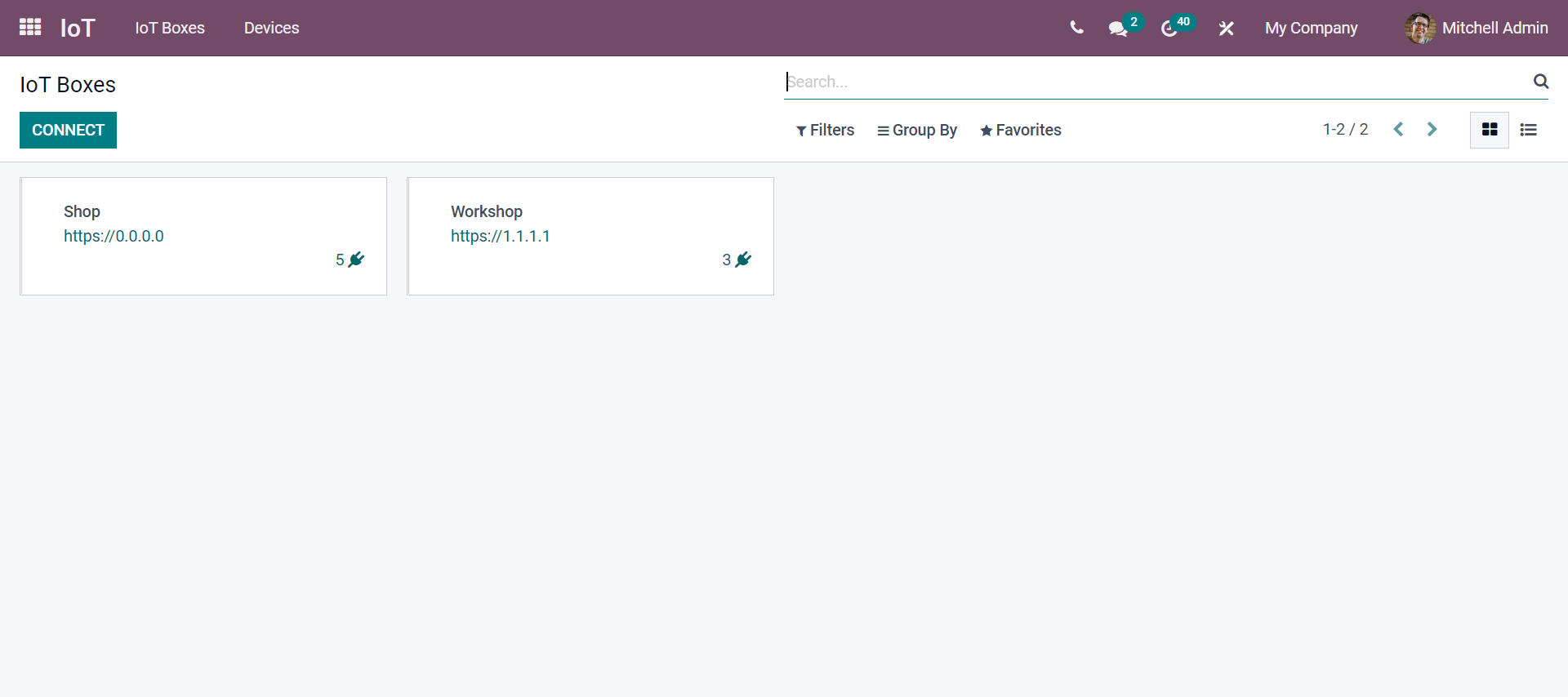
To connect with the IoT box, you have two methods, Wifi and Ethernet, and use the IoT box. While connecting with the Ethernet, you will be able to see a pairing code from a screen or receipt printer connected to the IoT box.
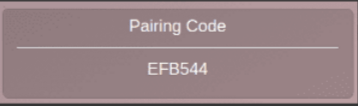
It can be paired by clicking on the CONNECT button as seen top screenshot.
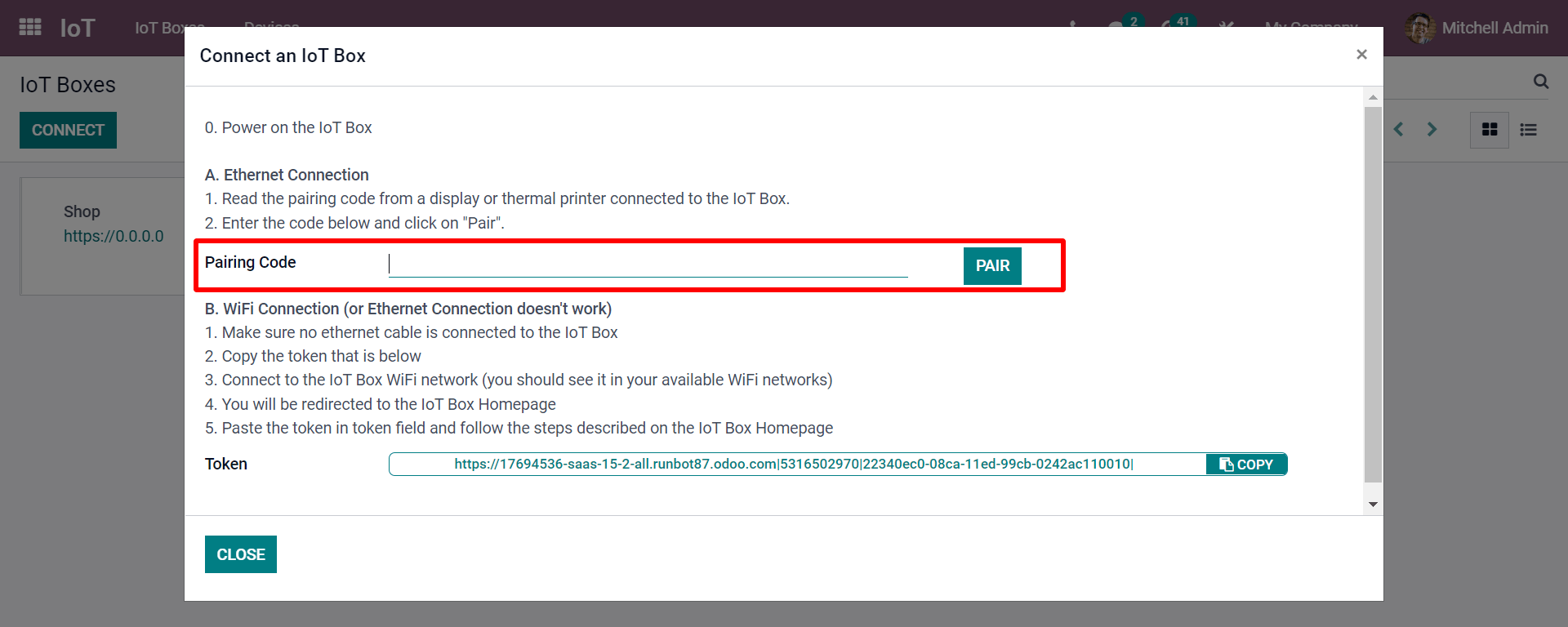
Now as highlighted in the above screenshot, you have to enter the pairing code at the pop-up window and you can click on the PAIR button and follow. This is how you connect the IoT box with the ethernet connection. Now if the ethernet connection is not working you can opt for the Wifi connection. From the below screenshot, let us see how it is done.
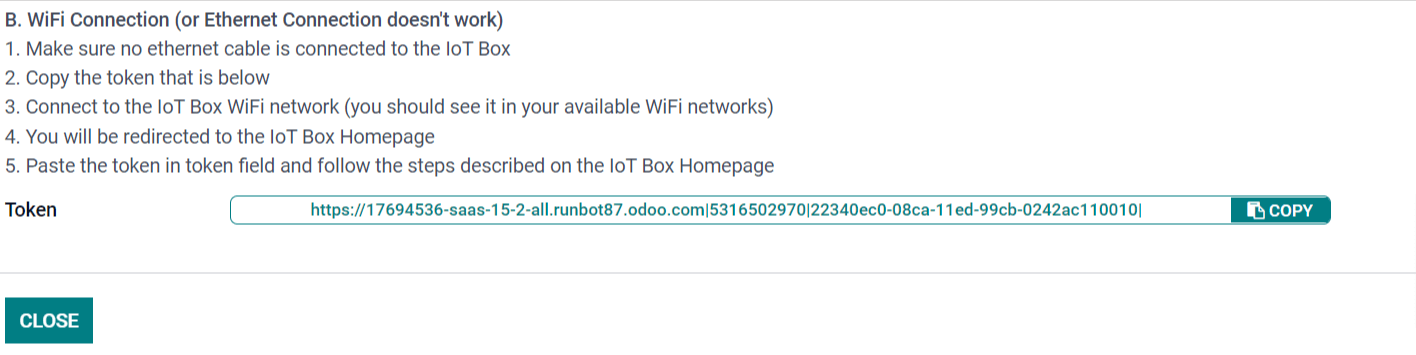
Before copying the token, you need to connect the IoT box with the devices and later copy the token where the pop-up arrives.
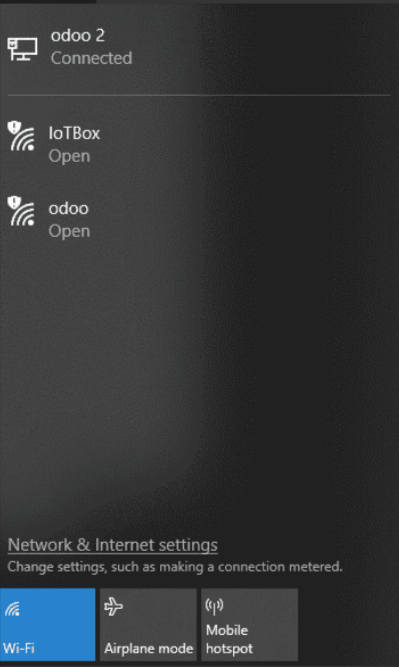
Before connecting with the wifi if you have connected with any of the ethernet devices disconnect them.
Now to configure the IoT box, you need to type the IP address of the IoT box and you will be getting a homepage as shown below.
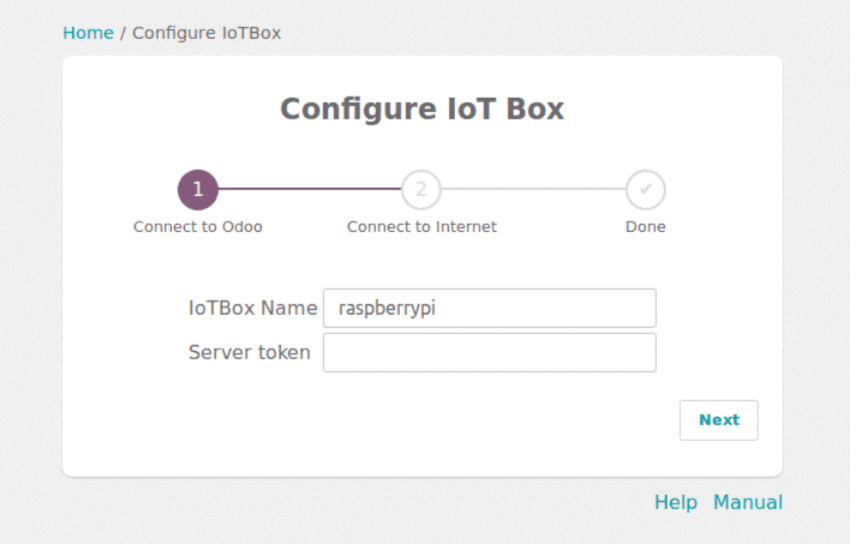
Here at the homepage, you have to give a name for the IoT box and also you need to copy the token as seen before. Thus the configuration of the IoT box is done in the IoT application. Now let us see how to configure with the server the IoT box.
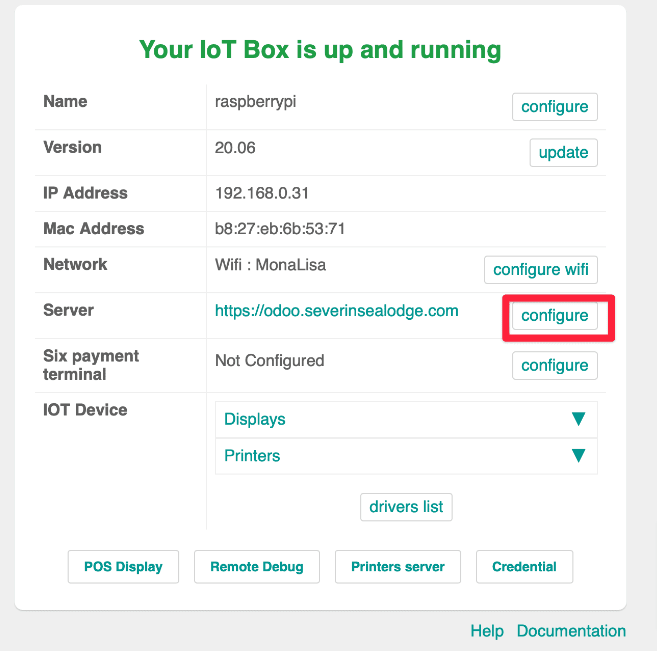
Now as seen in the above screenshot, you will be getting it by opening the IoT box homepage using the IP address with port 8069. Click on the Configure button and you will be redirected to a page where you can connect the Odoo database with the IoT application.
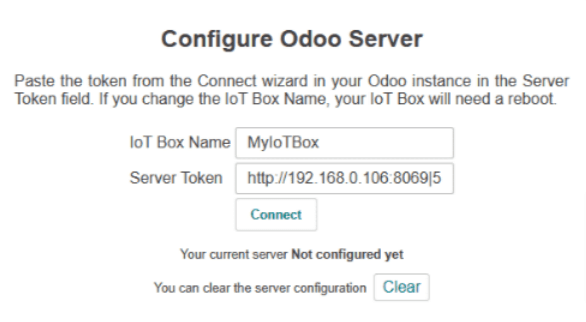
After entering all the details in the given fields you will be redirected to connect with the IoT application. After pasting all details wait for the IoT to be connected. At the end of this blog, hope you have got detailed information about the integration of the IoT applications with Odoo 15. For more details contact our consultants and we are gold partners of Odoo contact us soon.