In Odoo 16, it is possible for admins to login as any user with the feature of selecting a user and returning back to the admin account. This feature is particularly useful for troubleshooting and testing purposes, and it can only be performed by admins who have the necessary permissions.
Features of the Odoo 16 Login As Any User:
1. User Selection and Access Group Info.
2. Once logged in, users can access their assigned modules, perform tasks and collaborate with other users based on their role and permissions.
User Selection and Access Group Info.
Admin can select the user and, after selecting the user, click on switch user to the selected user. Selected users' group access can be seen there in the table, and admins can switch to that specific user even if he/she is a portal user and also admin can switch to that user.
If a user encounters a problem or error within the system, a system administrator or a user with elevated permissions can use the "Login as Any User" feature to log in as the affected user and troubleshoot the issue. This can help to quickly identify and resolve the problem, rather than having to rely on the affected user to describe the issue and provide screenshots or other information.
It is important to note that this feature should only be used by authorized users and with proper oversight and control measures in place to ensure that it is not misused or abused. Unrestricted access to other user accounts can lead to unauthorized data access, privacy violations, or other security breaches. Therefore, organizations should implement appropriate access controls and policies to manage the use of this feature.
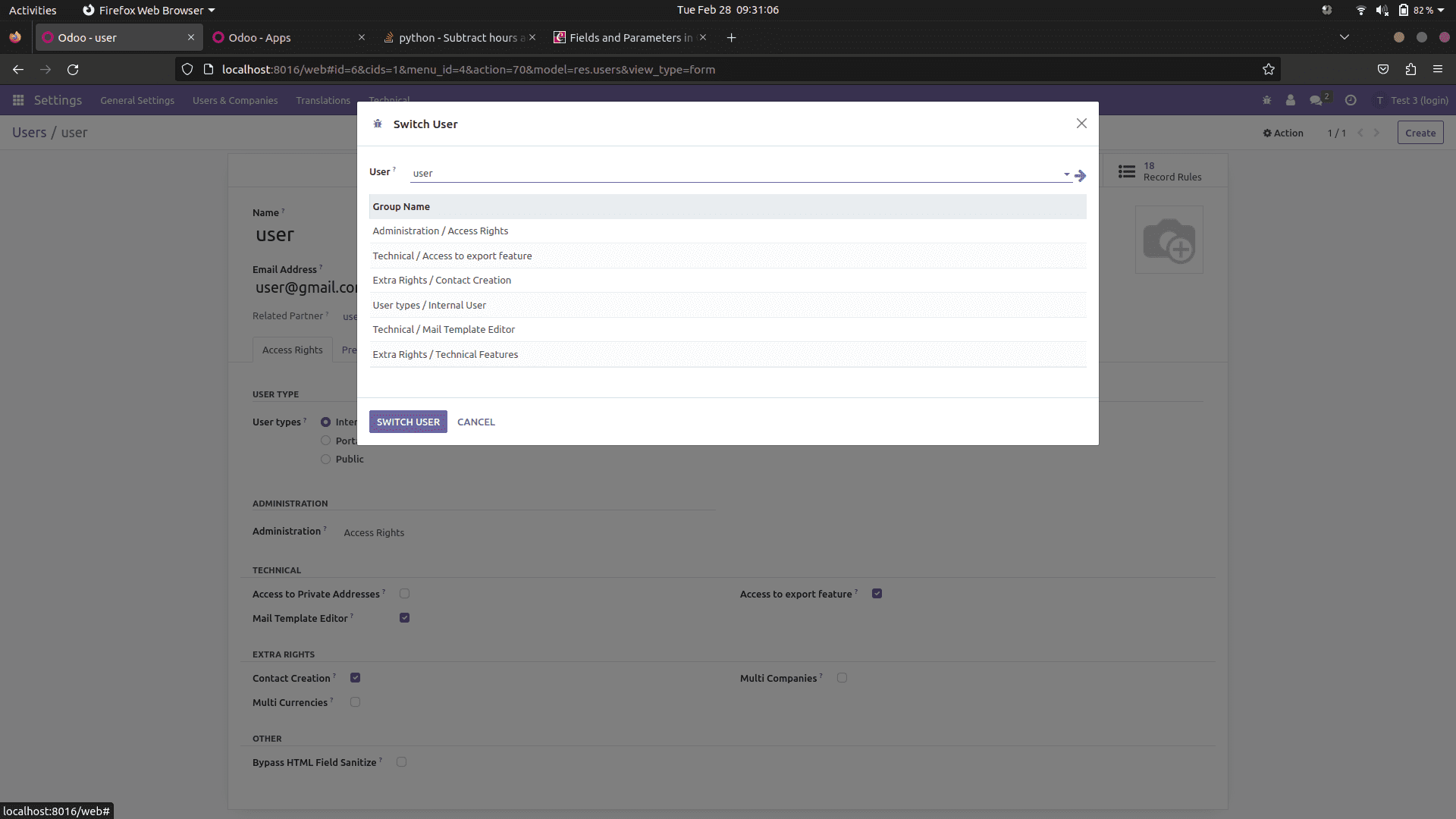
Login as a different user.
1. Install the app
2. After installing you will see a user icon on the top right of systray
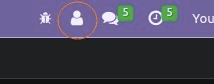
3. Click on the icon and you will see the wizard.
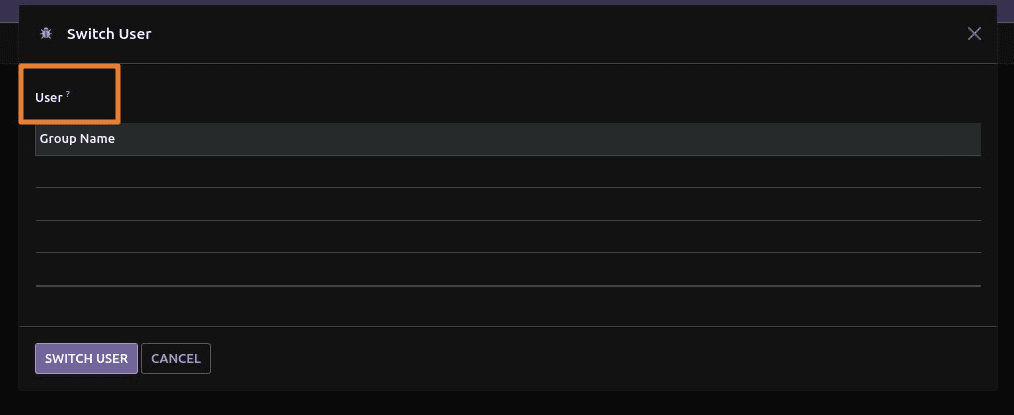
4. Select the user and click on switch button now you will be logged in to the
selected user
By clicking on the icon again you will be logged back to your instance.
In conclusion, the "Login As" feature in Odoo 16 provides admins with a useful tool for troubleshooting and testing purposes. By allowing admins to login as any user with the feature of selecting a user and returning back to the admin account, they can easily identify and fix issues that users may be experiencing. However, it is important to use this feature responsibly and only for legitimate purposes. Admins should always obtain the user's consent before accessing their account and should not use this feature for malicious purposes. With the right precautions and responsible use, the "Login As" feature can greatly improve the efficiency of the troubleshooting and testing processes in Odoo 16.