An address can be defined as a piece of information that helps to identify a particular location or place. It contains door number or building name, street, state, district, zip, phone number, etc. to find a specific person. How precise the address is, that much is easier to identify the person.
Managing address is required since a person is selling or purchasing a product, the delivery address may be different from the invoicing address. This can be easily managed by Odoo. Let’s have a look at how the address is managed in Odoo 13.
Install the sales module, go to Settings and checkmark the Customer Addresses.
Go To sales module > Configuration > Settings > Quotations & Orders > Customer Addresses
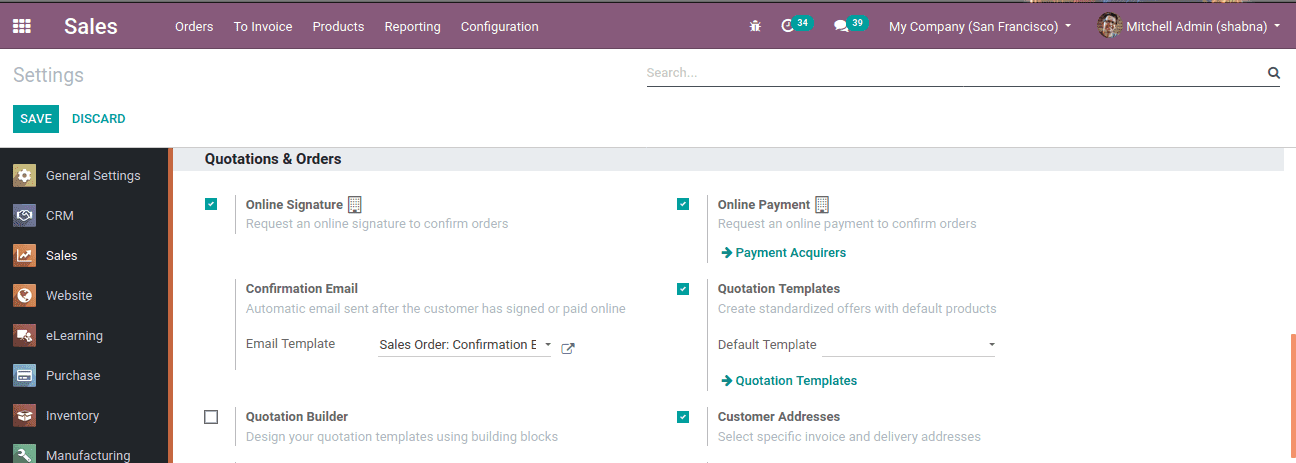
Now create customers in the sales module. Go To Sales module > Orders > Customers
Create a customer, the window opens as below.
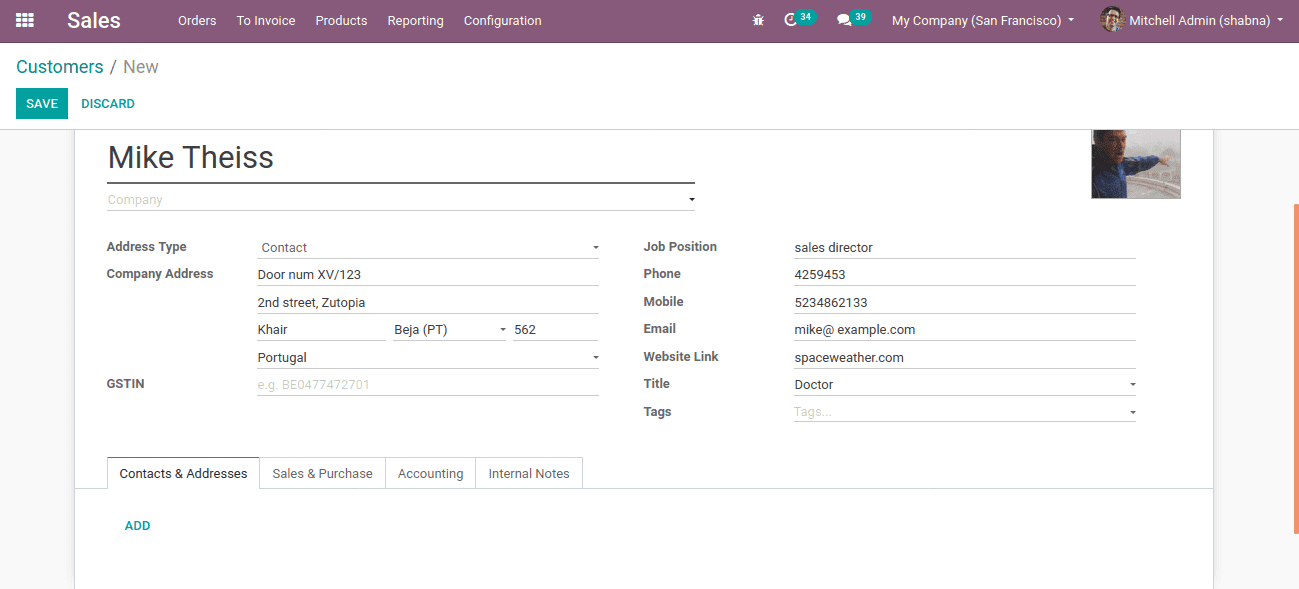
Add customer details and one can see ADD option below contacts & Addresses tab. There you can manage addresses. Click on ADD, as shown below.
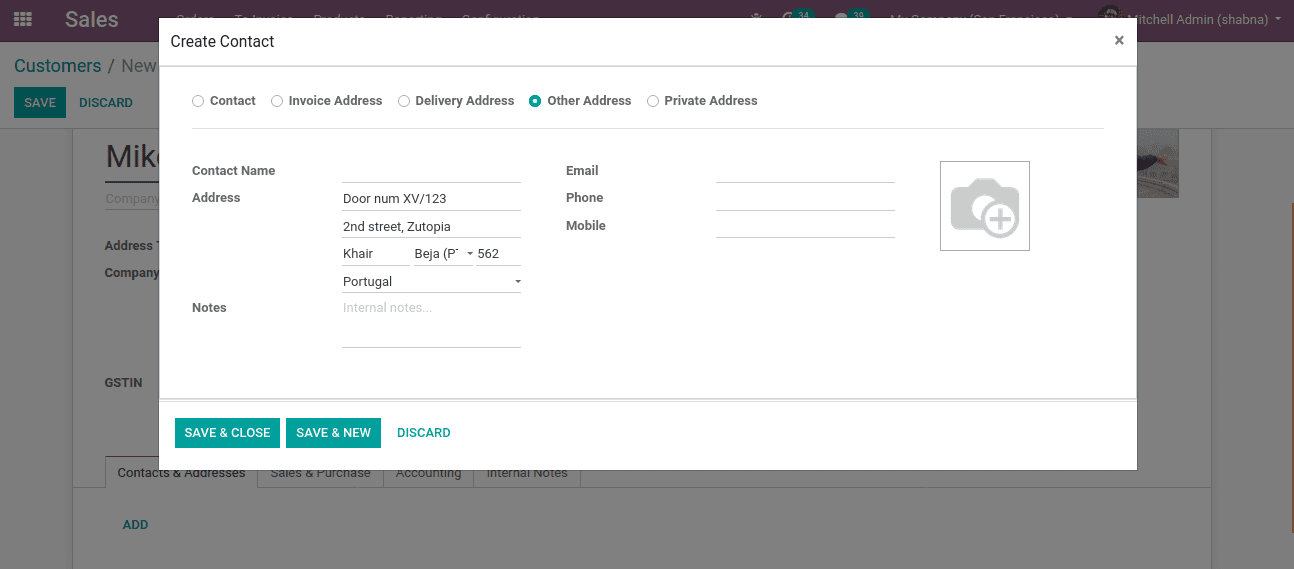
One can add contact address, invoice address, delivery address, other address, and private address separately and save.
Contact: Individual’s private information by which another person can reach that person.
Invoice Address: Invoice address is the address where all bills of purchase have to be paid by the customer. A customer may have a different address and all payments are billed under this address.
Delivery Address: Delivery address is the address where the purchased products are delivered. The delivery address may differ from invoice address depending on the occasion. If some gifts are sent to people, the delivery address is the receiver address.
Other Address: The present address where a particular person is available.
Private Address: Private address is similar to other addresses where one can contact a person individually.
Now those added different addresses will be present under tab Contacts & Addresses.
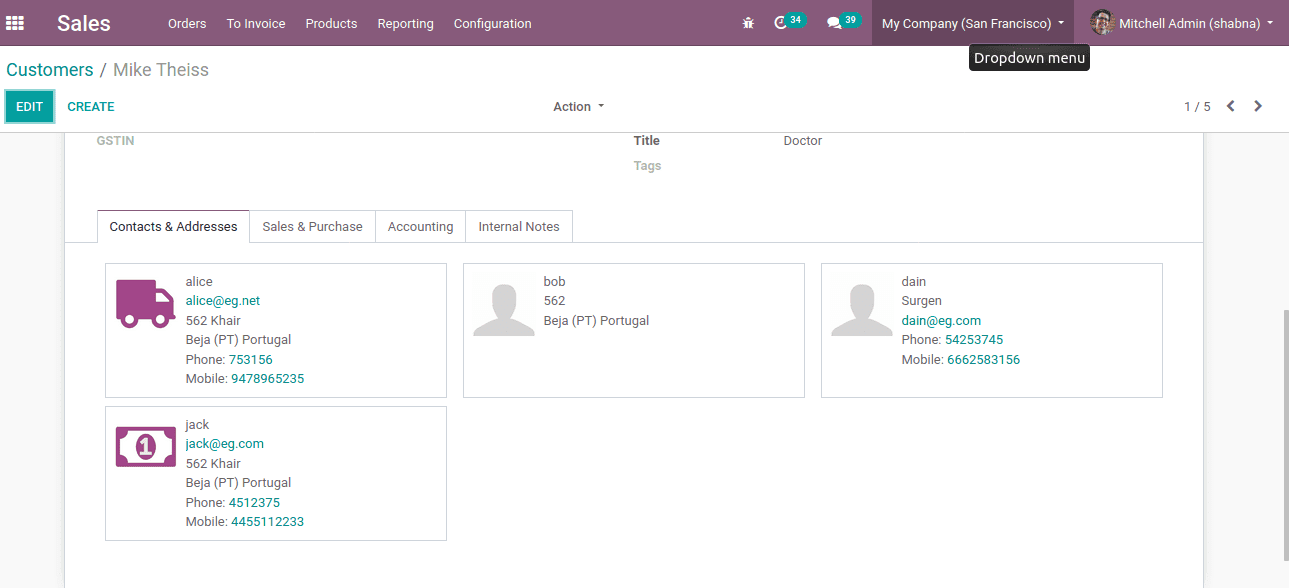
While creating a sales order the customer address, invoice address and delivery address are different. Also one can change those addresses according to occasions.
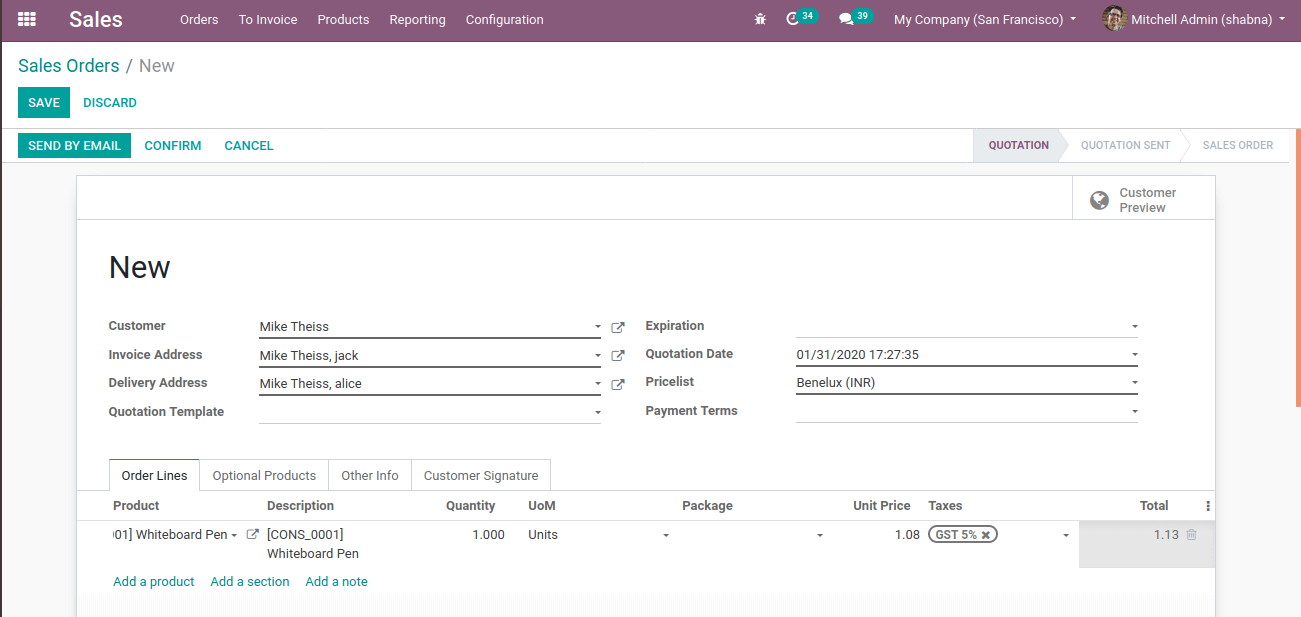
The invoice address and delivery address will be used in the sales order or quotations can be seen in the invoice. The delivery address is shown as the shipping address in the invoice.
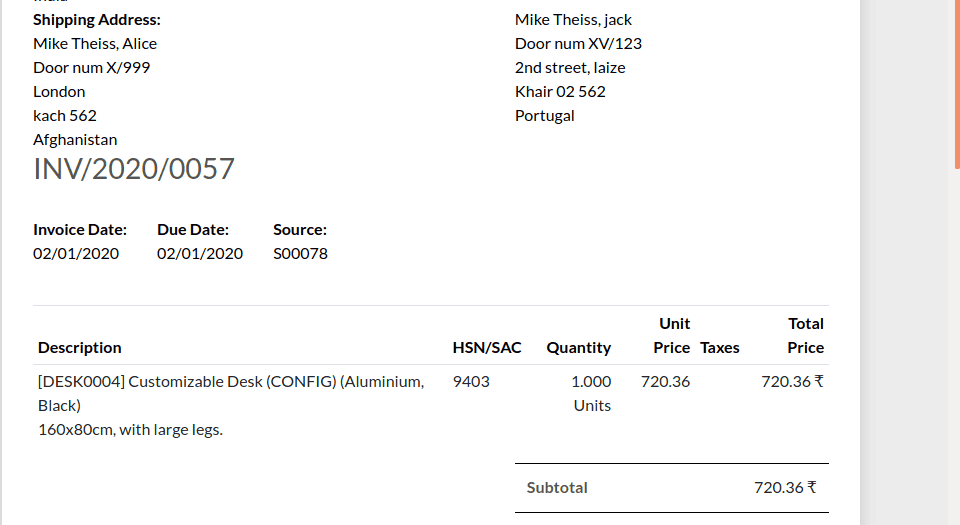
Under the purchase module, while creating a vendor, there also has an option to manage addresses by ADD option under the Contacts & Addresses tab.
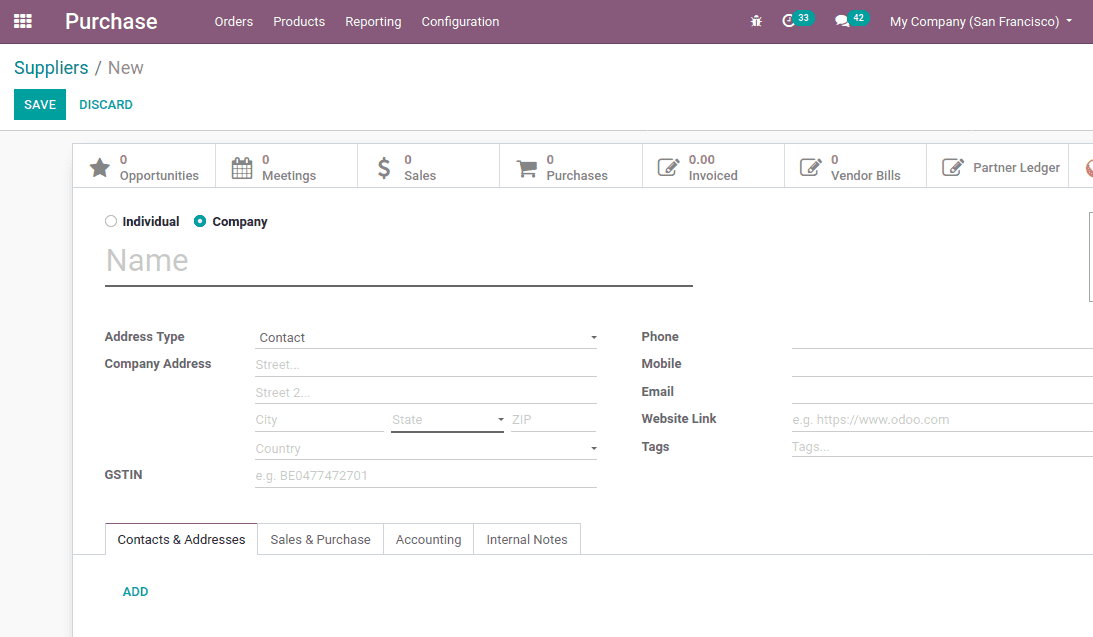
Likewise in CRM also, while adding a new customer one can add different addresses under Contacts & Addresses tab by ADD option.
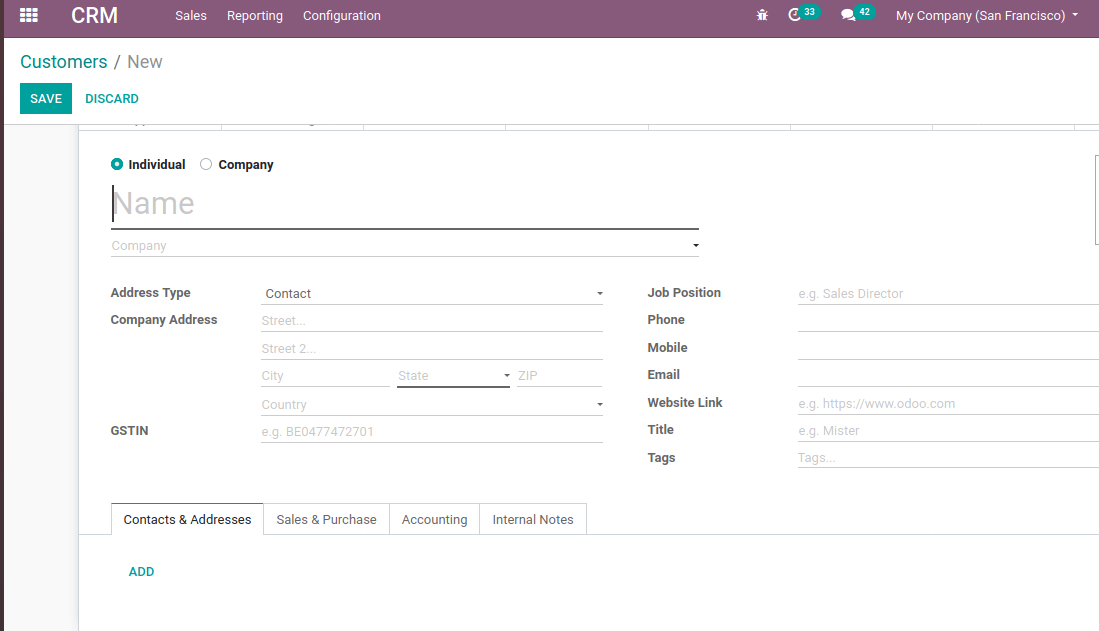
While creating quotations in CRM, one can choose different addresses for invoicing and for delivery.
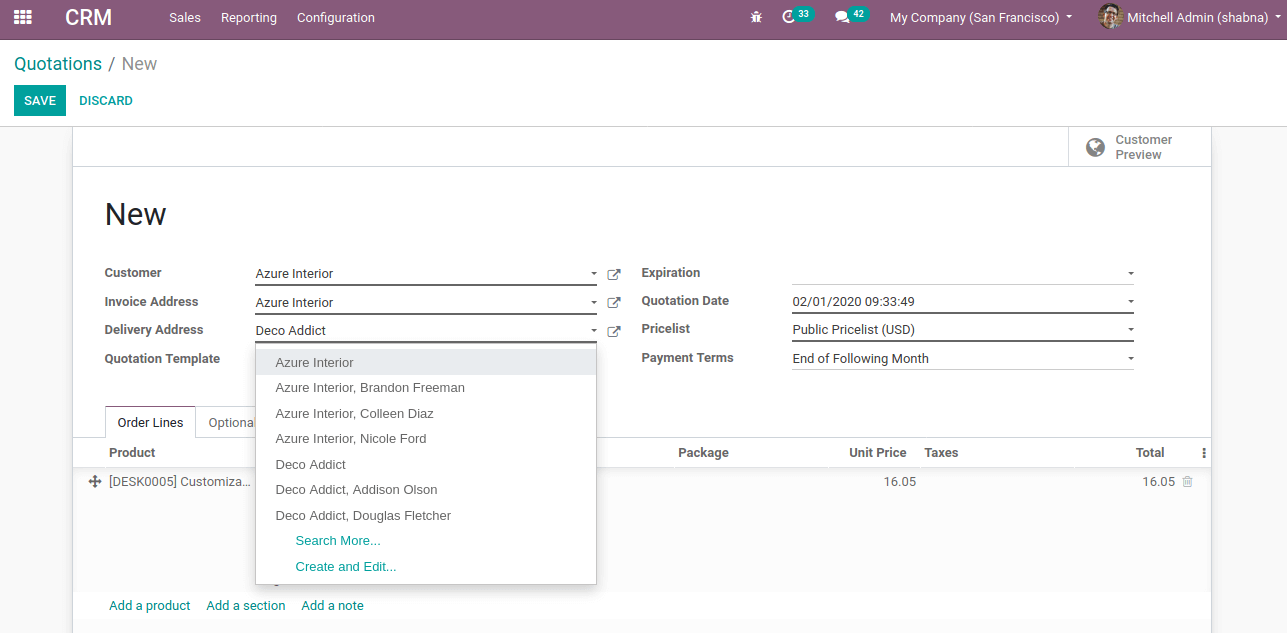
Here the customer and invoice address is the same while the delivery address can choose a different one.
Now, look at the accounting module, here one can create both customer and vendor. Manage the addresses by ADD option under the Contacts & Addresses tab.
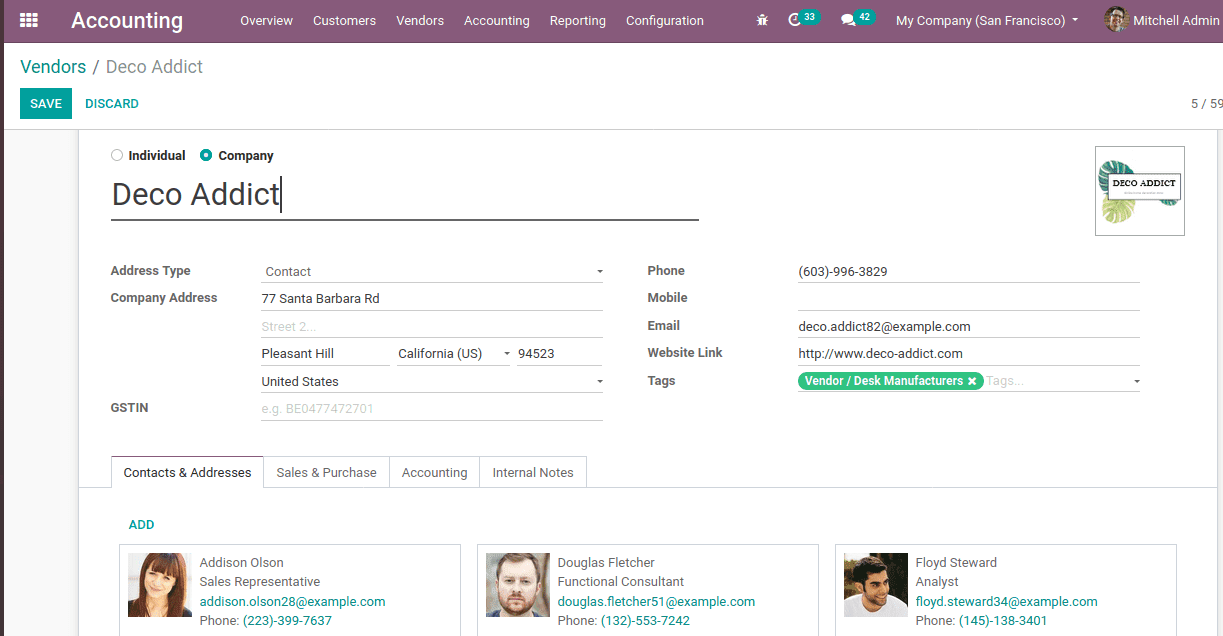
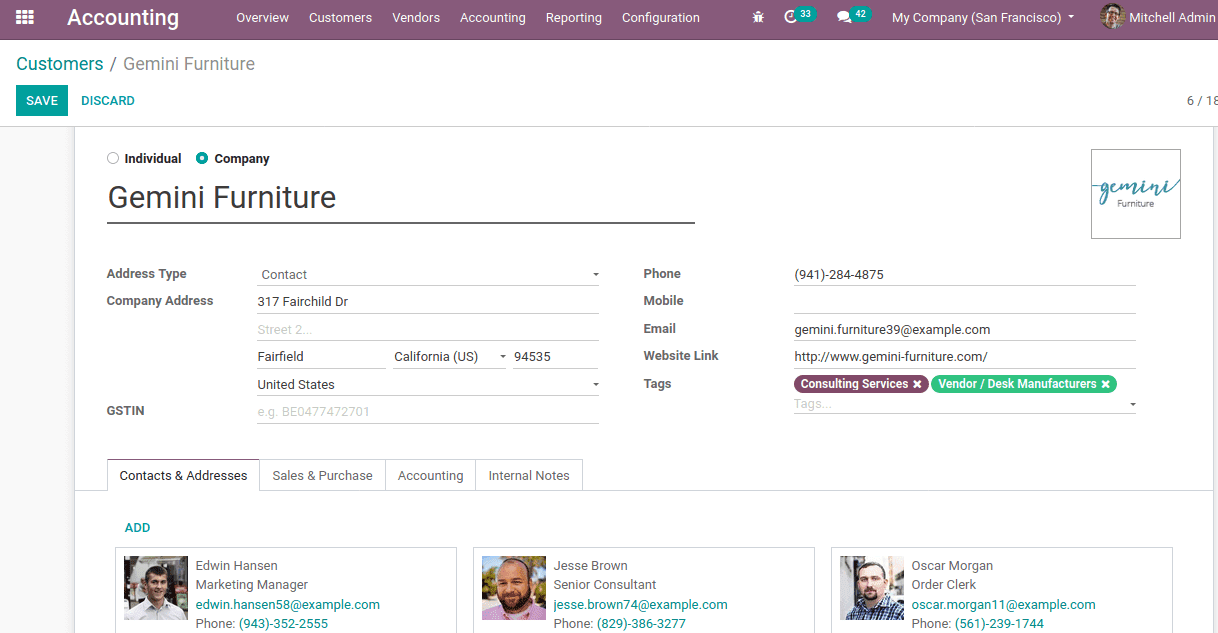
The partner ledger at the right corner gives the ledger report of the customer. The total invoice at different delivery addresses can be seen individually.
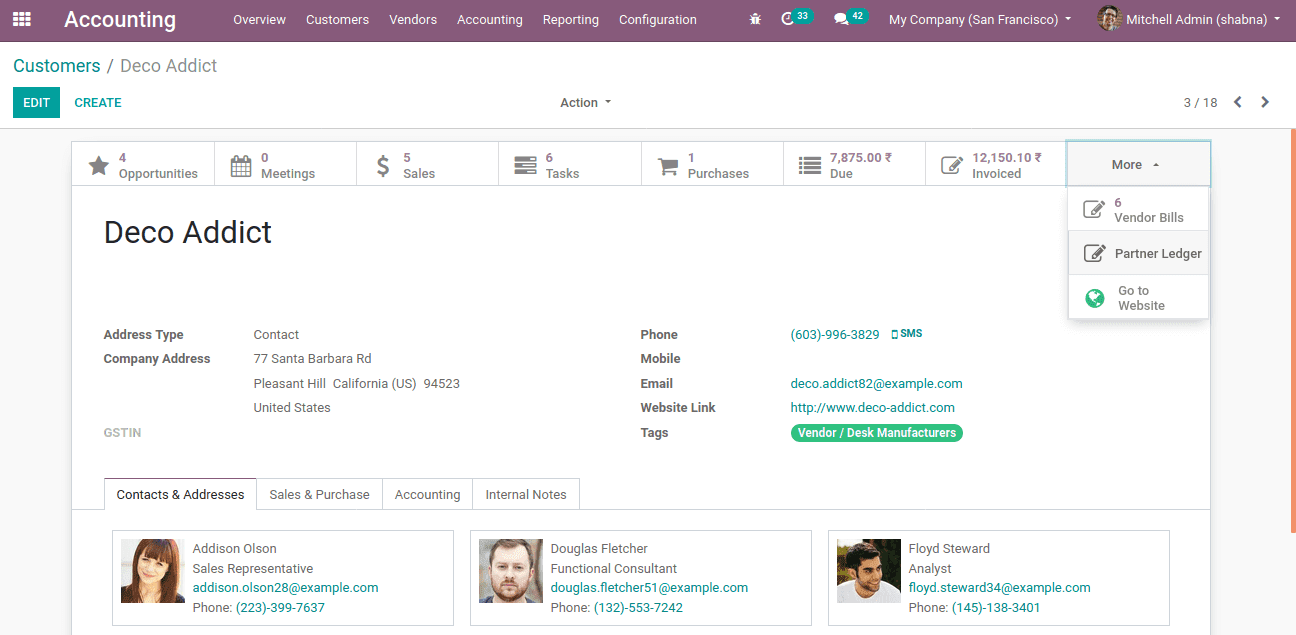
On clicking the Partner ledger it opens to another window as follows. The invoices of the customer on different dates can be available under the same partner ledger.
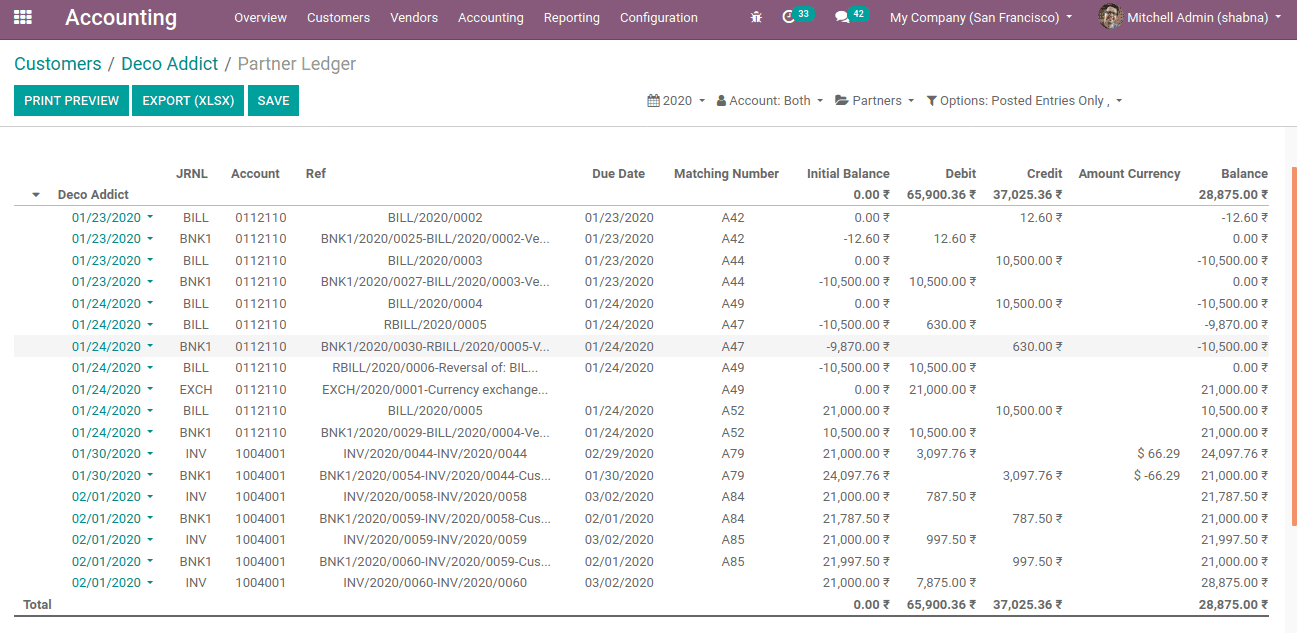
We can individually check the invoice from the partner ledger by clicking the dates which are given in blue-green colour. This is how addresses are managed in Odoo 13.