In manufacturing, lead time represents the total period required to complete a process from its starting point to final delivery. It includes the time taken to procure necessary raw materials, carry out production activities, and transport the finished goods to customers. Lead times can be influenced by several factors, including material shortages, transportation delays, and labour constraints.
To address these challenges, businesses often implement strategies such as Just-in-Time production and automated stock replenishment to minimize delays and optimize workflow efficiency. Nevertheless, variations in lead times across different suppliers and production stages can make accurate scheduling and delivery forecasting difficult. This unpredictability may result in surplus inventory, which can place a strain on financial resources.
By accurately defining lead times for each stage in the supply chain, Odoo 18 supports improved production planning, better inventory control, and enhanced customer satisfaction, enabling businesses to consistently meet delivery commitments.
Odoo 18 provides a range of lead-time configuration options that allow businesses to define expected timeframes for receiving, delivering, or manufacturing products, enabling efficient planning of operations such as manufacturing orders, deliveries, and receipts. These settings include:
Customer Lead Time: A fixed duration assigned to a product to determine the time required for it to be shipped to the customer. This value is used to calculate expected dates in sales orders but does not account for the actual shipping duration, as shipping times can vary due to external factors.
Sales Security Lead Time: A pre-defined buffer period that accounts for potential process delays. It is calculated by subtracting the Customer Lead Time from the Scheduled Date of a confirmed Delivery Order.
Vendor Lead Time: The time a vendor requires to deliver a component or finished product. This setting is configured at the product level and helps account for varying delivery times when sourcing from multiple suppliers.
Security Lead Time for Purchase: An additional buffer period is applied to purchase operations to mitigate vendor-related delays, particularly useful when dealing with new or inconsistent suppliers. This setting applies to all vendors but may sometimes cause discrepancies in Purchase Order dates.
Manufacturing Lead Time: The estimated time needed to produce a product, excluding considerations for order quantity or specific routing times.
Manufacturing Security Lead Time: A global buffer period applied to all manufacturing orders to account for potential production delays, such as high-volume orders, maintenance downtime, or procedural interruptions.
Reordering Rules Lead Time: A product-specific timeframe that allows additional time for sending purchase requests or processing incoming goods. It functions separately from Vendor Lead Times and can be set to zero or combined with other lead-time settings for greater flexibility.
Let’s explore the Delivery Lead Time and Security Lead Time features available in the Odoo 18 Sales module.
Configuring Delivery Lead Time
Odoo 18 provides an intuitive way to configure delivery times for products, with the flexibility to define different lead times for different vendors. By setting these delivery times, businesses can provide customers with a more accurate expectation of when their orders will arrive.
To set up this feature, navigate to the Products menu in the Odoo 18 Sales module and create or edit a product from the Products window. From here, you can specify the delivery lead time settings according to your business requirements.
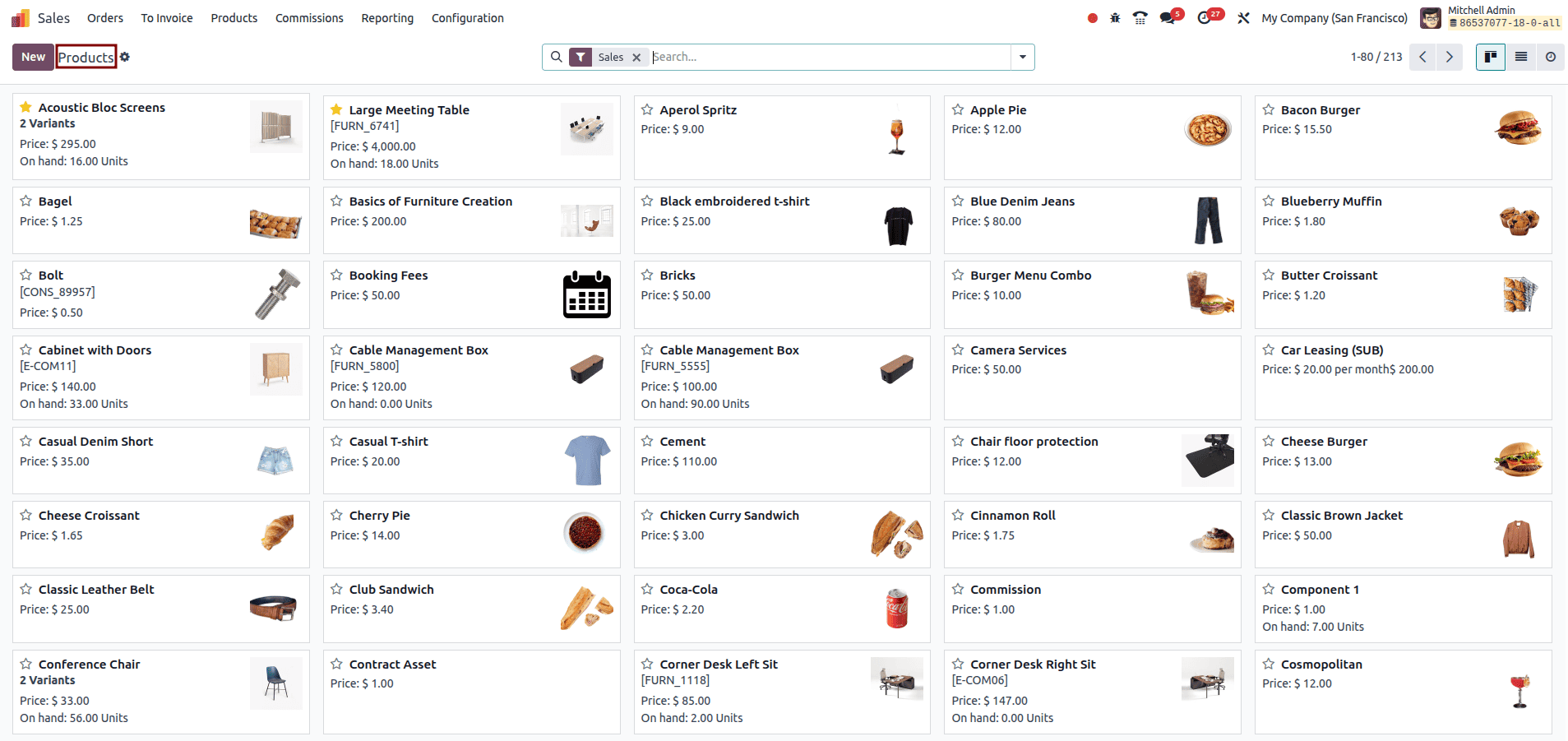
To create a new product, click on the New button positioned at the top of the dashboard.
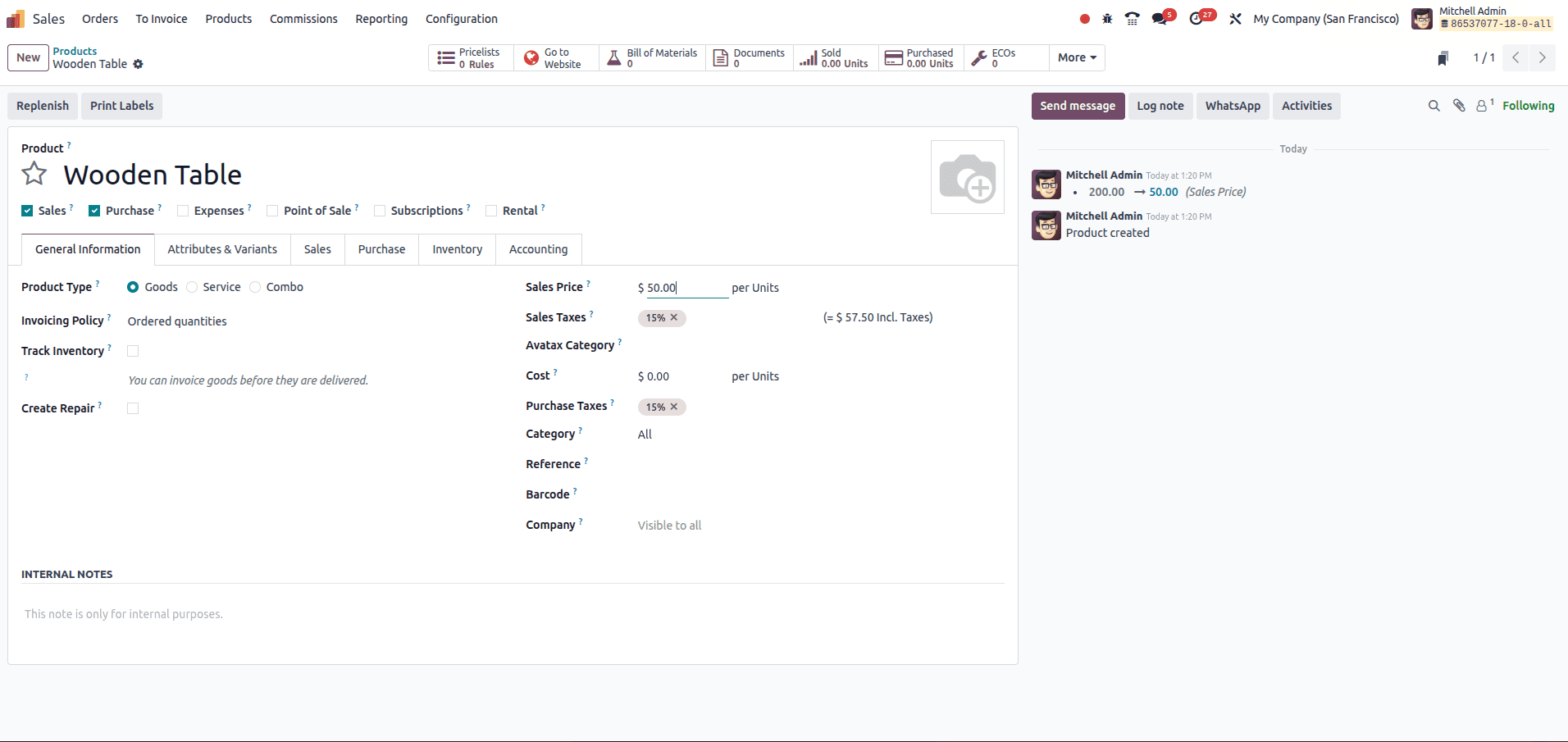
In the displayed form view, fill in the required product details. After entering the Product Name, you can define the product’s usage by selecting options such as Can be Sold, Can be Purchased, Can be Expensed, Can be Rented, and Recurring.
Setting Delivery Lead Time for Vendors
When the required fields are completed, open the Purchase tab to set the Delivery Lead Time.
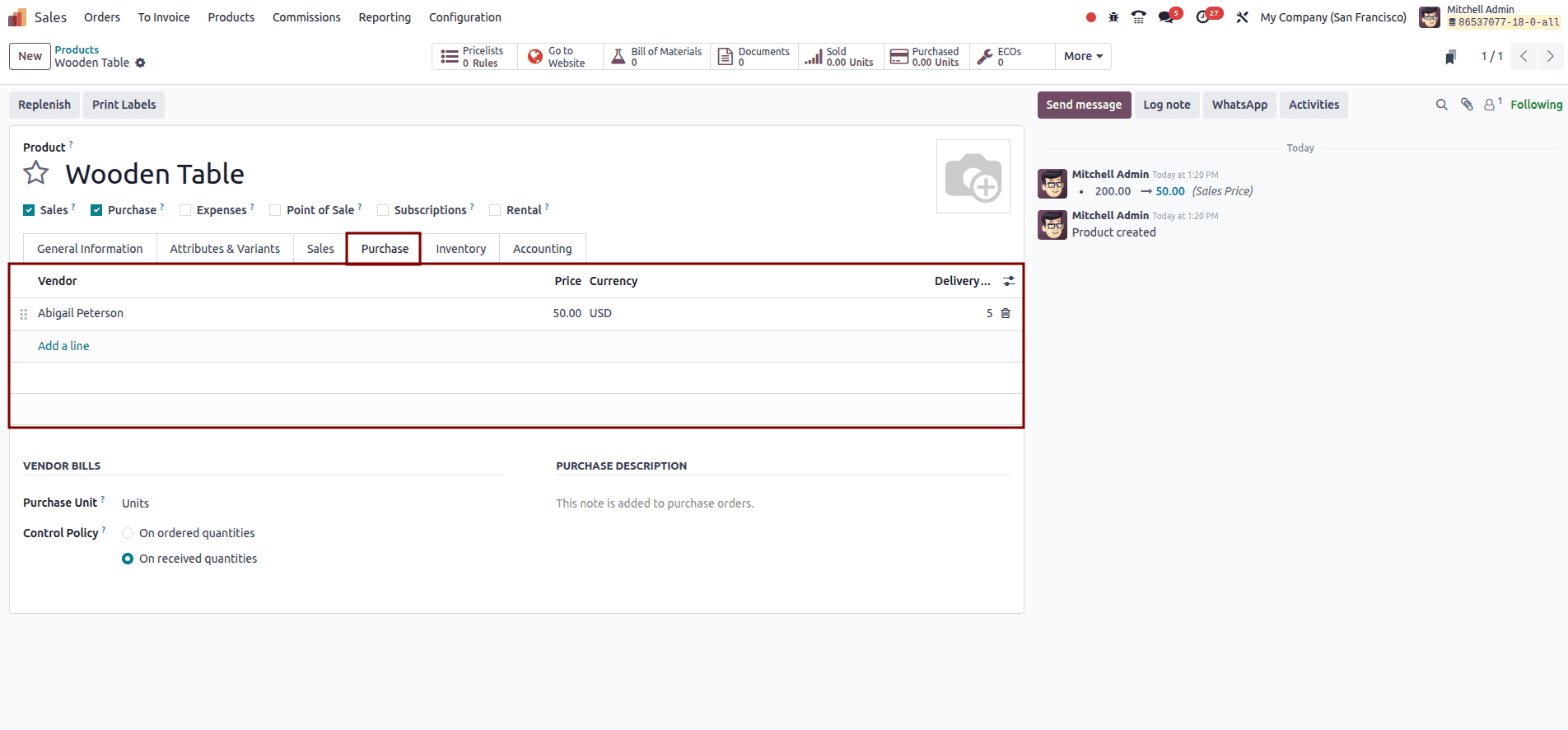
To configure the vendor’s details, such as name, price, currency, and delivery lead time, click the Add a line button in the Purchase tab. Simply select the vendor name, enter the price, and choose the currency. You can then specify the delivery time in the Delivery Lead Time field. Odoo also allows you to set different delivery lead times for different vendors. This lead time represents the expected arrival date of the product once the customer places an order. Multiple entries can be added by repeating the same process.
Customer Lead Time
In the Inventory tab of the product configuration form, administrators can also specify a customer lead time.
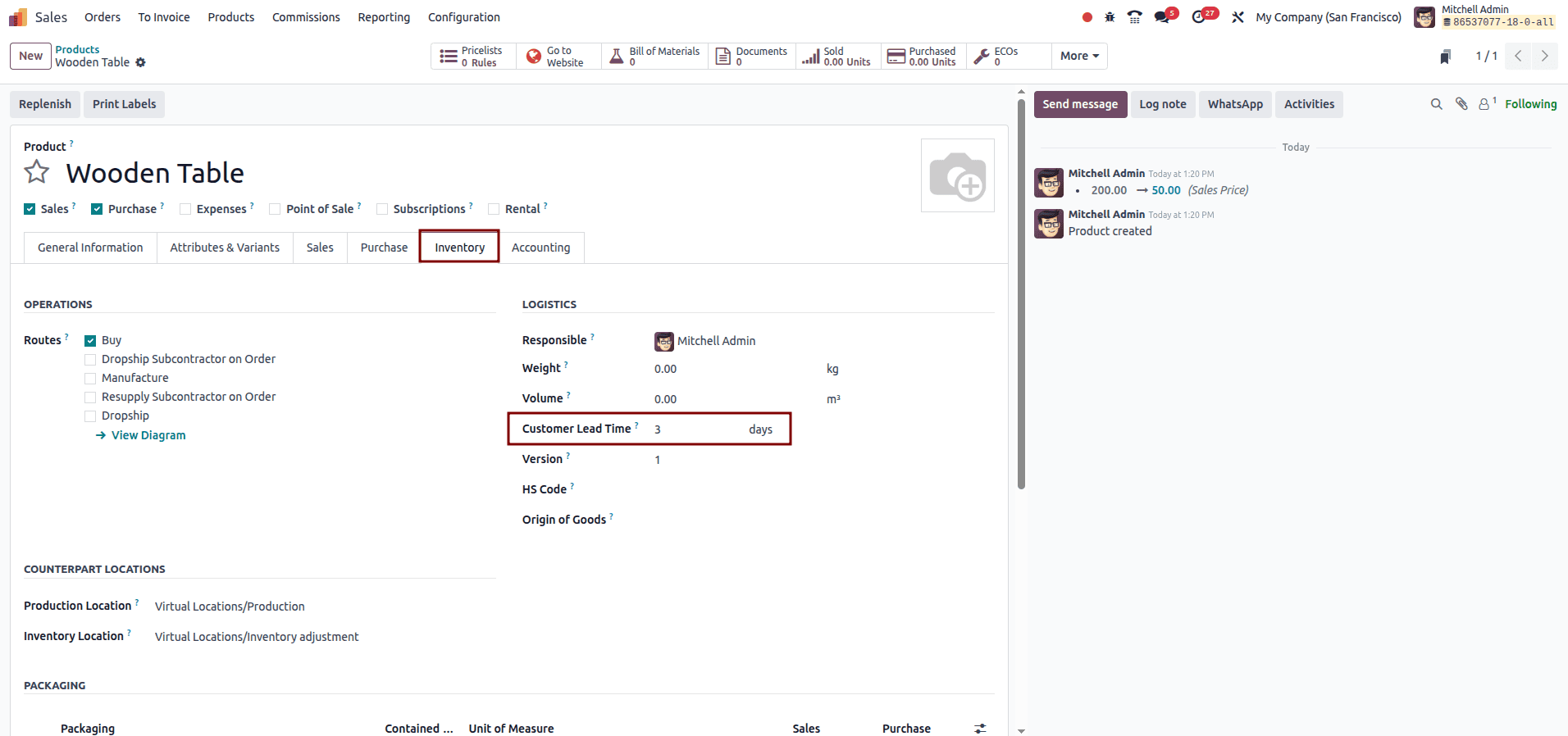
To set the customer lead time, enter the required number of days in the Customer Lead Time field. For instance, if this value is set to 3, the order date will be automatically adjusted to three days before the scheduled date when a customer places a quotation or purchase order. You can test this by creating a sales order with the previously configured product.
Creating a Sales Quotation
Navigate to the Orders menu and select Quotations to create a new quotation.
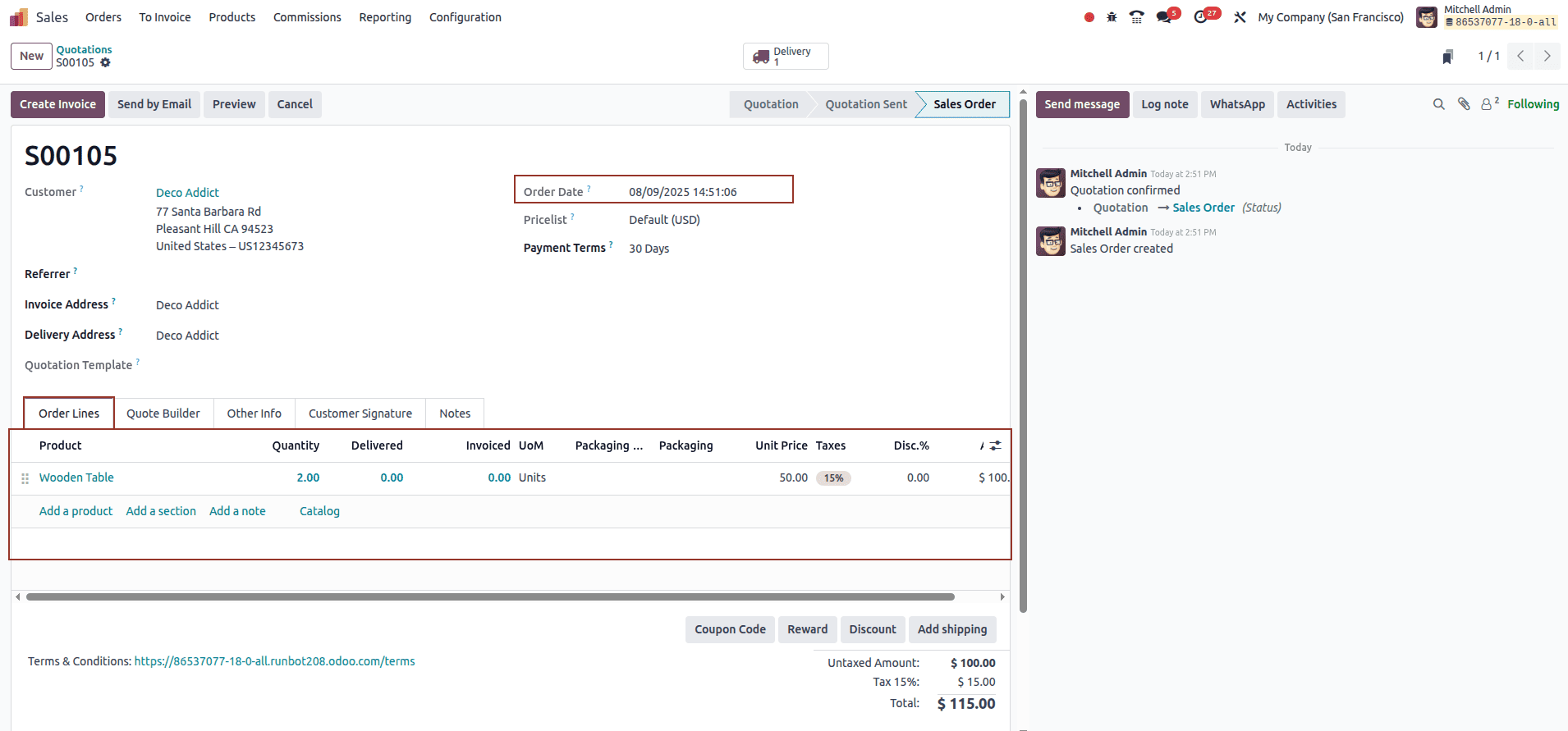
Update all the required details, such as Customer, Invoice Address, Delivery Address, Quotation Template, Recurring Plan, Pricelist, and Payment Terms. Then, include your products and any additional information in the Order Lines, Other Info, and Notes tabs. After completing the form, save the quotation. The Order Date field will display on the quotation, as shown in the above screenshot.
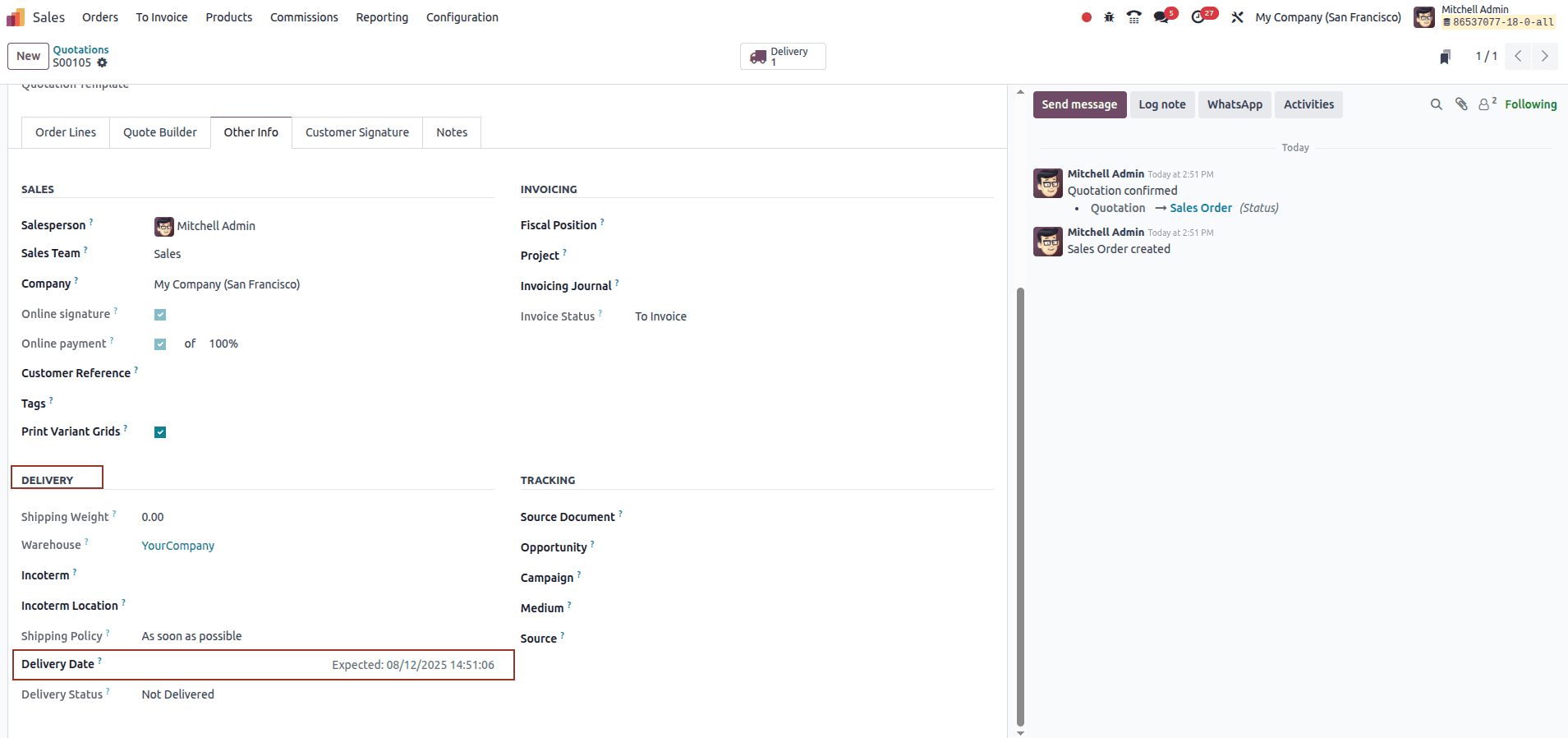
The delivery date, based on the customer lead time configured earlier, is set to occur three days after the actual requested or order date.
Configuring Security Lead Time
The Security Lead Time for Sales in the Sales module adds additional days to the scheduled delivery date to accommodate unexpected delays, helping ensure timely order fulfillment for the customer.
Let’s navigate to the Inventory module in Odoo 18 and go to the Settings from the Configuration menu, as shown below, and input the number of days into the Security Lead Time for Sales field and save the configuration.
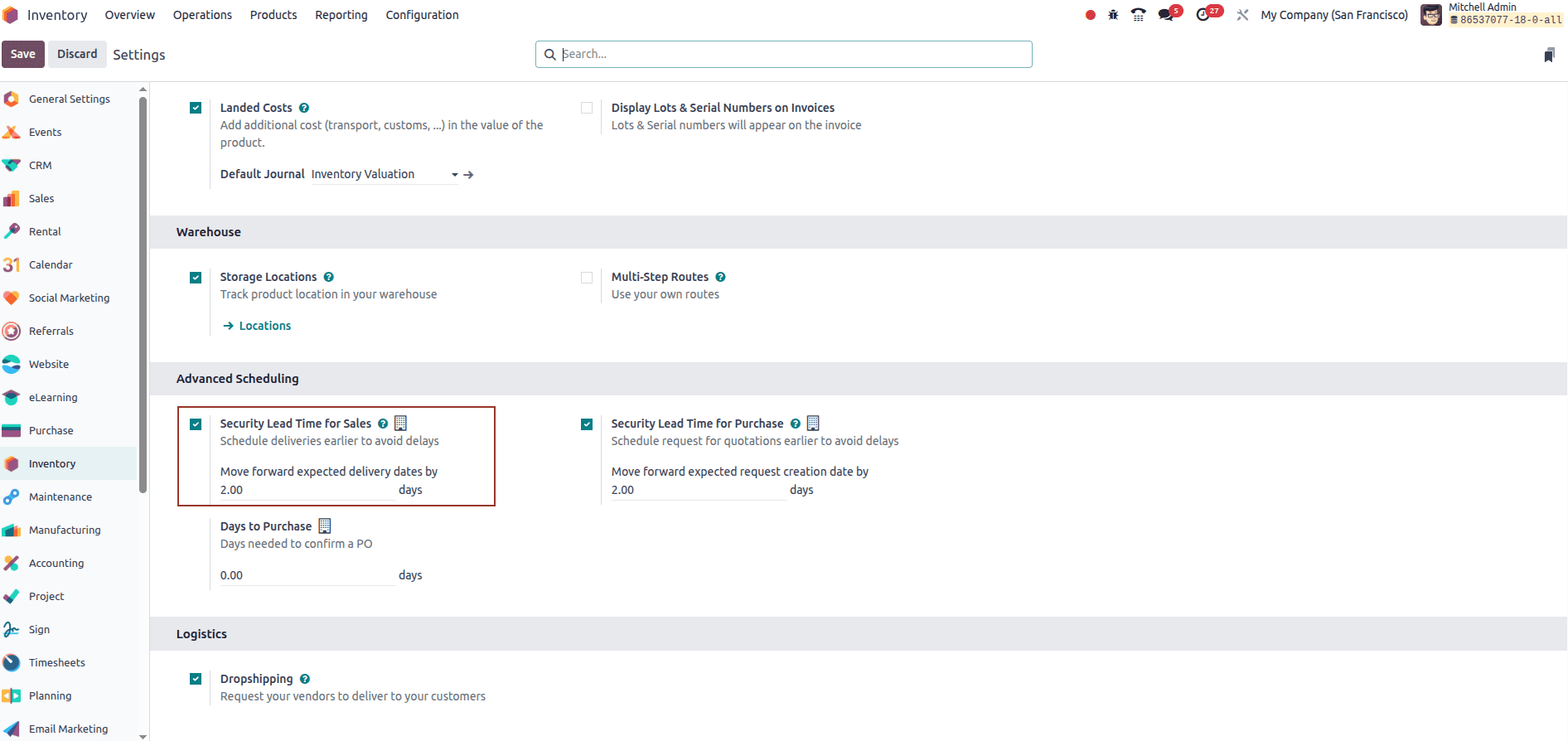
Creating a Quotation and checking the Security Lead time
A new quotation was created using the product “Wooden Door”, with all necessary details completed, and the quotation was confirmed by pressing the Confirm button.
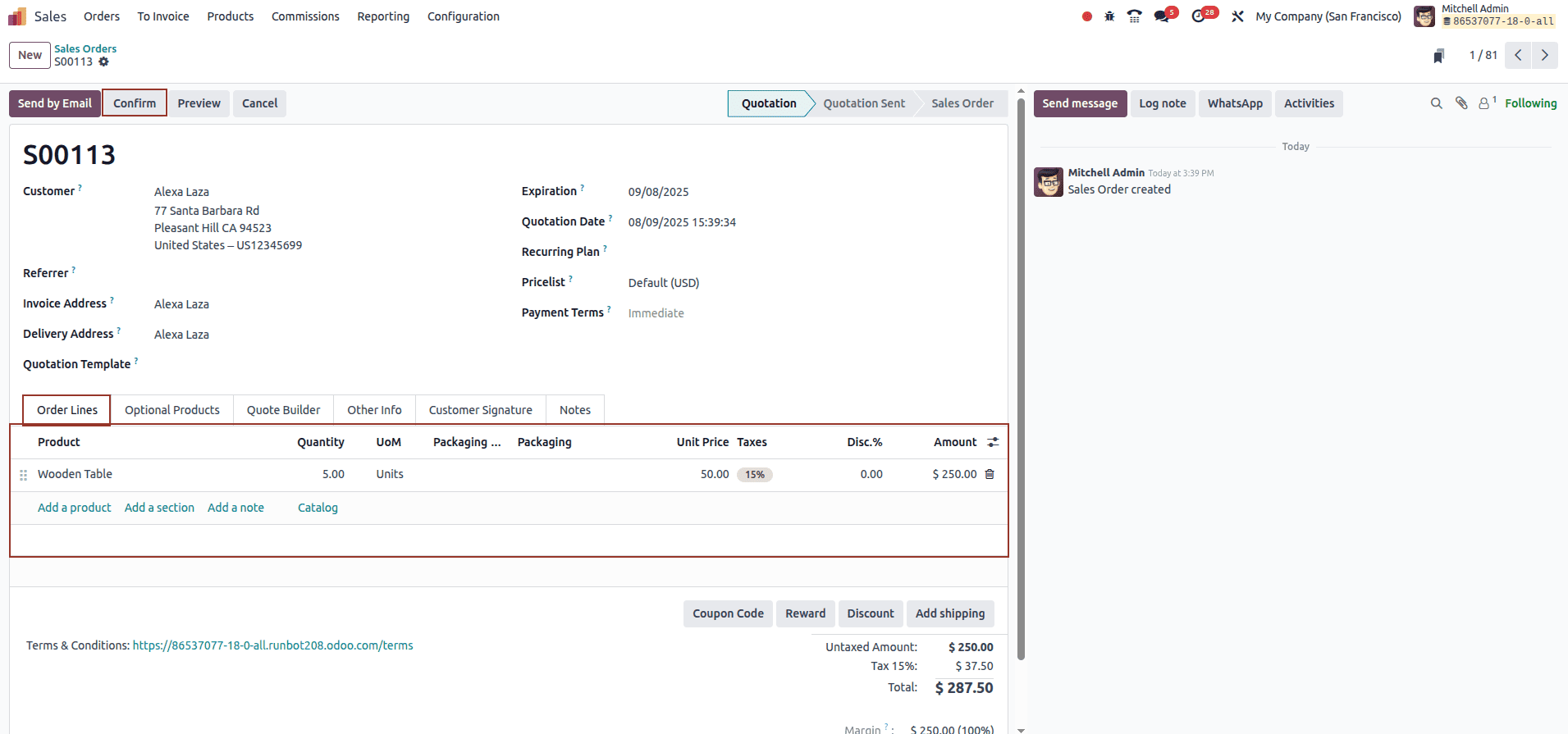
Once the order is confirmed, a smart button for the Delivery will be displayed, as shown below.
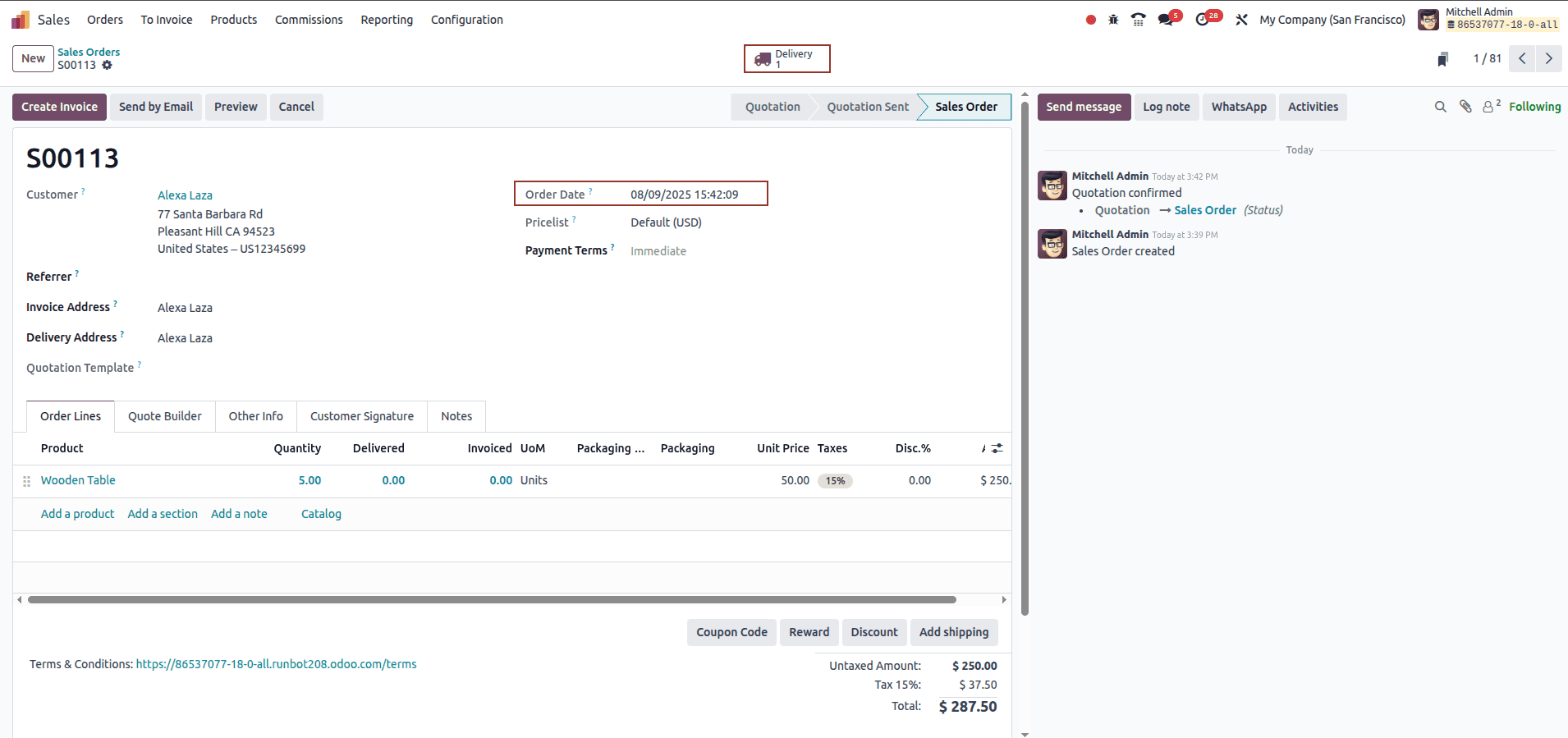
You can access the delivery details of the quotation by opening the Delivery tab.
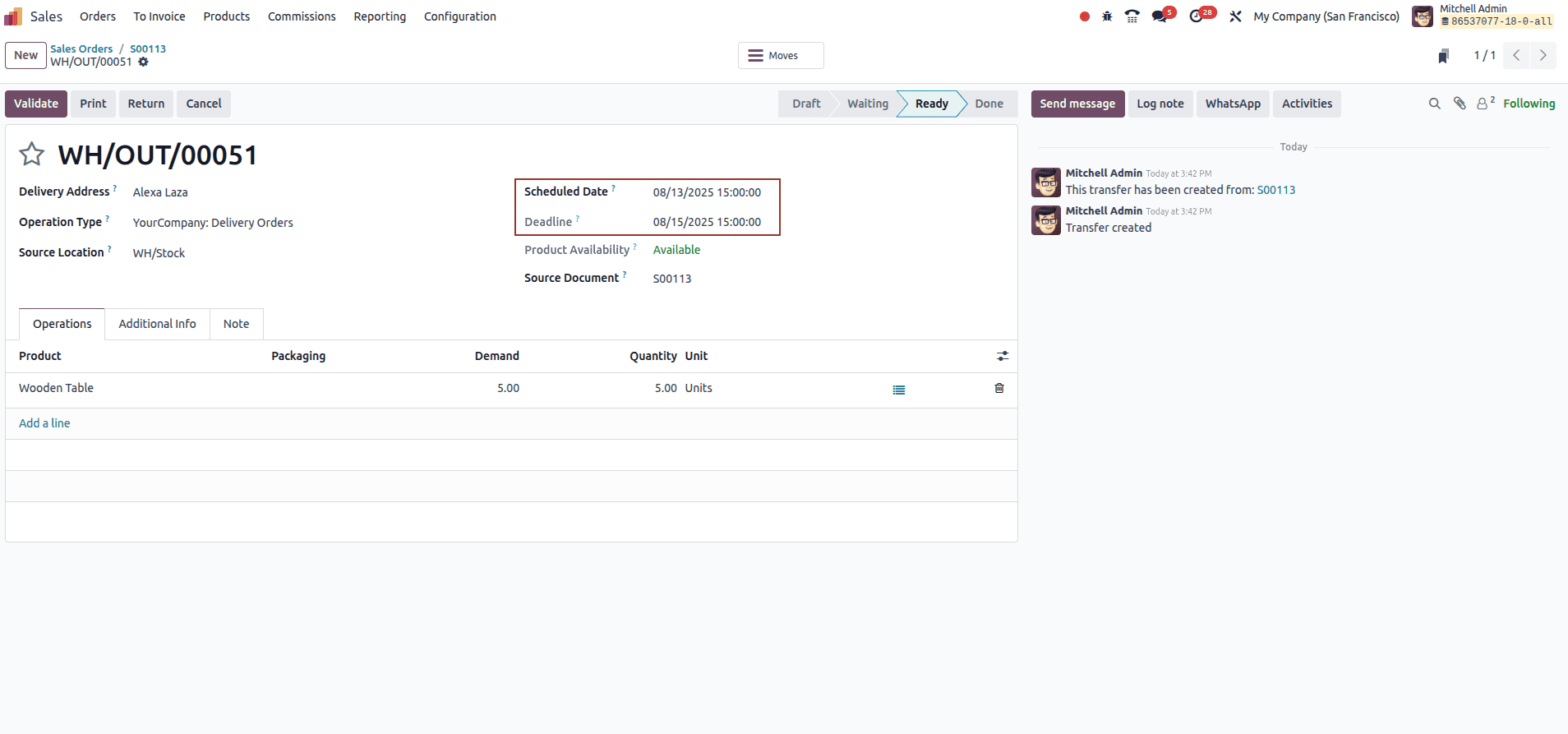
As shown in the Scheduled Date section, the previously set security lead time of 2 days has been applied to the estimated delivery date, scheduling the delivery 2 days ahead of the final deadline.
Odoo 18 Sales Module’s lead time configuration features deliver clear insights into the timelines necessary for sales activities such as purchasing, manufacturing, logistics, and delivery. This allows customers to effectively plan their orders by understanding when their products are expected to arrive.
To read more about How to Manage Delivery Lead Time in Odoo 17, refer to our blog How to Manage Delivery Lead Time in Odoo 17