Generating high-quality leads is essential for driving sales and growth. Odoo 18, the latest version of the open-source ERP and CRM platform, offers a robust set of tools within its CRM module to streamline lead generation and opportunity management. Whether you're capturing prospects through digital channels or enriching existing data, Odoo 18 provides integrated features that automate and optimize the process. In this blog, we'll explore key methods to generate leads and opportunities, including by email, from your website, via live chat, lead mining, lead enrichment, and converting website visits to leads. These approaches leverage Odoo's seamless integrations to help you build a strong sales pipeline.
Generating Leads by Email
One of the simplest yet effective ways to generate leads in Odoo 18 is through email integration. You can set up custom email aliases to automatically create leads from incoming messages, or manually add them for more control.
To get started, enable the Leads feature in CRM app > Configuration > Settings by ticking the Leads checkbox and saving.
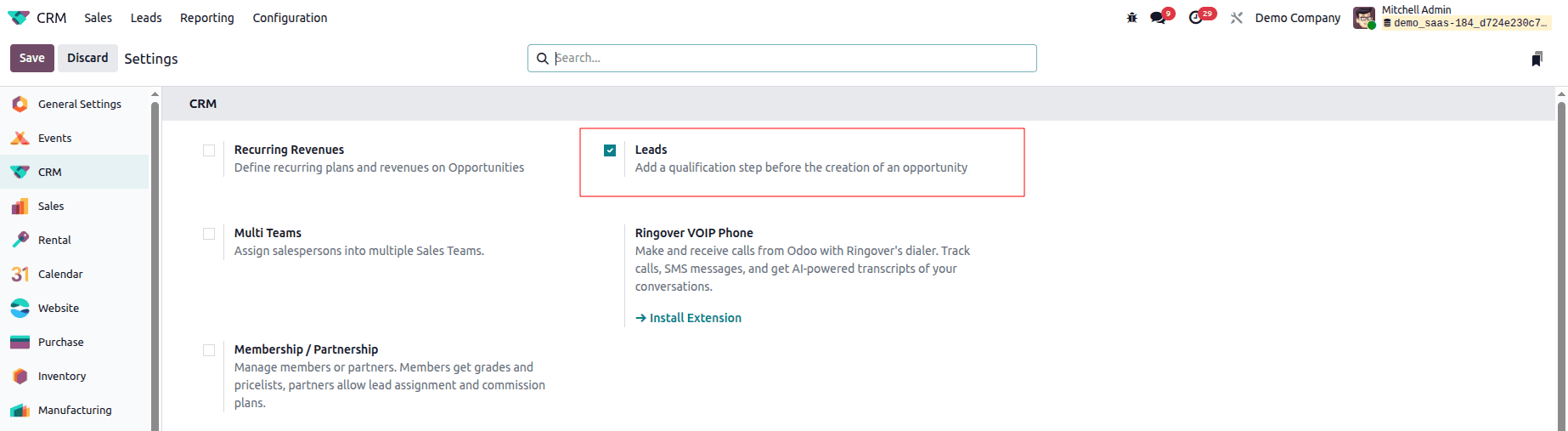
For email-based generation, configure aliases under CRM app > Configuration > Sales Teams.
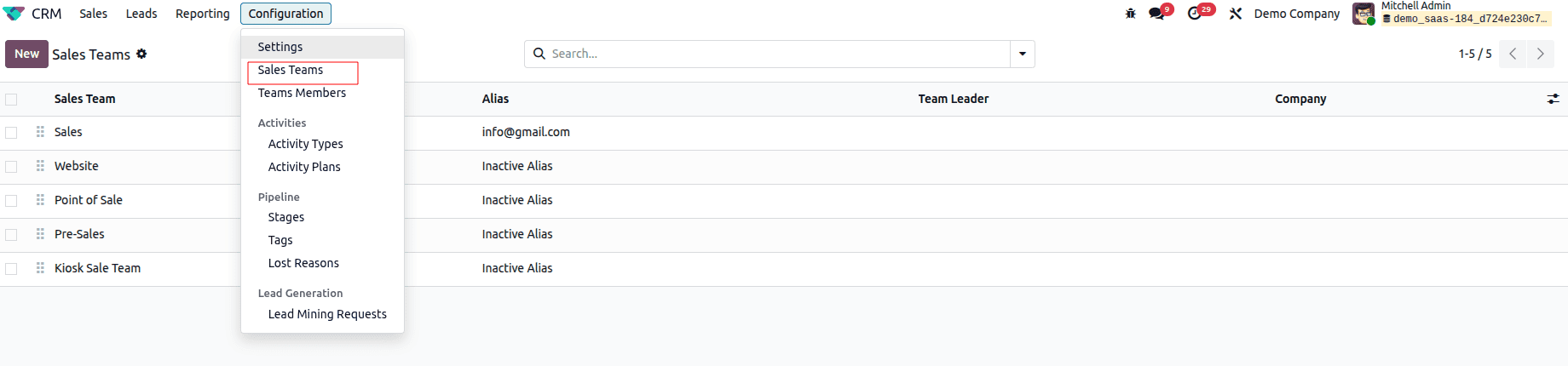
Select a team, enable the leads checkbox, enter an alias name (e.g., info@gmail.com), and specify who can send emails (e.g., Everyone or Authenticated Partners).
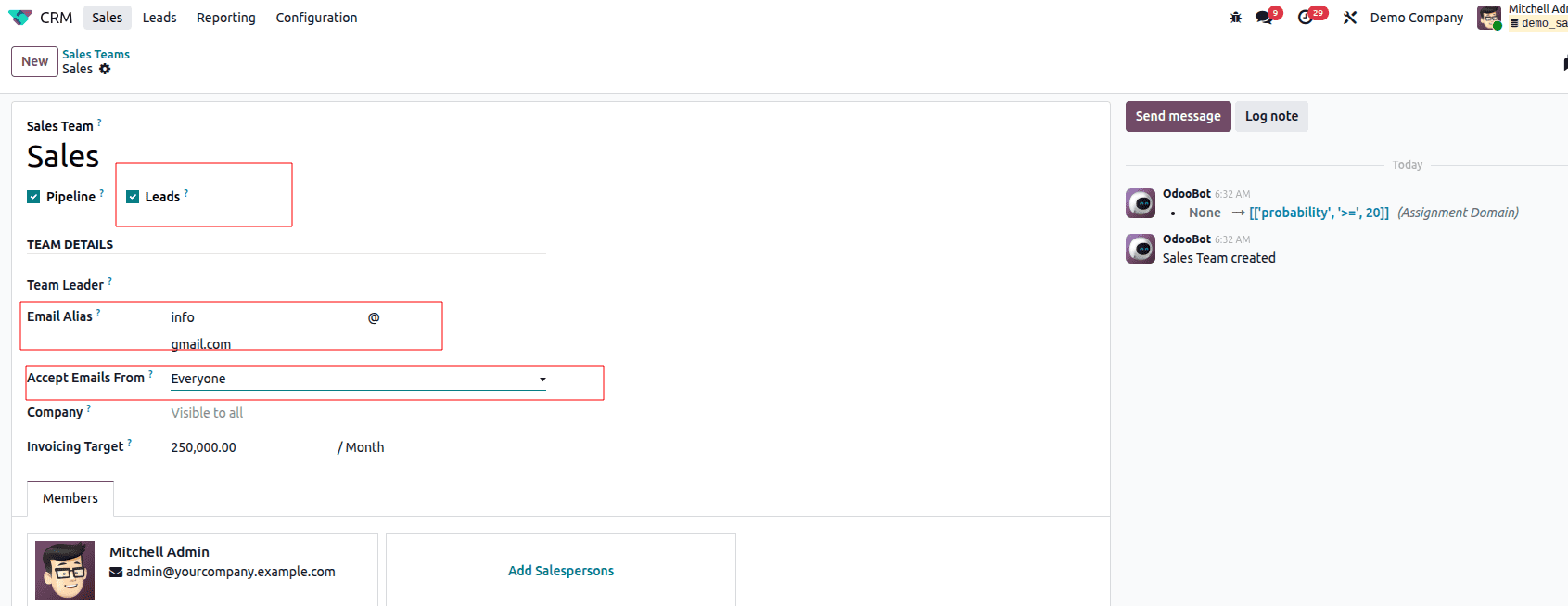
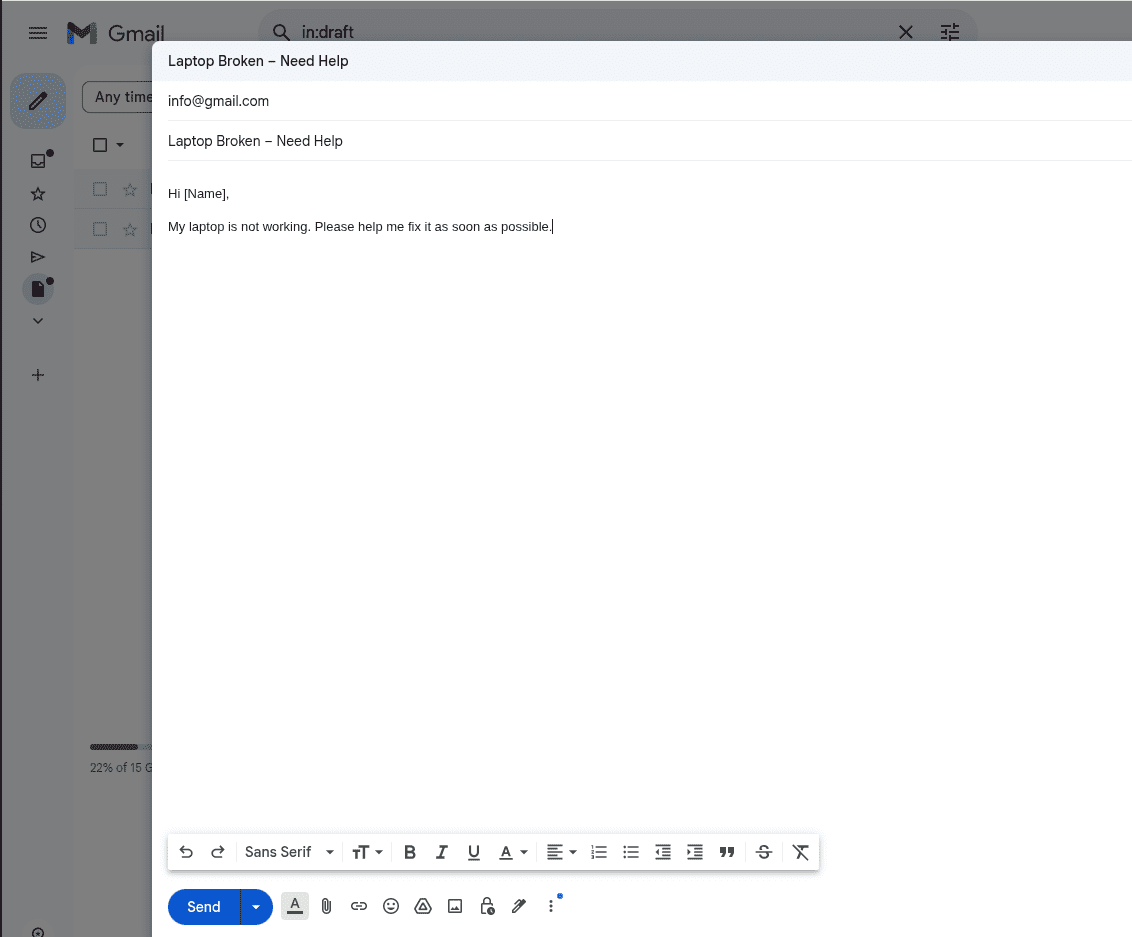
After sending the email, click the Fetch Now option in the incoming mail server to fetch the lead.
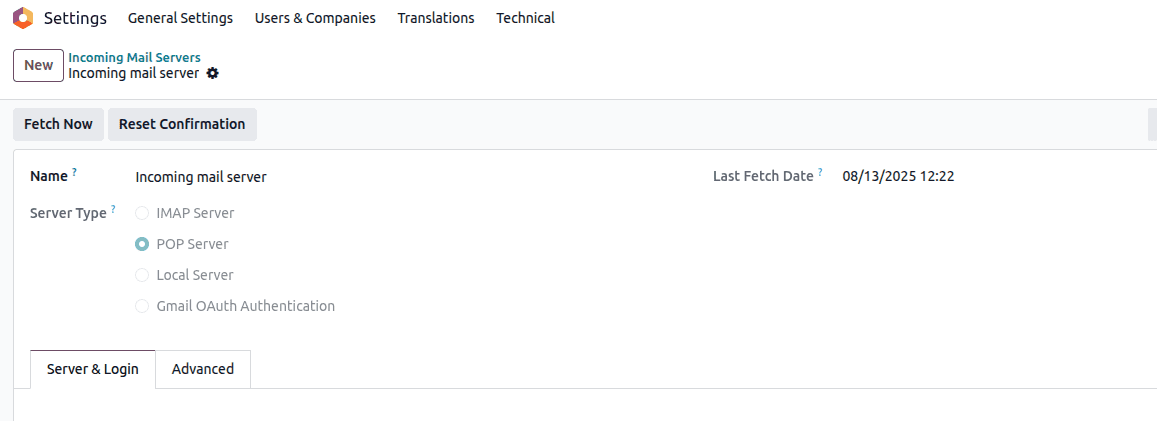
When an email arrives at this alias, Odoo creates a lead with the subject as the title, the sender's email in the contact field, and the message in the chatter thread.
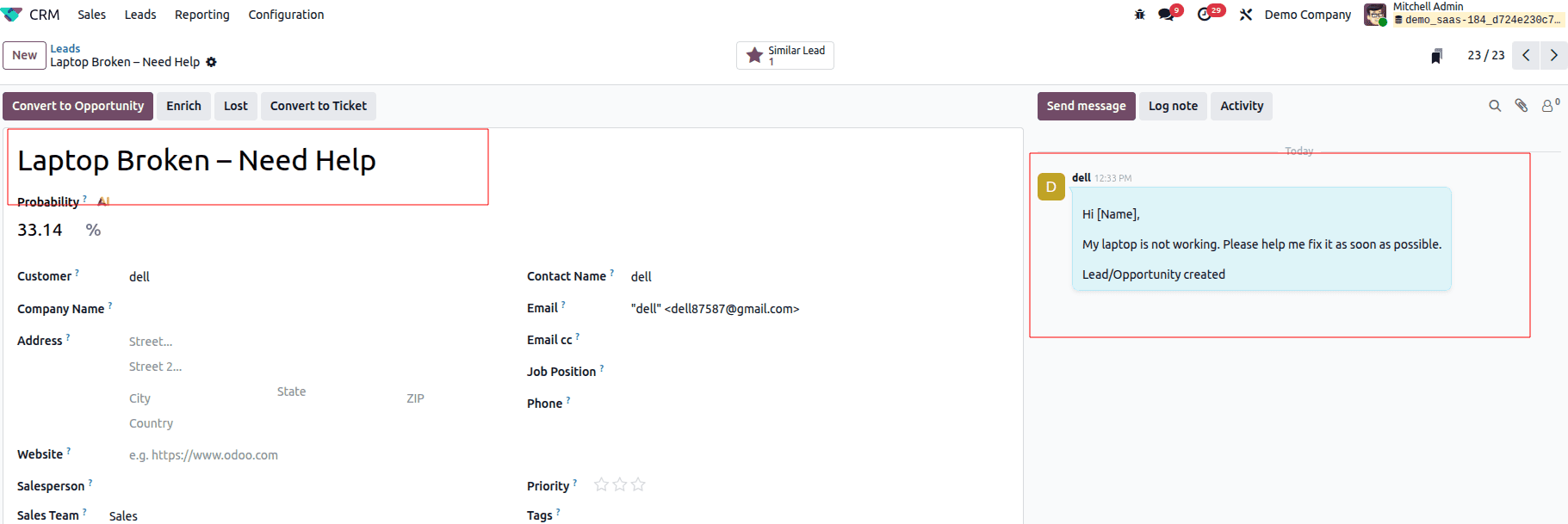
Generating Leads from Website
Odoo 18 makes it easy to turn website visitors into leads or opportunities using customizable contact forms. These forms capture visitor information and feed it directly into your CRM.
Begin by navigating to the Website app and selecting the "Contact Us" page.
Click Edit to open the web editor, then select the form block. In the sidebar, set the Action to "Create an Opportunity" (this generates a lead if Leads are enabled), then save.
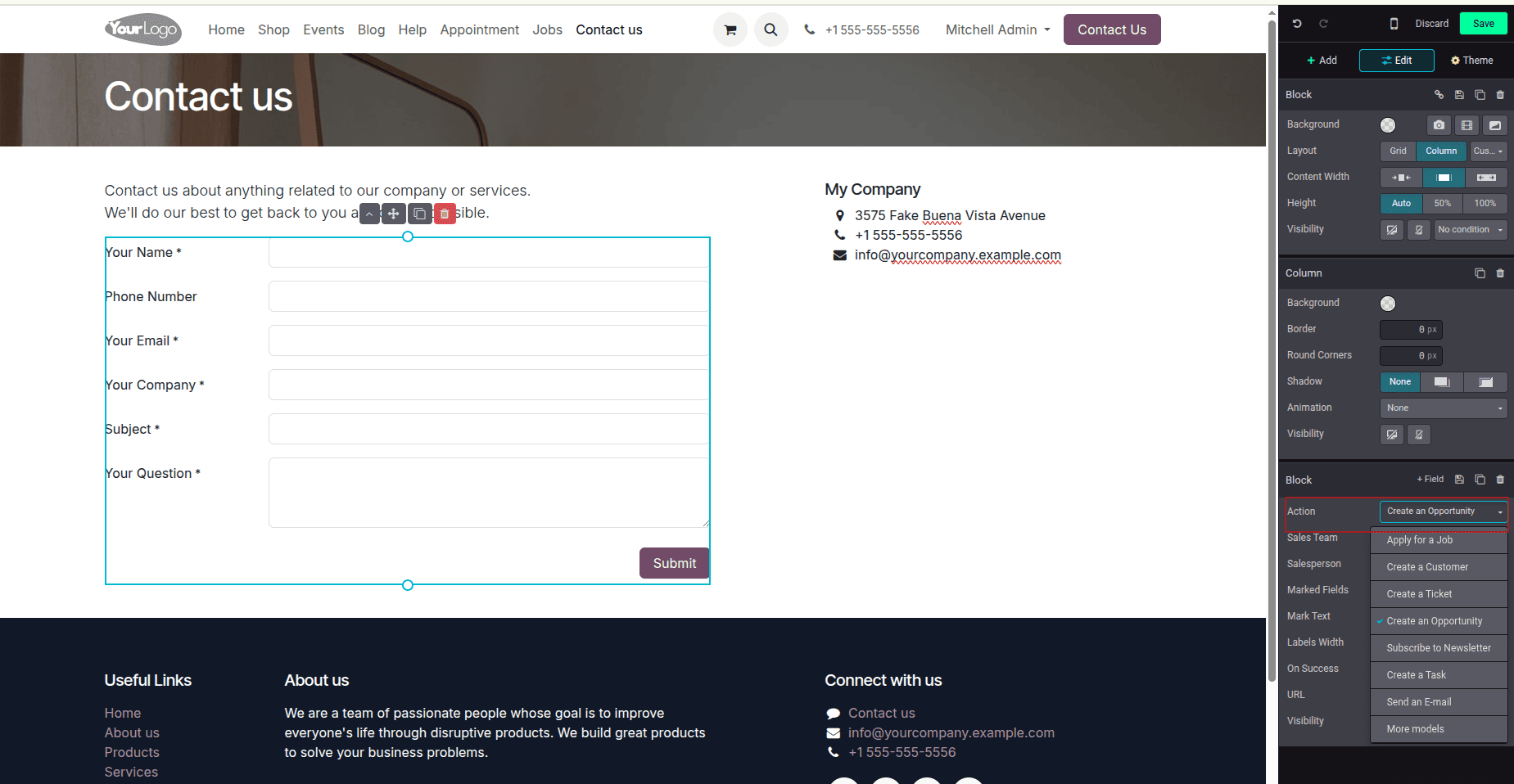
Customize fields like Name, Email, and Subject by setting types (e.g., Email input), labels, and making them required. Choose post-submission behavior, such as showing a message or redirecting to a URL.
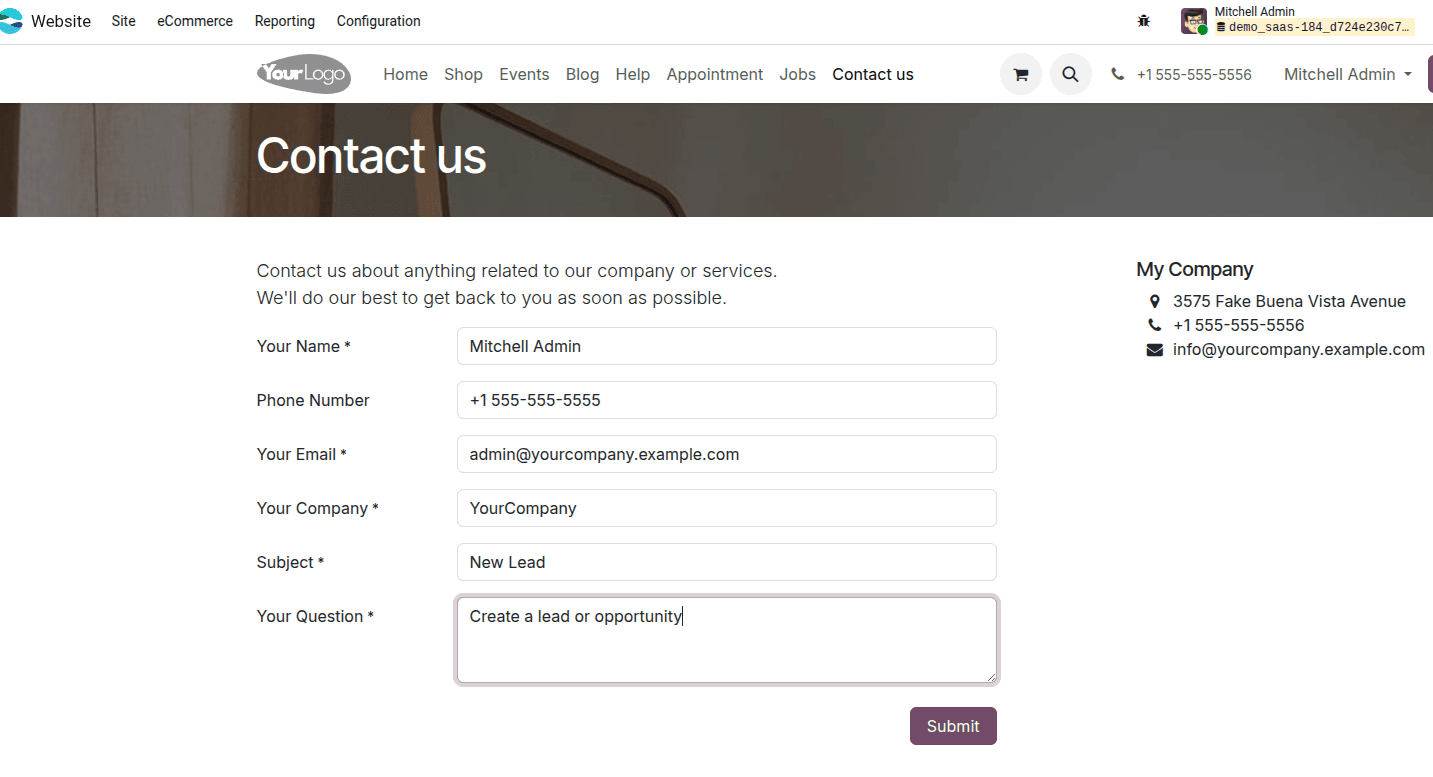
After submitting, it moves to the Thankyou page.
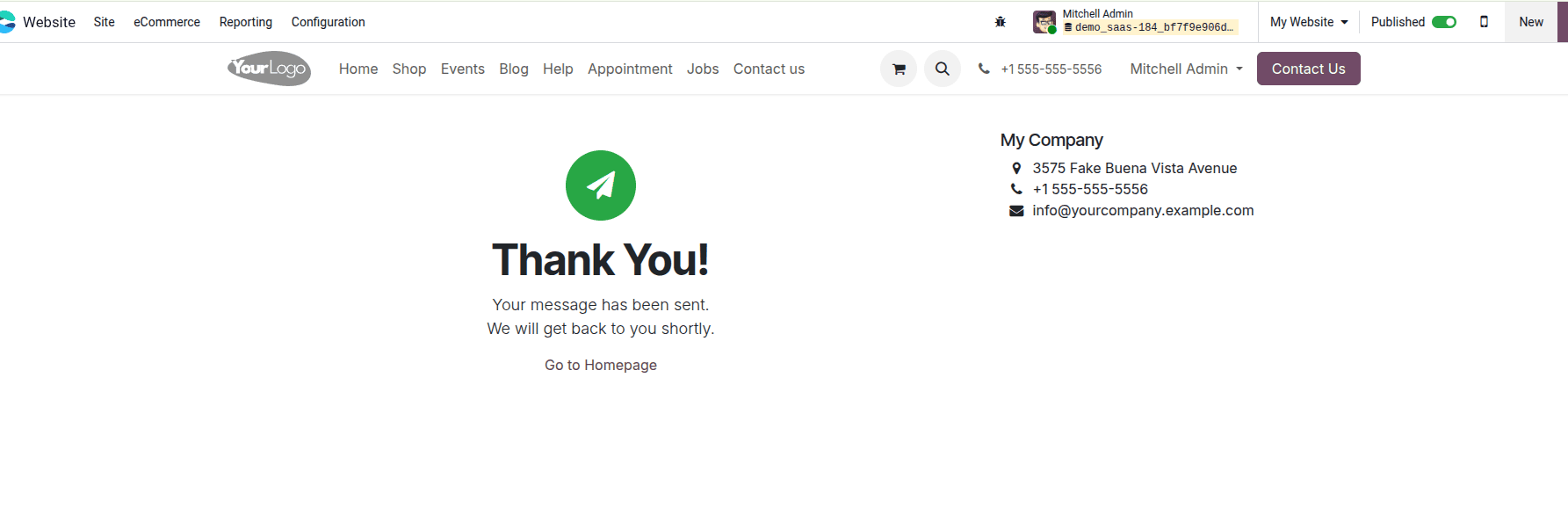
Once submitted, the form creates an opportunity in your pipeline or a lead under CRM app > Leads, with details like the subject in the title and questions in notes.
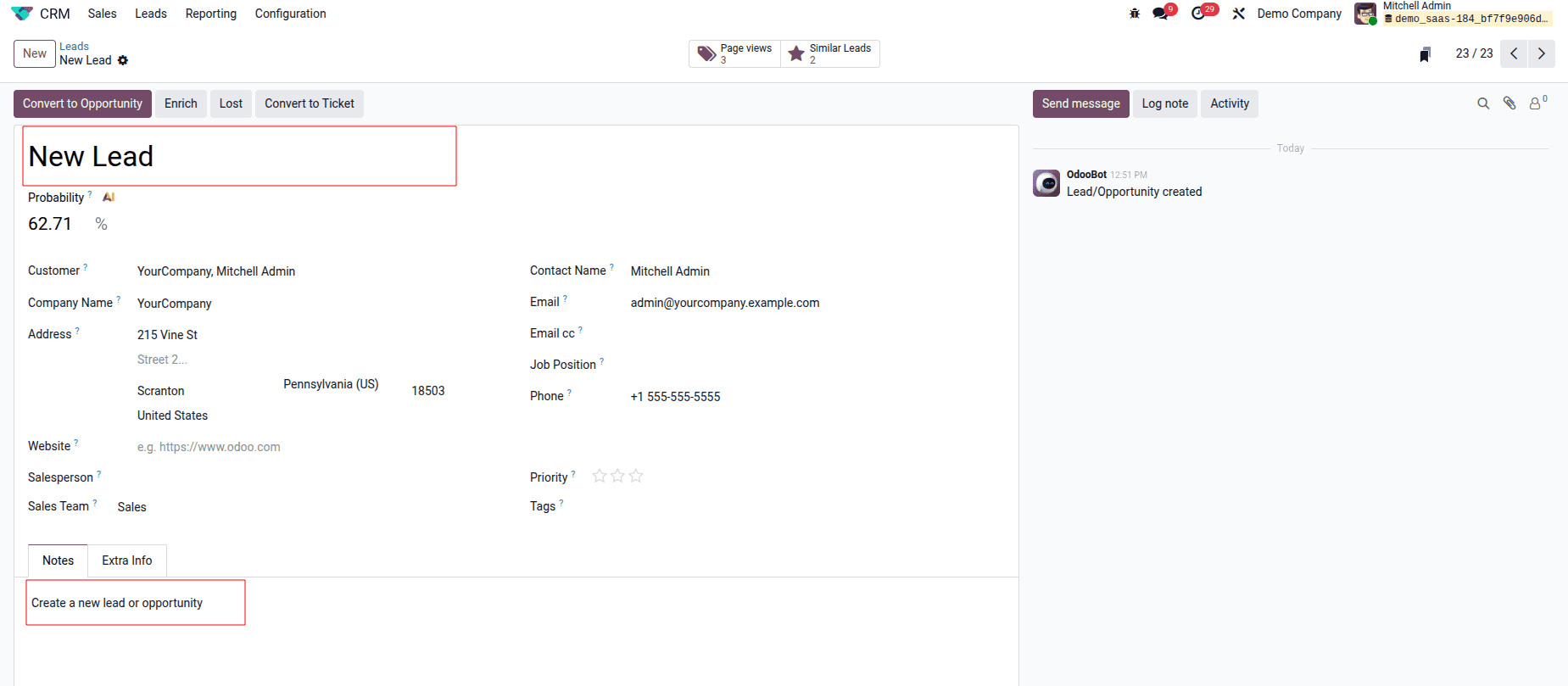
This integration is perfect for e-commerce sites or service-based businesses, where contact forms act as a gateway to nurture visitor interest into sales opportunities.
Generating Leads from Live Chat
Live chat in Odoo 18 bridges real-time customer engagement with CRM, allowing you to qualify leads on the spot while visitors browse your website.
Install the Live Chat app via Apps > Search "Live Chat" > Install, or enable it in Website.
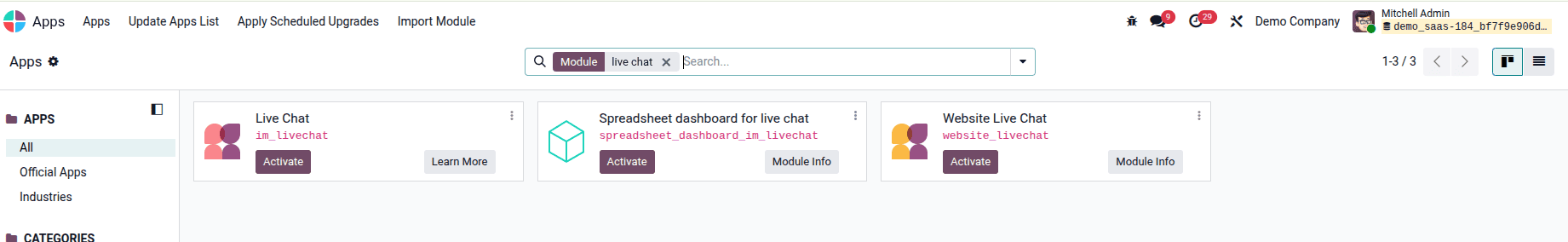
Create channels in Live Chat app > New, naming it and configuring tabs: Add Operators (team members who chat), set Options like button color and welcome message, define Channel Rules for when the chat appears (e.g., based on location), and get widget code for embedding.
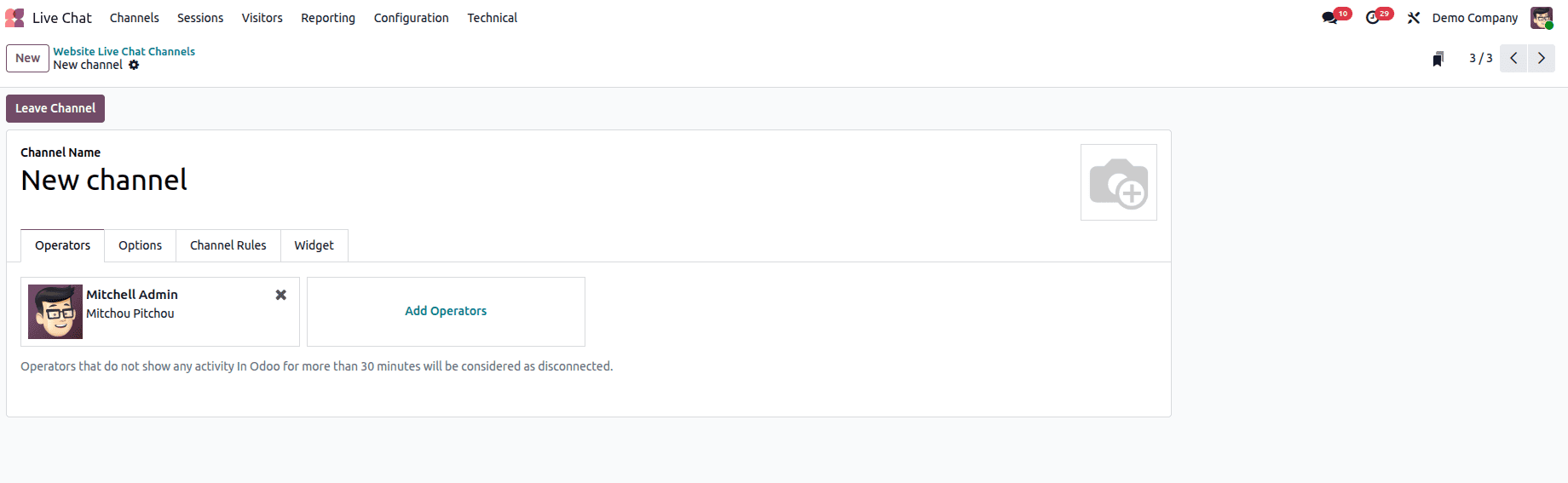
When a visitor starts a chat, operators respond in real-time from their Odoo interface. For creating leads use ”/lead” in the chat.
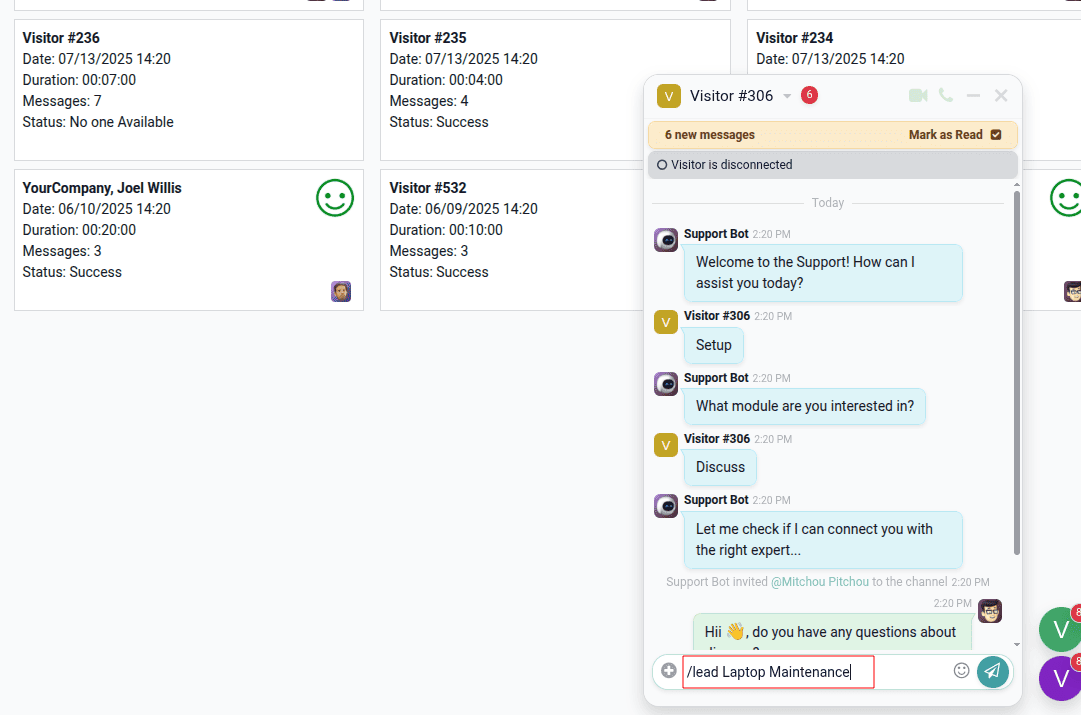
Leads are automatically generated in CRM for follow-up, linking chat history to the record.
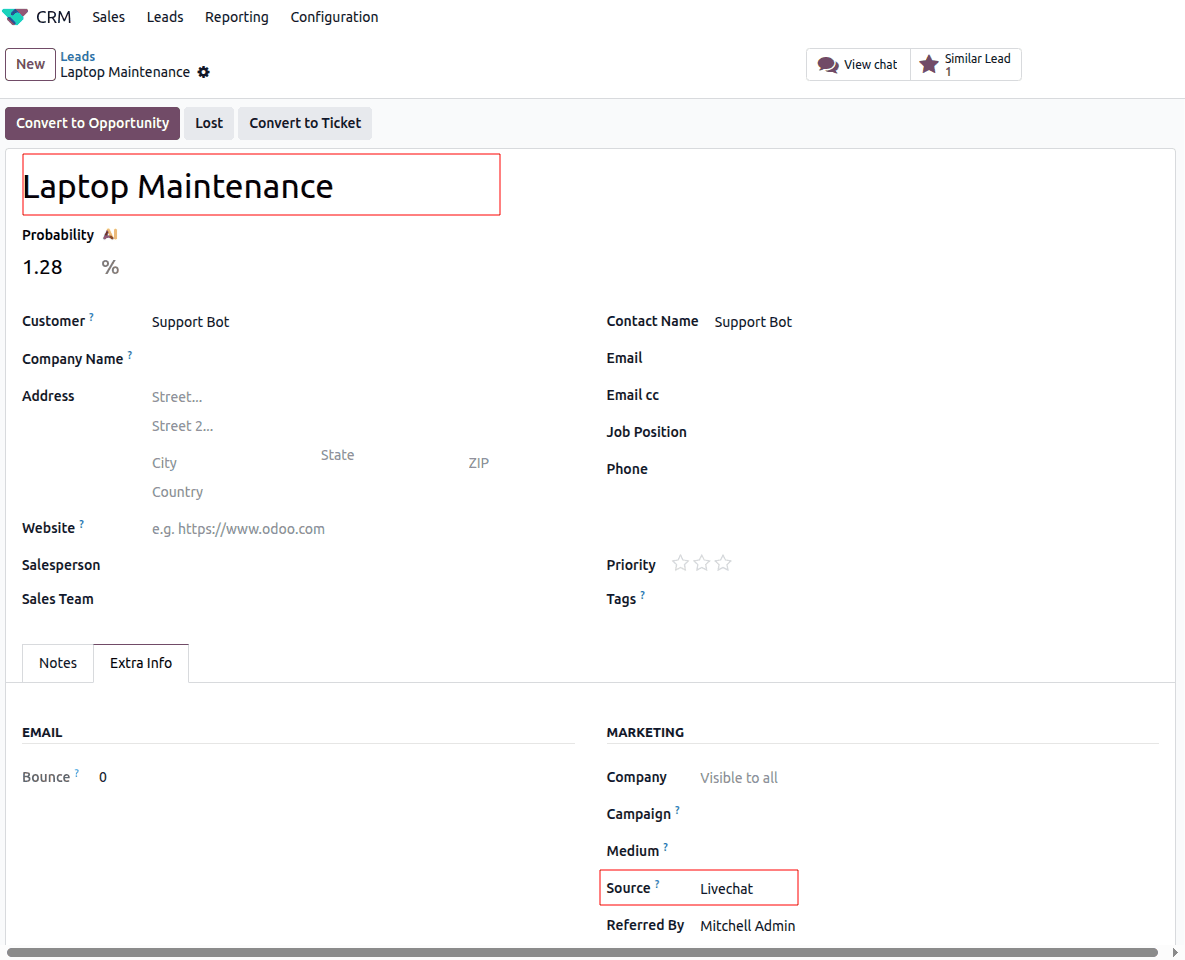
This feature excels in customer service scenarios, turning casual inquiries into qualified opportunities and improving conversion rates through instant interaction.
Lead Mining
Lead mining in Odoo 18 automates the discovery of potential prospects by pulling company and contact data into your database based on targeted criteria.
CRM app > Configuration > Settings under Lead Generation by ticking Lead Enrichment.
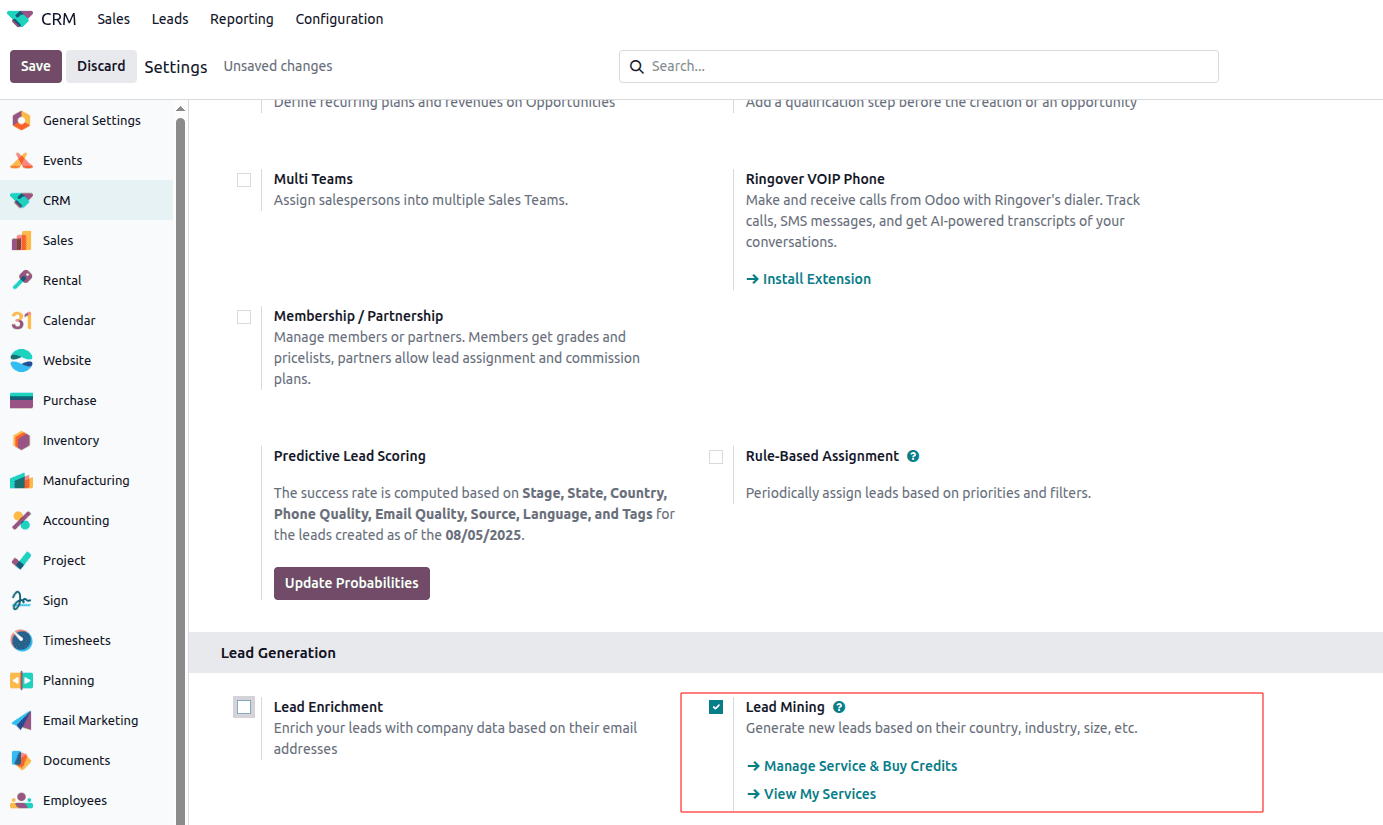
Select Companies or Companies and Contacts, then filter by countries, states, industries, size (employee range), sales team, salesperson, and tags. Each lead costs one credit (extra for contacts), purchased via IAP.
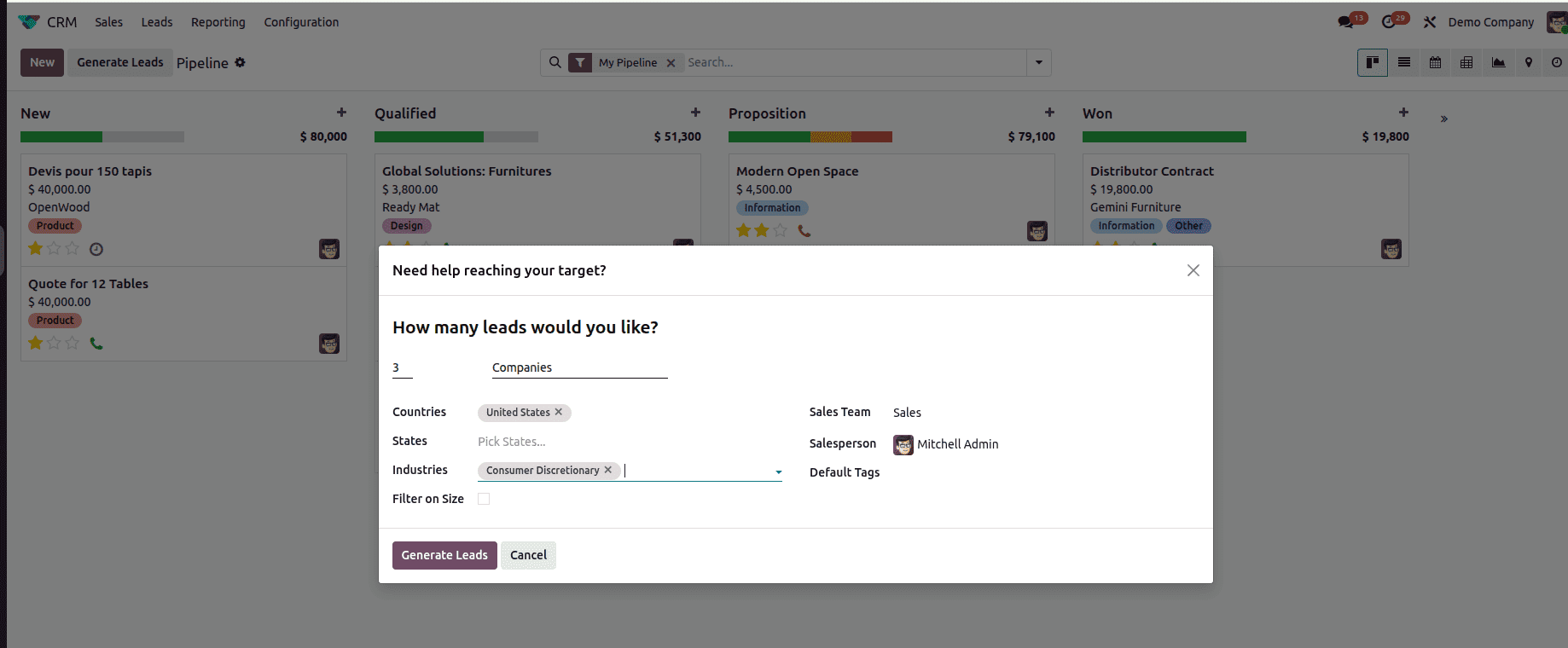
Generated leads appear in CRM > Leads, assigned to the chosen team, with details like employee count and technologies in the chatter.
Ideal for B2B sales, lead mining saves time by delivering pre-qualified prospects compliant with regulations.
Lead Enrichment
Once you have leads, Odoo 18's enrichment feature enhances them with valuable data, turning basic contacts into detailed opportunities.
CRM app > Configuration > Settings under Lead Generation by ticking Lead Enrichment. Choose automatic (runs hourly) or on-demand mode.
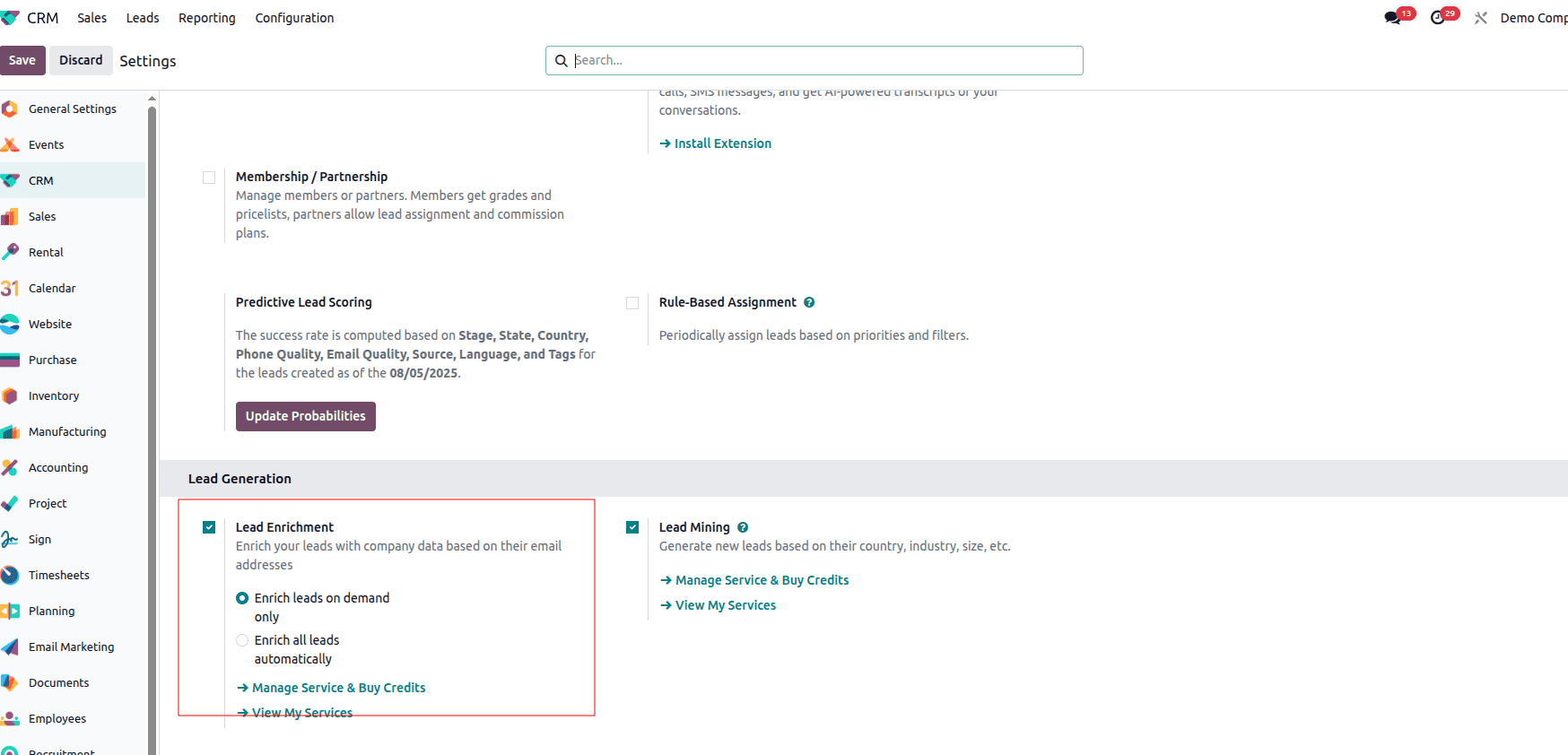
For manual, open a lead and click Enrich, or bulk-select in list view > Action > Enrich. It pulls info like company name, logo, revenue, employees, and phone from the email domain.
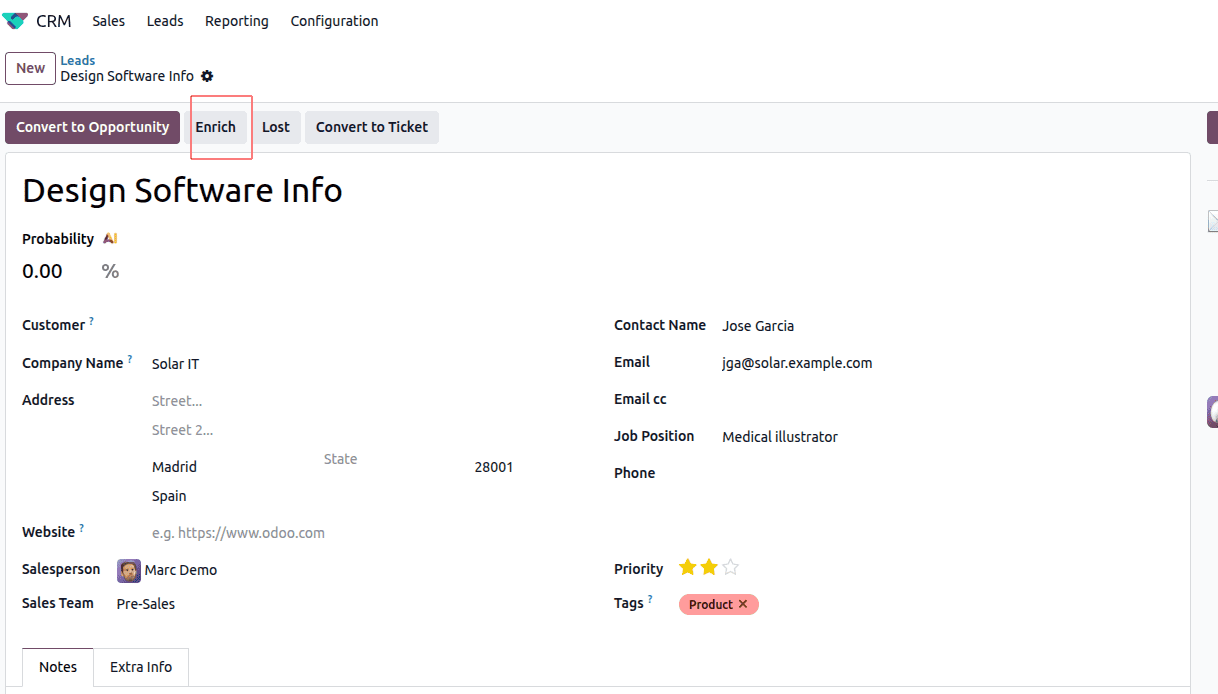
Enriched data appears on the lead record, aiding qualification.
This tool boosts lead quality, helping sales teams prioritize high-potential opportunities with minimal effort.
Converting Visits to Leads
Odoo 18 tracks website visitors and converts them into leads based on predefined rules, capturing passive traffic without form submissions.
Enable Visits to Leads in CRM > Configuration > Settings > Enable visits to lead .Buy credits for converting visits to leads.
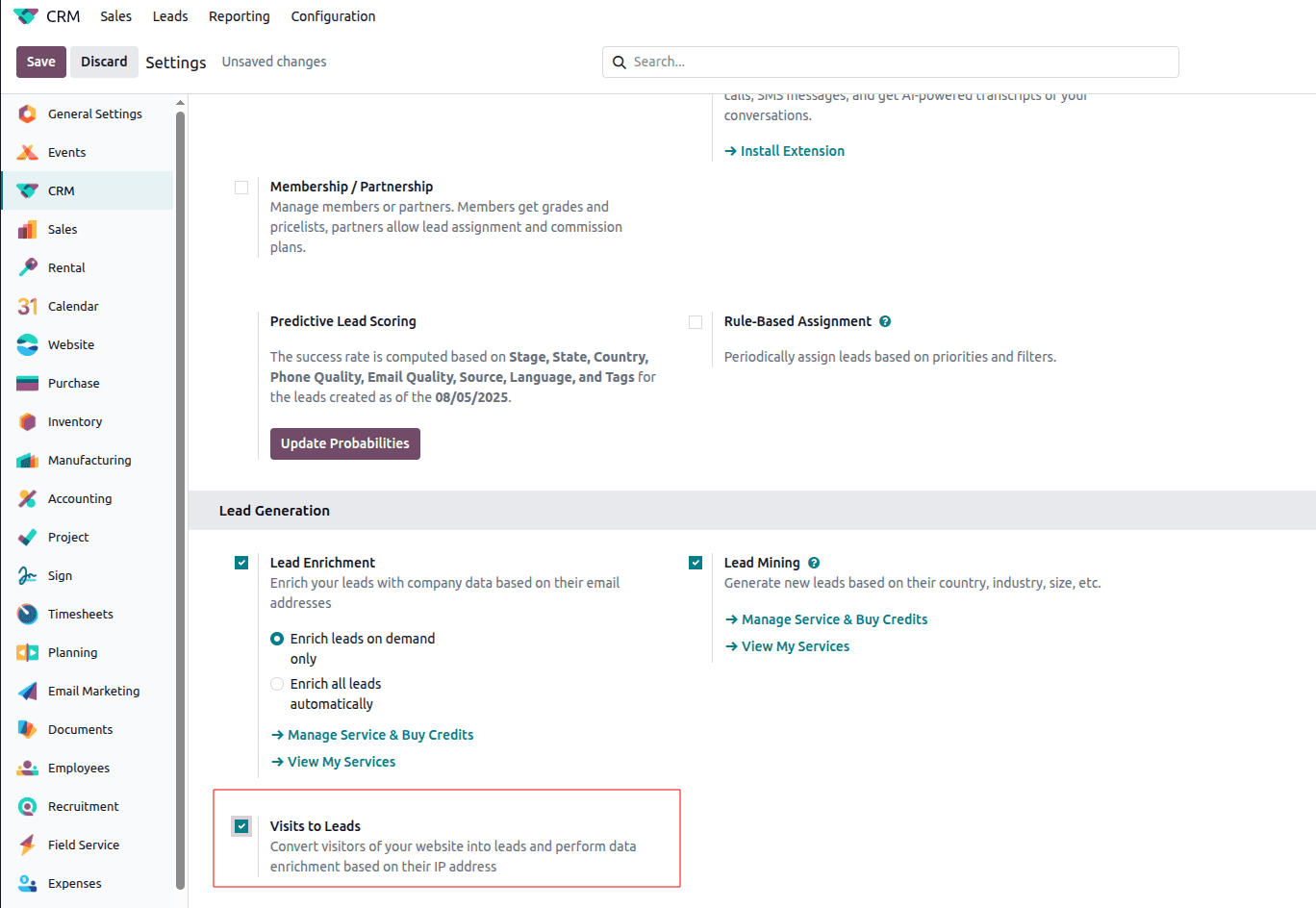
This method is great for analyzing visitor behavior, turning anonymous traffic into actionable leads for targeted follow-ups.
Odoo 18 empowers businesses with versatile lead generation tools that integrate seamlessly across modules like CRM, Website, and Live Chat. From email aliases and contact forms to advanced features like mining and enrichment, these methods help you build a dynamic sales funnel. Start by enabling the necessary settings and experimenting with automations to see what works best for your workflow. Remember to monitor IAP costs for features like mining and enrichment, and always comply with data privacy laws. By leveraging these capabilities, you can efficiently convert prospects into loyal customers and drive sustainable growth.
To read more about What is the Difference Between Lead & Opportunity in Odoo 18 CRM, refer to our blog What is the Difference Between Lead & Opportunity in Odoo 18 CRM