Providing the best possible service to customers is critical to the company. It requires planning of every movement: manufacturing orders, deliveries, receipts, etc. To do this, you need to set the lead time correctly and match the scheduled dates.
Lead times are nothing but the time required to receive, deliver, or manufacture the products. The lead times of purchase, sale, and production can be determined. The seller's lead time is the time it takes the seller to deliver the product. On the other hand, customer lead time refers to the time it takes to deliver products to customers, and manufacturing lead time refers to the time it takes to make the product.
Vendor On time delivery helps to examine all items received on a purchase order line basis and indicates how many were received "on time" (on or before the specified date). So this feature is mainly used to make sure that the products are received on time without any delay.
The Vendor lead time is the same as the Purchase lead time, and it means the time it takes for the product you ordered to be delivered to you. It is configured at the product level, allowing suppliers to be placed below the product purchase page, or it is also possible while creating the vendor price list, as shown below.
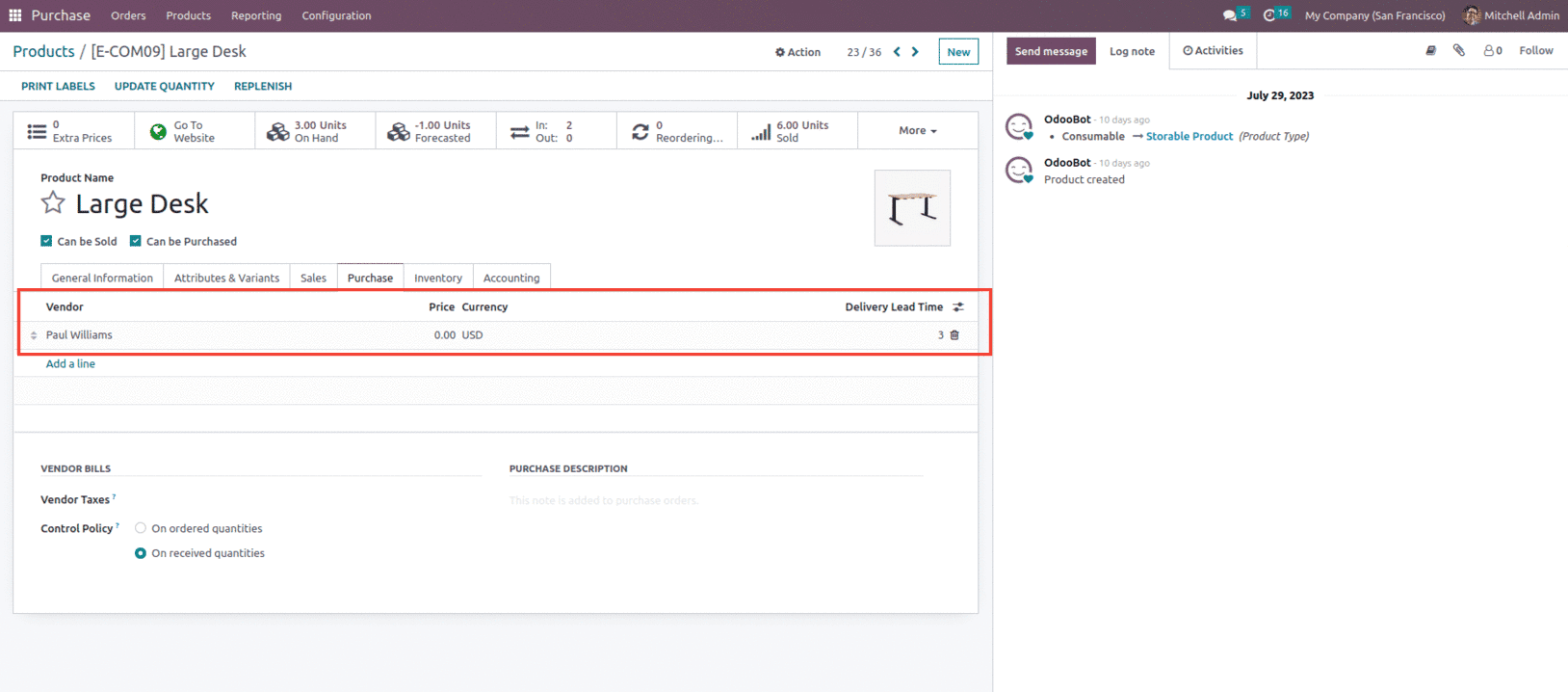
As seen in the above screenshot, the Delivery lead time for the Vendor Paul Williams is set at 3 days for the product Large Desk, so the delivery day will now depend on the purchase order's order date and the delivery lead time for each order of that product. Let's create a purchase order and see how it works.
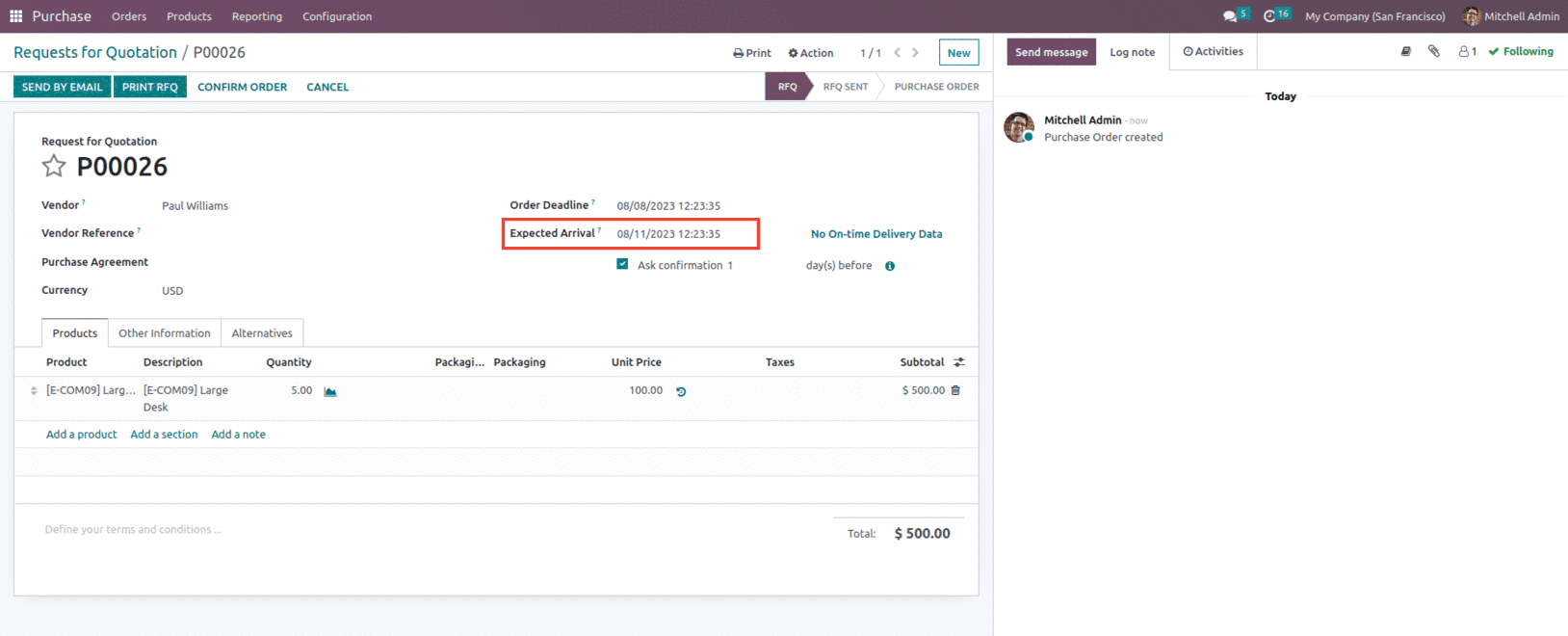
Here you can see that the expected arrival is three days after the order date, as promised by the vendor. Besides that, we also have the option to Use the "Ask Confirmation" option to ask for the vendor's approval before the scheduled date and send them an email and this feature is enable only after enabling the Receipt Reminder option from the settings of the Odoo 16 Purchase module.
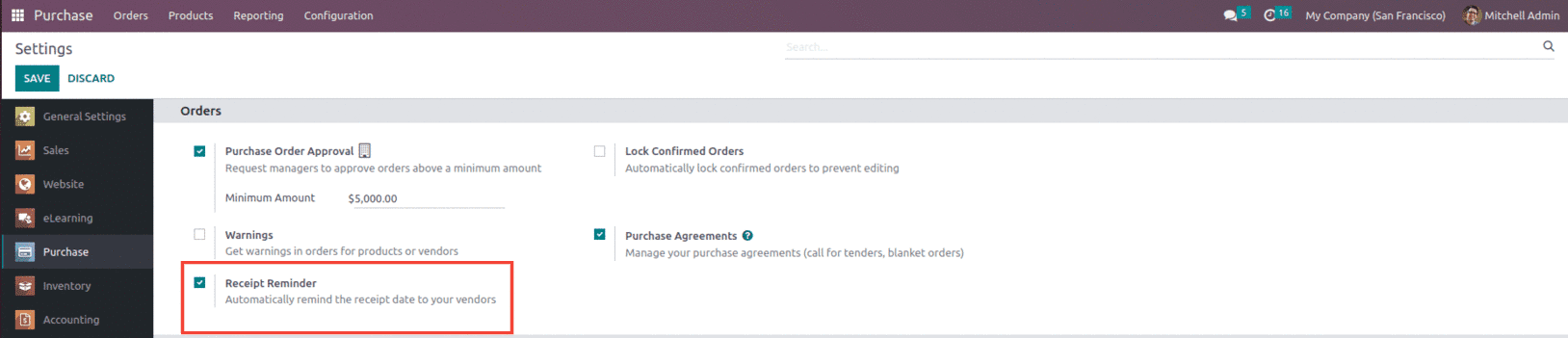
With Receipt reminder, we automatically remind the receipt date to our vendors in order to receive the product without any delay. But even if the product is received delayed, it affects the stock of the product, which may result in insufficient stock, which in turn directly affects sales of the company and other processes. So in that, we can make use of the Vendor On time Delivery feature, which allows the user to examine all items received on a purchase order line basis and indicates how many were received "on time" from the vendor side and this is possible to view with the vendor form as shown below.
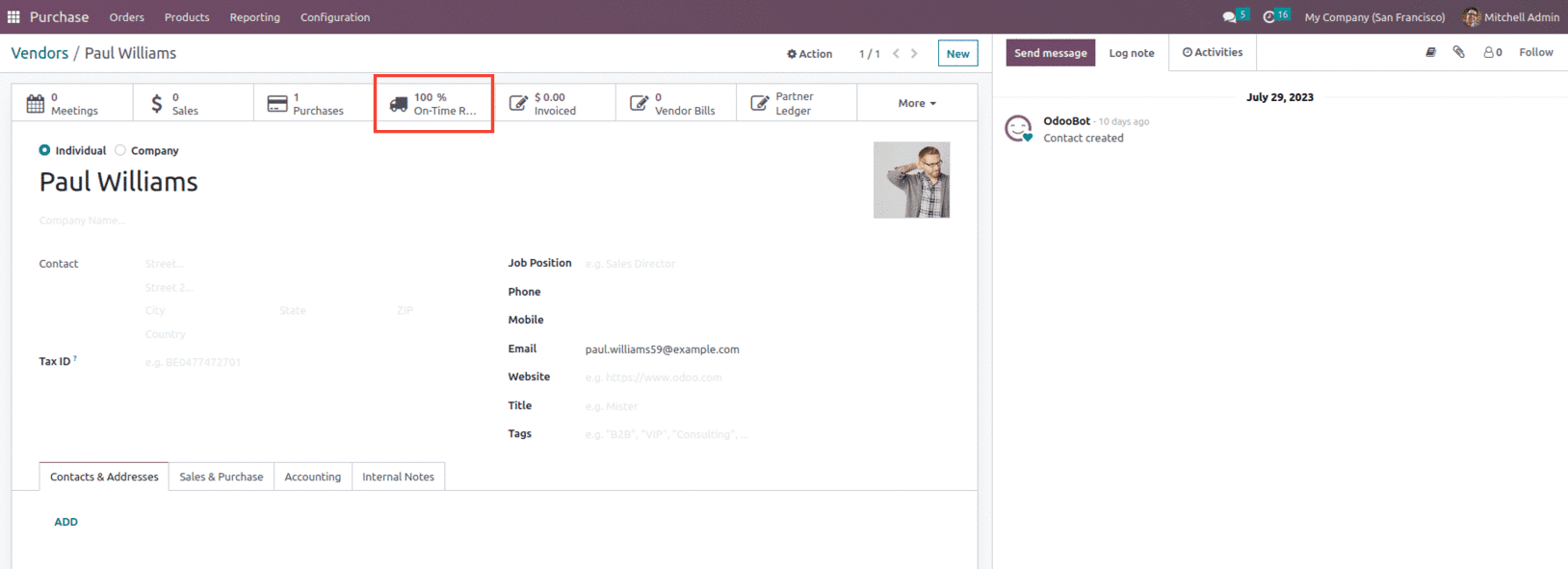
And when you click that smart button, you can see the On time Delivery rate for the vendor for that particular product, as shown below.
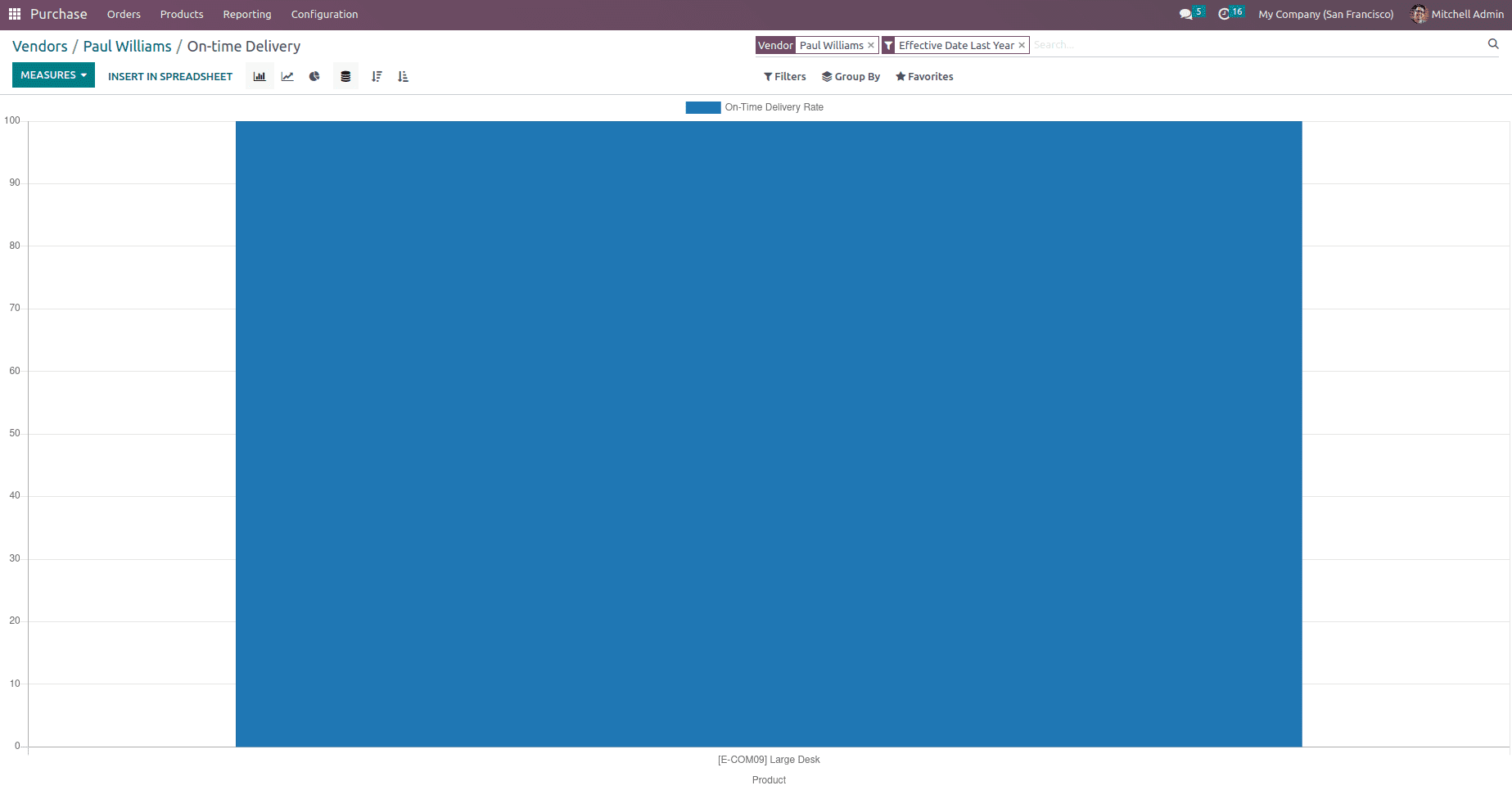
Now suppose if the vendor delays for providing the Product, even after the vendor lead time is set; let's see how it affects the On time delivery rate of the vendor. For that, let's create another Purchase order and receive the product after a few days from the promised date by the vendor.
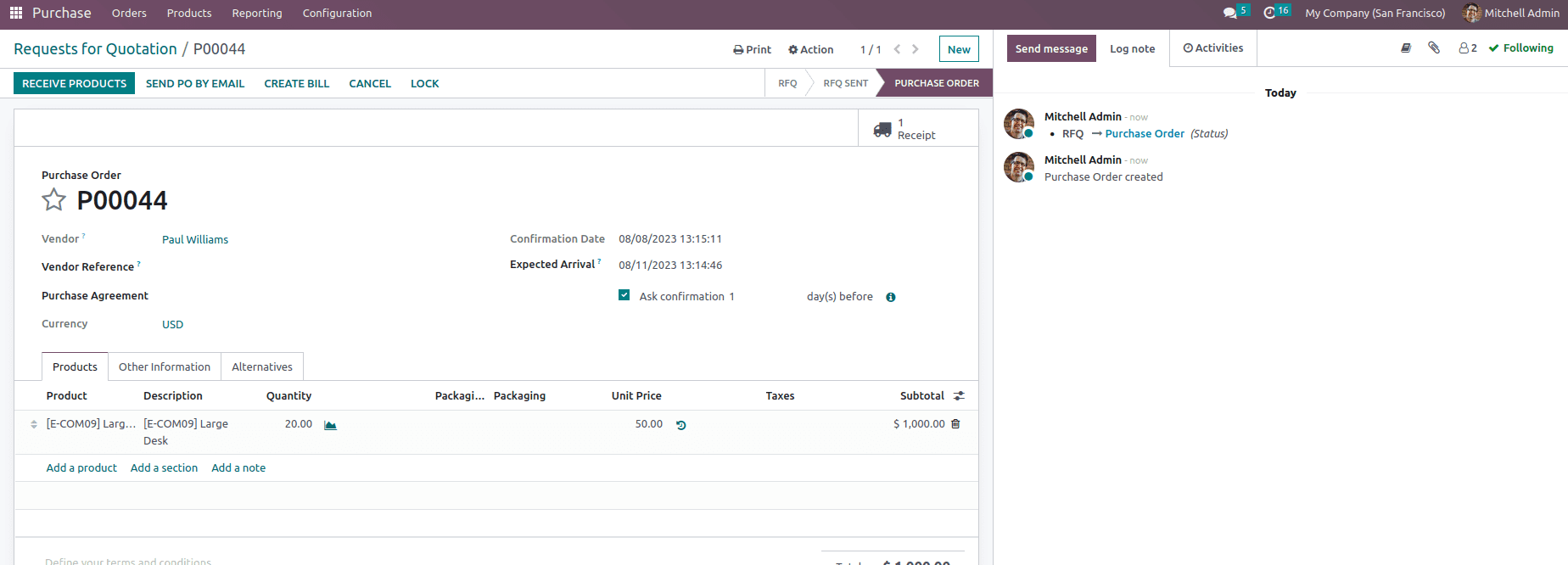
Now let us receive only 10 quantities of the product from the vendor since the requested quantity is not available, and which is after the promised delivery date from the vendor, and the remaining quantity the vendor promises to send when available.
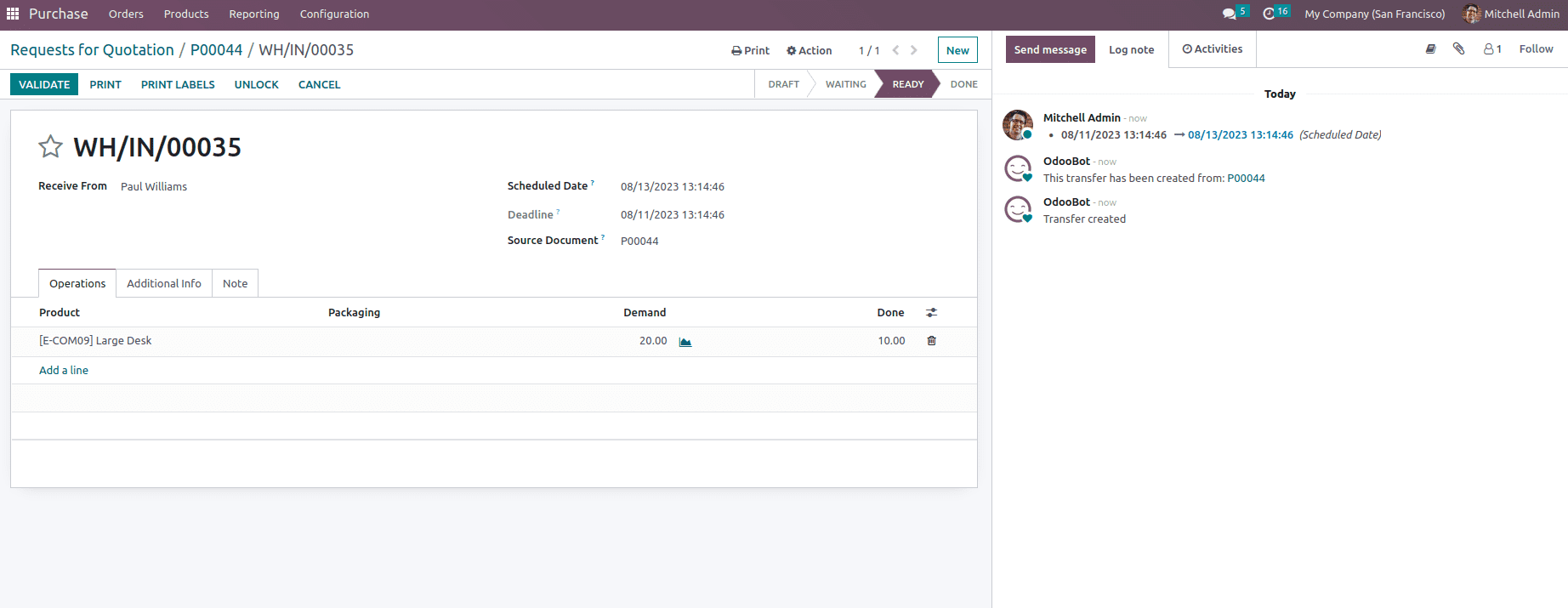
So the Expected date was 08/11/2023, and we received the product on 08/13/2023 after validating the transfer and receiving the ten qualities of the product. If we check the Vendor On time Delivery rate, it is changed to 94%, as shown below.
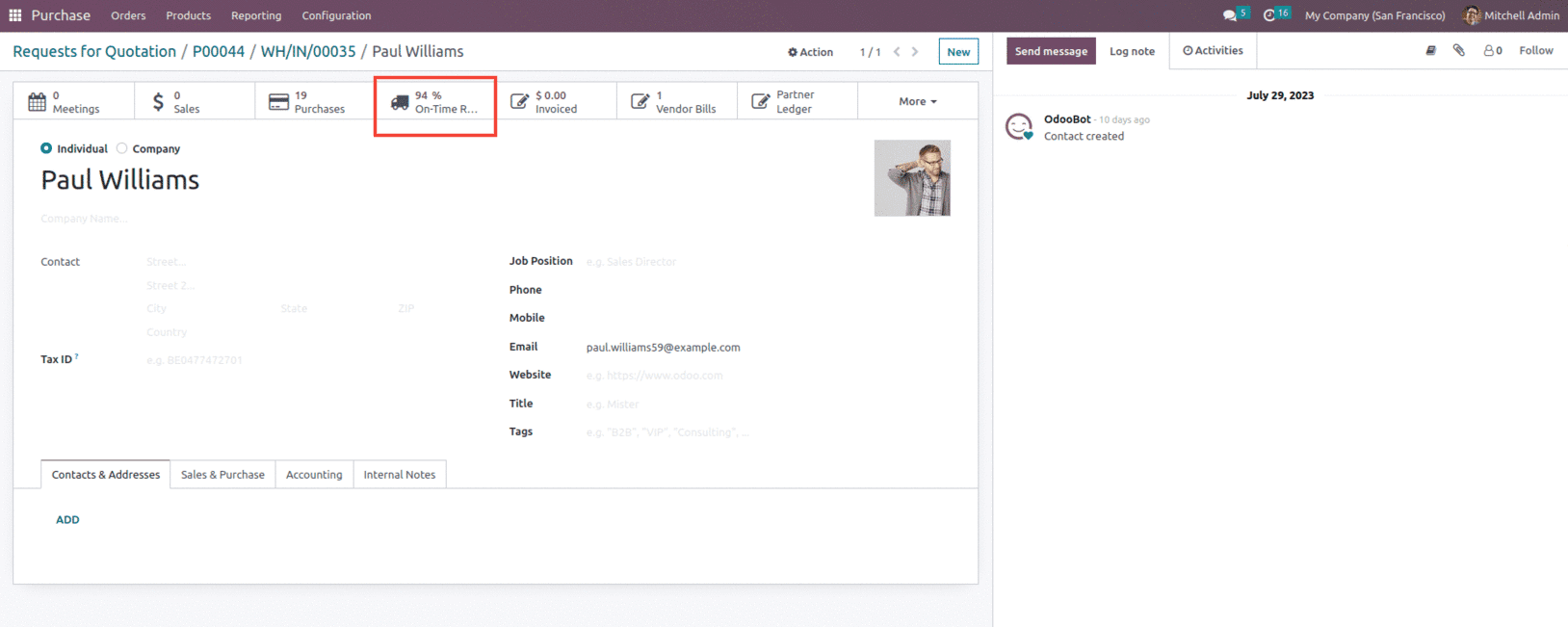
The rate is calculated by finding all purchase order lines ordered in the last 365 days for which at least one product has been received. In the lines where the goods arrived, count how many were received "on time." Divide the total quantity received on time by the total quantity ordered (only on the lines defined in 2 above).
Now if we create a new RFQ with the same vendor, the On Time delivery for the vendor will be displayed in the RFQ creation form.
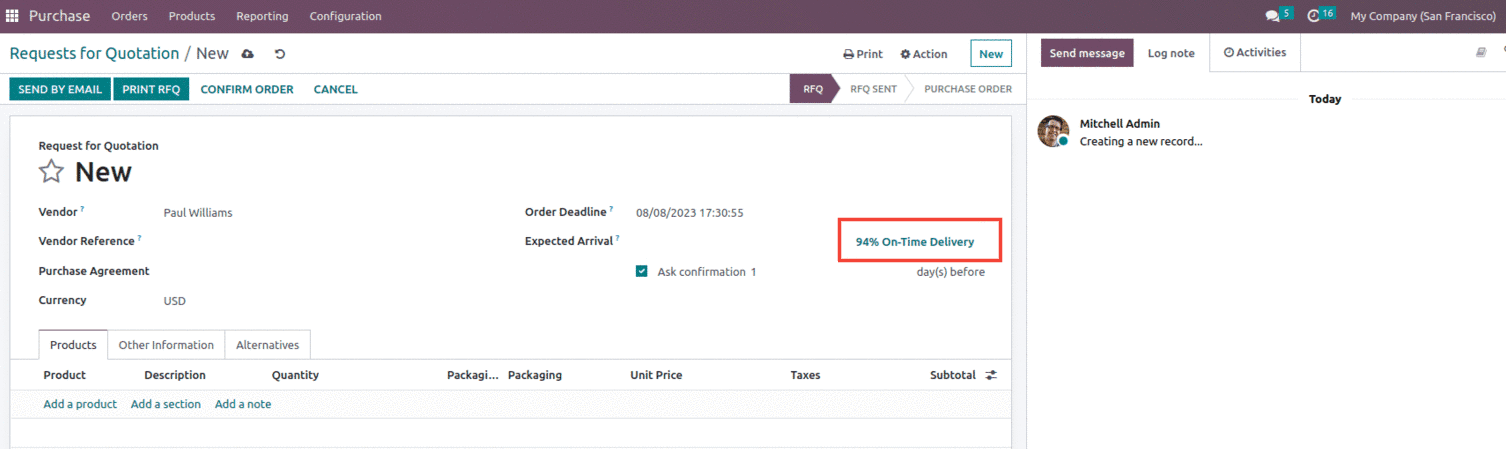
This is how Vendor On Time Delivery is managed in Odoo 16.
To read more about the importance of managing lead time in Odoo 16, refer to our blog How to Manage Lead Time in Odoo 16