In Odoo, an analytical account is a way to track and analyze financial transactions, costs, and revenues associated with specific projects, departments, products, or other segments of your business. By providing you with insights into the financial performance of various corporate departments, analytical accounting enables you to deploy resources wisely and make decisions that are well-informed.
Here's how analytical accounts work in Odoo:
Creating Analytical Accounts:
To create an analytical account in Odoo:
Go to "Accounting" > "Configuration" > "Analytic Accounting" > "Analytic Accounts."
Click on "Create" to create a new analytic account.
Provide a name for the account and other relevant details, such as the company it belongs to and the optional parent account.
You can associate an analytic account with a particular project, department, product, or any other segment you want to analyze.
Linking Analytical Accounts to Transactions:
Once you've created analytical accounts, you can link them to various financial transactions, such as invoices, bills, and journal entries. This is typically done by selecting the appropriate analytical account when creating or editing these transactions.
For example, when creating a customer invoice, you can specify the analytical account that corresponds to the project or department associated with the invoice. This allows you to track the revenue and costs associated with that specific project or department.
Reporting and Analysis:
To assist you in making sense of the data gathered through analytical accounts, Odoo offers a variety of reporting and analysis capabilities. You can create analytical reports that display the financial performance of various business segments. These reports can include details such as revenues, costs, margins, and profitability.
Analytic Journal Entries Report: Provides a summary of journal entries linked to analytical accounts.
Analytic Entries by Account Report: Shows detailed transactions for specific analytical accounts.
Analytic Balance Report: Displays the balances of different analytical accounts.
Use Cases for Analytical Accounting:
Analytical accounting can be used for various purposes, such as:
* Tracking project-specific expenses and revenues.
* Monitoring departmental budgets and spending.
* Analyzing the profitability of individual products or product lines.
* Estimating the financial performance of different business units or branches.
Analytical accounting is a powerful tool for businesses that need to analyze financial data at a more granular level than traditional financial accounting allows. It makes it possible for better decision-making, resource allocation, and performance evaluation across various organizational segments.
In the inventory, we don’t have the analytical account option. Here we can see how to add the analytical account to the stock.
We can't see the analytic account in the stock move, so we need to manually add the analytical account here. To do this, we have to add the analytic account model as a many2one field in the ‘stock. move’ model.
analytic_account_id = fields.Many2one(
"account.analytic.account", string="Analytic Account Type", store=True)
And then
_inherit = "stock. valuation.layer"
Here, add the analytic account to the account.move dictionary
account_move = self.env["account.move"].sudo().create(account_move_vals)
for lines in self.account_move_id.line_ids:
lines. write(
{
"analytic_account_id": self.stock_move_id.account_analytic_id.id
}
)
account_move._post()
After adding this field to the account move model, we can access the analytical account during the stock move.
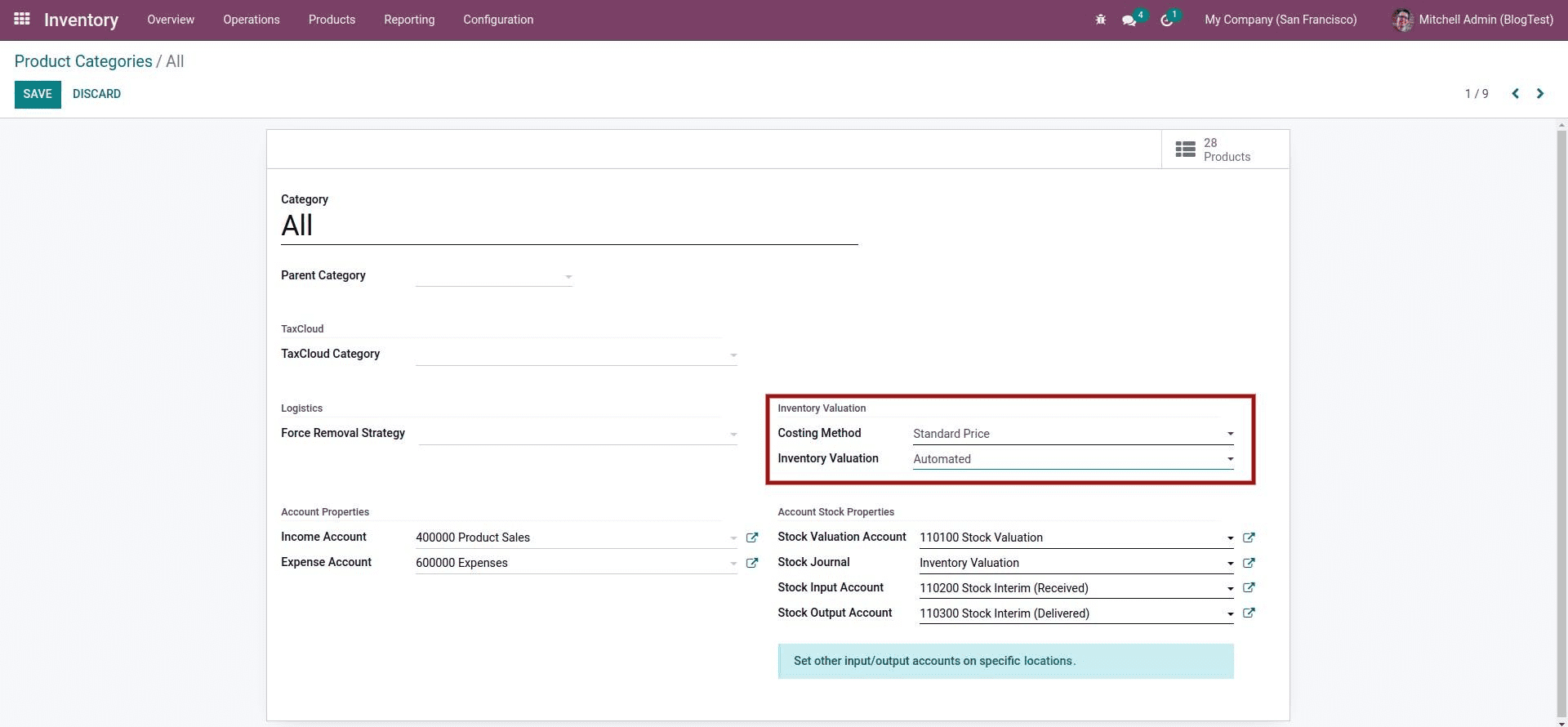
Enables the analytical account box here
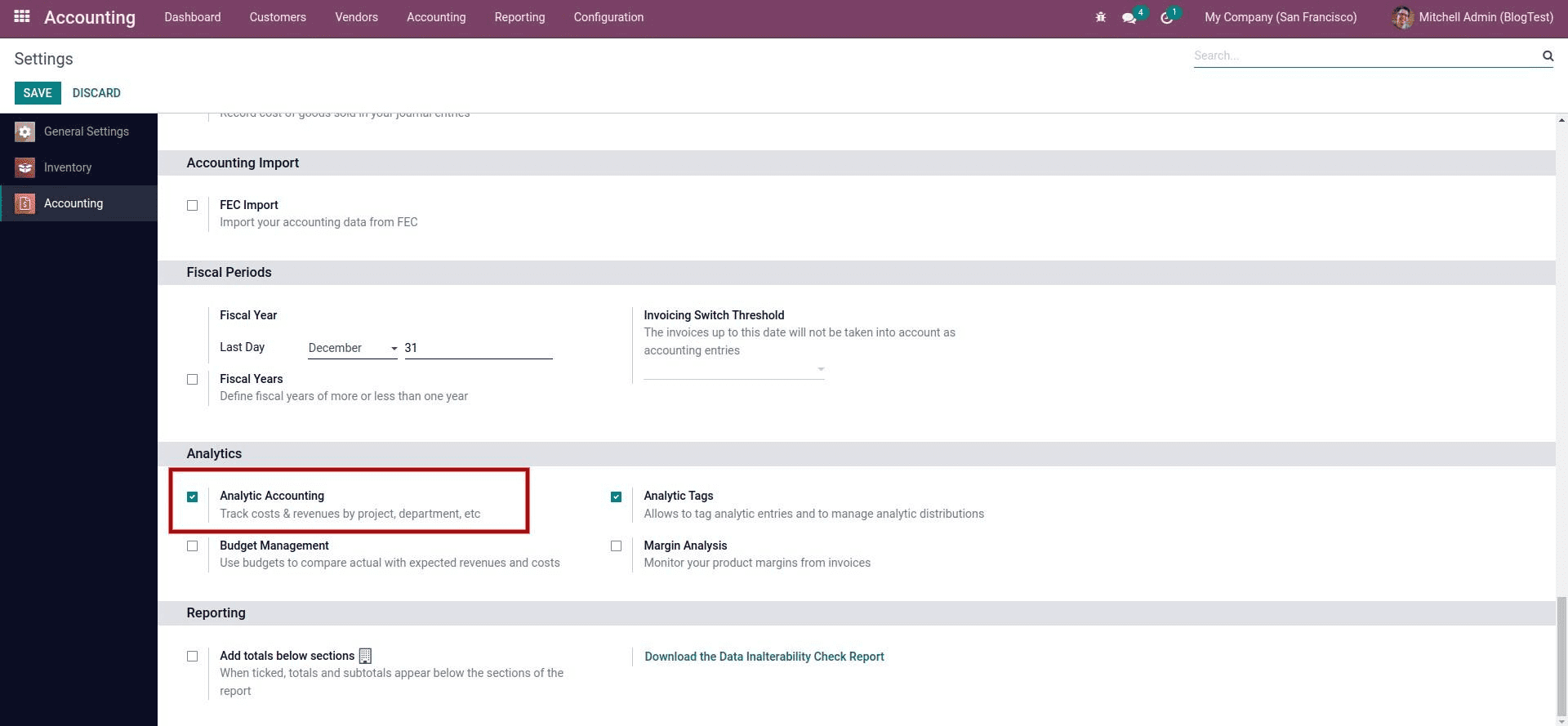
The analytical account can be seen here.
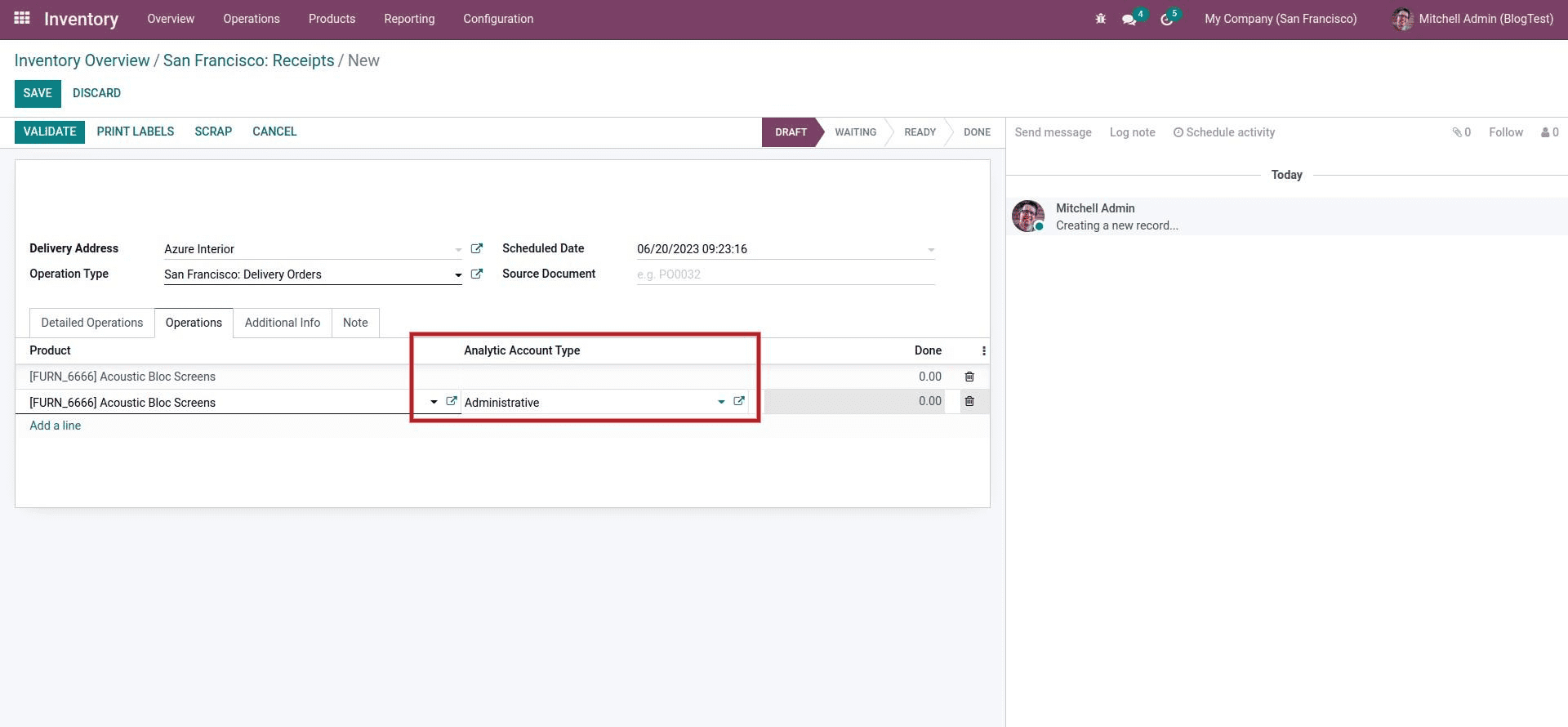
This is how we can add analytic accounts to the Inventory.
To read more about the importance of inventory valuation in Odoo 16 inventory module, refer to our blog What is Inventory Valuation in Odoo 16 Inventory Module