Acquiring more and more customers for business has always been the motto of growth for all the institutions. Moreover, they are here to make a profit by serving more and more customers which will keep up with their financial requirements to strive and progress ahead to excellence. With the aspects of marketing and promotional programs, the business is capable of attracting more and more customers to the business. In the wake of the digitalized era, the marketing aspects moved on to the social media platform as well as telemarketing which had a greater impact on customers as well as was a cost-efficient solution. Today marketing, as well as promotion programs which are conducted by businesses across the world, are responsible for bringing in customers to their business.
Moreover with tools such as email marketing, SMS marketing as well as Social media marketing, and many advanced modes the business can reach the customers to a greater extent. Another form of business operations that was shown in light during the last two decades was the online business. With the implementation of the eCommerce platform which supported the online business of the companies, they were able to conduct the product and service sales to a vast extent which can be done with minimum investment. However, with any mode or any form of the business methodology of operations if a business is not able to manage the incoming customers and satisfy each of them then the future of the company is going on a downhill path. If an organization is not able to make the customers coming in as well as fulfilling their requirements and follow up on each of them then no matter what promotions, discounts as well as marketing programs are conducted your sales and profits will not be on the increasing side.
Therefore, the vitality of a customer relationship management tool is of major importance, and choosing the right solution will be beneficial for the business in the long run. Odoo, one of the prominent business management solutions falling into the category of Enterprise and Resource planning software has a dedicated CRM module that will act as the complete customer relationship management solution which will be needed for any business offering a dedicated approach of the management of the customer and following them up efficiently. Moreover, the dedicated infrastructure of Odoo where it has dedicated modules of operations that are all integrated into the functioning will pave the way for the complete and effective management of the business entirely.
This blog will describe Customer Pipeline management with Odoo CRM.
Odoo CRM is a dedicated primary module that is available in the Odoo platform which is in both the Enterprise and Community editions offering relentless support and management operations in regards to the functioning of the customer relationship management operations. Choosing Odoo will be the right choice for businesses looking out for a dedicated business management solution with all the dedicated tools of operations. Let's now move on to understand the aspects of the Customer Pipeline management with Odoo CRM.
In Odoo the opportunities of business are defined as Leads and you can acquire the leads for your business from various aspects in Odoo either from the retail store, or by email marketing, or SMS marketing, Marketing And promotional campaigns, and through website and eCommerce visits. These opportunities can be auto-described based on the customer operations or can be created to the Odoo CRM manually. The operations of the Leads and opportunities of operations in Odoo is defined through Pipeline operators where the leads move around through the various stages of operations providing you with a full-fledged menu where the customer leads and opportunities can be managed in operations to run effectively.
Odoo CRM Pipeline Operations
The following screenshot depicts the Pipeline window of the Odoo CRM module and is depicted in Kanban view. Here the various stages of a lead are being described and you have the provision to define the custom-made ones as per the need. Furthermore with the color indications of the CRM dashboard and the definitions on each of the leads which have been defined you will be able to understand whether they are being blocked or are ready for the next stage. Moreover, the color coordination aspects can also be configured based on the operational needs where each of the stages can be defined based on your functions. In addition, you will have filtering as well as Grouping tools that are available which will help with the functionality of sorting out the required leads of operation. In addition, the priority-based Sar indications as depicted in each of the lads and opportunities which have been defined will ensure that each of the leads is managed by the sales team as well as the employees as per the required priority which has been defined.
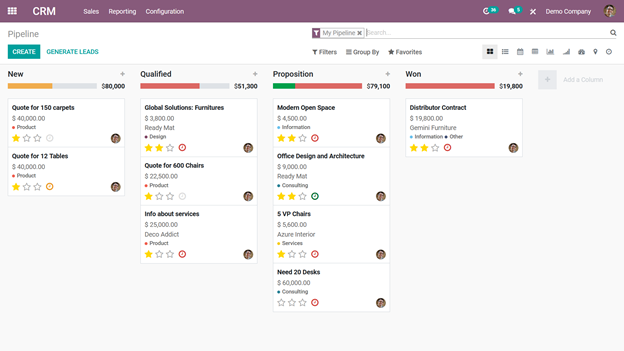
Sales Team and Salesperson
With Odoo you will be able to define the Sales teams of operations and allocate the employees under each team the team listing and operations can be custom-defined based on the operational need of your business. Moreover, the leads which are generated with the Odoo CRM can be allocated to each sales team as well as to each of the same person to be followed up.
Activity Scheduling
The following up aspects on each lead can be done with the dedicated activity scheduling functionality of the Odoo CRM. Here, you can define the various follow-up activities such as meetings, calls, emails, client visits, and many more based on a calendar view that is available where all the scheduled activities will be listed out and you can choose the date based on your availability as well as the clients.
Lost Reasons
Once a lead is lost or is canceled due to any of the internal as well as external conditions of the company the Odoo allows you to mark them in the Lots stage this will be effective in understanding which ones are lost. Moreover, it's not only that you can mark them in the lost stage, but rather we can also provide the reason for it being lost. This will ensure that we have something to work on and follow up in the future for the opportunities to not be lost.
Advanced Functionalities
In Odoo you have advanced lead management and functional tools such as lead enrichment which will ensure that you get the necessary contact information for a lead just from an email address you received from a marketing campaign. In addition, the lead generation functionality in Odoo allows you to generate leads from various sources automatically or manually from emails, social media, marketing, and promotional programs, website visits, live visits to the store, and many more.
Reporting
Report generation is the advanced functionality of Odoo which can be seen in all the menus of operations as well as the modules of functioning. In Odoo CRM you can generate reports based on the leads, activities on them, revenue involved, and many more with the custom as well as default filtering and group by tools available.
These are the ways in which the Customer pipeline in Odoo CRM is being effectively managed in operations. If you need further undertaking on the operations and functionalities of Odoo CRM features you can read the Cybrosys Blogs provided by Cybrosys Technologies the leading Odoo Gold partner who are experts in Odoo related aspects and is the most recognized one around the world.