By optimizing website layout, meta tags, content, and keywords, SEO helps businesses draw in organic traffic from search engines. Creating content, constructing links, doing off-page and on-page technological optimizations, and conducting keyword research are all part of it. Remaining competitive and having an online presence requires keeping up with search engine optimization best practices and strategy adaptations as search engines change. The CSS Framework Bootstrap is utilized by all Odoo themes to provide an effective display on desktop, tablet, and mobile platforms, hence improving search engine results. Strong website management features in Odoo 17 enable companies to incorporate SEO tactics into their operations, and all-inclusive company management solutions come with essential SEO tools.
Within the Optimize SEO window, users can customize various properties, including Title, Description, Keywords, Preview, Social Preview, etc., as shown below.
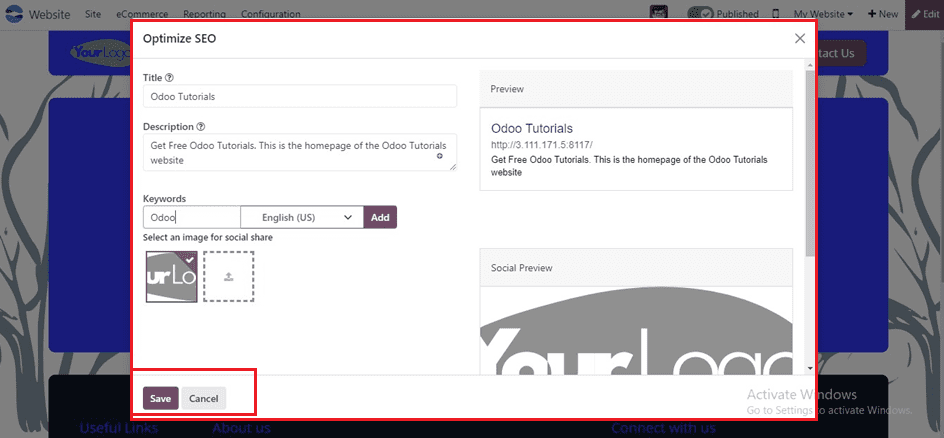
*Title: Title of the website.
*Description: Provides a brief description accompanying the website title in search results.
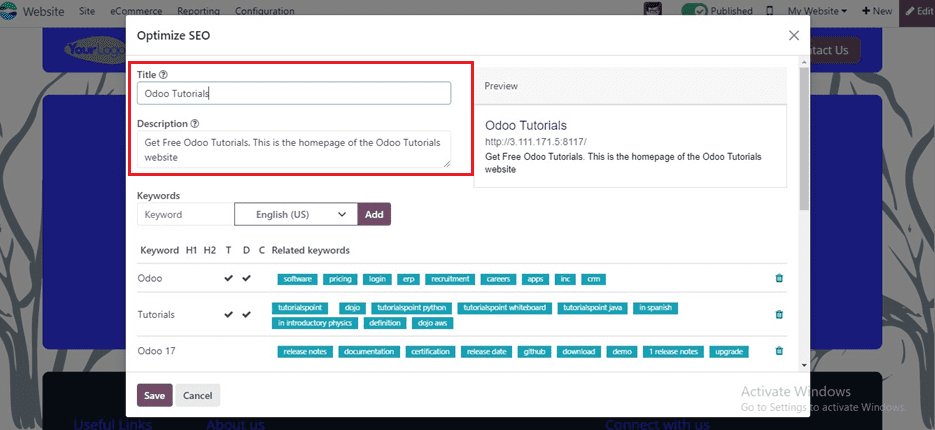
*Keywords: For search engines to locate your website, SEO keywords are crucial components of online content. A well-optimized website connects with searchers and facilitates search engines' finding of your site by speaking the same language as its target audience.
*Click Add after entering the necessary keywords in the Keyword area to improve your website. The tool shows how these keywords are used in content and related searches in Google. Having more keywords on your webpage leads to better search engine rankings.
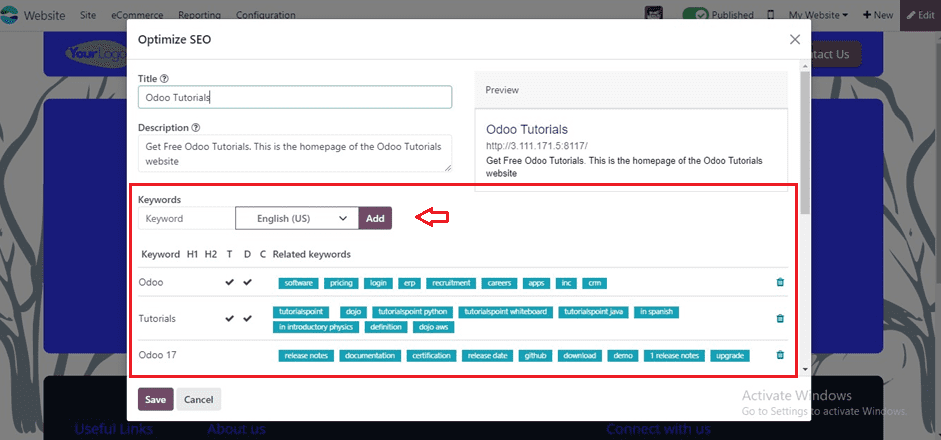
*Social Media Image: Users can upload an image to appear when sharing the website on social media platforms.
*The website title and shared picture are previewed in the "Preview" and "Social Preview" boxes, respectively.
Here, I have just added some sample SEO optimization features as depicted in the screenshot below.
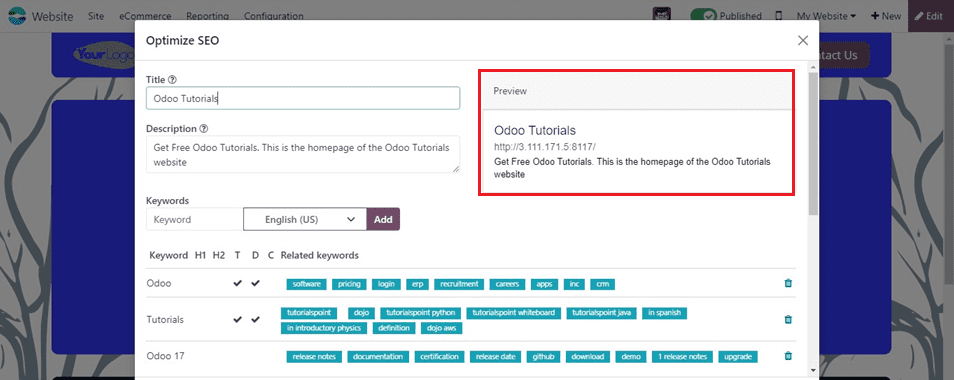
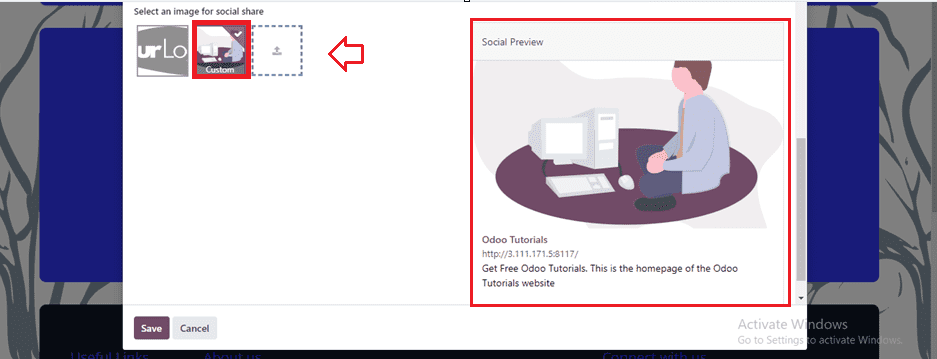
Page Properties Configuration
Users can access the "Properties" option under the "Site" menu, which opens a popup window with two tab sections: "Name" and "Publish” as shown below.
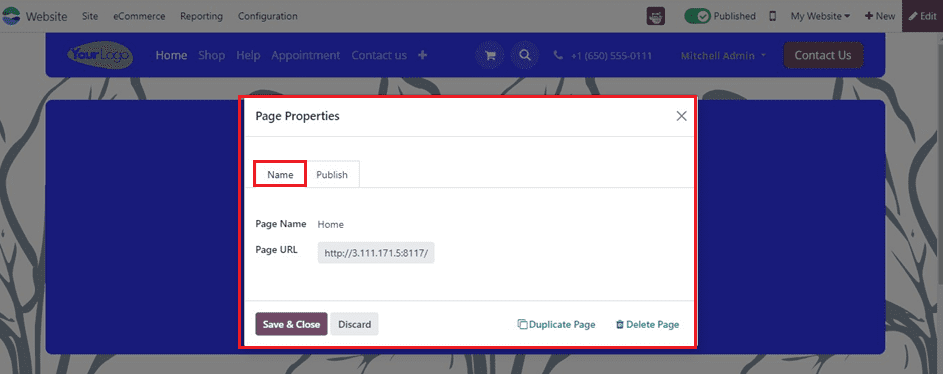
Now, input webpage details like Page Name and URLs in the "Name" tab.
The "Publish" tab provides options like "Show in Top Menu," "Use as Homepage," "Indexed," "Published," "Publishing Date," and "Visibility” options as shown below.
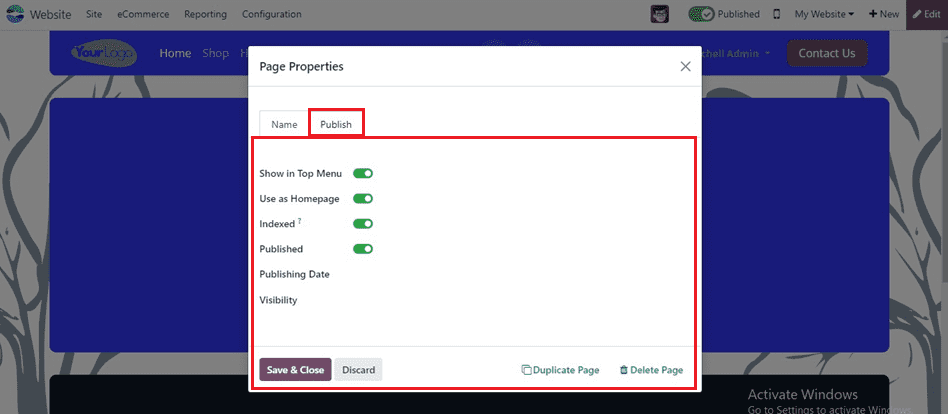
Then, save the Page Properties after enabling the required features.
Link Tracker
The link tracker enables the creation of tracked links to gauge the effectiveness of marketing campaigns, enabling the identification of the most popular channels for making informed decisions. To utilize this feature, one must navigate to the Website Application, then proceed to the Site menu and select the Link Tracker submenu option.
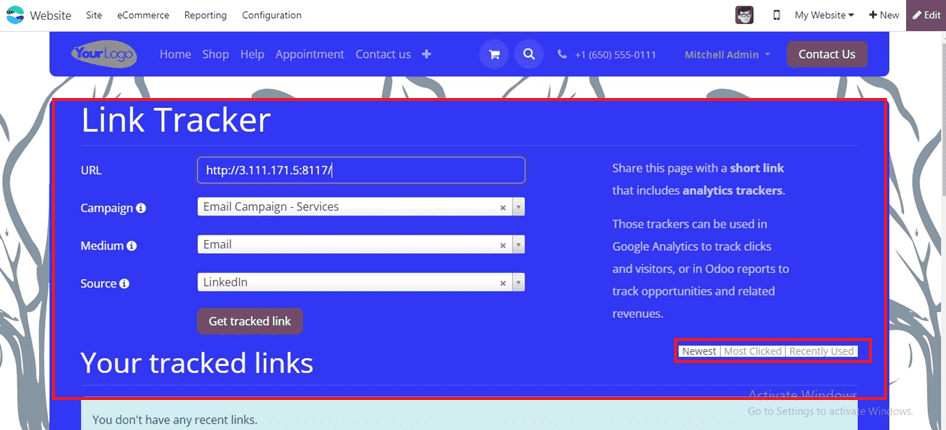
Here, we can generate tracking links by providing the parameters including the URL, Campaign, Medium, and Source.
*URL: Target URL for the campaign, automatically populated from menu access.
*Campaign: Specific campaign link to associate with, distinguishing campaigns.
*Medium: Category or method of visitor arrival, like organic search, paid search, social media ad, email.
*Source: Platform or website referring visitors, like a search engine, newsletter, or website.
After filling in the fields, click on the Get Tracked Link button to get the tracked links with the number of clicks and details as shown below.
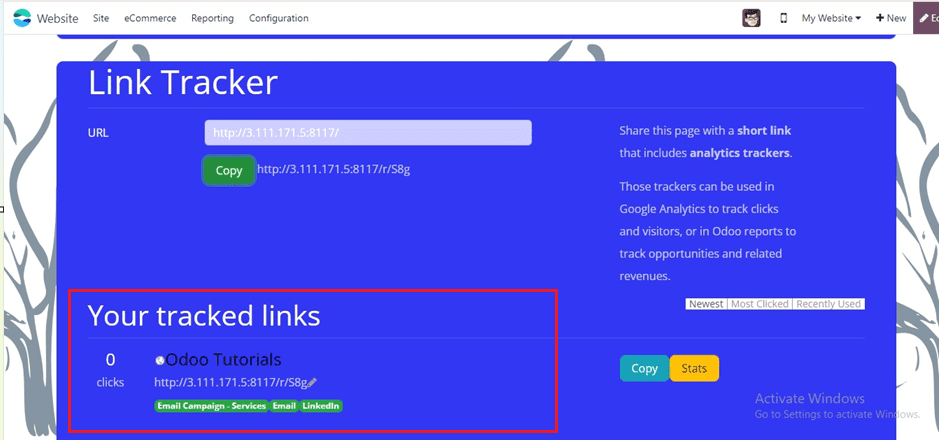
HTML/CSS Editor
With the use of custom HTML, CSS, and JavaScript code, users may alter and restructure websites using the technical approach provided by the HTML / CSS Editor tool in the Odoo Website module. When you pick the menu, the tool shows the code provider window.
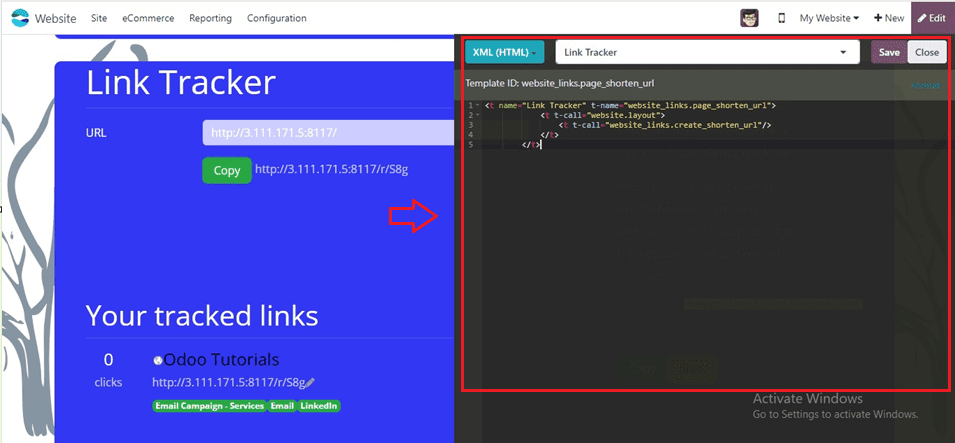
SEO Settings Tab
Odoo also allows us to configure various SEO settings inside the Configuration Settings window. Once in the "SEO” Settings tab, several options are available for customization as shown below.
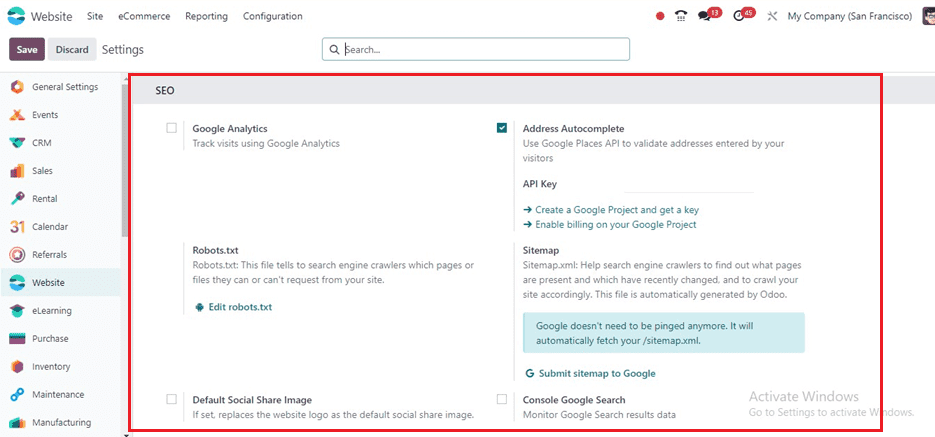
*Google Analytics: This feature enables the monitoring of visitor behavior on the website by integrating Google Analytics.
*Address Autocomplete: Utilizing the Google Places API, this option verifies addresses supplied by visitors.
*Robots.txt: A file used to instruct web crawlers from search engines about which files or pages they can access on the website.
*Sitemap: Automatically generated by Odoo, this file assists search engine crawlers in indexing the website properly by identifying active pages and recent changes.
*Default Social Share Image: Allows the replacement of the website's logo with a designated image for social media sharing.
*Plausible Analysis: Offers an alternative to Google Analytics with Plausible.io for straightforward and private analytics.
*Console Google Search: Enables tracking of data from Google Search results.
These SEO tools provided inside the Odoo 17 Website module help businesses stay competitive in the digital landscape by maximizing online presence, attracting qualified leads, and achieving digital marketing objectives. To read more refer to How to Optimize Your Website With SEO Tools in Odoo 16