Supplier invoices for purchases are recorded in Odoo 19 by creating a vendor bill and connecting it to the relevant purchase orders and receipts. This procedure ensures precise financial tracking of payments and costs, facilitating the effective management of accounts payable.
In Odoo 19, three-way matching compares three important documents—the purchase order, the vendor bill, and the receipt—to guarantee accuracy. It confirms that the items have arrived as planned and that the amounts and costs on the vendor bill correspond to the purchase order. This lowers the possibility of fraud or overpayment, increases financial accuracy, and lessens disparities.
The attached document describes 3-Way Matching in the Odoo 19 Purchase module to help you understand the various invoicing steps. 3-Way Matching looks at the details in the Purchase Order, Vendor Bill, and Receipt to determine whether you should pay now or when you wish to wait for the products to be delivered. In some circumstances, three-way matching is an additional choice. By doing this, you can avoid paying suppliers for false or inaccurate invoices.
Before you can set up 3-way matching, make sure the bill control policy is set to Received Quantities. Odoo provides two types of bill control rules for goods purchases. Depending on how much was ordered and how much was received.
If the policy is based on Ordered Quantities, you can generate a vendor bill after the transaction has been validated. The quantity purchased and the amounts shown on the draft vendor bill will be equal. After the ordered products are received, create vendor bills in the Received Quantities. You can use this option to pay the vendor bill, depending on how much you have received.
Here is a product named Drawer. The purchase tab of the product shows the control policies after setting a suitable Bill Control option for the product. Here, the control policy is set as Received Quantities.
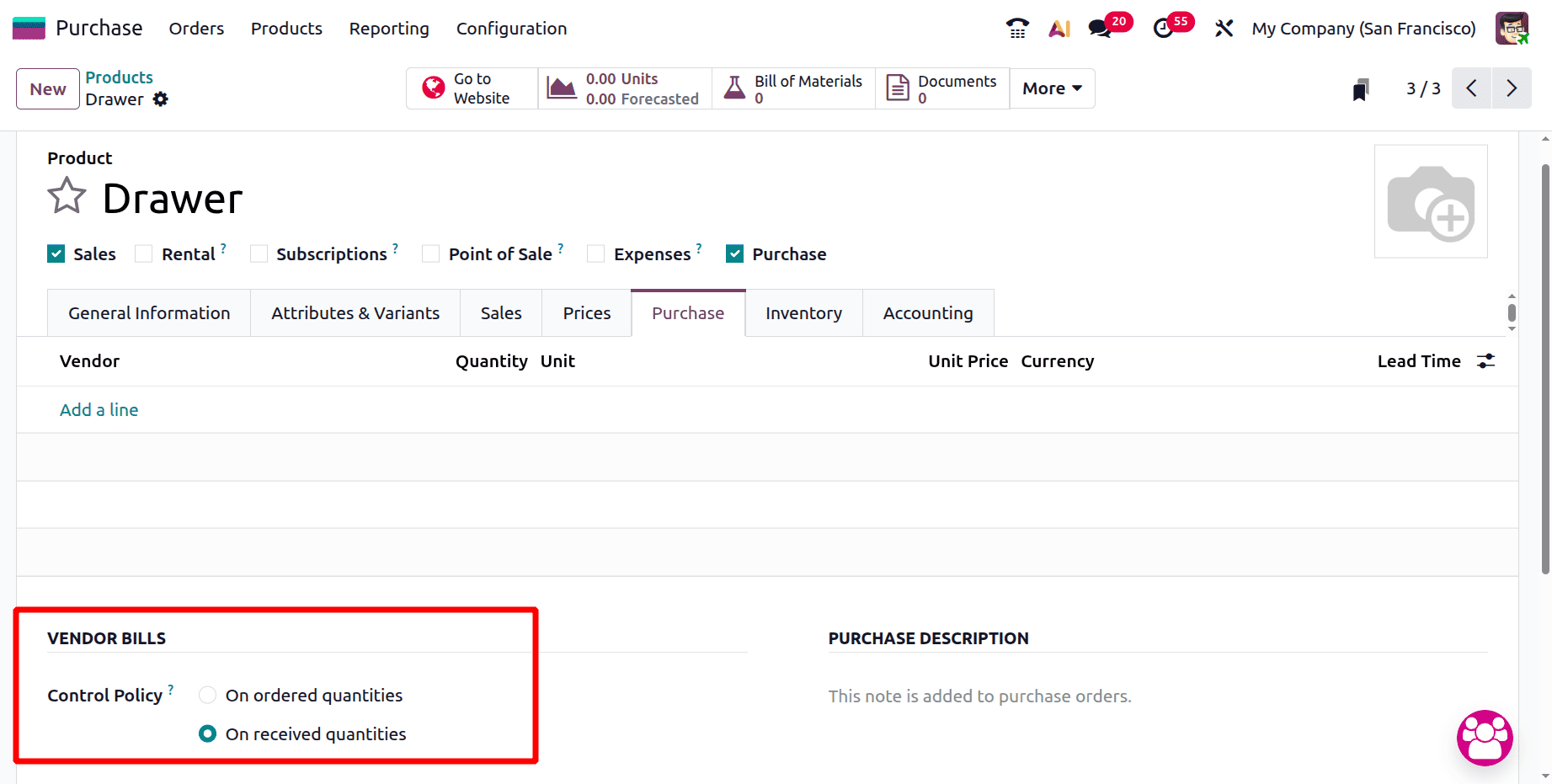
Now let's configure the three-way matching. To accomplish that, navigate to the invoicing session's configuration settings in the Purchase module.
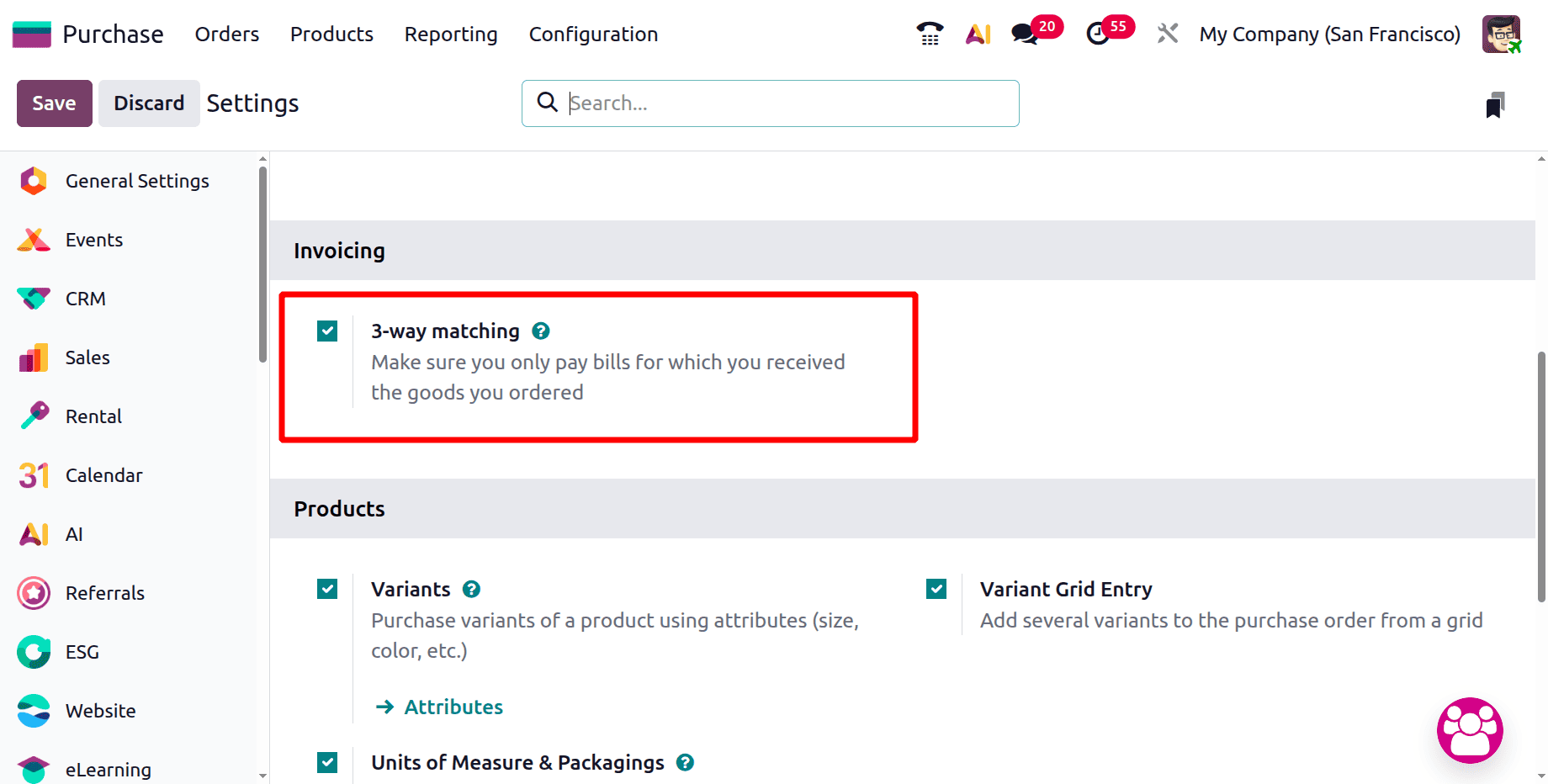
Let's save the settings and then use the product's received quantity control policy to either make a purchase order or build a new quotation for the vendor.
If Billed Quantity and Received Quantity are Equal
A quote made for the vendor Aka Foster is displayed in the screenshot below. The business asked for 10 quantities of Drawers from the vendor. There, you can also see the order's total price and unit price. Verify the RFQ.
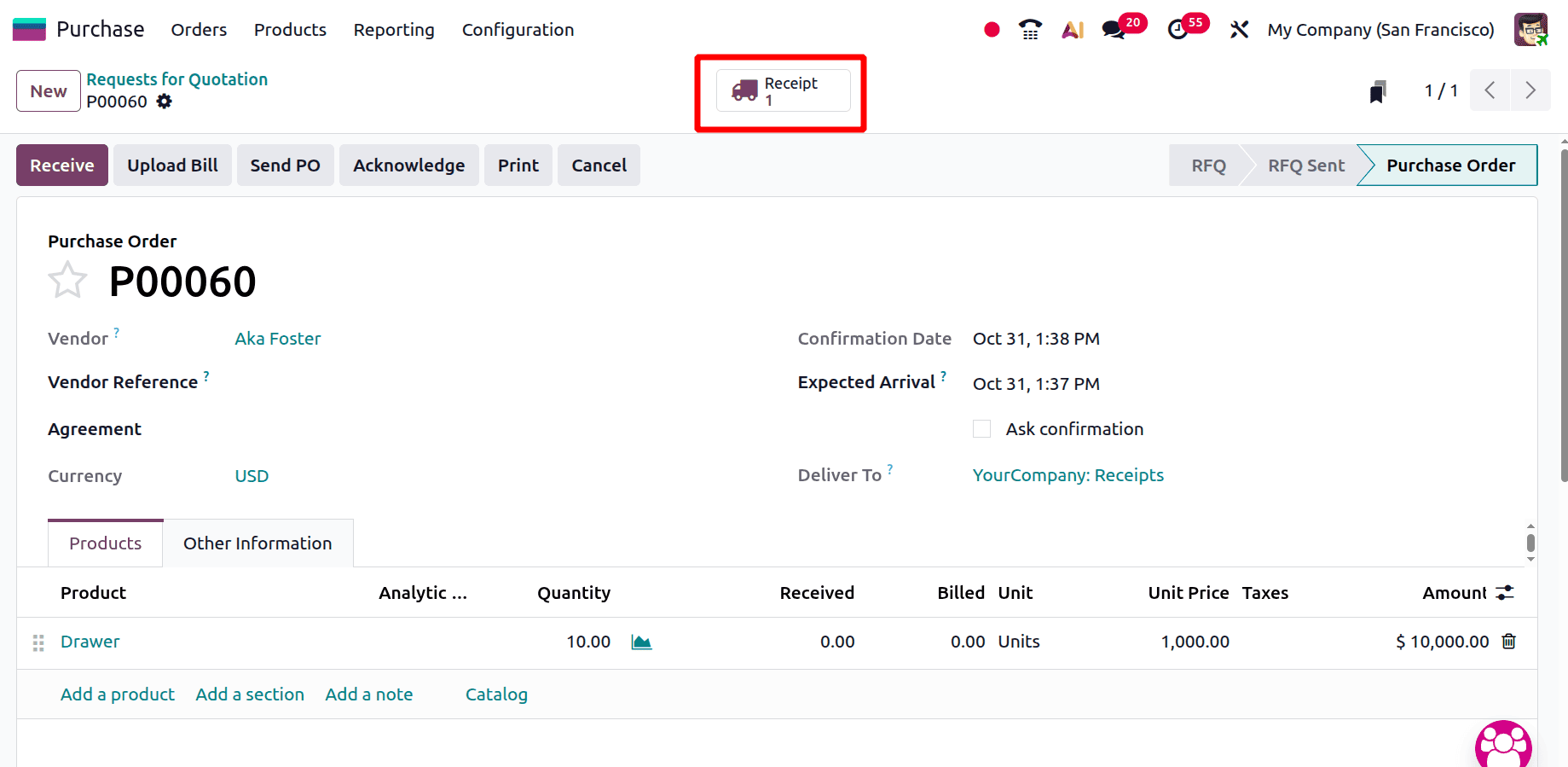
The products can be delivered to users once the order has been confirmed. The quantity of products is shown on the receipt. Click the Validate button to get the product drawer in ten quantities.
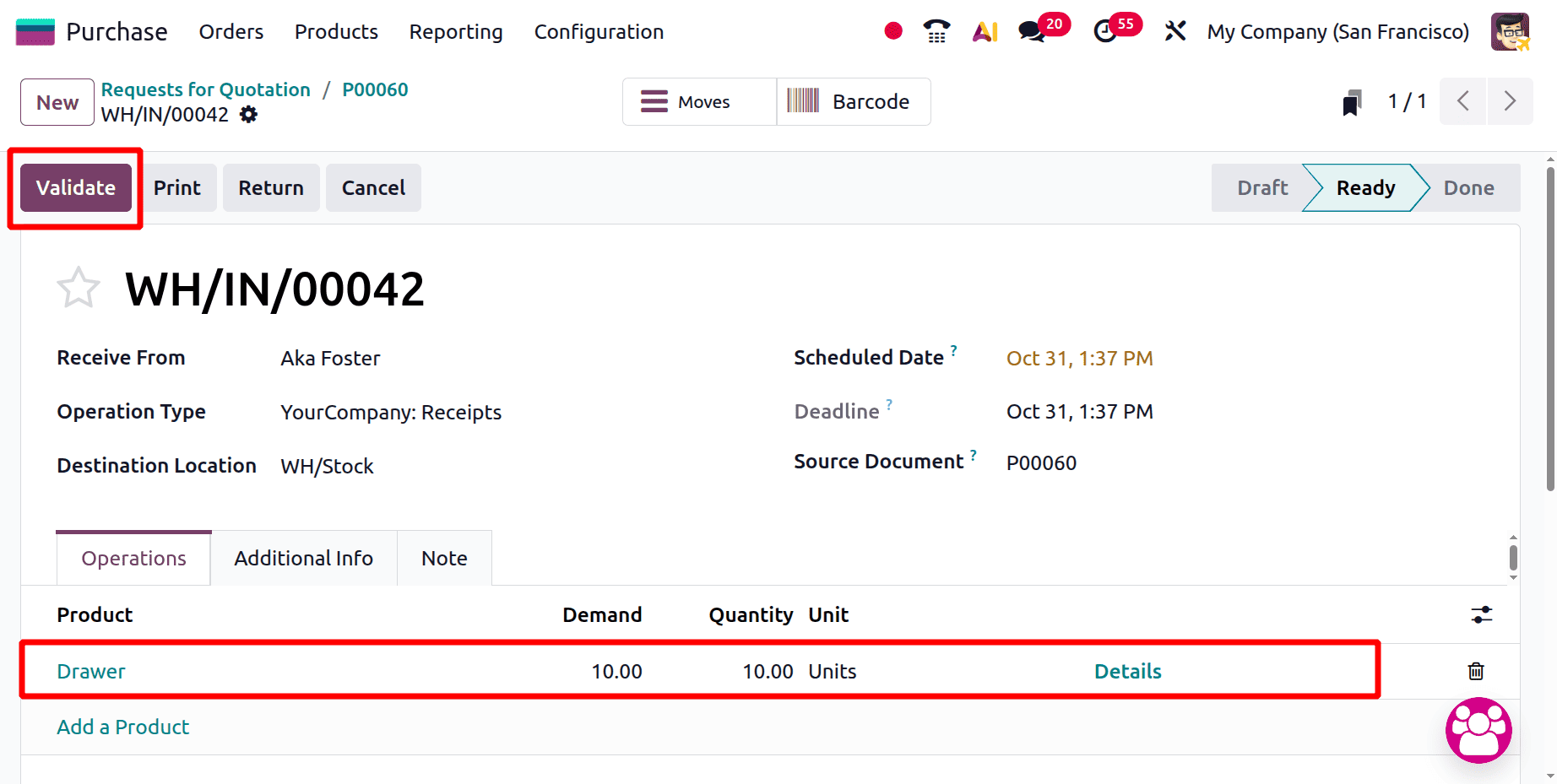
Users are unable to generate fresh bills until they have received the products. The purchase order displays a brand-new "Upload Bills" button.
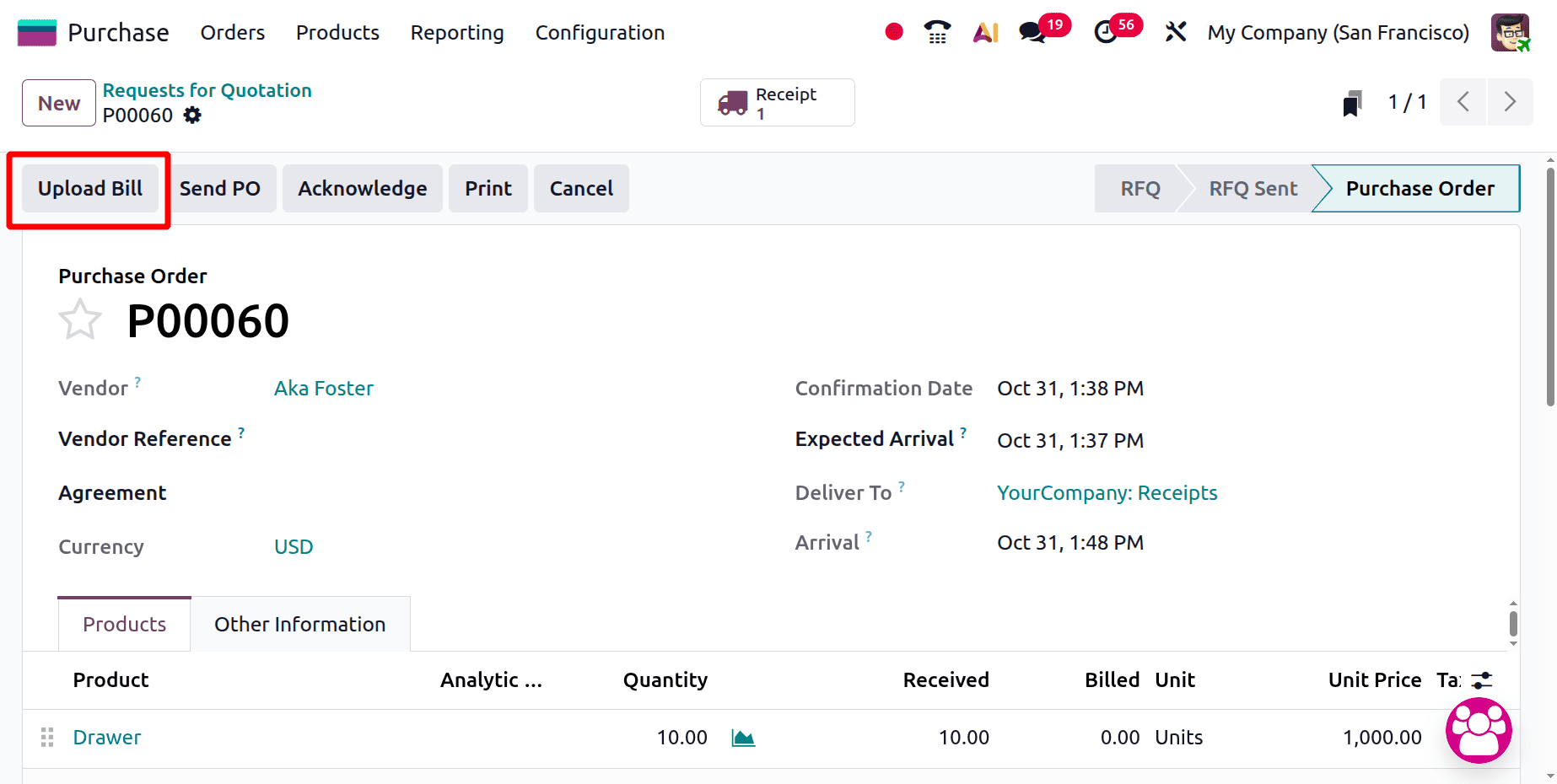
The graphic below displays the draft bill. There are 10 quantities on the bill. This represents the real amounts received. Examine the bill's Other Info tab.
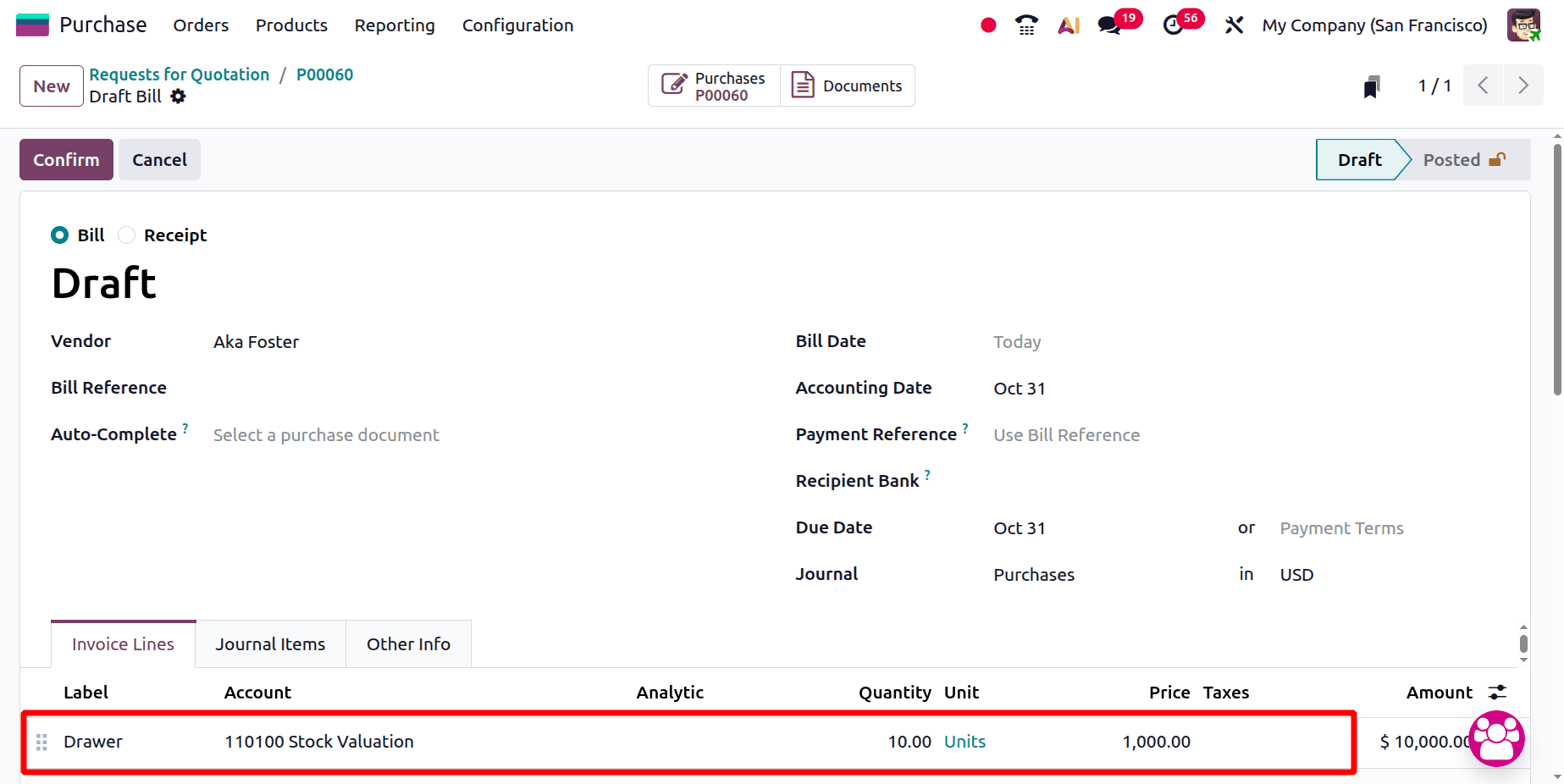
Once the feature has been activated, the vendor bills will now show the Should Be Paid field under the order's Other Information tab. In this case, the amounts that were billed and received are equal. Thus, "Should be Paid" is displayed as "Yes."
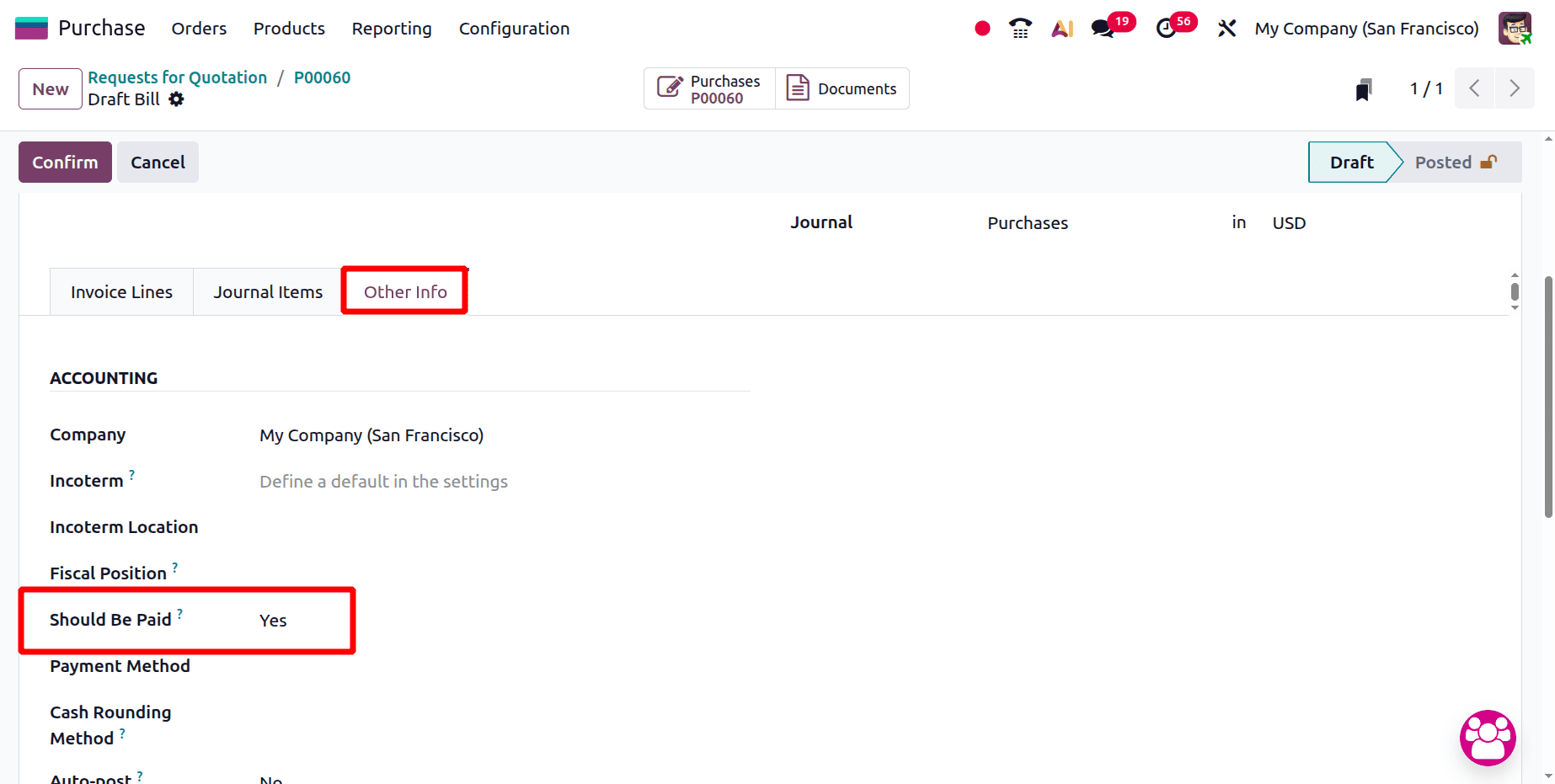
If the Billed Quantity is greater than the Received Quantity
Let's change the amount on the bill. The user changes the quantity to 12, as can be seen below. This indicates that although the user created a bill for 12 quantities, 10 were received.
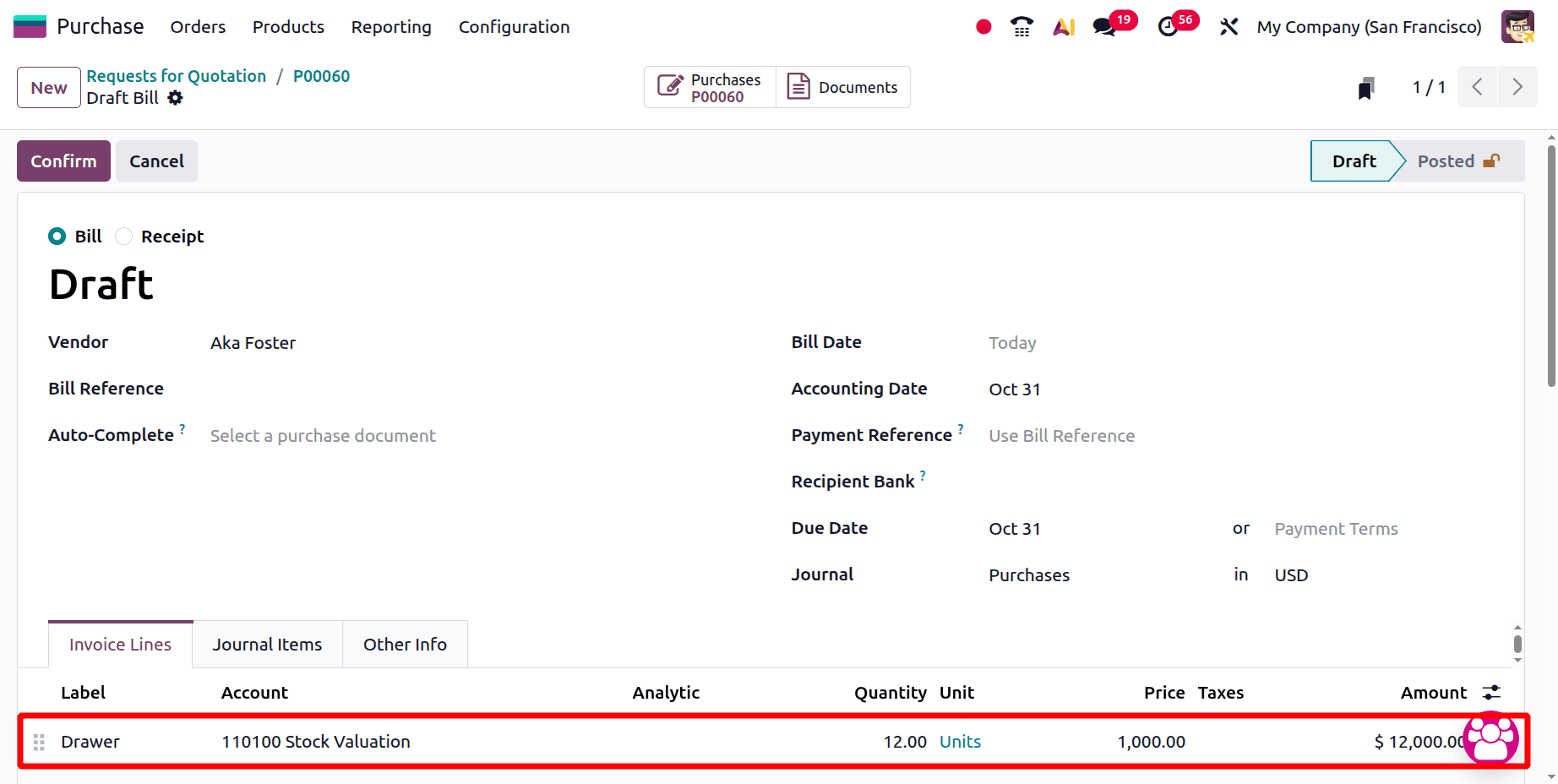
To see the ‘Should be Paid’ field, check the Other Info tab once again. Only ten quantities were given to the user in this case. However, the "should be paid" is displayed as an Exception since the user inadvertently writes a bill for extra quantities.
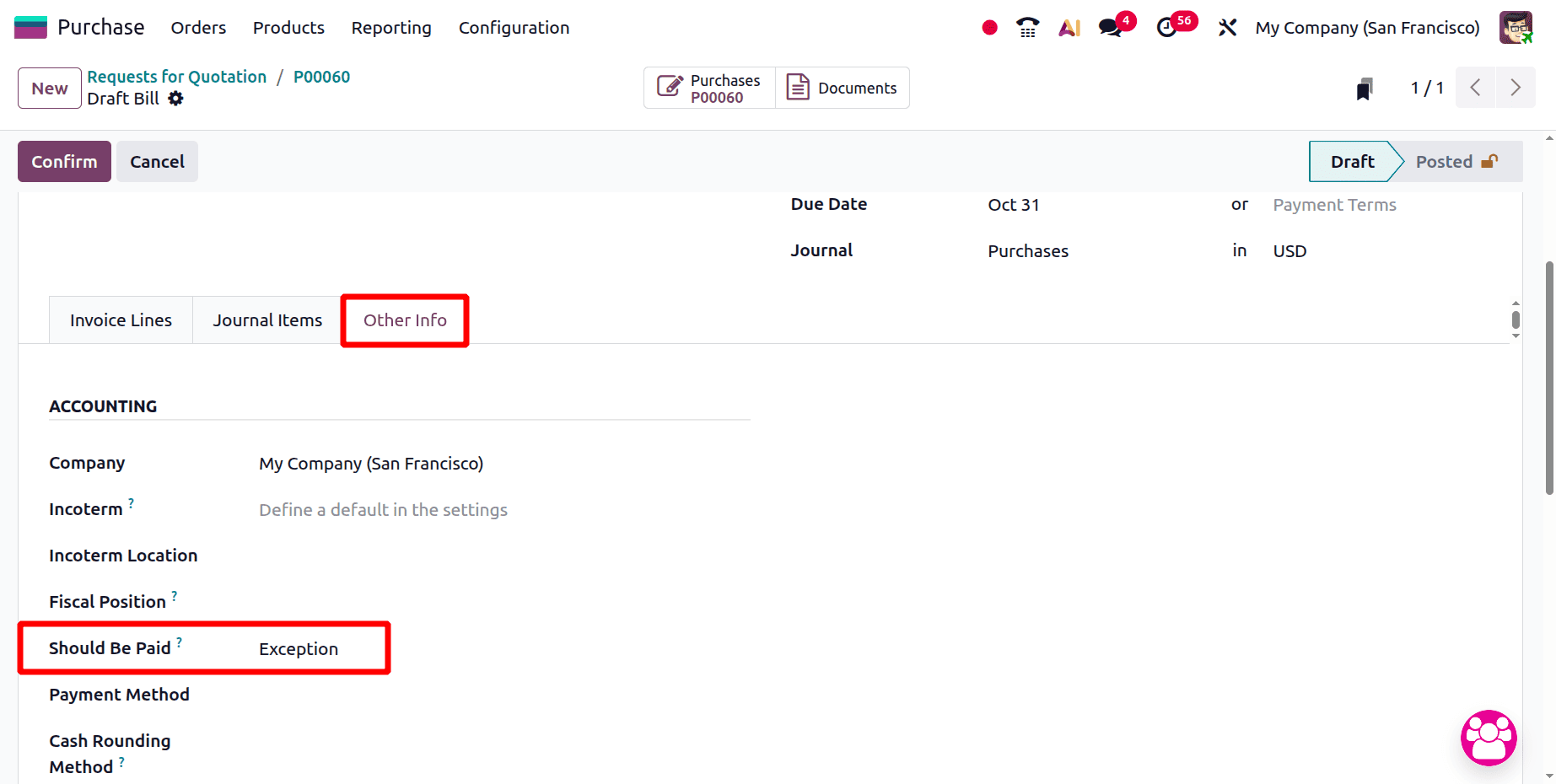
If the Billed Quantity is less than the Received Quantity
Let's change the quantity inside the bill as 8. Which means we received 10 quantities, but the bill created for just 8 quantities.
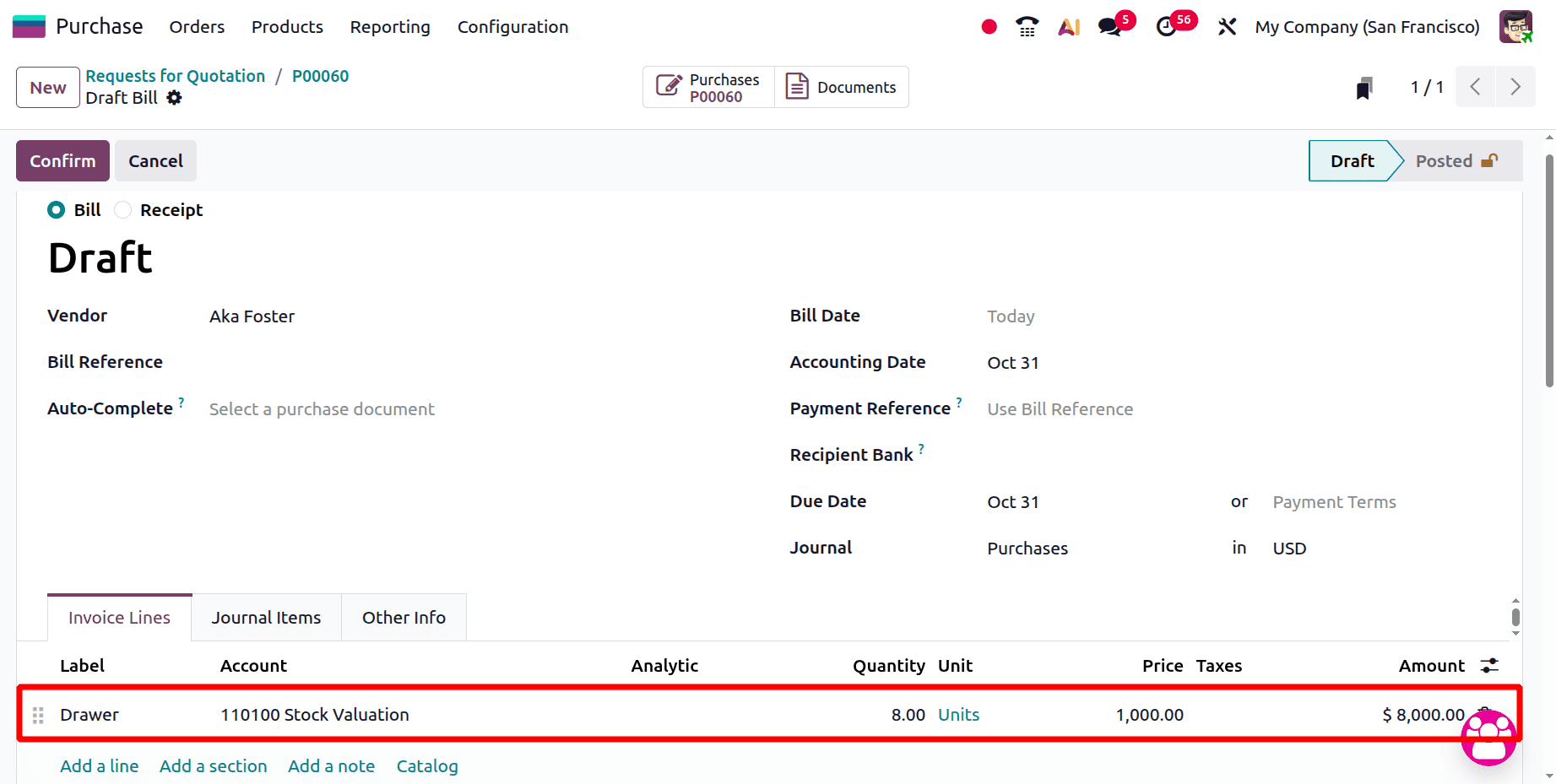
Then let's check the Other Info tab of the bill. Check the “Should be paid.” Here, the Should be Paid shows as Yes.
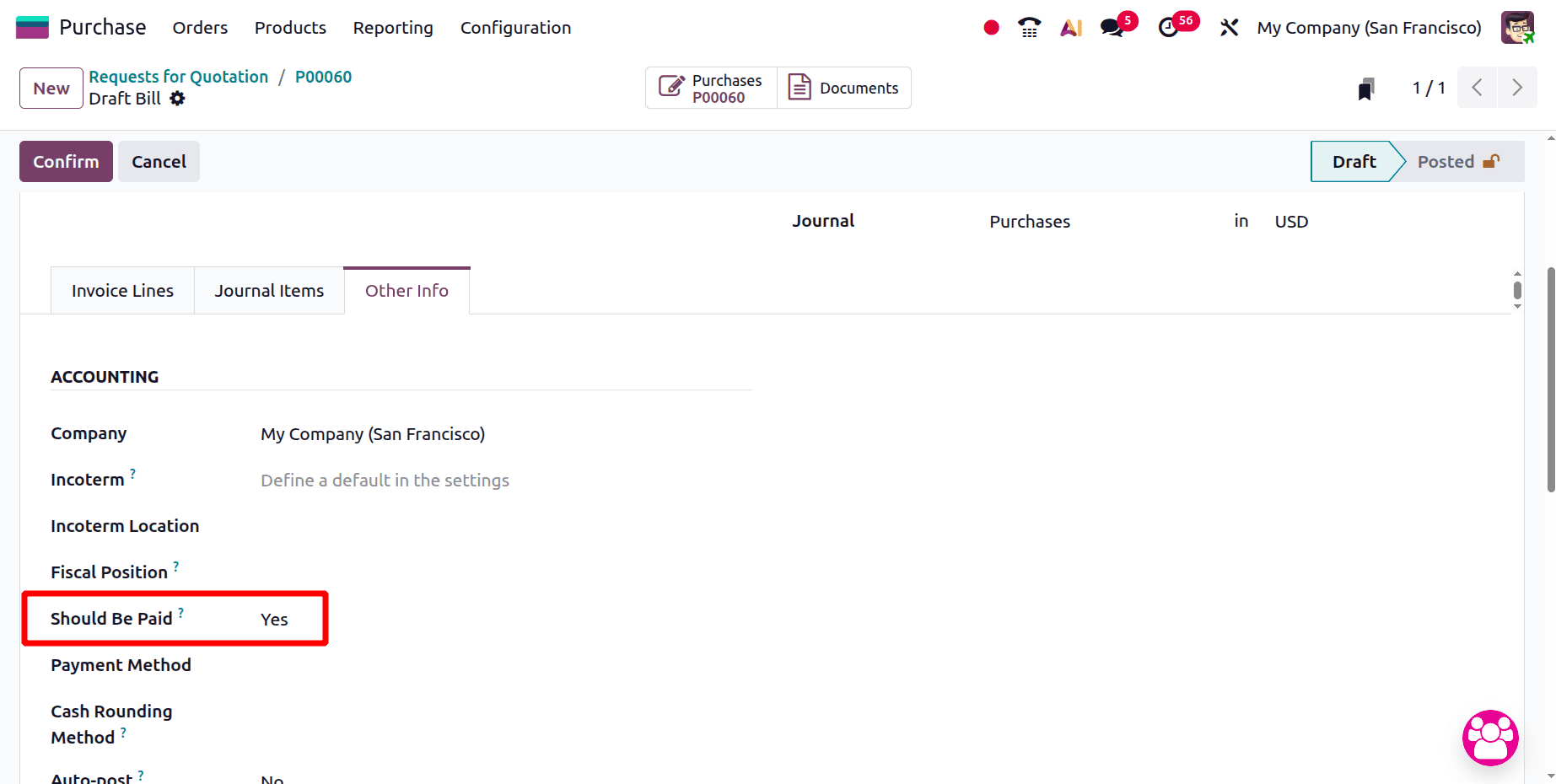
Should be Paid as No
In this case, the product's bill control policy is set to be dependent on received quantities. Therefore, the bill needs to be made after the products are received. Thus, if the customer made a bill prior to receiving the product, which may cause issues.
Therefore, in these situations, the other info tab for the Odoo 19 bill indicates "Should Be Paid" as "No." Let's see how it functions.
This is where the purchase order for ten drawer quantities is made and verified. No amounts have been received and billed as of yet, according to the order line.
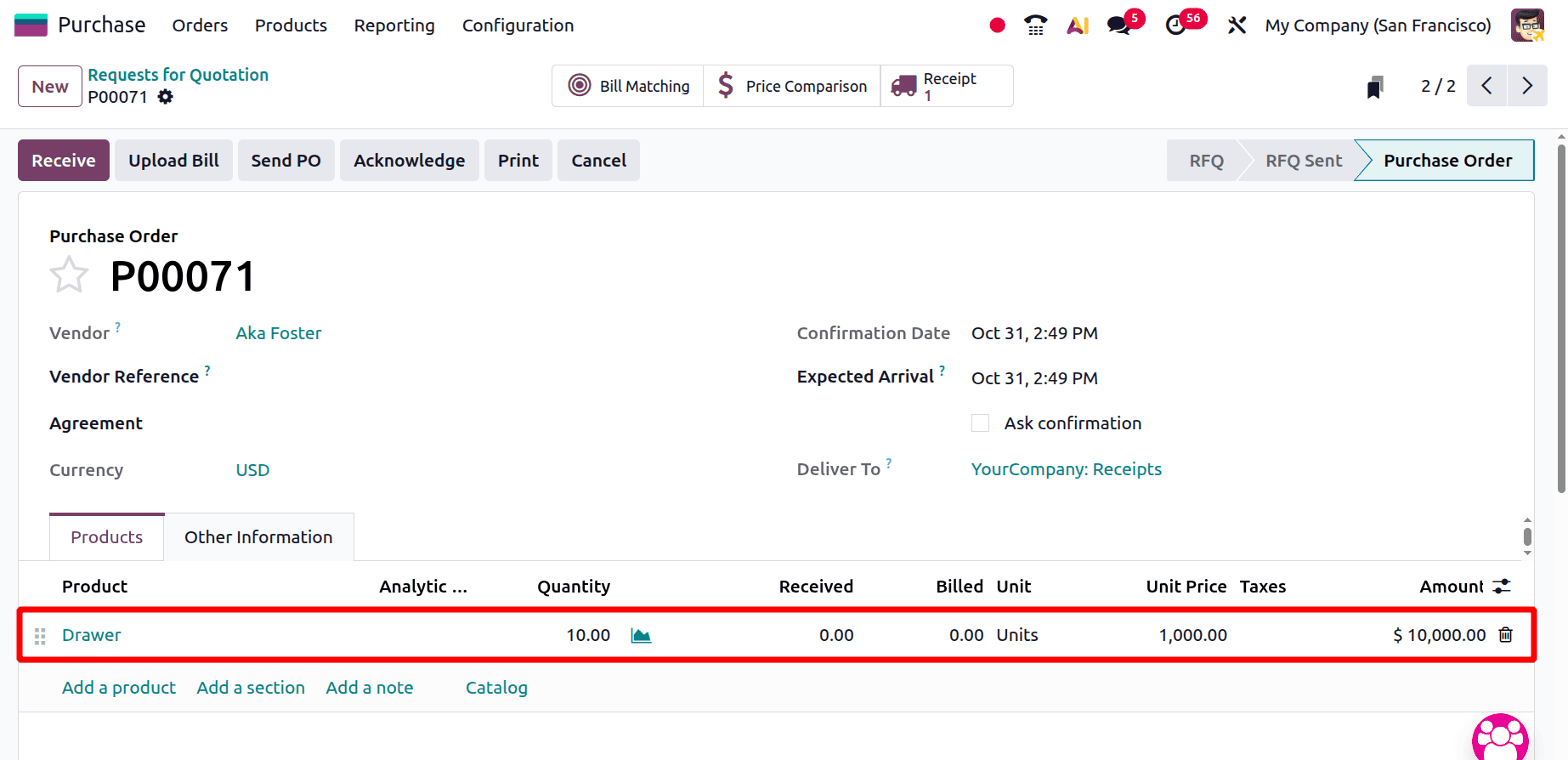
Let's upload a bill. Here the below screenshot shows the draft bill for the order. Changed the quantity to 10 manually. Then save the bill.
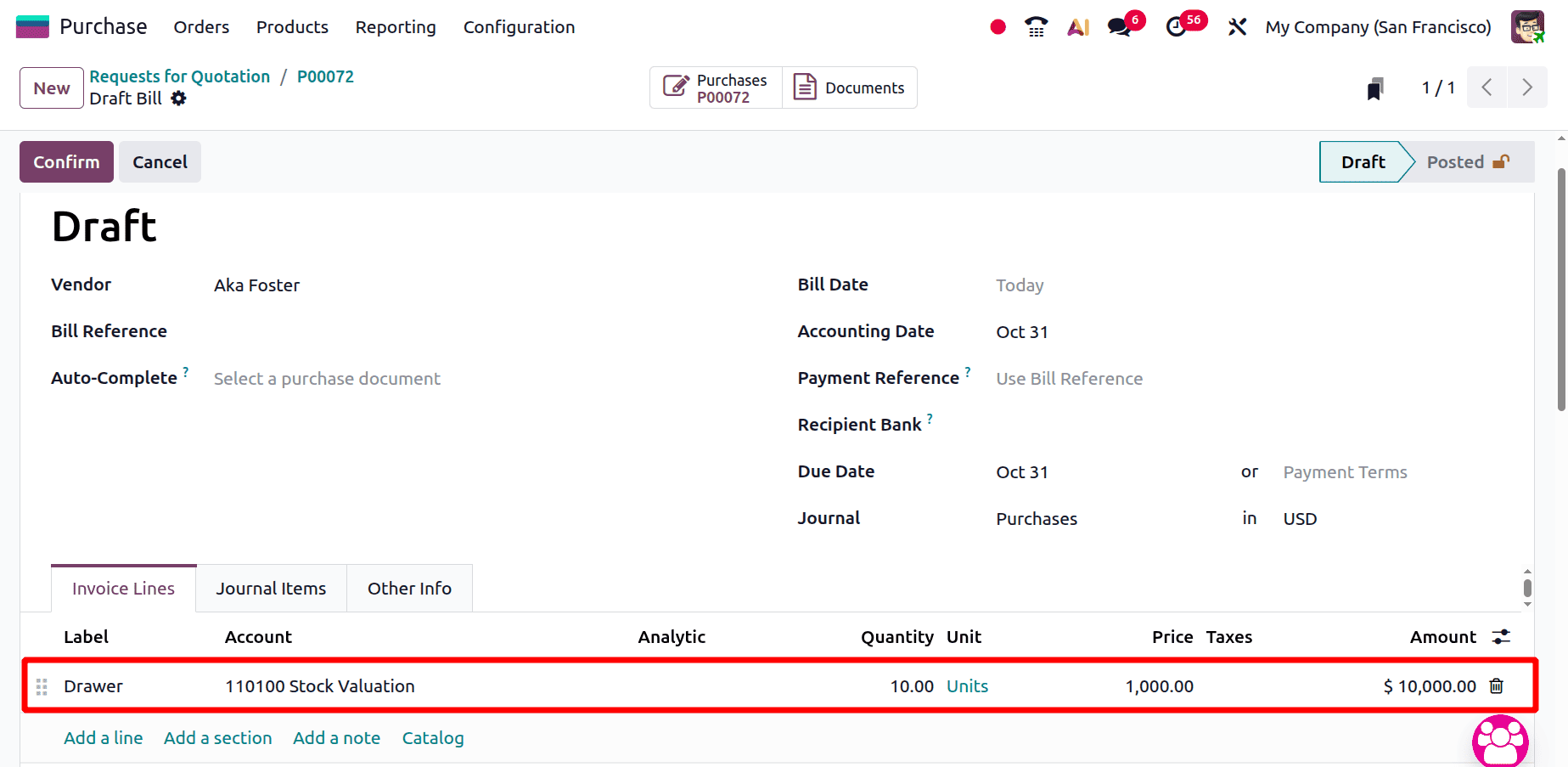
Then check the Other Info tab of the uploaded bill. Here the Should be Paid shows as No. because the product not received yet.
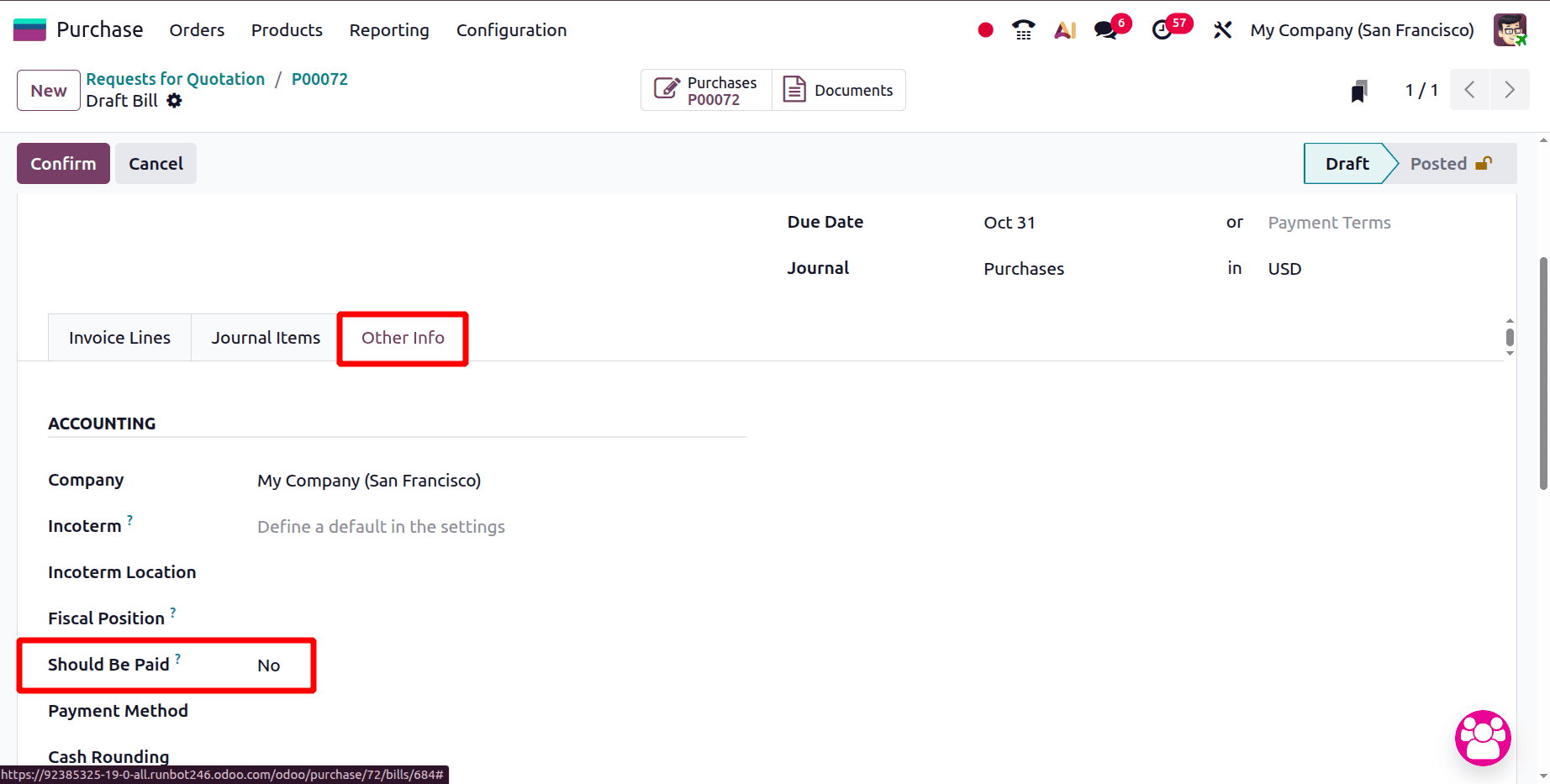
Let's move back to the purchase order to receive the product. As shown below after validating the receipt the product arrived at the stock.
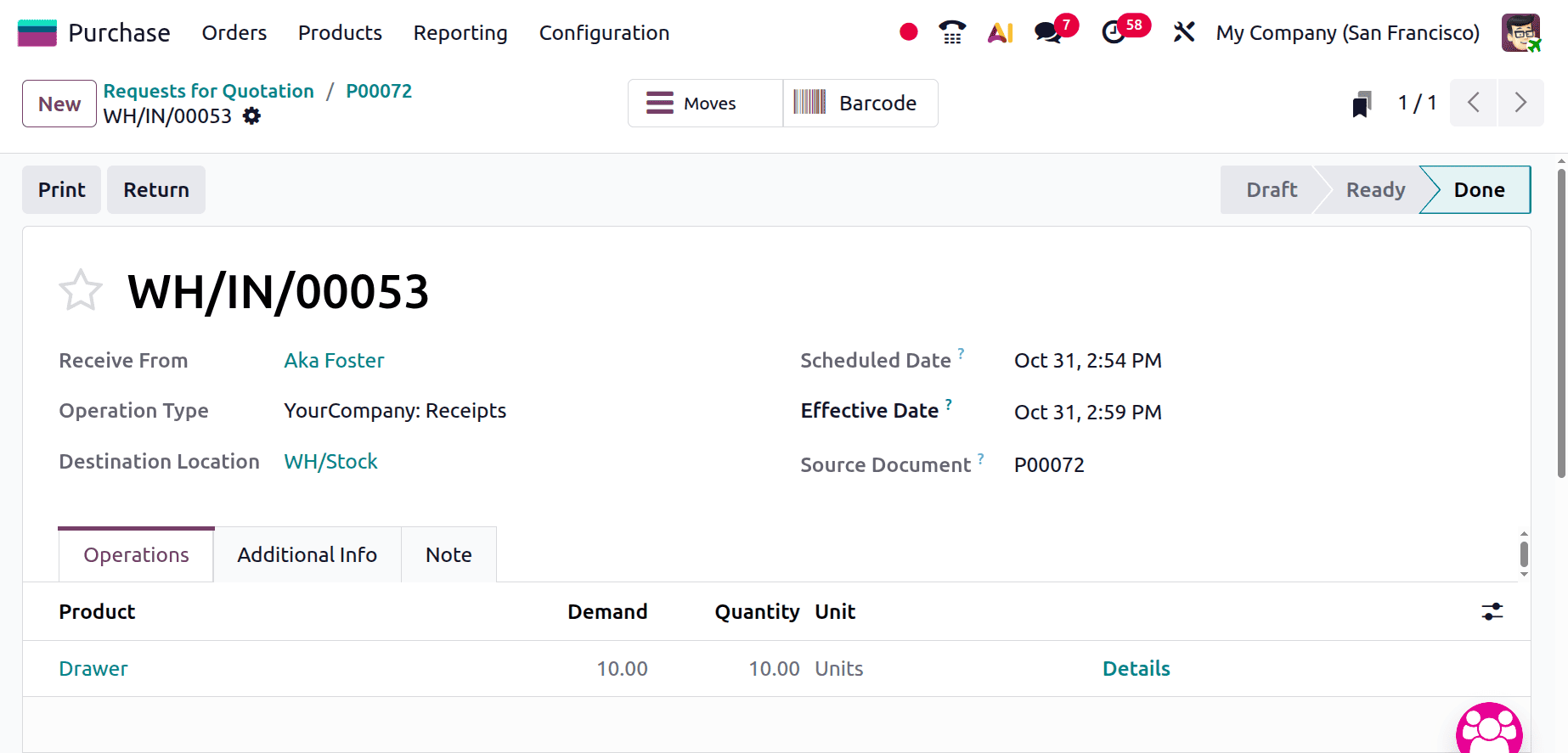
Now the product is received. Move back to the purchase bill and check the Other Info tab. As shown below the Should be Paid will change to Yes.
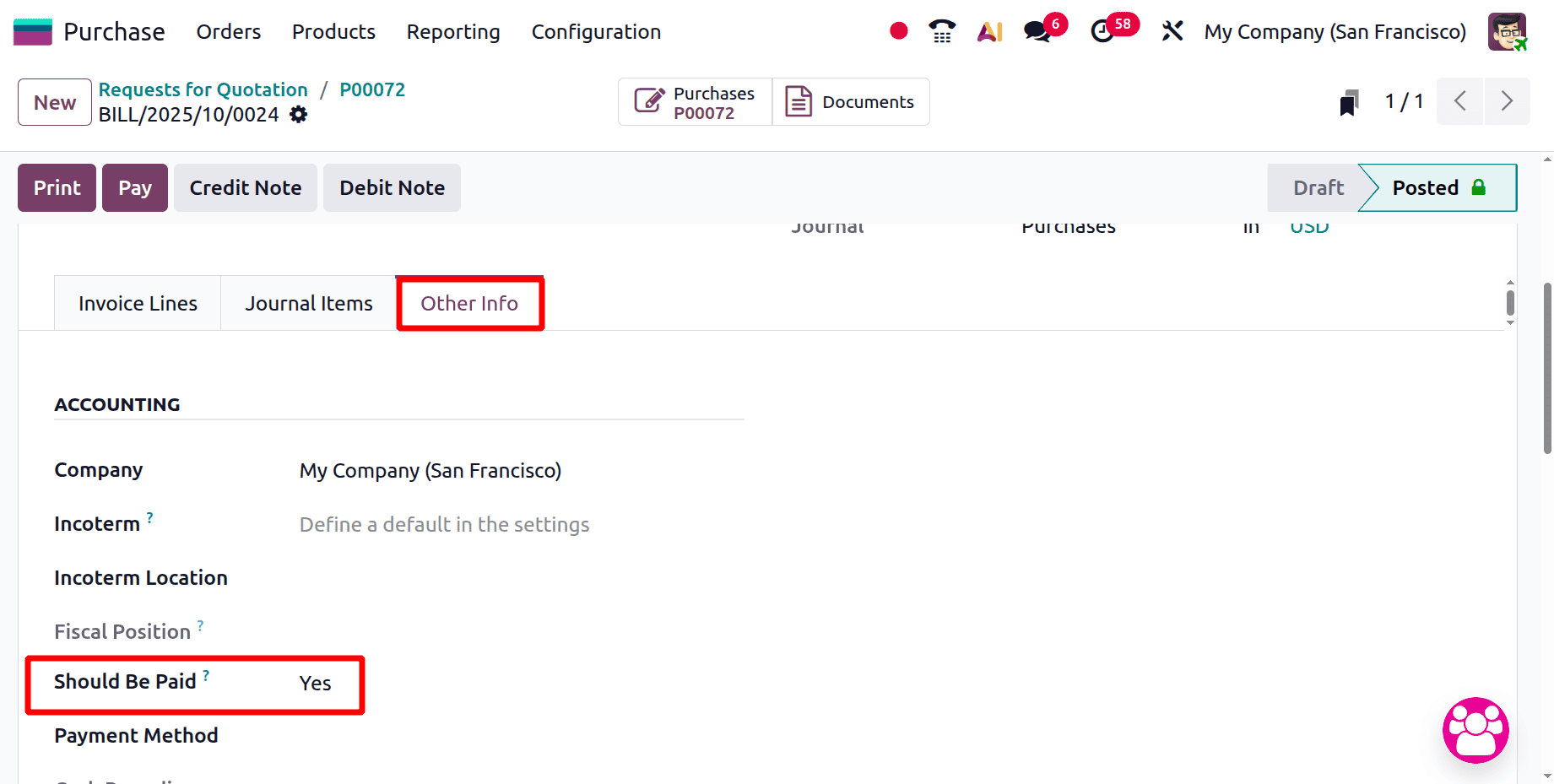
So there are 3 choices that are accessible by default in the "Should be Paid" field:
Yes, you should be required to pay the bill in order to obtain the items. If the quantity billed is either equal or less than the received quantity, Should be paid shows Yes.
If the quantity billed is more than the quantity received, should be paid shows Exception. The quantity that was billed, received, and purchased differs, which is the exception.
If the users created a bill without receiving products, the Should be paid shows No. for this the Bill control policy of the product should be set as Received Quantities.
Due to the fact that what is purchased, what is received, and what is invoiced varies. We can identify any order problems and prevent fraudulent vendor billing in this way.
3-way matching, a crucial feature of Odoo 19, reduces the likelihood of fraud by ensuring accuracy and consistency across purchase orders, vendor invoices, and receipts. By automating the comparison process, businesses improve financial management and streamline processes, saving time and effort. Ultimately, this robust system promotes transparency and trust in the procurement and accounting processes.
To read more about How 3-Way Matching Works in Odoo 18 Purchase Module, refer to our blog How 3-Way Matching Works in Odoo 18 Purchase Module.