In today's competitive business environment, effective communication with customers is crucial. One way to enhance customer engagement is by sending product specifications directly to their email. Odoo 17, a powerful open-source business management software, makes this task easy and efficient. Sending product specifications to customers via email in Odoo 17 is a simple and effective way to keep your customers informed and engaged. With customizable email templates and robust customer database management, you can provide detailed product information directly to their inbox, improving customer satisfaction and increasing sales opportunities. Remember to regularly update your product listings and email templates to stay current and responsive to your customers' needs. Odoo 17 provides the tools you need to streamline this process and enhance your customer communication.
In this blog, we'll guide you through the process of sending product specifications to customers' emails using Odoo 17.
The process of delivering content by email once an invoice is validated is integral to modern sales management. It ensures that customers receive essential information regarding their purchases promptly. This content may include the invoice itself, details about the products or services, payment instructions, and any other relevant documents. Such a process serves several important purposes:
1. Customer Convenience: Providing customers with invoices and relevant information by email is convenient and aligns with their expectations for quick and digital communication. Timely and professional content delivery enhances customer satisfaction and loyalty.
2. Accuracy and Speed: Automated email delivery ensures that customers receive accurate invoices immediately after validation, reducing the risk of errors and delays.
3. Engagement and Professionalism: Email communication is a professional way to engage with customers, enhancing their trust in your business. Professional email communication contributes to a positive brand image and trust among customers.
4. Efficiency: Automation reduces manual effort and the risk of errors, allowing sales teams to focus on more strategic tasks.
5. Improved Record-Keeping: Emails serve as digital records of interactions, making it easier to track and manage communications.
Implementing content delivery by email in Odoo 16 Sales involves the following steps:
Step 1: Setting up Odoo 17
First, ensure you have Odoo 17 installed and configured for your business. If you haven't done so yet, you can consult the Odoo documentation or seek assistance from a certified Odoo partner to get started.
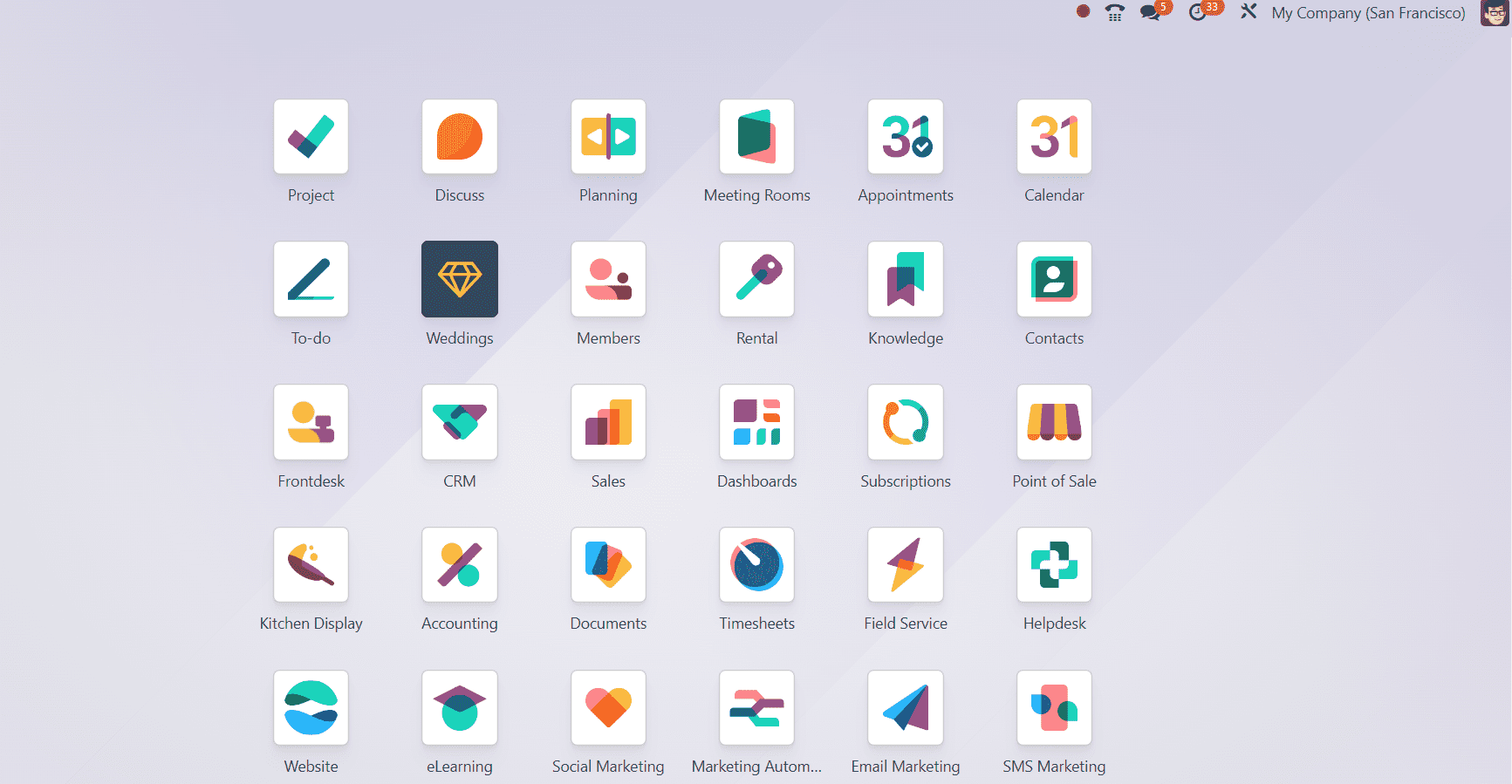
Step 2: Create and Manage Products
Before sending product specifications, you need to have your products properly set up in Odoo. Create and manage product listings with detailed descriptions, images, and any other relevant information.
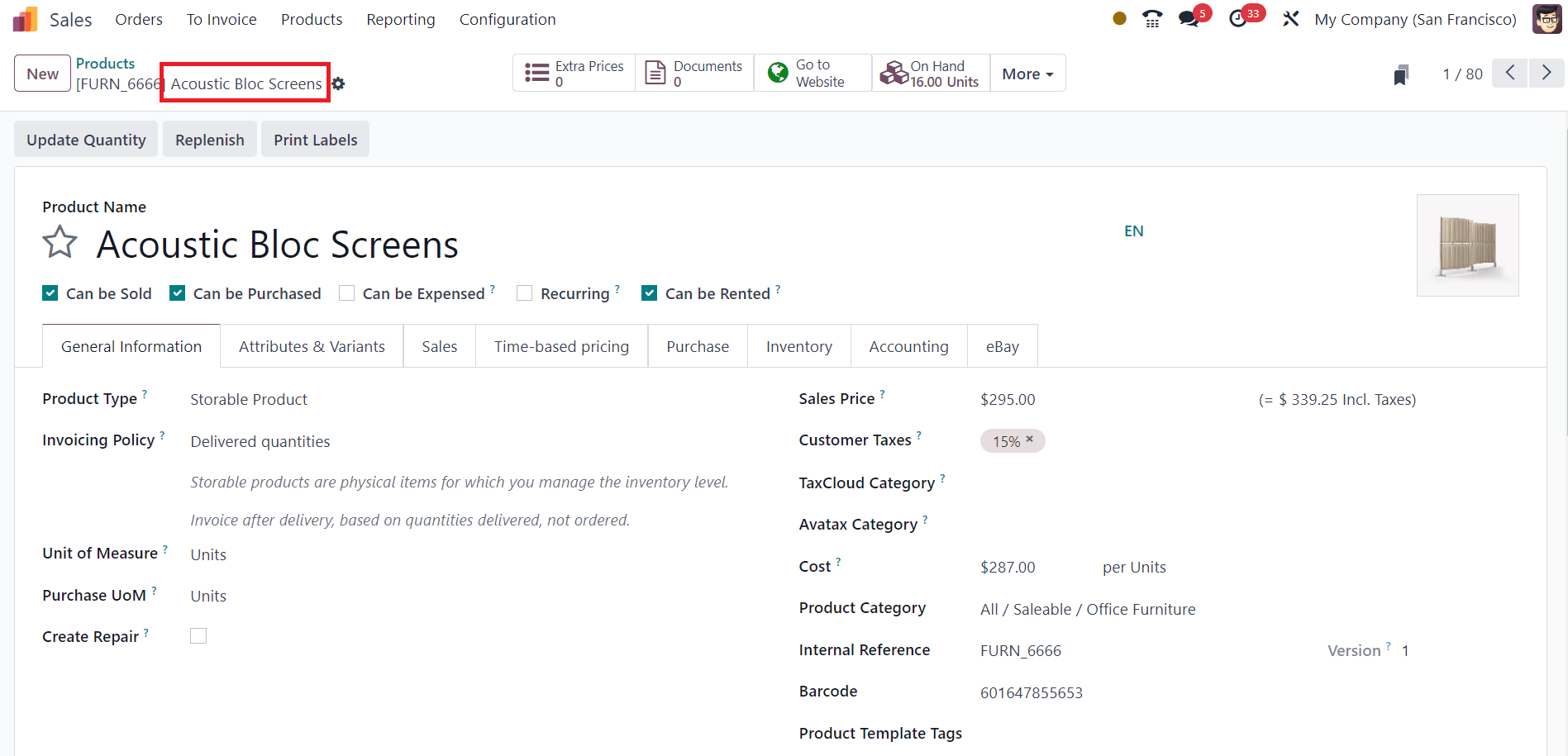
Step 3: Set Up Email Templates
Begin by creating email templates that include the invoice, a personalized message, and any relevant attachments. These templates can be customized to reflect your brand identity and the information you want to convey. You can create and set email templates from the Accounting tab of the product details form. For this, go to the Odoo Sales module. Navigate to the Products menu and find the option to create or edit email templates under the Accounting tab of the product form as shown below.
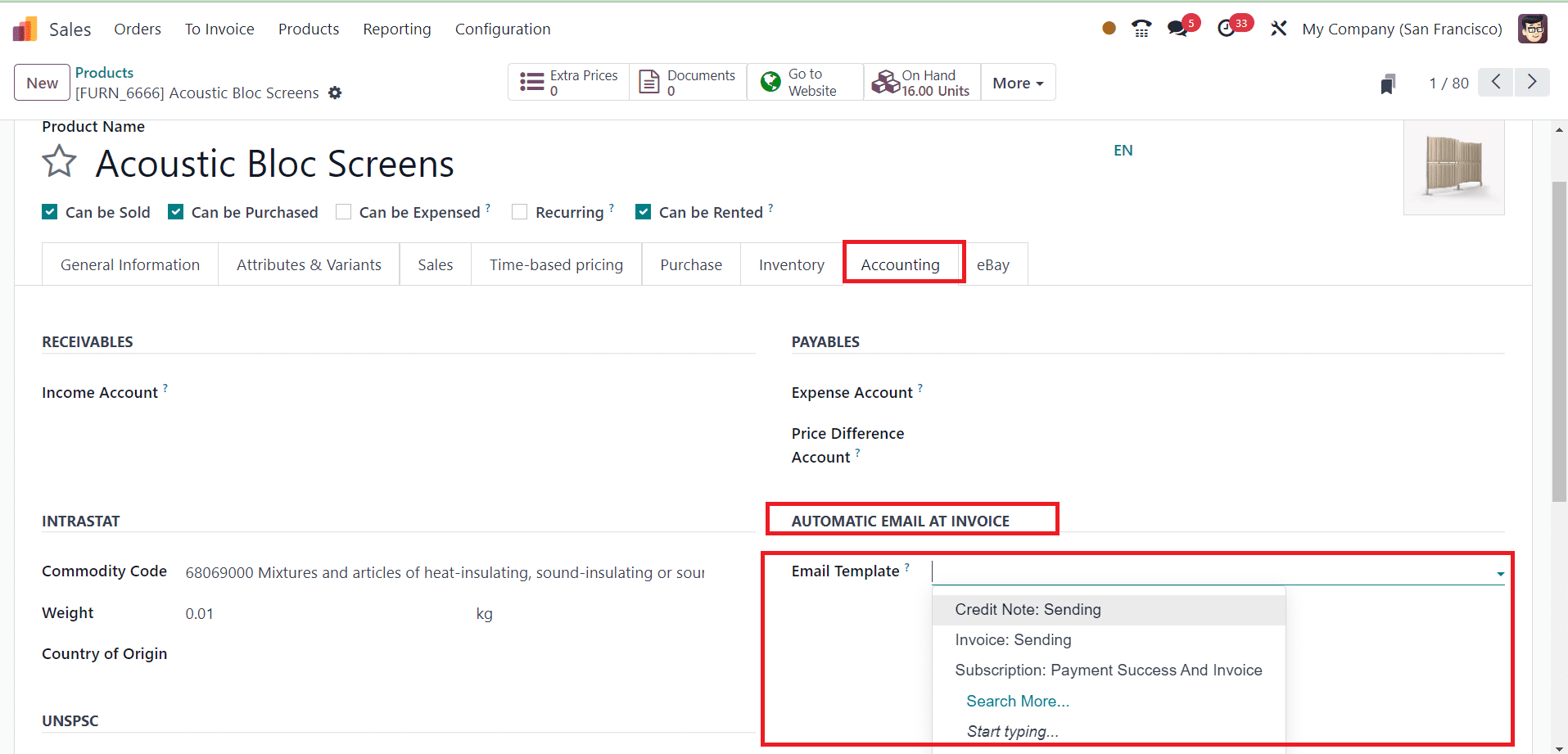
Create an email template for the content you want to send when an invoice is validated. This template should include the relevant information, such as invoice details, a thank-you message, and any attachments. Use the internal link available to create an Email Template.
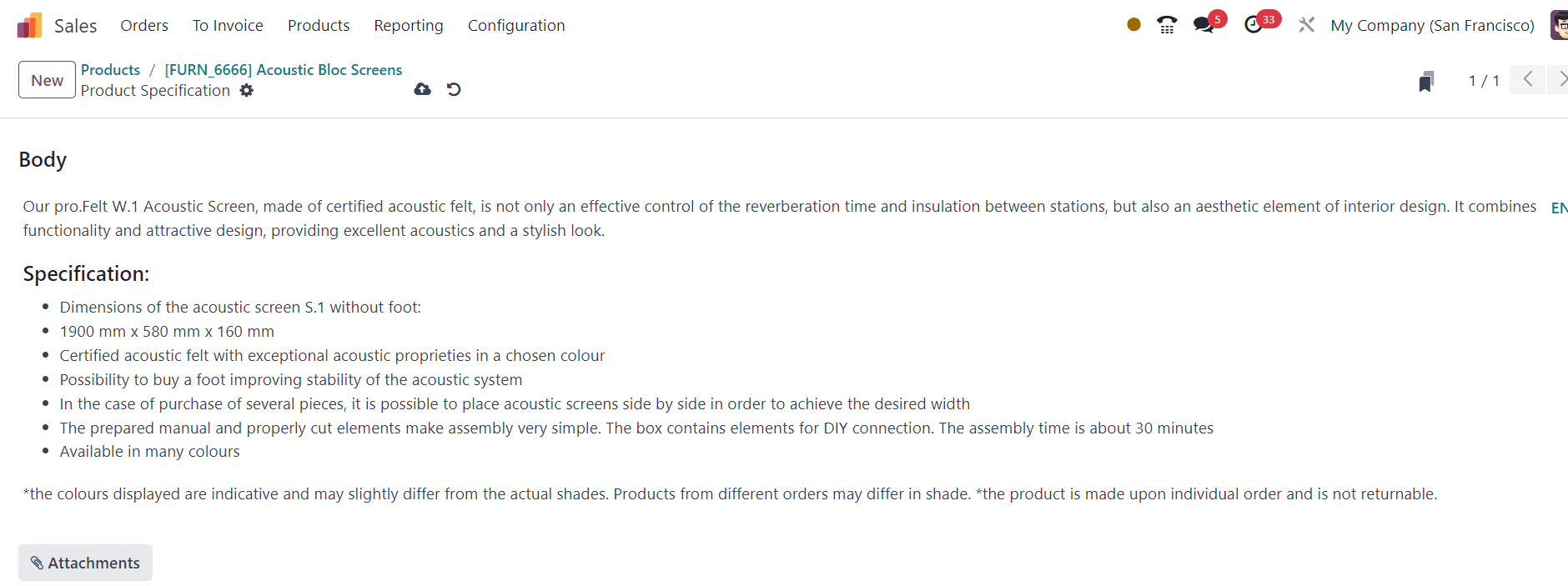
Step 4: Activate the “Deliver Content by Email” Feature
In the Configuration Settings of the Sales module, you can find the Deliver Content by Email feature to activate. Usually, in Odoo, we will get a Send & Print button on invoices. Once the invoice is confirmed, the user can use this button to send the details of the invoice via mail. This is the manual method. But, using the Deliver Content by Email feature, product-specific mail will be automatically sent to the respective customer at the time of invoice validation.
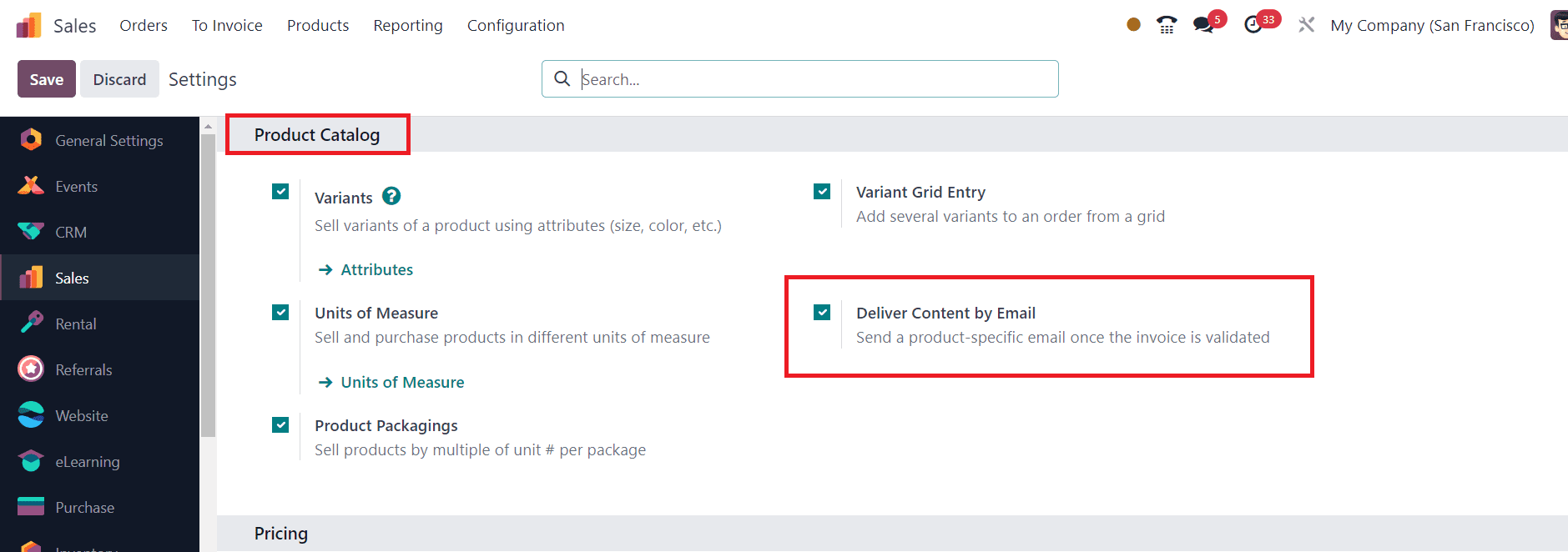
Under the Product Catalog tab of the Settings menu, you can find the Deliver Content by Email option. Activate this feature and click on the Save button to save the new changes.
Step 5: Create a New Sales Quotation and Confirm the Order
Now, you can create a new sales quotation for your customer using the product we configured earlier.
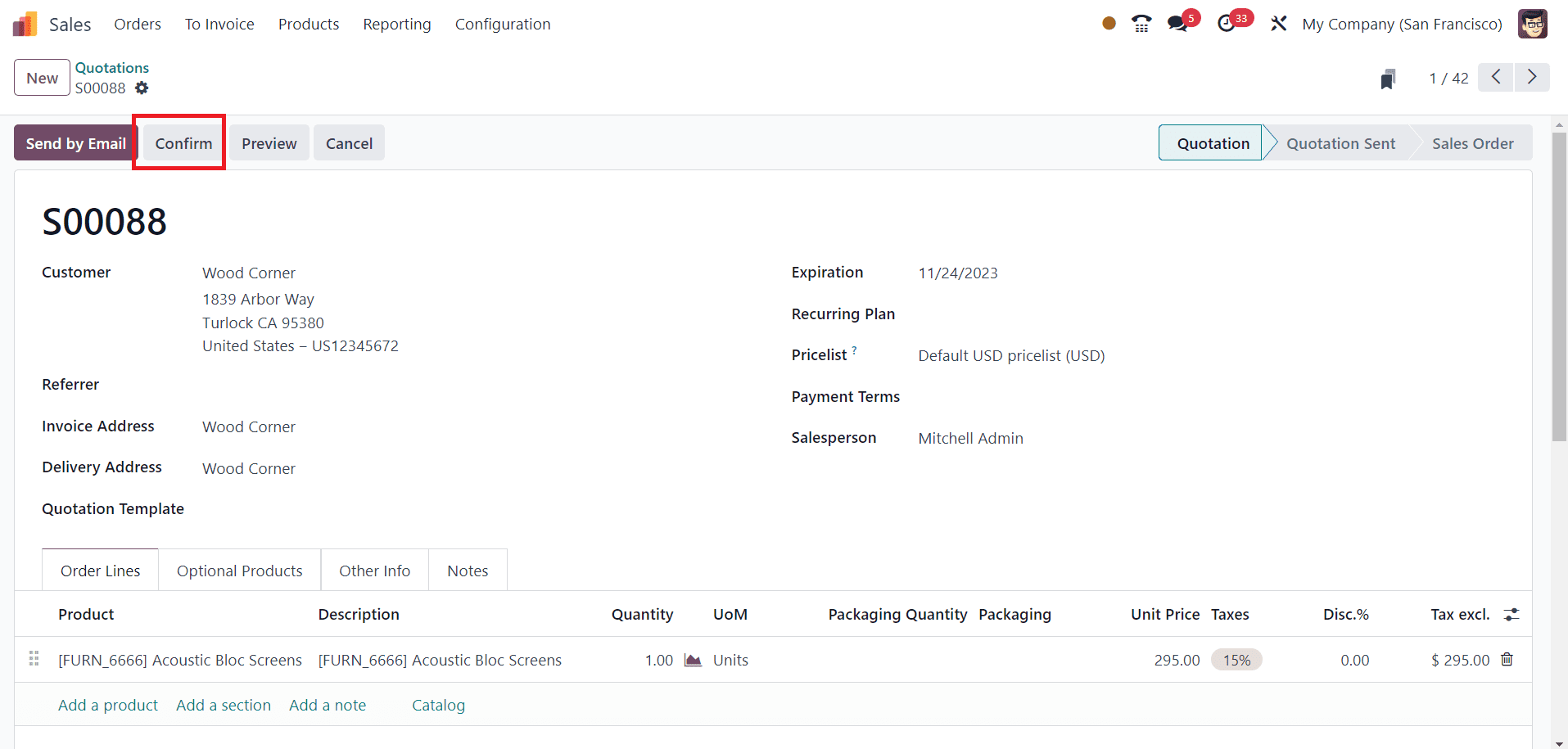
Make sure to add the necessary information to the quotation. Add the product under the Order Line. After checking the details, you can use the Confirm button to confirm the Order.
Step 6: Create Invoice for the Order
After verifying details, you can generate an invoice for the order using the Create Invoice button as shown in the image below.
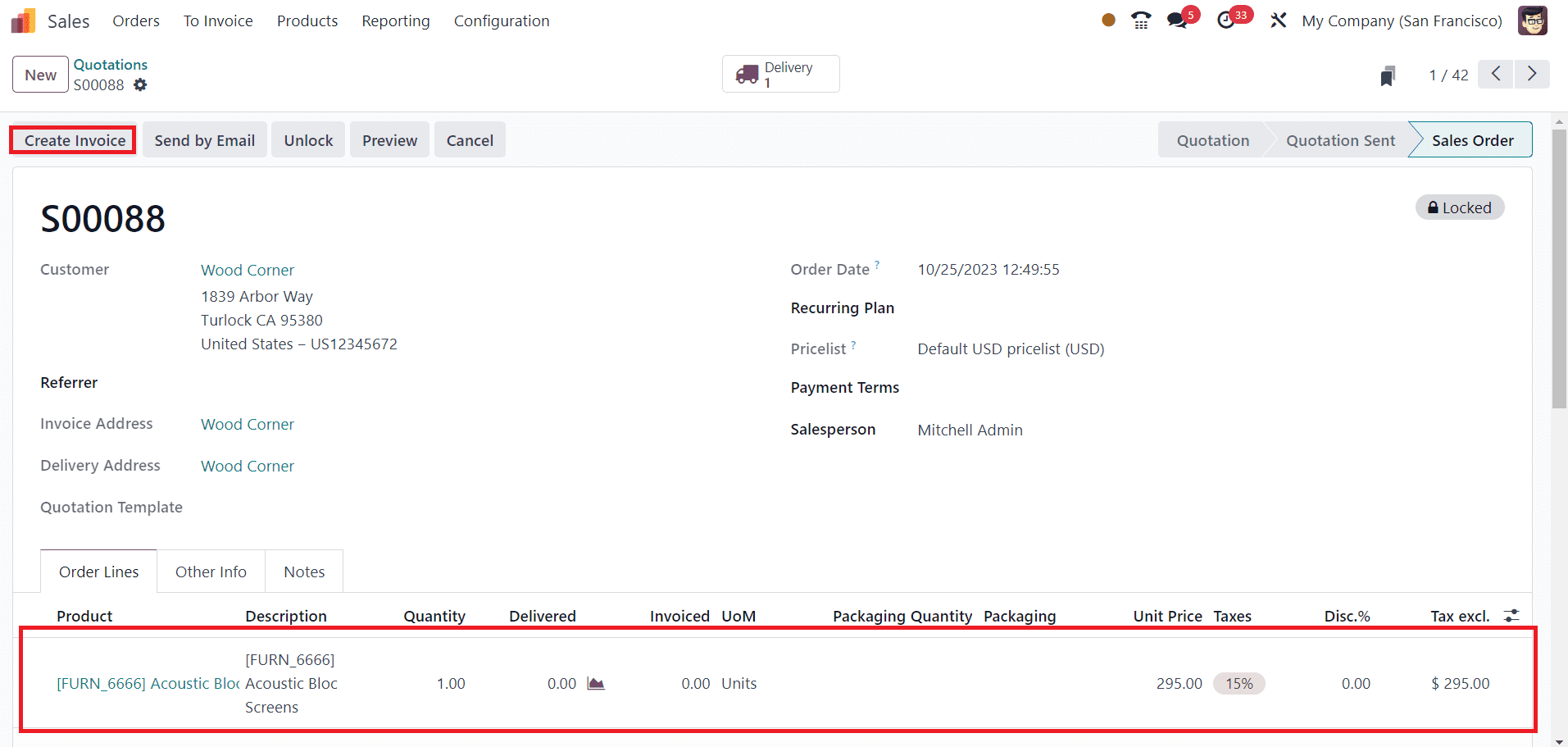
Select the suitable invoice method from the pop-up window.

Clicking on the Create and Draft Invoice button will generate a draft invoice for the customer. You can check the details of the invoice and use the Validate button to complete the invoice generation process.
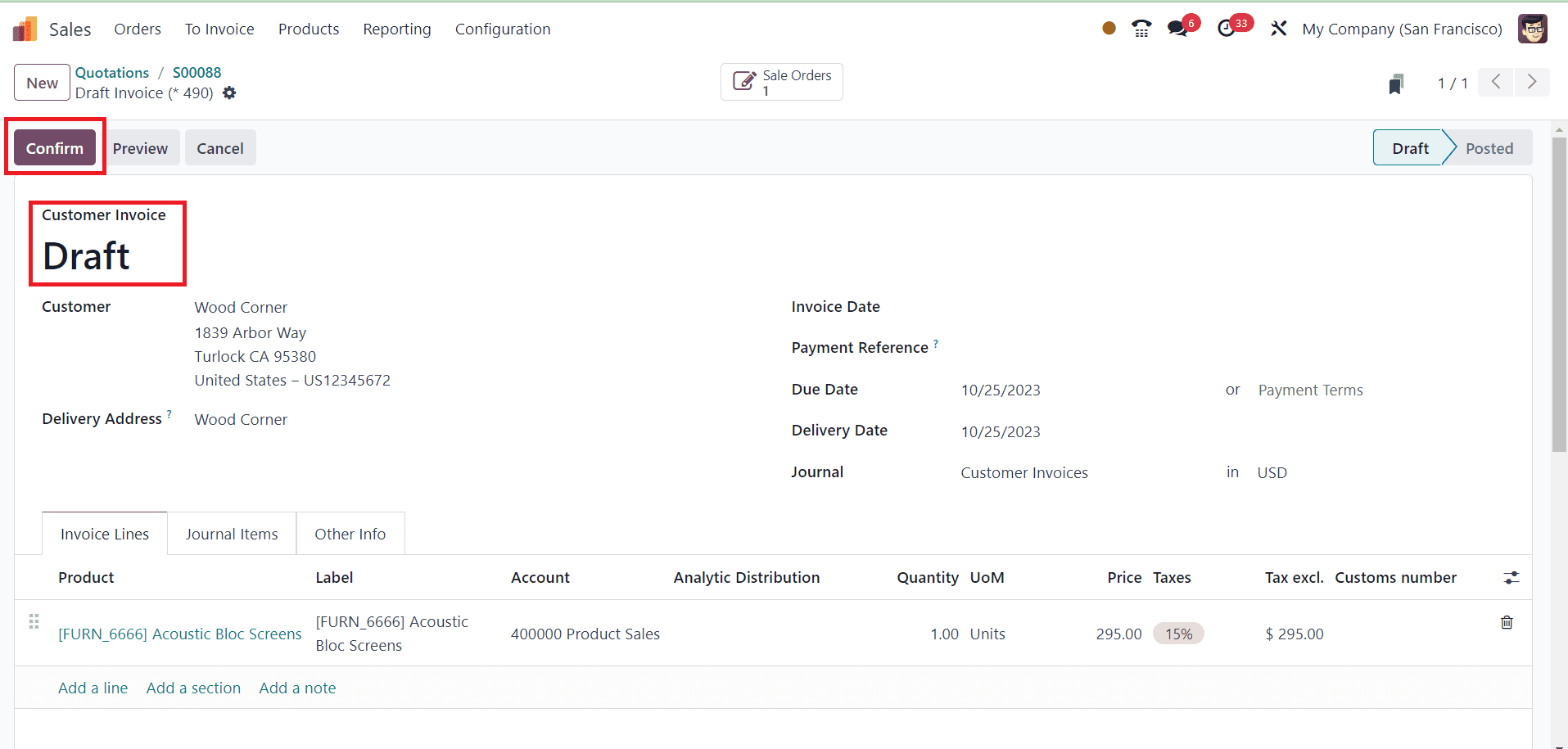
Step 7: Generate Product Specification Emails
Now, it's time to send product specifications to your customers. After validating the invoice, you can click on the Send & Print button to generate an automated product specification mail for the customer.
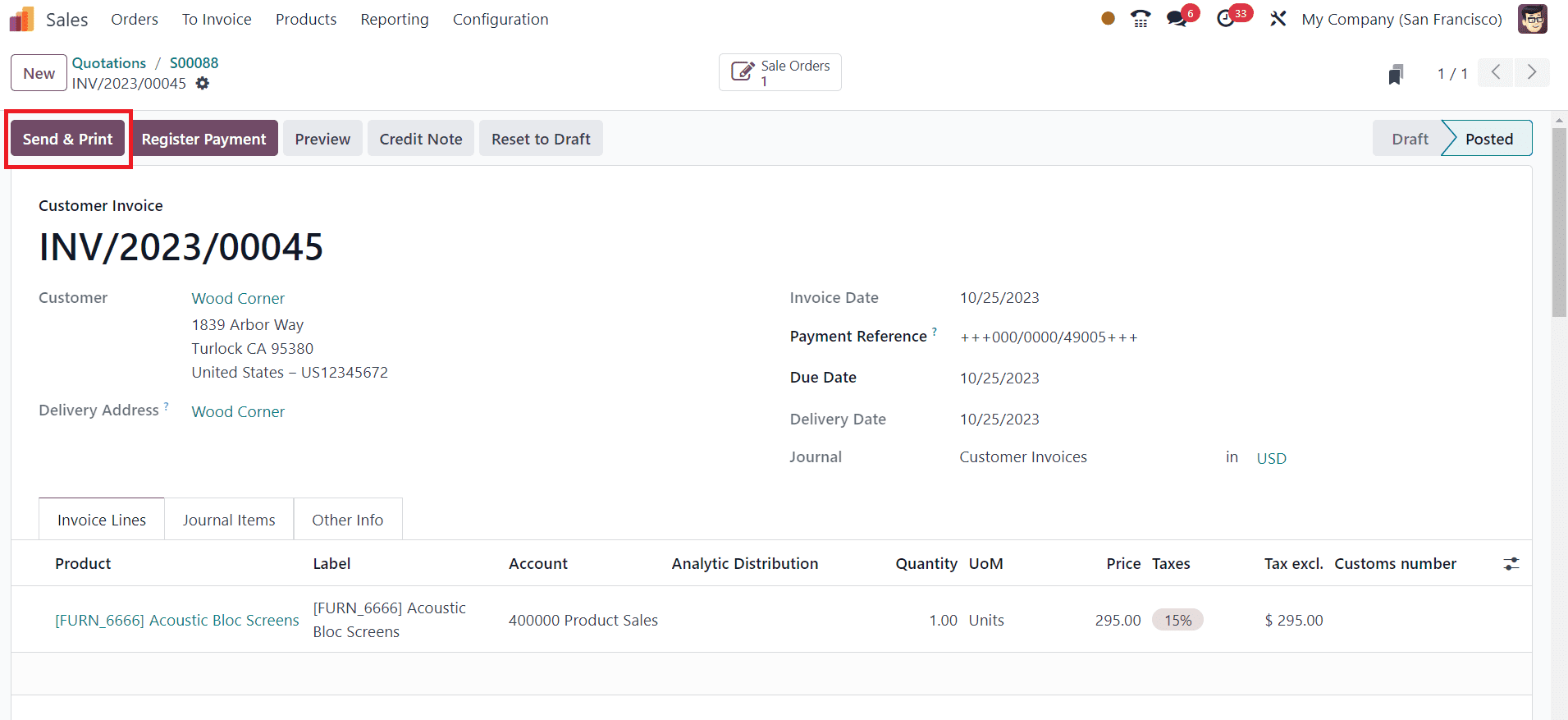
The product specification email template that we configured earlier will appear on our screen as shown below.
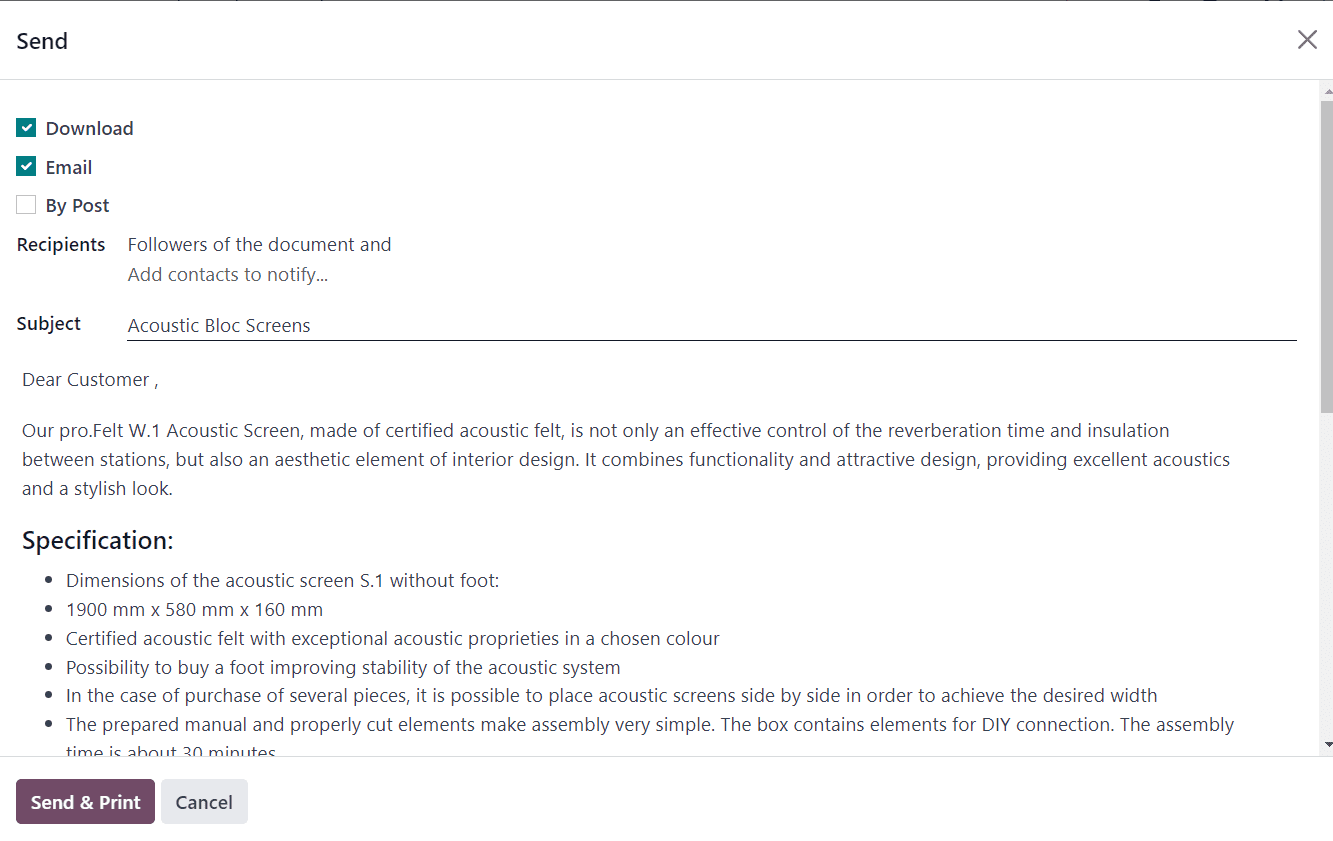
Select the customer or group of customers you want to send the specifications to in the Recipients field. You can use the email template created in step 3 to generate emails. Odoo 17 can automatically populate the product details using placeholders, providing customers with accurate information.
Step 8: Review and Send
Before sending, review the emails to ensure accuracy and personalization. Odoo allows you to preview emails to see how they will appear to customers.
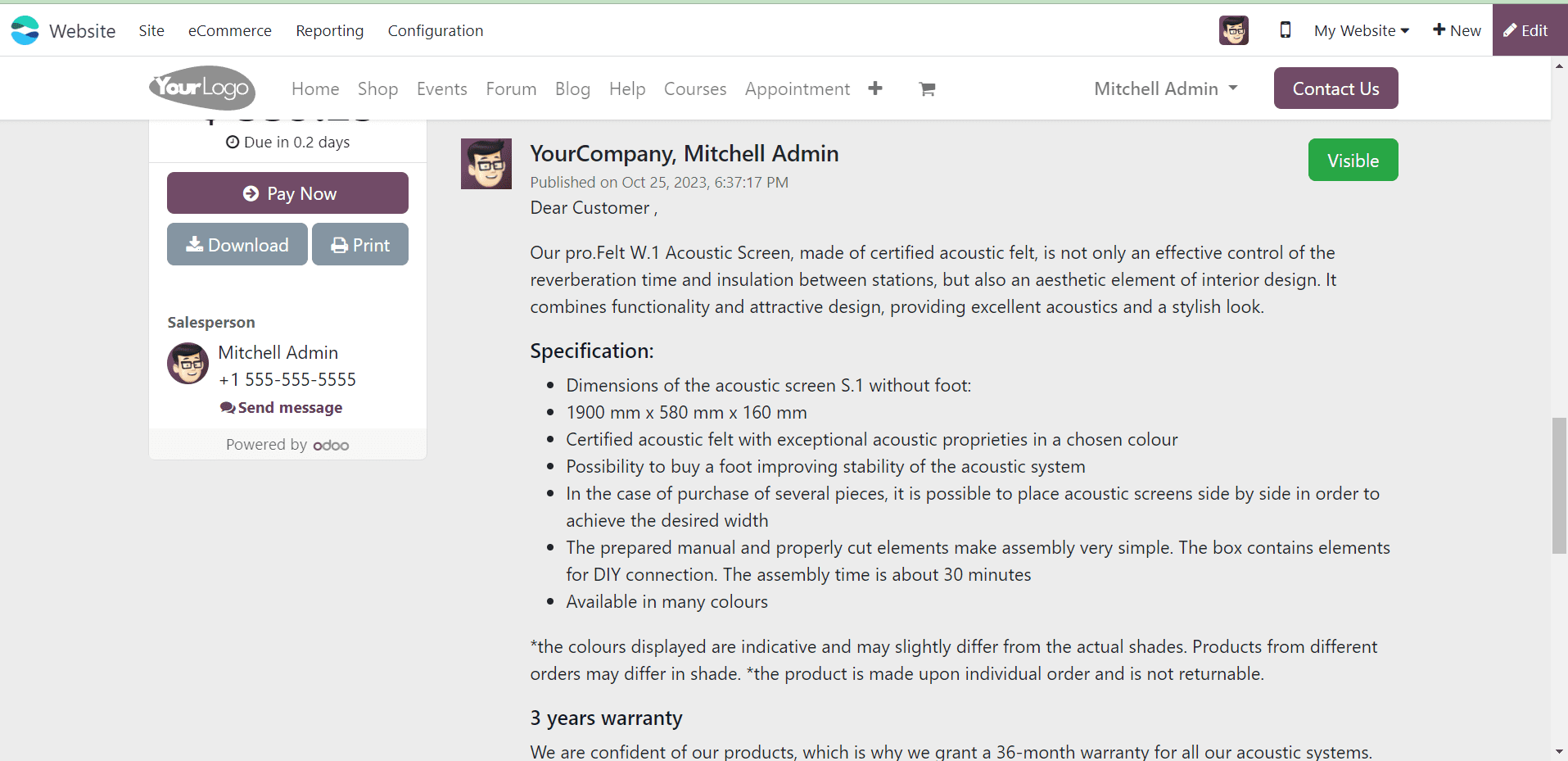
Delivering content by email once an invoice is validated in Odoo 17 Sales is a fundamental practice that brings efficiency and customer engagement to the forefront of sales management. By automating this process and leveraging the email templates and workflows, businesses can optimize their operations, enhance customer satisfaction, and strengthen their brand image. In today's digital era, adopting such practices is not just an option but a necessity for successful sales and customer relationship management.
Start leveraging the power of Odoo 17 to send product specifications to your customers today, and watch your business thrive through improved customer engagement. The software's versatility and user-friendly features make it a valuable asset for companies looking to improve customer engagement and, ultimately, their bottom line.