Cash rounding is a financial practice that comes into play when the smallest physical denomination of currency exceeds the minimum unit of account. In simpler terms, it's about adjusting transaction totals to align with the practicality of currency denominations.
In numerous countries, regulations mandate rounding up or down the invoice's total amount to the nearest currency denomination, particularly when dealing with cash. For instance, if a transaction totals $10.43, it might be rounded down to $10.40 or up to $10.45, depending on the currency's smallest coin.
Configuring Cash Rounding in Odoo 17 Point of Sale
Fortunately, Odoo 17 Point of Sale simplifies the implementation of cash rounding, offering flexibility and ease of use for businesses. Here's how you can set it up:
To enable Cash Rounding, first navigate to Point of Sale, then proceed to Configuration and Settings. Once there, locate the Cash Rounding option and toggle it on. It is crucial to ensure that your changes are saved before exiting the settings menu.
To configure cash rounding for a specific point of sale, navigate to the Configuration menu, then select Settings window and go to the Payment section. Once you've chosen the desired point of sale, enable the Cash Rounding option specific to that location. This ensures that cash rounding is applied accurately and efficiently for transactions conducted at that particular point of sale.
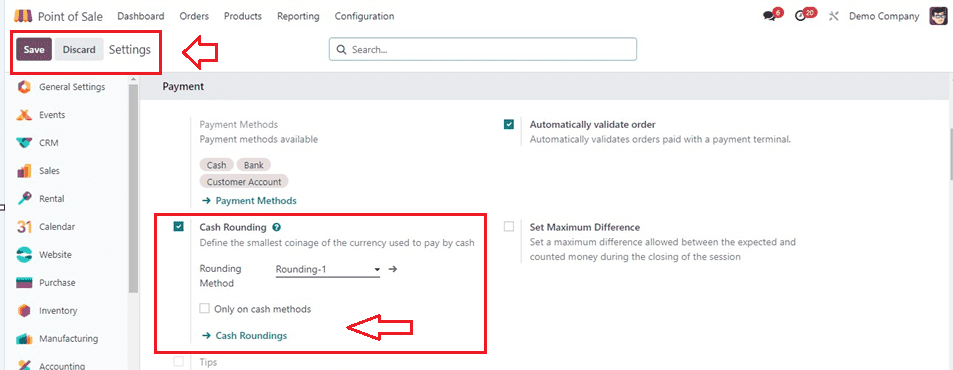
Once the feature is enabled, you may use one of the following methods to start creating or managing cash roundings: select the 'Cash Roundings' link found beneath the enabled option. Utilizing this approach will result in the opening of the dashboard for cash rounding entries, as illustrated below.
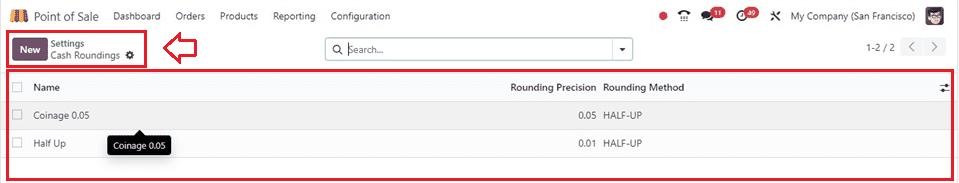
Using the 'New' option, access the new cash rounding configuration form and update the form fields to apply cash rounding to cash payments in Odoo 17.
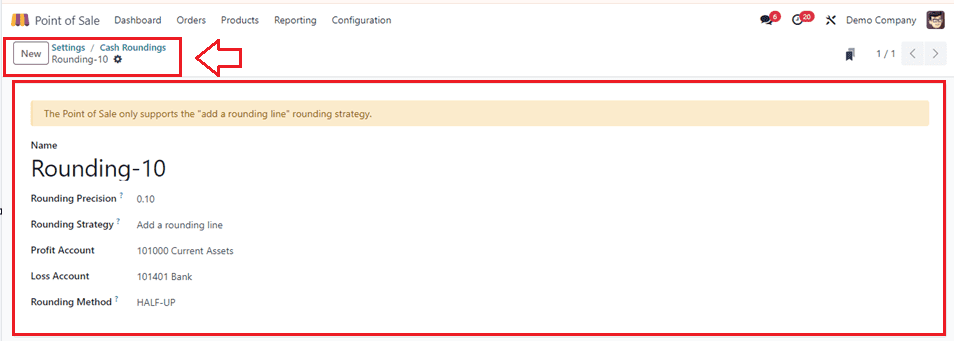
Fill in the 'Name' field in the form view with the name of the new cash rounding procedure. Using the 'Rounding Precision' argument, you can specify the smallest non-zero currency value. In the "Rounding Strategy " section.
Define the methodology to be employed for rounding the invoice amount to the specified accuracy in the "Rounding Strategy" section. Options encompass adjusting the tax amount or appending a rounding line. When including a rounding line, ensure to designate the 'Profit Account' and 'Loss Account' in the respective fields. For the "Rounding Method," there are three options:
- * UP: Under the "Up" approach, the outcome will be rounded towards positive infinity, adhering to the designated rounding precision.
- * Down: Utilizing the Down technique will result in rounding off the result in the direction of negative infinity based on the rounding accuracy.
- * HALF-UP: The third alternative, known as the "Half-Up" strategy, is quite successful, particularly when working with fractional values. Values with fractional components less than 0.5 will be rounded down. Otherwise, rounding up will occur.
After configuring the necessary settings, save the Cash Rounding method. Subsequently, proceed to verify the functionality of defining the smallest denomination of a currency within the Odoo 17 Accounting Module.
Testing Cash Rounding in a PoS Order
To test the functionality of the Cash Rounding Methods, go to the Dashboard menu of the PoS Module and start a new sales session. Here, I am configuring a new cash rounding option with the Rounding Method set to ‘HALF-UP,’ as shown below.
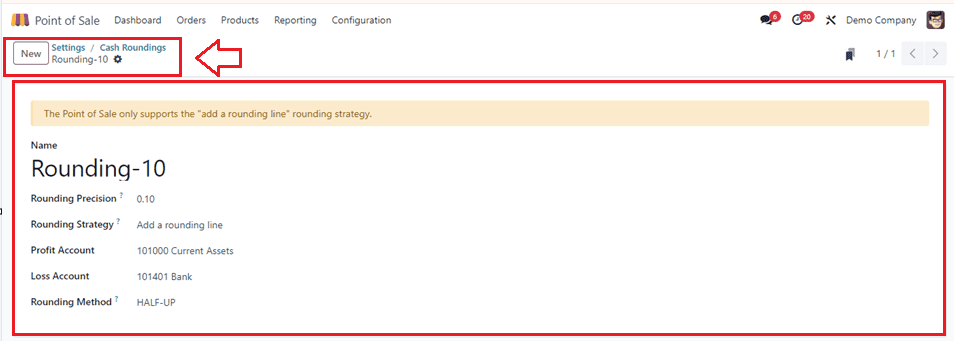
Select the necessary items from the Orders session so that$1356.31—the total amount—and each product's unique price can be seen on theleft side of the window, as seen in the screenshot below.
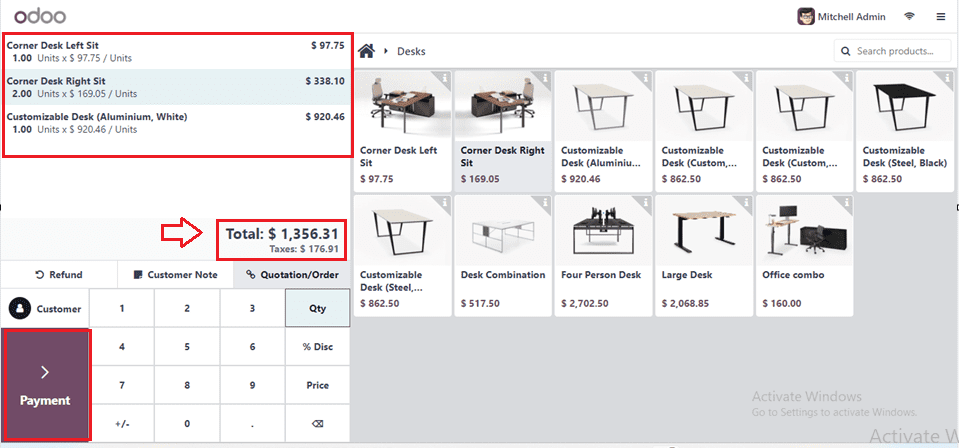
After choosing the products, create the payment using the ‘Payment’ button, and this will leadyou to the payments window containing all the order details and billinginformation.
As soon as the payment process isinitiated, the cash rounding technique is applied to the entire amount. As aresult, values with fractional components less than 0.10 will be rounded down.This is why you can see that the total amount has changed from $1356.31 to$1356.30.
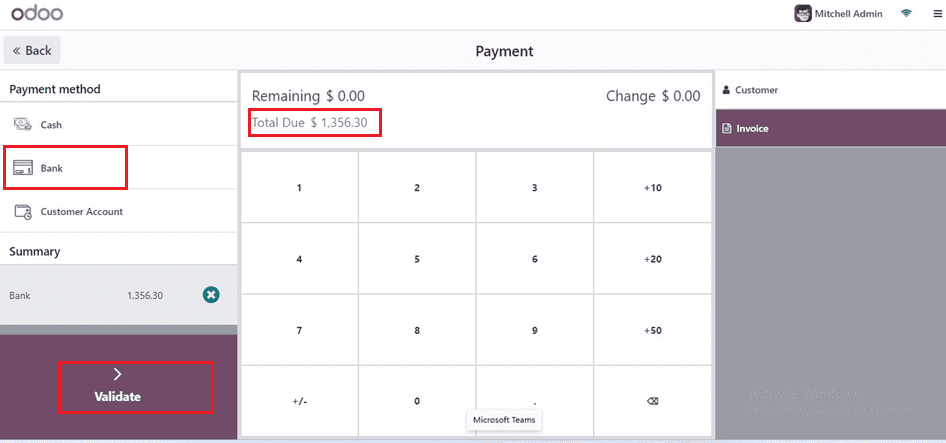
Now check the application of the Rounding Method ‘Up.’ So, Iam creating a Cash Rounding option with the‘Rounding Methods’ as ‘UP’inside the Cash Rounding configuration form and saving it. The outcome will be rounded to positiveinfinity using the rounding accuracy of 0.20, as seen in the example below.
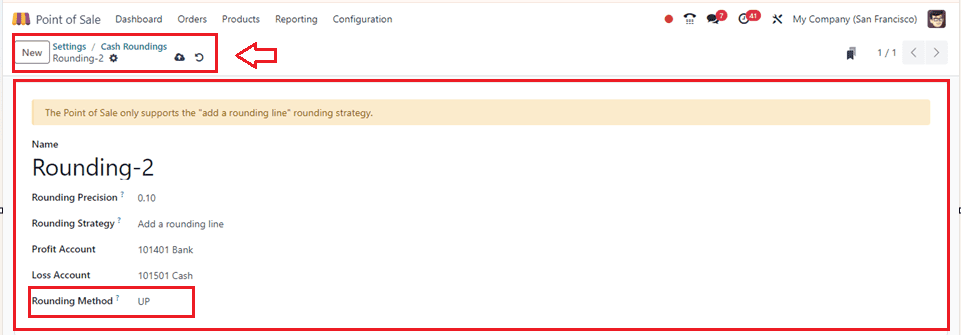
Then, create another sales session and an order, and choosethe products.
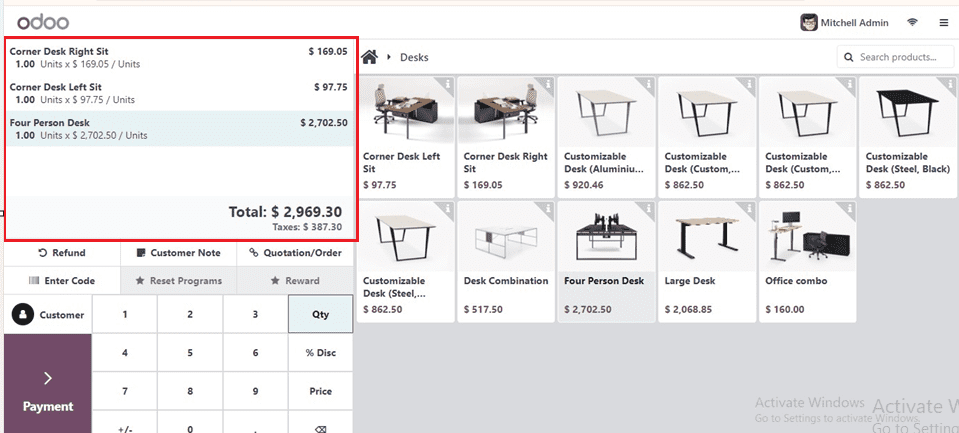
After choosing the products, we can see the total amount from the left side of the page under the Total area. After that, navigate to the payments page and complete the transaction.
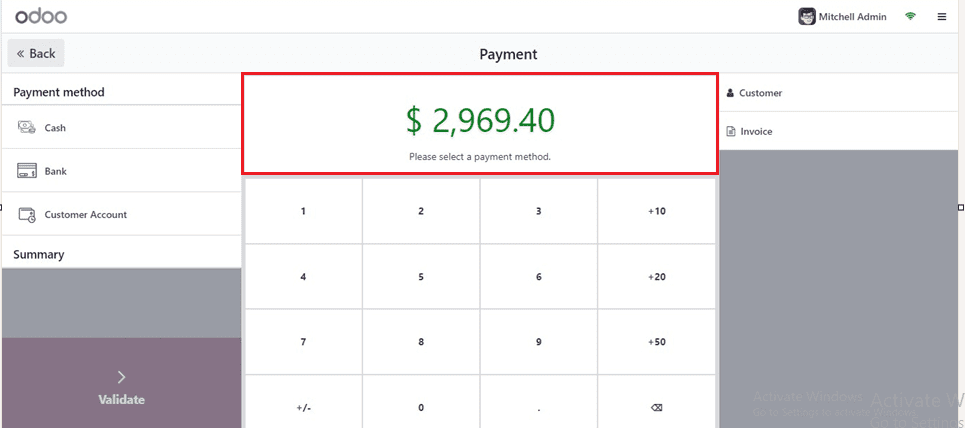
After choosing the Payment Method and validating thepayment, Odoo will specify the rounding method and also we can see the cashrounding details inside the displayed invoice bill, as shown below.
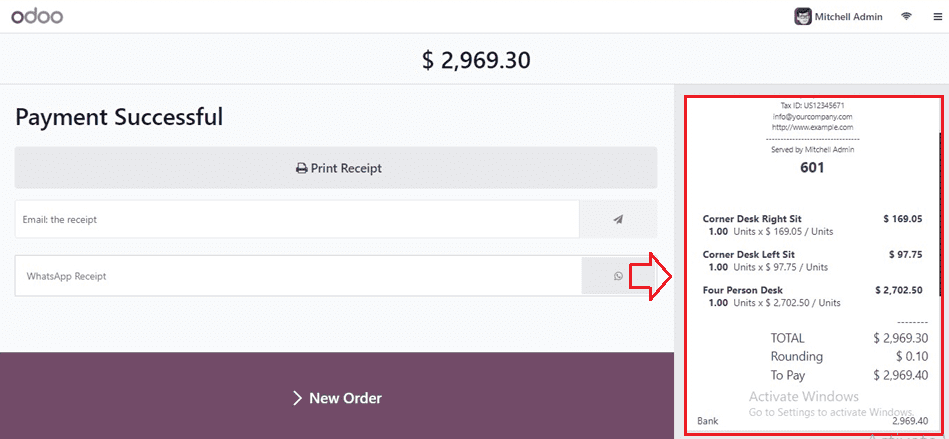
Inside this point-of-sale order, Odoo has applied the Rounding Method of 0.10 UP, so this particular amount is added to the total amount.
In conclusion, Cash rounding is a practical solution for streamlining cash transactions and complying with regulatory requirements. Odoo 17 Point of Sale allows businesses to configure settings seamlessly, ensuring precision and efficiency in retail operations. This approach optimizes the point-of-sale experience for customers and staff. If you want to know more about Cash roundings in Odoo 16, refer to our previous blog.