Tags are one of the important features in Odoo and are used to identify tasks. In Odoo, most of the modules have this tag feature. In the Sales module, tags play an important role in categorizing the tasks. Tags are used in various sales operations for sorting out records, quick searches, and future references.
In this blog, we are going to discuss the configuration of tags in the sales module and how they are managed and used for various operations.
We can easily add tags to our business records in the Odoo Sales Module, and with these tags, we can categorize our various records. We can search for a particular record using the given tag. There will be some situations where we have to restrict the records to a particular category. Using tags, we can do this along with filtering records in sale orders.
Now let’s discuss how to set up tags in the Odoo Sale module. The Tags menu is located under the configuration menu in the Sale module.
We can go to Sale -> Configuration -> Tags
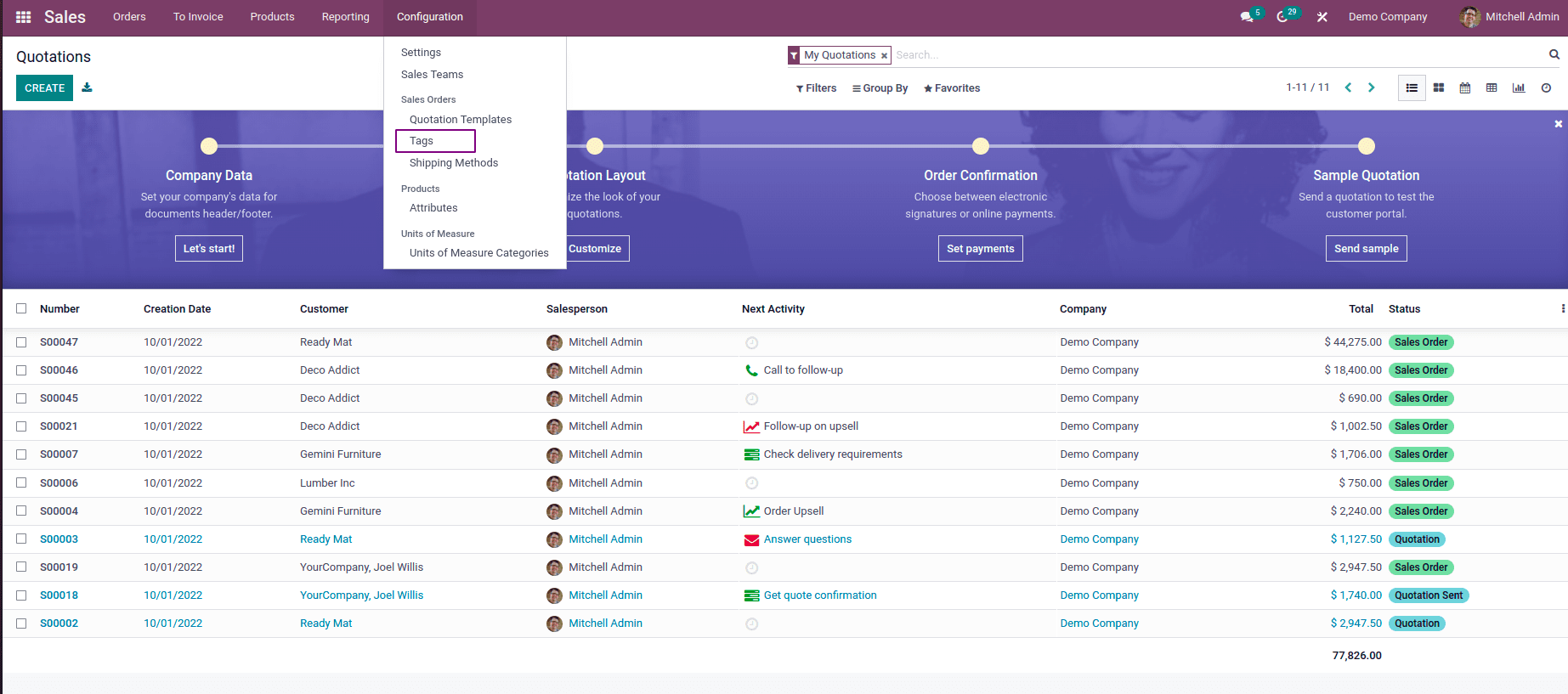
When we click on the Tags menu, the Tags window will appear, and here we can see various tags listed along with the tag name and color. We can also create new tags here by clicking on the Create button
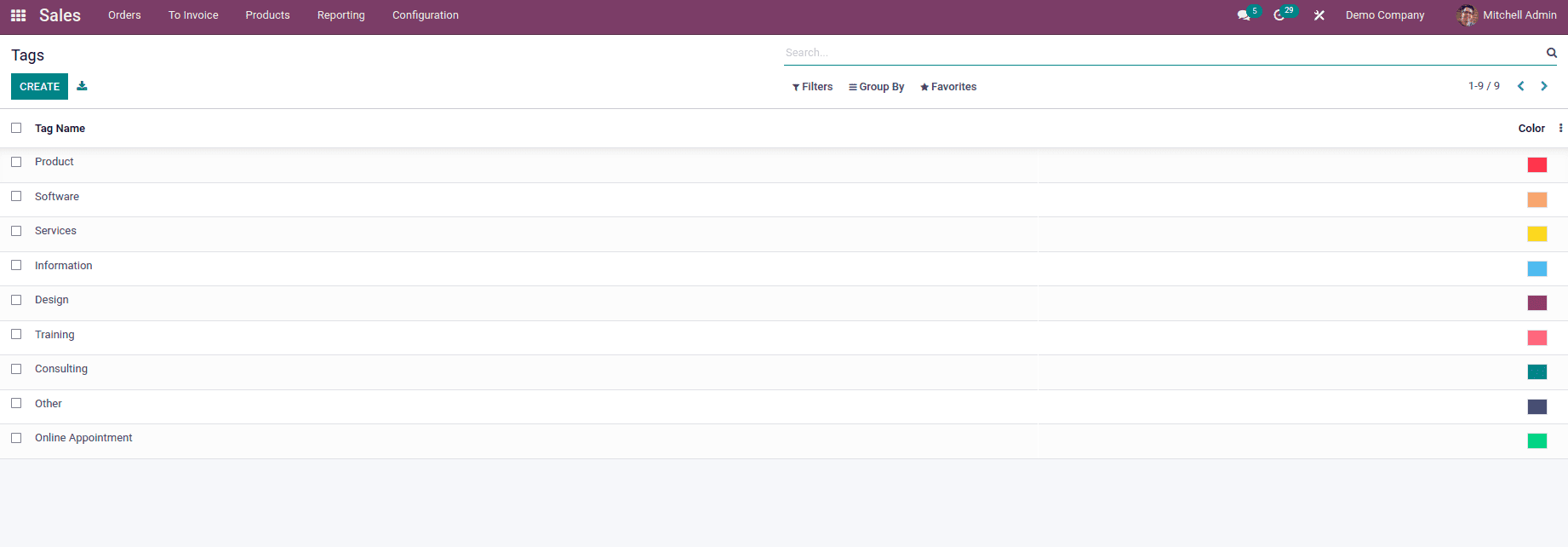
As shown in the image below, we can add the new tag name and choose the color for that new tag from the various colors available. After adding the name and color, we can save the record by clicking on the save button on the top left side of the window.
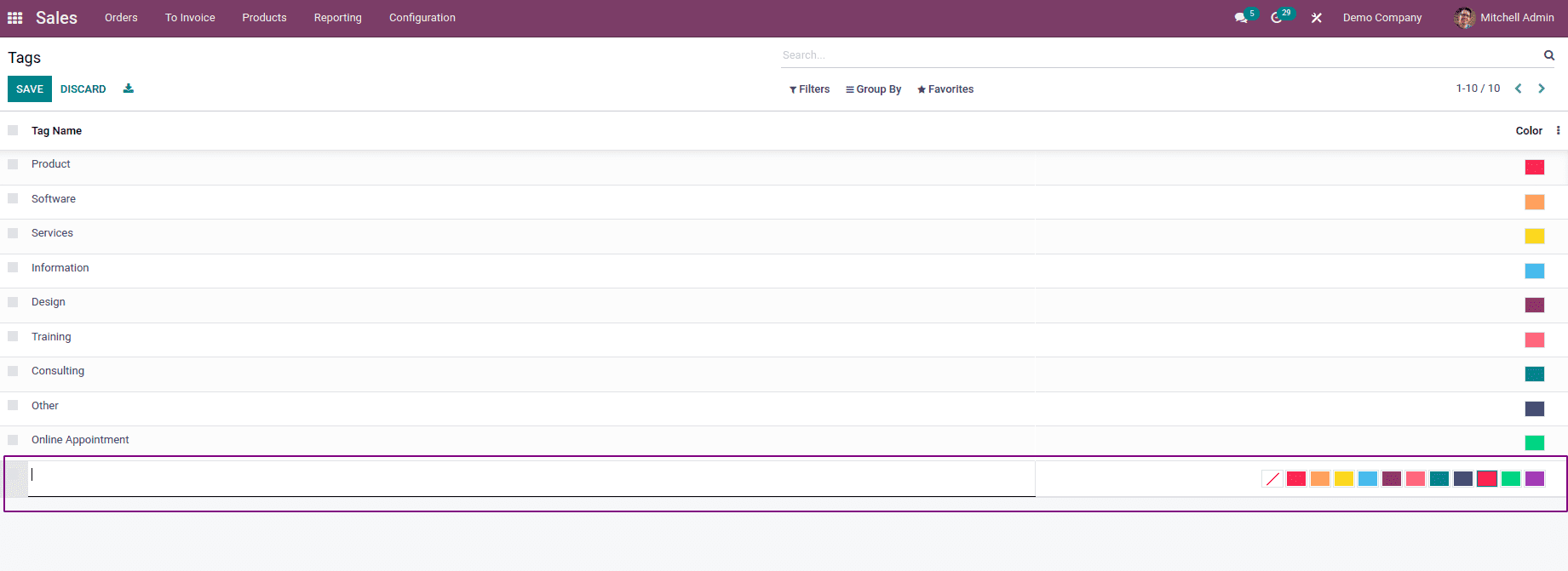
There’s a Discard button and export option as well, which allows the users to discard the new changes made and export all the created tag data in an Excel sheet. We can edit the already existing tags as well by clicking on them.
As shown in the images below, we can select the tags. When we select a record, an Action menu will appear on the top.
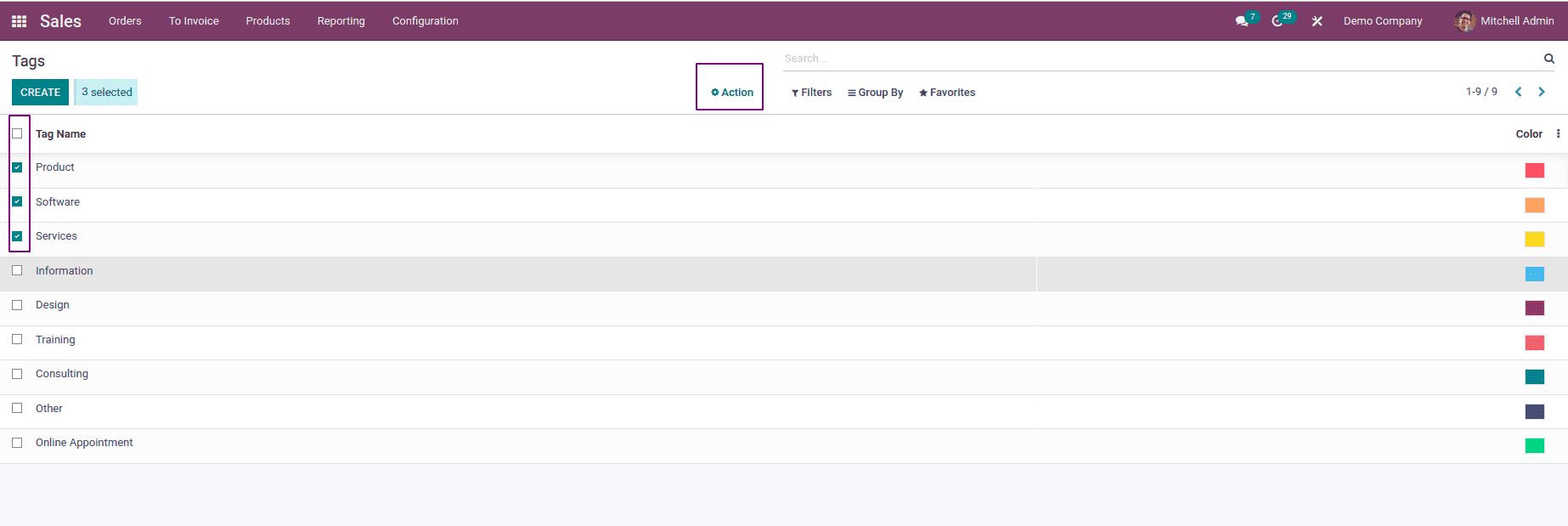
Under this menu, we can see Export and Delete options.
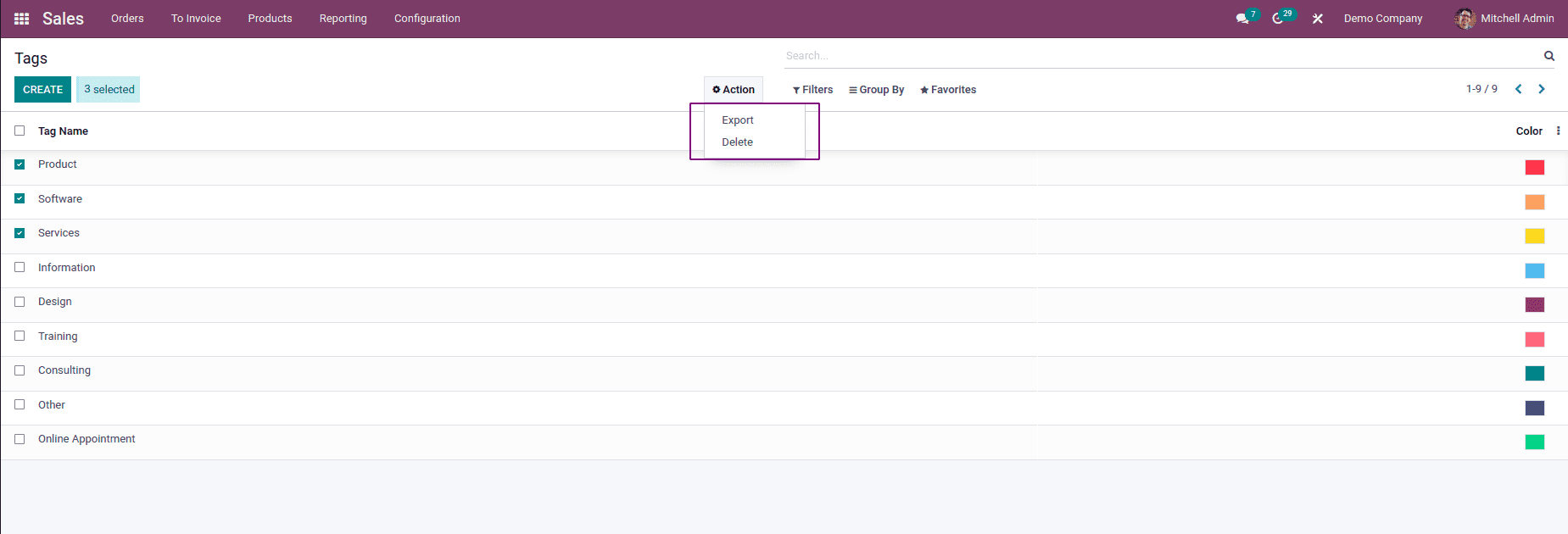
We can export selected data by clicking on the export menu under Action. —--------
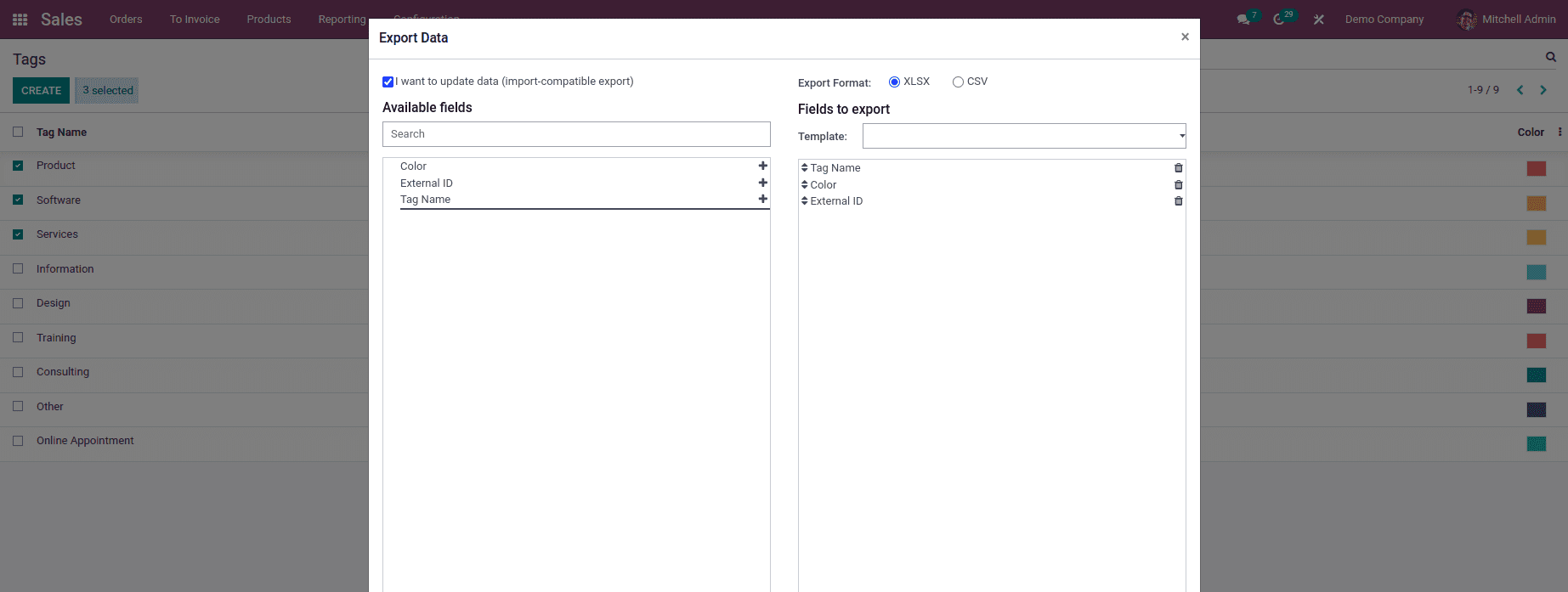
Benefits of Tags
Tags are a powerful feature in Odoo that offer numerous benefits for organizing and categorizing data within the ERP system. Next, let's explore the advantages of using tags in Odoo and how they can enhance your business operations.
1. Efficient Data Organization: Tags provide a convenient way to organize data in Odoo. Whether it's customers, products, projects, or any other records, you can assign relevant tags to them. This allows for easy filtering and searching of information based on specific criteria, saving time and effort in locating the required data.
2. Customizable and Flexible: Tags in Odoo are highly customizable, enabling you to create tags that align with your business needs. You can define tags based on different attributes, such as product type, customer segment, project status, or any other relevant classification. The flexibility of tags allows you to adapt them to your specific workflows and processes.
3. Enhanced Reporting and Analysis: By using tags, you can generate insightful reports and perform in-depth analysis in Odoo. Tags can be included as filters in reporting modules, enabling you to focus on specific groups of data. This allows for better monitoring of key performance indicators (KPIs), identifying trends, and making data-driven decisions.
4. Streamlined Collaboration: Tags play a vital role in collaboration and communication within teams. By assigning tags to tasks, projects, or discussions, you can easily track and manage related activities. Team members can quickly identify items associated with specific tags, facilitating seamless collaboration and ensuring everyone is on the same page.
5. Marketing Campaign Targeting: Tags are particularly valuable for marketing campaigns in Odoo. You can assign tags to target specific customer segments, interests, or purchasing behaviors. This segmentation helps in tailoring marketing messages, designing personalized campaigns, and maximizing the effectiveness of your marketing efforts.
6. Improved Customer Relationship Management: Using tags in the CRM module of Odoo allows you to categorize customers based on their characteristics, preferences, or engagement level. This enables you to create targeted strategies for customer retention, cross-selling, or upselling. By understanding customer segments through tags, you can deliver personalized experiences and build stronger relationships.
7. Workflow Automation: Tags can be used as triggers in workflow automation within Odoo. For example, when a specific tag is assigned to a record, it can automatically initiate a predefined action or workflow. This helps streamline processes and eliminates the need for manual intervention, improving efficiency and productivity.
8. Easy Data Migration and Integration: When migrating data from other systems or integrating Odoo with external applications, tags provide a convenient way to map and categorize data. By using consistent tags across different platforms, you can ensure seamless data transfer and maintain data integrity.
In conclusion, tags in Odoo offer a range of benefits that enhance data organization, reporting, collaboration, marketing, customer management, workflow automation, and data integration. By leveraging the power of tags, businesses can streamline operations, improve decision-making, and achieve greater efficiency in their daily activities.
To read more about benefits of tags in the Odoo sales module, refer to our blog Benefits of Tags in the Odoo Sales Module