Offering loans to clients is a must for increasing a company's competitiveness. Every company or organization needs to have appropriate policies in place that specify the conditions of payment that a client will get and the number of credits they would want to be awarded. The Credit Limit feature will be very helpful in motivating clients to make larger purchases and faster payments to stay under their credit limit.
Companies can impose a credit hold policy for late or non-paying clients, as well as for those who have exceeded their credit limit without providing valid justifications, by putting this sophisticated feature—credit limits—into place. The Credit Limit feature assists the company in monitoring and enforcing credit limits in addition to tracking invoice payments and closely adhering to the processes of the collection plan. This credit limit will work wonders in putting a cap on the amount of bad debt that a business can take on.
The most recent addition to the Odoo 17 edition is the Sales Credit Limit. The Odoo 17 Accounting module's Configuration Settings contain the new feature.
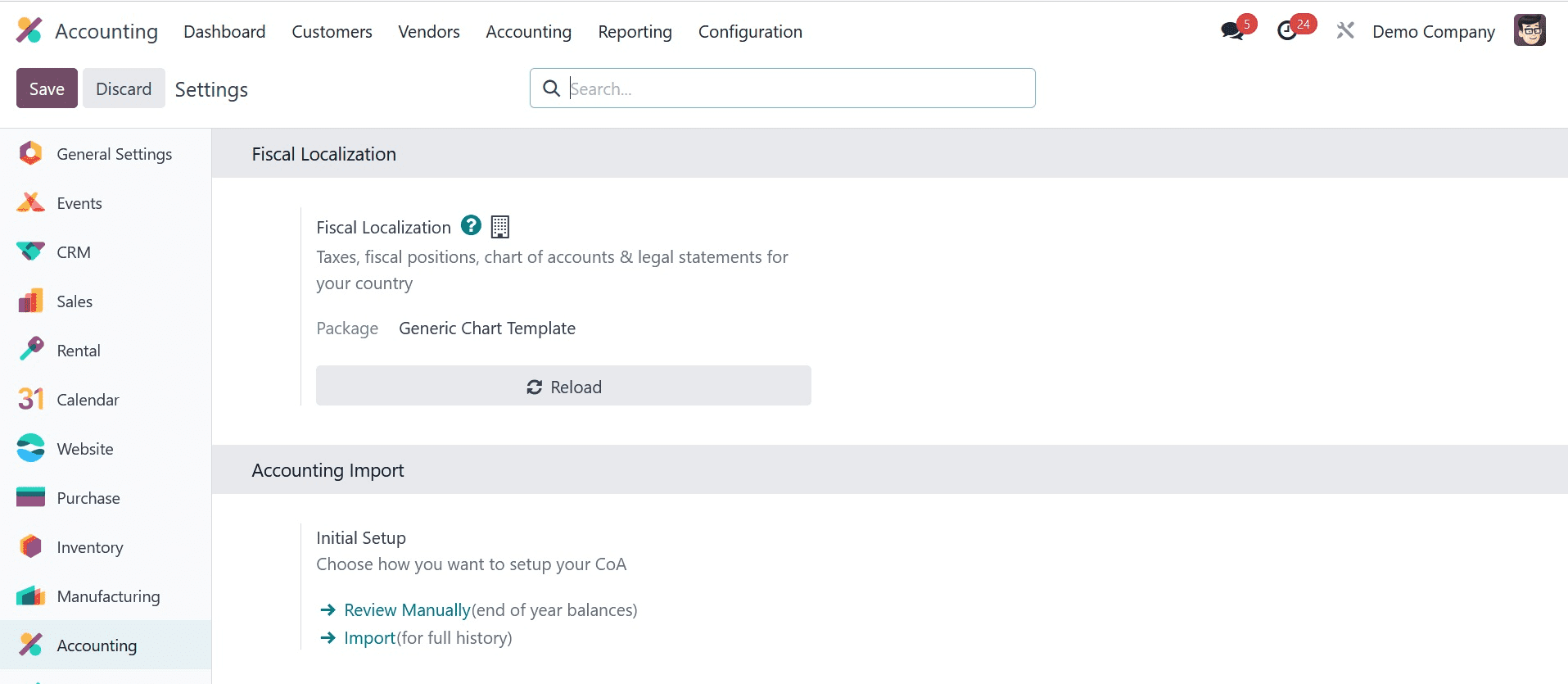
The Sales Credit Limit function is available in the Settings window's Customer Invoices section. Check out the screenshot that's below.
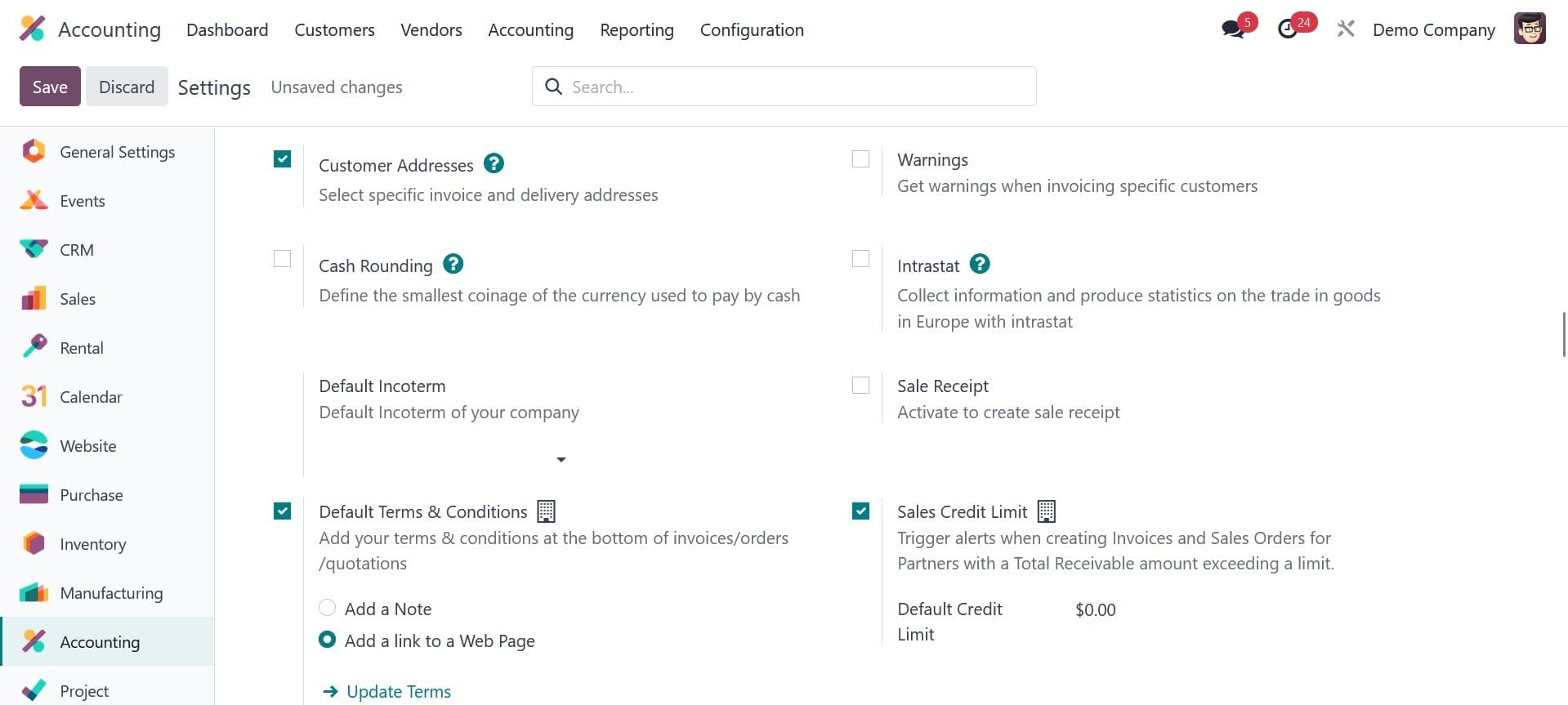
When preparing sales orders and invoices for partners whose total amount receivable exceeds a certain limit, the Sales Credit Limit tool comes in quite handy for setting off notifications. Additionally, the system gives you the ability to set a default credit limit, which you can do by adjusting it to suit your needs as a business. Similarly, you will notice that there is a credit limit setup option on the customer contact form.
To access the Customer creation form's CREDIT LIMITS. Now let's open the window for customers. You can set the credit limits in the Customer creation form by going to the Accounting tab. The entire amount that this specific consumer owes you can be entered in the Total Receivable area located in the CREDIT LIMIT section. In addition, a partner limit can be set by activating the Partner Limit. The default partner limit that we specified in the Settings window will be visible when you select the Partner Limit option. That example, we have 120 sets as the Default Credit Limit in Settings.
As a result, the sum of 120 is immediately displayed when the Partner Limit option is activated under the Accounting tab of the Customers window, as seen in the image below.
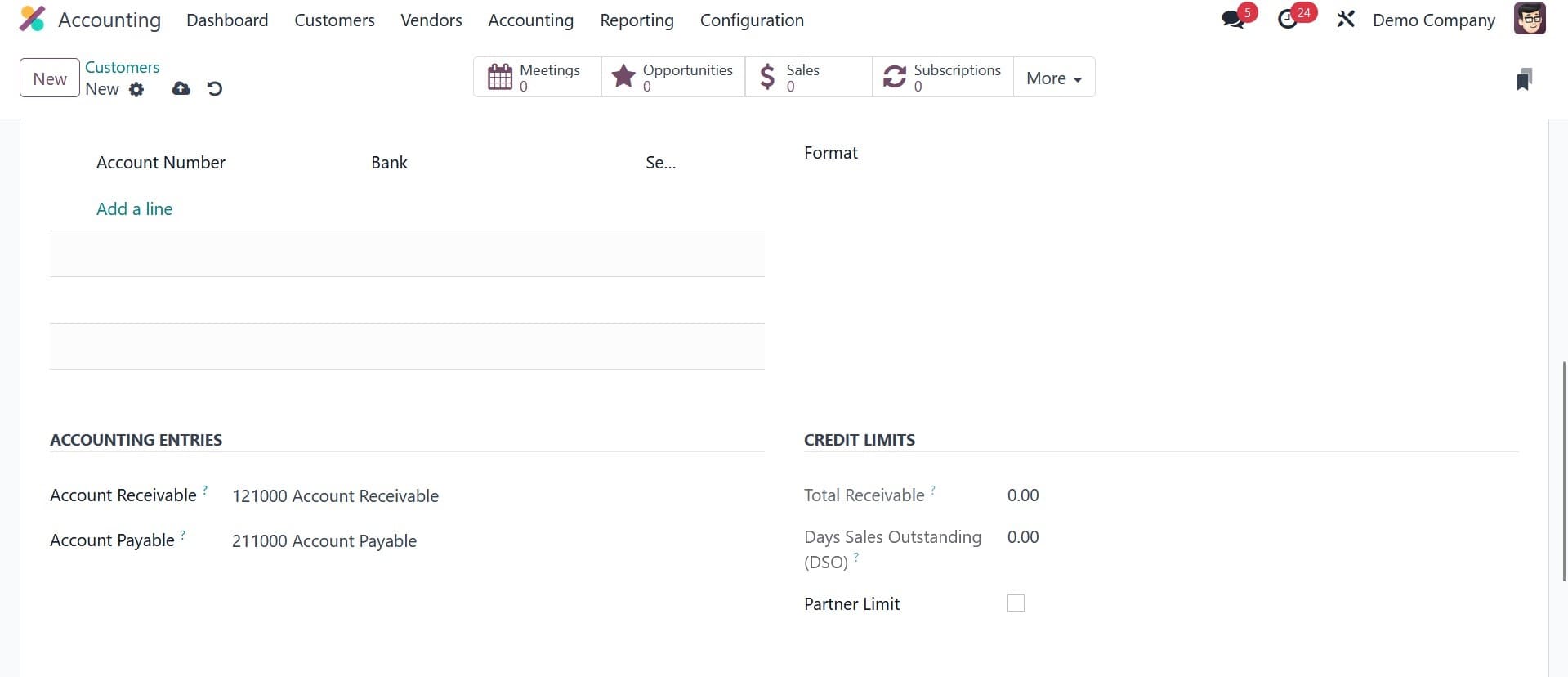
From this page, you can also modify the Partner limit. This will be very helpful when determining partner limitations for various clients.
Let's now examine how it will function.
Let us choose a customer for that. To access the Customers window, we can click on the Customers menu icon that appears under the Customers tab.
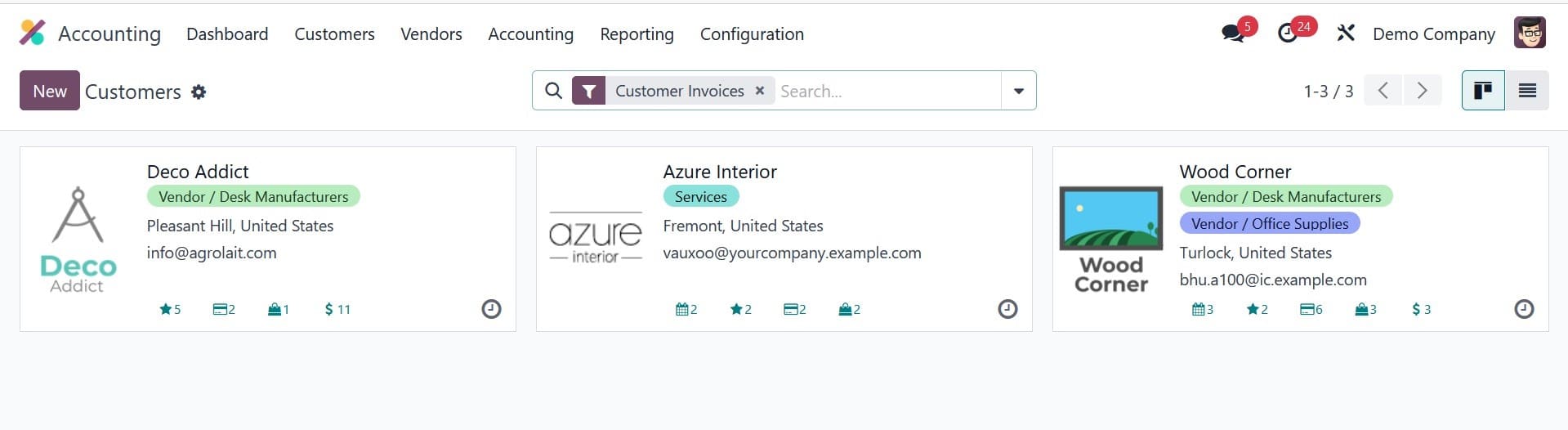
We can select any of the clients here. We can set a credit limit for the consumer if we choose Deco Addict. Let's select the Accounting tab from the window to set a credit limit.
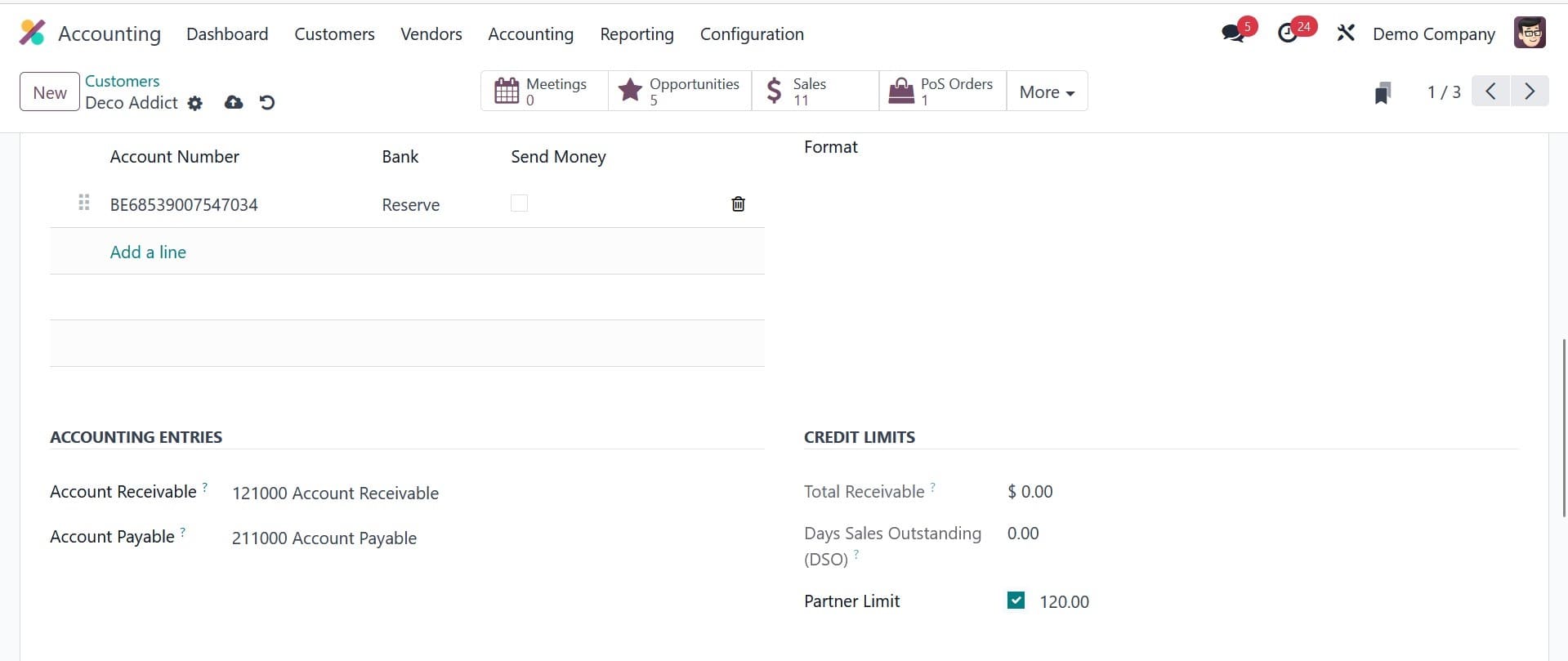
The Partner Limit is now set at 120.00. Let's now draft an invoice for the client. To access the Invoices window, we can select the Invoices menu icon. To create a new invoice for the Deco Addict click the NEW symbol. Deco Addict can then be assigned as a customer. The image below illustrates what will happen when you select the Deco Addict: a notification stating that the customer has reached their credit limit will appear.
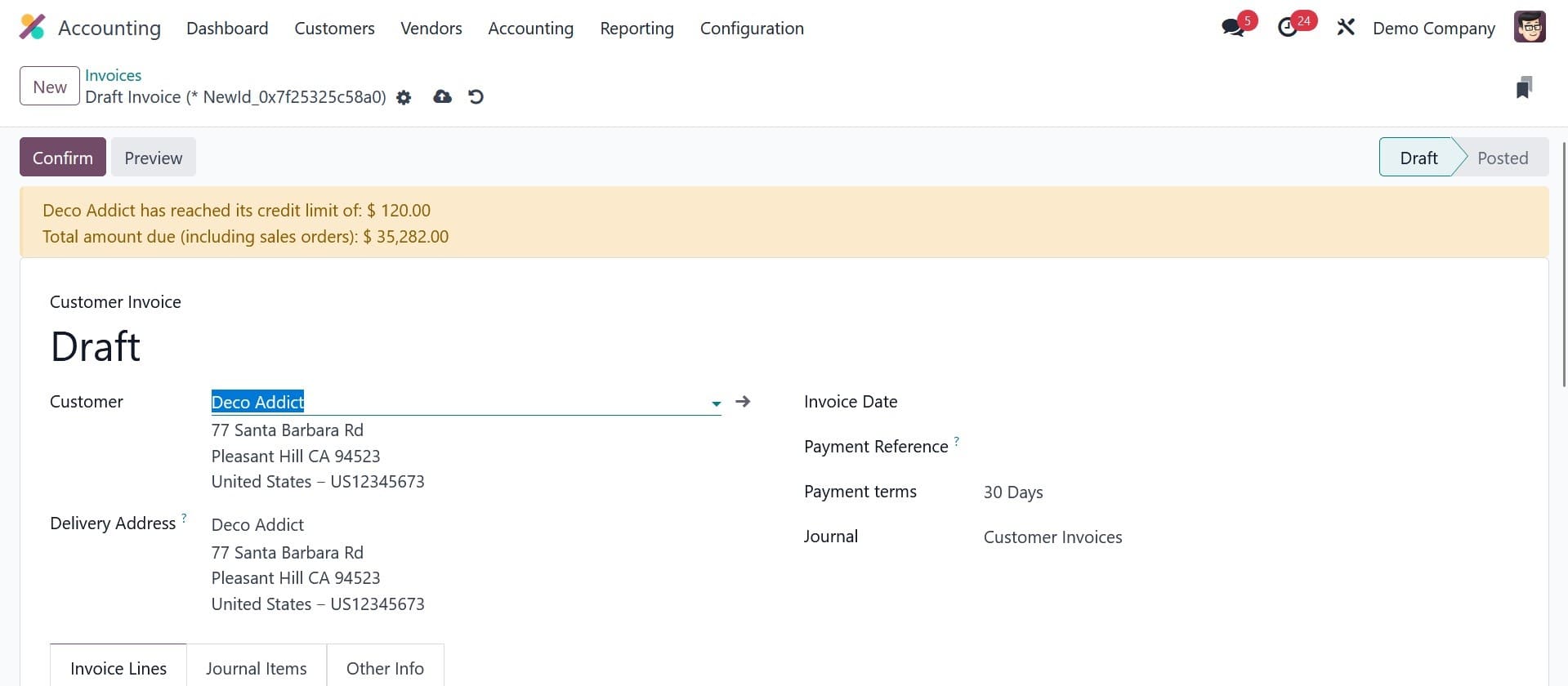
In this manner, when creating sales orders and invoices for customers whose total amount receivable exceeds a threshold, the Odoo system sets out alarms.