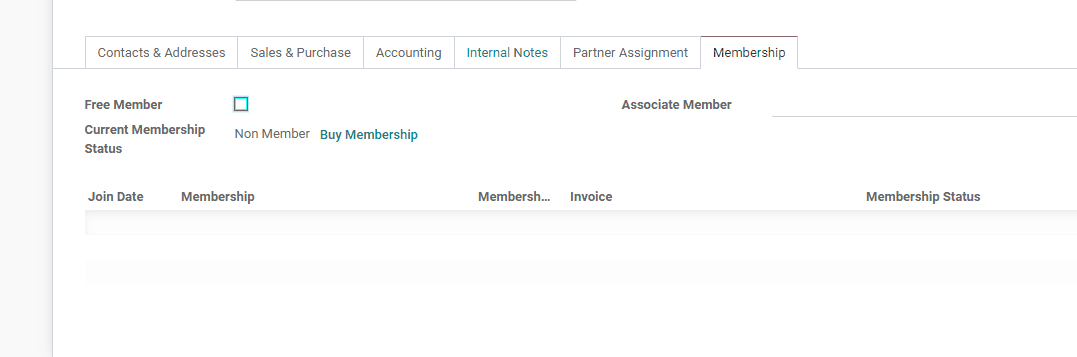Membership is something that some business firms or other organizations introduce to help the customers and to ensure long term relationship with the customers. A customer can be a member of a business venture to avail of special offers and other benefits. Managing members manually is a tough task for any business. It creates difficulty for the investor or organizers to maintain a list of members and manage offers and schemes for them. Document management and membership payment management also become tough without ERP support.
All such difficulties can be managed easily if the business uses an ERP platform to handle membership details. Different businesses and organizations can benefit from application support for member management. Odoo open source software helps a business to manage memberships with ease and helps to modify membership applications. It also helps to customize membership for different needs.
Odoo ERP has many advantages. It helps the user to easily create members and configure membership products. It also supports the management of Free membership and paid membership· If a customer is using paid membership, Odoo helps the user to generate membership invoices and complete payments.
In this blog, we can look at how to use a Members module.
To make use of the Members facility the user will have to first install the Members module.
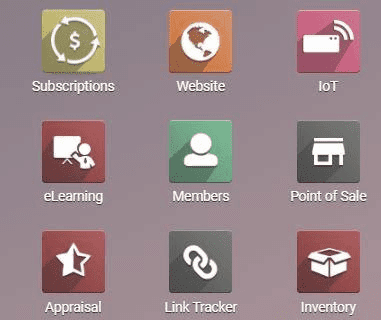
Enter the dashboard to create or manage members. Members are those who register for the membership of the organization. Already created members can also be managed here at the dashboard. Besides, the user can easily create new members here.
Click on the Create button and give membership details.
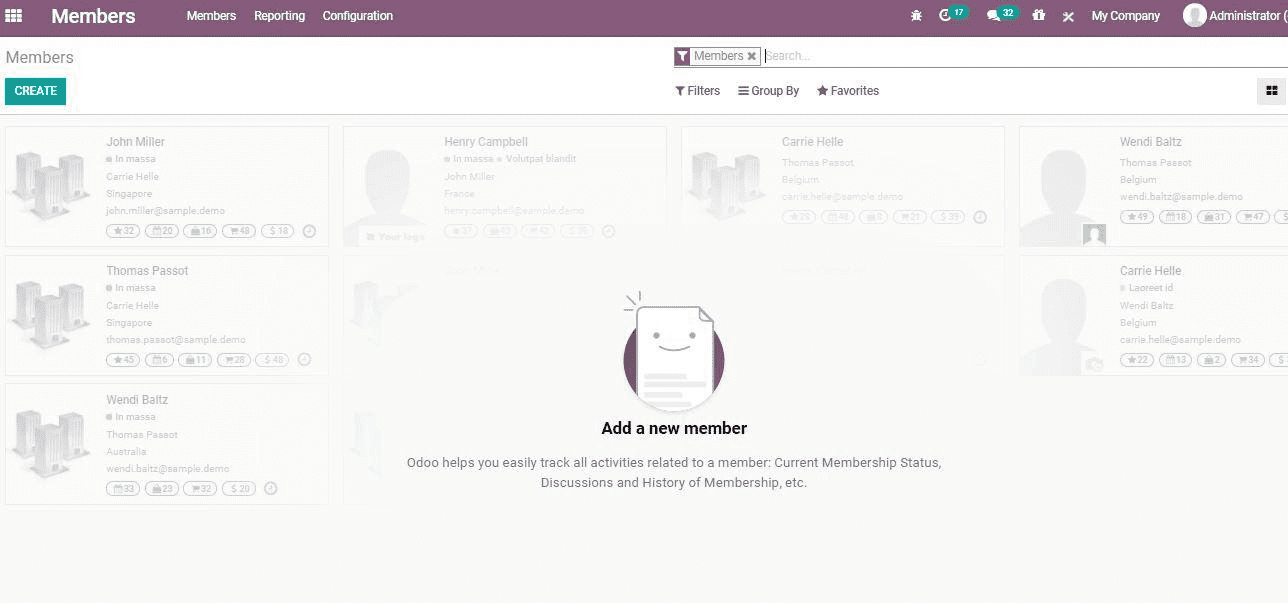
Create and Manage Membership Products
Before going into details about creating members, we can take a glance at the creation of membership products. Use Configuration support to do this. Just click on Membership products under the Configuration Menu.
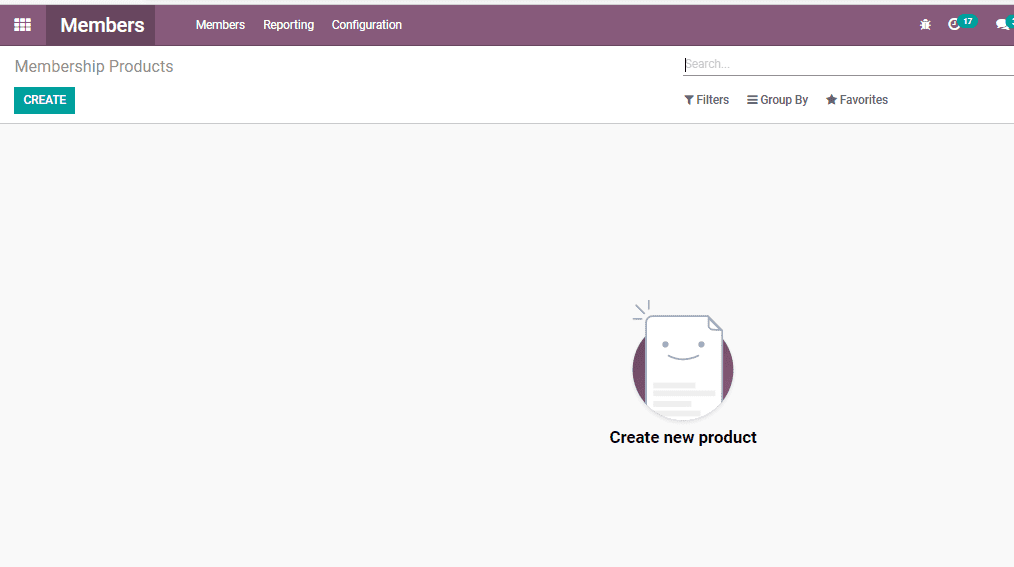
Let us now create a membership product.
In the create form there will be many fields that will help you easily fill in the details.
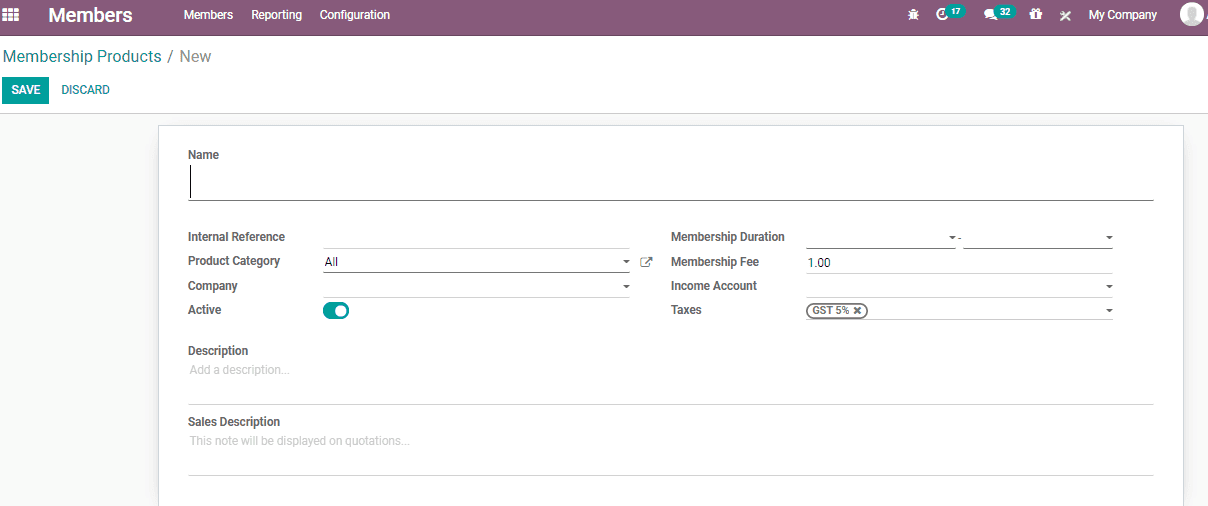
The fields that are given in the form have to be filled. The details like product name, company details, category of the product, internal reference are to be given here. In the form, the user can find mandatory and non-mandatory fields. Mandatory fields include Membership duration and membership fee. It also includes an Income Account.
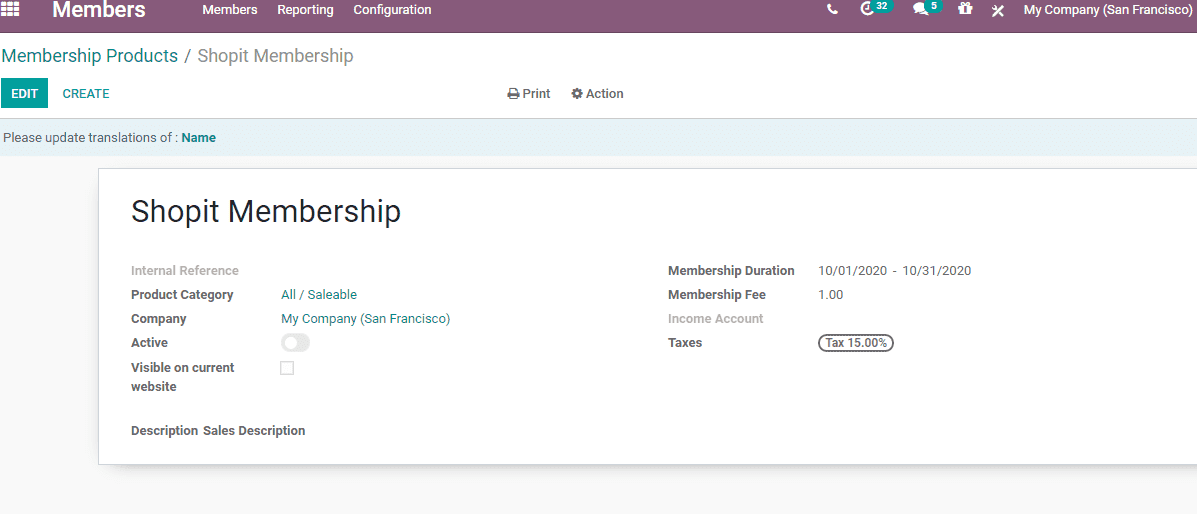
The form also has Description and Sale description fields. Complete membership product configuration and save the product.
Now we can go back to member creation
It is a simple process that can be completed at Members > Members > Create.
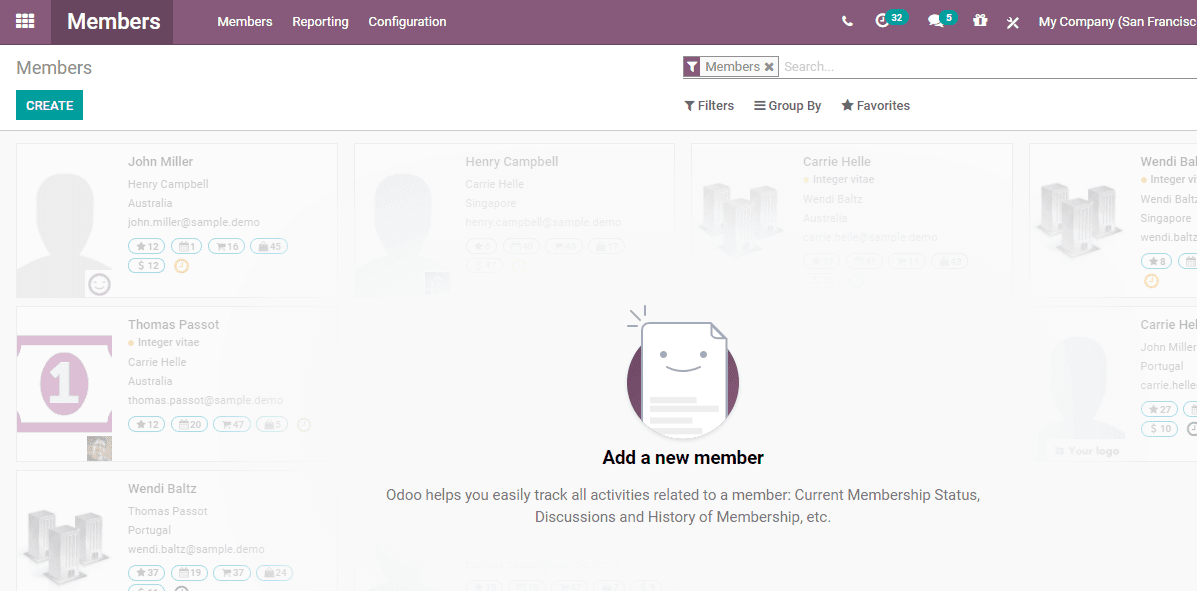
Go to the create a form to fill in the details given to you by the member.
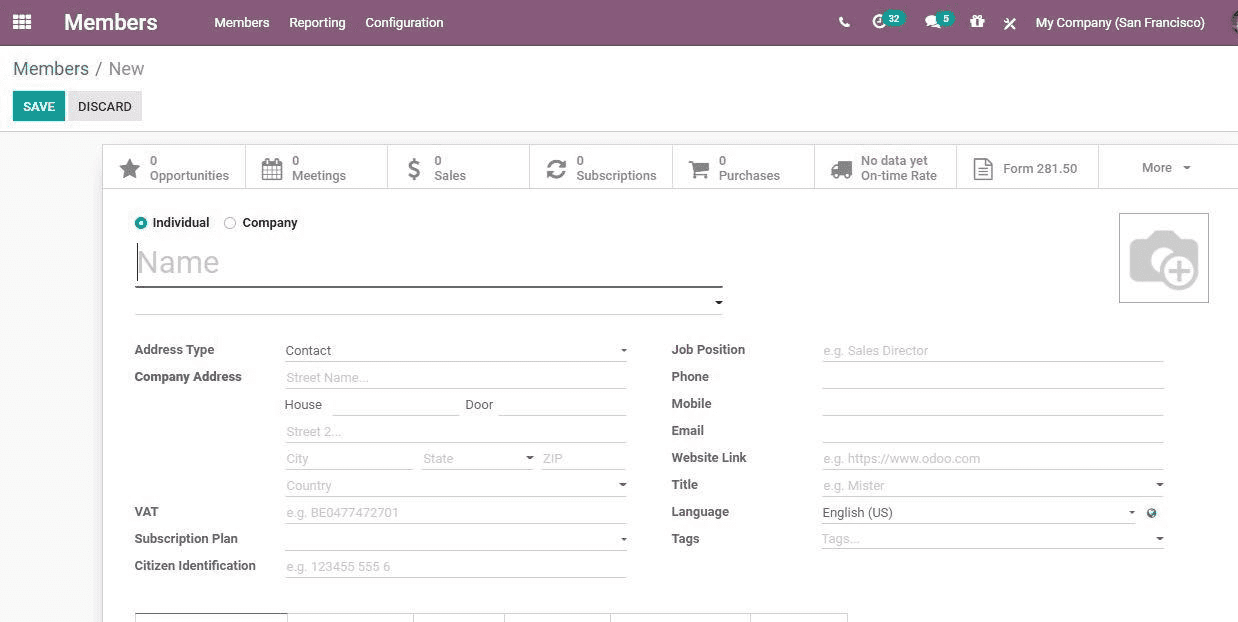
What is Member Type?
Member type decides whether the person is a paid member or a free member.
What is Free Membership?
As we know some companies and organizations offer membership to the customers without charging any fee. Such memberships are called free memberships. Some firms offer free membership to all customers for a certain period. To create free membership the user will have to pick member details from the create form.
In the form, the user can find an option for free membership. There you can find a check box also. Once this box is enabled the member becomes a free member. An existing member can also be changed into a free member. Once a member is made a free member invoice generation will also be stopped.
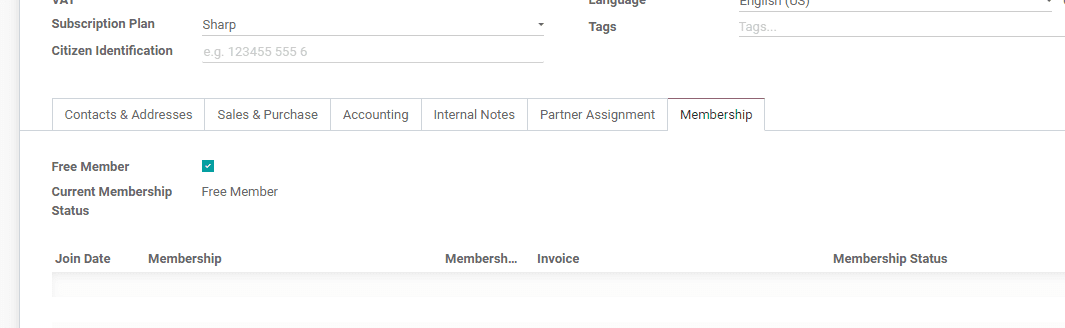
How to use the buy membership option?
Earlier, we created membership products. These products can be purchased by a member. This process is called buy membership.
A user can also add an associate member. This feature helps to manage the membership of a member in accordance with the membership period of the associate member.