Analysis of HR Organizational Chart in Odoo 16
An organizational chart is a visual representation of organizational relationships and roles which means it includes the company’s internal or external structure, roles handled by persons, and relationships and responsibilities of each individual person. The HR module in Odoo 16 contains the Employee information like the time schedules, attendance of each one, salary details, leaves, expenses, recruitment, and employee. Also, it allows you to manage crucial parts of your employees' employment in an efficient manner. They are talents, contracts, and working hours. So, here this module gives an overall viewpoint of the department-based HR Organizational Chart.
The New features:
a) View the overall hierarchy of the HR department.
b) Get child hierarchy by clicking on the image
c) Easily get the employee form with a click
d) The department included a Profile view in this chart
In this blog, let’s define the HR organizational chart details in the Odoo 16.
View the Overall hierarchy of the HR department
To See the Chart view, Go to the menu Employee -> Organizational Chart in Odoo 16.
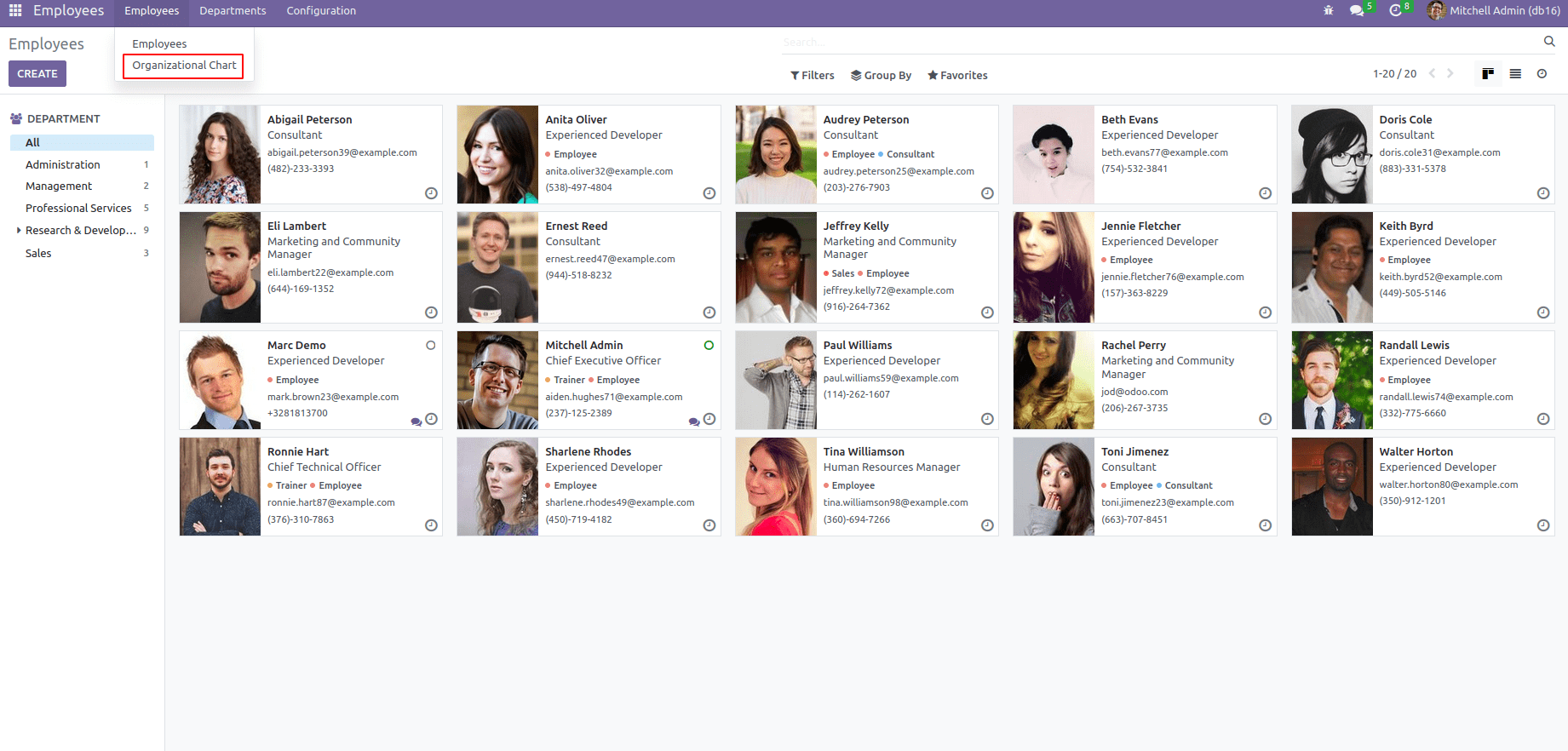
So click on the organizational chart, and you can get a user error like this.
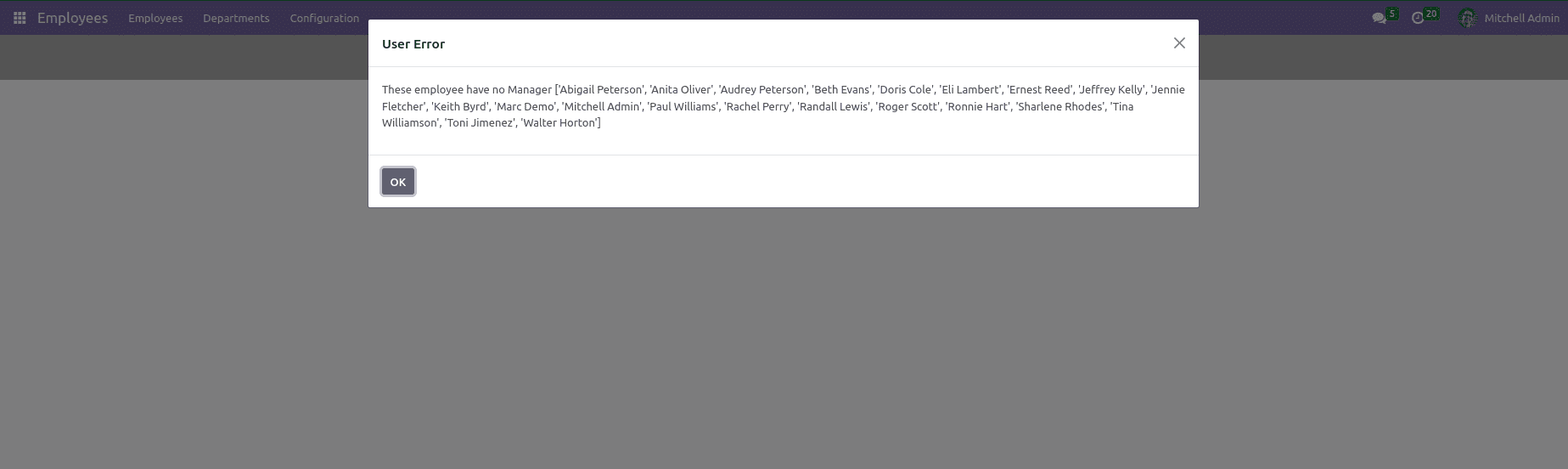
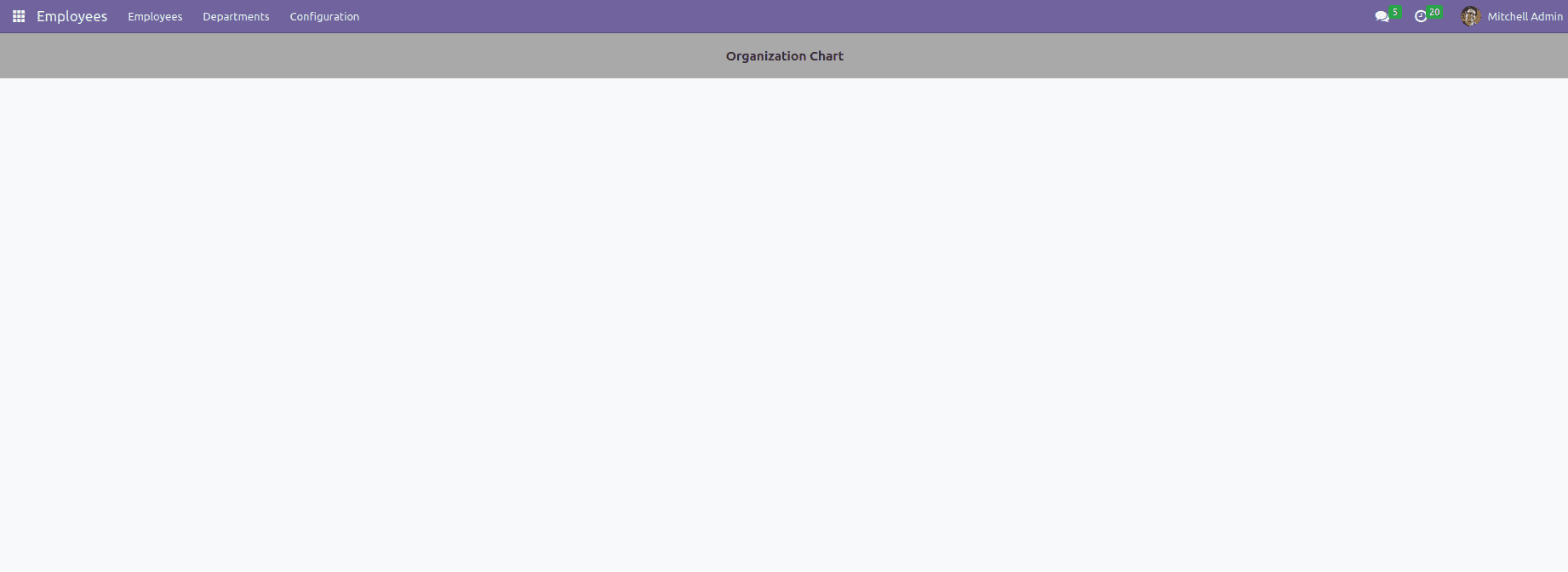
Also, no chart is displayed. It is due to us not assigning a manager to the employee. So, open Employees -> Employees
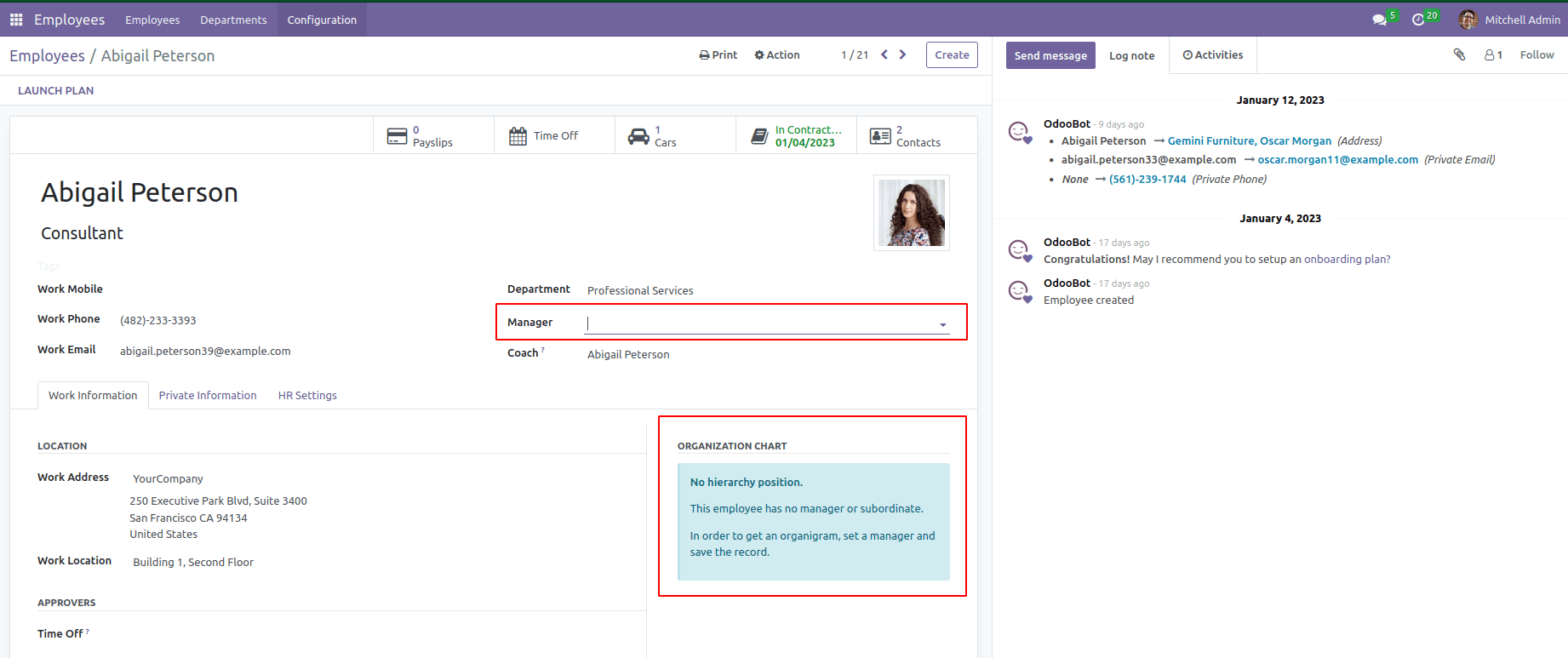
Select the manager. Also, you can see that there is no organizational chart created because we do not assign any manager to the employee.
After that, go to Employees -> Organizational Chart.
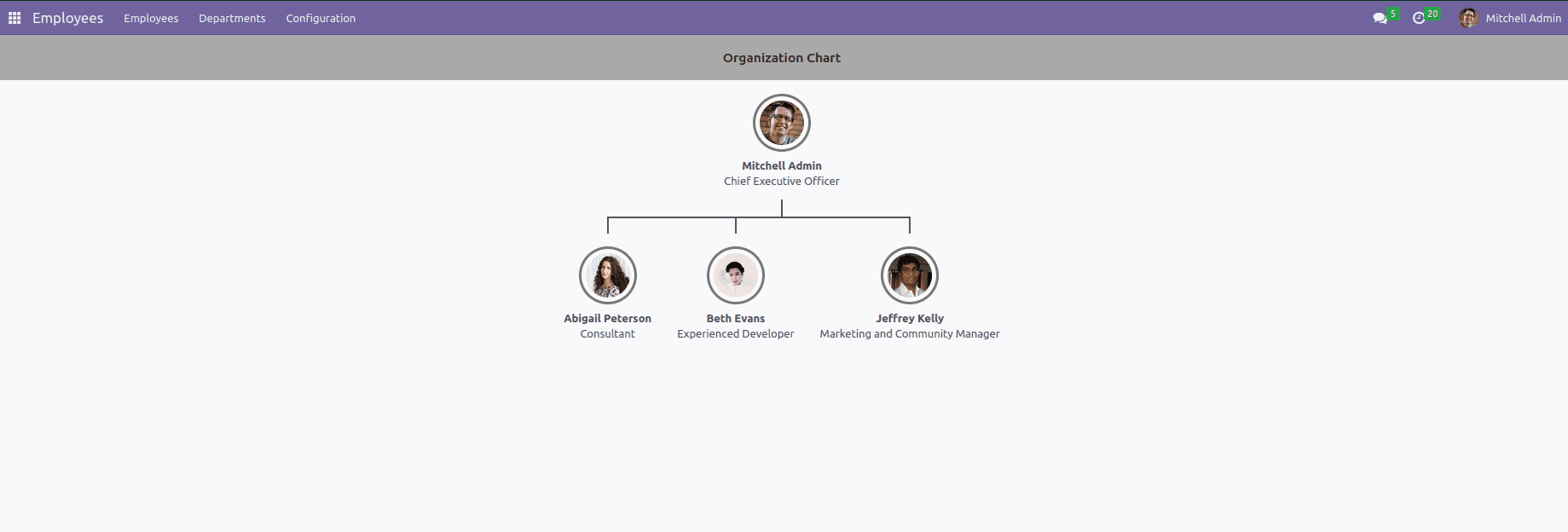
So, it will show like this. Here, under Mitchell's admin, three other employees are there. Click on each employee, then if they are configured as managers for any other employees, it will show a connection with that employee.
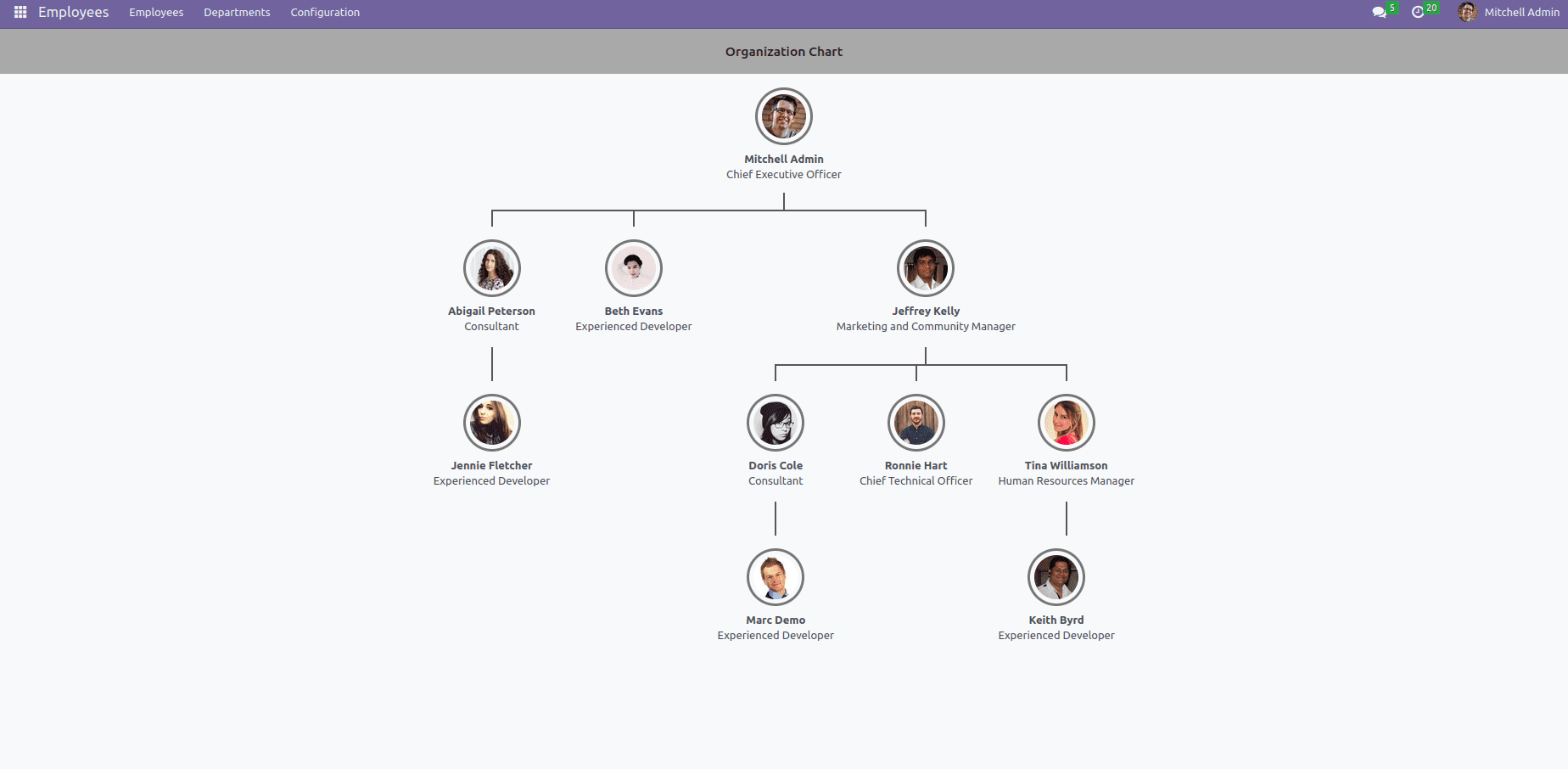
You can expand and shrink the chart this way. While expanding all the employees, you can get the complete chart view.
An organization chart we can also call an org chart. It is a very useful tool in the business field to manage the structure of a company with the support of Odoo 16. It will be presented as a flow diagram. This visual representation helps to show all connections between different departments and employees.