After the completion of the converting opportunity into sales orders, we have to carry the lead into the next step. For that, it is essential to have daily contact with the customers. For this purpose, Odoo is here to plan different activities with the customer. And Odoo provides us with a feature of Activities for doing this purpose. This feature is accessible in all sales-related and CRM modules. Here you have an option of scheduled programs to get in touch with the customers. These Activity types are used to mention the character of decided activities in Odoo ERP. It explains the different forms of activities that are activated at a cost center. With the help of Odoo, scheduling different activities has become an easy task.
Activity planning has now become an easy task with the help of Odoo where we can plan and decide our own work in a well-scheduled manner and thereby provide tasks for our users. With the help of the Activity type option, you can schedule different tasks. These activities aid us in changing the leads into potential customers.
In the CRM Module, you can manage leads, contact details, and scheduled activities very easily. With this activity management tool, you can help the organization to be more worthwhile. Odoo CRM Module will provide you with a notification of which activities are in the past, which are the works that are in the pending list at the present time, and which are the activities to be completed in the future respectively.
In our daily employment, we frequently face challenges from different kinds of work with various levels of significance. It is really high risk and thereby requires a great level of organization and self-discipline to maintain these difficulties. There is nothing harder than trying to get employed in our hard work with a tonne of self-regulated Excel lists, post-its, and handwritten notes in our workspaces.
The open-source Odoo ERP system helps us with an easy way to share work among the team to increase our self-organization by activity plan. Activities in Odoo are a type of template that we can utilize for allocating and managing tasks for the users in the organization. We can create activities about anything that has the message and note functions of communication. These are contacts, sales chances, purchase and sales orders, project duties, or worker’s objectives, respectively.
For making a new activity, go for the Activity Types option in the Configuration menu, as shown below.
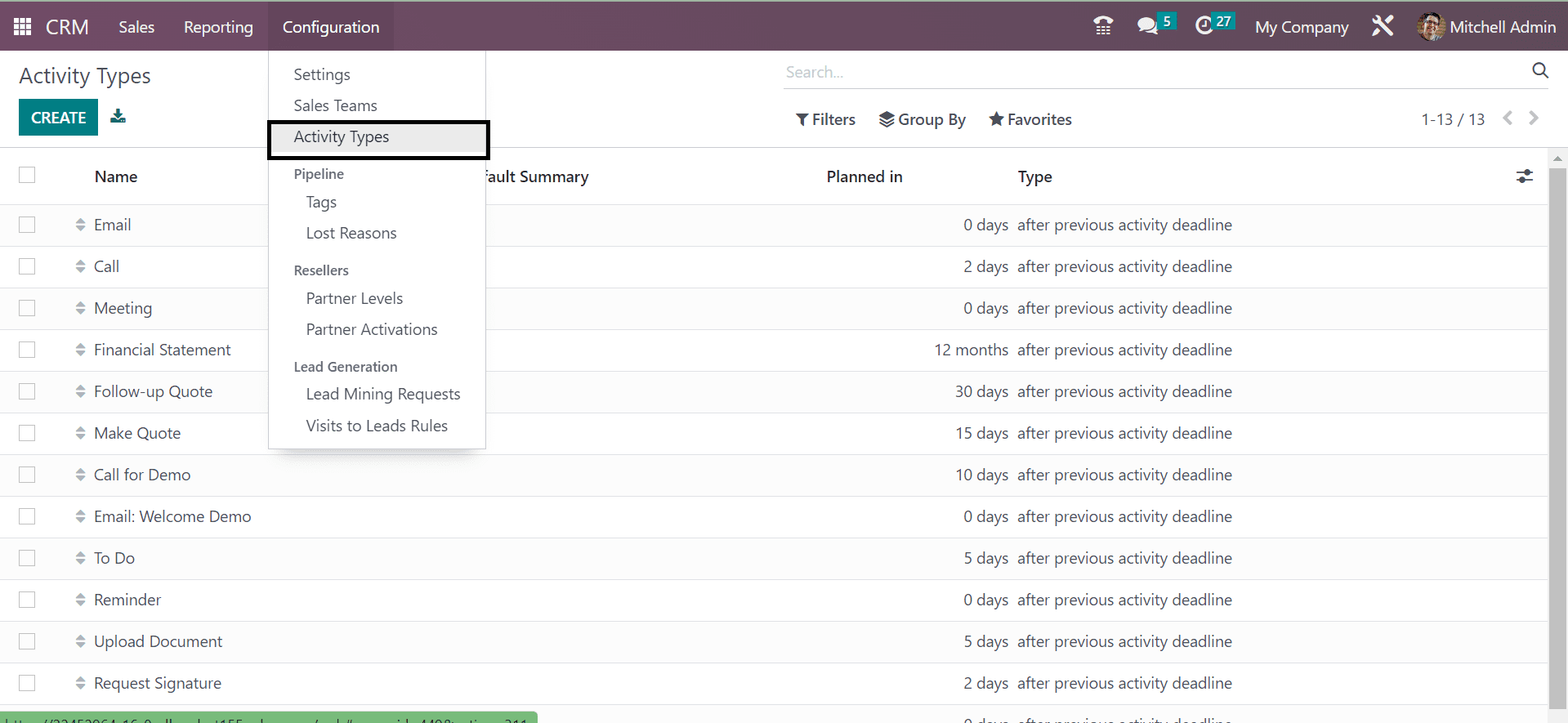
In the image above, already constructed activity pages are available with some of their information such as Name, Default Summary, Planned In, Type, Model, and Icon, respectively. Here in the top left corner, there is a Create button which helps us to create new activities. On selecting this button, you will be directed to a page as given below in which you have to provide some necessary information.
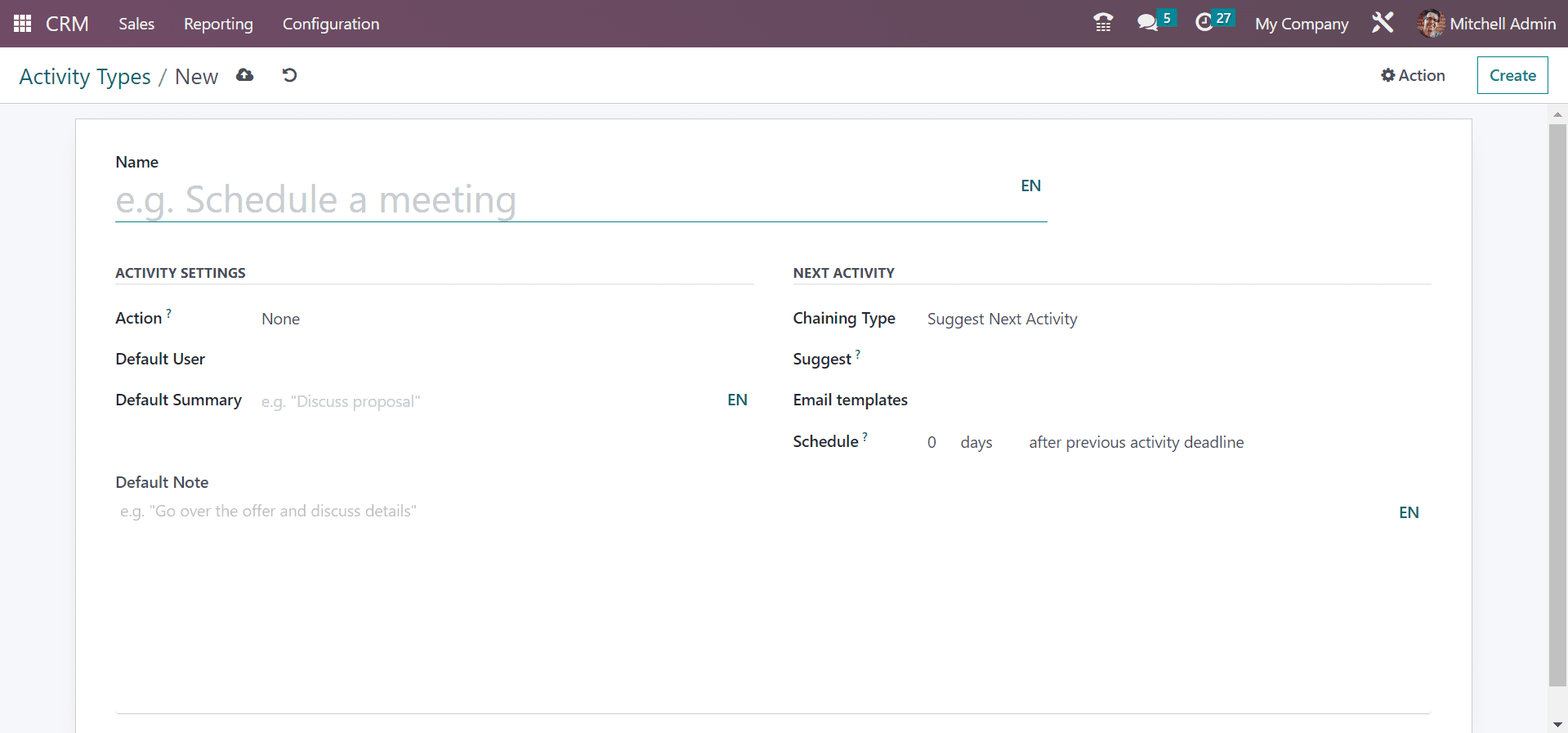
Here at first, you have to give a name to the activity. And under the Activity Settings option, you have to provide an appropriate Action from the provided list. The action may activate a particular behavior such as a calendar view will be opened or uploading a document; it will be marked as done accordingly. The action that you are going to provide can be such as, Upload Document, Phone call, Meeting, Reminder, Request Signature, Tax Report, or otherwise None. Then provide the Default User of this particular Activity type. And you can mention the Model, which will be in particular for the provided model only and will not be given on managing activity for other models. Now below that, you have to provide some words about the activity in the Default Summary field, which will then be the default summary of this newly created activity type. And finally, you can mention the Icon, Decoration Type, and Default Note on their corresponding fields.
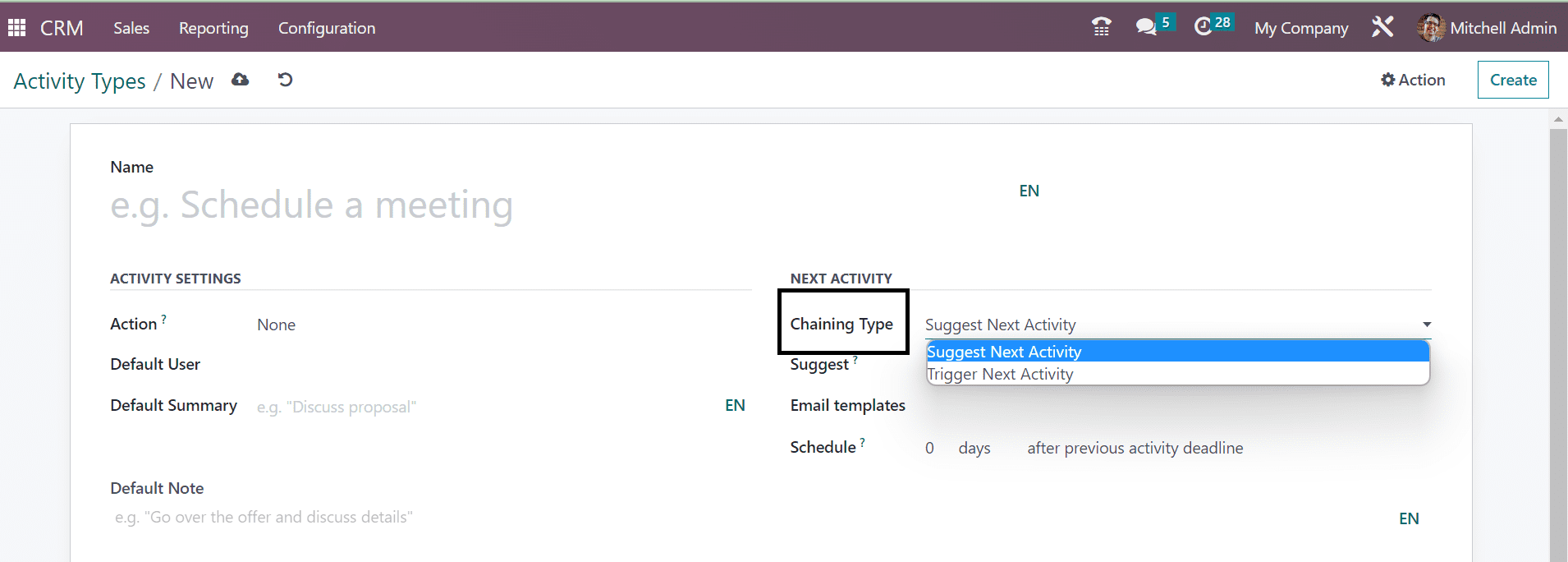
After that, next to this information, you can see a Next Activity Tab, under which you can provide the Chaining Type as either Suggest Next Activity or Trigger Next Activity.
If you rage going with the Suggest Next Activity option, then you have to provide the next activity as a suggestion the Odoo will recommend the provided activity after the present one as marked as done. If you are going with the Trigger Next Activity, Odoo will instinctively trigger the next activity.
Then in the Email Template field, you can provide a particular email that is used to send emails to the required customer after scheduling this activity with those customers. And in the Schedule field, you can keep an action time limit which can be set as a particular number of days or weeks, or months before accomplishing this activity.
This special feature of Activity types in Odoo ERP Software provides its users to define the nature and characteristics of already configured activities throughout Odoo. It is one of the perfect methods to keep the path of your work. It reminds us of the tasks that we had to complete, and organize the next work to be done. Your activities will be present wherever the user is in Odoo. it thereby helps to do the more priority work at the beginning. This helps the users to arrange their work and business operations. For having a regular plan with correct directions, you can make use of this feature, by which you can reduce the cause of uncertainties in your work.
We can also describe how these activities are assigned by default, like, three days after the activity is made. Moreover, we can create follow-up activities or an opinion for these particular activities. That is, if there is an activity that is marked as done, then the Odoo platform will either create a follow-up activity for the users or provide lastly constructed follow-up activities. In creating these activities, you have to reduce the risk of uncertainties because these are the explicit information for the next steps. Moreover, you should not put unnecessary spaces in between, which will cause a worthless activity and minimize the probability of overlapping actions among the team members. These are the processes for creating a new activity in Odoo 16.