Is it that important to maintain a customer relationship to flourish a business? Of course, it is! Maintaining a healthy relationship with the customer for boosting and making your business safe and stable is inexorable. It takes you to the significance of Loyalty Programs in Odoo pos. This feature definitely allows your company to Retain your customers by encouraging repeat purchases. So without any doubt, we can say loyalty programs determine how customers can acquire points with their purchases and what kind of purpose they can send them. We can also provide various kinds of rewards like a gift, POSresale and a discount to our customer.
In this blog, we will be discussing how loyalty programs in Odoo are managed.
Let us examine some of the features of loyalty programs:
* New loyalty programs can be created on the basis of requirements.
* Dynamic Onsite Action Tracking
* Customizable Rewards
* Can maintain customer retention
* Increases the cart value
* Accurate customer communication
* Decreasing unprofitable customers
* Analysing the customer rends
Now let's examine how to manage a loyalty program:
Configuring loyalty program
For activating the Loyalty Programme Feature Initially select,
Point of sale - Configuration - Pricing - Loyalty Programme
Then, select your POS interface. Select Loyalty in the Pricing features.
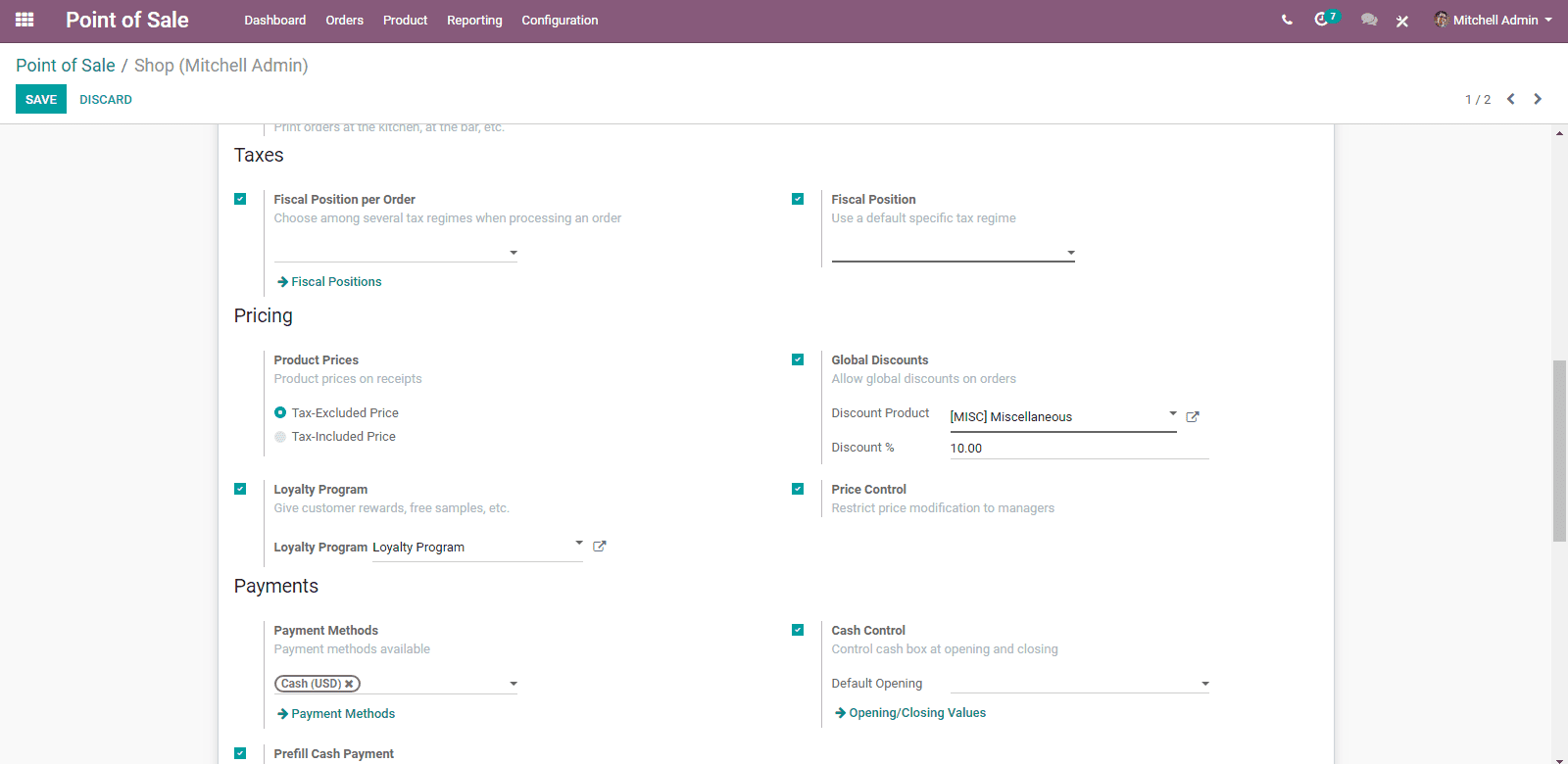
From here, by clicking the loyalty program one can create and edit their loyalty program.
You will get a creation form as shown below:
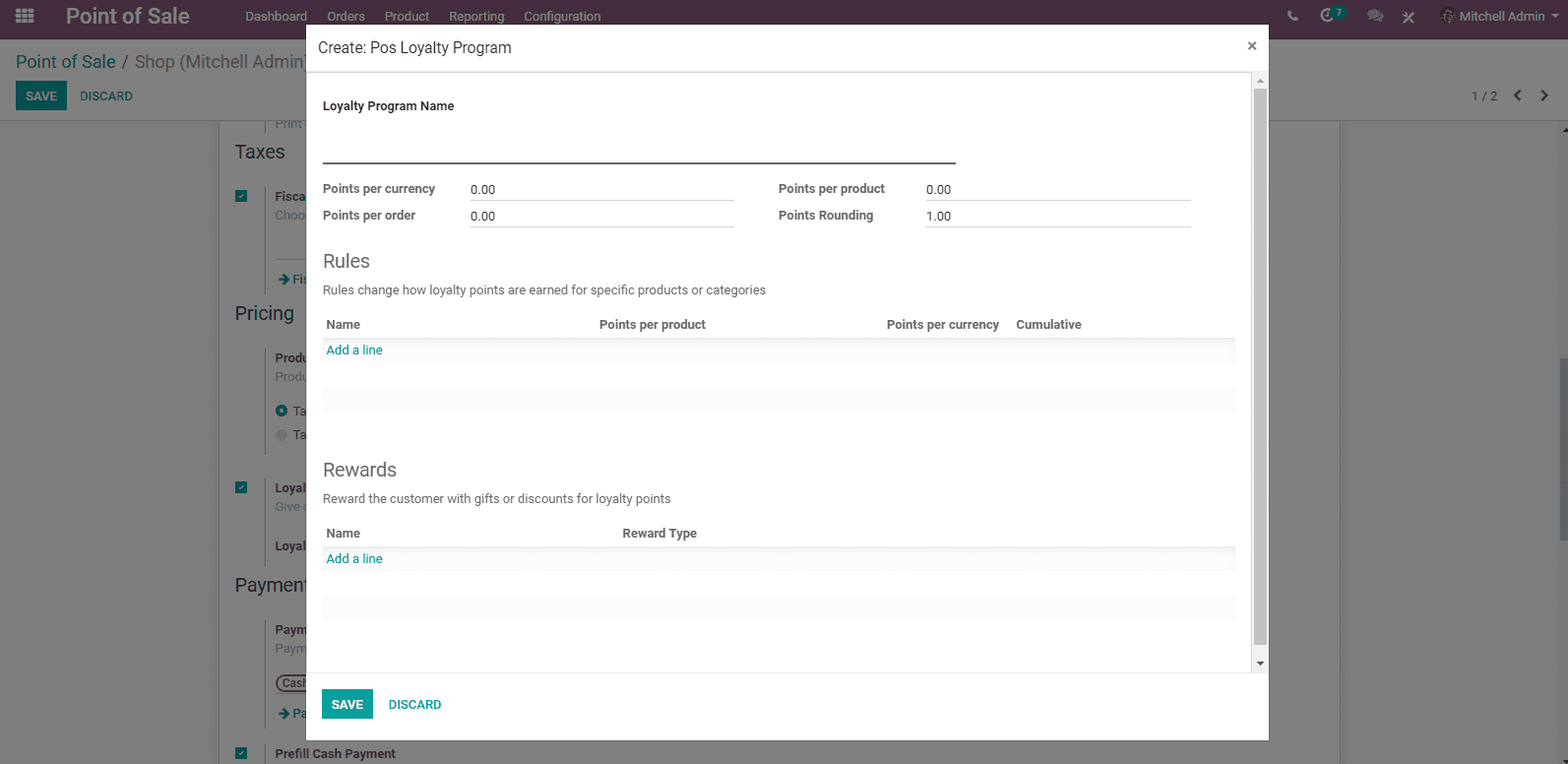
Here you are allowed to take the decision on what type of program you would like to use. You have to make it certain to some product whether the reward is a gift or a discount.
This field includes,
* Loyalty Program Name: It is the internal recognition for the configuration of the loyalty program.
* Points per currency: It is the number of loyalty points that are given to the customer by sold currency.
* Points per order: It gives details on the number of loyalty points earned for particular categories or products.
* Points per product: It gives detail on How many loyalty points the customer products sold given to the customer.
* Points rounding: To the multiple of this, loyalty point amounts were rounded.
* Rules: It changes how loyalty points were collected for specific products or categories.
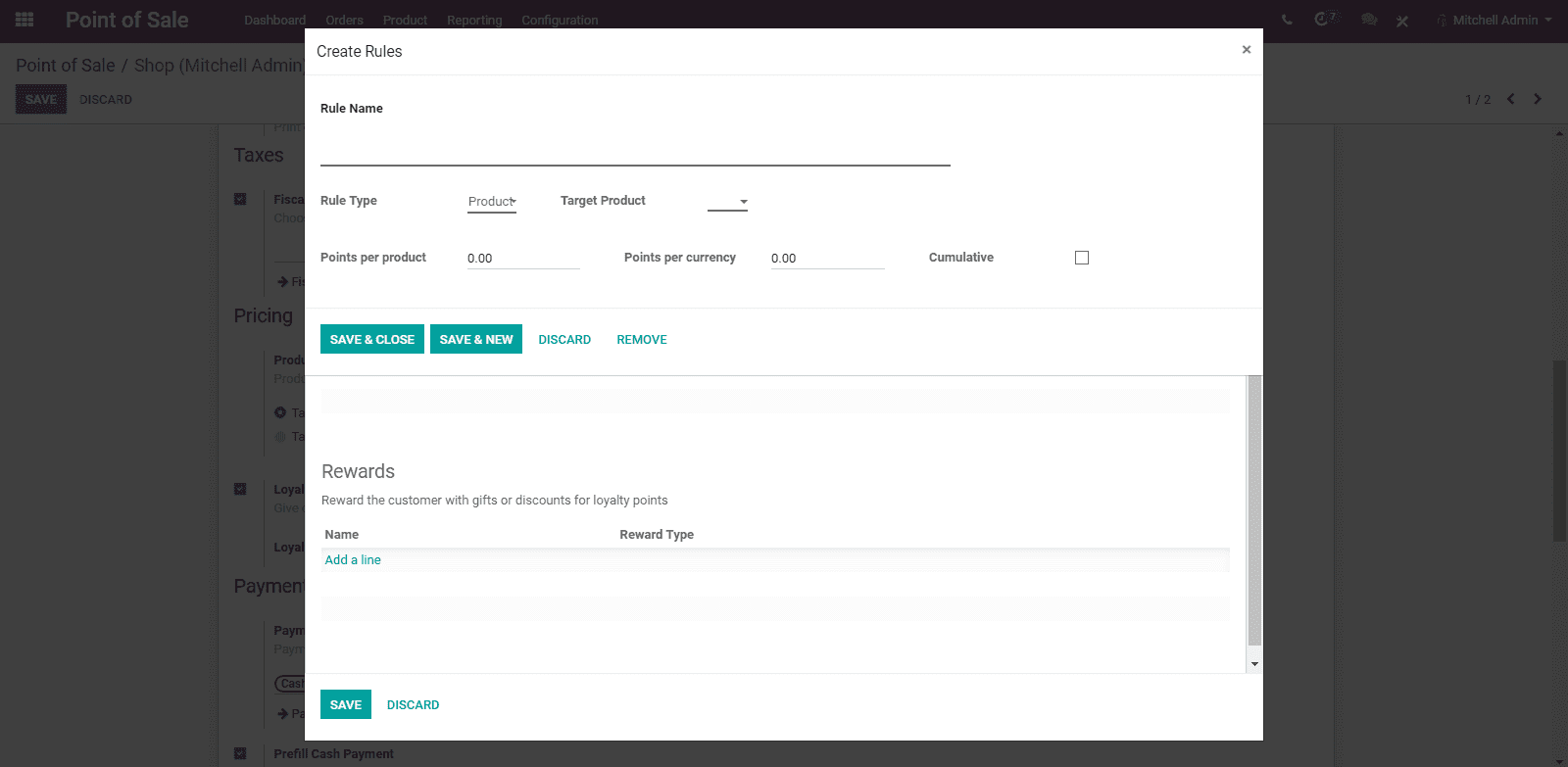
This field includes,
* Rule Name: It is a kind of internal recognition for the loyalty program rule.
* Rule Type: To determine whether the rule affects a category of products or the product itself.
* Target Product: The product that is affected by this rule.
* Points per Product: The number of points that the product earns according to each product order.
* Points per Currency: The number of points that the product earns according to each value sold.
* Cumulative: the points that achieved or won according to this rule will be won in add on to other rules.
Rewards
Customers with discounts or gifts in order to the loyalty program are said o be rewarded.
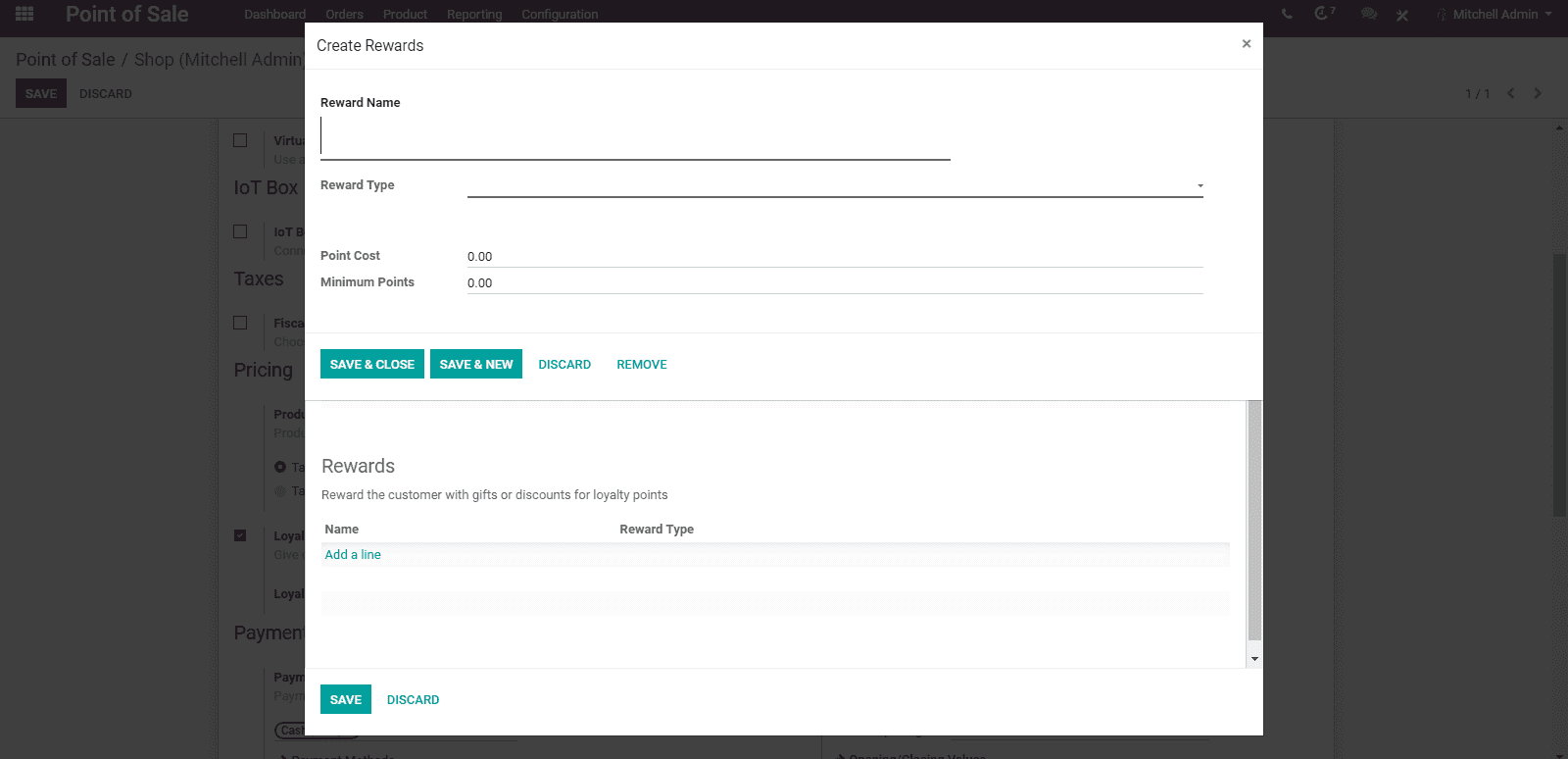
* Reward Name: The internal recognition for a loyalty reward.
* Reward Type: This deals with the type of reward.
* Point Cost: This deals with the cost of a reward.
* Minimum Points: this says the basic reward point that the customer should have to qualify the reward.
If a customer is set, using the button Rewards they spend the points in accordance with the rules that are already defined in the loyalty program.
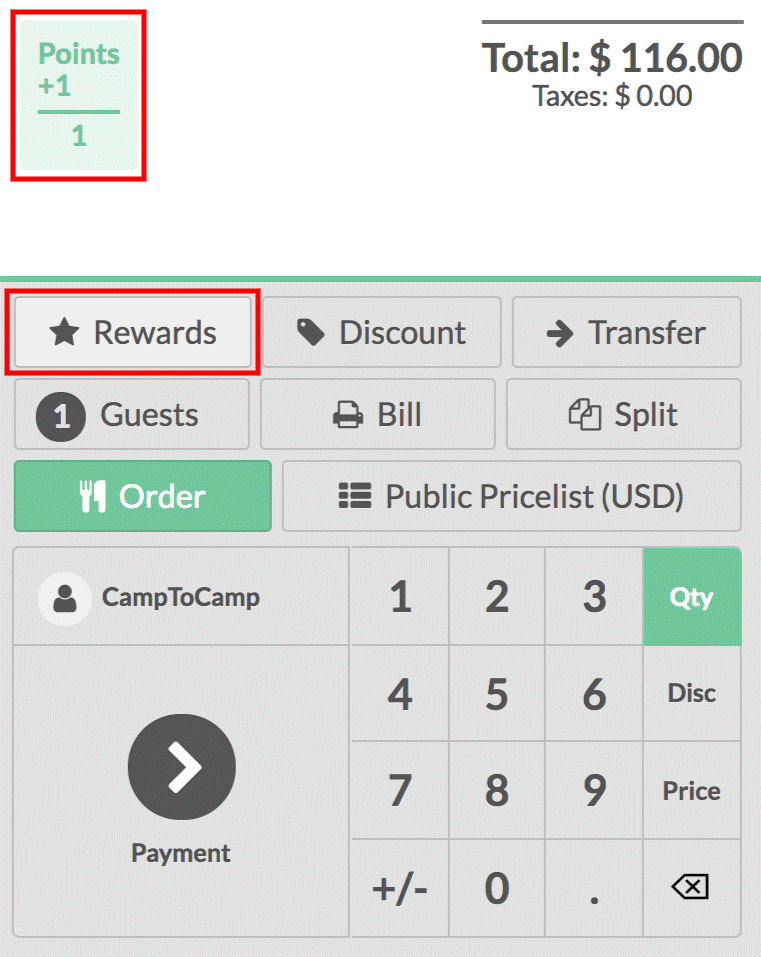
* Price Control: By selecting this option only the users with the manager ingress rights for the PoS app may change product price based on orders.
As a reflection of the price list, the price updated instantly can be visible.
So, one can finalize their order in their usual way.