If you are an entrepreneur or the owner of any business organization, Well! I think I should not teach you how relevant or critical is business communication among your team members. Because you already understand the power of effective communication and a collaborative work environment within your workspace.
So how about getting a medium that helps you in transacting business communication in a better way? Seems great right?
Odoo Discuss Module is one such business application, simply saying an easy to use messaging app for your team members. The open-source platform initiates effective and timely communication with your clients, partners, and suppliers. With the growing popularity of Odoo, the Discuss Module is also turning into an undeniable tool among the business managers. This innovation is surpassing the traditional form of communication by taking into consideration the immediacy of instant messaging. Odoo Discuss Module, enables you to communicate with dozens of individuals at a time, rather going one-on-one. Thus for business organizations that have partners and workers sprawled all over, the module helps in cultivating a feeling of promptness and collaboration, which was only achieved in a large conference boardroom.
Being an all-inclusive business application, Odoo helps in integrating together every department in an organization. Odoo Discuss module also comes integrated to all key business departments and brings together all your business communication’s in one place. Odoo Discuss Module has all that robust features, that a business aspires for. The simple and searchable interface comes with functionalities like channels for performing team chats, building conversations on projects, meeting collaboration and so on. The Odoo ERP module makes it easy and seamless to send and receive messages via enabling quick call for actions or notifications within the app.
Initiating chat from any module is simplified with Odoo Discuss Module. Let’s look in detail.
Message Inbox
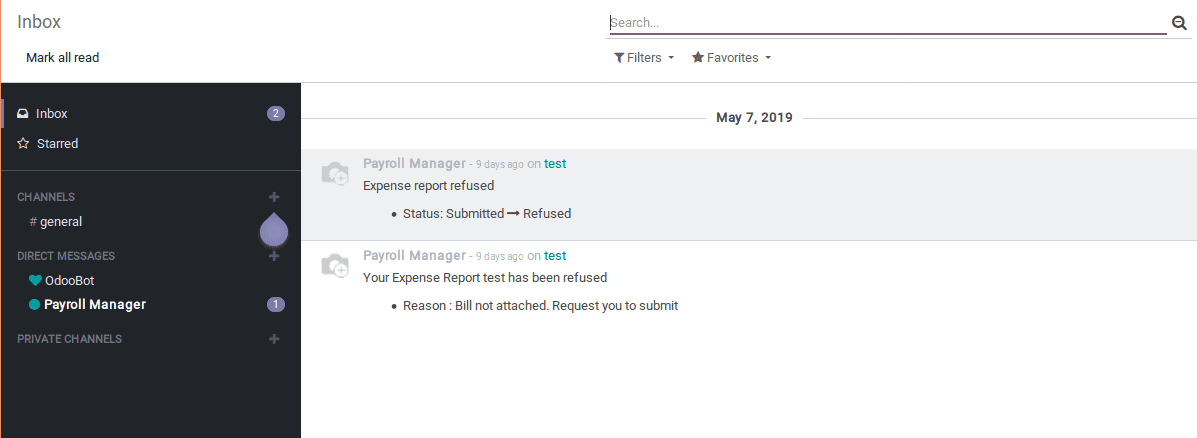
As you see from the above image, it is easy to send and receive messages from Odoo Discuss Module. Soon a message gets dropped in your inbox, a pop-up notification is made accessible for simple correspondence. This triggers for-real attention of your team members to call upon or act on a need.
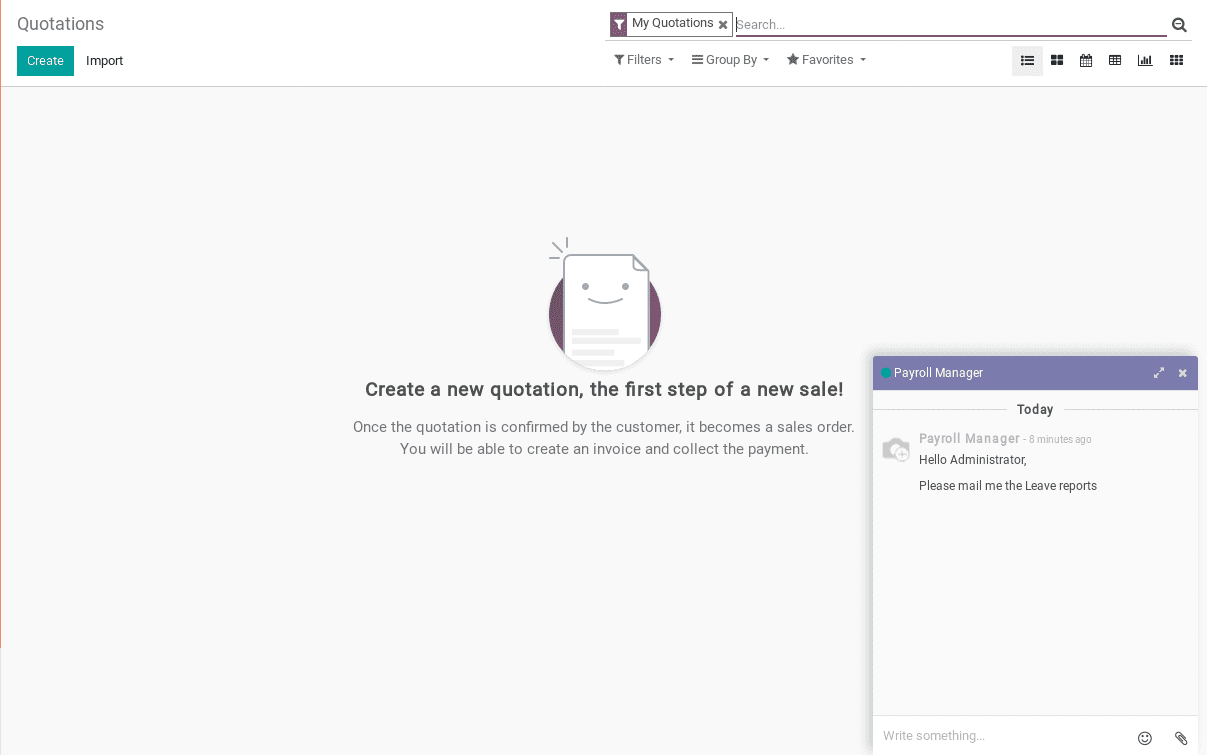
Channels
Channels, moreover perform as a platform for group communication. Under the default group - #general, you can access every employee. However, to add a new channel, you can make use of the “+” button seen on the top right corner. A new channel gets created in no time, upon clicking the “+” button.
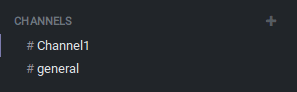
Under the Discuss Module, one can also seamlessly set privacy and add members to the newly created channel.
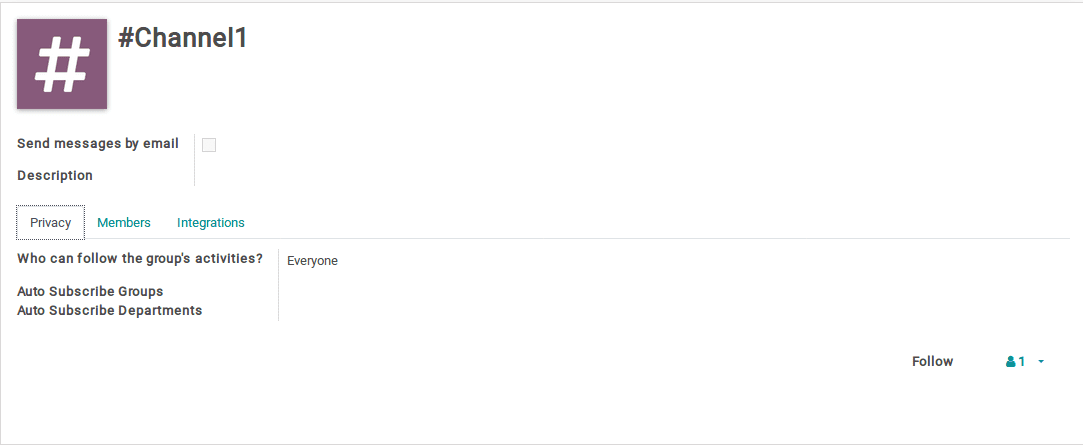
If you think Odoo Discuss Module only initiates instant messaging with some texts enclosed, well you are underestimating the application’s strength. One can also add images and documents alongside your text to bring in more clarity and transparency to your word.
No emails, no posts, one can instantly exchange the business documents among your associates utilizing Odoo Discuss Module.
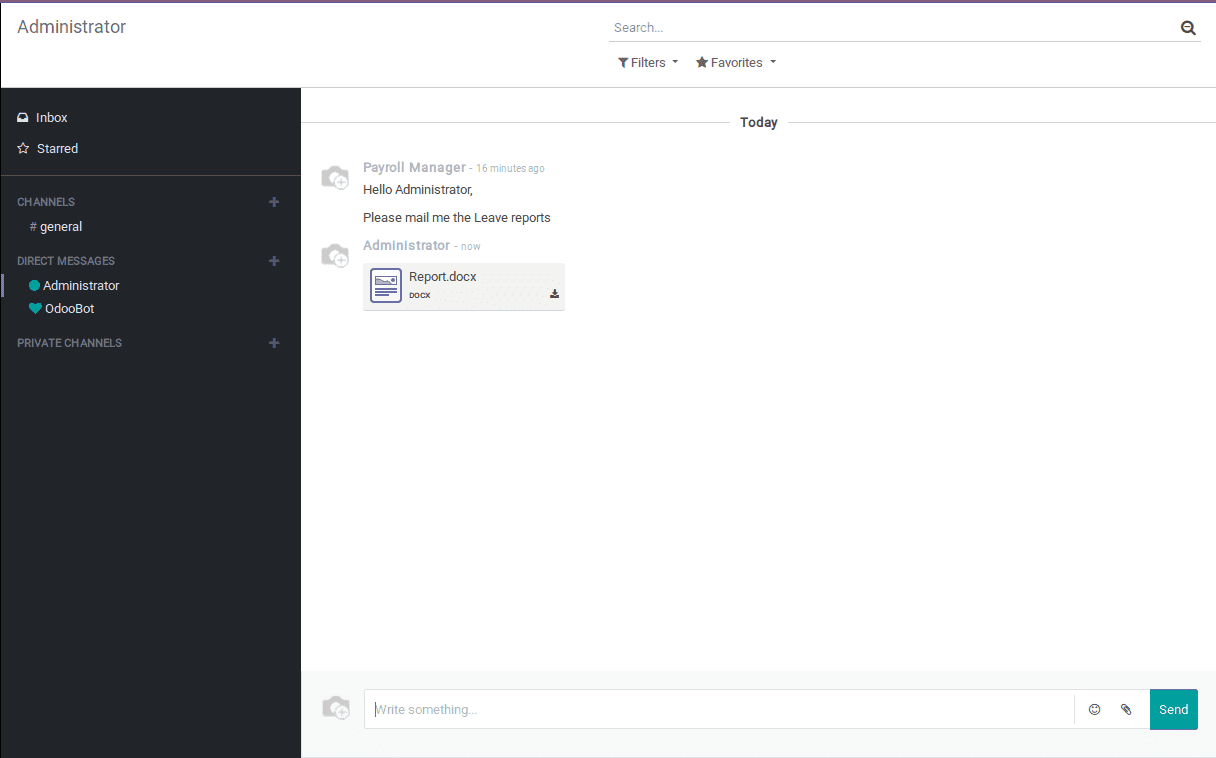
And to know which all clients, partners, and suppliers of yours are online, all you need to do is check on the Green dot next to the names of your employees. The green dot indicates the online status of your employee and another accomplice.
In order to view the direct messages sent by other employees, use the option ‘See the Desktop Notification’.
In nutshell, Odoo Discuss module is a perfect business partner for effectively communicating with your team members in an organization. Not convinced?? Have a glance again:
1. Newsfeed: Instant access to all timely discussions with your company.
2. Discussion Forum: Initiates discussions straightly with other employees and other associates. Also helps in creating and managing private discussion groups.
3. Channels: Open groups for discussing specific topics. Flexibility to subscribe to an existing channel/ create new channels.
4. Starring favorites: Prioritizing important information. Starring them for quick finding.
5. Private Groups: Secret groups for private communications.
6. Manage participants: Privacy settings on channels. Restricting access to channels to a certain group of employees.
7. Chat window: Helping to keep alive the communication while switching the module. Transforms conversations into chat sessions.
8. Mention: Flexibility to mention Odoo users (@odoo_username) in order to raise their attention in the conversation.
9. Smileys: Use of emoji to all more brighten your conversations.
If you are looking for odoo support or any other allied Odoo services for your business, drop your business request to odoo@cybrosys.com. Our Odoo consultants can help you in meeting your necessities in the most apt way.