We already discussed on working of POS and its attributes in previous blogs. Here I would like to discuss, How we can use Cybro POS add-ons in a default Odoo Point of Sales ERP.
Below am short listing Cybro POS Suit Addons:
- Category Filter.
- POS Logo For each POS.
- POS Chat.
- Product Magnify.
- Product image in POS Order Line.
- Merge Same Products in Order.
The first aim is to establish an independent Point of Sales for real-world business. We can use the first two add-ons together to address.
For case, I can take a general example “Car/Vehicle Accessories Sales & Service” using Odoo community point of sale module.
Here we can separate the POS too...
1. Accessories Point of Sale: To sell accessory products for a vehicle.
2. Service Point of Sale
Default Odoo can’t separate this on the basis of products using product category. Whereas cybrosys pos addon “Category Filter” can bring out this change in a feature. After the installation of Category Filter Module & PoS Logo module, Here is how it can be configured.
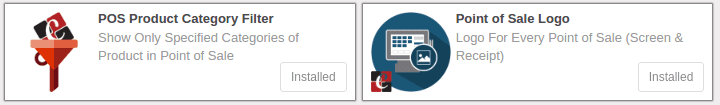
Install POS Category module & PoS Logo Module
Configure all POS products (Both accessories and service products as shown in the above image).
Create & mention the POS category (Here “Accessories Sales”) under each product
Create & mention the POS category (Here “Service”) under each product
Providing product category filtration under POS.
Adding Logo to POS (Configuration/Point Of Sale/Edit)
So what we have done are:
1. Installation of the following modules:
a. POS Category Filter: Provide independent POS Sales.
b. Point of Sale Logo: Provides separate Logo For POS.
c. POS Chat Box: Brings Chat feature with other users.
d. Product Image in POS Order Line: Product Image in order widget.
e. POS Product Magnify Image: Enlarge Product Images.
f. Merge POS Order Line: Same products will not get repeated in order but will merge together.
2. Created Stackable & Service Products for POS.
3. Added POS Category for Each Product(Here, Service section & Accessories Section).
4. Created POS for Accessory sales & Services, with their own logo.
5. Provided sale product categories for each POS.
The net result of these POS suit will give birth to a new featured POS. The benefits are marked on screenshots:
Result View 1: zoom product Images.
Result View 2: POS Suit General Add-ons