Accounting is an inevitable process for a company or an organization. For the smooth running of the business of the company, accounting precision is an indispensable factor. Any simple error that may happen can adversely affect the financial stability of the company. Thus, the accounting must be in the utmost precision. Today many software are available to ease the accounting process and if it's an ERP it's even better. Here we have Odoo 13 Accounting to aid us to manage the accounting with much precision.
Odoo 13 accounting has so many features that make it a user-friendly and capable accounting software. There are some cool features like Paypal connectivity, synchronized transaction, instant invoice creating, mail sending, integration with other apps and so on.
Odoo Accounting Features
1. Double-entry: For every transaction, an additional entry is created. For this double-entry bookkeeping system is followed by the Odoo 13 accounting. Here the journal entries are stabilized.
2. Cash basis and accrual: Odoo 13 supports cash basis and accrual methods. Here the real-time income and expense of any transaction or payment can be reported.
3. Multi-company support: Odoo 13 can manage the accounting of multi companies.
4. Multi-currency support: Odoo 13 also supports multi-currency. In the case of managing the transactions with other countries with different currencies, we can easily handle it with Odoo 13 accounting.
5. International standard: 50 plus countries are supported in Odoo 13 accounting. For each country, there are customized and specific modules to meet their standards which makes Odoo 13 accounting internationally suitable and standard.
6. Accounts receivable and payable: Odoo 13 accounting uses a single account to manage all receivable and payable account entries. Also, we have the options to create the accounts as per the customer needs.
7. Financial reports: Odoo 13 accounting software has some good reporting features. It creates different types of reports and we can manage to get it as our needs. Odoo 13 generates real-time financial reports.
8. Bank reconciliation: Odoo 13 accounting makes it easy to have bank reconciliation. It imports bank statements directly from the bank to Odoo account. Therefore bank reconciliation is easy with Odoo 13 accounting.
9. Tax calculation: Tax calculation is made easy with Odoo 13 accounting. For this, it uses the transaction details for a tax period.
10. Inventory valuation: Inventory valuation is possible with the Odoo 13 accounting. We have both manual and automated valuation of inventory in Odoo 13 accounting.
11. Retained earnings: Retained earnings are the income you earn by doing your business. In Odoo 13 accounting we have the provision of automatically calculating the current year earnings.
Accounting for Entrepreneurs
Here let's discuss some exclusive features of Odoo 13 accounting which aids the entrepreneurs.
1. Chart of accounts: The chart of accounts of Odoo 13 is all about the balance sheet and profit and loss accounts.
2. Journal entries: Odoo 13 accounting records all the financial documents as journal entries.
3. Reconciliation: Odoo 13 accounting makes it easy to match the credits and debits by linking it to the journal items.
4. Bank reconciliation: Odoo 13 accounting eases bank reconciliation.
5. Checks handling: Payments through checks as well as wire transfers can be managed by Odoo 13 accounting.
Setting up of Odoo 13 Accounting
Here we shall discuss the setup of Odoo13 accounting,
First of all, we have to install the “Accounting” module and enter our company data, bank account, accounting periods and chart of accounts.
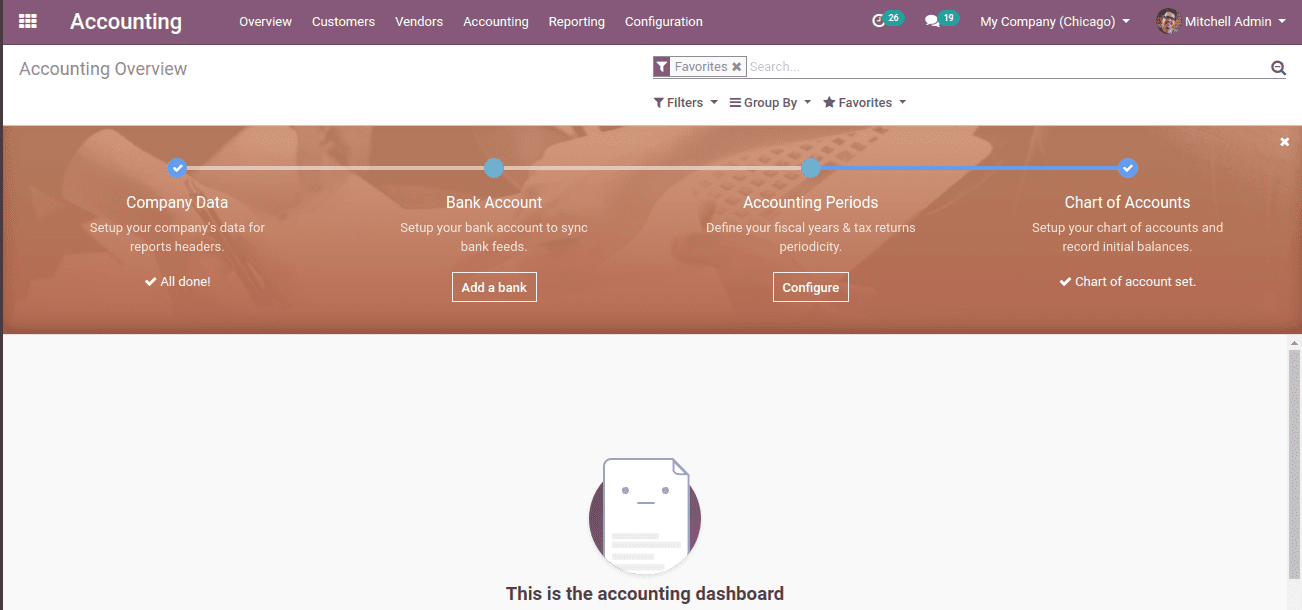
Click the “Apply” button post filling them.
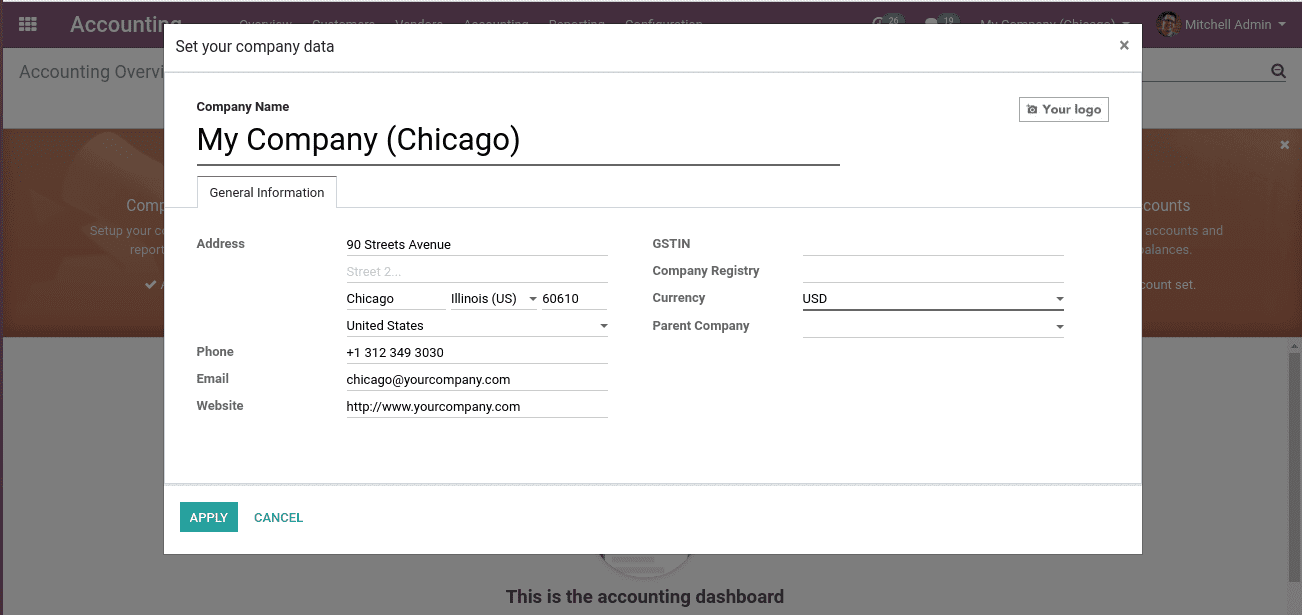
Odoo 13 Accounting Process
Odoo 13 supports a variety of invoicing and payment workflows. We can choose them based on company need.
Invoice creation: We can manually generate invoices from different modules like sales, purchase and even accounting. The customer is provided with an invoice that includes all the details.
Draft invoice: A draft invoice is an invoice that includes all the basic details of the sales or purchase but is not validated or confirmed.
Open invoice: An open invoice is an invoice that is validated and will have all the details regarding the sales or purchase like, product, quantity, price, taxes, etc. When validated the invoice will have a unique number.
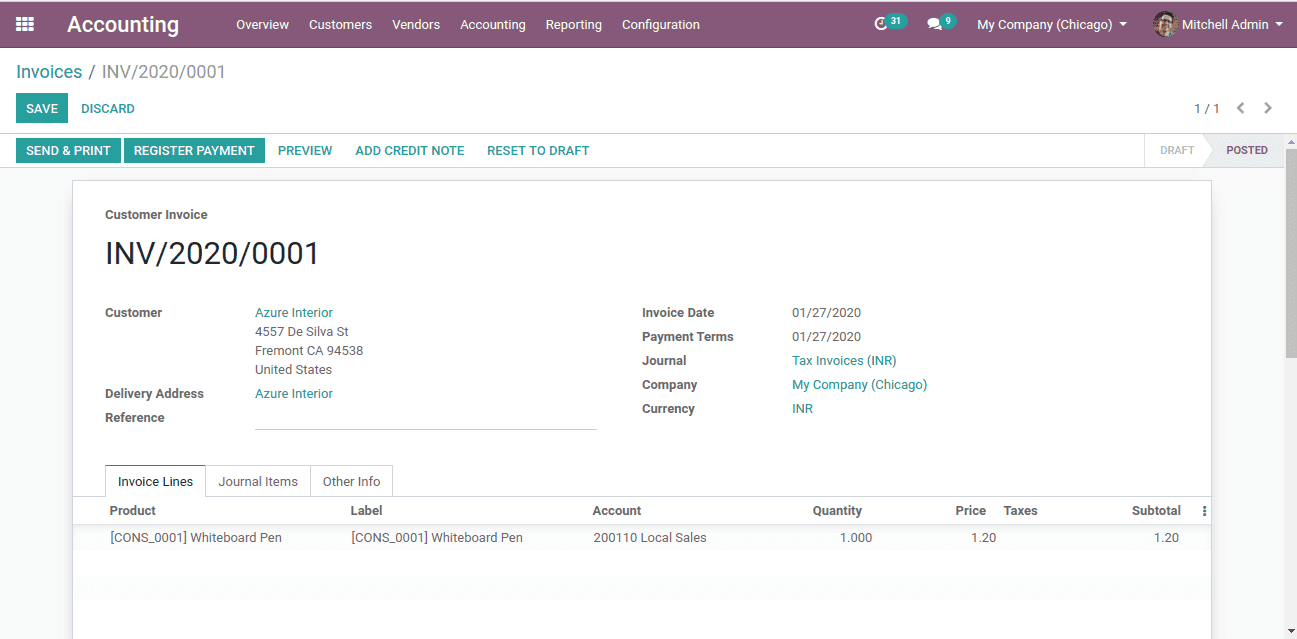
Automatically the accounting entries are also created.
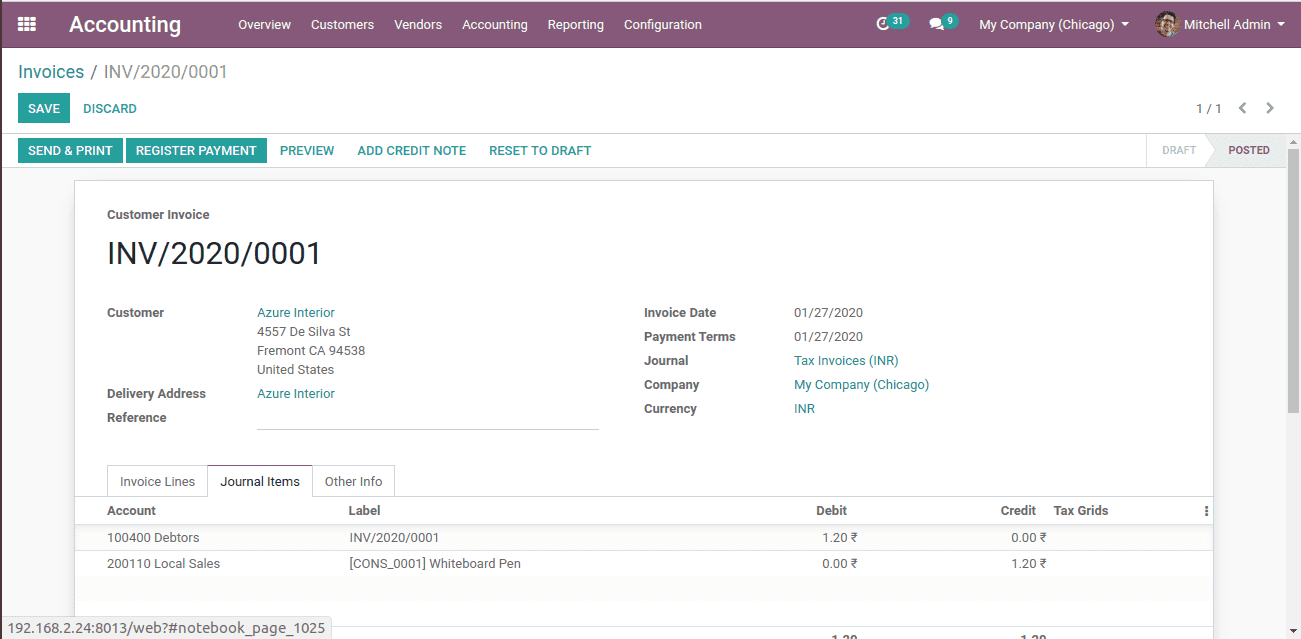
Send invoice to customer: After having validated the invoice we shall send it to the customers by mail.
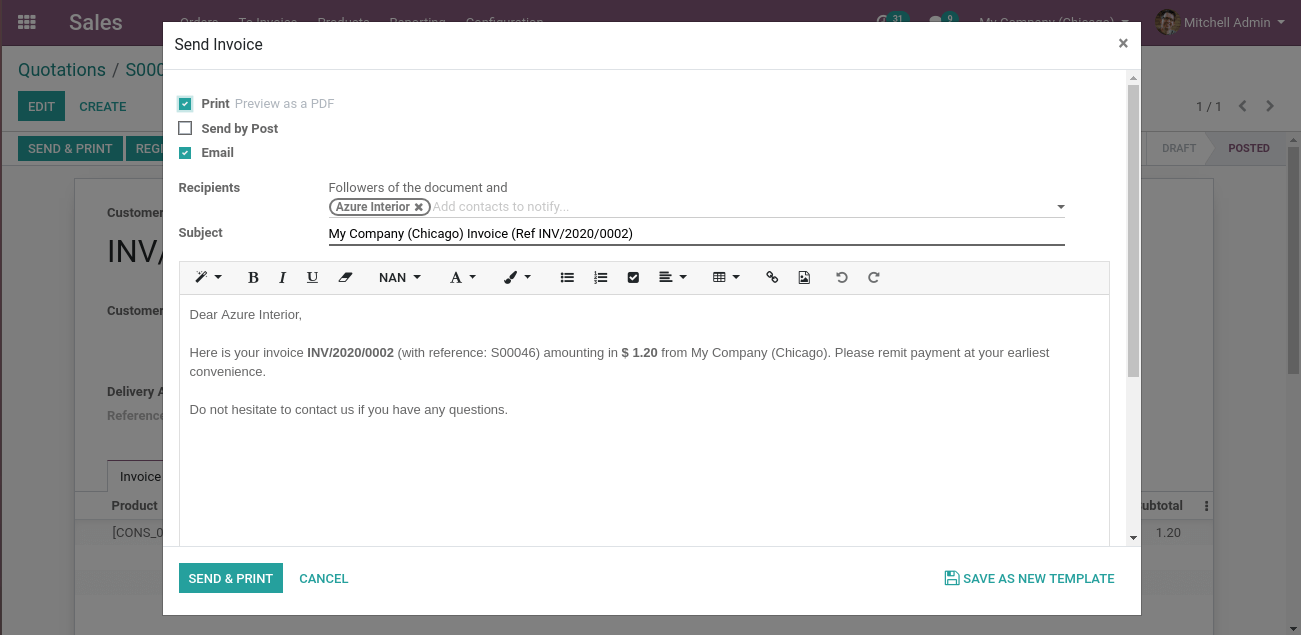
Payment: Odoo 13 considers the invoice as paid only when the account entry and payment entry is matched. If it is not reconciled, the invoice status will be open.
Partial payment through bank: When the payment is made through a bank it has to be reconciled with the bank statement.
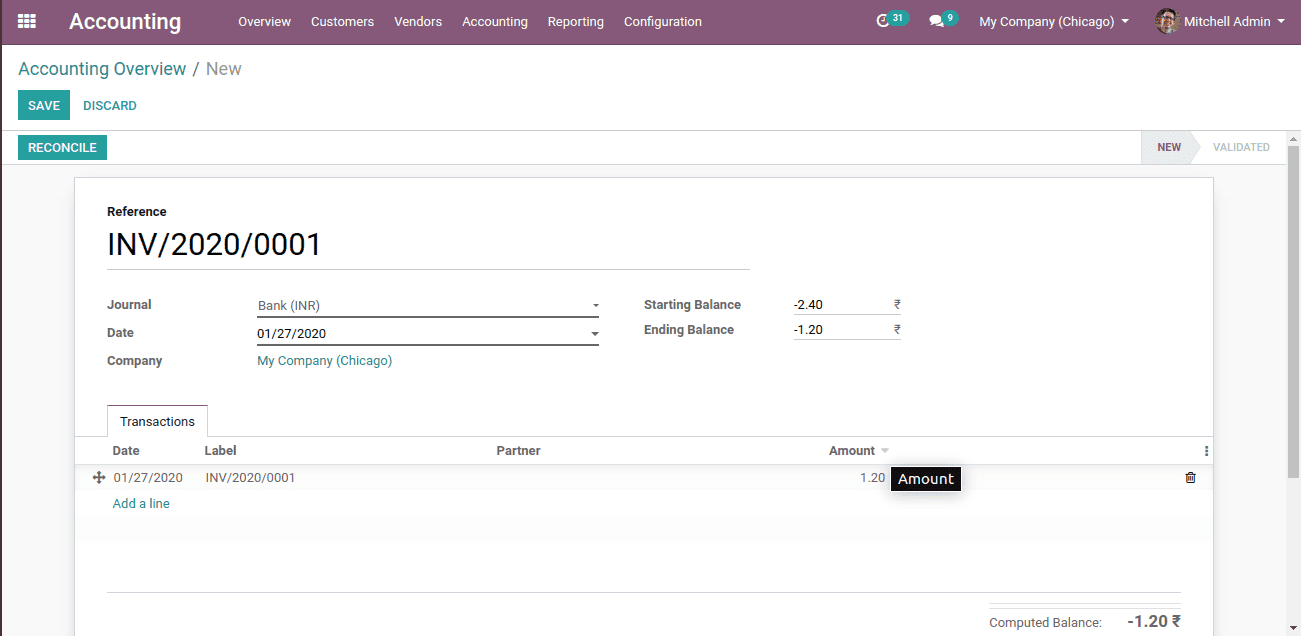
Reconcile: If the payment is not reconciled, the next step is to reconcile it.
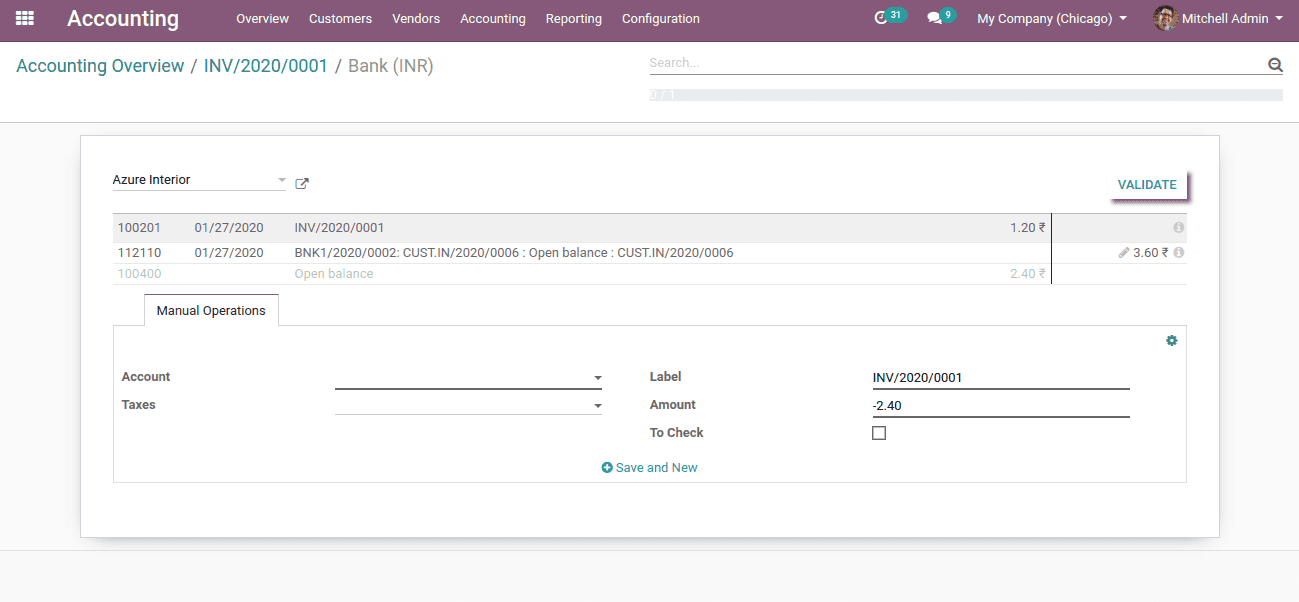
In Odoo 13 accounting, it's possible to have mass reconciliation as well as individual reconciliation.
Follow up: Every customer behaves differently therefore it is necessary to have tracking the payment and follow up of it. Odoo 13 accounting allows us to follow up the overdue amount and track the payment of customers.
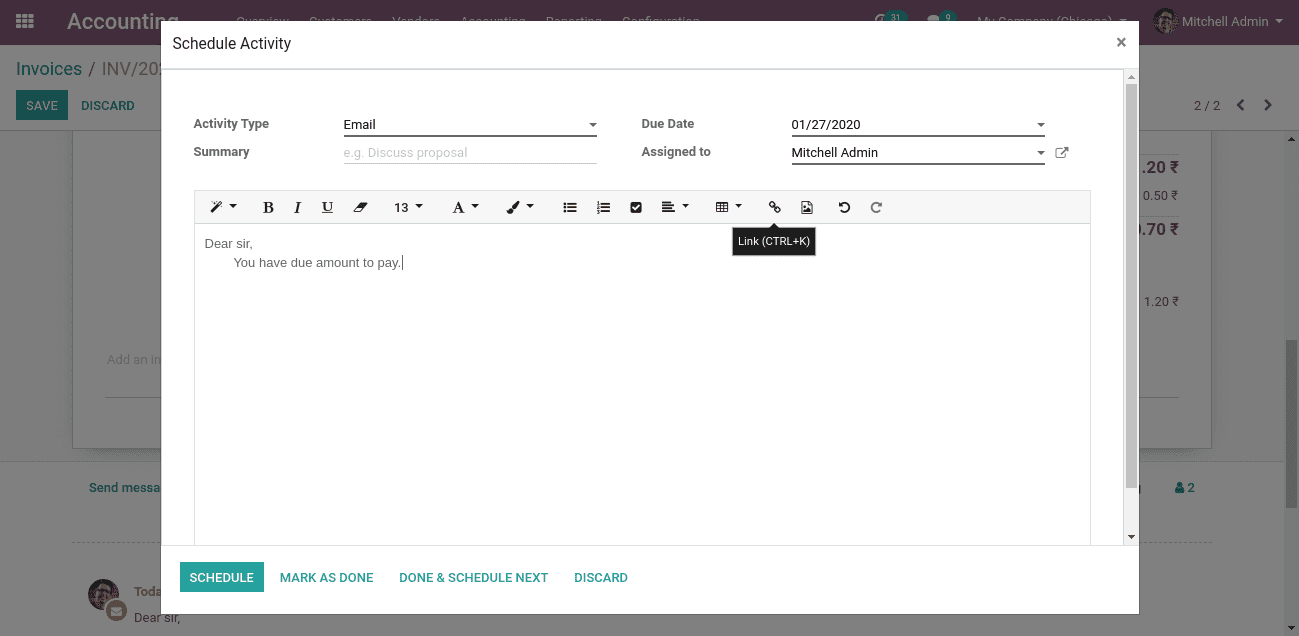
Customer ageing report: The ageing report of the customers can be made use to know the credit issues of the customers and plan accordingly.
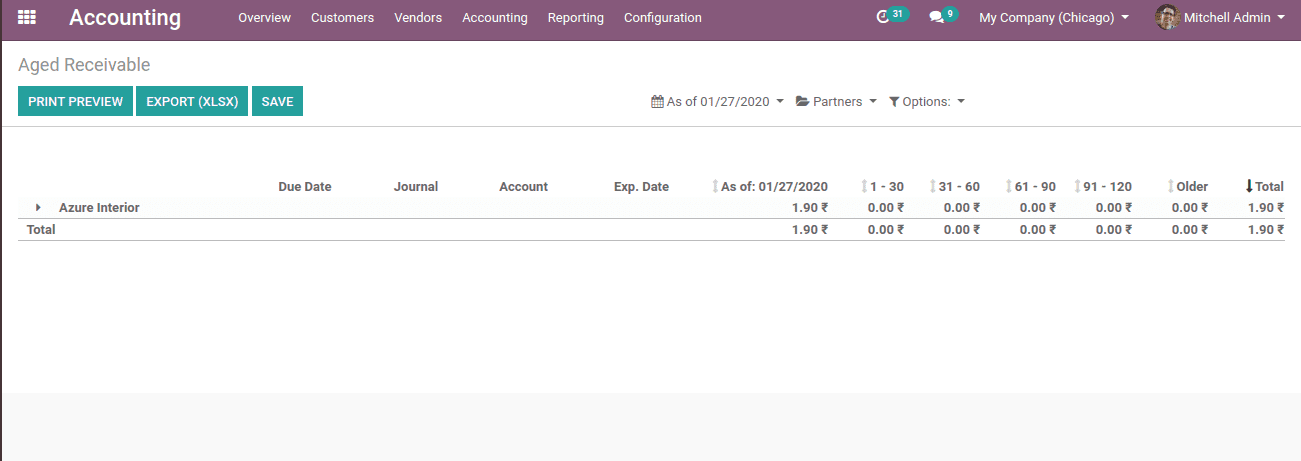
Profit and loss: From the profit and loss report of the company we can know the revenue and expense of it. This reflects the real-time situation of the company.
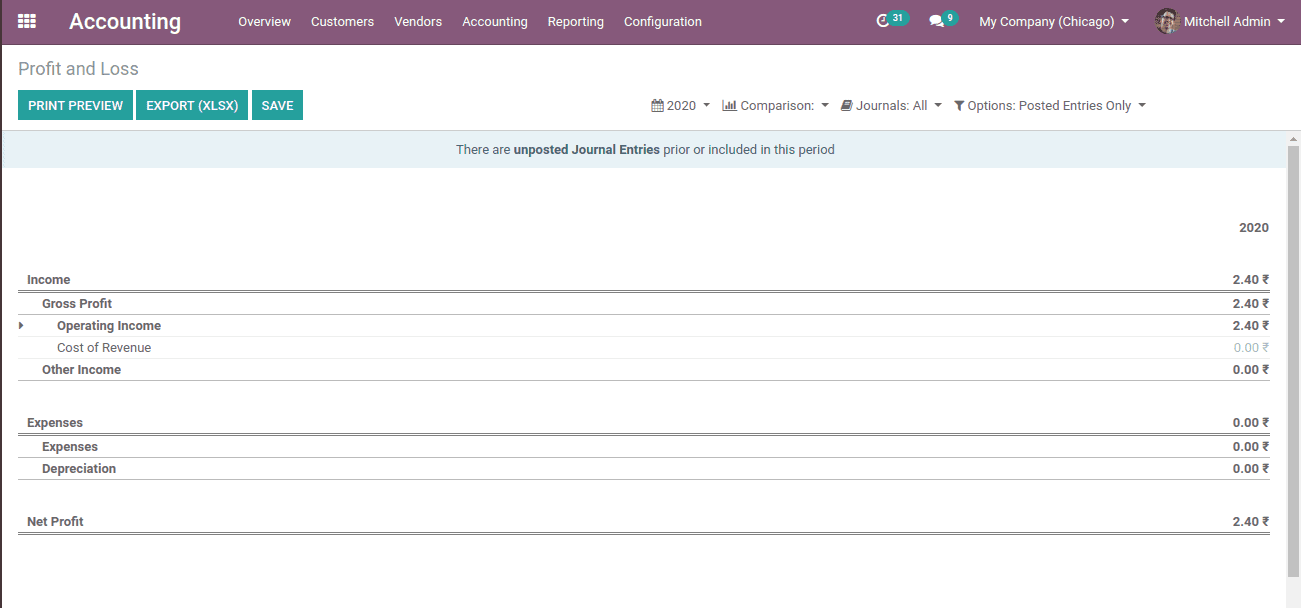
Balance sheet: The balance sheet of the company shows the assets, liability, and equity of the company.
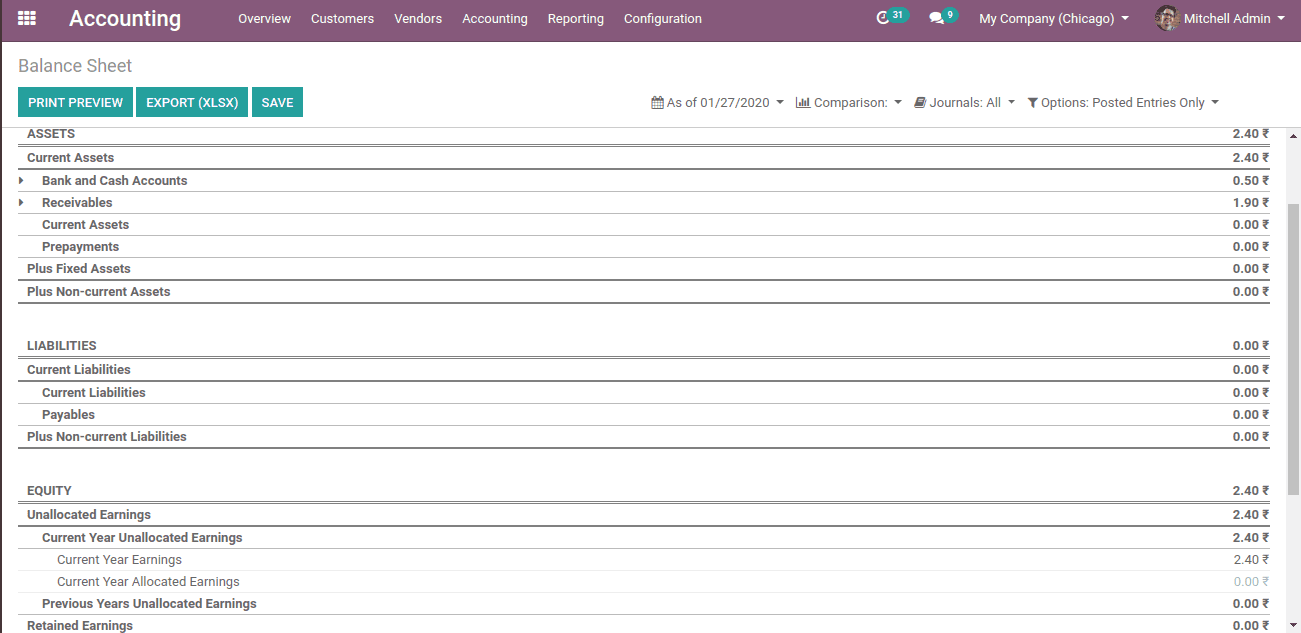
Vendor bill creation
We are able to pay the vendors from Odoo 13 accounting module. Here let us see the steps of payment of vendor bills.
Create vendor bill: To create a vendor bill, in the accounting application take the “Vendor -> Bills” there we can create a vendor bill.
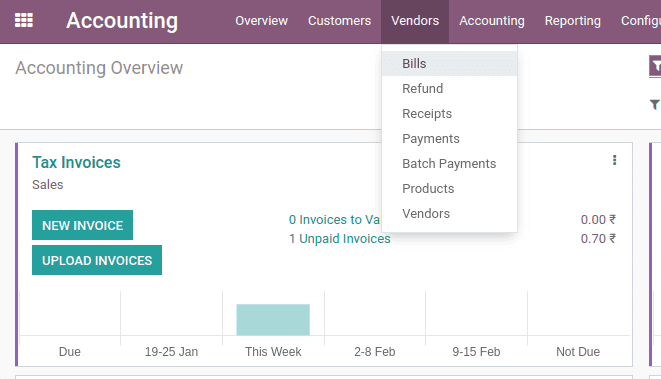
Also as an alternative way, click on the “New Bill” in the accounting dashboard to create the vendor bill.
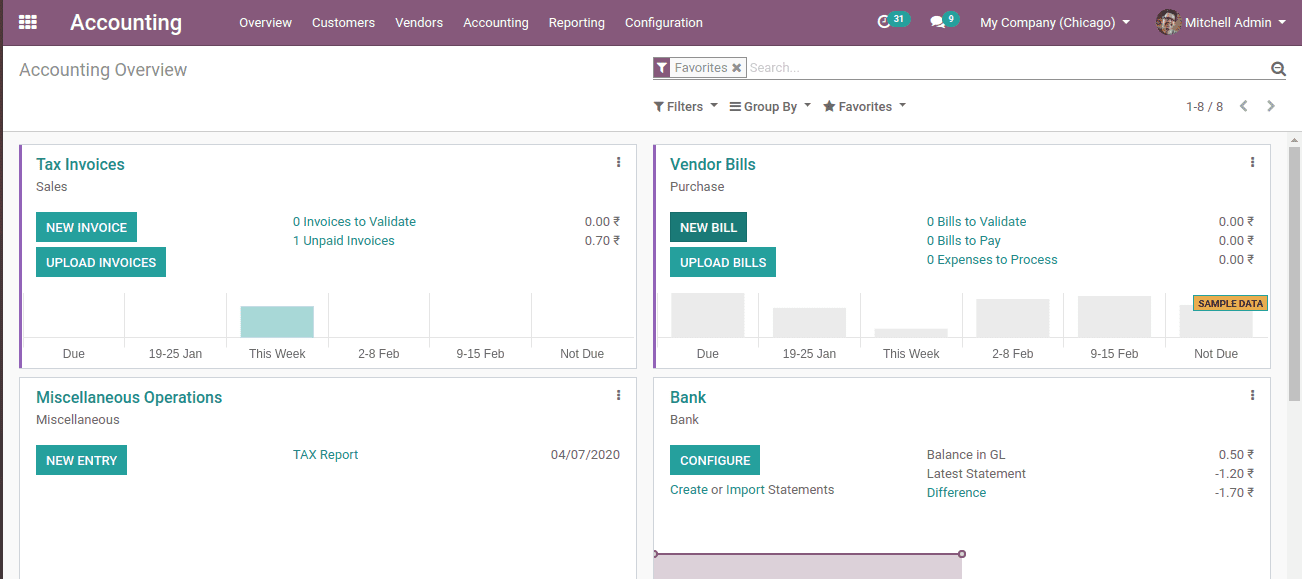
Validate bill: Based on the invoice, check the bill and validate it. Now a journal entry will be generated.
Paying the bill: When you make an order and create the vendor bill we can pay it from the accounting module by “posting” it and clicking on the “register payment”. Fill the due amount on the popup window of the payment and “validate” it. Then the bill is paid.
Paying by check: With Odoo 13 accounting we can also pay a vendor by check. From the dashboard of the accounting, we will get the details of the unprinted or unpaid checks.
Reporting: We shall easily get the reports of the due vendor bills and its dates.
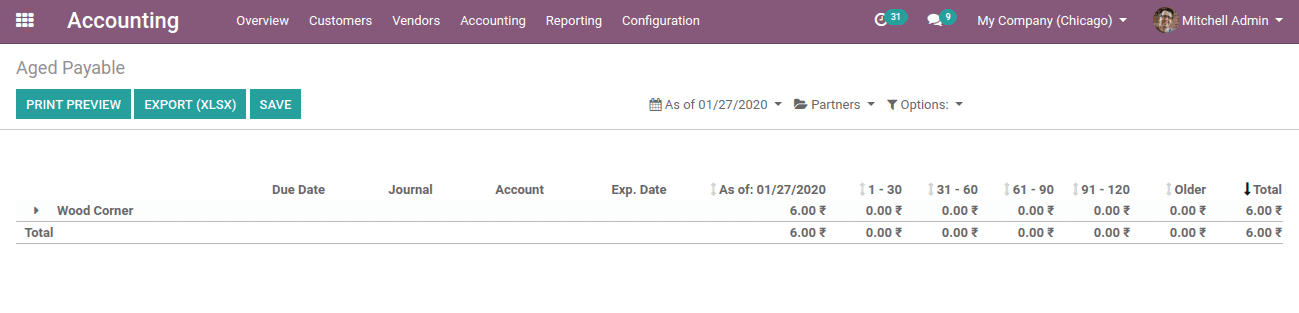
From all these features we can understand that Odoo 13 accounting is the solution for all the issues in the accounting field. It aids us to manage the accounts of a company in an easy way and without much hassles. Odoo 13 guarantees an error in less management of the business with much efficiency and effectiveness.
To know more about Odoo 13 accounting read the Odoo 13 Accounting Book.