What is Email Marketing?
Email marketing can be used whenever an organization sends out an email rather than order confirmations or direct queries from the customers. It is one of the sectors in net marketing, which promotes online advertising with the help of various media like social media, blogs, websites, and many more. Email advertising mainly consists of newsletters that give information about various updates that occur in the company, attractive offers for the customers who have subscribed, and promotions. Marketing emails can be used as a method by the company to be in constant touch with the customers through daily messages.
The best part is that email advertising can always be a way in which the companies can hold on to their customers or clients and give them various information about the products and thereby increasing the business. But sometimes the companies give pressure on the customers with their consistently demanding junk mail. So it is always important to note that such situations must be avoided or else it can affect the business growth.
The Working and Relevance of Email Marketing
The development in the number of clients is the ultimate aim here. So while setting up an email advertising campaign, there can be options for a signup alternative for the visitor of the website. This can be utilized to send the newsletters to the recorded visitors who could be the clients later. They are anyway the developing audience. This can be connected to the social media channels as well which in turn can bring more people into your social media handles and know more about the organization and its processes. The main advantages of email marketing are the low cost and ease. When compared to other ways of marketing, this is considered to be much cheaper and an easy way the promotion of your business, products, or services.
The normal announcement or advertisement is an easy way to make people know about the company, the events to occur, the offers ahead, and so on. Email marketing makes it much simpler because here the computerized promotional emails are sent to clients who have not even bought anything lately from the website. This is a way to make the clients remember about the company and attract them again. Email advertising has other benefits too. This allows you to target specific clients. This is done by making notes on special occasions for every individual client and giving them offers accordingly. Offering clients different birthday offers is one of the ways.
In this age of social media, it is very tough for specific content to reach a large number of audience. People may see it but not pay attention. Whereas emails are still relevant in both professional and personal spaces and people often check their emails. Here is where the email marketing trick lies. The email remains there in the inbox till the receiver opens it. It will not be deleted or archived until the receiver does so. But social media cannot be put aside. It is equally important for the right communication all over the globe. So there are options to add social media buttons such as “like”, or “share”, to your advertising emails which can lead the clients to go through your social media platforms too. Thus it can be a cycle where social media can attract the clients to emails as well as emails that guide them to social media pages. Also, unique comments from social media regarding the products or services can be added to the emails which can attract more people to the matter. When done correctly, email marketing can do the best in attracting leads and building potential customers which can increase the brand success as well as faster growth of the business which promises better levels of income.
Odoo ERP Email Marketing and Benefits
The Email marketing module of the Odoo ERP system allows you to produce great email campaigns. This can be very expressive and impressive. The appearance of the mail and the contents included in it can be easily managed by this user-friendly system. There are options to select the desired themes according to the business requirements for the email marketing campaigns which can help to increase traffic on the website. The use of Odoo email marketing can make you feel email marketing is a simple process. This is as simple as in speech. The main steps are: Selecting a standard email template, there are options to make a new one too. It can be according to your preferences; setting the layout, adding the email’s content and photos if necessary, and then just within a single click you can email it as per the time of your choice.
There are options to send the campaign to selected contacts or clients which is an important feature of the Odoo email marketing module. Within a few clicks, you can select and send the messages to groups that are sorted Odoo. Choosing the necessary contacts can be done from your contact lists, by selecting leads, prospects, or other groups by country, date, or any other criteria with the help of various filters.
For enhancing the marketing of your business, products, or services, the Odoo email marketing module usage can be a good option. The system gives you up-to-date information about all the emails that are sent along with the option to track the click rates, bounce rates, orders, leads produced and income gained. Thus there can be complete control over the activities done. Moreover, the app can be linked to other Odoo modules like CRM, Marketing Automation, Events, and Surveys.
The Email Marketing Programs
In the marketing campaign programs that are given much support by the Odoo Email Marketing module, there is a powerful tool called the Mailing Campaign tool. This tool within the system allows you to prepare campaigns way easier. For using this tool, the option called ‘Mailing campaigns ‘ present on the settings page of the email marketing module should be enabled. The settings window in this module comes up with a variety of options. This includes options such as Mailing campaigns, Blacklist Option When Unsubscribing, and Dedicated Server.
Mailing Campaigns
The Mailing campaigns tool is a simple and powerful one present in the system which is built by the Odoo Email Marketing module that supports the marketing campaign programs. In order to use the tool, you should enable the ‘Mailing Campaigns’ option that is present on the settings page.
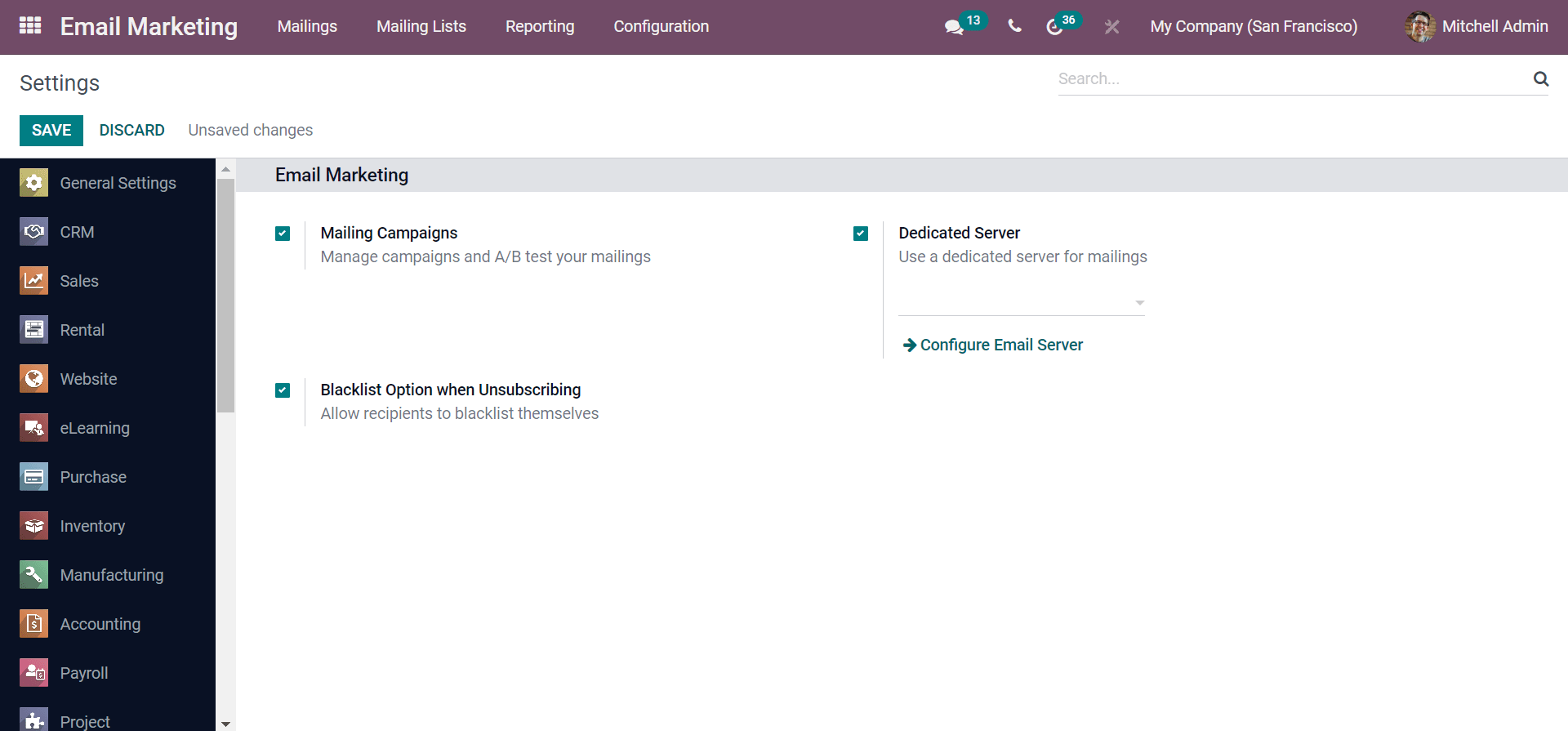
In the Settings window, the Mailing Campaign option is present, just click the box near the option to activate it. Clicking on the SAVE button will save the details. After the changes are made, the ‘campaign' tab appears on the top. Click on the same.
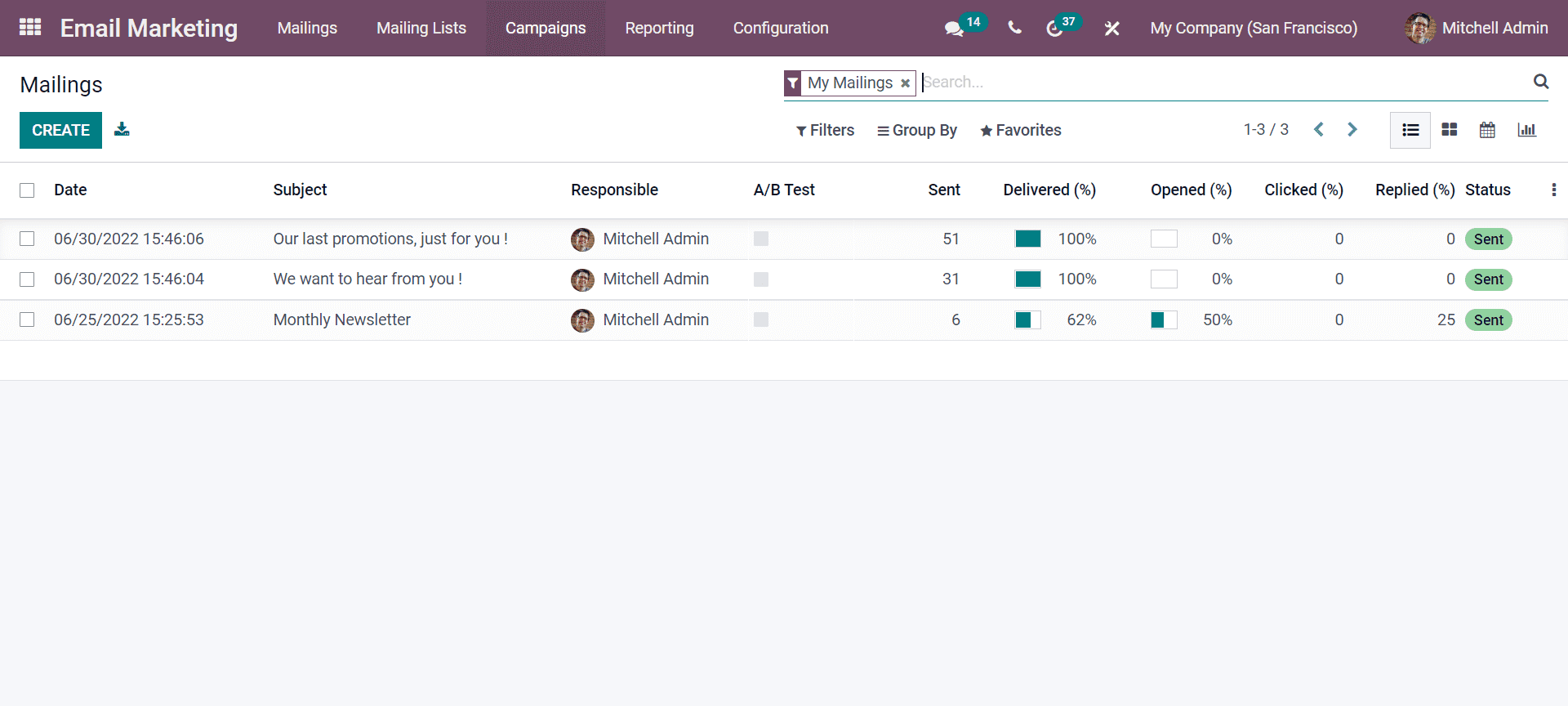
Clicking on the Campaigns menu gives access to the Campaign window
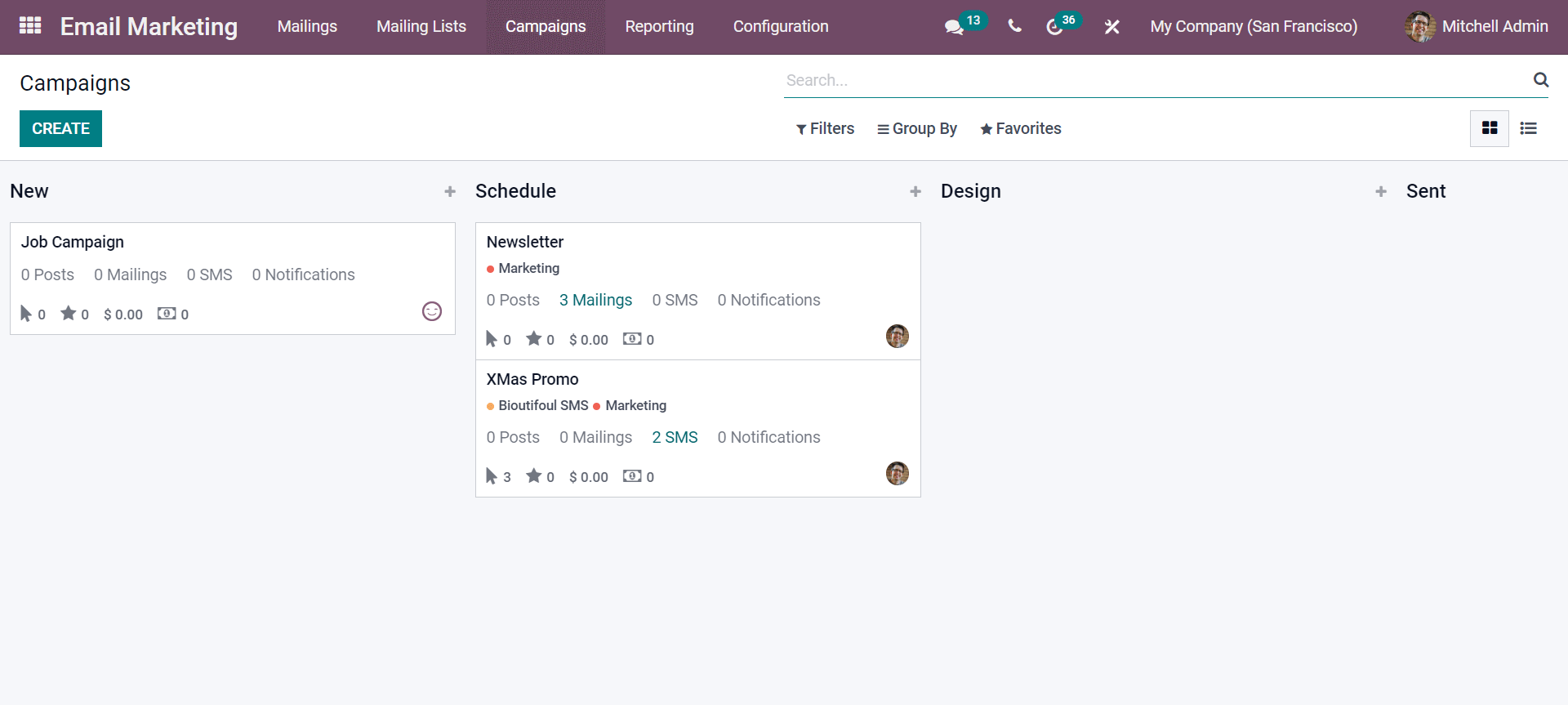
The CREATE button in the top left corner is used to create a new campaign.
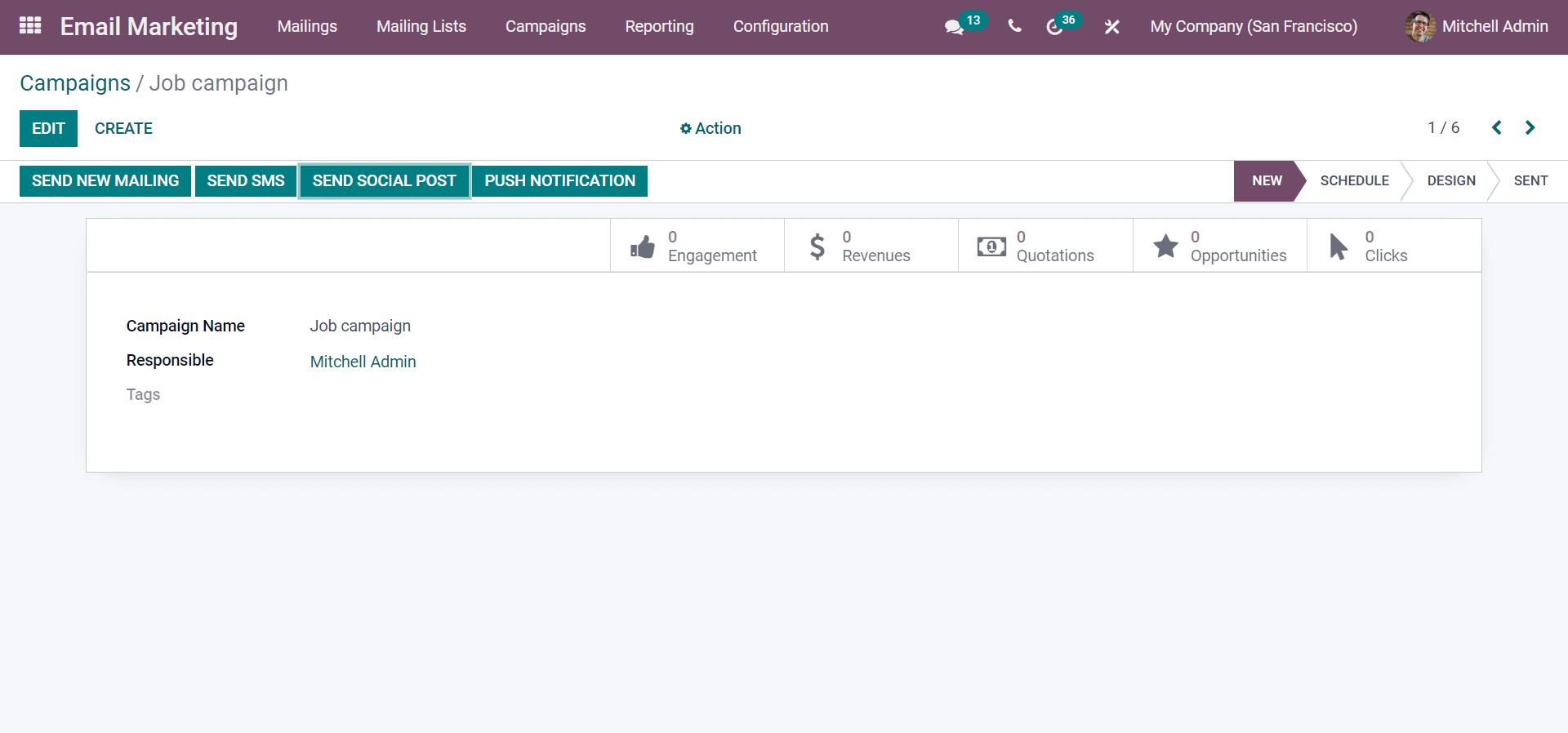
On the fields provided in this campaign creation window, you can provide the details like the Campaign Name, Responsible person, and associated Tags. After filling the same, click on the SAVE button.
There are many other buttons visible on the screen below the save button like the SEND NEW MAILING, SEND SMS, PUSH NOTIFICATION, and SEND SOCIAL POST which is used for various purposes.
Clicking on THE SEND NEW MAILING button allows you to send emails under the campaign. The following window appears after you click it.
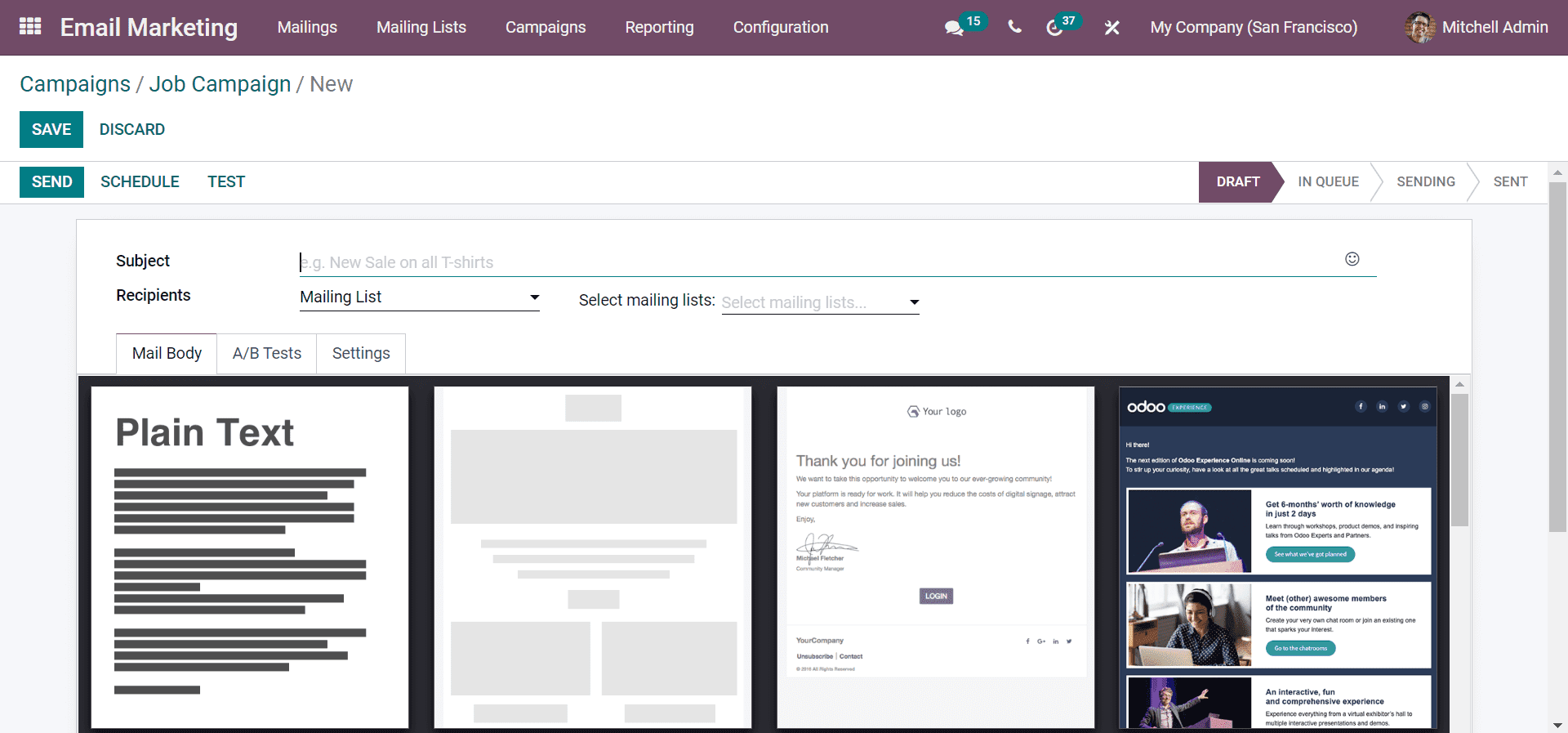
The new mailings can be sent to various recipients using this window. Clicking on the SEND button sends the mail. You can create and send a new mailing to the selected recipients using this window.
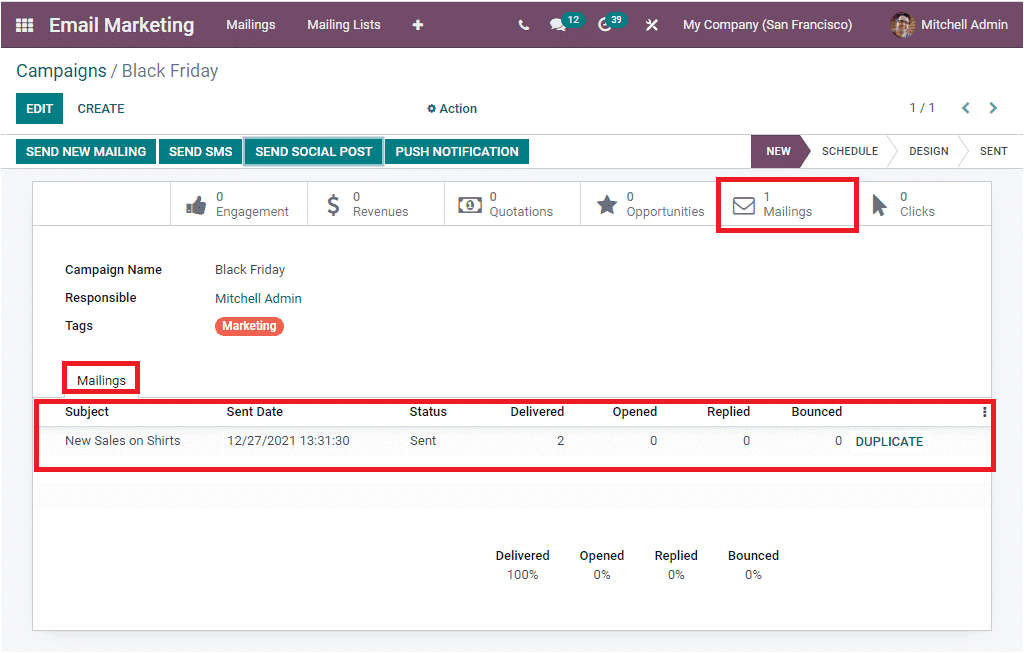
Going back to the campaigns window and clicking on the mailings tab, this appears. There can be direct links to any associated mailings window from this. After the new mailings are sent, the system sends SMS to the recipients under the respective campaigns. Also, the social post button can be used to send social posts regarding the campaign.
The marketing campaign option from the settings window shall be enabled so that the configuration options like configuring campaign stages and campaign tags will be available. This can be used from the Configuration tab.
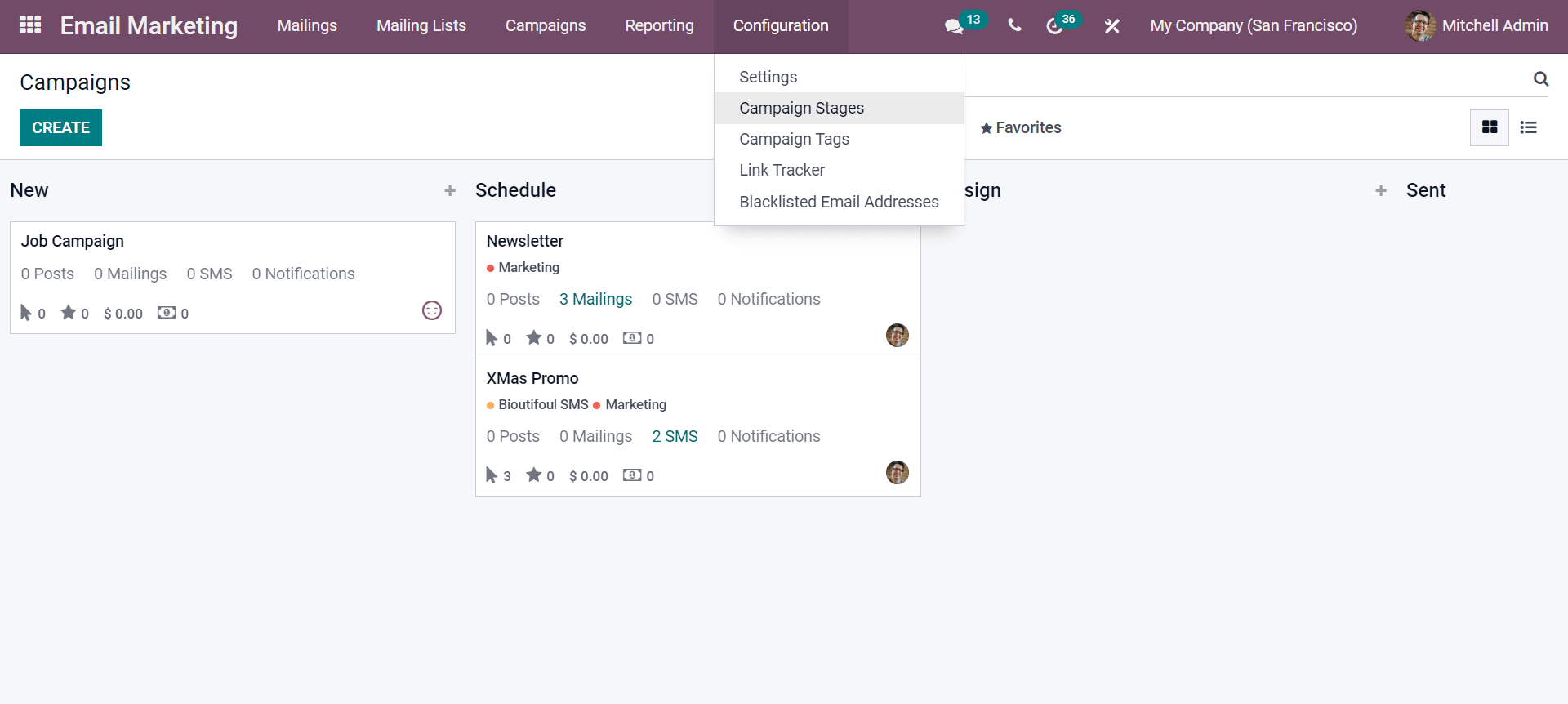
The campaign stages can be seen on the platform and for viewing the same, The Campaign Stages menu can be selected. For the creation of a new stage, the CREATE button is present. By giving the name and creating, it is done. Similarly, campaign tags can also be created. The SAVE button saves all the details.
All these features are available in the Campaign feature in the Odoo 15 Email Marketing module. These advanced features can make email marketing the best option and bring your business to great heights within a shorter span of time and resources.