Every organization has a basement or cornerstone built with tenacious docile planning. There must be a pillar of perseverance and imply it to the delicate co-members that enhance the company to make this into action. Without progressive and dynamic planning, the business will not be stable, leading to dismantling. With adequate planning, we can analyze the aims and objectives of a company and the role to which they can assign the work and schedule shifts.
The essential and prime part of rolling up an industry or business is the planning, facilitated by the manager and implemented with core members. Why is planning indispensable for an organization? The ultimate goal is to avoid the risk elements such as abrupt events that may alter the business and withstand it. We have to foresee the future and revamp it accordingly to upgrade our business. By executing your planning in each department of your business and progressing your work, the company will be moving with consistency. Hence the workflow will be oriented in a pattern, and the interconnection of the team members and their contemporary perceptions makes the planning more vivid.
The Odoo 15 Planning module boosts your business in planning and scheduling your programs effectively. Odoo ERP pinpoints a one-stop solution to organize your business in a predefined pattern within a few clicks. The Odoo functions all pre-planned operations into automated solutions that run your business smoothly. In this digitalized century, Odoo has now been considered the most advanced and brisk moving business management software that handles all tasks with reliability.
How is planning held in a company? As we all know, planning is facilitated by different analyses of the operations in a company, monitoring the functions of a company, and finalizing other goals achieved by the company. By these all performances held in a company it would be discussed that planning is an integral part of all the functions in a company. Whether large or small, every business has a foolproof plan for tabulating its targets at the end of a financial year. They analyze the workflow and whether it is followed as the objective is achieved. The Odoo 15, with its separate modules, coordinates your business operations under one flagship with these performances.
This blog gives you an insight into how to coordinate planning with Odoo 15 Planning module, thus automating your business operations with a flagship of Odoo ERP.
Odoo 15 Planning Module
By going through the Planning module from the Odoo Apps store, you can observe the schedules of different employees working in a company are arranged as per a calendar view based on the resource.
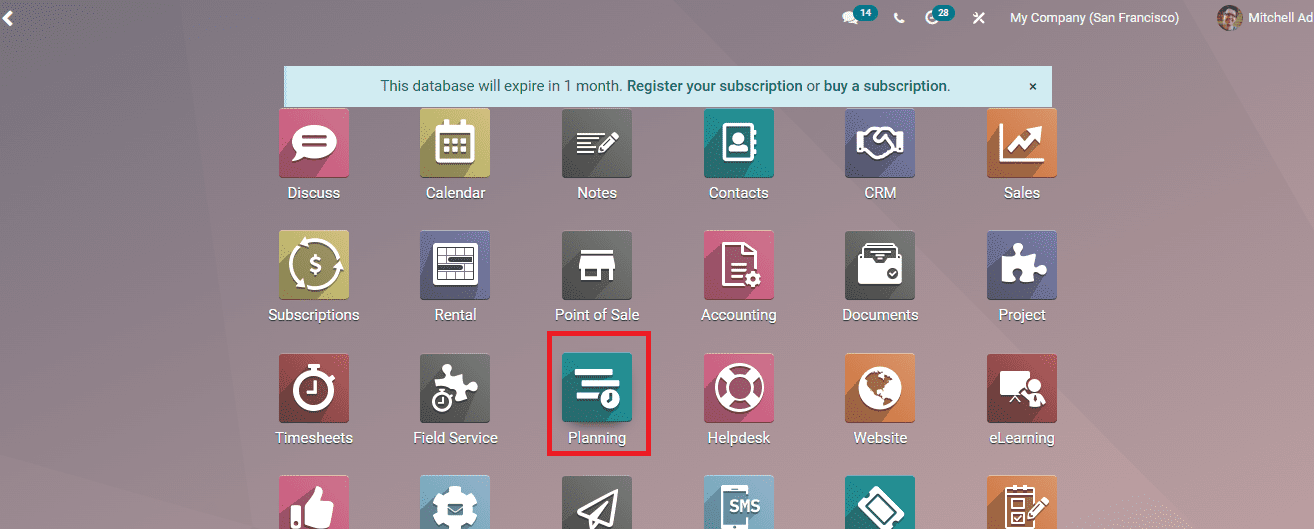
By clicking on the Planning module, you can see schedules are arranged. So here, the first step of Planning is scheduling.
Scheduling
Have you ever thought of scheduling the work of different employees, making it easy? Yes, scheduling the works in any enterprise leads to not getting overlapped the works and will move on routinely the work and finish on the particular time. You can see the list of different employees and their shifts arranged in a calendar view by seeing the screenshot below. Through scheduling, the employees can get directions on what to work at a definite time. The screenshot below gives the idea of shifts in a WEEK. You can also get the shifts in a month, day, and year if you have arranged earlier as per your requirement. You need to click on specific buttons like DAY<WEEK<MONTH<YEAR as seen below. You can even add new shifts if required by clicking on the ADD button, or for quick access, you can click on each cell, and you will get a (+) symbol and a zoom out symbol together. By clicking on the (+), you can get a pop-up window, add the details, and create new shifts. The zoom out symbol resembles the existing plan option. The schedules can be viewed in Gantt, Kanban, Calendar, and List form. The default view is the Gantt view, as seen below in the screenshot.
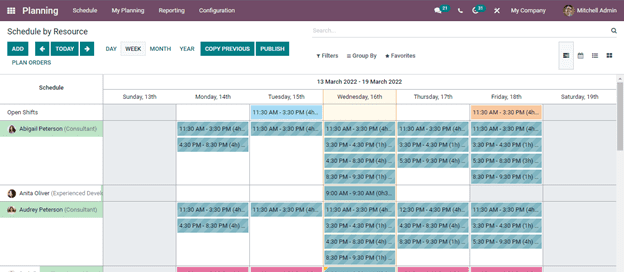
My Planning
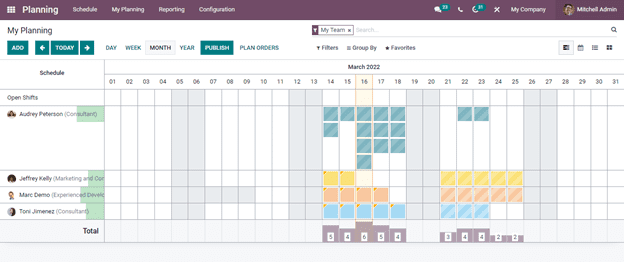
Here in the My Planning tab, you will get the work schedules in a glimpse, and you can track the plan of schedules whether the shift is overlapping or not and you can work as on the priority and reach the goal. You can get the schedules in the calendar view in the My Planning tab. And you can use the Filter, Group By and Favorites options to customize and get the schedules accordingly to your preferences. You can also view the schedules in My Planning as in Gantt, List, Kanban and Calendar forms. And you can also get the work schedules you need to work on each day as per shifts at the bottom of the day. Here in the above screenshot, you can get the work schedules which are customized by the filter option, as is the MY TEAM. And by clicking on the PLAN ORDERS, you can assign sales orders to each employee. You can also create the schedules by clicking on each cell. You get a (+) symbol and create the schedule as per your need, and a window will open. And there it will notify the other shifts which you are working.
Open Shifts
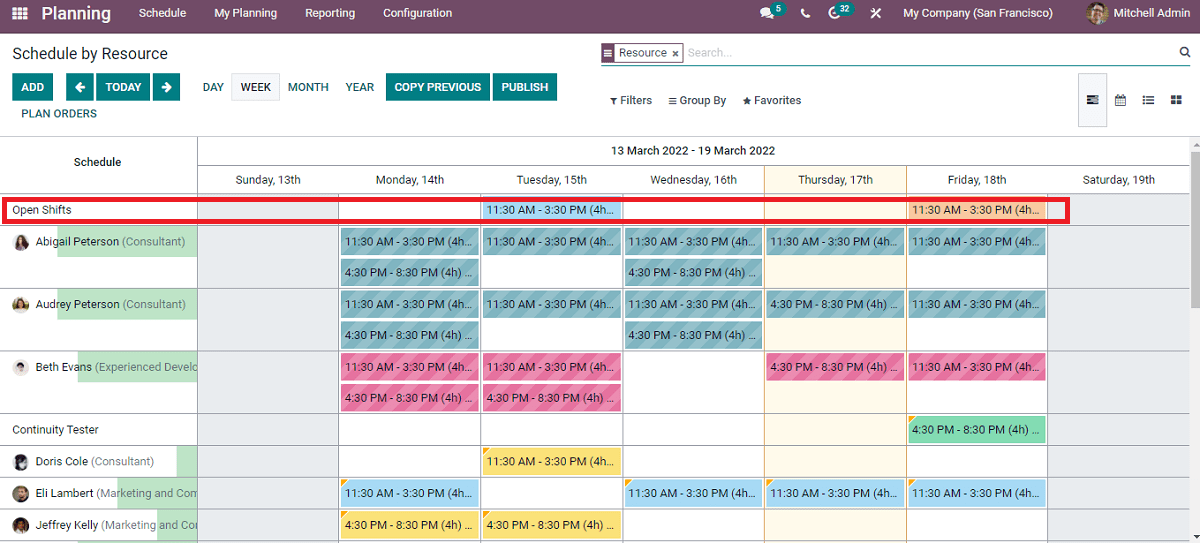
There are some instances in which the assignee may not complete the scheduled shifts due to some technical or personal issues. In such cases, the work may not be completed by the time. In such cases, the management can attain a task by assigning any other employee on that particular shift, and it is known as an open shift. You can see the highlighted portion in the above screenshot, where you can recognize the open shift from the image. And if you need to unassign the shift by themselves, there is an option that is found under the Configuration tab in the Settings section. You need to enable this section, and it is allowed to unassign by itself the shifts. As seen in the below screenshot, you can understand it.
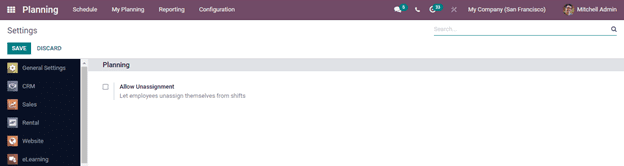
Roles
The employees are posted for specific roles in every organization to excel based on the adapted role. If the company specifies the roles, then they can work on them. Here in Planning, the Roles are created from the Configuration tab.
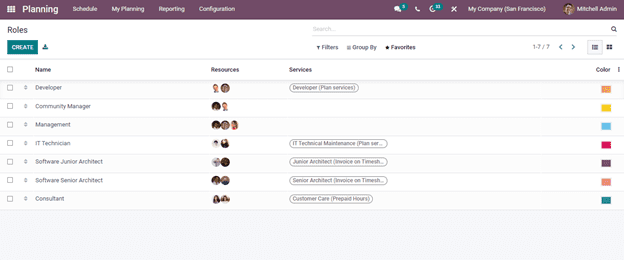
You get the list of roles created and the respective resources and services from the above image. You have to click on the CREATE button to make a role, and a new row will appear. You can insert the Name of the role, and in Resources, you can mention the name of the employees who are assigned to work on the role. And in Services, you can mention the services where they have to perform. Also, you can give the colour codes to each role as per your need. And can verify the colours in the Kanban view more quickly than in the list view.
Shift Templates
You get the Shift Templates under the Configuration tab. You can see the list of details entered in the Shift Template as the window seen in the screenshot below.
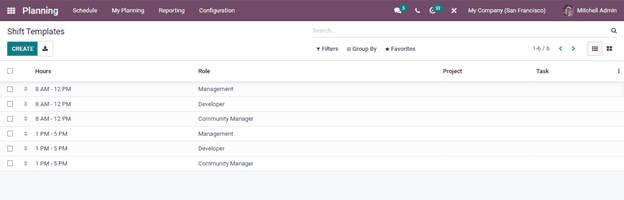
By creating schedules, you can apply shift templates, and it will save time and make you create schedules easily. The Odoo Planning module helps you configure these templates for later use. So, anyone who is performing can use the template as it is saved. You can also edit the templates by usage with the editing option. As displayed in the screenshot, you can mention the Hours, Role, Project and Task while creating the Shift Templates. To create a new shift template, you need to click on the CREATE button, and a page will enter; you have to denote all necessary items and then click on the SAVE button as it will be created.
Reporting: Planning Analysis
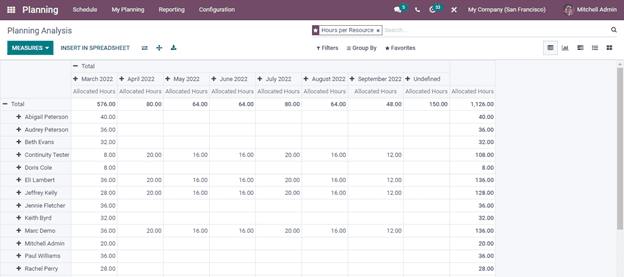
As in every Odoo module, the practical part is getting the analytical or graphical view of the work and analyzing the performance accordingly. In the Odoo Planning module, the analyses of all the employees' work can be tracked, and it can be done from the Reporting tab you get the Planning Analysis. By evaluating reports, you can analyze the forthcoming decisions and your business. Also, by these reports, you can see the dedicated employees and their workflow by the analysis, and you can find the company's weaknesses and at which part the business got increased. Here in the above screenshot, you can get the report on Planning Analysis based on Filter, Group By and Favorites options. You can customize and find the planning analysis based on that. You can see the Hours Per Resource report from the Favorites option from the above screenshot. The screenshot shows that the report is displayed in the Pivot form. You can see it as Graphical, Gantt, List and Kanban view.
With this, the blog ends to that with a conclusion that if a business needs to be progressive and prospective well-built planning is made imperatively. The Odoo 15 Planning module makes this a phenomenon. Thus, the Odoo ERP stands as a one-stop solution to organize your business. It also embeds as a flagship to automate your business systematically. Hence Odoo ERP cannot be interchanged in any kind of business.