Swapping the method of e-signature has been revolutionized with the emergence of digitalized technology. As in every organization daily, there must be a dozen documents handled by the managers or entrepreneurs to sign. Adopting an online method instead of manually done might not meet the deadlines, and all get performed in a disorganized way.
With the emergence of updated digitalized technology, all documents and approvals can be signed online, making our tasks easy, and we manage our time effortlessly. With the Odoo 15 Sign, you can be ravaged the lag of whether the document transferred to the responsible person has been signed or not by shortening your time by going through Odoo and checking the document's status. And also, no need to maintain a hardcopy; instead, you can archive your documents in Odoo Sign, and no need to think that they will lose at any time. Thus, Odoo Sign maintains you to perform a paperless saver by all these functions.
The Odoo 15 Sign captivates the task in a streamlined manner by sending, signing, and approving the documents online. All company actions have been dematerialized, so the electronic signature has been modified and came legally proven by society, and it is similar to the handwritten signature. Each country is bounded by the law to enhance the e-signature with its security features.
This blog gives you an acumen in the significant features of the Odoo Sign module and facilitates its authenticity in synchronizing with E-signature in Odoo 15.
SIGNIFICANT FEATURES OF ODOO SIGN ERP
- With the Odoo Sign ERP, you can customize and use editable functions in the fields you need to access the signature with drag and drop functions.
- By executing monotonous signatures in your document with the help of templates, you can automatically allocate the signature with a few clicks in each area to be signed and increase productivity by saving time and effort.
- The Odoo Sign ERP maintains multiple signatures that utilize the user to separate the signatures as per the priority of the documents.
-The Odoo Sign ERP automatically sends your signed documents to the third party within a fraction of seconds as a follower. It also enhances sending any additional attachments when sending the signed document.
- The Odoo Sign archives the documents in a confidential server with the auto-archiving feature.
- If the document is completed successfully with its processing, the Odoo Sign automatically sends the document to the corresponding inboxes as a final document.
- At the same time, the document is reached to the third party, and the Odoo also gives the current status of the document, which need not be sent any reminder to the third party whether it is signed or not.
- The document sent to the third party can be assigned by the Odoo Sign ERP in different states as in progress, signed and other aspects. It gives you the status of the document updated with notifications or alerts.
- This Odoo Sign ERP is supported in both iOS and android operating systems.
- The Module allows you to draw your signature on the screen using the mouse pointer or digital pen, or in the form of handwritten fonts; also, upload the scanned document of your signature from your system.
- The drag and drop feature lets you fill the dynamic content at each section of your document as your requirement.
- You can specify the documents with required actions by validating; hence, the system supports full signature, initials, name, email, text, contact number, and company name.
- The system serves best since it enhances security with an end-to-end encrypted interface.
Now accessing the Sign module by installing it from the Odoo Apps, we can know more about the Documents Tab and Configuration Tab. In the Documents tab, we can get the documents sent for signing.
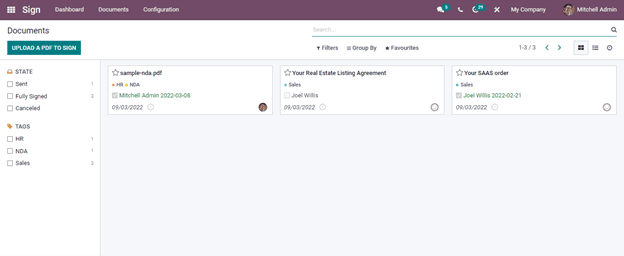
The above screenshot illustrates the main page of the Documents Tab. This page is given in Kanban view. You can also get the page in the List view and Activity view. You can add Filters, Group By and Favorites options from the above image and see accordingly. And on the left-hand side of the window, you can see the categorized states such as Sent, Fully Signed, and Cancelled options. And on the same side itself, you can find the Tags such as HR, NDA and Sales.
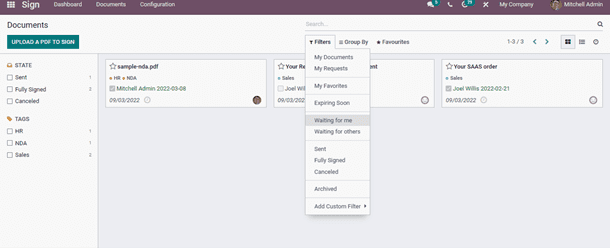
From the above screenshot, it is seen the different default options given for Filters that are My Documents, My Requests, My Favorites, Expiring soon, Waiting for me, Waiting for others, Sent, Fully Signed, Cancelled, Archived and you can customize the filter using Add custom filter.
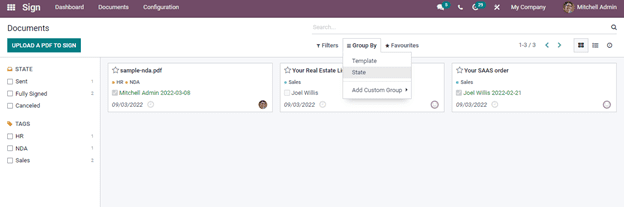
Here in the above screenshot, in Group By, you get the default options with Template, State and here also, you can Add a Custom group and see the templates accordingly.
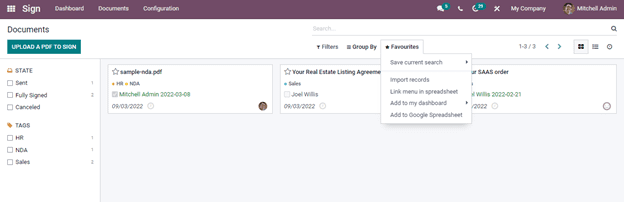
From the above screenshot, you get the Favorites of differentiating the documents in with various options such as Save current search, where you can add used by default option and add share with all users option, Import Records, Link menu in Spreadsheet, Add to my Dashboard, Add to google Spreadsheet can be used in this option.
These are facilitated if you have dealt with more documents and manage them accordingly with ease. By accessing the Configuration tab, you can know how the settings are managed in the Sign module.
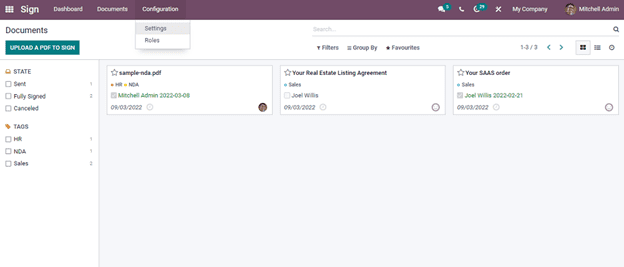
By seeing the above screenshot from the Configuration tab, you get the Settings and Roles sections that take you to the document signing processes.
Settings
Now by clicking on the Settings menu, a pop-up window will appear, as seen in the screenshot below.
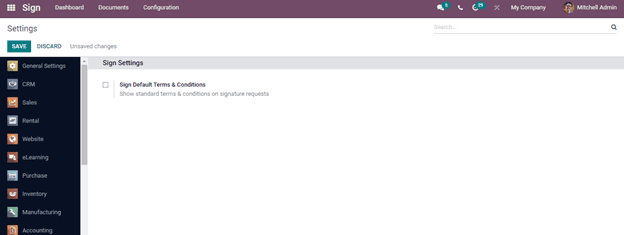
And by clicking on the checkbox, another table will arise, shown in the screenshot below.
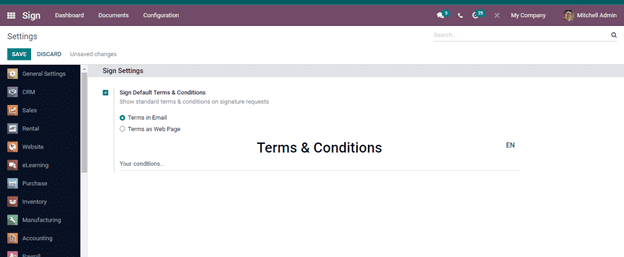
In the above screenshot, you can notice that in the Settings window, with the Terms and Conditions provided at the time of Signature requests. The Terms and Conditions can be managed in two ways that can be:
- Terms in Email:- If you opt for this option, the text will be displayed at the bottom of your signature request Email.
- Terms as Webpage:- If you opt for this option, a link will be generated at your signature request mail with the text.
And you can provide the text in the space provided to describe the Your conditions in the Terms and Conditions. After that, you can Save and proceed by clicking on the Save tab.
Roles
Next comes in the Configuration tab is the Roles menu. By clicking on the Roles menu, as seen below the screenshot, you can see the changes that appear.
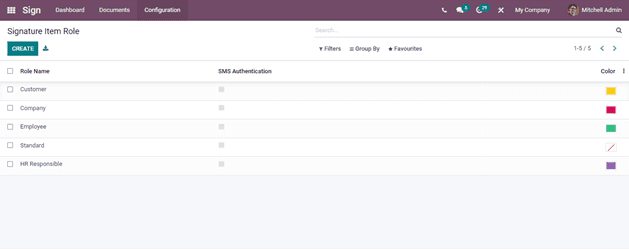
You will be redirected to the Signature Item Role by clicking on the Roles menu, as seen above screenshot. And here, the Signature Item Role seen is already created by the Odoo. In this, the Role means the person who is responsible for signing the document. And here, you can even create the role as per your requirement. For that, you need to click on the CREATE button. It will enhance a new row where you can create the ROLE NAME and activate the SMS Authentication as per your requirement. To have quick access, you can add a colour from the colour given. After adding all the details as per your requirement, you need to Save it.
Through this blog, you will understand how easily and effortlessly you can manage your duty within a fraction of seconds with a few clicks. By analyzing the Odoo 15 Sign features and functions, we hope that you have concluded how easily you can prove the authenticity of synchronizing the E-signature with the Odoo 15 Sign module. This can enhance the integrity of implementing the Odoo 15 platform with Sign and demonstrating a digital signature with its properties and deliver more productivity in your business.