The Report in Odoo Helpdesk makes it easy to analyze the operations carried out there. The dedicated reporting platform will provide comprehensive reporting on all help desk operations. Operations can be assessed using this report against a variety of standards. The reporting platform provides options for ticket analysis, SLA status analysis, and custom ratings.
Ticket Analysis
The Tickets Analysis report in Odoo 18 Helpdesk provides a comprehensive view of all customer support tickets in your system. We can find it by going to Helpdesk App > Reporting > Tickets Analysis
This report helps you:
- See how many tickets your support team is working on.
- Understand how much time is spent resolving tickets.
- Check if some team members are doing more work than others.
- Can track where time is spent in a workflow by clicking the Measures.
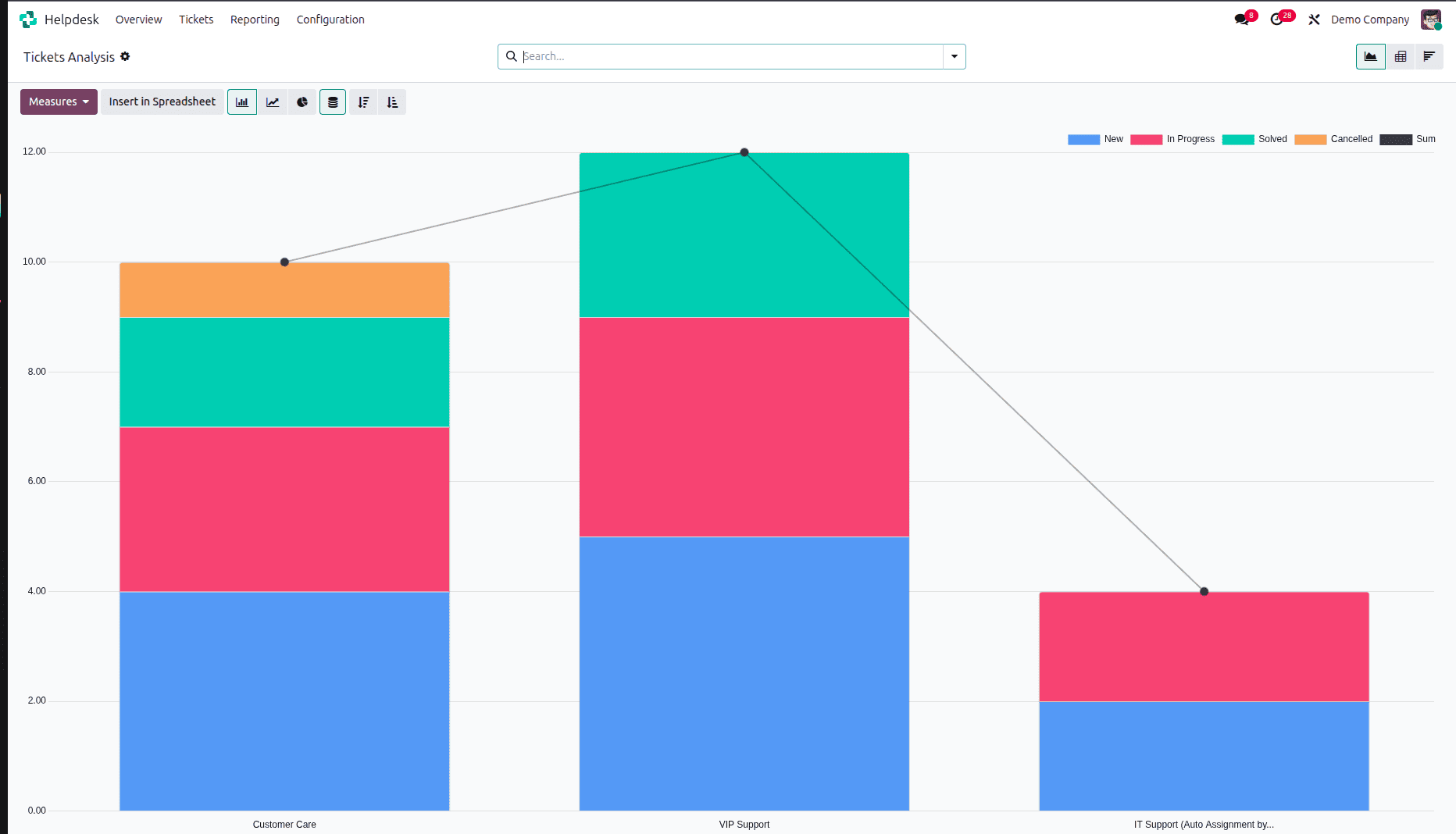
The Measures button lets you decide what numbers or values you want to look at in a report. For example, you might want to see time spent, cost, or quantity. If you click Measures, you can change the current value shown in the report or add more values to compare. This helps you understand where the most time is being spent in different steps of the workflow.
- Average Hours to Respond: It shows the average number of working hours between the customer and the response from the support team.
- Hours Open: The number of hours from when a ticket is created until it is closed, and if the ticket isn’t closed yet, it counts the hours up to today’s date.
- Hours spent (Timesheets): Shows how many hours were recorded on a ticket using timesheets. This only works if timesheets are turned on for the team, and the user has permission to read.
- Hours to First Response: The time in working hours from when a ticket was received until the support team sent the first reply, not counting any automatic emails sent by the system.
- Rating (1-5): A score from 1 to 5 that shows customer feedback. One means unhappy, and five means satisfied.
- Remaining Hours on SO: The remaining hours on a linked sales order.
- Working Hours to Assign: The number of working hours passed between the ticket's creation date and its team member assignment.
- Working Hours to Close: The number of working hours between the ticket's creation date and the date it was closed.
- Working Hours until SLA Deadline: The number of working hours remaining to reach the last SLA deadline on a ticket.
- Count: The total number of tickets.
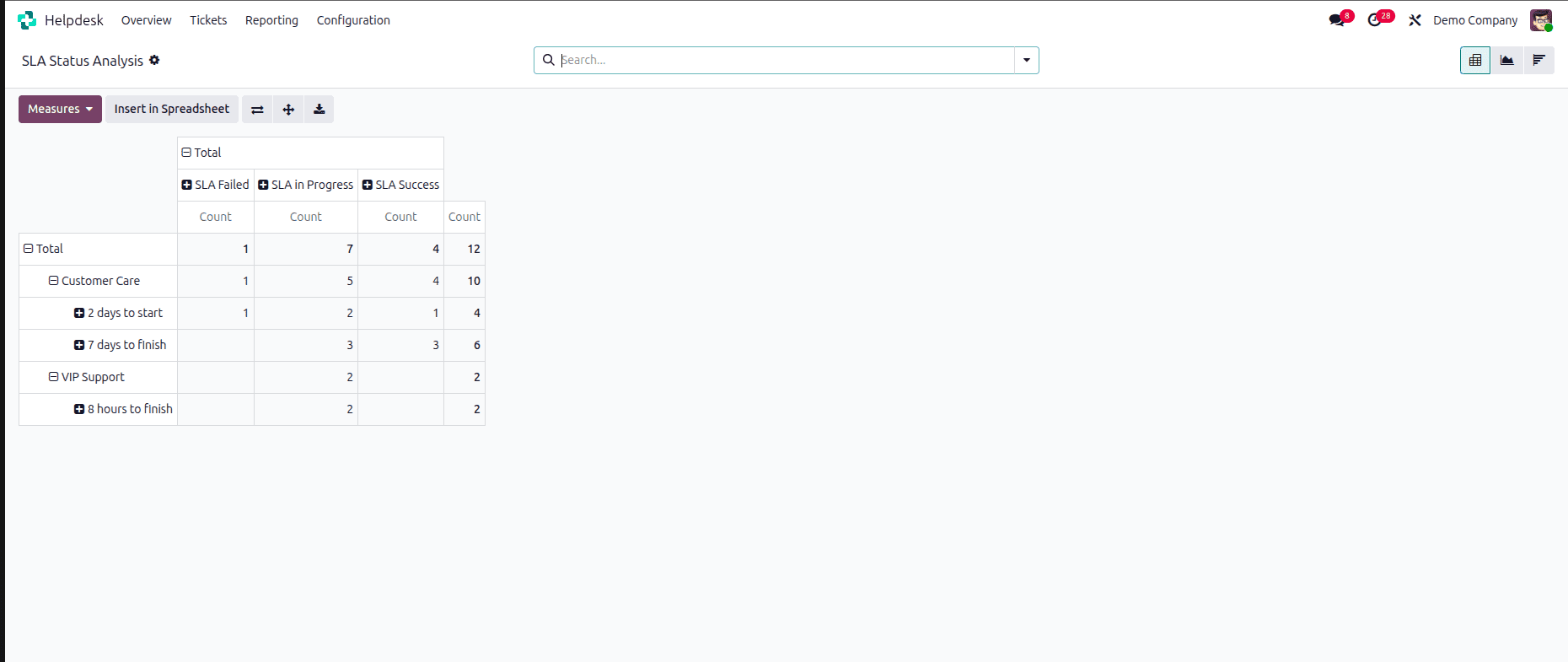
Customer Ratings
This displays a summary of ratings for support tickets, along with any additional comments from customers.
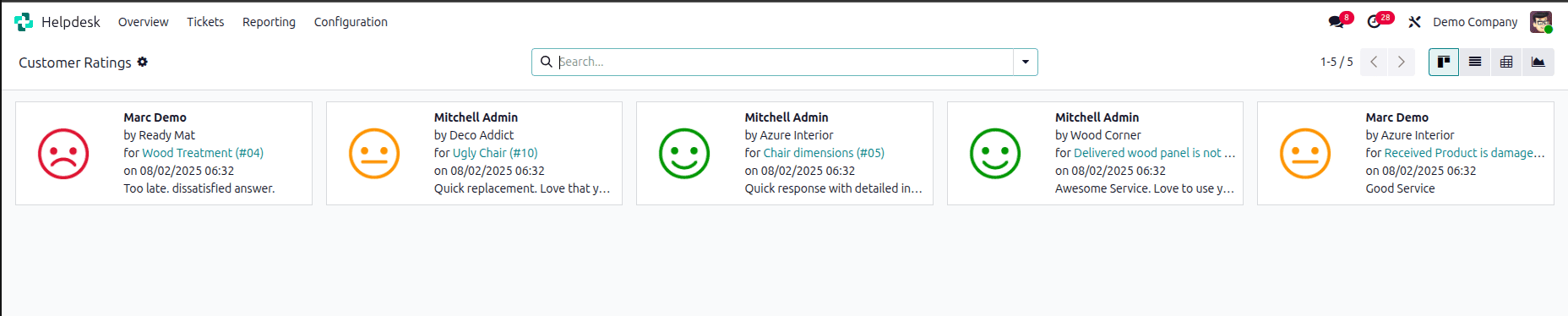
To view more information about a customer's rating, including a link to the original ticket, click on each rating separately.
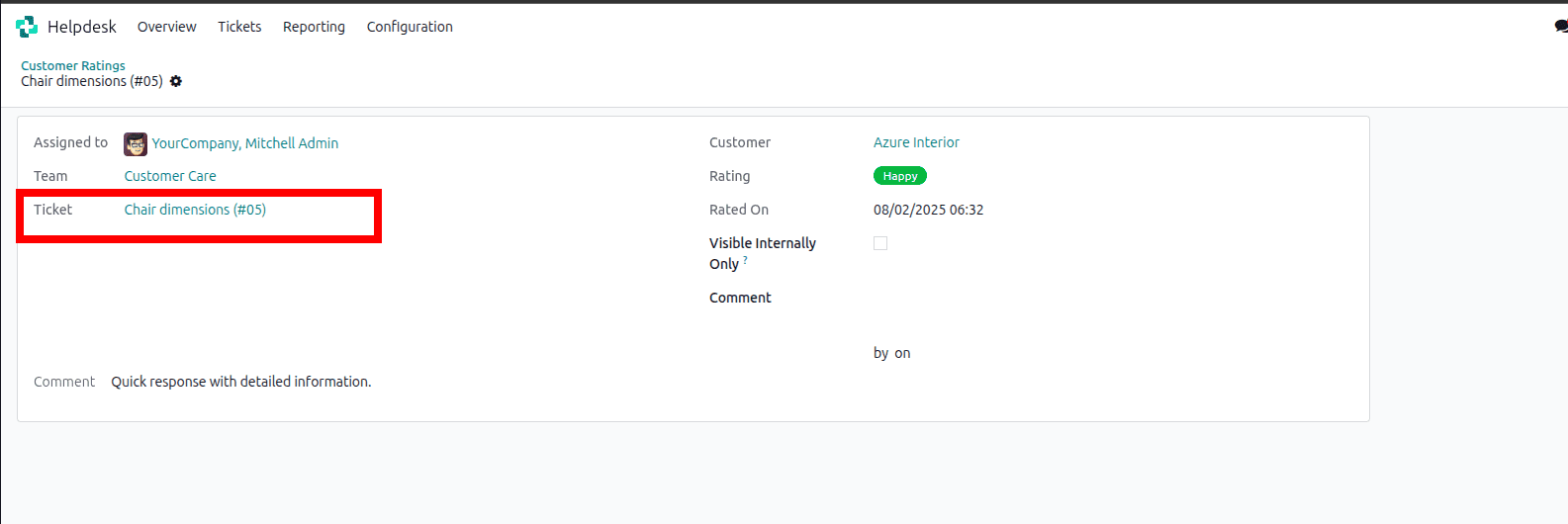
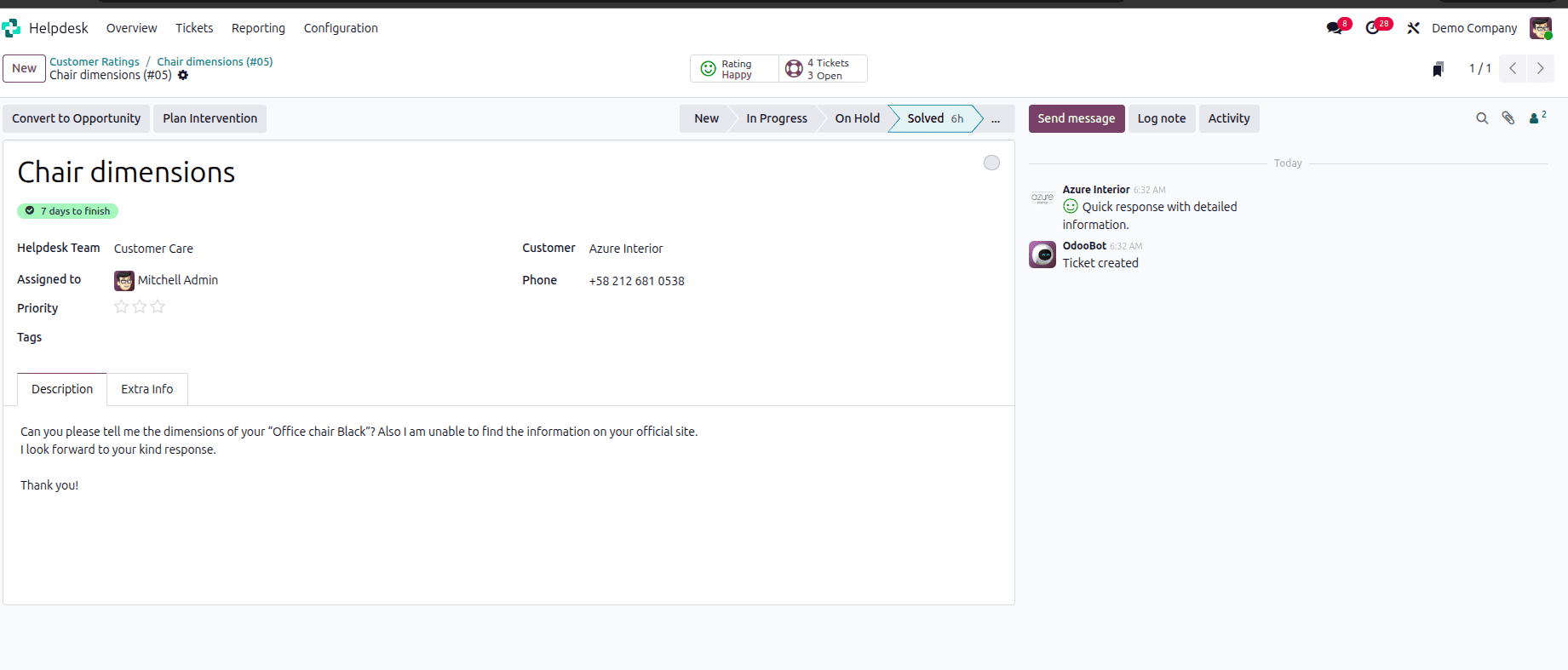
The Odoo 18 Helpdesk report helps in understanding the effectiveness of customer service. You can determine whether your SLAs are being met, how quickly the team responds, or how customers feel about the service.
To read more about How to Manage Website Helpdesk in Odoo 18, refer to our blog How to Manage Website Helpdesk in Odoo 18.