Customer support is the backbone of any business. With Odoo 18, managing customer issues becomes more streamlined and powerful than ever before. Odoo's Helpdesk module in version 18 introduces new enhancements and flexibility, helping your support team respond quickly, assign issues efficiently, and track progress with clarity.
Odoo 18 makes it easy to manage different support departments by allowing you to create multiple helpdesk teams. This is particularly useful for organizations that handle a variety of customer queries across different categories, such as technical support, billing, or general inquiries.
To set up a new helpdesk team, navigate to the Helpdesk module, then go to Configuration > Helpdesk Teams.
Begin by giving your team a descriptive name that reflects its function — for example, “Technical Support” or “Customer Care.” This will help both your agents and customers know who handles which type of tickets.
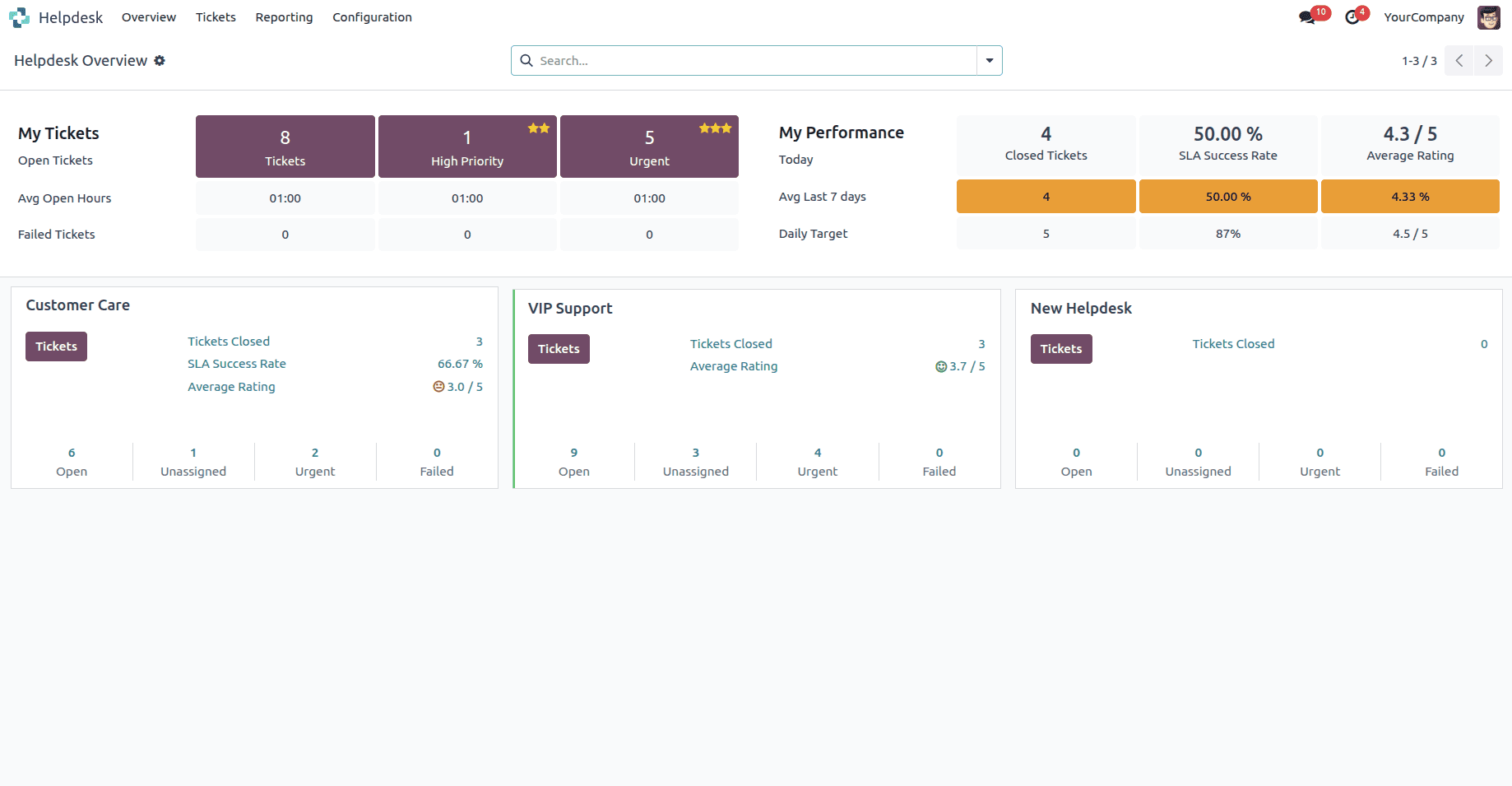
When setting up a helpdesk team in Odoo 18, you have several configuration options to tailor the team's workflow and improve customer service efficiency.
One important feature is the Email Alias. By setting up an email alias, customers can simply send an email to a specific address, and Odoo will automatically create a ticket in the helpdesk system. This ensures that customer requests are logged instantly and nothing gets lost in an inbox. Another useful setting is Assign Tickets to, which controls how tickets are allocated to support agents. You can choose to assign tickets manually, giving agents the freedom to pick cases from the queue, or set up automatic assignment based on rules such as workload balancing or round-robin distribution. The Customer Rating option enables customer feedback once a ticket is resolved. When this is turned on, customers will receive a prompt to rate the support they received. This helps your team gather valuable insights into customer satisfaction and service quality. Enabling Use SLA Policies allows you to define service level agreements for response and resolution times. With this feature, you can set deadlines for handling tickets, ensuring your team meets time-based commitments and maintains a high standard of service. Lastly, if tracking time spent on support tasks is important to your business, activate the Timesheet option. This will let agents log time against each ticket, making it easier to analyze productivity and manage workloads more accurately.
Visibility: Who Can See the Team and Its Tickets?
When configuring a Helpdesk team in Odoo 18, one crucial setting to consider is Visibility. This determines who within your organization—or outside of it—can view the team and its associated tickets. It's an important feature for maintaining privacy, ensuring proper access control, and offering transparency when needed.
The first option is "Invited internal users (private)". Choosing this setting means only users who are explicitly added to the team can see and interact with its tickets. This is ideal for sensitive teams handling confidential issues, such as HR or legal support, where limited access is essential.
The second option is "All internal users (company)". This setting makes the helpdesk team visible to everyone within your organization who has internal user access. It's best suited for general support teams where visibility across departments is helpful, and collaboration is encouraged.
The third and most open option is "Invited portal users and all internal users (public)". This setting allows not only internal users but also portal users—typically customers or external partners—to view the helpdesk team or their own tickets. To grant portal users access, you can simply add them as followers to specific tickets. Odoo also automatically provides customers with access to their tickets via the portal, making it easier for them to track updates and communicate with support agents.
Follow All Team’s Tickets
Enabling the Follow All Team’s Tickets option ensures that designated team members receive notifications for every activity related to tickets in that team. This includes alerts when:
- A new ticket is created.
- A ticket is rated by a customer.
- A discussion or message is added to a ticket.
By following all tickets automatically, team members remain informed and responsive. This is especially helpful in small teams, collaborative environments, or when a supervisor needs full oversight.
Automatic Assignment: Assign Tickets Efficiently
To ensure no ticket goes unattended, Odoo offers an Automatic Assignment feature. When activated, new tickets are automatically assigned to available agents based on your predefined assignment rules.
This not only distributes workload evenly across the team but also speeds up response times and reduces the need for manual intervention. Depending on your needs, you can configure rules based on factors like:
- Agent availability
- Workload balancing
- Ticket categories or tags
Automatic assignment is a powerful way to streamline operations, reduce delays, and ensure every customer query is handled promptly.
Importance of Tickets in Helpdesk Odoo 18
Tickets form the backbone of the Helpdesk module in Odoo 18, as they represent every customer query, issue, or request that requires attention. Without tickets, it would be difficult to track support activities in a structured and transparent way. By converting every inquiry into a ticket, businesses ensure that no customer concern is overlooked and that all interactions are recorded in a centralized system.
Tickets also play a vital role in improving customer experience. By managing requests through well-defined stages, support teams can respond faster, keep customers updated, and resolve issues more efficiently. Features like automatic assignment, SLA policies, and notifications further ensure that tickets are handled promptly, preventing delays or miscommunication.
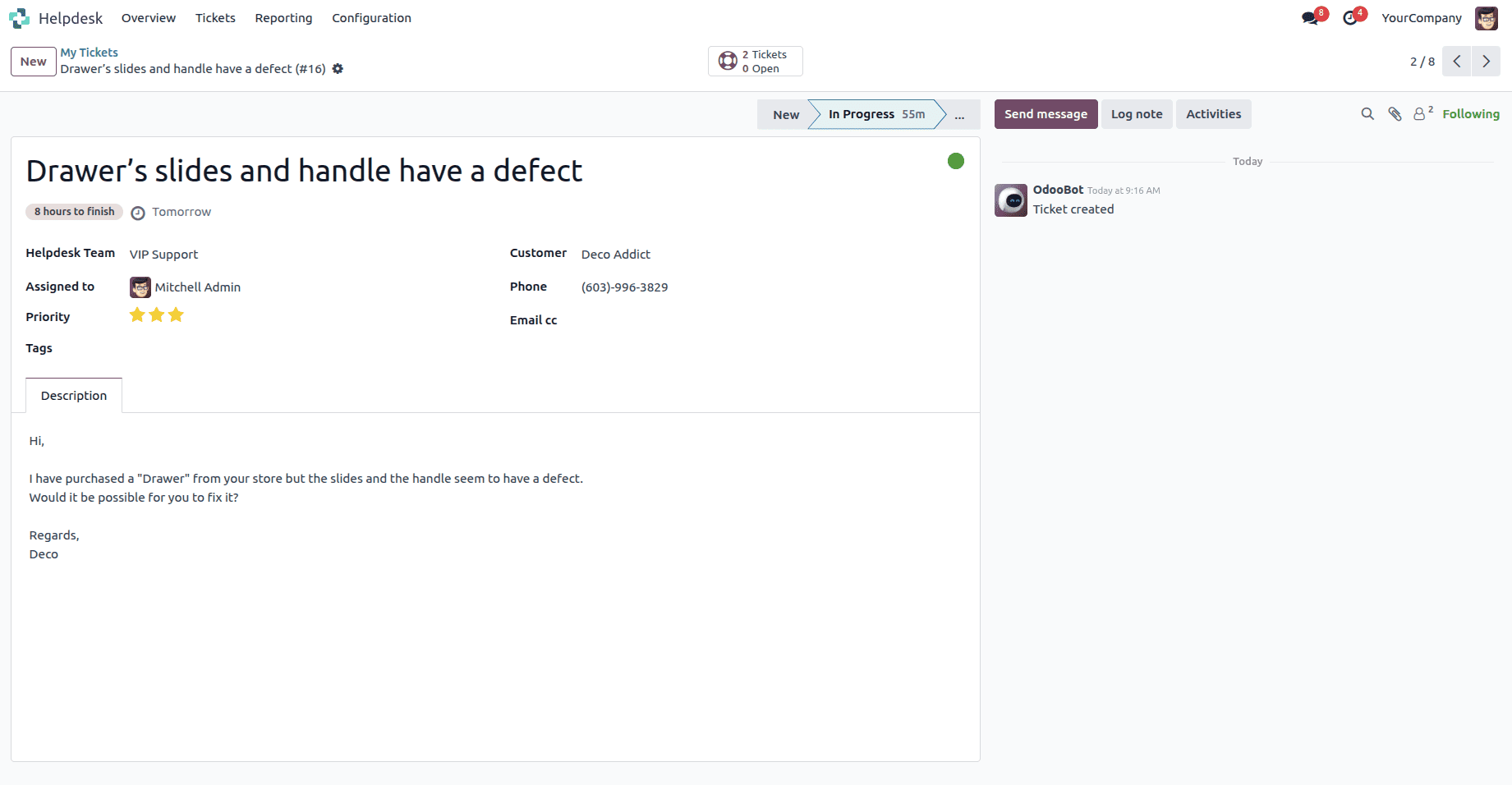
SLA Policies in Odoo 18 Helpdesk
Service Level Agreement (SLA) policies in Odoo 18 Helpdesk are designed to ensure that customer issues are handled within agreed timeframes. They allow businesses to define specific rules for response and resolution times, creating measurable commitments that support teams must follow. By applying SLA policies, companies can set clear expectations with customers and deliver consistent, reliable service.
Each SLA policy can be tailored to different conditions, such as ticket type, category, priority, or customer profile. For example, high-priority tickets might require a first response within two hours and full resolution within one day, while standard inquiries may have longer deadlines. If a ticket is at risk of breaching its SLA, Odoo can trigger alerts or escalate the case to ensure it is addressed on time.
Implementing SLA policies not only improves accountability but also helps managers track performance. Through reporting tools, businesses can measure SLA compliance rates, identify bottlenecks, and adjust workflows where necessary. This ensures that teams remain focused on urgent issues while maintaining a high standard of customer support across all requests.
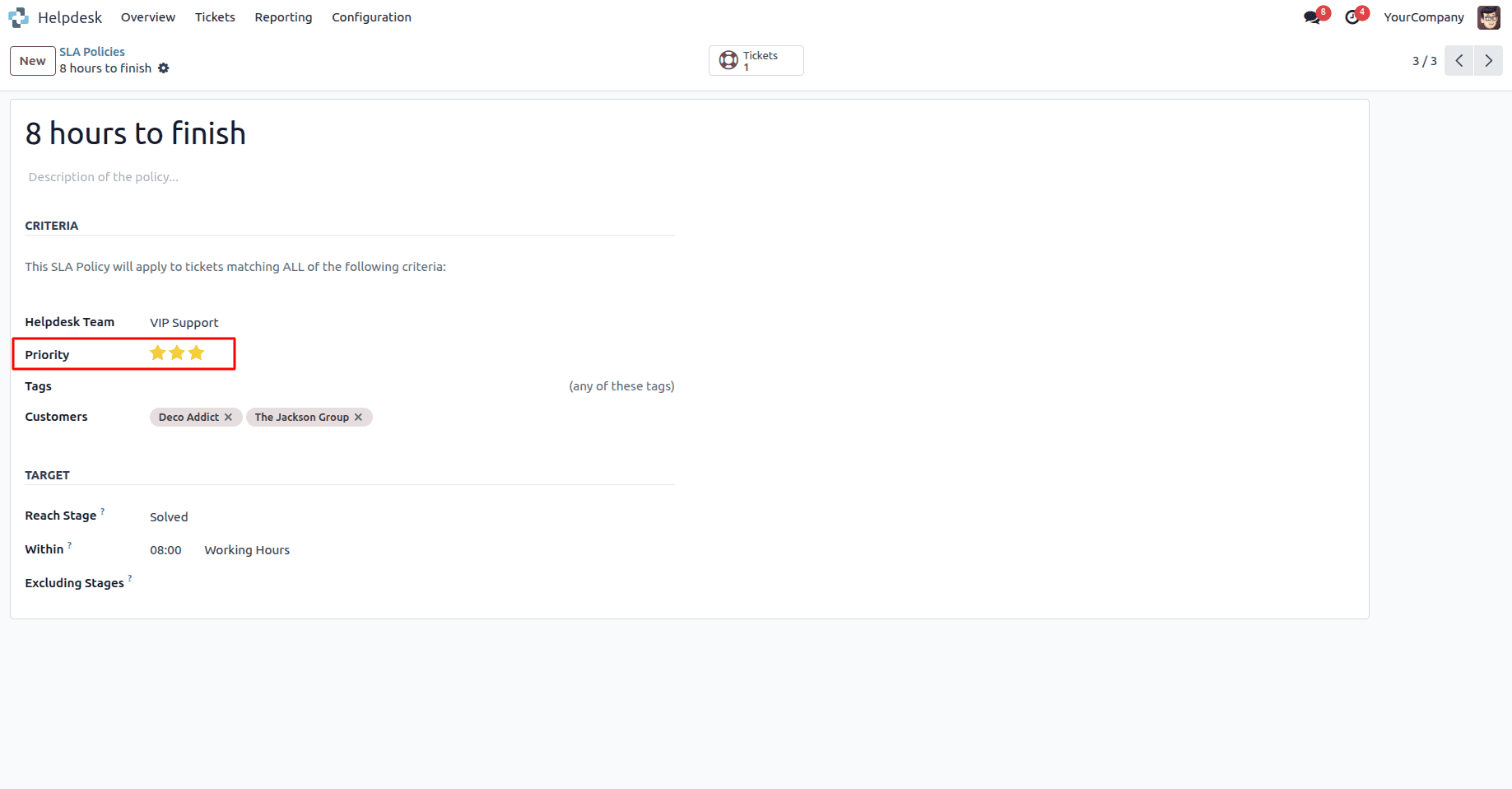
When configuring the helpdesk in Odoo 18, it is also important to define the structure for managing tickets through stages, types, tags, and categories. Ticket stages determine the lifecycle of a support request, allowing you to track its progress from creation to resolution. For example, you may create stages such as New, In Progress, On Hold, Solved for Customer, and Resolved. These stages can be customized to match the workflow of your support team, and they can also be shared across multiple teams if needed.
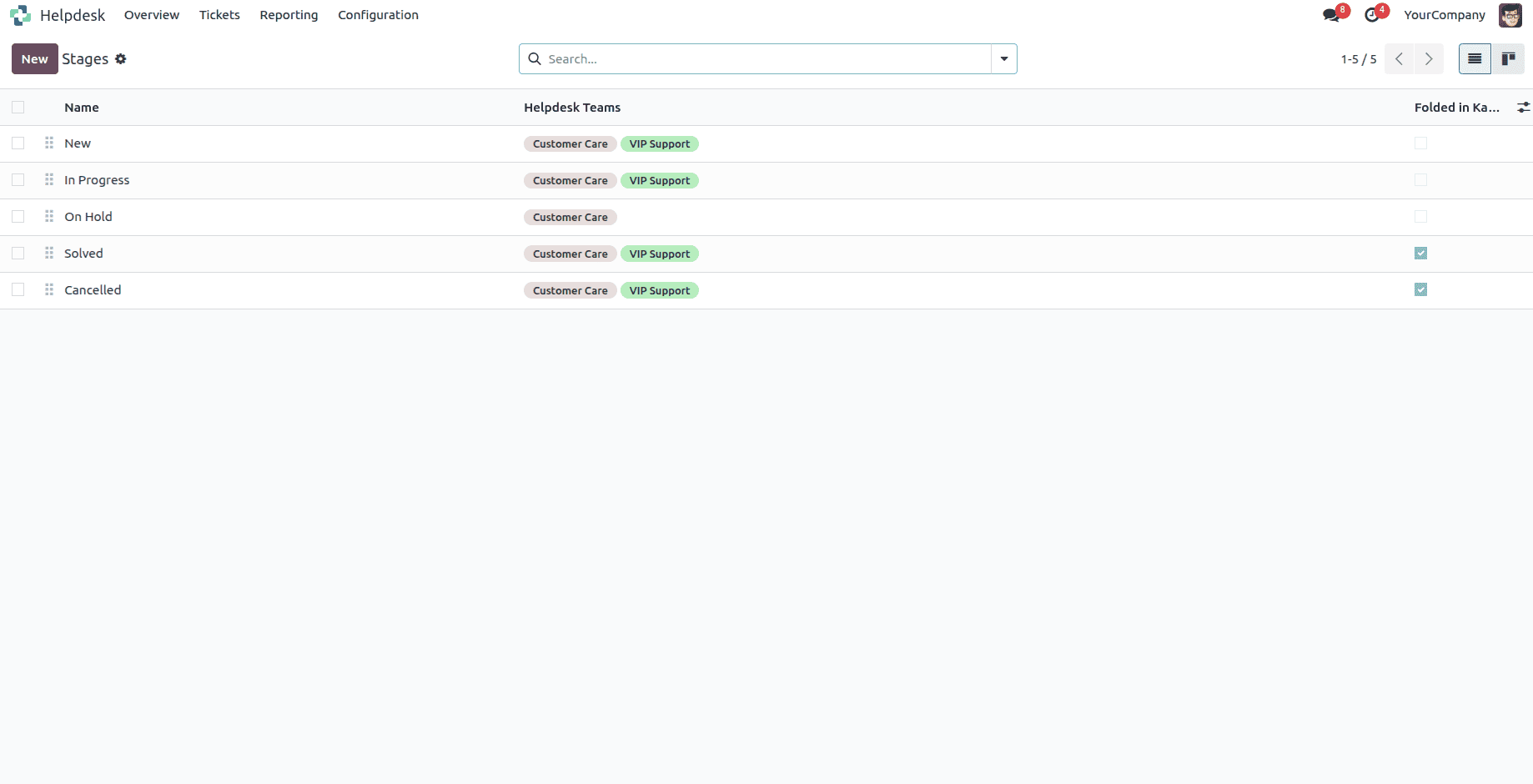
To provide even more flexibility, Odoo allows you to set up tags that can be applied to tickets as labels. Tags are not limited to a fixed structure, which means they can be used in many different ways depending on the team’s needs. For instance, tickets can be tagged as CRM, Service, Repair, Website. This allows agents to filter tickets quickly and provides additional context when resolving problems.
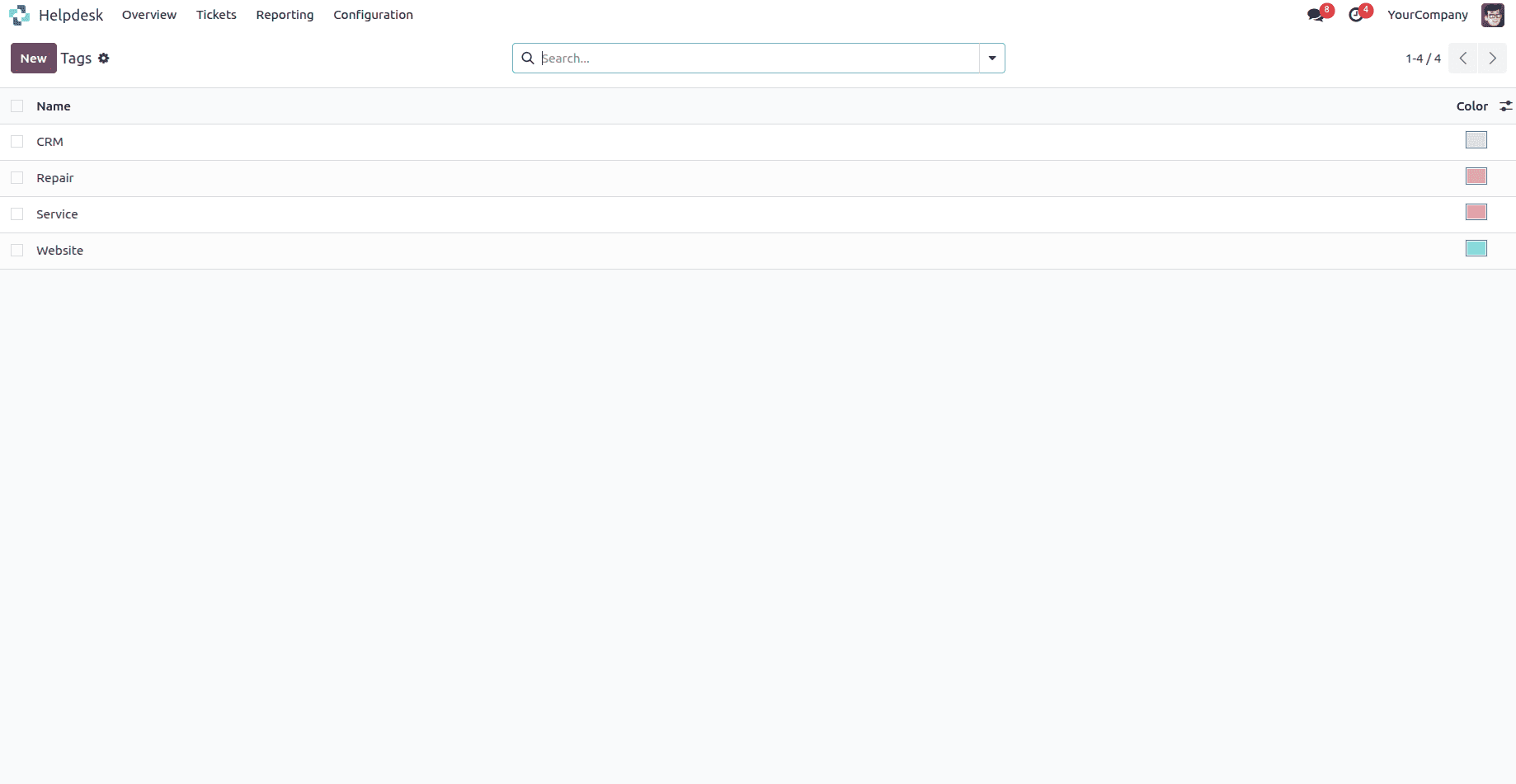
Configuring the Helpdesk module in Odoo 18 provides businesses with a powerful framework to manage customer support effectively. From setting up ticket stages, types, tags, and categories to enabling features like automatic assignment, SLA policies, and multi-channel ticket creation, every element works together to streamline service operations. With tickets serving as the foundation, support teams can stay organized, resolve issues faster, and maintain clear communication with customers.
To read more about How the Automatic Helpdesk Ticket Assignment Handled in Odoo 18, refer to our blog How the Automatic Helpdesk Ticket Assignment Handled in Odoo 18.