Ecommerce operations should be capable of providing management operations of the customers too. The customers logging in to the e-commerce platform can be coined as postal users. The e-commerce platforms are being developed based on the number of portal users. In addition, the supporting server capacity is determined as per the need and the number of the portal as well as the main uses of the platform. Providing portal users with access to information in e-commerce websites doesn't mean they have the full control to change and modify the data described by the company.
Else there are provided with provision and capability to view the data and make additional content to the description by providing access credentials. The portal user options in a website can be configured and allotted as per the company terminologies. The user can define the option which can be accessed by the customer or the portal users. An example of a post user option is the filtering option available in most of the e-commerce platforms. This allows the user to draft out the respective data from the pile of contents available. The filtering options are shown as none to every portal user and he/she can describe the parameters of filtering from the default option available. The changes done to the filtering option are not depicted in the entire platform rather to the respective user.
The Odoo ERP, the widely used business management software across the globe with more than 5 million users, provided the user with an advanced e-commerce operations management tool. The platform allows the user to define, describe, and manage an e-commerce website for the company. The modular structure of operations in Odoo allocated designated operational modules in Odoo to deal with the website operations as well as other aspects of business management.
This blog will provide an insight into the portal user option of the website menu in Odoo 14?
Grant Portal access to a customer/client
In the Odoo platform, the user can grant portal access to a customer client or a resource per into the e-commerce website of the company. This functionality will be useful for the customer to modify certain contents, derive out certain aspects, and provide them with a memorable shopping experience.
The portal user options can be configured to a contact or a customer in the customer module under the respective description tab.
Once the customer is being described and saved in the platform select the actions option available in the menu and navigate to the grand portal access option available.
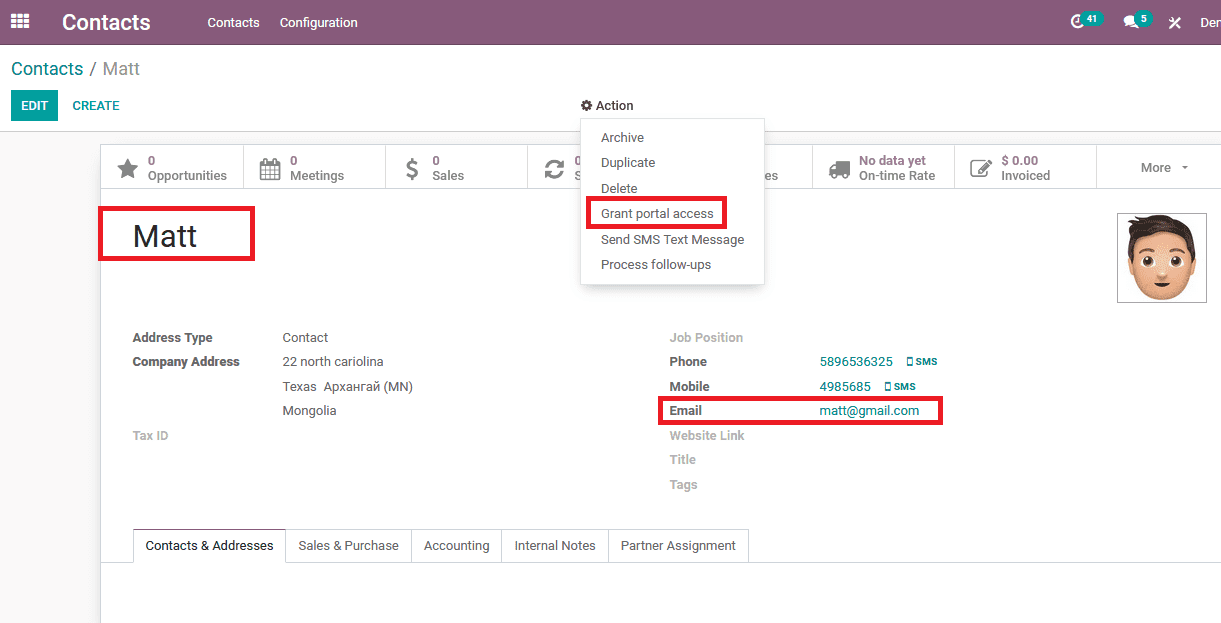
On selecting to add postal access the user will be depicted with the granding postal access window option available.
Enable the in portal option with respect to the respective mail address described.
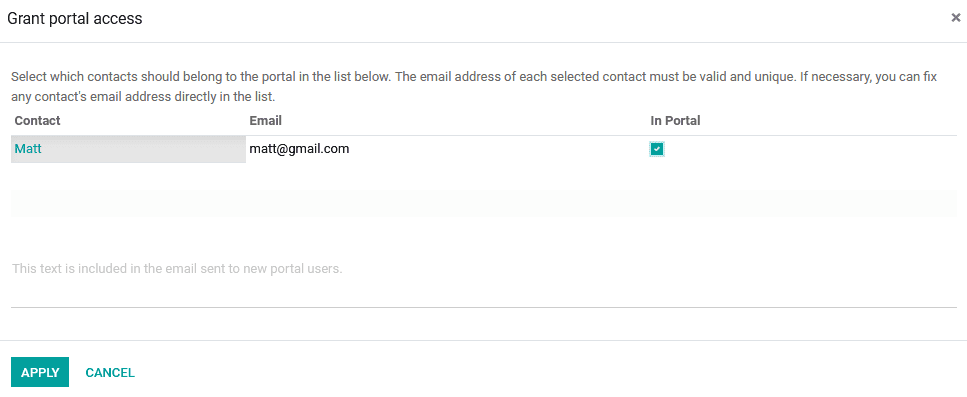
Now an invitation link will be shared with the customer via the same email ID. On selecting the link the customer will be directed to the following window. Here the customer can create the login credentials. Provide the password and confirm it by entering it again.
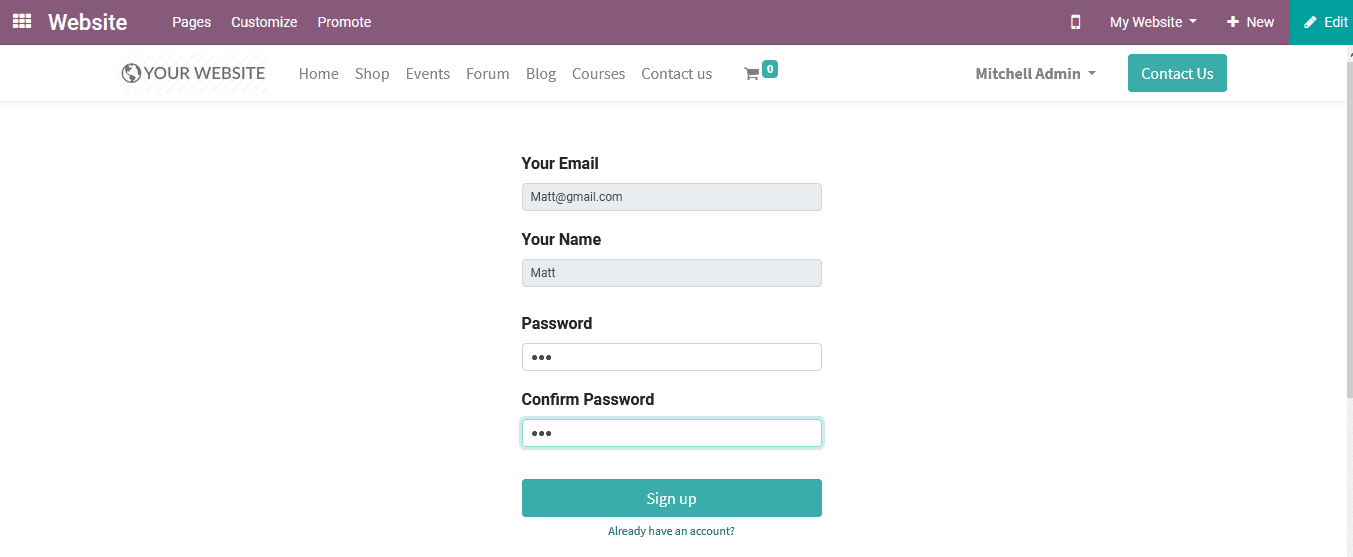
Once the credentials are created the customer is logged in to the platform. The same credential can be used for further operations on the website. As the customer logs in he/, she can view the website option as depicted in the following image. Here, the login person is depicted as the same customer name. On Selecting the option the customer can view the logout option from the website.
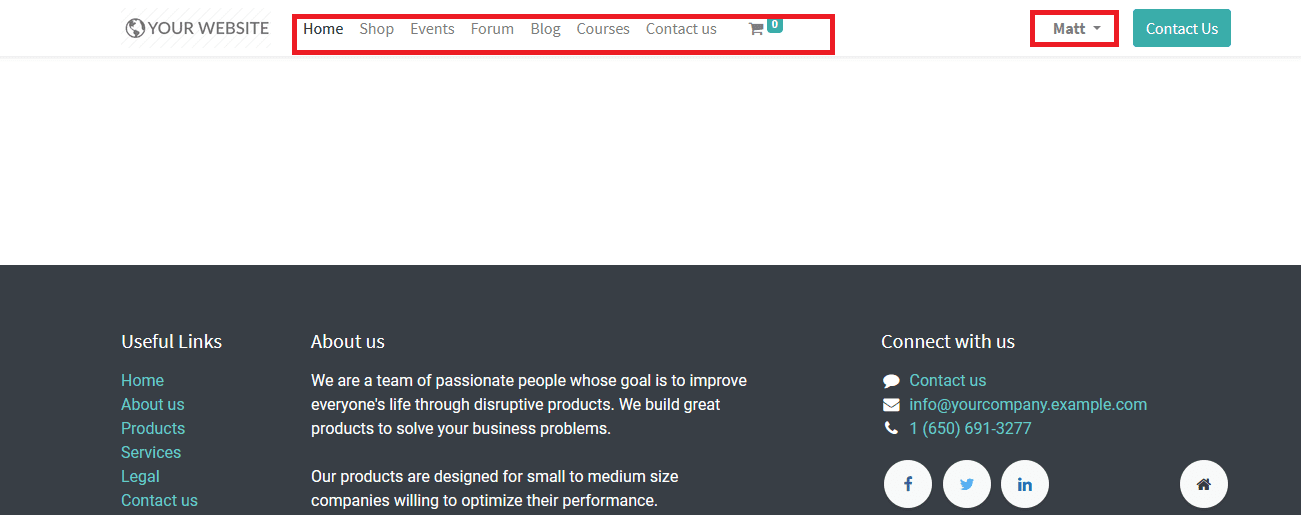
The portal user in this case the customer will have full access to the shop's menu of the website. Here the product comparison tools along with the wish list option can be used which is configured to be functional with respect to the portal user.
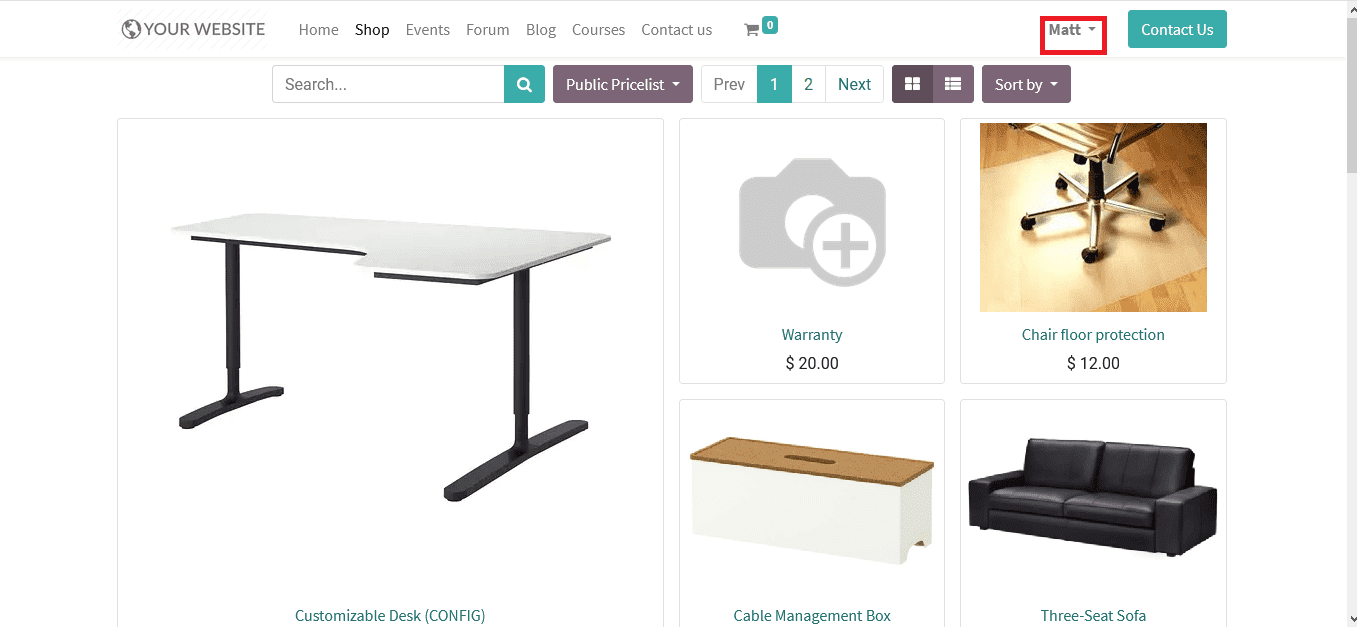
Likewise in the shop's menu for the website the portal user will have accessibility to the course menu. Here the user can enroll for a course, post in forums, participate in certifications programs, and earn karma points.
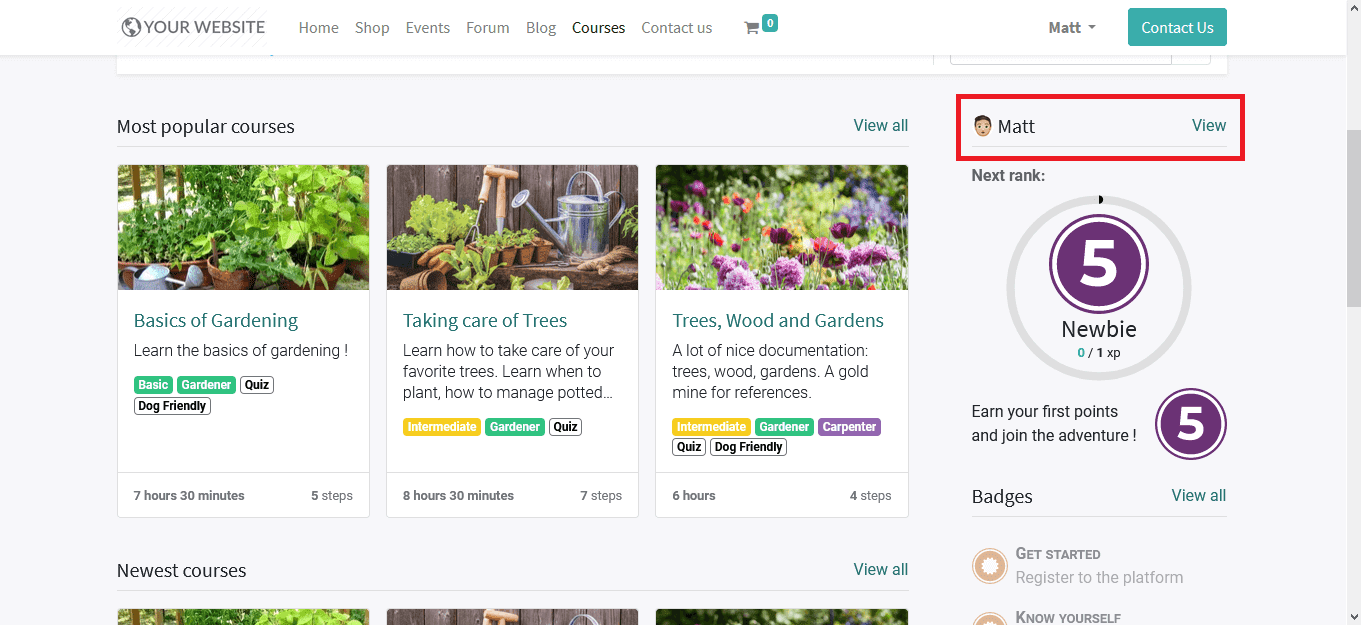
Other others the postal user will have the option to read the bogs, participate and enroll in events being conducted and many more on the website of the company. Furthermore, the credentials for the portal user can be removed by the user of the platform and the company executives if they indulge in unorthodox practices. In instances when the portal users forget their credentials they can avail of the forget option available to recreate credentials to log in to the website.