When a product is to be transferred the biggest ordeal is its tracking. Tracking a product is very important since it is the channel that connects the customer and business firm.
In Odoo/open ERP serial number tracking is generally done to track products on their transporting channel. For this purpose each product will be given a particular serial number, this serial number is used for all the future activities related to the product. Since the software is used for the purpose no offline details are required for the product. If any later issues arise with the product then their serial number can be used to obtain their manufacturing details and also other information like warranty period etc.
Along with serial numbers, another option called lots is also used for tracking purposes in Odoo/Open ERP. Lots are generally used for products that are difficult to handle one by one, such as food products.
Setting Up
Application Configuration
In order to activate the serial numbers, we need to activate tracking in the setting.
For this go to Inventory application > Configuration settings > select: track lots or serial numbers.
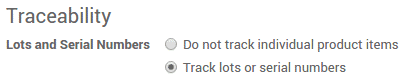
Product configuration
In this process, we have to configure which products we have to track in lots.
For this, go to, Inventory control > Products > Edit > Inventory tab > Select: unique serial number > Save.
Inventory adjustment
Products tracked by serial numbers can basically be done in two ways:
1) Classic inventory by-products
2) Inventory of a serial number
A serial number column will be there while doing the classic inventory if the product has already been assigned with a number the column will be prefilled. If not then by clicking on add item we can enter the new item.
Tracing using serial numbers
Serial numbers on products give a variety of information such as the whereabouts of their reception, their stocking details, details about the persons to whom the product is sold, etc.
Finally, to track an item the user has to follow the following steps:
Open inventory module > Inventory control > Serial number/lots, and then click on the serial number corresponding to your product.
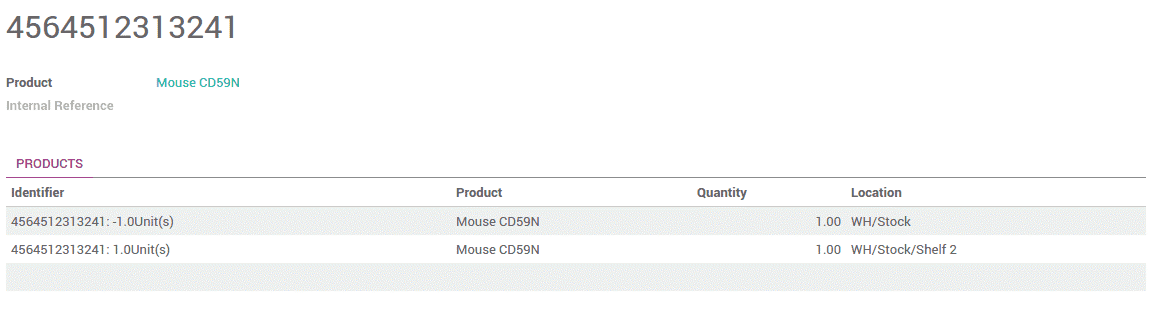
There is also another button called the traceability button which gives the user more advanced features regarding the tracking process.
The various advantages of Odoo/Open ERP traceability are listed as follows:
1) The serial number on the product can be effectively tracked.
2) For each purchase order incoming, we can add related serial number.
3) The product availability can be checked from the serial number.
4) When the same product is sold we can process the delivery with the serial number.
5) We can even track the stock moves related to each serial number.
So we can conclude that the tracking feature in Odoo manufacturing really help a user to have a stress free business since he doesn’t have to worry about the shipment or delivery of a product. Thus every manufacturing business becomes transparent and error-free with the usage of Odoo/Open ERP tracking.