The significance of productive communication among colleagues is essential within a business environment. It is possible to bring all individuals into one team through effective communication. Strong coordination with customers or clients in a company leads to business growth. Most firms fail to ensure internal communication with others in entrepreneurship. The Odoo Discuss module assists users in maintaining formal or informal contact with many individuals. It is easy to send and receive messages through direct chat or channels. One of the instant communication applications for a collaborative business environment is with Odoo 16 Discuss module.
This blog gives an idea about the salient features of the Odoo 16 Discuss module.
Users can share files and messages about any content with other members in a collaborative environment using Odoo ERP. We can chat with team members through a channel without any delay when installing Odoo 16 Discuss module. It is easy to organize several work matters with colleagues with the help of ERP software.
Benefits of the Odoo 16 Discuss Module
Some of the features of the Discuss module consist of creating discussion channels, messages management, private or public chat platforms, and a user-friendly application. The planning of conferences with colleagues is made easy with Odoo 16 Discuss app. Let's see advanced features related to the Discuss module in Odoo 16.
Easy to Send and Receive Messages from Other Members
Users can easily forward and receive messages without the help of any outside media. We can combine all conversations into one space using the Discuss module. Using ERP software, sending and receiving your messages become more speedy. You can obtain a DIRECT MESSAGES section at the left end of the Odoo 16 Discuss dashboard. It is possible to begin a new conversation after clicking on the + icon near to DIRECT MESSAGES section. After selecting the + icon and applying the respective person's name, a new space opens to you.
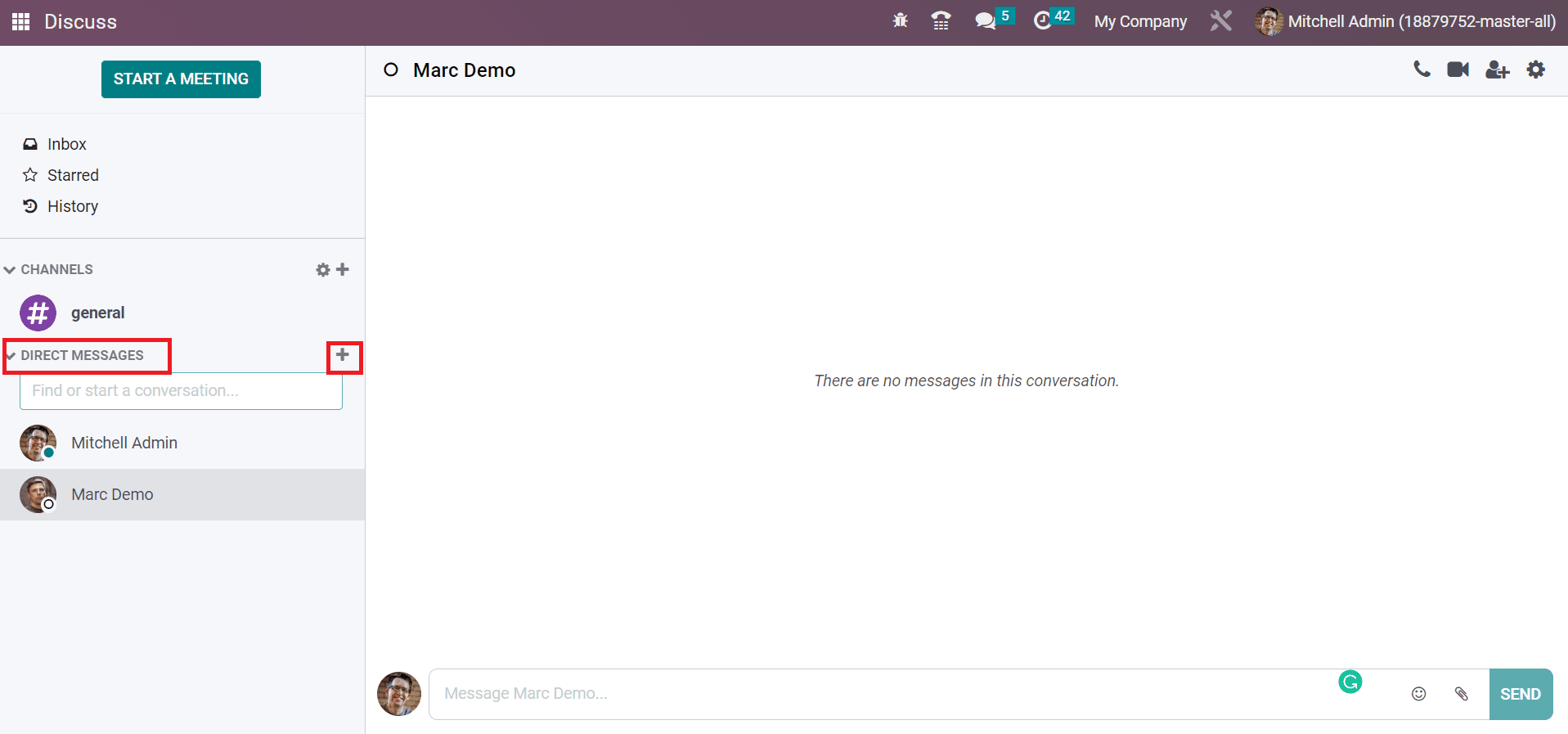
By picking your specific user, we can start the conversation. You can type the respective message on the chat box and select the SEND icon, as depicted in the screenshot below.
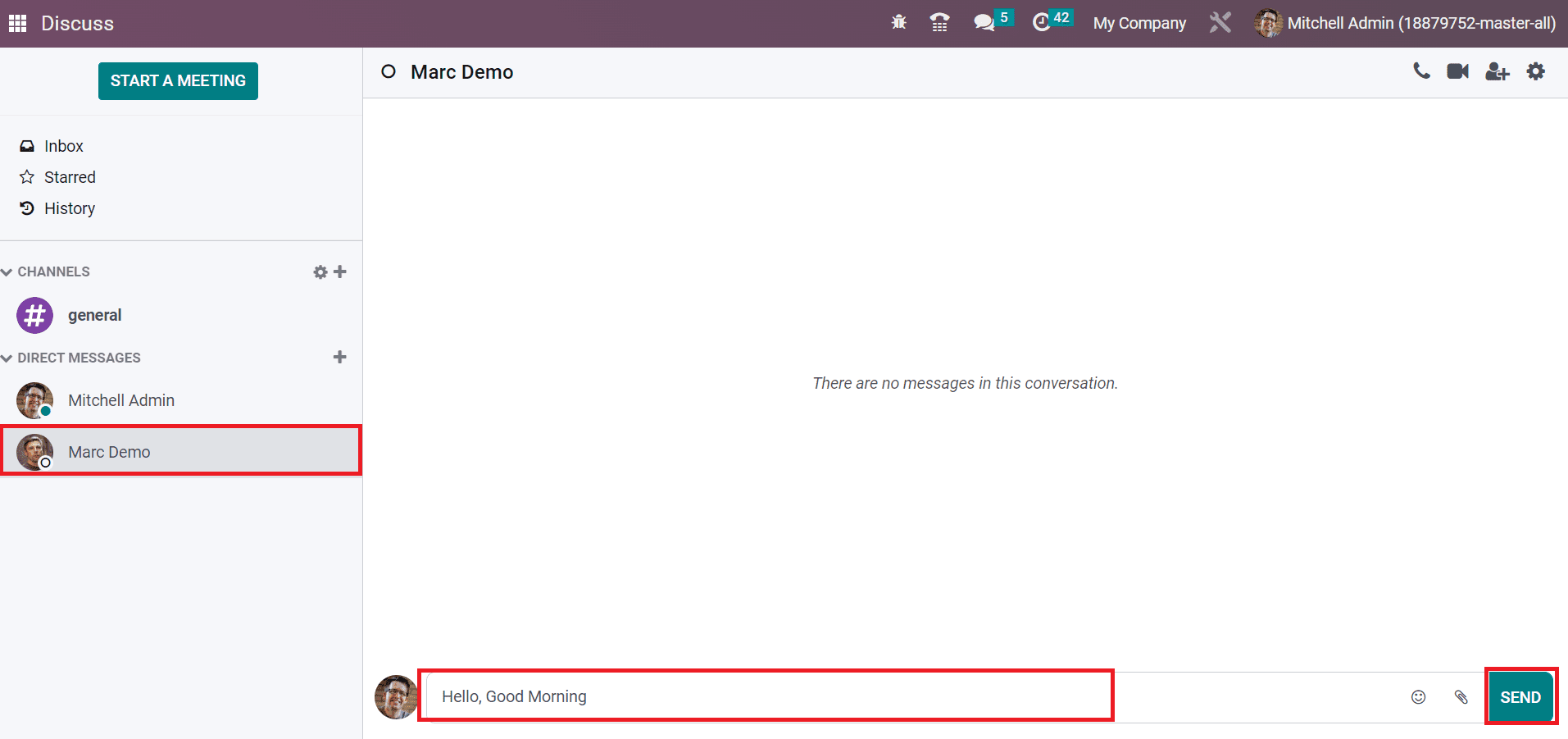
To Create a New Channel in the Odoo 16 Discuss
Developing a new channel is a simple process using the Odoo ERP. A user can begin a chat with another member by creating a channel. Most channels are managed as per team, location, project, and more. You can obtain a CHANNELS section on the left side of Discuss dashboard. Click the + icon beside the CHANNELS section to generate a new channel, as portrayed in the screenshot below.
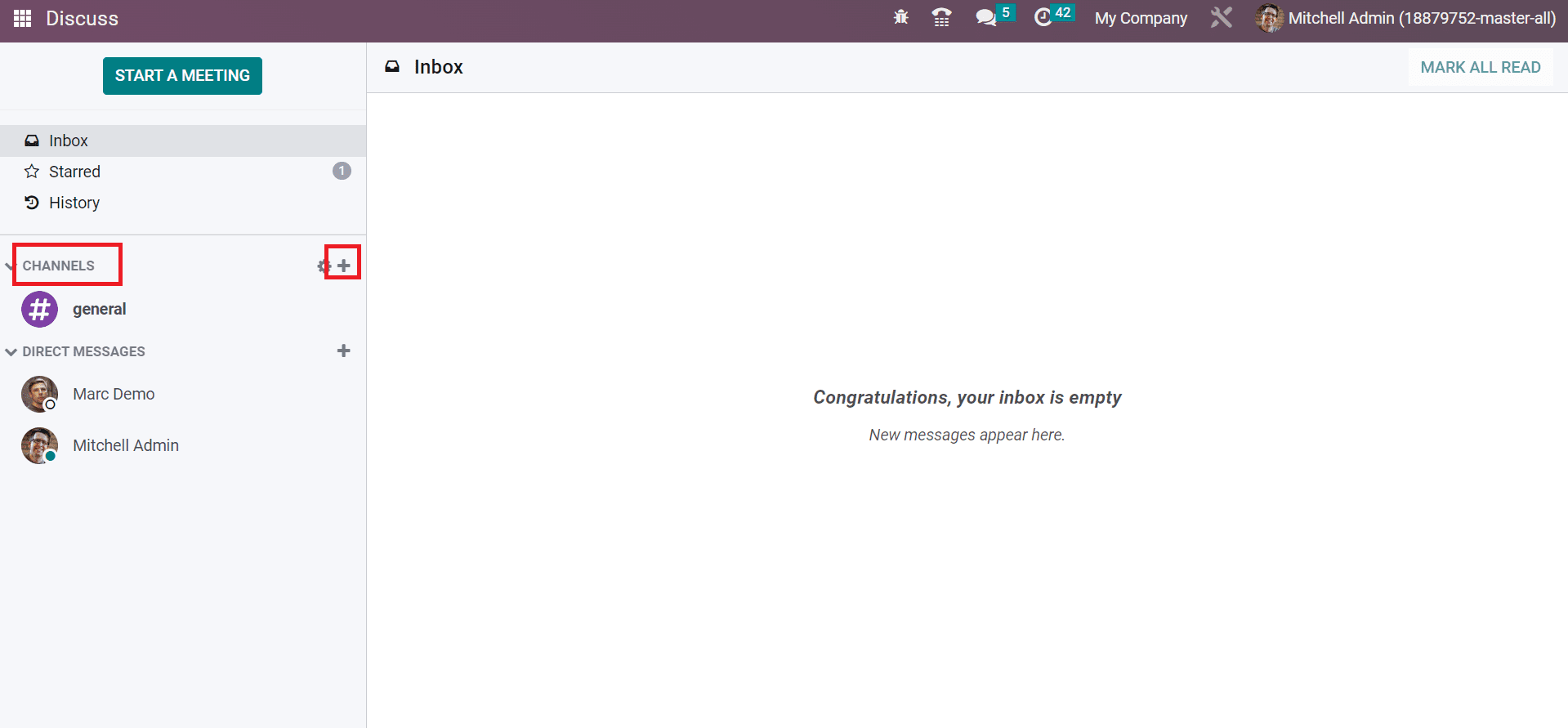
We can develop private and public channels inside the Odoo 16 Discuss app. To produce a public channel, add 'Create#Conference' as mentioned in the screenshot below.
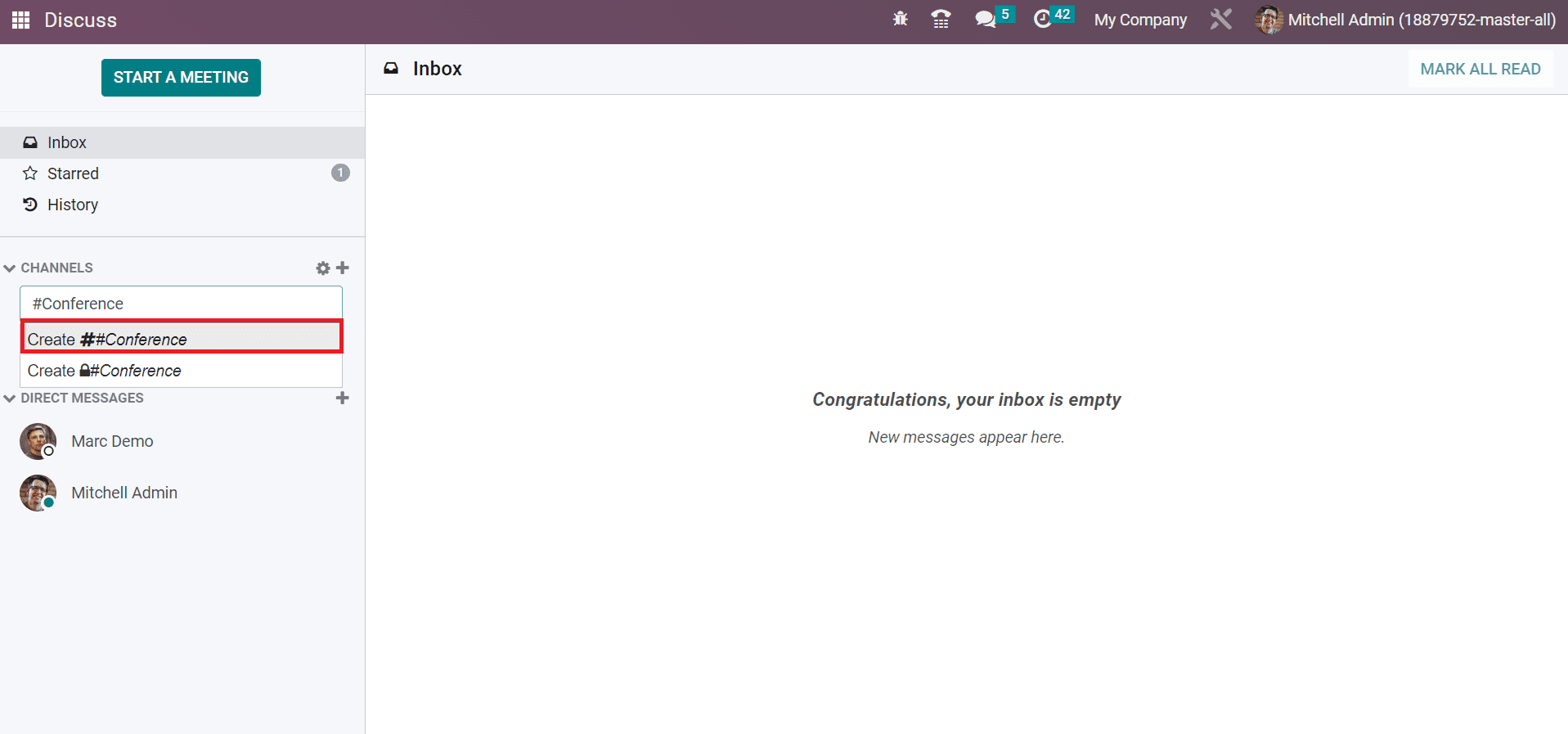
For developing a private channel, apply the channel name with a lock icon. Here, we created a public channel for Conference. Your created group is accessible below the CHANNELS section, as specified in the screenshot below.
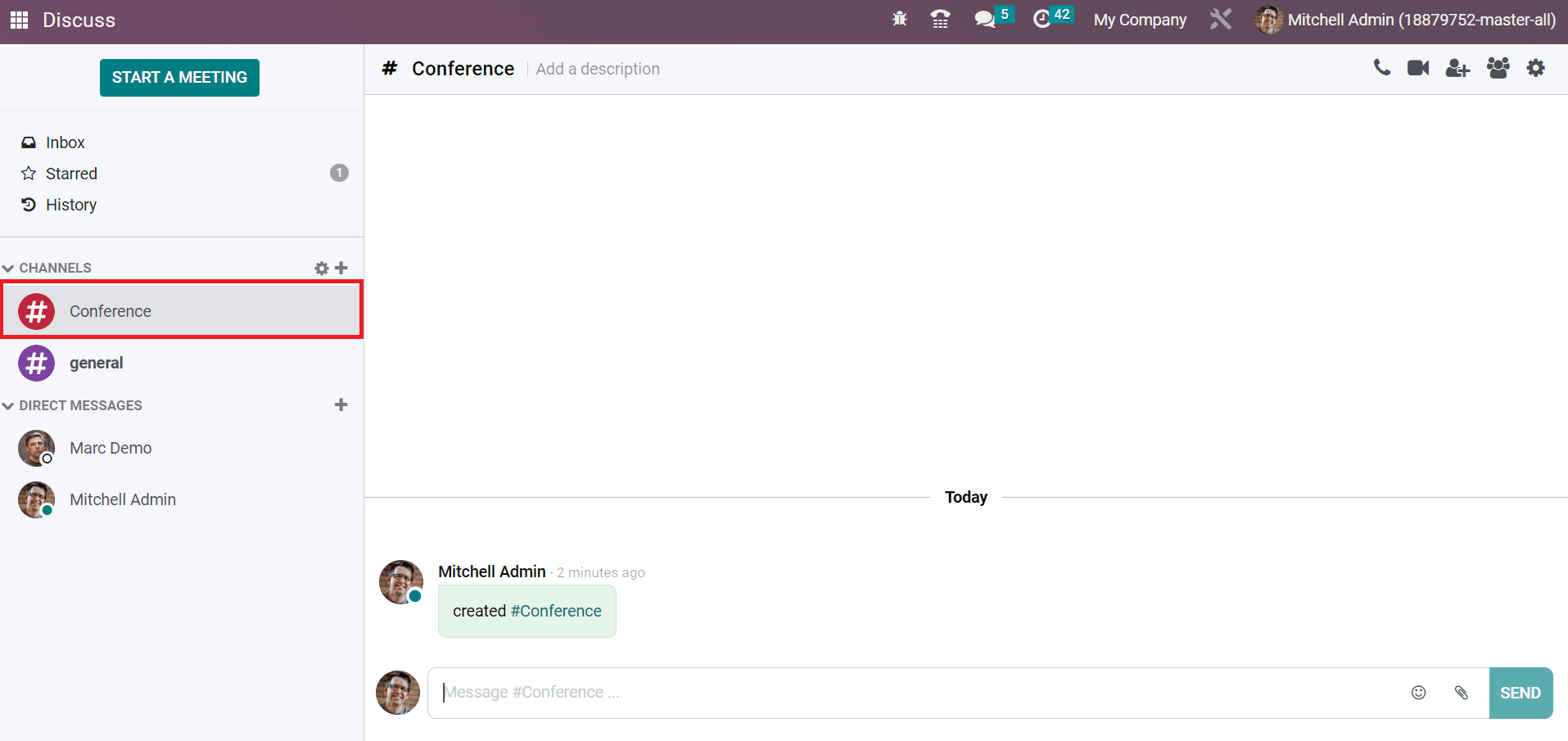
Hence, it is a time-consuming task to develop a channel for business needs.
Manage Privacy and Members of a Channel
The setting of a channel as per user needs is necessary for good relationships with company workers. Select the Settings icon near your channel to make further changes, as presented in the screenshot below.
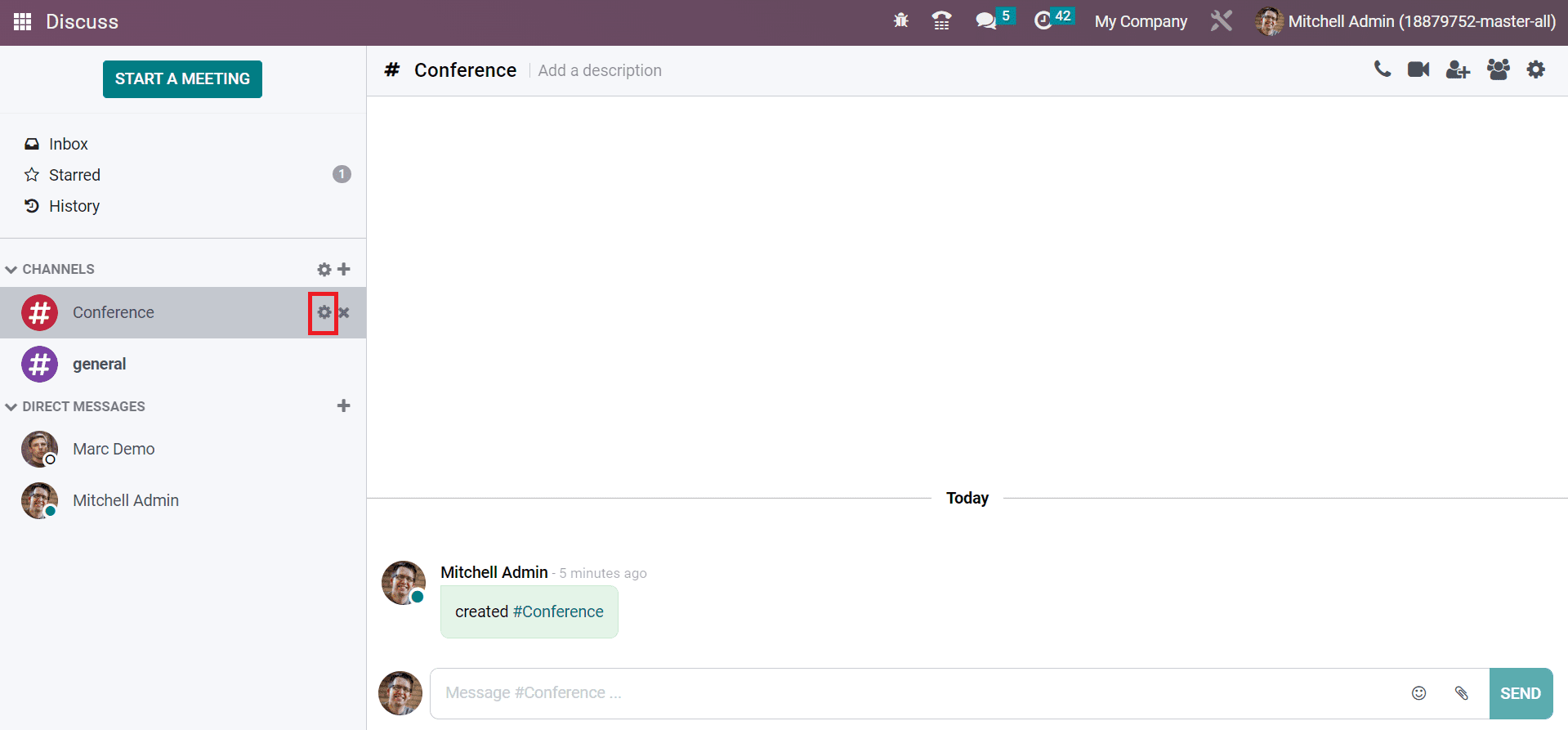
A Conference channel window opens before the user after selecting the Setting icon. Choose the EDIT button to make essential changes to your channel. You can set the followers for a channel below the Privacy tab, and we choose the option Selected group of members as marked in the screenshot below.
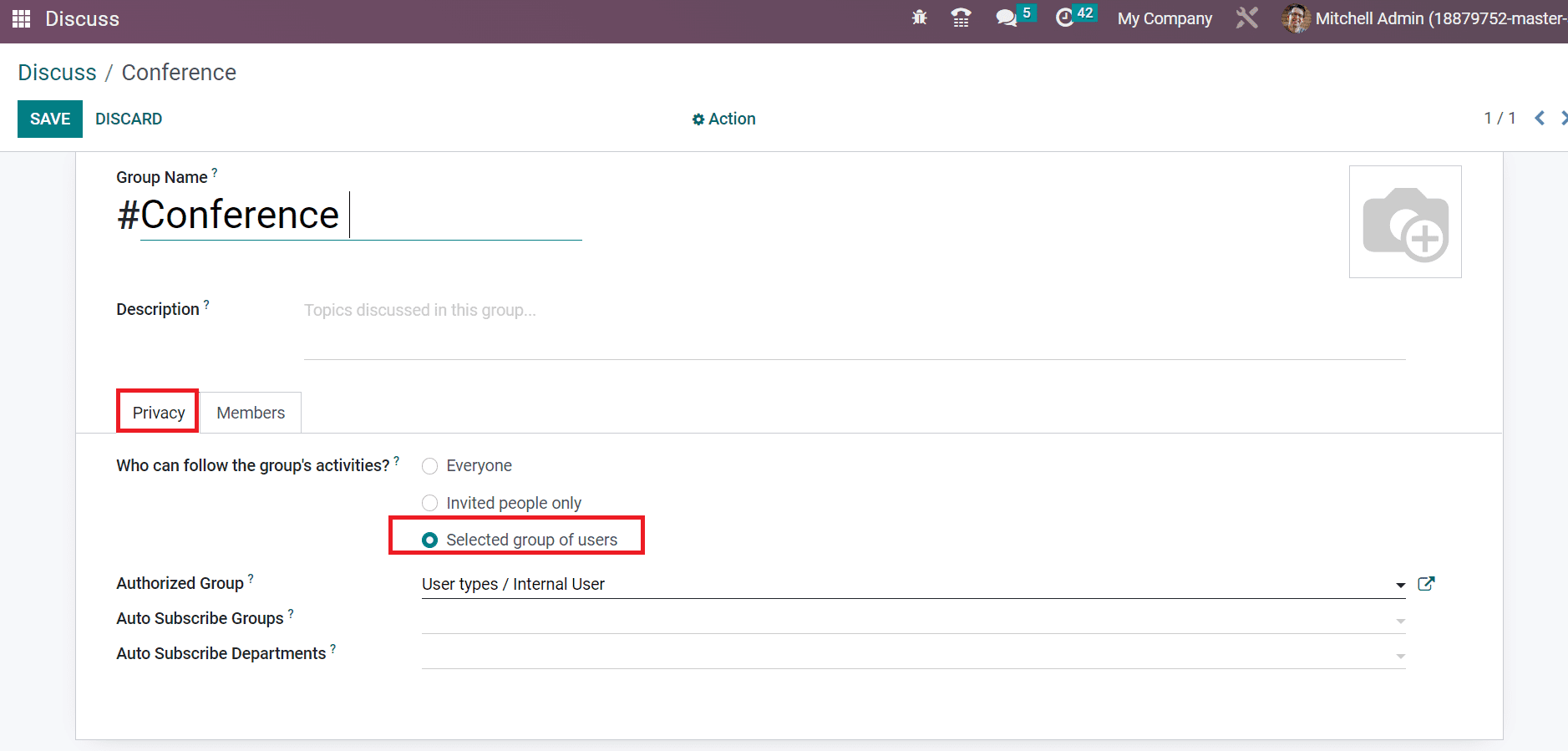
Inside the Members tab, users can specify essential recipients' details. Click the Add a line option below the Members tab to apply more recipient data, as illustrated in the screenshot below.
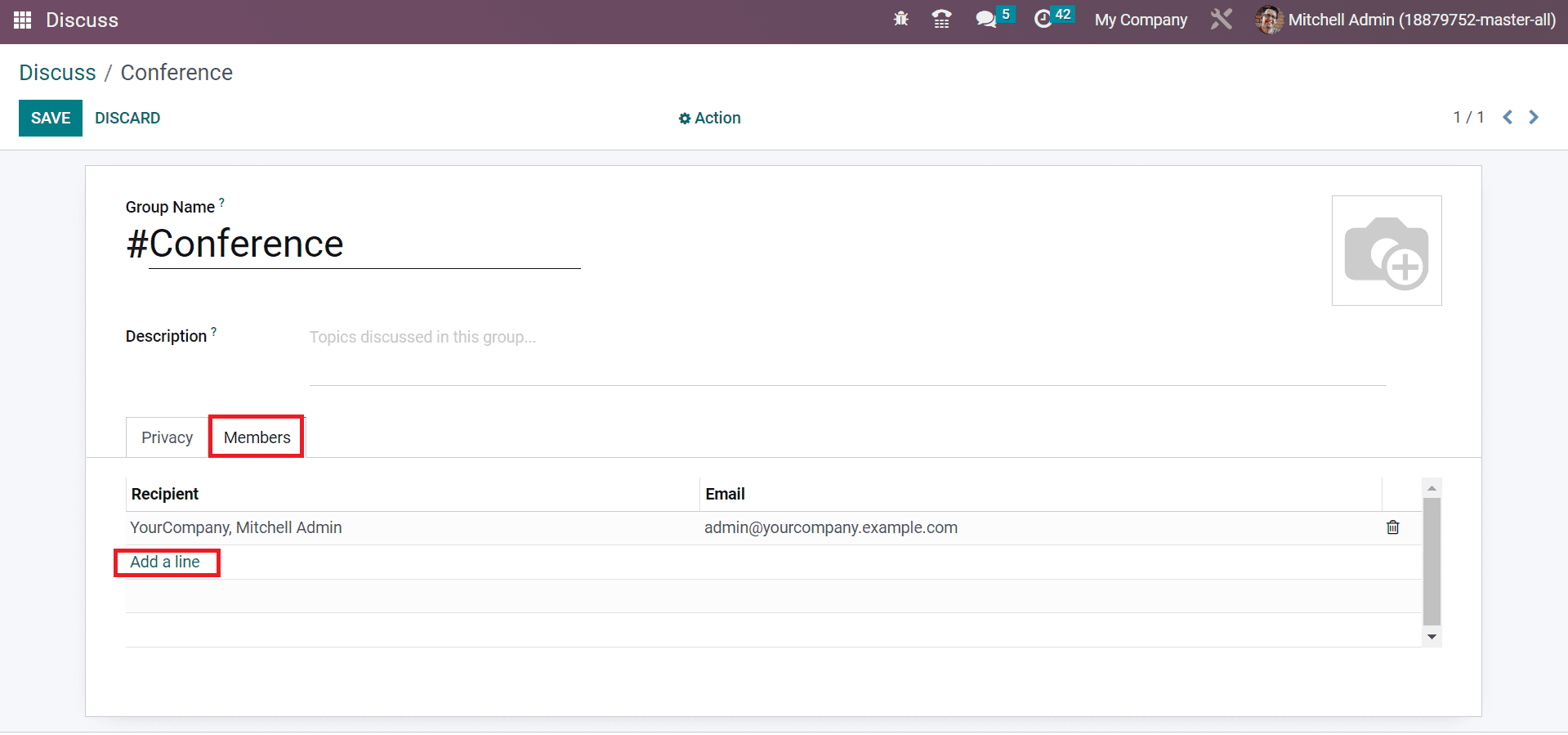
Here, we can obtain information about the Recipient and their Email. Managing participants and members in a channel is an easy process using the Odoo 16 Discuss app.
Improve business Performance and Boost Productivity
Regular organizational communication is handled efficiently within the Odoo 16 Discuss app. All internal chats with members, including texts, emails, and attachments records, are secured efficiently. Desktop notification is accessible to users when receiving a new message in a channel or through direct message. Users can star list the critical messages, which are acquirable in the Starred section of Discuss dashboard, as represented in the screenshot below.
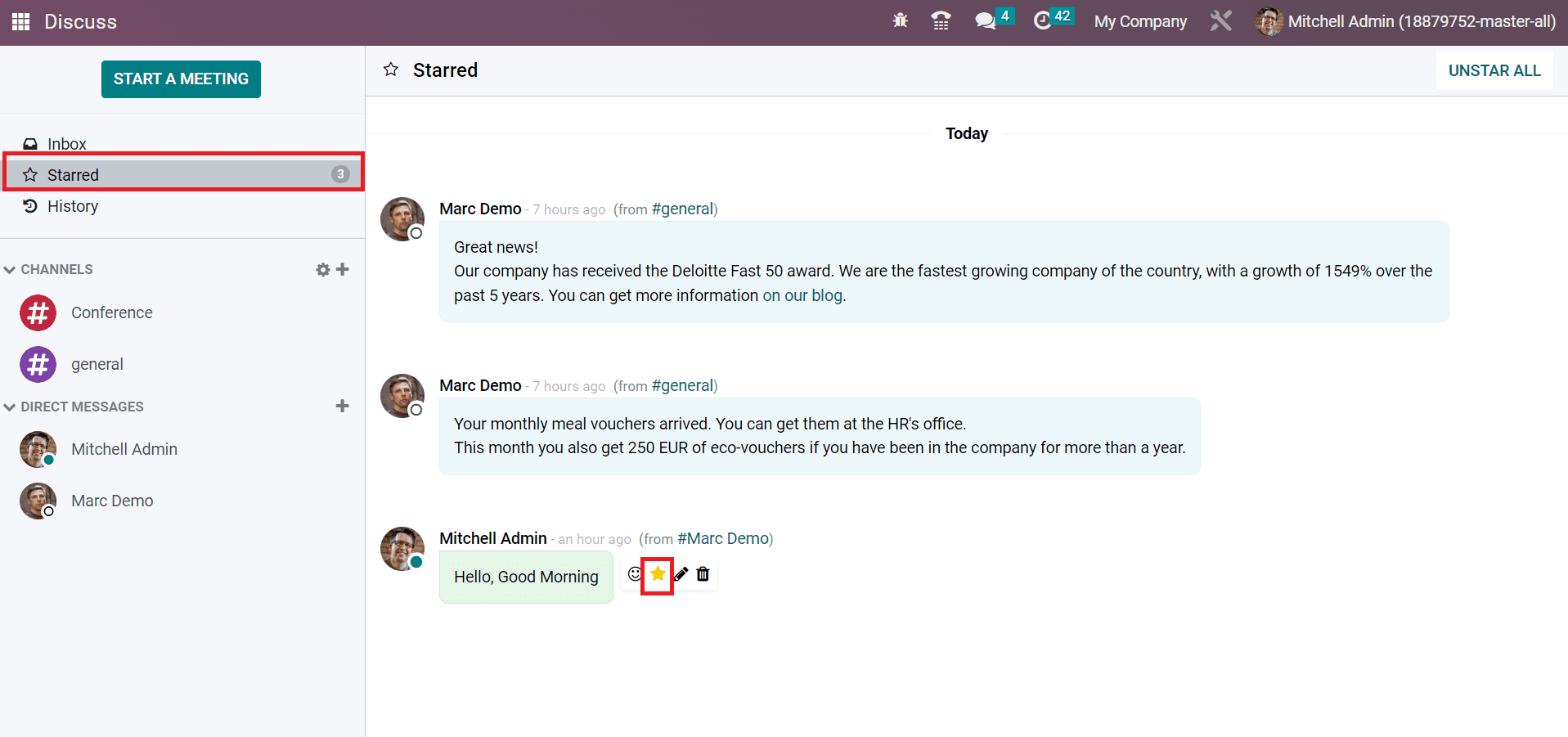
Finding a contact is removed easily when using the Discuss module. Misinterpretation among workers avoids through effective communication in a firm. We can clarify the queries and ask for assistance from others through the Discuss application. It improvises your business productivity and development in the market.
Invite People to a Channel for Business needs
A channel contains several members who speak about their ideas regarding business needs. Access to many participants in the channel is a challenging task for most firms. We can manage recipient count in a channel with the support of the Odoo 16 Discuss modules. Firstly, users must develop a channel to invite more members. Choose your group below the CHANNELS section, and a chat box opens for you, as demonstrated in the screenshot below.
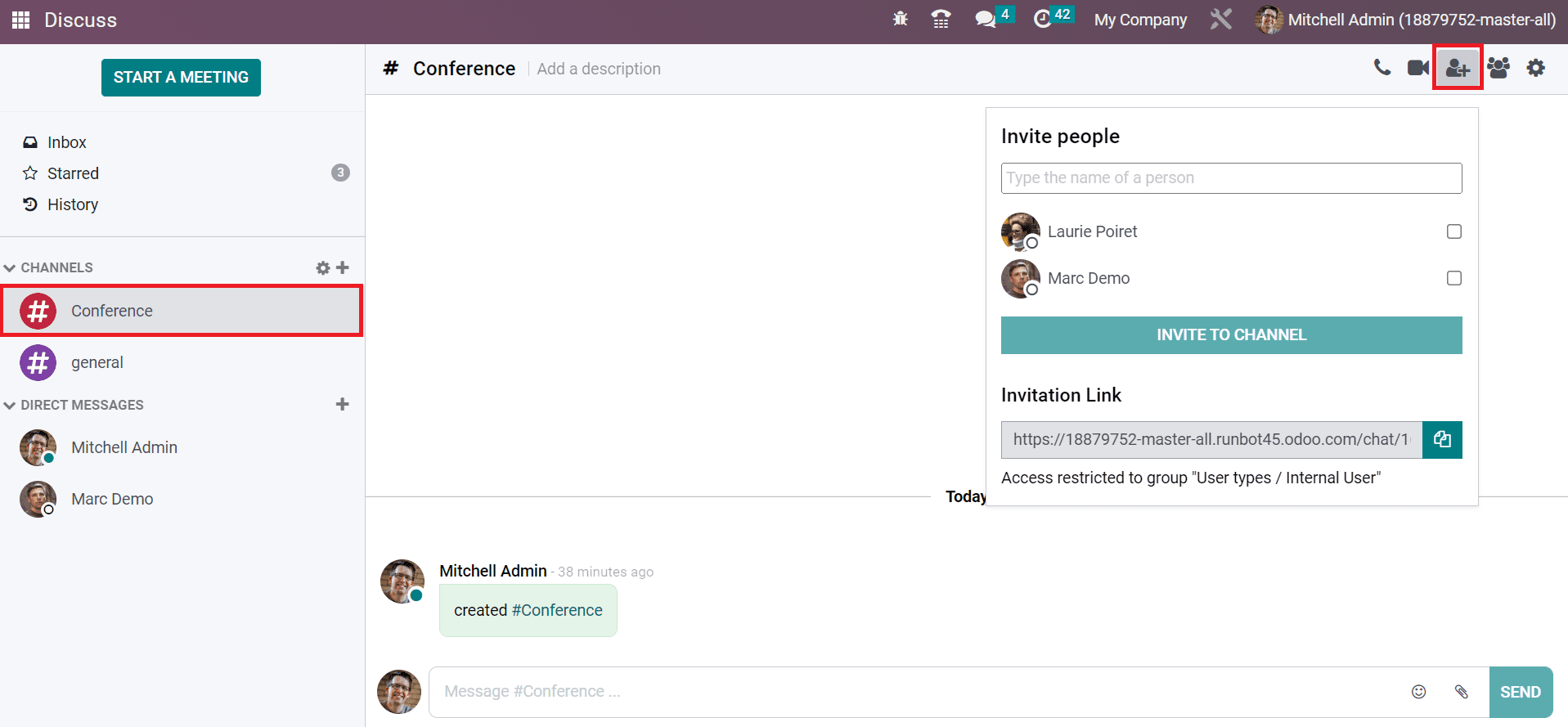
Click the Add Users icon inside the upper right corner of the Conference channel to invite people, as shown in the screenshot above. An Invite People box opens to a user after clicking the Add Users icon. We can choose the recipient by selecting or typing the person's name directly. After selecting your member, click the INVITE TO CHANNEL button, as displayed in the screenshot below.
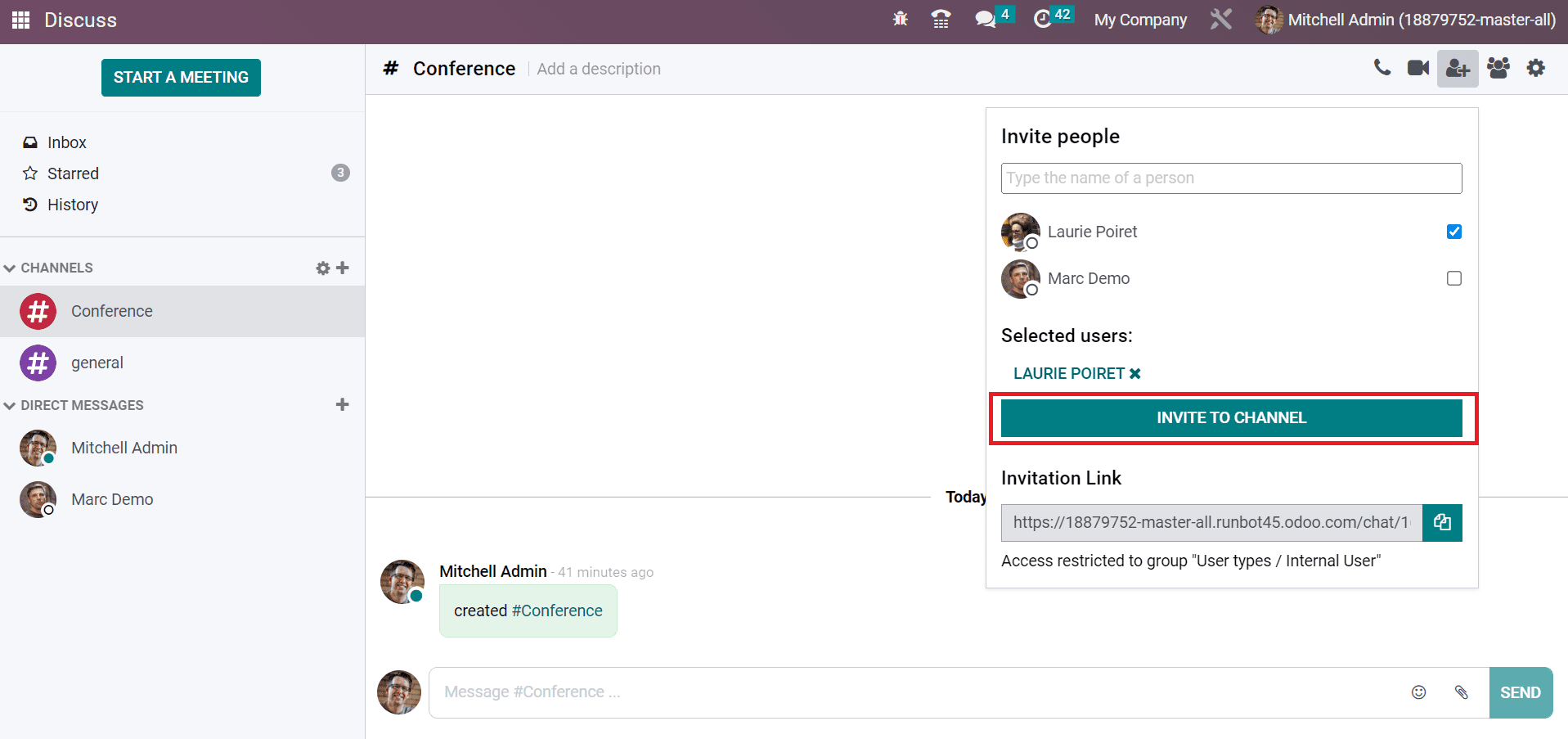
By pressing the Show Member List icon at the channel top, the user can obtain the participants in a channel. We can see whether the person is online or offline, as indicated in the screenshot below.
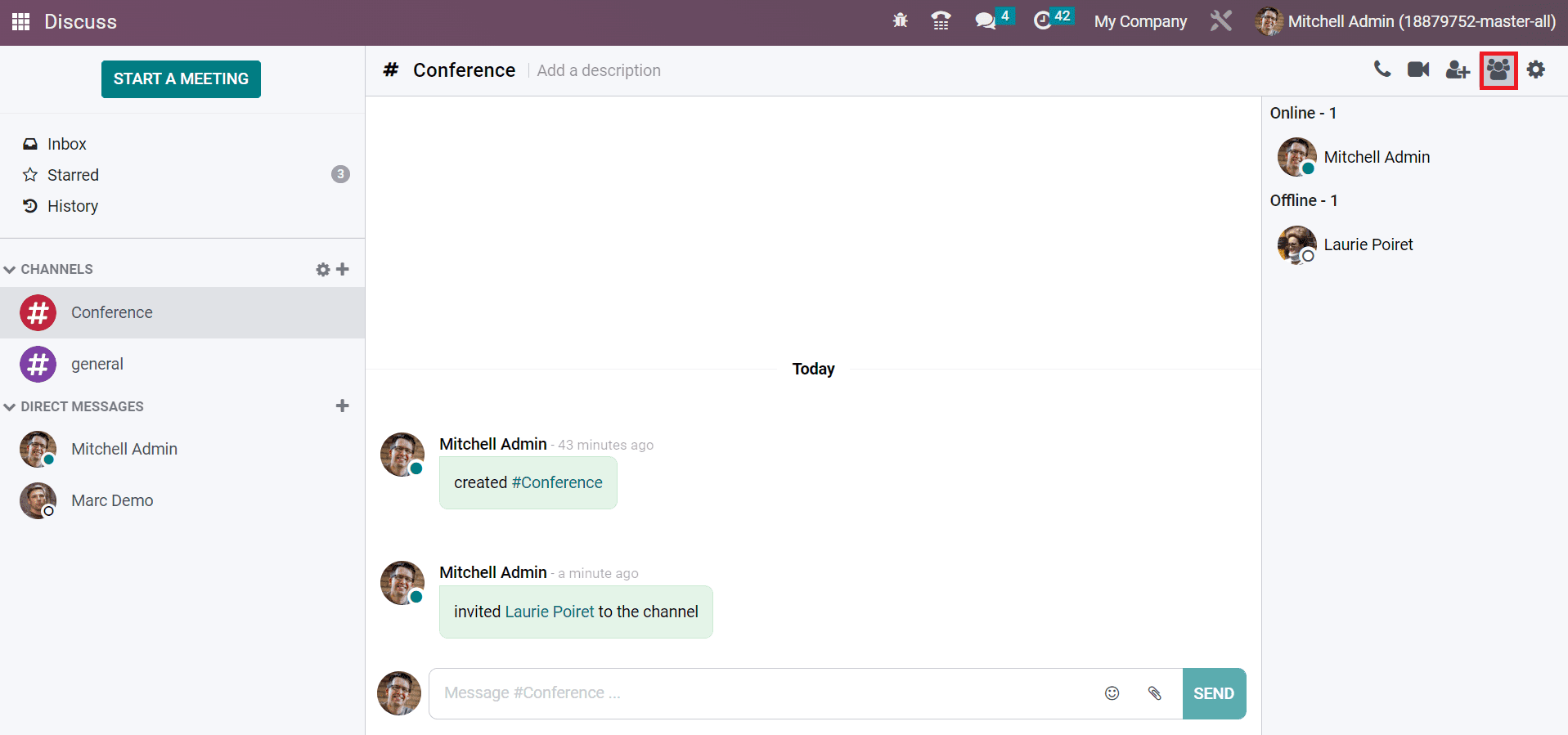
So, we can quickly invite any number of individuals into a specific channel.
The project discussions, message generation, and updates are made accessible through Odoo 16 Discuss app. It acts as an instant messaging app with a user-friendly interface. A collaborative atmosphere with effective communication builds quickly in your business with the assistance of ERP software.