Nowadays company websites have become the part and parcel of a company operating in the world. With the era-defining inventions similar to the wheel in ancient times, interconnectivity and telecommunication devices have modernized the environment and the function of every aspect of life both personally and professionally. Today there is no company functioning without a website. Moreover, websites can now be considered as a tool to showcase the function of the company and would act as the marketing tool in operation with negligible cost.
Institutions may run websites for various applications in the operation. For some, it would be an e-commerce platform, for others it's an arena to showcase their products and service and for some other companies, it depicts the standard of operations and would act as a recreational tool for the customers. Either of the days websites have become an inevitable part of the company and the customer. So what goes into building a website? Many of you may wonder if you would need ultimate coding knowledge to be one and have in-depth knowledge of the website's operations and functioning. Some may even say that it is not possible and we could purchase a website that is ready for deployment in a company.
The answer is simple: you can efficiently and effectively develop a website for the company with Odoo. That's right Odoo ERP the business management software designed to control, monitor, and manage the entire operations of the company. What does Odoo have to do with website building? Odoo platform employs an efficient website builder tool that supports the operation of the company to design, develop and operate in a reliable environment.
This blog will prove insight into how the Odoo website builder helps the users?
First of all Odoo website builder tool is a functional operational option available in the Odoo platform. As the platform has designated an entire module of o[operations of the modular design to run the website operations. The user can define the company websites and the e-commerce operations hand in hand to be functioning. The e-commerce operations of the company can be indulged in the website operations of the company and could be described to function in the same space.
Here are some of the operational tools that the user can be employed to design and develop a company website. The operation of the website builder is designed to design using the block operation. The user can easily drag and drop the blocks from the default listing and describe the website. The below image depicts the blogs being listed out on the left-hand side of the window. Moreover, the user can select a block and assign it to the website design. In addition, the contents for the respective page can be described.
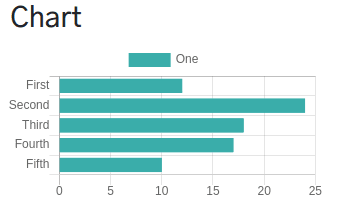
Odoo 14 brings up more effective modular structures or blocks which make the website more informative. Some of them are listed below.
1. Chart Snippet
Odoo 14 brings up new snippet tools i.e. Chart snippets using which one can organize and represent a set of numerical or qualitative data in Chart form on the website.
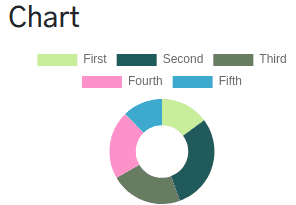
* Bar Horizontal
Similar to the vertical graph carts as mentioned above the alignment and the orientation is changed to horizontal rather than being vertical in the previous one.
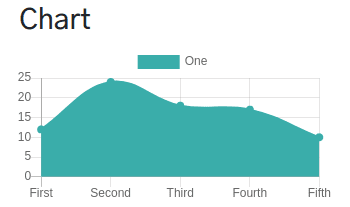
* Line
An indicative line chart providing an indication of values in larger indications connected by lines to show the progress in operations.
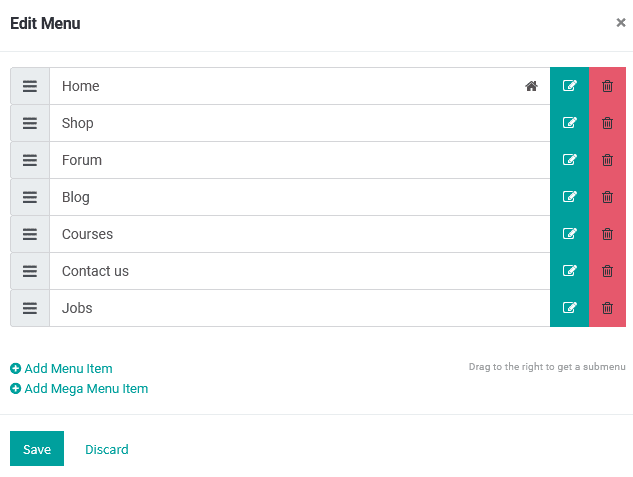
* Pie
Pie charts are one of the most commonly used chart forms helping you to provide a quantitative analysis in an attractive and informative way.
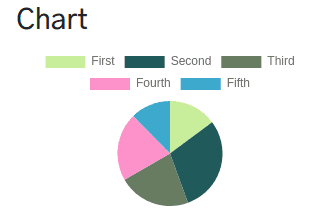
* Doughnut
Another form of circular chart form similar to the pie charts but the costs here are described in the form of a donut.
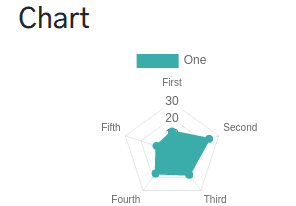
* Radar
One of the most useful charts forms proving a trajectory into the operations and quantitative analysis on the same.
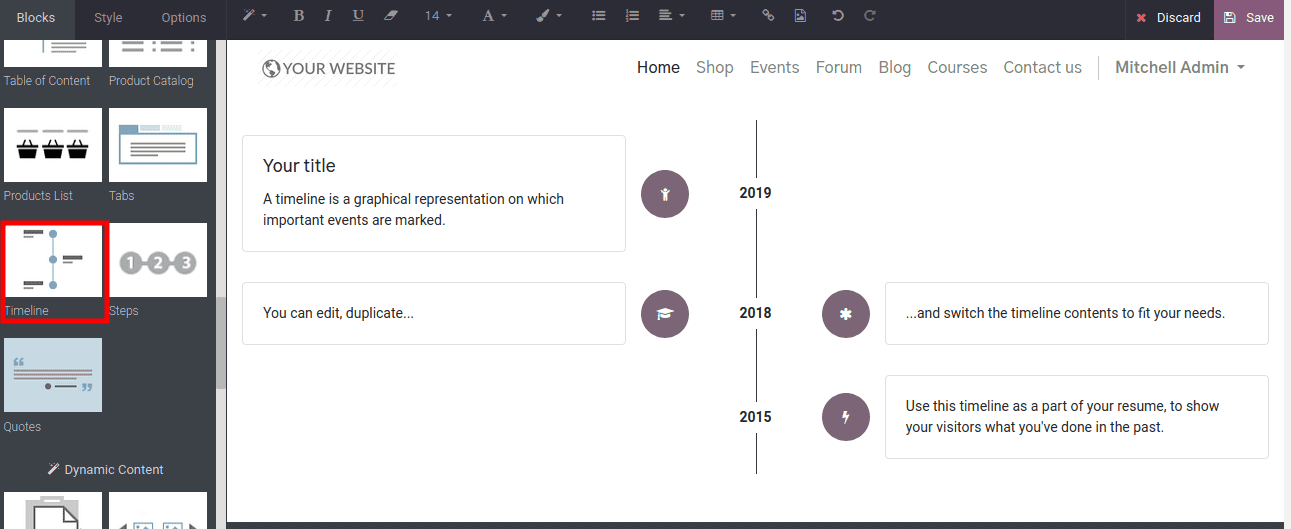
2. Countdown Snippet
Odoo 14 brings up this new widget on a website using which the users can utilize a countdown widget in order to increase or manage their product sales/ traffic in the e-commerce business.
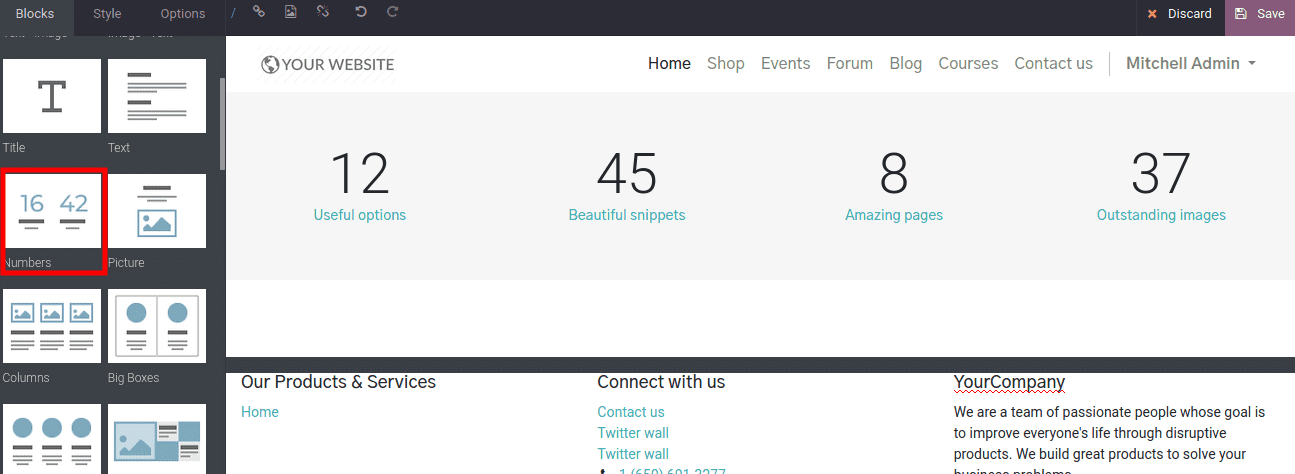
Furthermore, the count down snippet illustration can be provided in different forms available such as:
* Circle
* Boxes
* Clean
* Text Inline
3. Step Snippet
In Odoo 14 you might be able to see a Step Snippet on the website module. Which will act as the solution tool to describe the steps of an operation such as ordering the product, or purchasing it for your company.
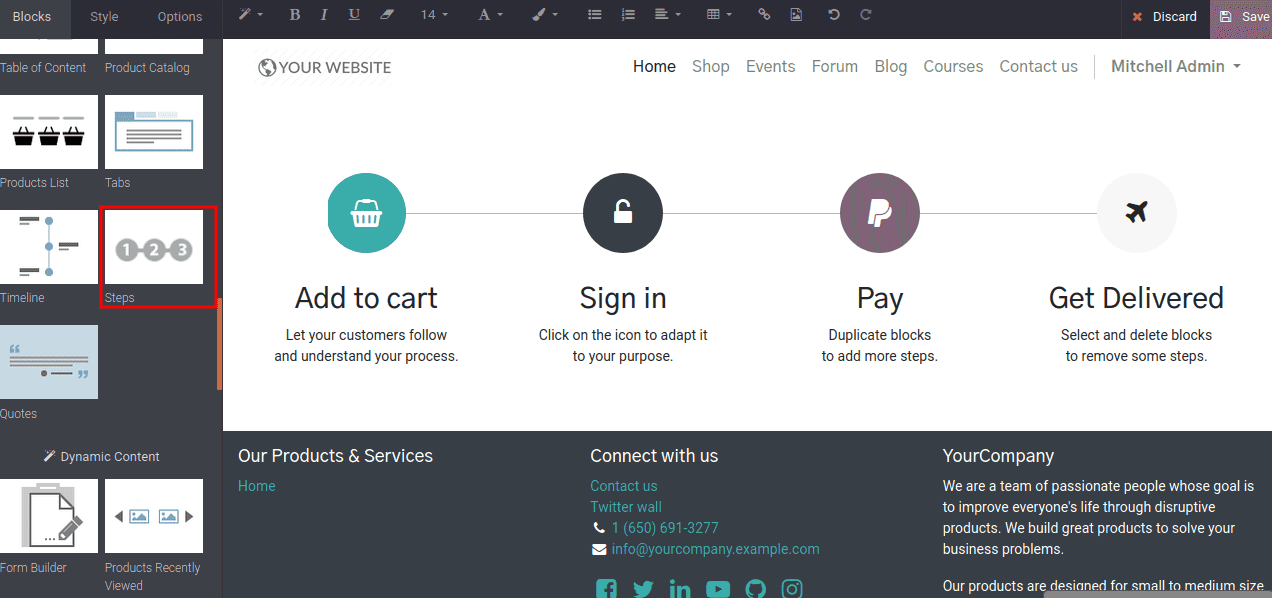
It is easily accessible from the web page editing window and can be further configured.
4. Product Catalog Snippet
In Odoo 14 a new product catalog widget has been added to the website module. Where users can easily bring up the changes in their details as per their need in a predefined template.
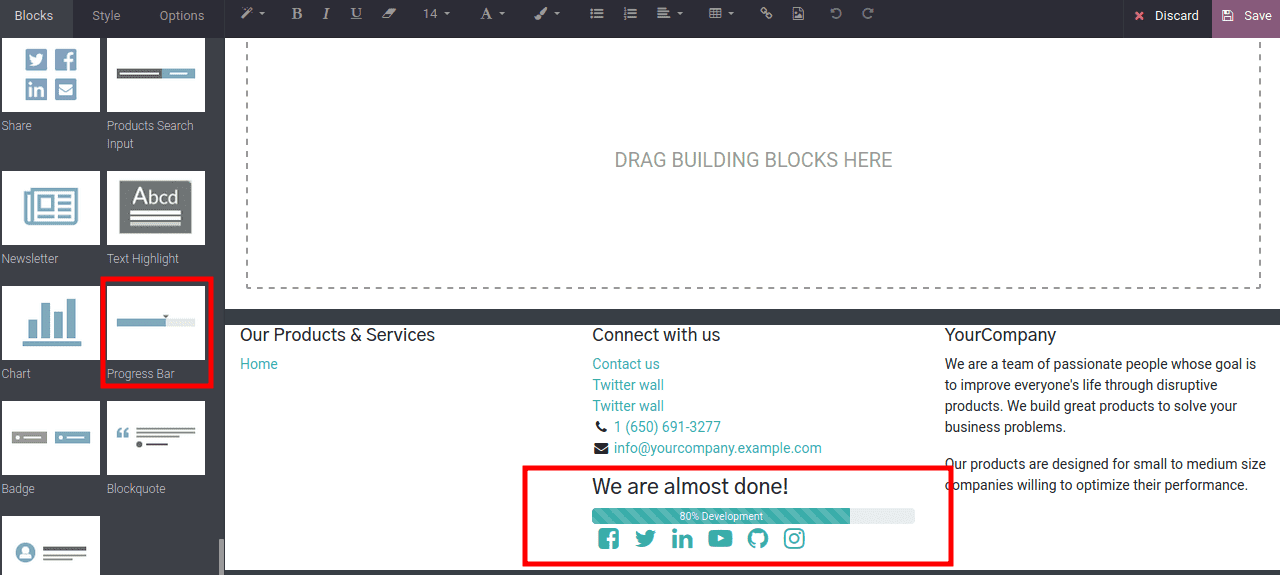
The product catalog will be a useful tool in describing the product price to the webpage visitor.
5. Auto Pop Snippet
In Odoo 14 a new Auto Pop widget has been added to the website module. Where the users will be able to get quick assistance of offers and promotions to the customers.
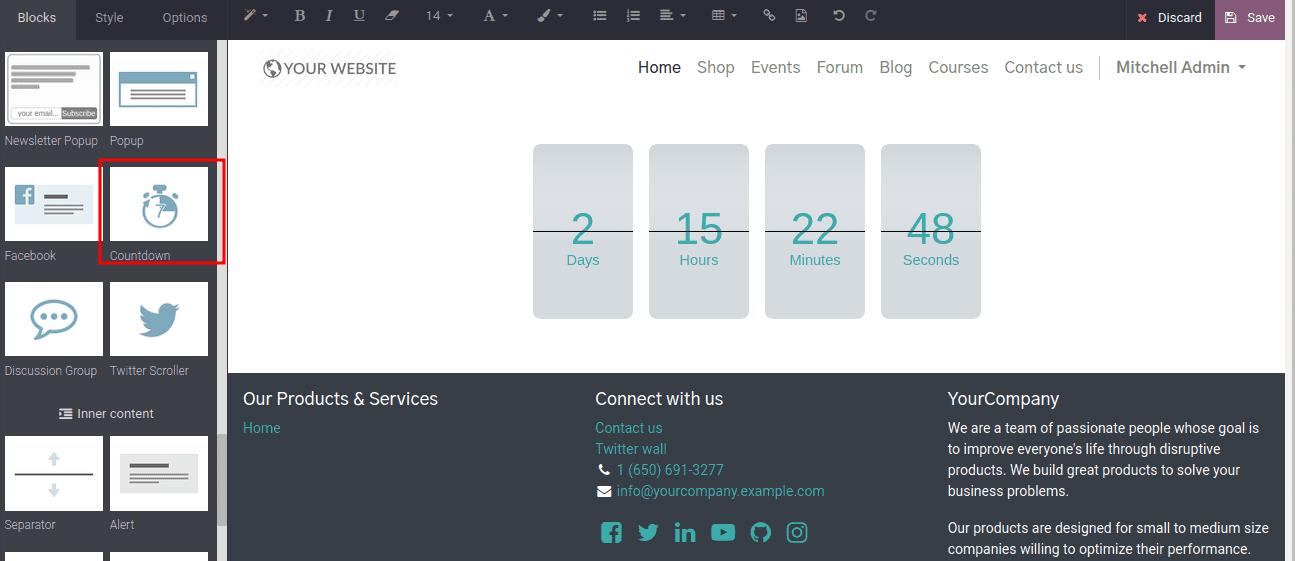
With the help of the auto pop snippets, you will be able to provide additional pop-up messages to the visitor and will be an excellent promotional tool for your business.
6. Progressbar Snippet
In Odoo 14 you will be able to see a Progressbar Snippet on the website module. Which will act as a reliable tool to indicate the progress of a company product or the percentage information for the various marketing aspects of the company.
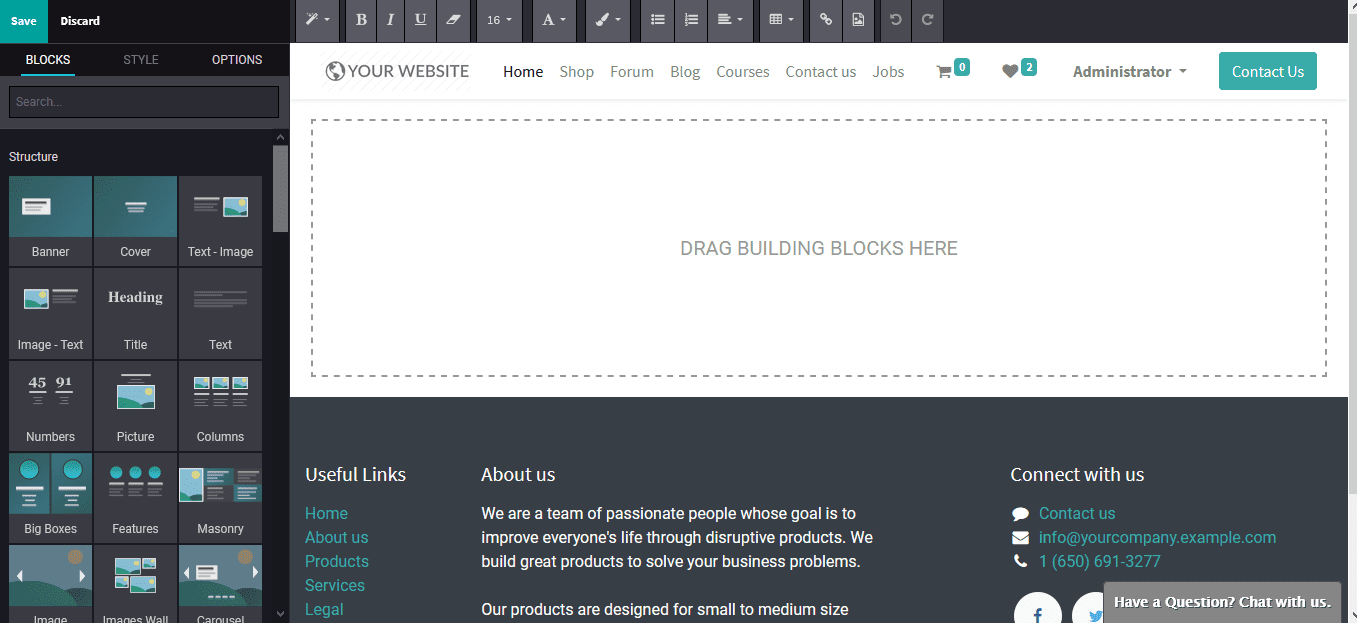
In addition, it can be used to provide the success information in a quantitative value.
7. Timeline Snippet
In Odoo 14 you will be able to see a Timeline Snippet in the website module. The timeline snippet will be an essential tool to describe the company's timeline or that of the product and service development.
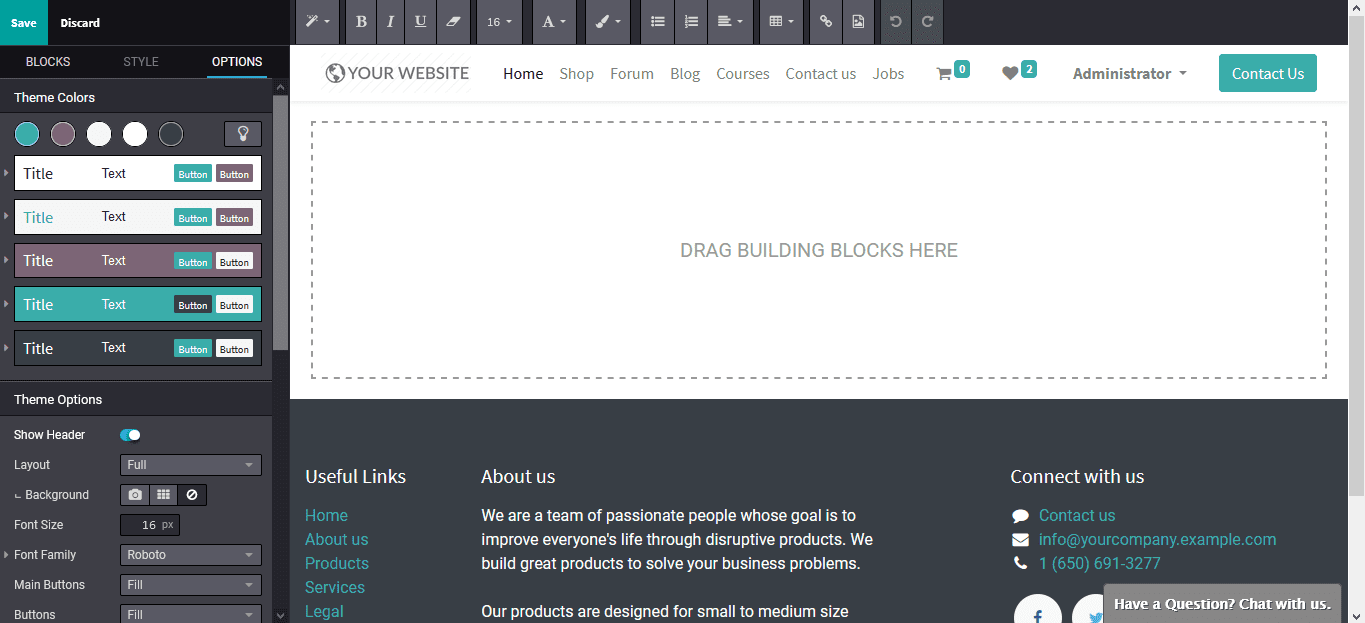
Additionally, the timeline snippet will be an excellent method to describe the time taken for a project to be developed and deployed.
8. Number Snippet
In Odoo 14 a new Number snippet widget has been added in the website module, which will act as an illustrative way of describing the company-specific numbers into the website. This quantitative data input can be used to describe the success, the number of awards bagged, the number of products or services provided, and many more.
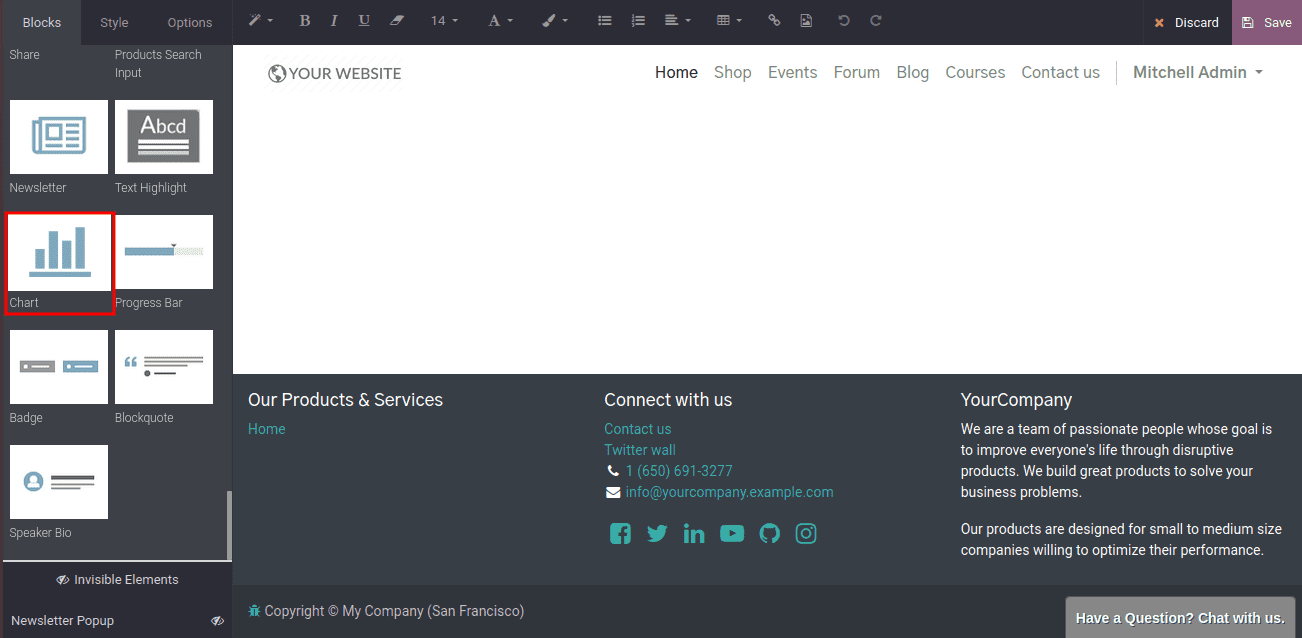
Furthermore, there are various additional options to configure the website design as per the user stands which can be employed by selecting them from the options menu available. Configuring and customizing these options will ensure that the company website showcases a standard of operations in the functioning.
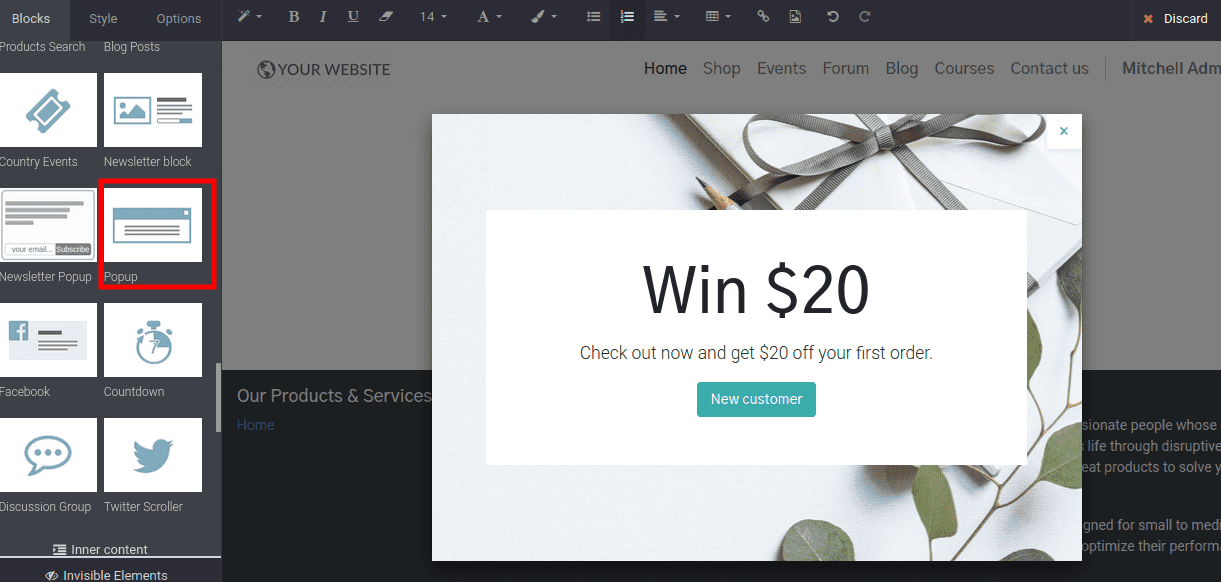
In addition, the website builder tool has the provisional option to create and add menus to the website homepage of operations. The user can define custom-made page names and function with them on the website after adding them to the menu using the edit menu tool available as shown in the below image.
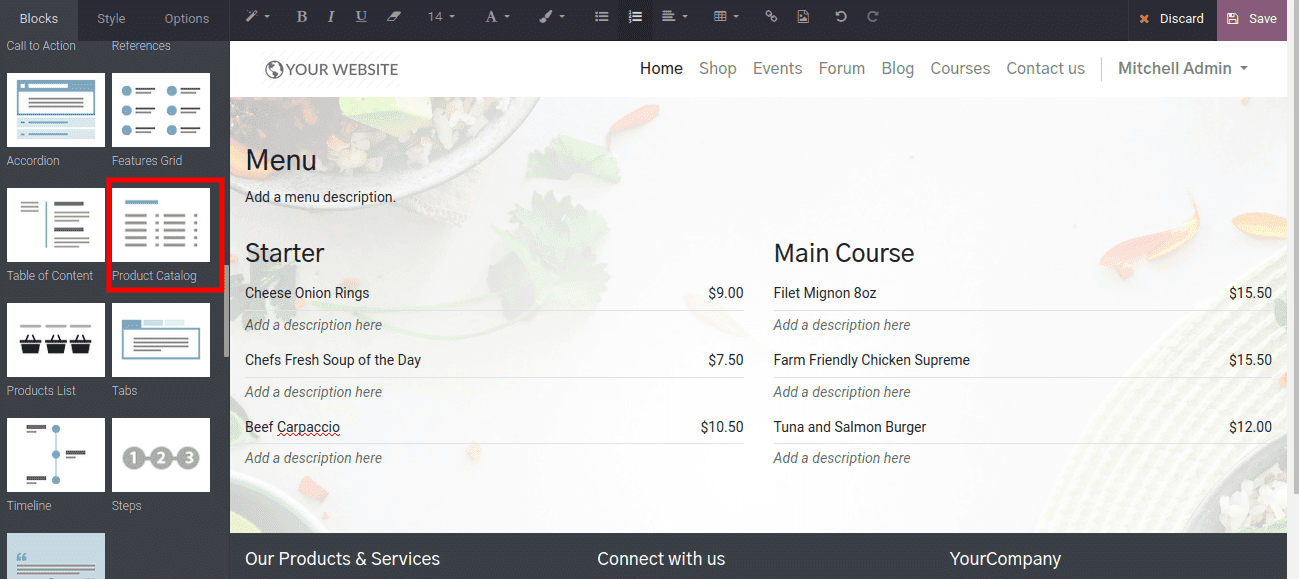
What makes Odoo’s website builder stand out?
Here is the list of features that make Odoo website builder the best tool for website creation.
- The drag and drop approach allows the user to define the website design using the default option available
- There is no necessity for any knowledge in coding required. Making any layman design a website
- Editing option from both the front and the back end of the platform
- Attractive themes to choose from available by default and could be purchased from the Odoo app store.
- Advanced operational tools such as live chat functionality, Google analytics, Gengo integration, direct social media sharing, a mobile preview option, and many more make the operations of the website in Odoo much more advanced and reliable.
- Modernized snipper tools to create attractive designs.
- Page management and appearance customization.
The operations of the Odoo website management and the website builder applications are not limited to the following but can help the users to design, develop, and control the website operations of the company.