It's a quite easy process to upgrade the Odoo community edition database into the Odoo enterprise edition database. First of all what you have to do is, buy an enterprise edition license so that you get acquainted with essential enterprise modules.
Once you have bought the license, you can place the enterprise add-ons and where you are keeping the add-ons, there mention the path in the add-ons path of the Odoo configuration file.
Once you have added this path to Odoo configuration file, restart your Odoo service and navigate to Odoo user interface. Later, activate the developer mode and click on the updated app list menu under the menu Apps.
You have to update the Apps list to get the modules from the newly added enterprise add-ons folder. Once you update the app list, search for the module named web_enterprise and install it. Now you can see that the Odoo CE UI is changed to the Odoo EE user interface.
Now let us go through the above steps with an example case:
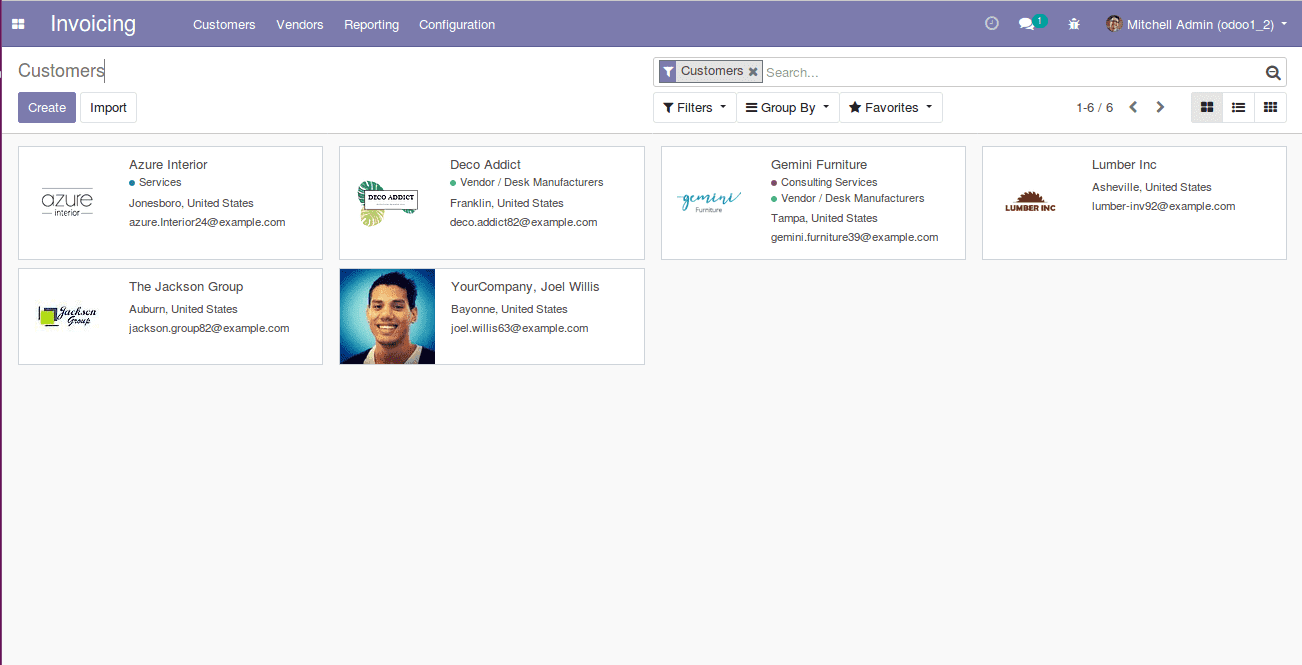
As you have seen in the above image we have a community edition database with invoicing installed, now let us look on how to upgrade this to the enterprise.
First of all, we have to add the enterprise add-ons and specify it in the Odoo configuration file.
Then restart the Odoo service and come to the Odoo user interface. Click on the Update Apps list menu under the apps menu after activating developer mode.
After updating the App list, search for the module named web_enterprise and install it.
Once the module is installed, you can see the change in user interface. Now the Community edition will be changed to the enterprise user interface.
This is how you can upgrade the community edition database to the Odoo enterprise database.