With several modules made for different tasks like human resource management, Odoo is the best solution for business management. The Time Off module is one of Odoo's primary HR features. It helps a business to manage its leaves so that leave requests, approvals, and reporting can be completed effectively. There are two versions of Odoo: Community edition, which is open-source and free, and Enterprise edition, which is paid and has all functionality. While both models manage time off, the Enterprise edition offers more automation, superior connectors, and sophisticated reporting, making it a one-stop feature for leave management. This blog continues by outlining the key distinctions between each edition's features to help businesses make decisions.
1. Automatic Leave Accurals:
Odoo 18 Enterprise Edition is an advanced edition that combines comprehensive analytics on Time Off capabilities, automation, mobile support, and integration. This edition is intended for larger organizations and growing businesses that desire a seamless and effective HR procedure. Along with other features in the Enterprise edition, automated leave accruals are one of the most important benefits. HR manually updates accruals in the Community edition. However, businesses would establish guidelines to control automatic accruals in the Enterprise edition. For example, the company may establish policies that provide workers with a certain number of leave days for a given month or year. The system will automatically adjust its balance to reflect any changes, eliminating the need for human intervention.
To assign the Accrual Plan to Employees, navigate to Time off > Management > Allocations and then click on New. Then fill in the details:
* Time off Type: Select a leave type
* Allocation Type: Select Accrual Allocation
* Accrual Plan: Select the accrual plan, specify when the accrual should begin in Start Date, and if applicable, specify the end date in Run Until.
Select the employee to assign and save. Odoo 18 will automatically calculate and allocate leave accruals based on the details.
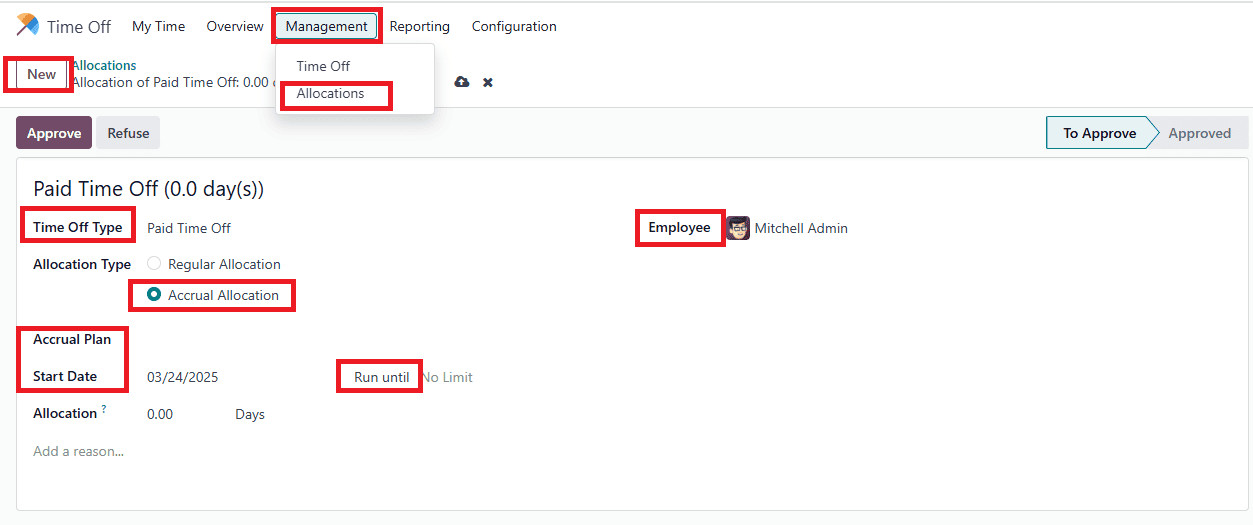
2. Integration with other Odoo Modules:
The Enterprise edition has integrations with other Odoo modules, specifically Payroll and Project Management. Because employee leave requests and payroll are closely related, they are taken into account in payroll computations as soon as they are approved, allowing for the entry of pay adjustments without the need for manual input. Project management will also show approved leave, enabling managers to schedule tasks based on worker availability. These linkages improve departmental efficiencies and reduce administrative burdens for corporations.
3. Advanced Carryover Rules:
According to business regulations, HR teams can automatically move unused leave balances from one period to the next in Odoo 18, carry-over rules in the Time Off module. The number of days that can be carried over, whether there is a maximum limit, and whether the carried-over days expire after a specific period of time. In order for various studies to differ for vacation, sick leave, or any other form of time off, the rules are set according to the type of leave. After it has been configured, Odoo handles it automatically, eliminating the need for manual modifications at year-end, guaranteeing accuracy and compliance. However, carry-over rules are available in both Odoo 18 Community and Enterprise editions. If your organization requires advanced features like detailed analytics or mobile support, the Enterprise edition may be more suitable.
4. Notifications & Reminders:
The Time Off module in Odoo 18 Enterprise Edition features highly efficient alerts and reminders to make managing leaves and guaranteeing prompt actions easier. Odoo automatically notifies the designated manager or approver via email and in-app notifications when employees submit a leave request. Odoo will notify each approver in turn if the approval workflow is multi-tiered. Additionally, managers and HR will be notified of impending approval, impending vacation time, and other important policy actions, like contract-related leave resets or the expiration of carryovers. When a request is accepted, rejected, or has to be modified, employees are notified.
5. Advanced Analytics and Reporting:
The Enterprise edition also excels in advanced analytics and reporting features. The HR department can produce comprehensive reports on department-by-department analysis, absence trends, and leave trends. Practitioners can spot unusual absenteeism and make data-driven workforce planning decisions by monitoring leave trends based on seasonality. Companies will obtain timely upgrades, bug fixes, and security patches because Odoo support is accessible for the Enterprise edition. Whereas Enterprise customers can utilize the official Odoo helpdesk to troubleshoot difficulties and gain professional feedback, Community edition users can only use the community forum to address issues.
6. Advanced Leave Type Configuration:
HR managers can create comprehensive leave policies with rules based on the needs of the company using the sophisticated leave type setting in the Time Off module of Odoo 18 Enterprise Edition. Certain options, such as accrual (which can be monthly or annual), carryover limits, automated allocation, and validation protocols (single or multi-level approval), may apply to each form of leave, including vacation, sick leave, and maternity leave. You can specify if the leave is paid or unpaid, link it to a department, contract, or particular employee groups, and specify its visibility guidelines for who can see and request it. This would also enable attachment criteria, like a medical certificate for sick leave, to be included in the leave types. Payroll and the type of leave may be related for efficient and precise compensation administration. Medium-sized or large enterprises with organized HR rules would benefit from Enterprise, since this setup is crucial. Without automation, accruals, or sophisticated logic, the Community Edition merely permits the creation and administration of leave kinds with names, descriptions, and basic approvals.
The open-source community edition is available for free download and use. It provides startups and small enterprises with the finest option at the best pricing. Although it can't truly compete with the complex features included in the Enterprise edition, it still has some primary time-off capabilities. Normal leave entitlements, such as paid leave, sick leave, and unpaid leave, are supported even by the community edition of the leave management solutions. Applications could be used to set up complex approvals and custom leave types. Such generally applicable approval rules could, for instance, be established differently for senior and junior staff. The community edition's exclusive browser-only accessibility is yet another significant flaw. As a result, in order to handle their time-off requests, supervisors and staff have to sign in on a laptop or desktop computer. The arrangement lacks support for mobile applications, which would be more difficult for remote workers or anyone who is frequently away from home.
For a small business or startup that wants a simple leave management system without any automation features, the Community version is a decent choice. Although this solution has no drawbacks because it is free, organizations must be prepared for manual operations, a lack of universal mobile accessibility, and restricted report capabilities. In contrast to professional help, community support is essential.
On the other hand, because of its advanced reporting, integrated features, and automation capabilities, the Enterprise edition is the one that large organizations and expanding businesses should utilize. It increases efficiency and provides more HR knowledge while primarily reducing manual duties. Because of the automation, support, and sophisticated features, this may initially cost more, but it will ultimately show to be far more effective in terms of productivity and labor management.
To read more about how to Configure Time Off Types in Odoo 17 Time Off, refer to our blog How to Configure Time Off Types in Odoo 17 Time Off.