Maintaining financial stability is significantly possible by keeping a close eye on business expenses. In addition, Odoo 18 offers a specific expense module for managing, submitting, approving, and tracking business expenses. The Community and Enterprise editions have different features, while both provide basic cost management services, the Enterprise edition boasts a wealth of sophisticated features, including automation, integrations, and analytical tools. In order to help businesses determine which edition best suits their needs.
1. User Experience and User Interface:
The user interface, or UI, and user experience are two of the primary ways that the two variations differ from one another. With personalized dashboards, enhanced navigation, and a more user-friendly structure, the Enterprise edition boasts a brand-new, stylish user interface. Its interactive features and drag-and-drop functionality are all aimed at improving expense management. The Community edition lacks the Enterprise edition's features and improved user experience, but it has a more straightforward and useful UI. The user can submit expenses in both editions, but the Enterprise edition's user interface (UI) makes the process easier and more intuitive.
2. Accessibility on Mobile Devices and Submission of Expenses:
The Enterprise edition includes a feature-rich mobile application that enables users to submit expenses, record receipts, and track approvals all from their mobile devices. Workers create receipts and upload them immediately, which expedites the procedure and improves their convenience. The
Community edition, on the other hand, lacks a mobile access application; instead, users must utilize a web browser that isn't completely mobile-friendly. Additionally, this makes the Community edition a little ineffective for businesses with remote or traveling staff.
3. Reimburse in Payslip:
Only the Enterprise edition of Odoo 18 offers the capability of payslip reimbursement for expenses. Businesses can process employee reimbursements immediately within the payslips with Enterprise edition’s fully integrated expense module, which integrates effectively with the payroll module. The accountant has the option to select Reimburse in the Payslip as a payment method after an expense has been approved. This streamlines the accounting and HR processes by guaranteeing that the reimbursement is automatically added as a non-taxable item to the employee’s subsequent payslip.
To enable Reimbursement in the Payslip, navigate to Configuration > Settings. Enable Reimburse in Payslip under the Expenses section and save as shown below:
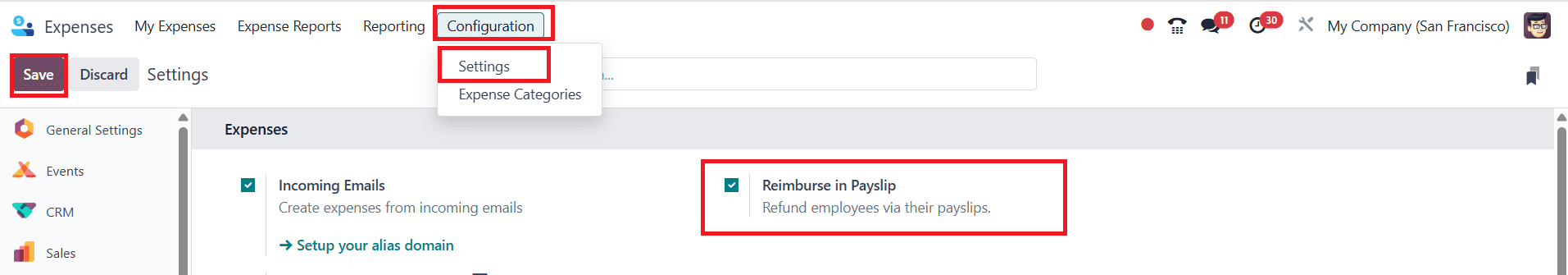
4. Receipt Scanning Automation Using OCR:
The OCR (Optical Character Recognition) technology, which enables users to scan receipts and automatically extract all pertinent data such as vendor name, amount, date, and category, is one of the most important features of the Enterprise edition. Users can avoid mistakes in data entry and save time by employing this strategy.
To enable Optical Character Recognition (OCR), navigate to Configuration > Settings, check the Expense Digitization (OCR) option to enable it. Choose any mode of digitalization as Do not digitize, Digitize on demand only, or Digitize automatically, and click Save to apply changes as shown below:
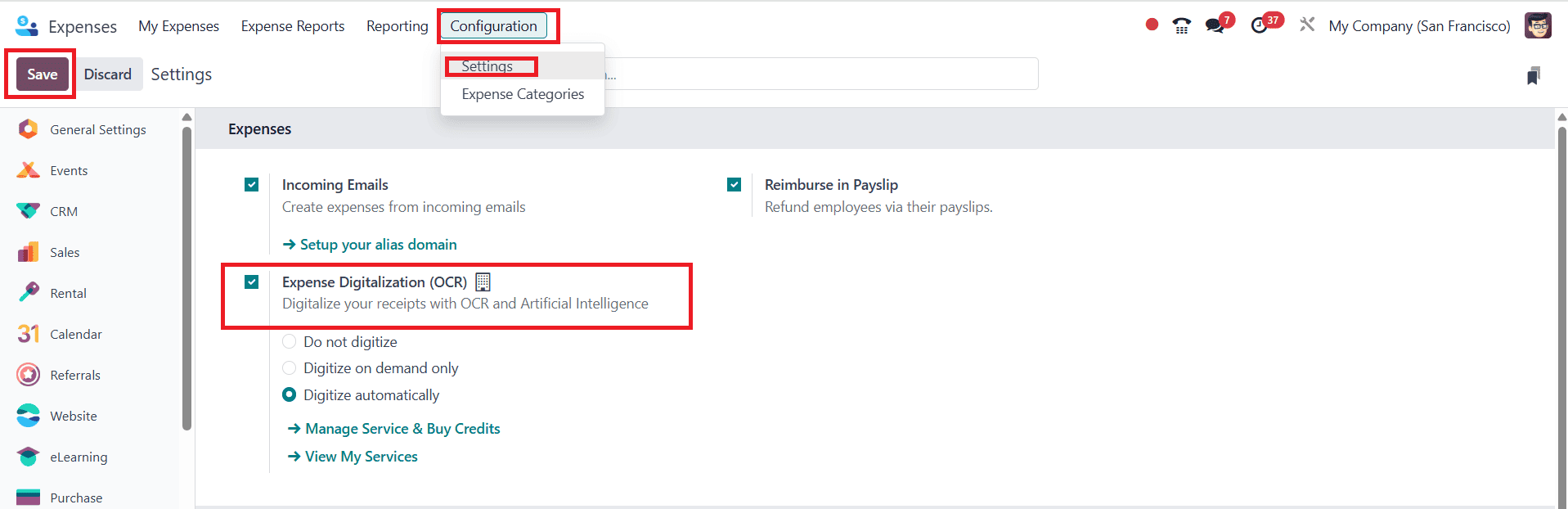
Since the Community edition lacks OCR capabilities, all expense information must be manually entered, which raises the possibility of human error and decreases process efficiency.
5. Integration with Project Management and Payroll:
The goal of their enterprise edition is to completely integrate expense tracking with project management and payroll. For the sake of remuneration, businesses can automatically link expenses to employee payroll. On the other hand, they can link expenses to a particular project in order to efficiently track costs. Businesses that handle complex projects and big teams will find this tool very helpful.
To log an expense and link it to a project, open the Expenses module and click on Create. Fill in the details in Description, Category, and Total. In the Analytic Account, select the account associated with the project, and it will directly link the expenses to the project.
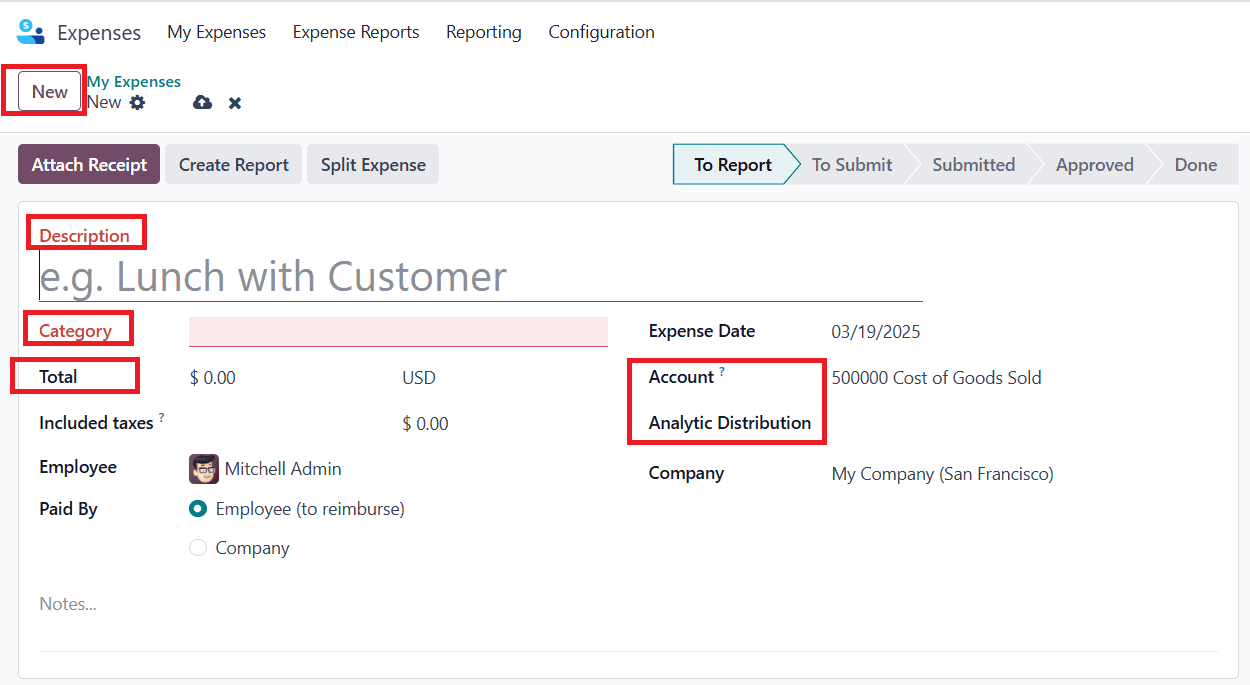
The Community edition, on the other hand, does not have an extensive connection with Project Management or Payroll. Companies will need to assign and track their spending manually, which is a time-consuming operation.
6. Email-Based Validation & Approval Automation:
The Enterprise edition of the approval system is the first to provide automated approval workflows. Businesses are free to develop their own set of standards for validating expenses. While expenses that exceed the threshold value could need a manager's evaluation, those that fall below it can be automatically accepted and don't require a managerial review. To prevent delays in the approval process, managers can approve or deny expenses via a straightforward email approach. There is no automation available with the Community edition. Every expense must be manually approved, which slows down the remuneration process and adds to the administrative burden.
7. Multiple Companies, Multiple Currencies:
Multi-company support is available in the Enterprise version for additional businesses that operate in a multinational setting or have distinct subsidiaries. This allows the business to handle expenses for each organization in a different way. Additionally, automatic currency translation for foreign transactions is included, making it easier for multinational corporations to maintain correct expenditure reporting. However, the community edition lacks multi-company support and has extremely limited multi-currency features, making it unsuitable for organizations with multi-level financial systems.
8. Capacity for More Complex Reporting and Analysis:
Additionally, there are differences between the two editions in terms of analytics and expense reporting. Advanced reporting dashboards with real-time tracking, financial forecasting, and spending analysis features are included in the Enterprise edition. Businesses use this to create personalized reports, examine their spending trends, and gain a better understanding of finance in order to maximize their budgets. However, only the most basic reporting functions are available in the Community edition, which restricts organizations to very limited in-depth research. This Enterprise edition would be much more beneficial to the spending firms.
9. Using Odoo Studio to customize:
Odoo Studio, which is included with the Enterprise edition, enables users to develop workflows, approval procedures, and expenditure forms without the need for programming knowledge. Companies can create a comprehensive spending management program by customizing the module to meet their needs. However, Odoo Studio is not included in the Community edition, and developers must manually customize it, which is an expensive and time-consuming process.
10. Technical Assistance and Frequent Updates:
Odoo provides certified bug patches, security upgrades, and feature enhancements to all customers of the Enterprise edition of Odoo. This ensures that any company has access to the most recent security patches and tools. Users of the Community edition, on the other hand, are totally dependent on the forums and documentation of the open-source community. Despite being free, the Community edition causes businesses to wait longer for answers to their problems because updates are less regular and comprehensive than those of the Enterprise edition.
One of the most important considerations when choosing between Enterprise and Community applications is cost. The reason for this is that Community editions are free and can be a great option for startups or small businesses that require basic spending tracking without the additional features of automation, integrations, and sophisticated reporting. Although it requires a paid subscription, the Enterprise edition contains features that greatly increase productivity and save time, making it more appropriate for medium-sized to larger firms that understand the value of a sophisticated financial management system.
Both editions of the Odoo 18 approval system give managers the ability to examine, verify, or deny expenditure submissions. It is possible to set up multi-level approvals in accordance with corporate policy to guarantee that the expenses are verified prior to reimbursements. Basic reporting options for analyzing spending trends are included with both programs. To facilitate financial planning, users can create simple reports by departments, categories, or time periods. More sophisticated reporting is available with the Enterprise edition, though. All that separates the Community and Enterprise editions is the Odoo Accounting module. To guarantee proper bookkeeping and real-time tracking, every time an expense is approved, it is automatically entered into the company's financial records.
Odoo 18's Community and Enterprise editions provide the ideal tools for managing expenses. In terms of automation, mobility, integrations, advanced analytics, and user friendliness, however, Enterprise outperforms Community. Although the Community may certainly utilize a simple yet effective solution, businesses with more sophisticated requirements for tools for quick financial processing and excellent spending management with little manual labor are advised to use the Enterprise edition.
To read more about how the Expense Report is Generated Upon Incoming Email in Odoo 18 Expense, refer to our blog How the Expense Report is Generated Upon Incoming Email in Odoo 18 Expense.