Day by day technology is expanding and the demand is high for using it.
Tags are the more characterized form in which to identify your tasks. It is more beneficial to analyze the tasks which you have performed and later to search for them for easy recognition. In Odoo 16 CRM tags are to classify and analyze the leads or opportunities and to easy to identify the leads easily even if not searching for detailed information you can add the tags which are added and you will be easily added with different colors for better recognition.
Tags act as a good identifier for getting information on leads or opportunities quickly without adding any filter since it is distributed with quick separations to make you identify easily. It builds a prompt role in analyzing your tasks and categorizes your tasks within different color separators.
Instead of consuming your time more on searching your documents in your system, you can rather conserve your time if you introduce and imply an Odoo CRM in your system and provide tags in your Odoo CRM. To make your sales operations quick and fast without sorting the functionalities you can choose the Odoo CRM tags and continue your sales operations efficiently.
This blog gives an overview of tags used in Odoo 16 CRM.
This is a simple task in configuring the tags in your sales operations just like in other modules in Odoo in Sales, Contacts, Accounting, and many others it is easy to configure in Odoo 16 CRM. But in each module adding tags is different and it can be done in various steps and for different purposes.
With the help of tags, you can enable and categorize your pieces of information that are more important and you can even categorize the records specifically under all in one part or section and it simplifies your duty in segregating them specifically.
Let us discuss the pipeline of Odoo 16 CRM and see how tags are useful and segregated in it.
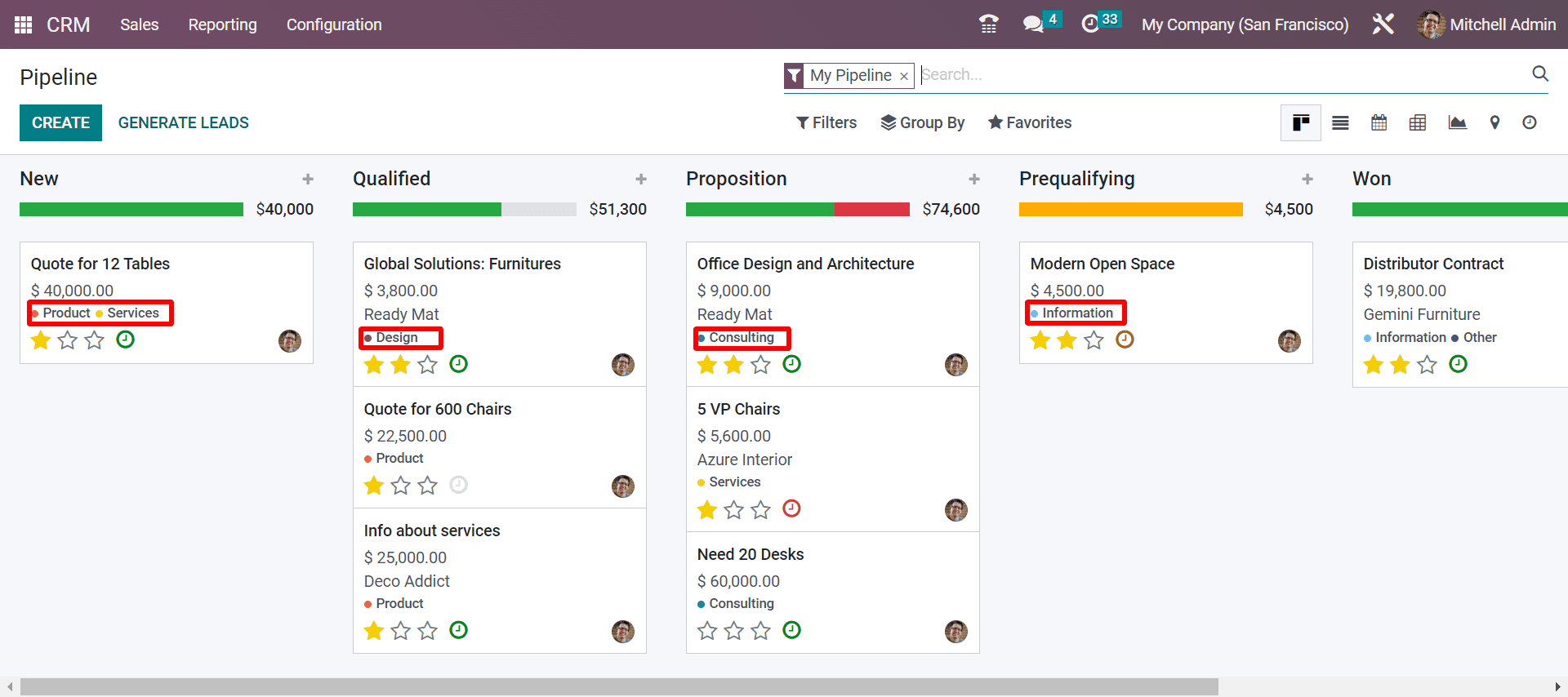
As seen in the above screenshot, as highlighted gives you the tags which are displayed in Odoo 16 CRM. Here tags can identify and recognize you with what are the opportunities meant for. And how it is separated on what basis is also represented. Now, let us open one of the opportunities and see how the tags are represented.
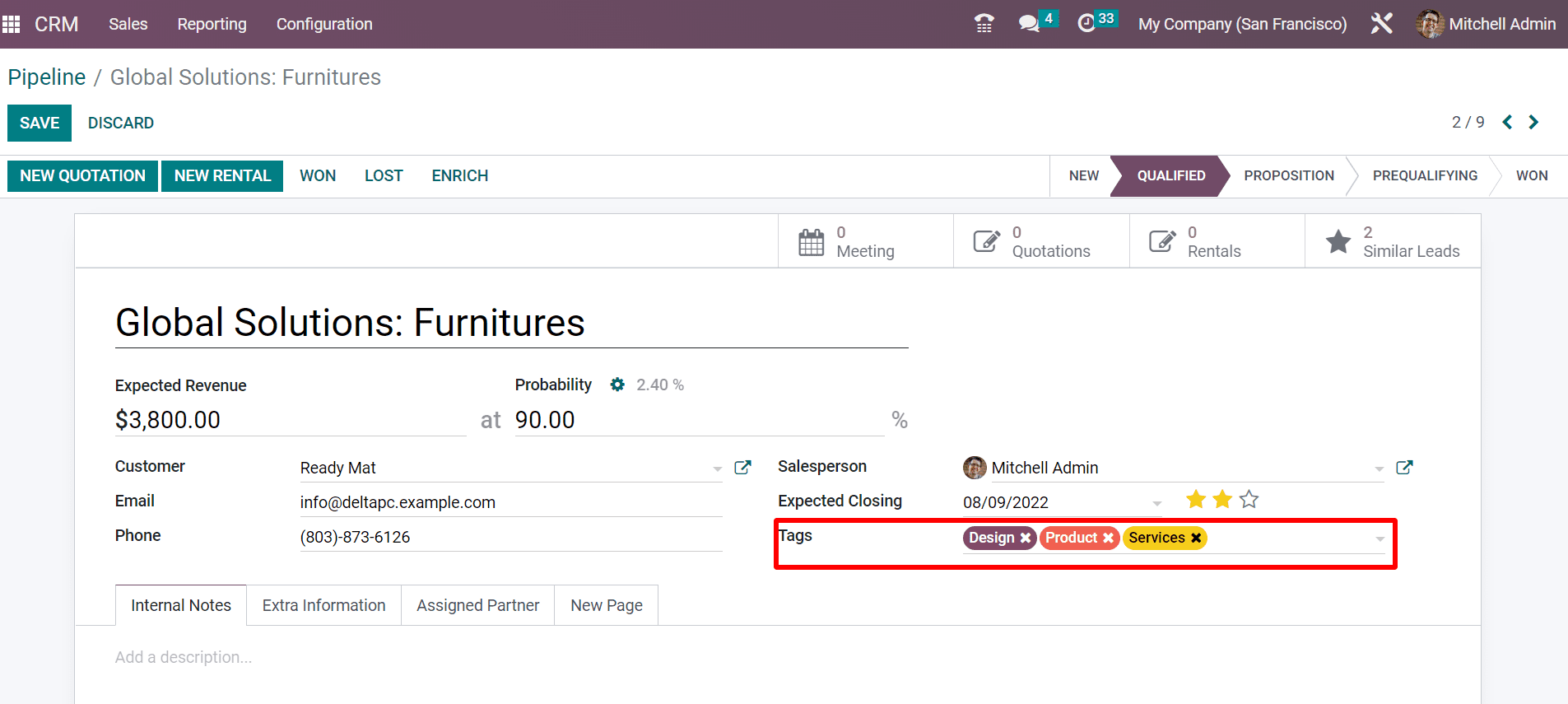
As seen in the above screenshot, the tags section where you can represent the tags or add the tags which you have created can be added here in this section.
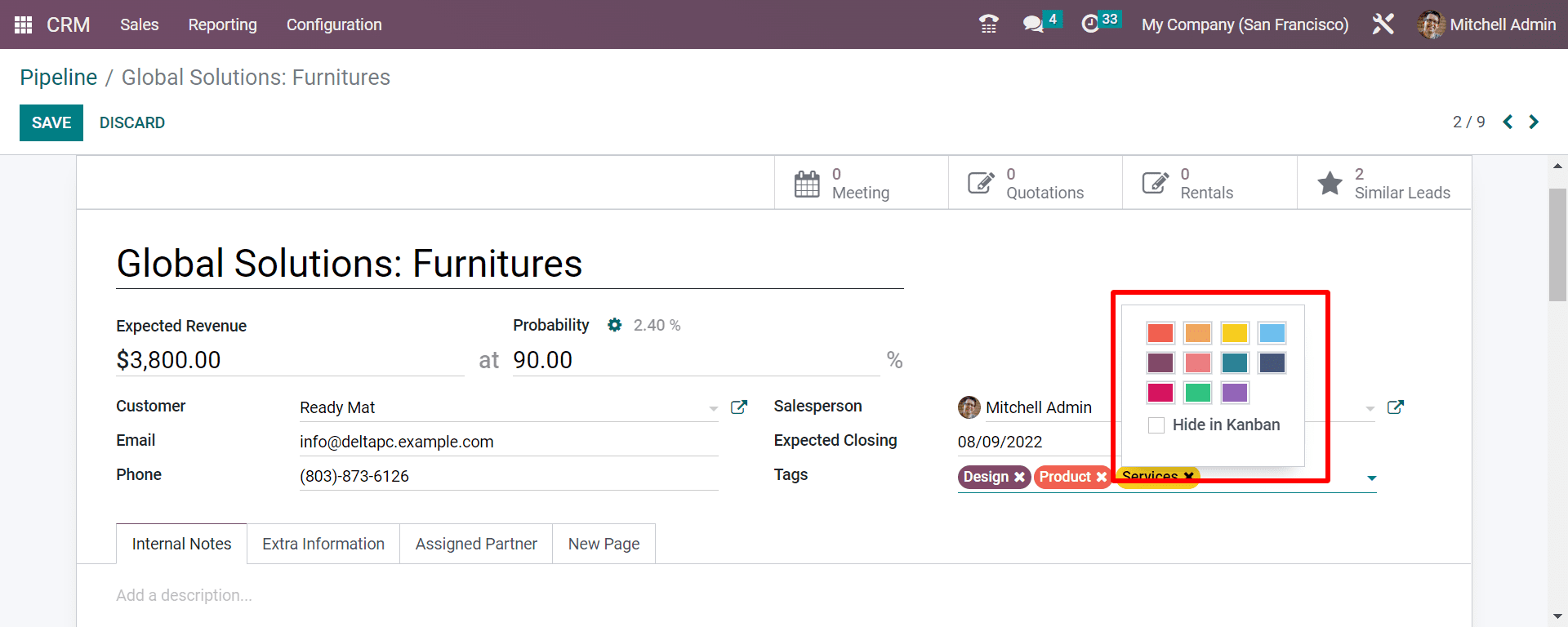
Now again if you want to not represent any one of the added tags you can left-click to that tag and you will be getting a box where you can either hide in the kanban option can enable the option and allow the function. Now if you require to change the color of the tag you can even add the property by clicking the wished color which you need to add. Also in the same way you can add the created tags in the leads also.
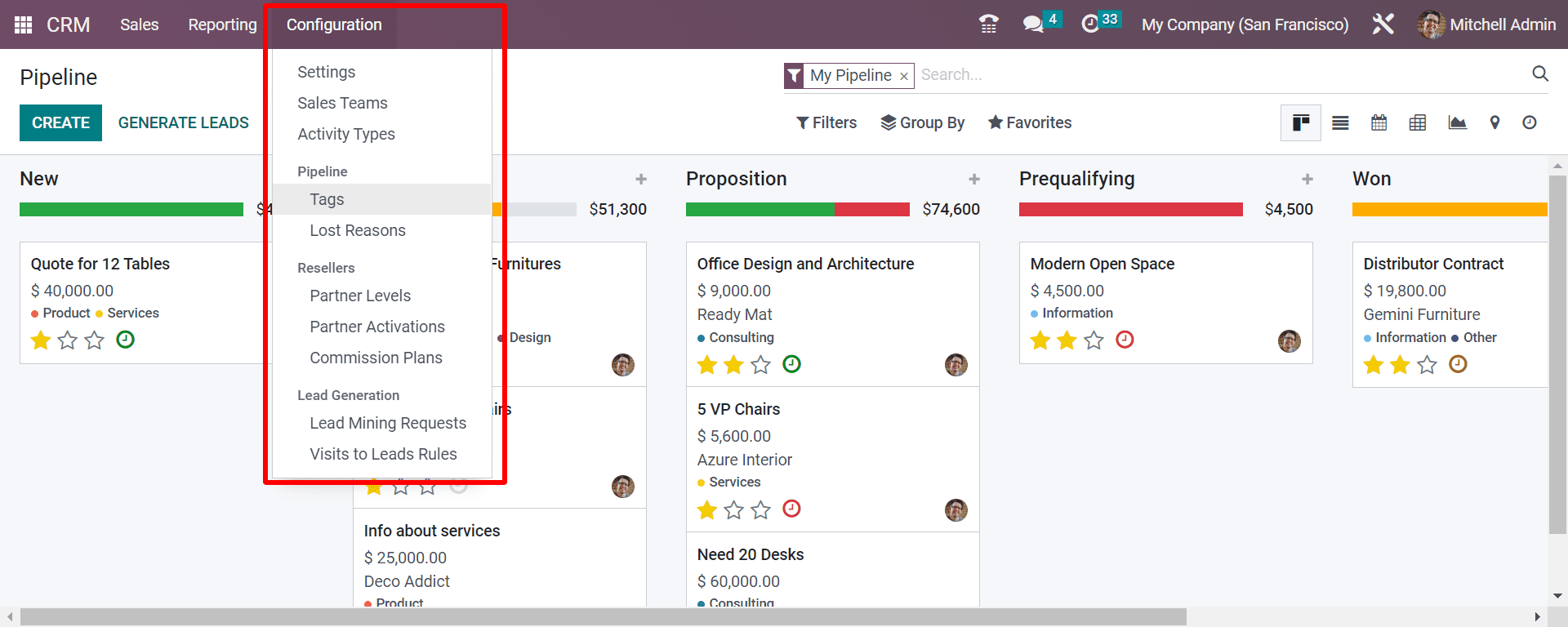
Now if you want to create a tag you need to go to the Configuration tab and from there you will be getting an option of Tags. Here by clicking on it you will be redirected to the window where you can create the tag.
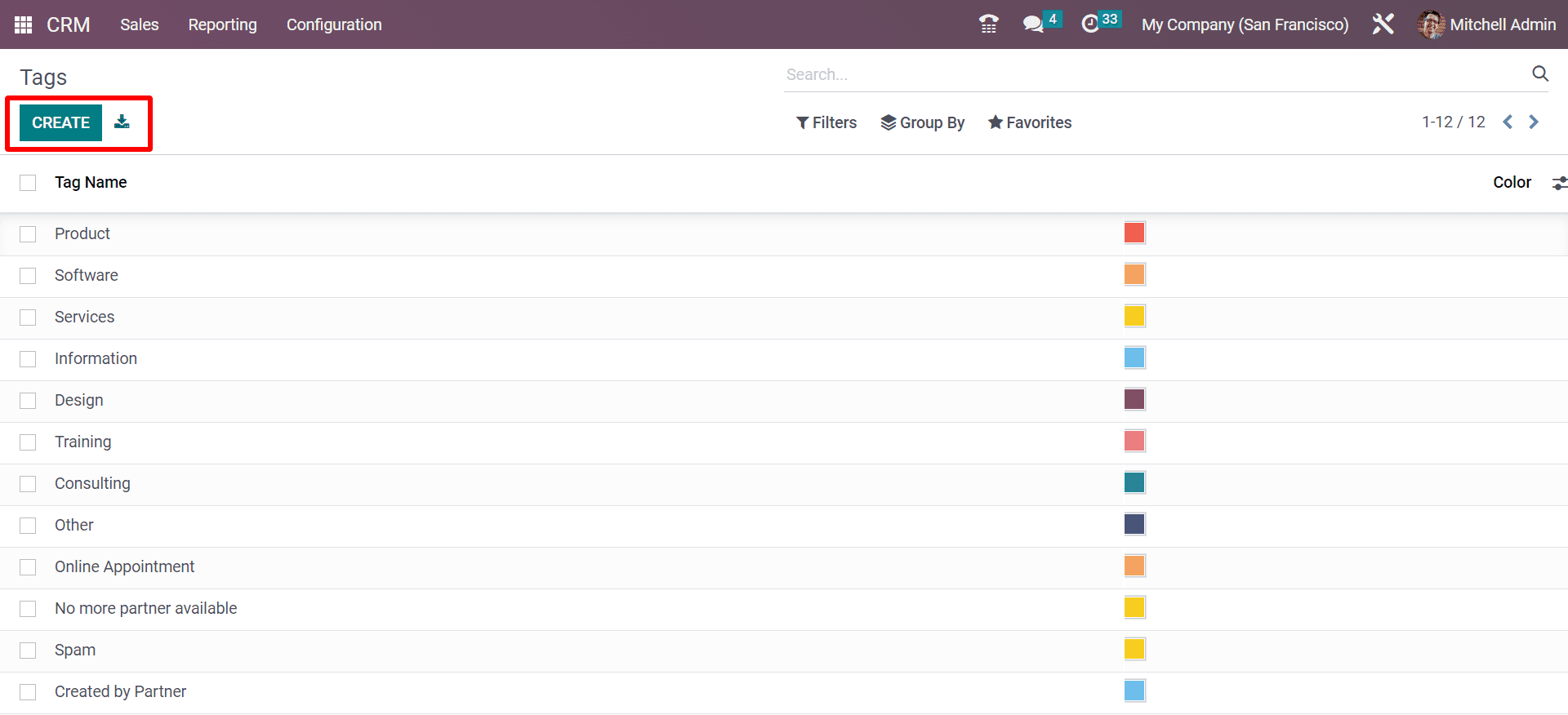
Here you can click on the CREATE button where you can get a space where you can add the tag in the vertical line of the following as follows.
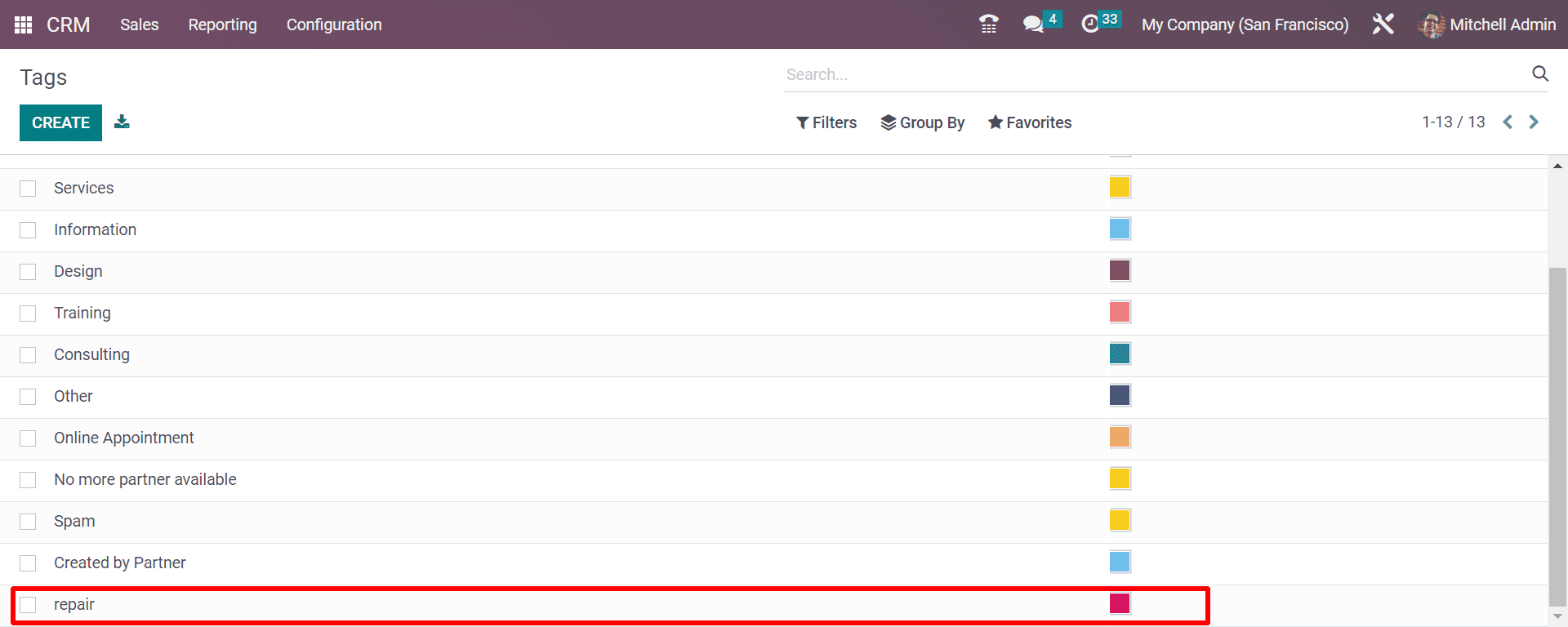
As seen in the screenshot above, you can see the created tag and along with it, we have mentioned the color of the tag.
Now we can also add the default tags in the lead generation techniques.
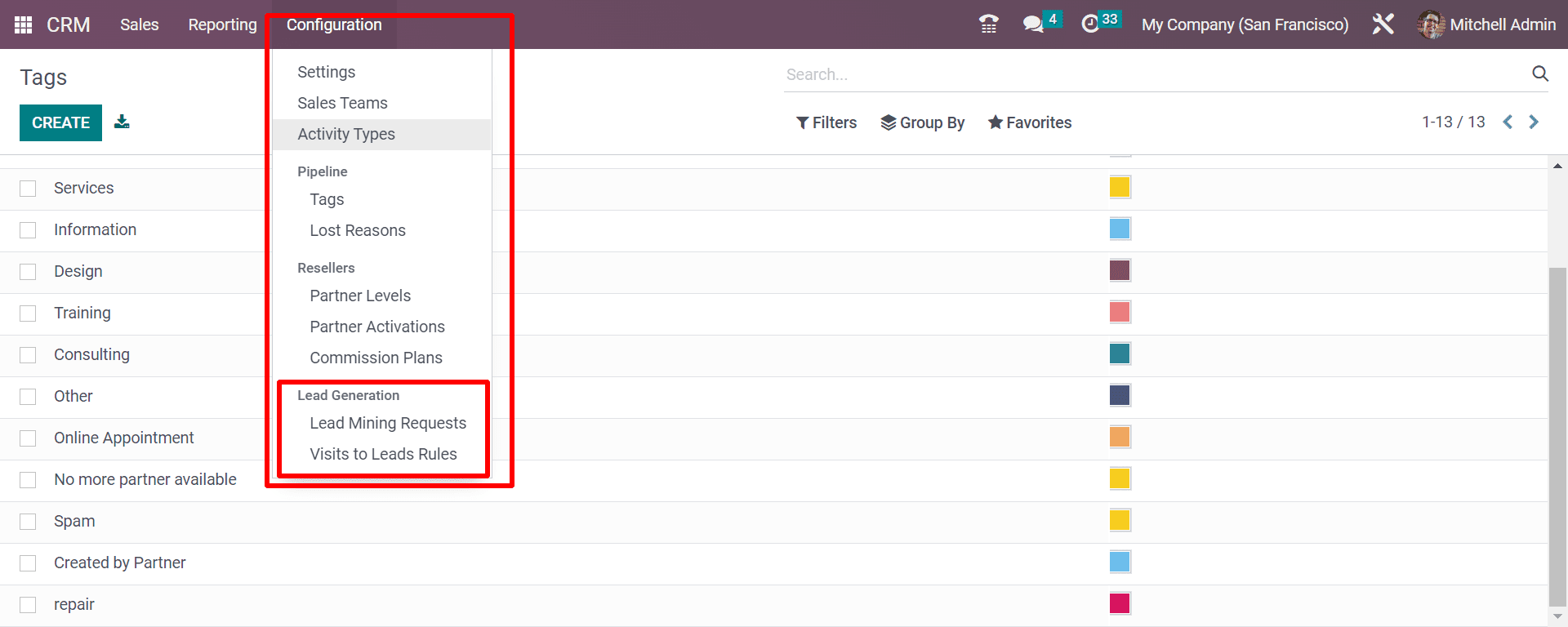
Under the Configuration tab, you can see the two lead generation techniques such as the Lead Mining Requests and Visits to Lead Rules are the two techniques. Now let us see in each how the default tags are represented.
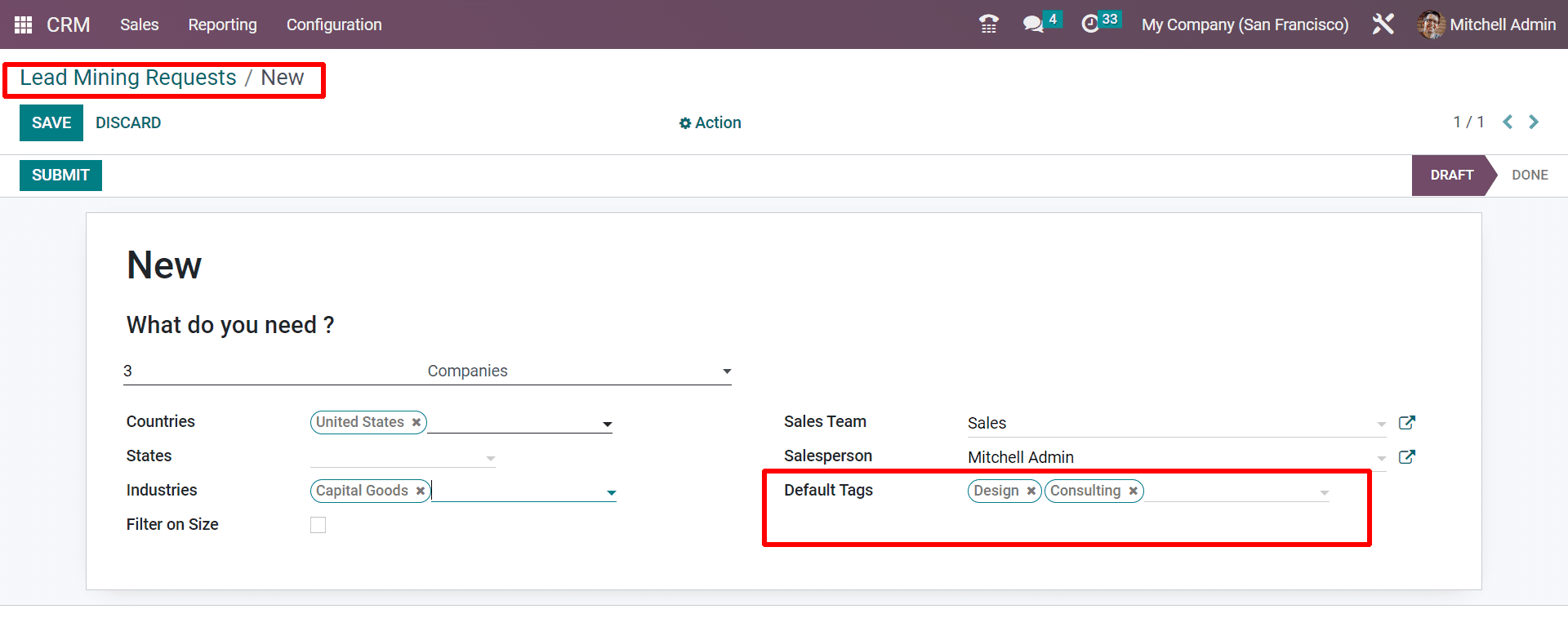
Now here we are denoting the Lead Mining Requests as seen in the image we have created the Default Tags and now the represented ones are the default tags that you can see on the lead mining requests page.
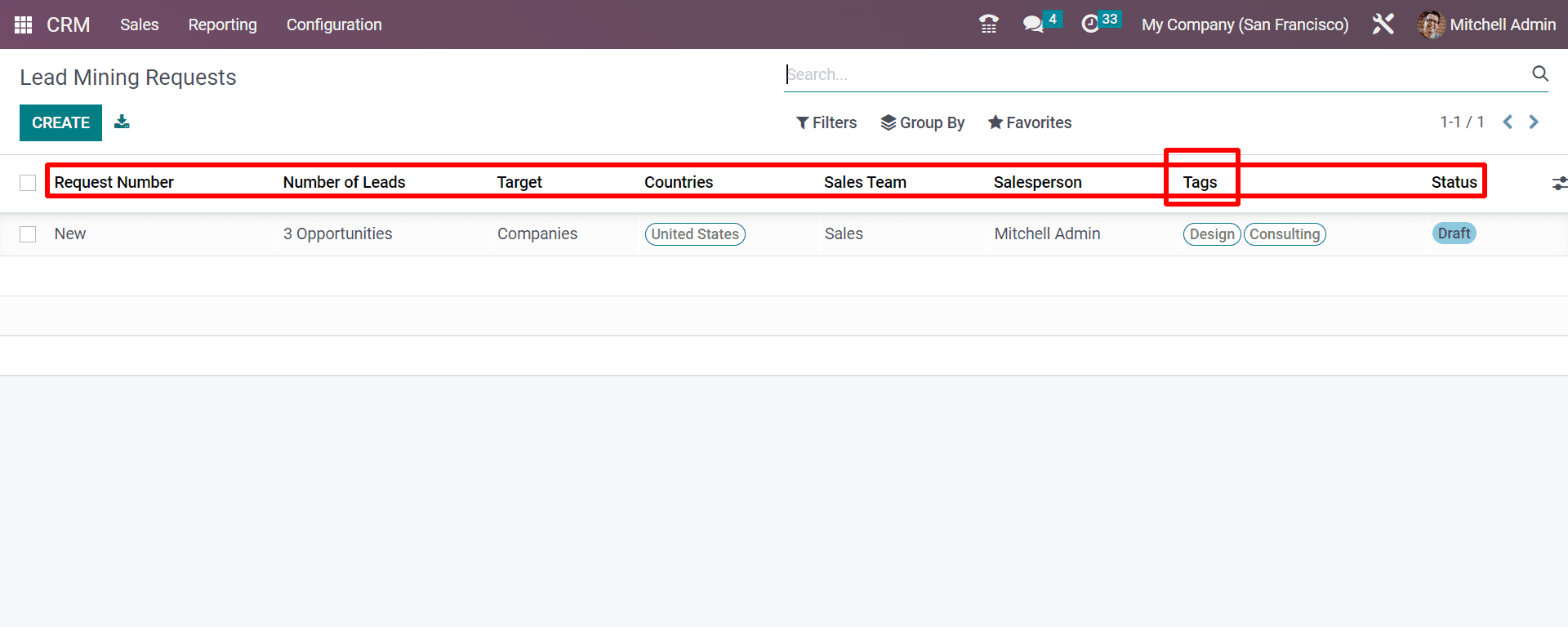
Here in the above screenshot, you will be getting the Request Number, Number of leads, Target, Countries where it is done, Sales Team at which the team is involved, Salesperson who are all involved in the team, Tags, and the Status at which place the lead underwent.
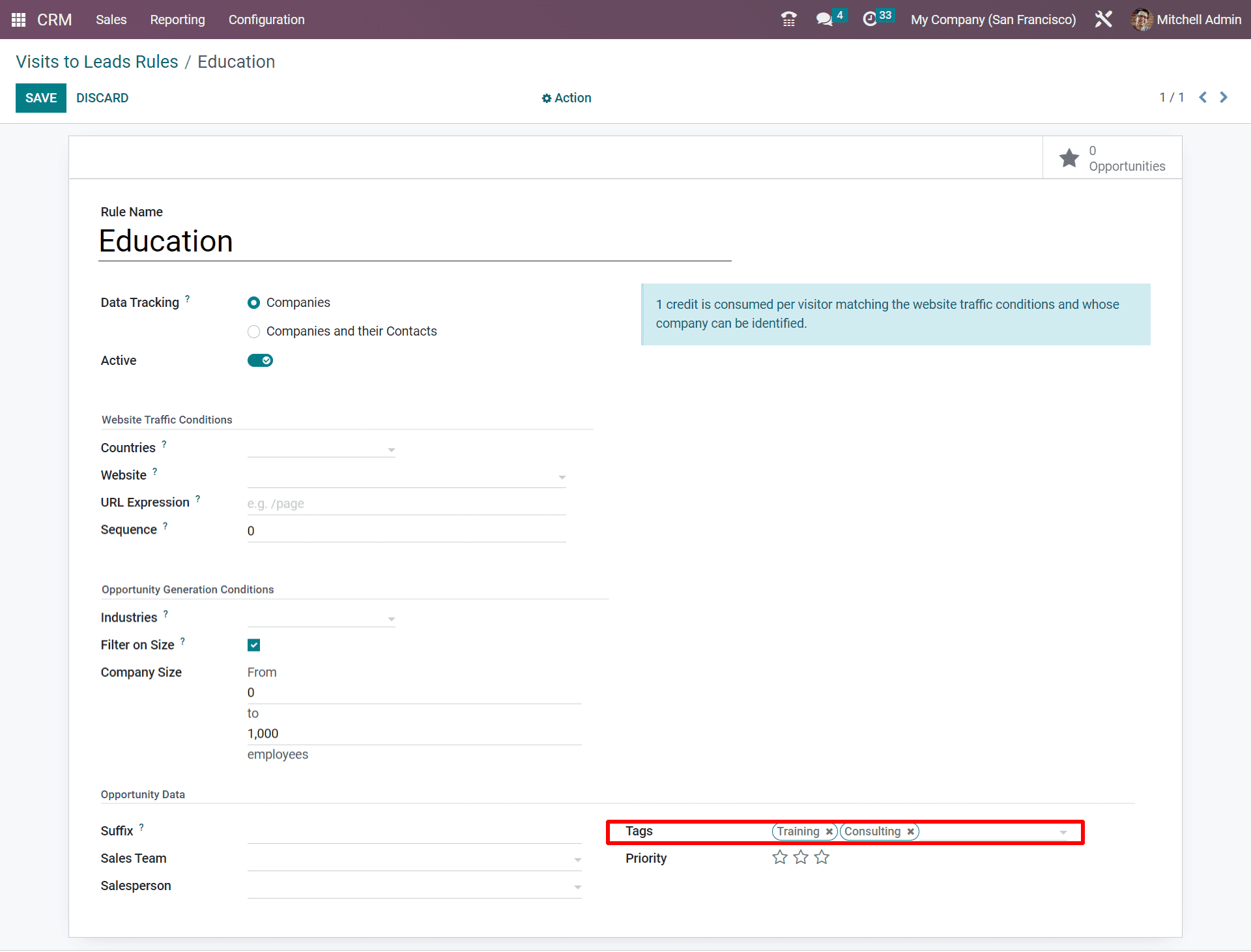
Under the Visits to Leads Rules, you will be getting the section where you will be adding the default tags and it is displayed as in highlighted form in the above screenshot.
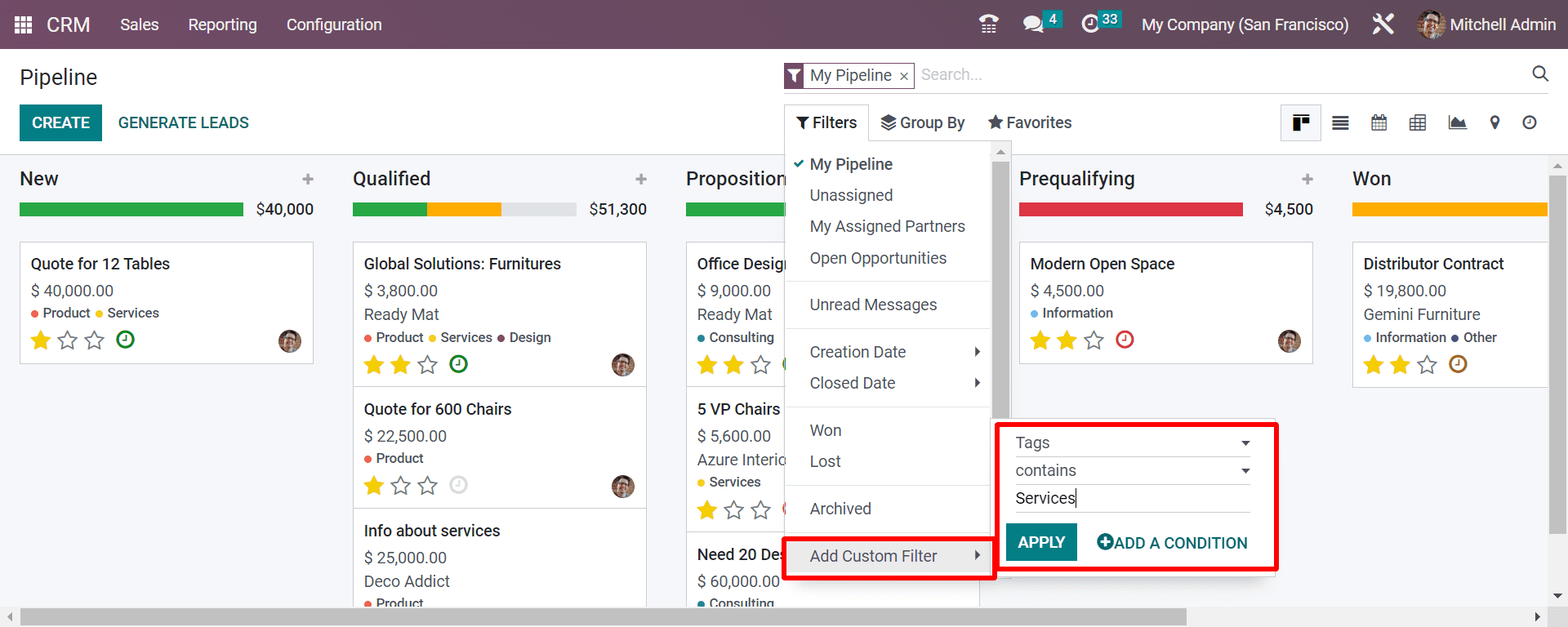
Now let us move in the pipeline and generate a filter option that represents the Custom filter as in the Filters there are no tags represented in a different part we can add the custom filter and from the list select the tags and from there in what tags you need the filter you can add the name on it as seen in the above screenshot.
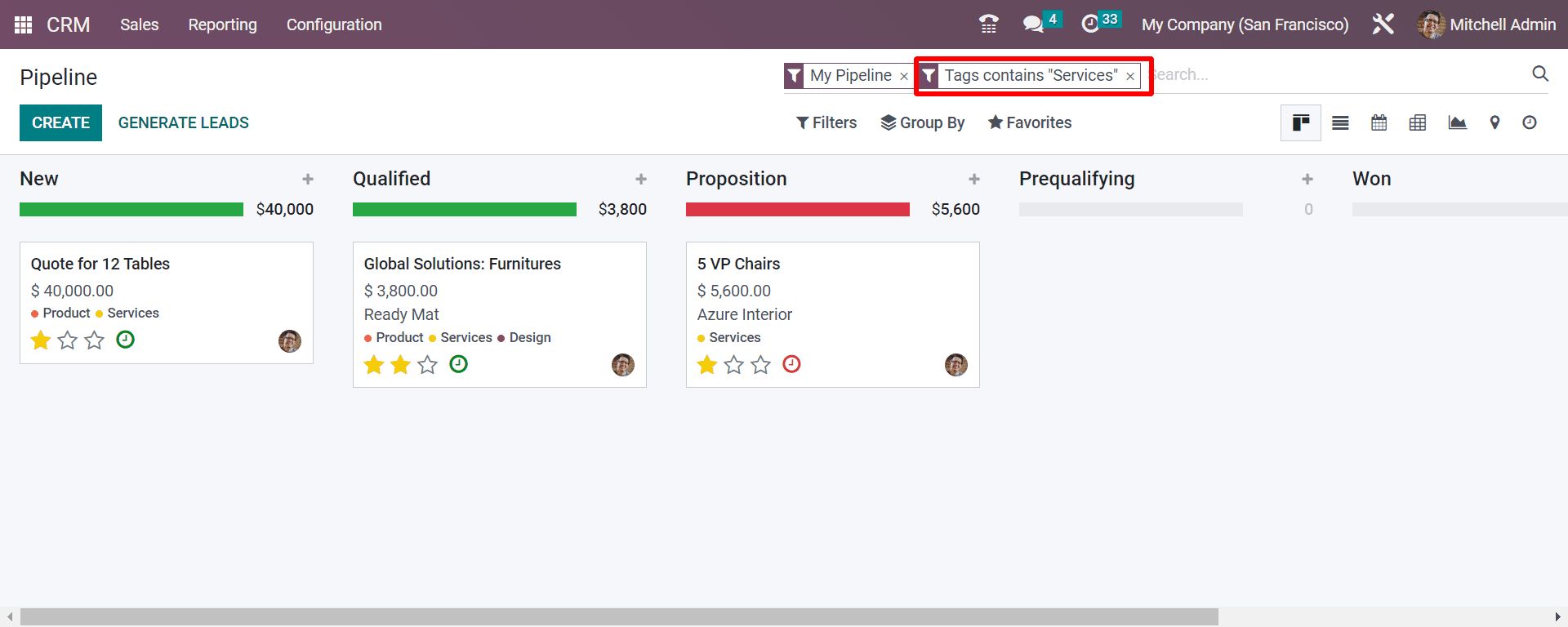
Now you click on the Apply button where you will be getting the Tags that contain Services.
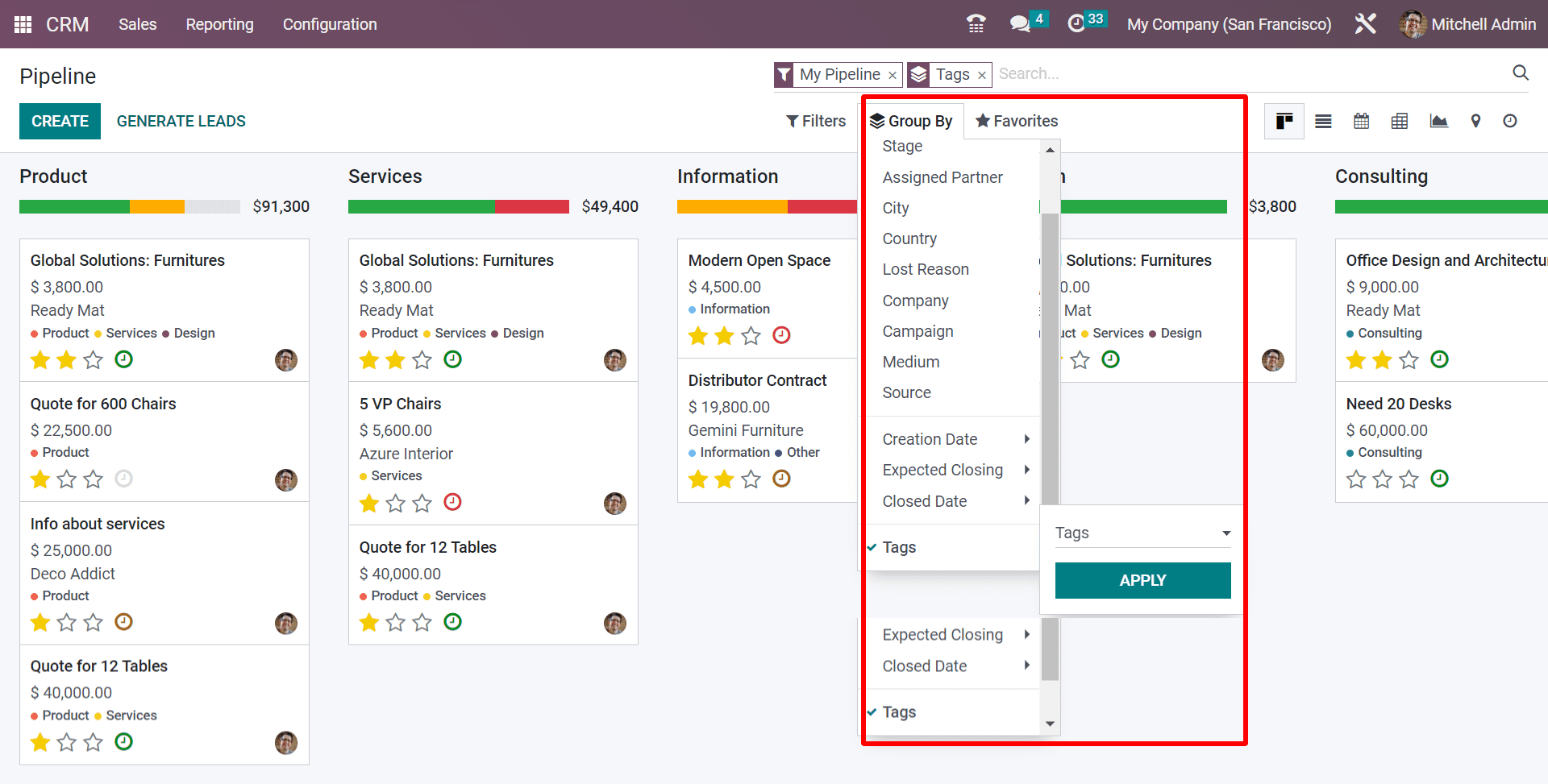 Now also you can Group your opportunities based on the Tags created. As seen in the above screenshot as displayed you will be getting the tags represented by doing it accordingly as seen.
Now also you can Group your opportunities based on the Tags created. As seen in the above screenshot as displayed you will be getting the tags represented by doing it accordingly as seen.
Now you can configure the tags in the assignment leads under the Sales team. For that, you need to go to the Settings of CRM in Odoo 16 and enable the Rule-Based Assignment.
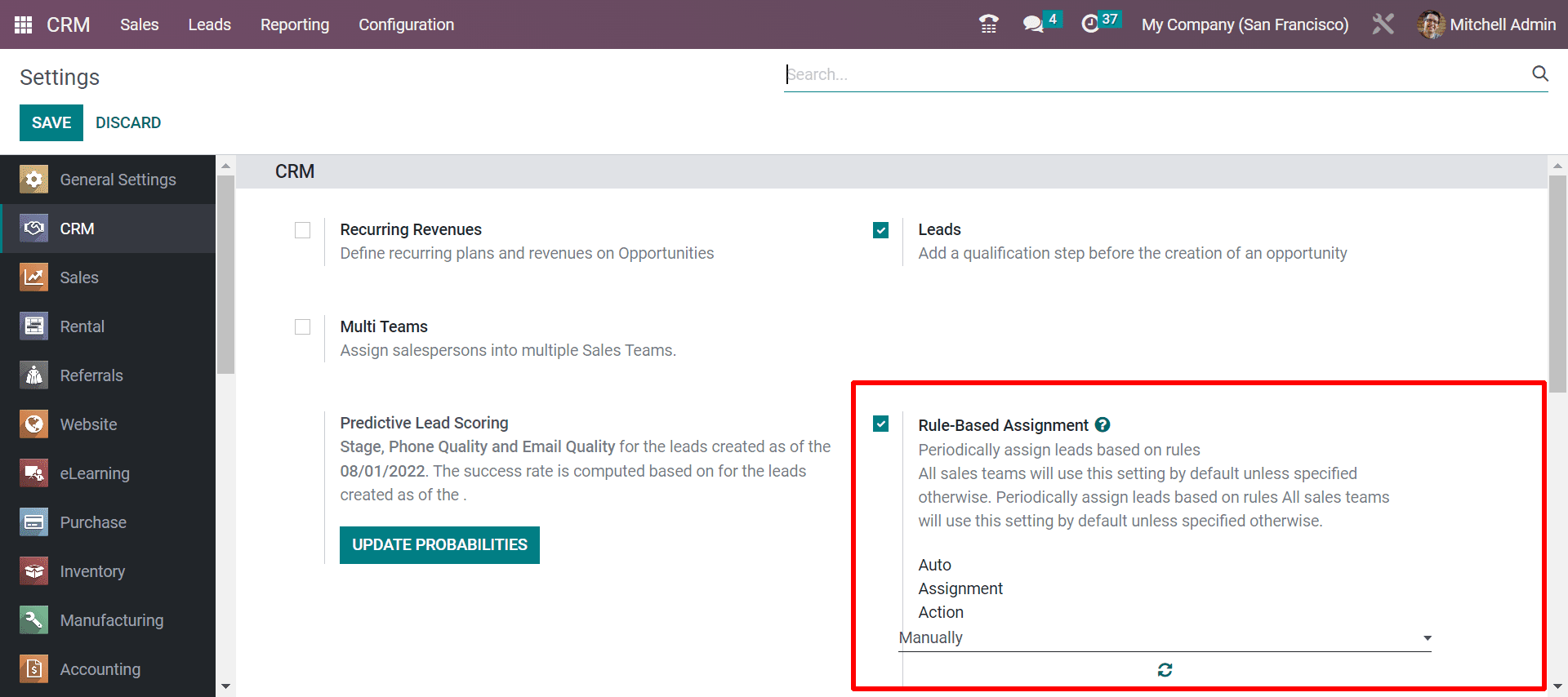
Now you can move the Sales team under the Configuration tab and configure the tags in it.
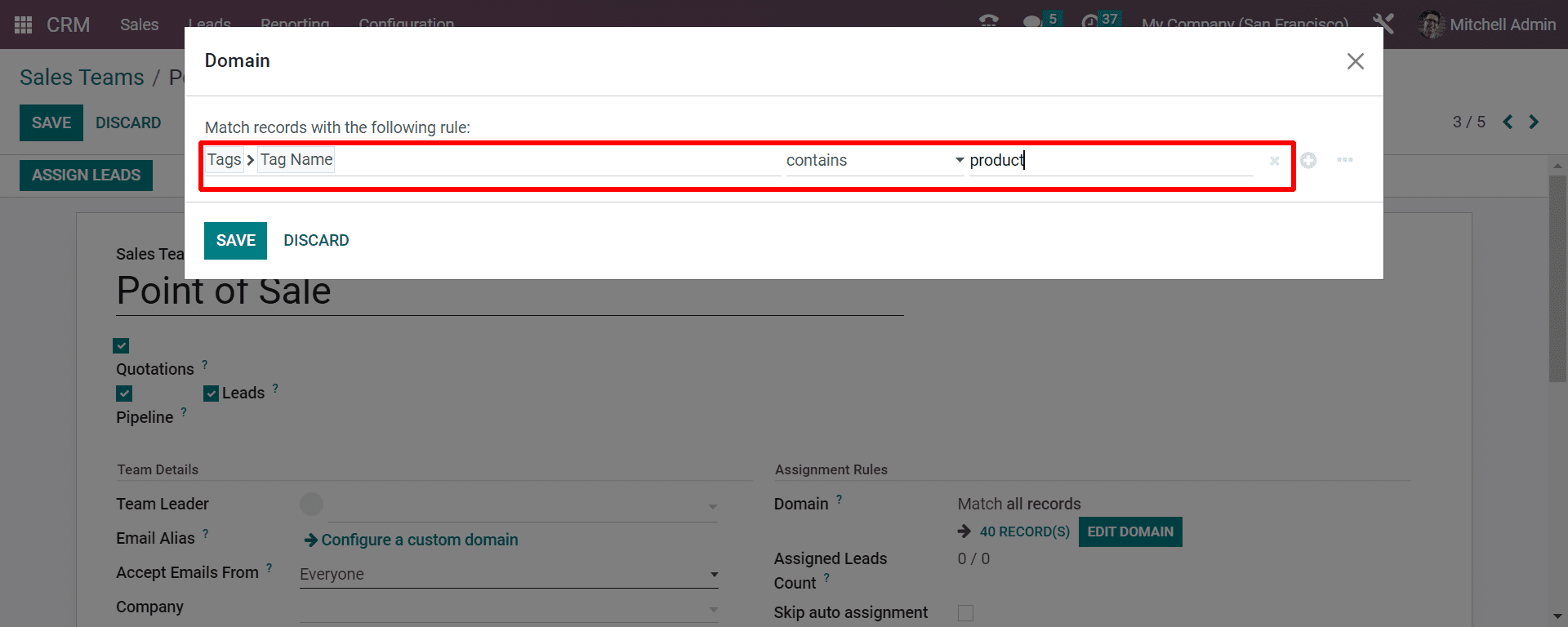
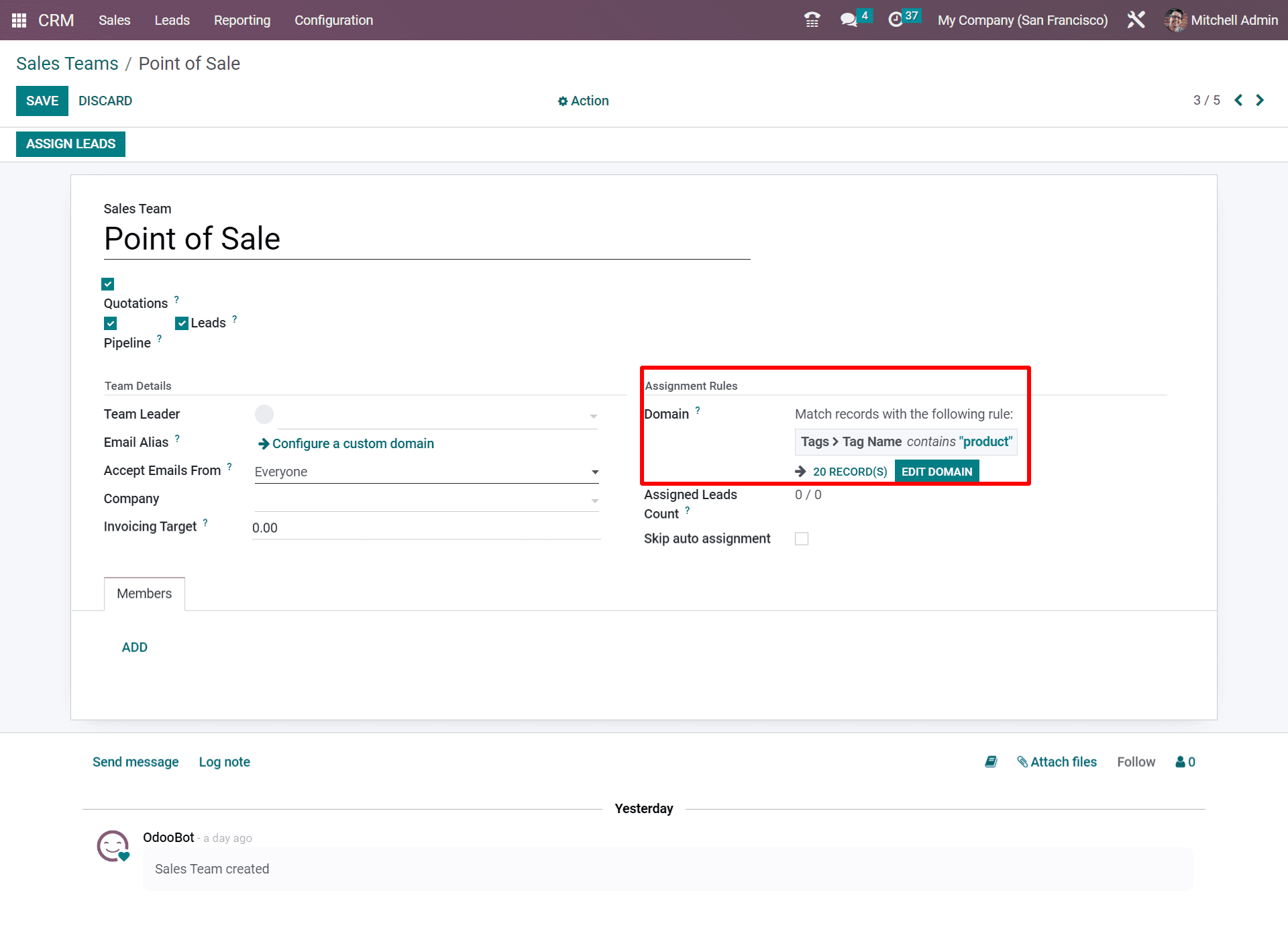
Here by configuring the tags in the Sales team you have got the records of how much is there and as a result, the filtered leads are possible to get in the domain. Now you have clearly defined the records of tags that contain products as seen in the assigned leads with 20 numbers as seen in the above screenshot.
Advantages of Tags
Tags play a vital role in separating the records in a short form as in a label or identifier that easily helps in identifying important information within a look after a click. Now let us not mention some of the tags' advantages in Odoo 16 CRM.
With searchable keywords, you can filter and get your records instantly. With this feature of Odoo 16, you can use as many keywords and search accordingly under various categories. To identify your data the feature helps you more effectively. For example, you can choose any product where you can categorize it with the brand name, vendor name, reseller, or seller, and product category. You can add a multiple-tag option in the tags section in Odoo 16 CRM.
With this, we end the blog and hope you have got the usage of tags in Odoo 16 CRM.