CRM or customer relationship management is an important feature of any ERP. CRM enables the user to get a clear picture of the customer and the opportunities. This software solution helps the business to manage different operations including pipeline management, sales team management, and sales team performance monitoring.
Odoo CRM is one of the most important modules of Odoo. It helps the users to link the sales with other operations and coordinate all customer-related operations.
CRM tool helps the users to generate leads. It can also help you to manage leads. The conversion of leads to opportunities also becomes simpler with CRM.
The activities and partnerships can also be managed with the help of Odoo CRM. This also supports the business to manage scoring rules, team assignments, and lead assignments.
You will be able to configure Sales teams and manage different activity types with the support of Odoo CRM. It also enables you to manage lost reasons.
Before diving into the key features offered by the CRM tool of Odoo we can check the highlights of CRM software.
- The improved bond between the business and customer
- Increases the chance for a purchase
- Improves customer loyalty
- Boosts brand image
- Quick data collection
- Contact management
- Analyzing opportunity
- Quick integration with sales
- Effortless integration with email marketing
- Easy integration with social media marketing platforms
- Easy to use live chat to improve customer bonding
- Helps in customer retention
- Customer-oriented supports
- Helps to analyze the market demand
In this blog let us discuss the main functions and features recently added to Odoo 14 CRM module. Being an important module for any business operations, Odoo gives focus to the improvement of this module during every ERP enhancement initiative. Like other versions, Odoo 14 also has added a couple of fresh features to Odoo CRM.
Odoo has added many features to the user interface of Odoo CRM itself. Odoo has introduced new features with the intention to improve user experience and to introduce speedy and effortless use of the system.
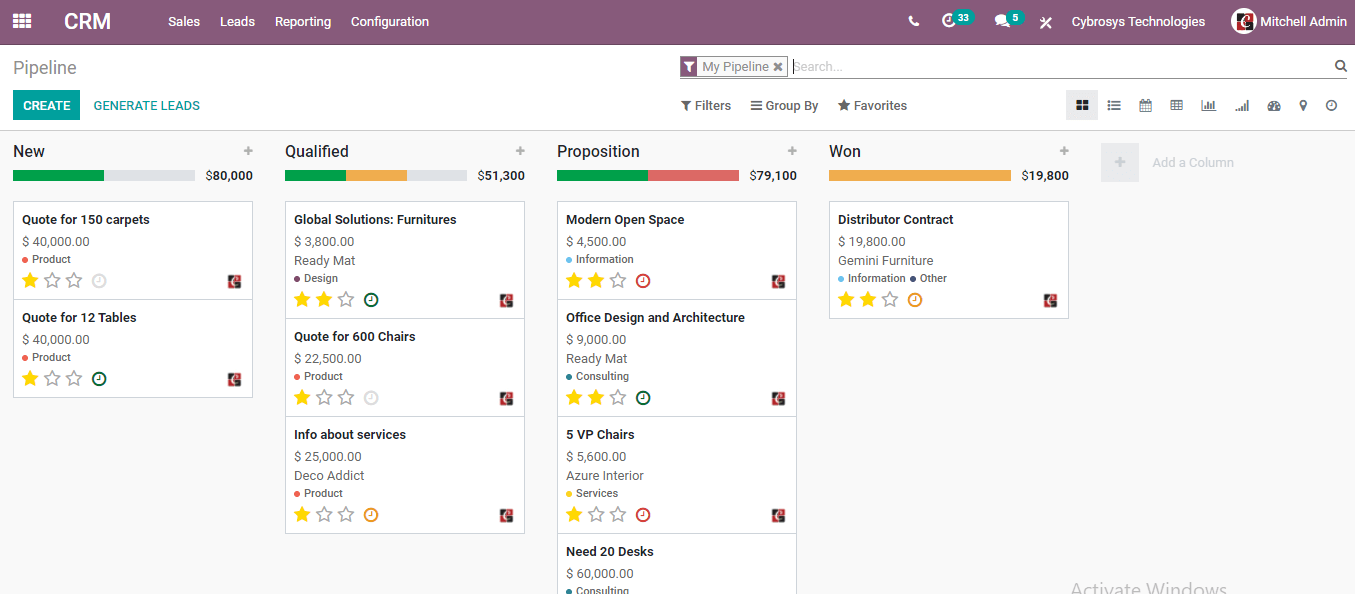
LIST VIEW
List view gives you a modified form of the view in Odoo 14.
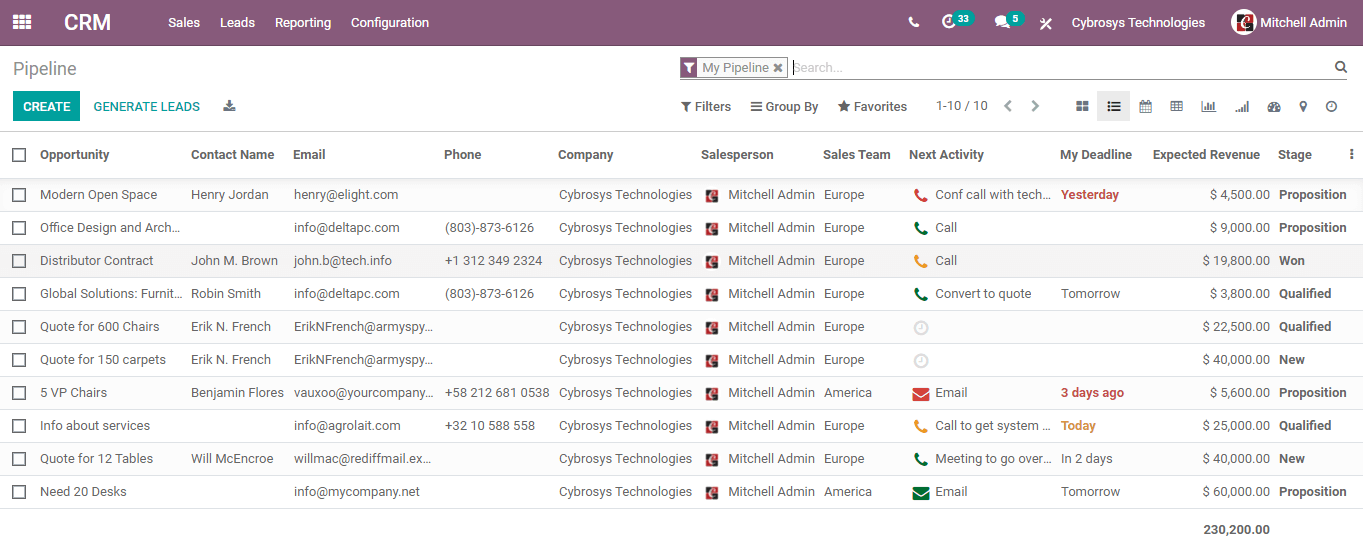
With Odoo 14 you will be able to chat with any of the salespeople easily. You can do this effortlessly by clicking on the display image of the person.
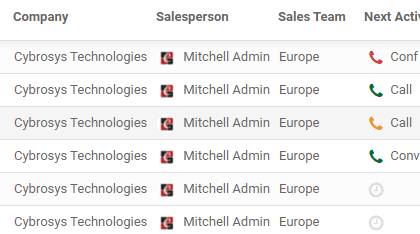
Then the user will get a chat box at the bottom right. Try this. This will be the best tool to interact with the client. This new feature enables you to engage in private communication with the salesperson.
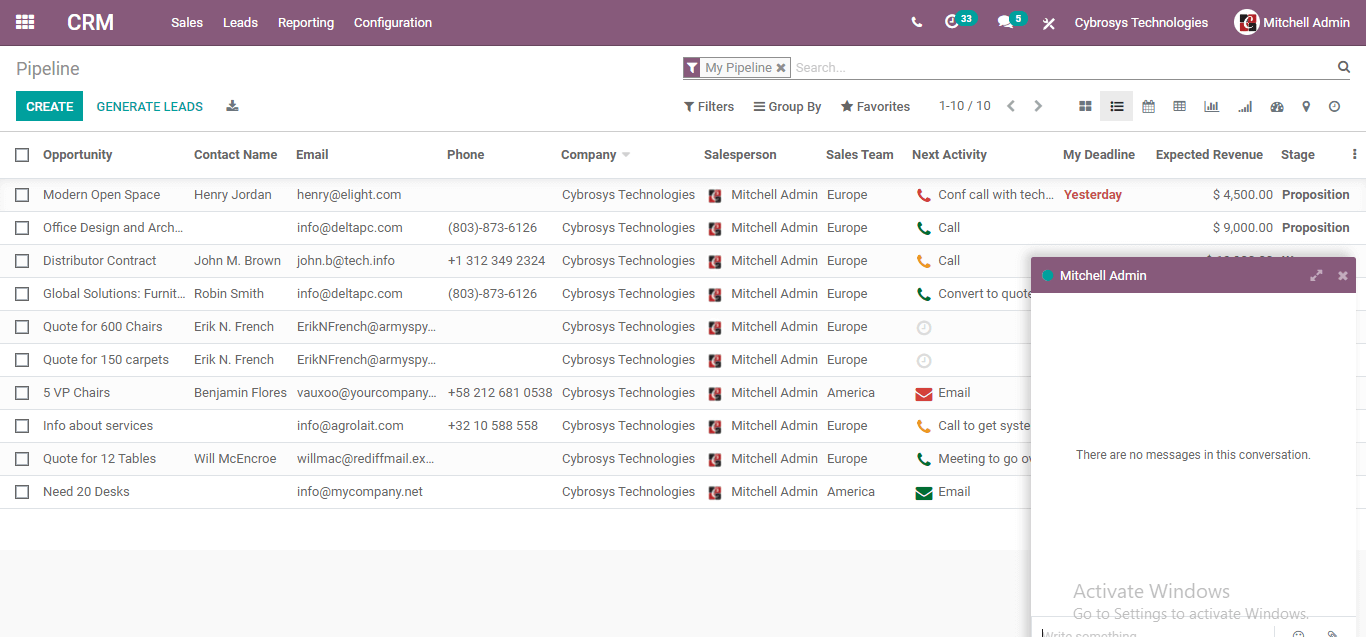
This feature helps the user to engage in communication with the salesperson. It will help to control the sales team and manage all activities. This will also help them to improve their performance and constantly be in touch with the team lead and get strategic lessons on how to effectively manage a customer.
Odoo has introduced this feature by bringing in the chat facility to the CRM module. Besides, the Live Chat module which enables the business to improve customer relations by communicating with the customer round the clock can also be integrated with CRM. However, this facility is used with the support of the website.
Next Activity
Odoo 14 has added another feature to the list view. It is the Next Activity. Here, next to the Salesperson you can see the next listed activity.
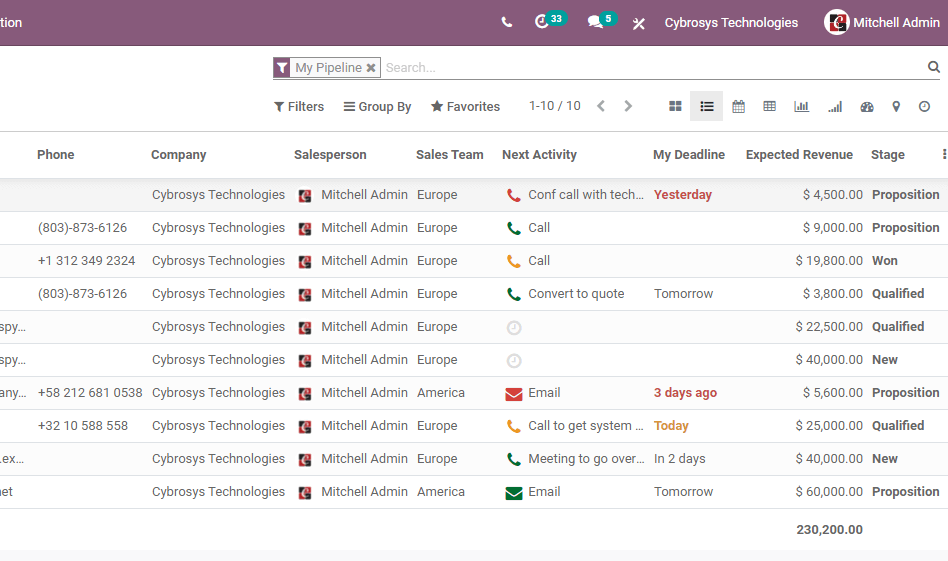
With this feature, you can track the next activity.
If you haven’t created the next activity, this can also be done at this view. For this, we can click on the Activity line where no activity has been created. Then we will get an option to create the next activity.
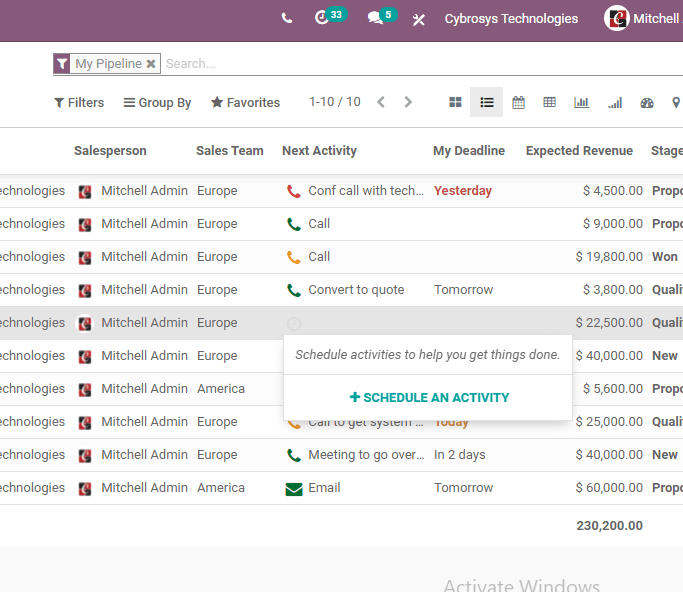
Clicking on the + on the Schedule an Activity option we can schedule the next activity. On clicking it a window as given below will appear.
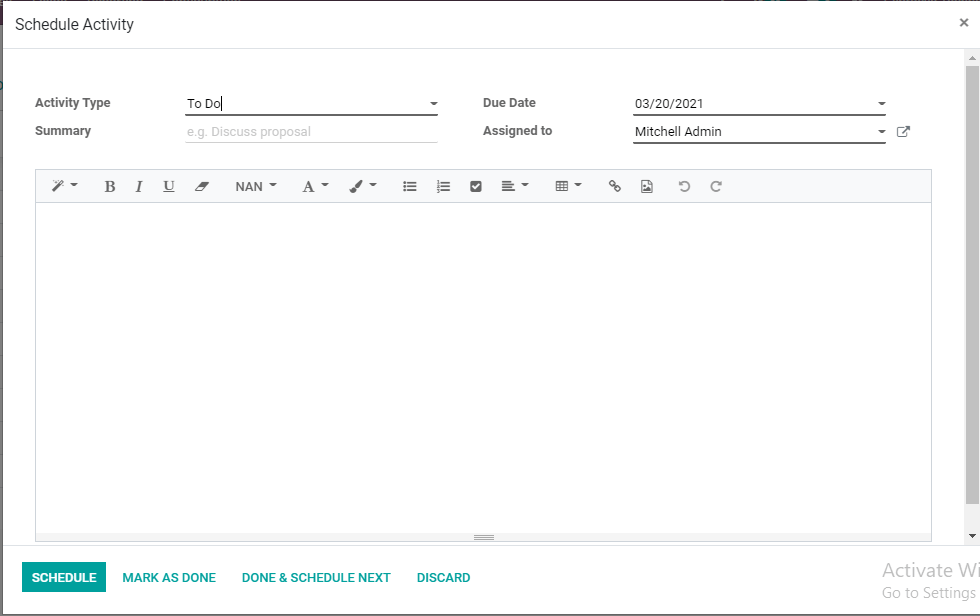
Here we can add the activity type, due date, summary, and the person to who we assign this activity. On completing this user can schedule the activity.
This feature enables the user to schedule activities for his team members. This can help them plan the customer management activities in an efficient way by imparting proper directions to the team members. Odoo 14 has made activity scheduling an easy process. As the manager will be able to monitor the performance of the sales team members they will also be able to control the activities in such a way that it will benefit the business.
New Rental
This is a feature that has been added to the opportunities.
To take a glance at this we have to move to the Pipeline.
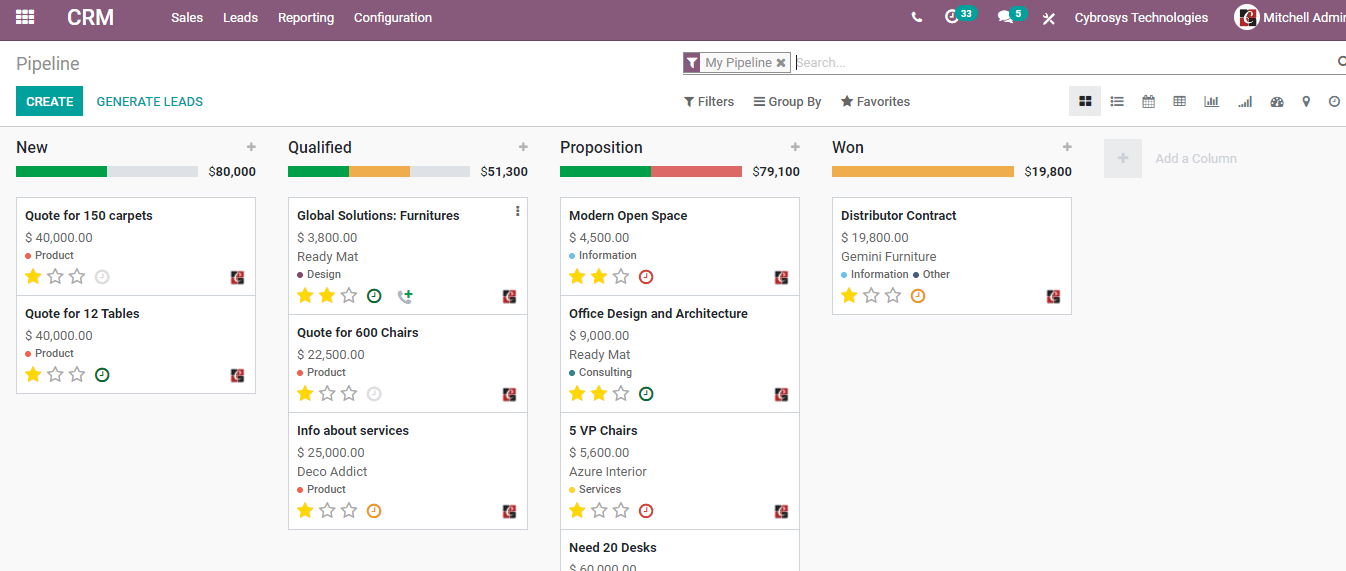
Here in the pipeline, we can see a set of opportunities.
Our first task is to choose one of the opportunities.
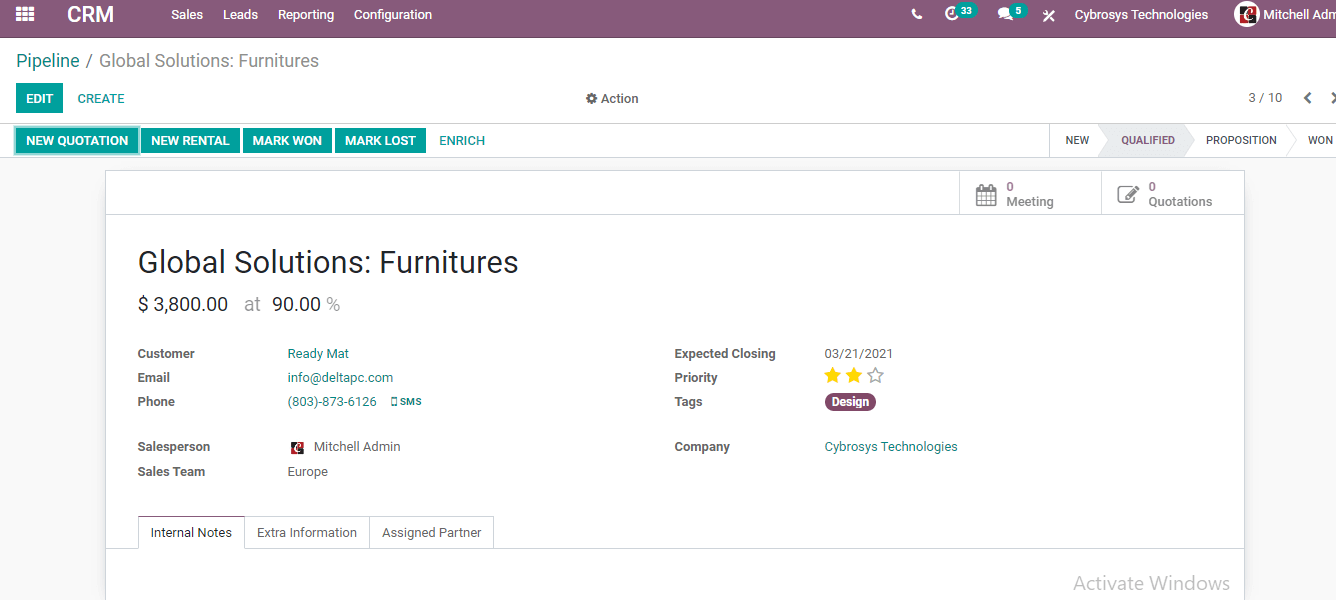
The new window consists of a new button called New Rental as given above.
A user can view this tab only after installing the rental module. That means Odoo 14 has integrated CRM with Rental. If you are yet to install a rental module you have to first install the module.
This is the time to check what happens when we click on the New Rental tab. Here, we have got a new window where we can create a new rental order.
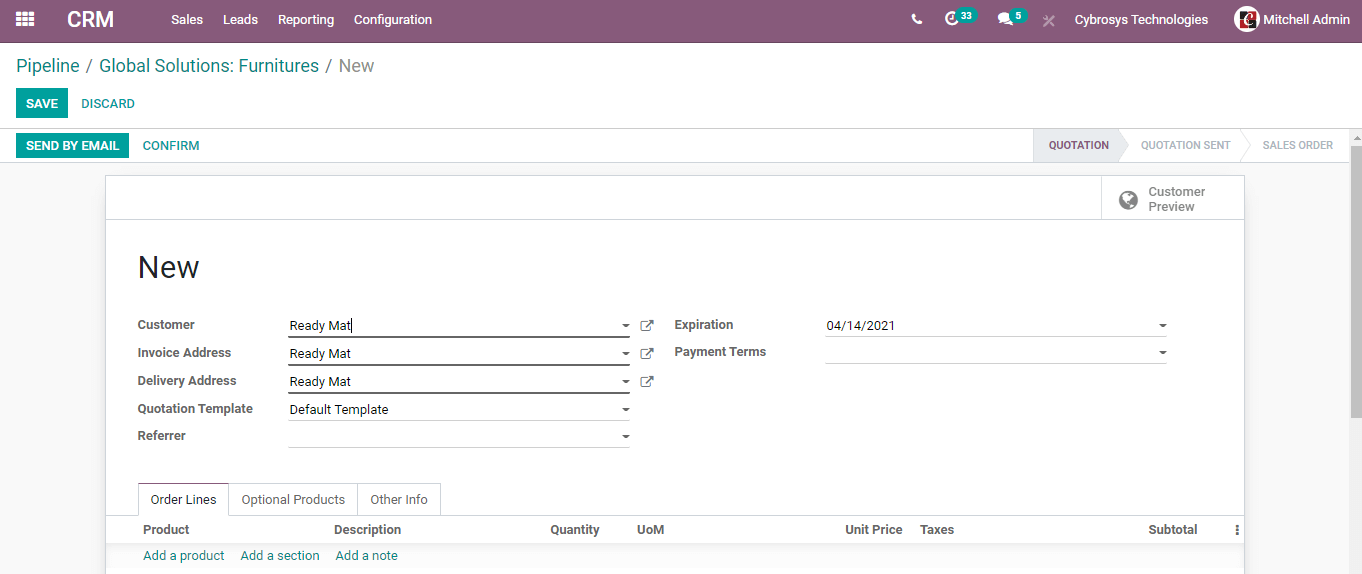
This will help the user to add a rental order to the opportunity.
Here in the above-given image, you can find the customer details, invoice address, delivery address, template, expiration date, payment terms, etc.
There is an Order Lines tab also.
This helps you to add a product.
Along with the product name the user will be able to add product description, quantity, unit of measure, unit price, taxes, and other details. You can also avail of the subtotal at the end.
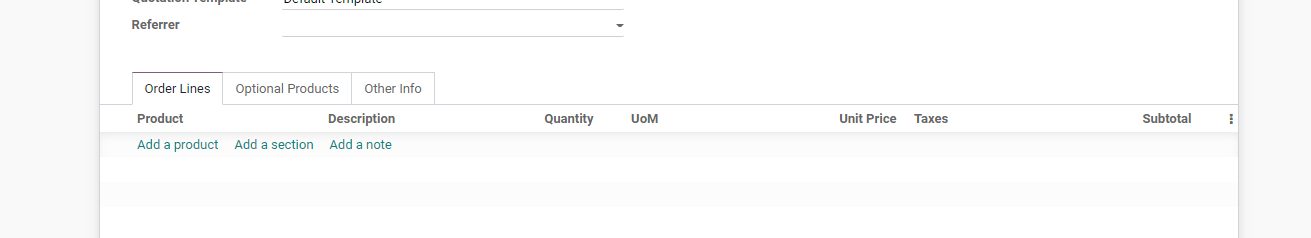
The user can also add coupon and promotion codes and details here.
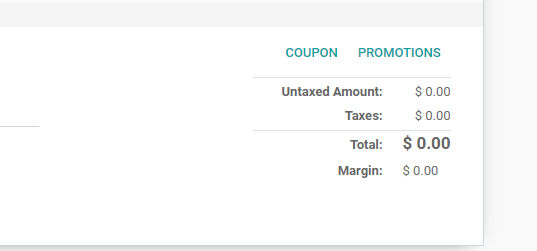
Though the Rental module was introduced in Odoo 13 itself, the New Rental facility found space in Odoo 14.
The new Rental option offers support for the business to manage rental activities along with customer management. This feature is sure to benefit different types of business operations.
Odoo brings in new features every year after a complete analysis of the Odoo modules. The new features are introduced aiming to improve user experience and to comprehend the business operations. For more details, visit
Odoo 14 CRM. Cybrosys has also prepared a user manual for CRM. To access this click on
Odoo 14 Book - CRM