We create communities to initiate discussions and conversation threads to promote content or to help our target audience to have been understanding and resources on the topics related to our field of service and products. These conversation threads which pool in questions answers and discussions on topics to help build a community of customers, clients, and target audience are called forums.
The unique and regular content created by the forum community will encourage more engagement with the website. The higher engagement posts and the hottest topics would help you better understand the needs of your customers and thus provide accordingly.
We can monitor and moderate the topics in discussions and help guide the forums posts and comments to be beneficial for the customers. We can also turn helpful answers into documentation and build a documentation library. Being a source of useful information will subsequently improve your position as a reliable source in the field. It can also serve as customer support as your customers can post questions and get answers from different sources who can collaborate and help them take the optimal action. This reduces the workload of your consultants and customer support.
What can we do with forums?
Post Questions and Answers
Registering with the forum would allow someone to ask questions in the forum and to post answers to the questions. We can share content from any website to provide the right information and clarify the queries. The regular discussion threads will improve the information provided and help create insights into various queries with the contribution of many experts. We can edit posted content and add images or videos to make the posts more informative. We can subscribe to conversation threads and get notified when a new answer is posted.
Moderate Contents
We can moderate the contents that have been posted in the various forums on our website. The members of the community can upvote and downvote the posts to increase the visibility of more helpful content. We can keep spammers in check by making participant registration mandatory and also through Karma reward points. Moderators can edit or delete posts when necessary, as well as turn answers into comments when it seems apt.
Organize and Rank
Can we organize the content posted by bringing related answers together in threaded forums? We can also let content with more engagement be pushed upwards. Best rated answers and most viewed posts would move higher on the page. Topics of the posts can be categorized to improve accessibility. The contents can also be sorted according to various parameters for ease of access.
Create Documentation
The answers posted on the various questions can be converted to official documentation. If we find the answer to be relevant and informative for the people who engage with the field of service, we can convert them into documentation and place them in a dedicated FAQ section.
Optimize and Promote
We can optimize the content on our forums with the “promote” tool offered by Odoo. Keywords suggestions and user-friendly URLs will optimize your web page contents for more engagement. We can share our forum posts on social media and increase the content reach. Participants can be rewarded and granted access to more functionalities by keeping karma points for participants. This would also create more engagement in the forum posts.
Odoo Forums
The forum app is fully integrated with the website module and once installed will be visible as part of the Odoo Website module.
Forums
We can go to the configuration to create new forums under which posts can be made. While creating a new forum we can choose the website to post it on, if we have more than one website configured in our database.
We can modify the forum to be questions with single answers or as discussions with multiple answers. We can let the forum have a default sort. The posts under the forum would then be sorted according to this sort option. We can control the privacy of the forum by letting them be public, signed, or for selected users.
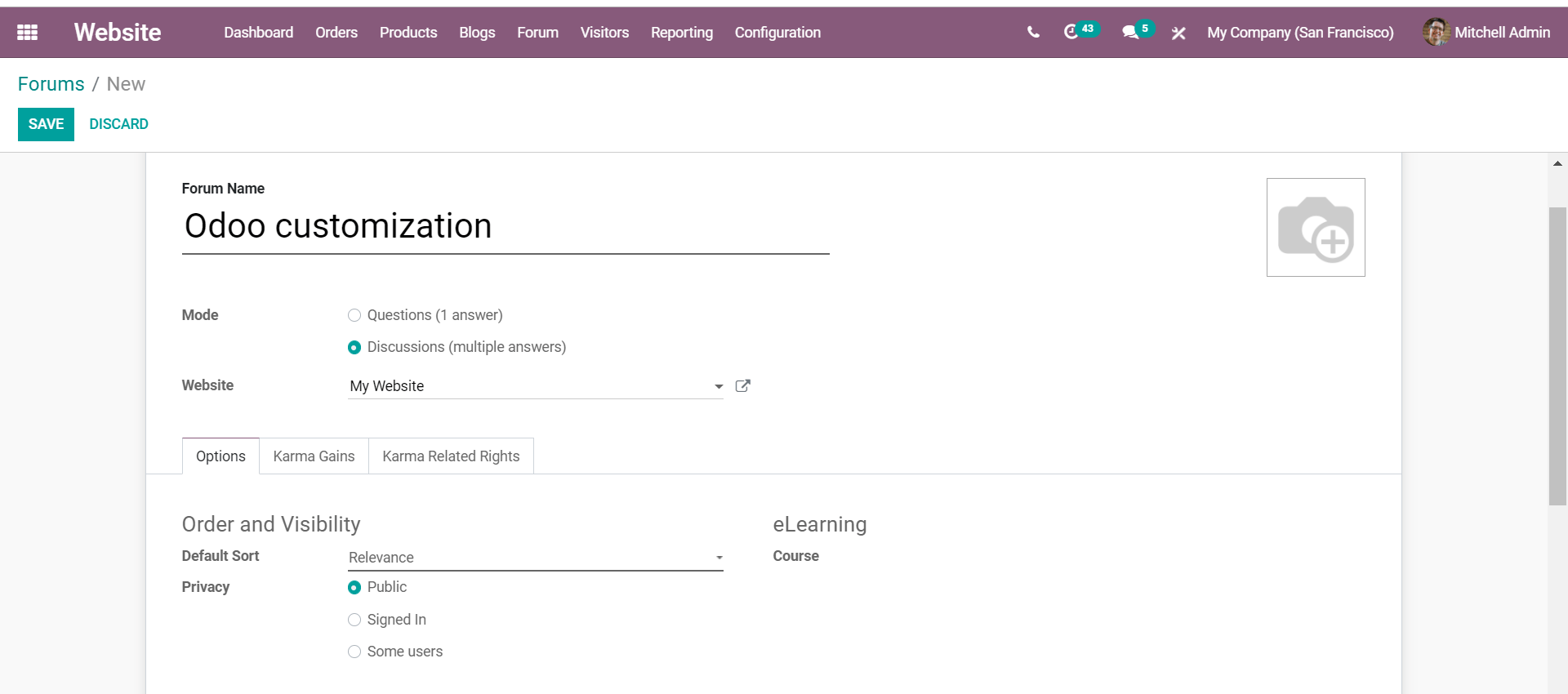
Each forum would have karma gains that would determine the karma points for the participants. This karma point can be used to access certain functionality rights to the members.
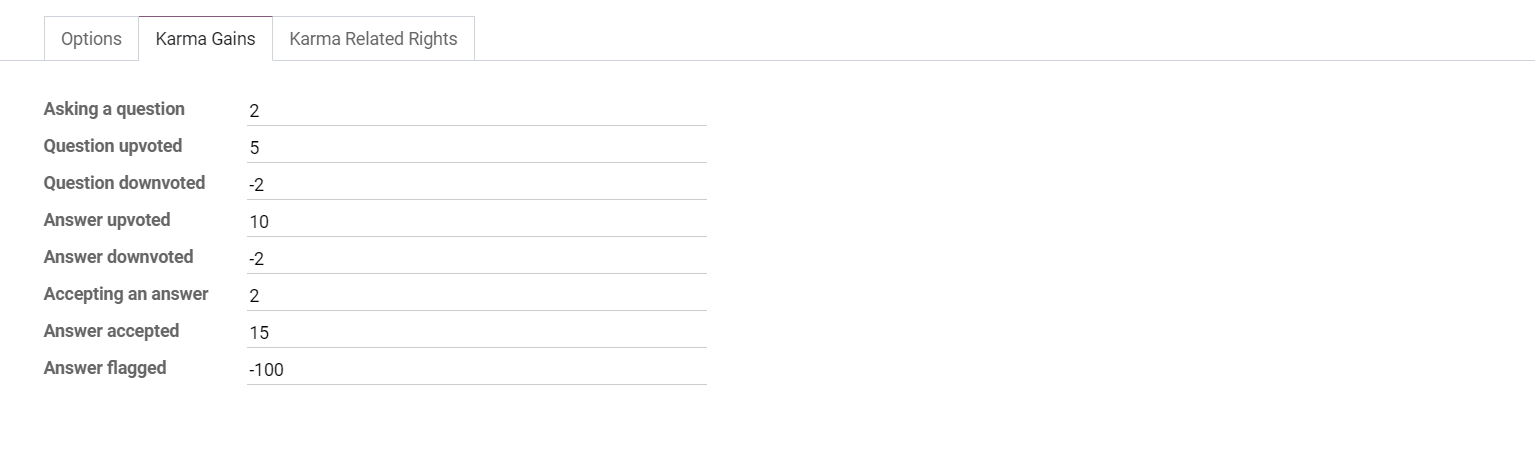
We can manage the karma-related rights by using the point gains. Members who gain the configured Karma points will be able to make use of the functionalities as set up in the Karma-related rights.
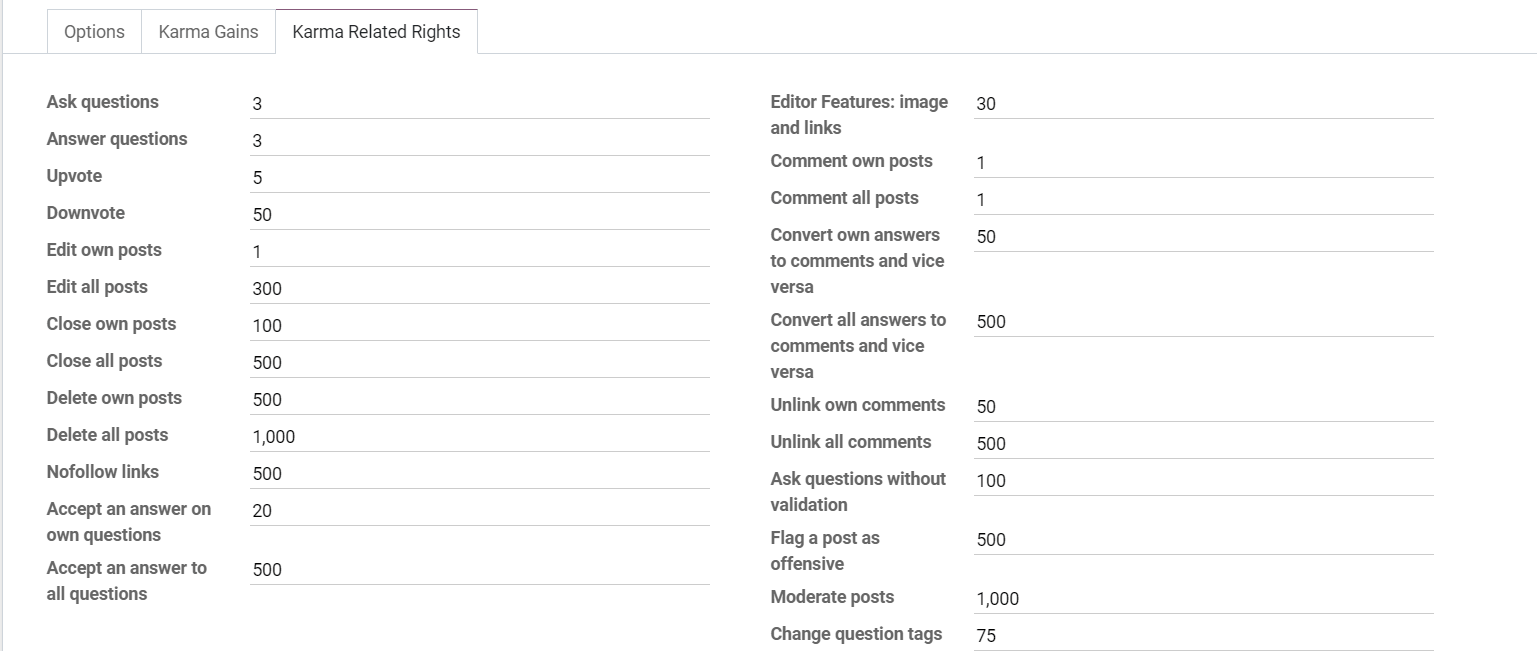
It is a good way to moderate and manage the post and related activities and to avoid spamming.
Ranks
We can create rank for the members of the forum. This would help the readers to make use of the answers posted and to judge information posted more accurately. This rank can also be determined by the points gained through karma gains. We can add more ranks and modify the required ranks from Configuration -> Forum -> Ranks.
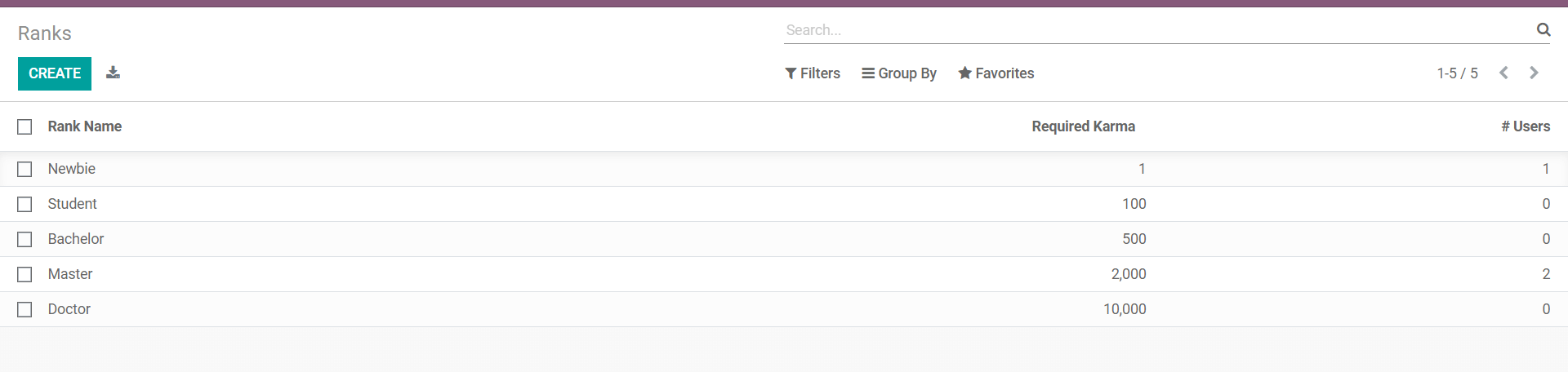
Tags
We can also add the tags for the posts made in the forum. This would help categorize and access the post accordingly for the forum visitors. We can create new tags for posts in the Configuration -> Forum -> Tags.
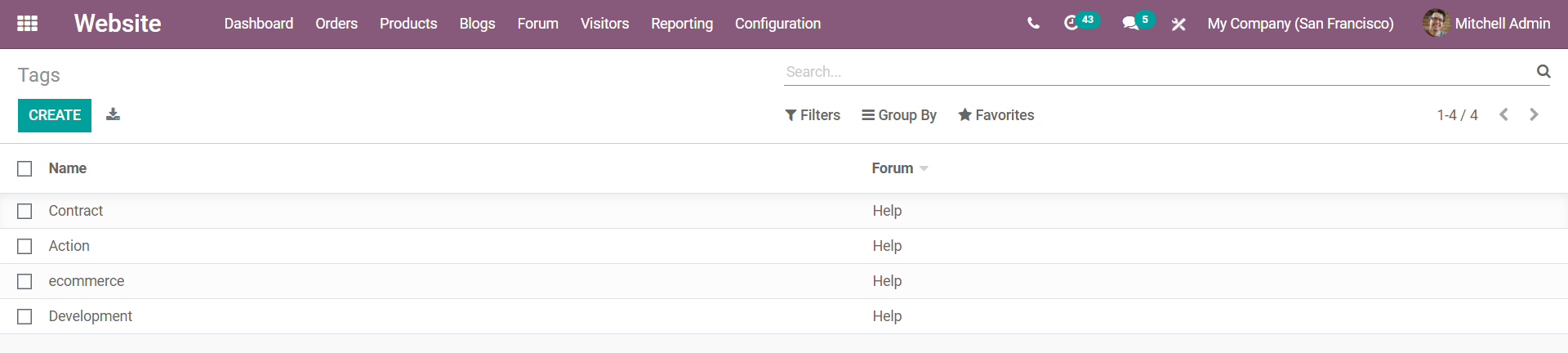
Badges
The badges are granted to the members who post and engage with the forums. We can set a granting rule and let people win badges depending on their activity. We can grant the badges for achievements like the first upvote, getting a certification, and so on. We can set limits for the badges that can be awarded every month and also determine security rules for badges that are awarded manually. We can create badges as rewards for challenges.
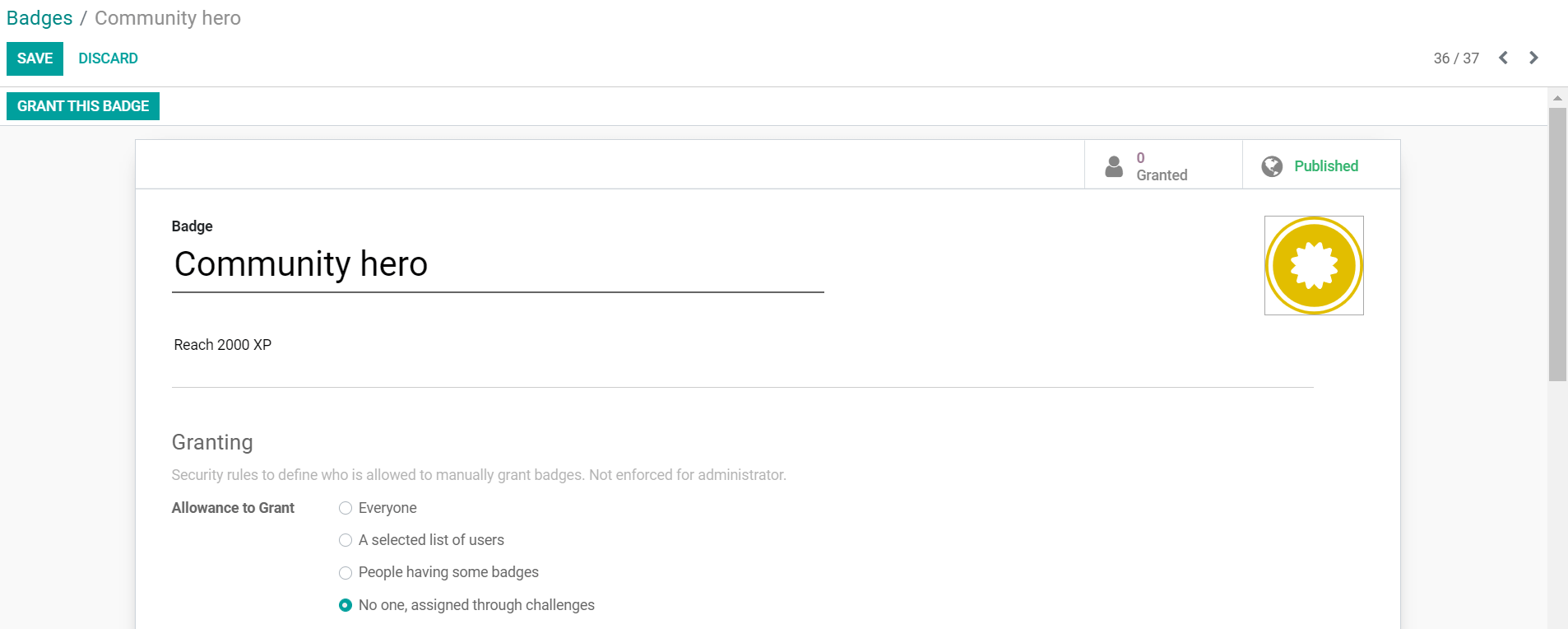
Close Reasons
We can configure the close reasons which would help us configure the reasons for closing the certain forum post. We can access the close reasons from the configuration.
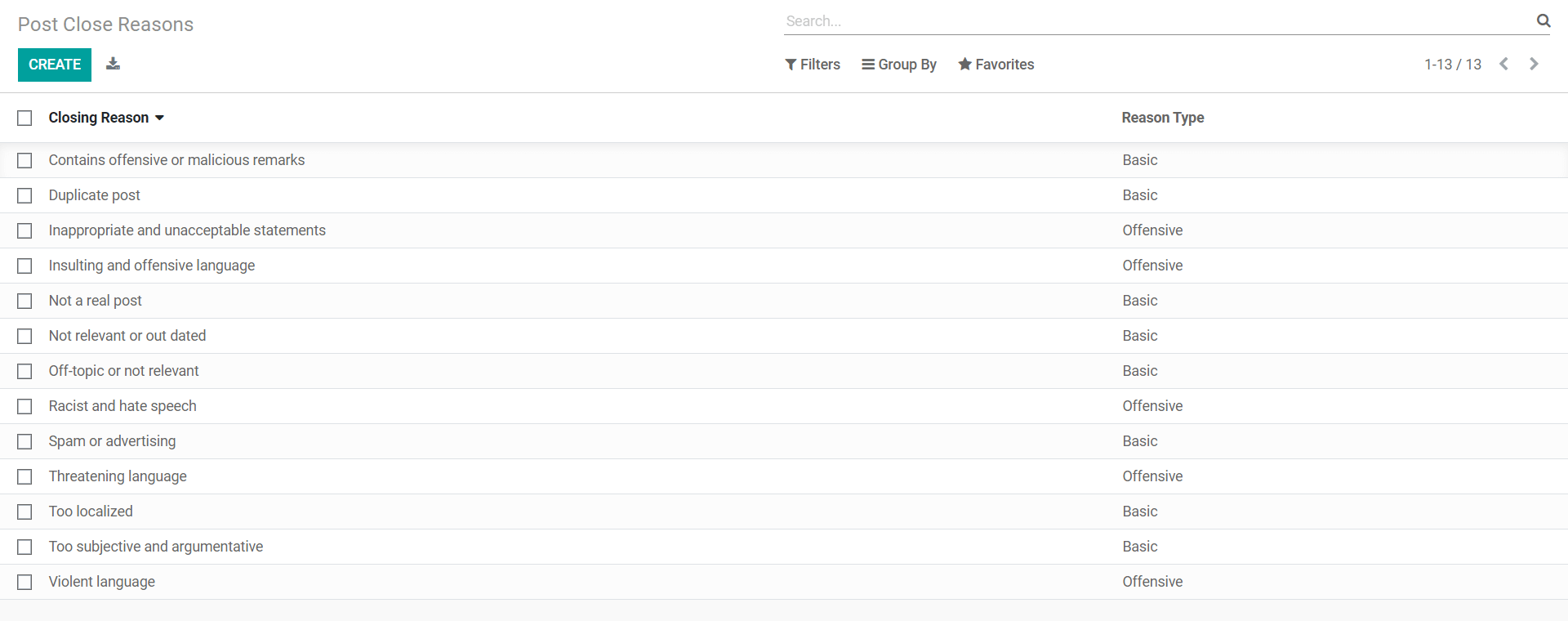
Forum Posts
We can create forum posts in the Forum menu in the Website module.
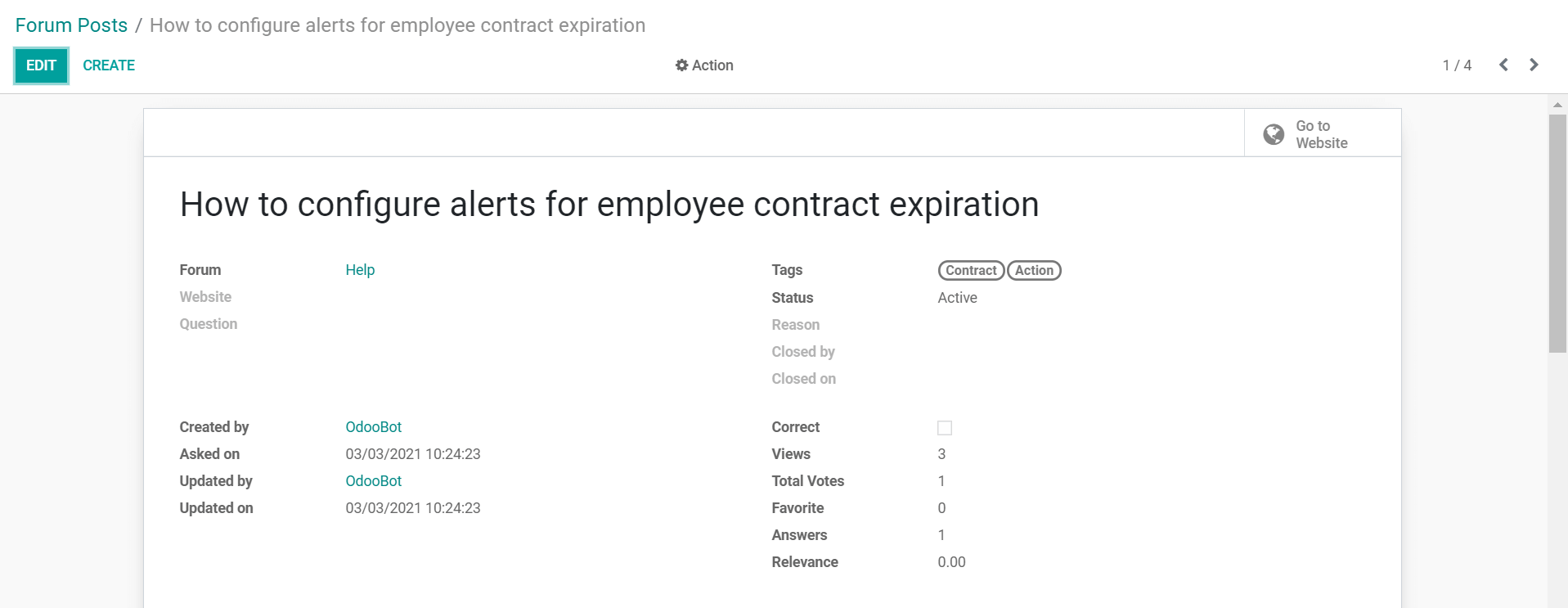
We can configure the post to be under a given forum and we can add tags from the configured tags for forum posts. Depending on whether the website is already set for the forum under which we are creating the post, we can modify the website to post. We can also change the post status.
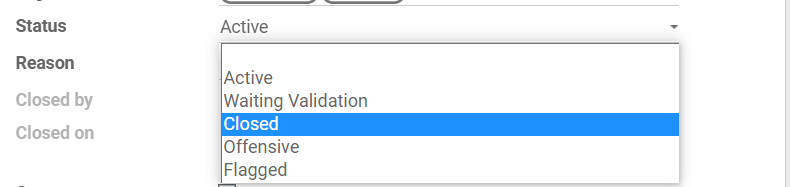
If the post is closed, we can provide the close reason and provide the close reason. We can scroll down to see the stats of the given forum posts like the answers, votes, views and so on. Once we save the posts it will be active on the website.
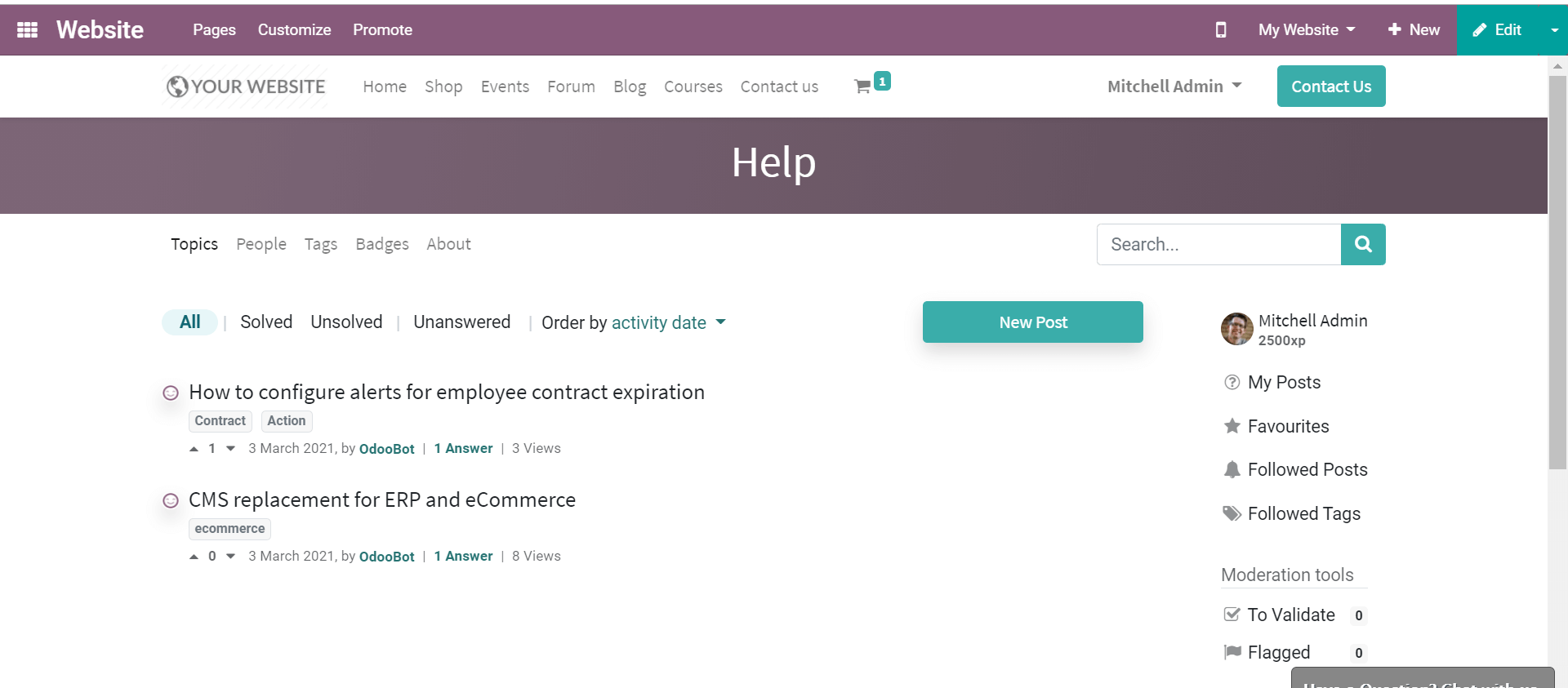
We can additionally make use of forums to enhance the courses created in the eLearning module. You can read Forums in Odoo eLearning to know the configuration for the same.