Discussion platforms regarding important information have always been a helpful tool for people to find accurate answers for their questions regarding various topics. People with similar ideology and method of approach can group up to form a discussion on a common topic which is relatable. These discussion groups have found a much better user in the form of course learning and discussion on the products and services of a company. The forum postings and discussions on them can also be helpful to the various people present. Considering a course the discussions on the topics can be done by the students on various aspects of the course materials with the lecturer.
In this time of the pandemic situations as most of the institutions are an option for online methodologies of learning these discussion forums can be much helpful. The tutor can post questions and conduct discussions on various aspects of the course or can join the students in a common discussion.
The Odoo platform allows the users to create forums on topics of discussion and questions in the eLearning module of the platform. The users can post discussion topics relatable to the courses available and can conduct a discussion on the questions with the students subscribing to the course. The queries can also be put forward by the students in which all of the other ones can post answers and suggestions including the tutor. The platform allows the users to make the karma points of each student is taking part in the discussions or the Q&A.
This blog will describe,
How to create e-learning forums in Odoo? and
How to post questions and discussion topics in forums of Odoo?
How to create e-learning forums?
Forums can be of help for the students on various topics of the courses taken by them and the lectures performing. The forums can act as the modern-day chat rooms and discussion platform on common topics for the people who subscribe to the company. To create the forums in Odoo the user should initially enable the forums option available in the settings menu of the Odoo eLearning module. On enabling the forums option the user can view the forums menu being available in the learning dashboard.
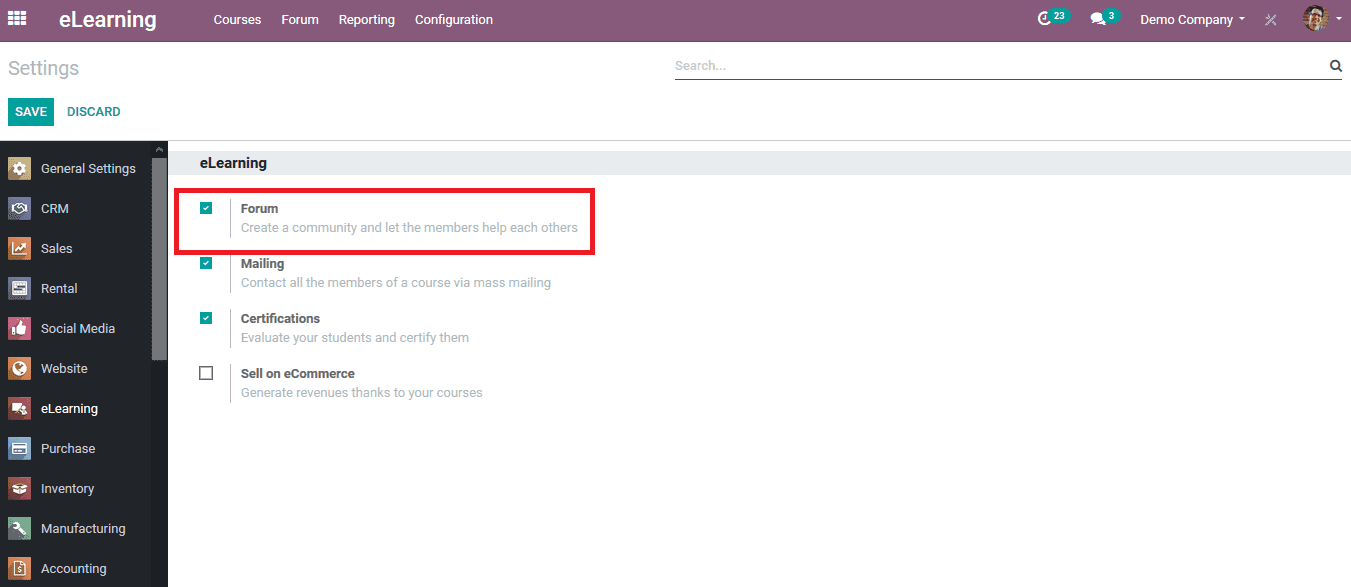
To create a forum select the forums menu from the forums tab available in the eLearning dashboard, on which the user will be directed to the forums menu. All the forums allocated with the platform will be depicted on the menu. The user can choose to edit an existing forum or can create a new one by selecting the create option available on the menu. As usual, the forums are allocated to a course in the eLearning menu of the platform each has different settings and descriptions. On selecting to create a new on the user can view the window as depicted in the below image. Provide all the information such as the forum name, the forum mode, be it a question type or a discussion type. Provide the description details if any needed.
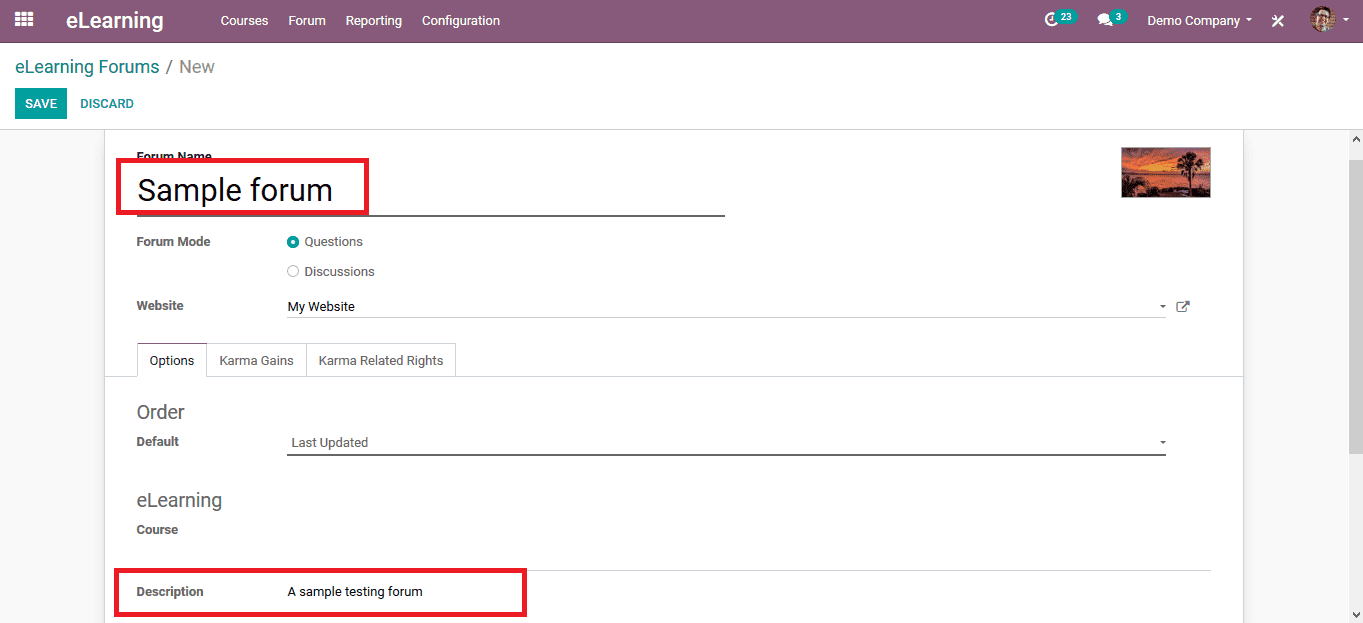
The user can also set the karma rewards for the various operations done by the students and assign them with karma points which can be considered while grading the course. The karma points can be set for answering the question, asking the questions, upvoting a suggestion, etc which can be done on the respective columns.
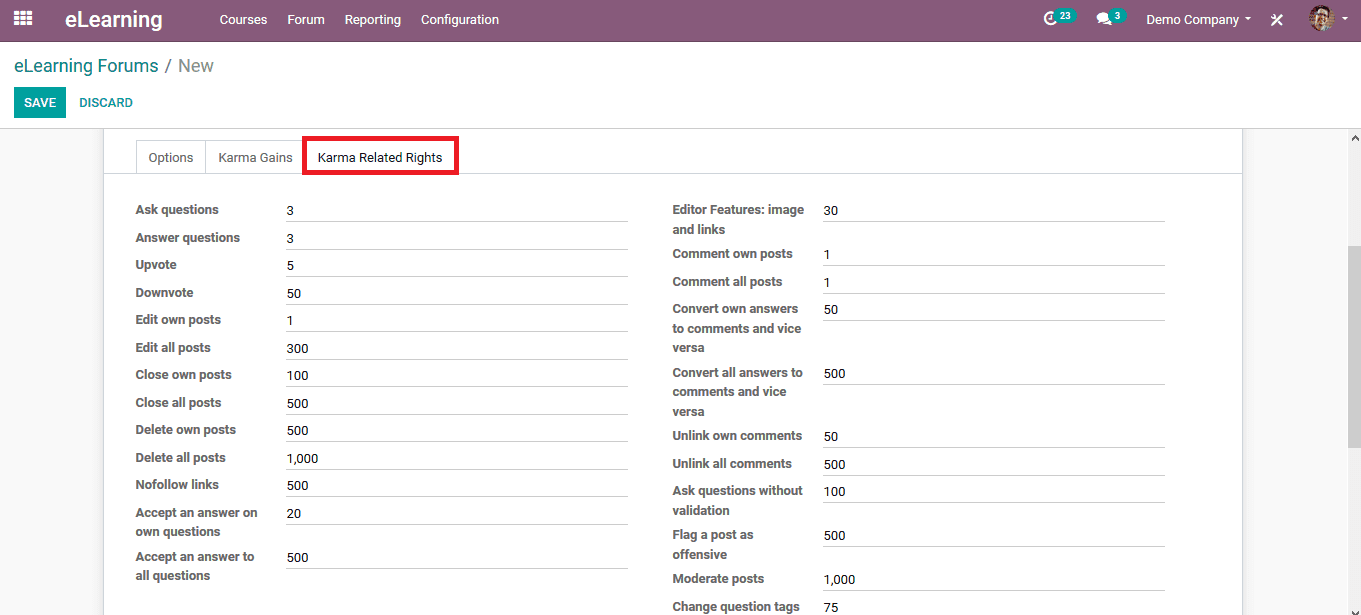
On providing all the details the user should save the e-learning forum to be used by the students. As the students log in to the learning platform via the website of the institution he/ she will be depicted with the forums set up by the tutors in the forums window of the company website.
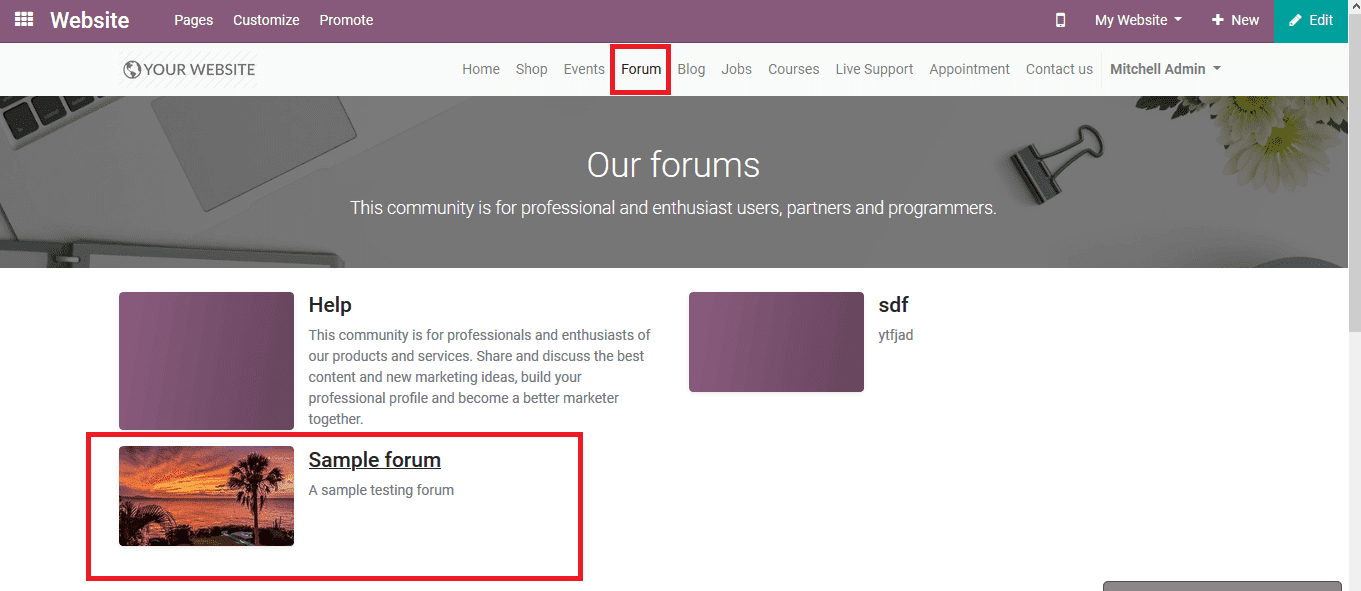
On selecting the forum the students can post questions or answer the ones available or take part in a discussion be providing an answer. While providing the questions the user can provide a title and the description for the question. The students or the customers can assign the tags for the question from the available ones or create a new one.
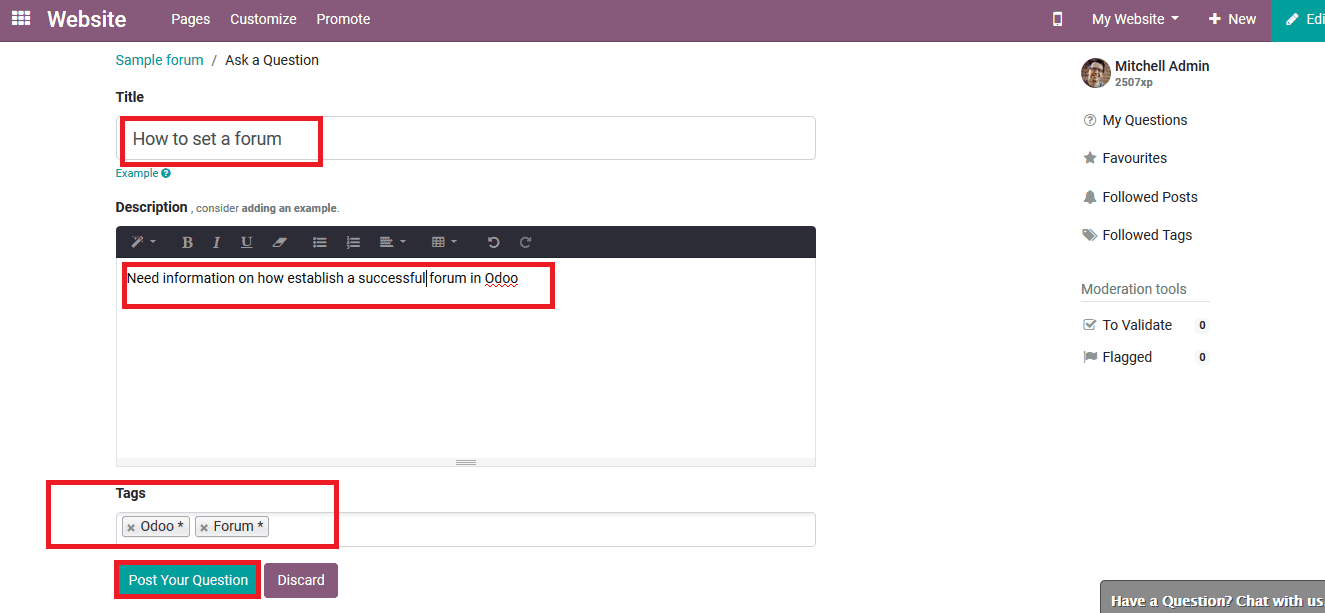
After posting the question all the members in the platform can answer them when they logged into the platform. All the users can contribute to the discussion and the Q&A available in the forum. The below image depicts how the question will appear to the other members on the platform.
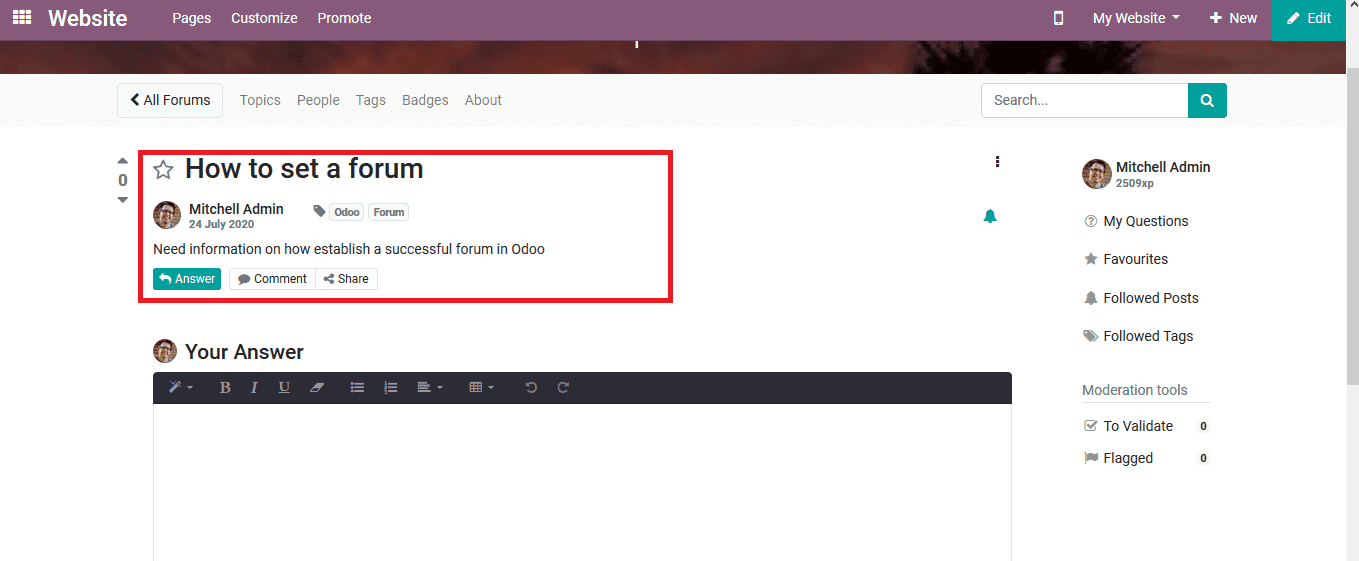
Post questions and discussion topics in forums
The user can create a platform for the discussion topics and to obtain answers to the various questions. Let it be regarding the course and the material or be regarding a product or service of the company or a common topic the Odoo allows the users to post discussion topics in a forum. Select the post menu from the foams dashboard on which the user will be directed to the post menu where all the posts in the platform will be listed. The user can select to create a new post or edit the existing one. On selecting to create a new post the user will be directed to the window as depicted in the below image. Assign the post to an existing forum and assign the tags. On saving the details the user has posted the description in the respective forum of the website.
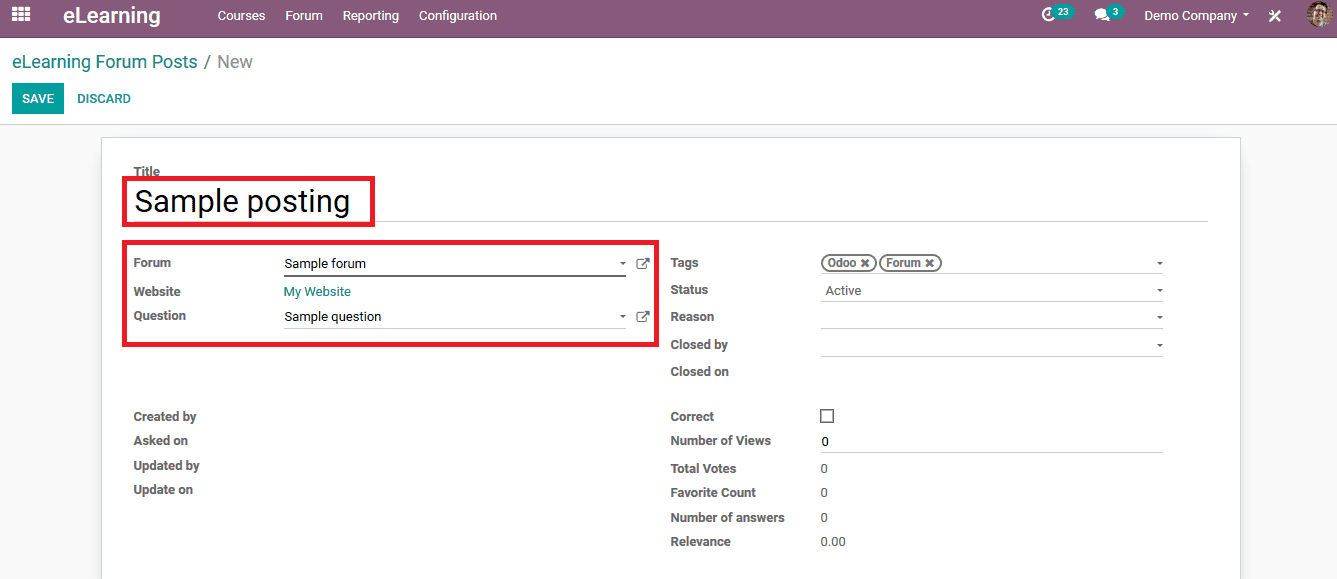
Now as the student or the customer logged in to the platform he/she will be able to view the posting in the respective form as depicted in the below image. He/ she can provide answers and descriptions, suggestions, and upvote the posting and its answers. All the postings enlisted with the forum will be listed out in this menu and the student can choose to contribute to a discussion or answer the question of anyone.
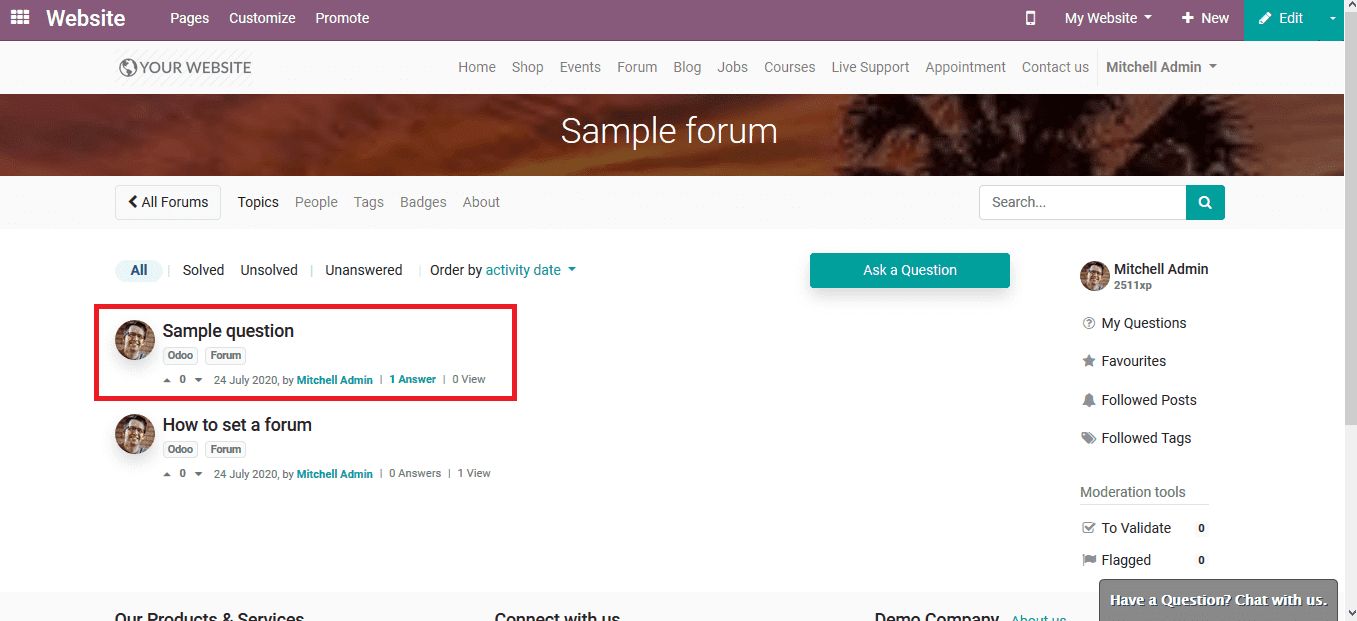
This methodology of forums and posting questions and discussion topics in Odoo will help the user to attain knowledge of various tops which can be discussed. Considering a source scenario the methodology will be helpful in grading the students present in the class based on the answers being provided and the karma points obtained by each of them. In the present scenario as of the pandemic being prevailing in the world, these methodologies can be much helpful to obtain grading for the classes than the conventional method of pen and paper tests.
Watch Video: