The productivity of a company increases by managing the resources and maintenance procedures. An individual can improve efficiency and reduce business costs using proper maintenance management. Another vital factor in the maintenance process is product quality. Most customers buy the product by looking into its quality and price. Odoo ERP assists in producing materials according to customer satisfaction with accurate maintenance management. The chances of material failure are reduced by using the Odoo 15 Maintenance module, and easy to review the maintenance process quickly.
This blog enables you to learn about advanced features of Odoo 15 for Maintenance management.
Users can access the information regarding maintenance activities of products from the Odoo 15 Maintenance module. It ensures you track the maintenance requests of products and enrich overall equipment effectiveness. Now, we can view the salient features of Odoo 15 for maintenance management.
Systemize Preventive Maintenance
One of the primary tasks of an industry is to check the operating conditions of instruments and machines. Effective preventive maintenance manages all working needs efficiently. We can maintain equipment maintenance at regular intervals using time-based preventive maintenance. On the other side, usage-based preventive maintenance occurs after a selected usage.
Users can plan preventive maintenance using the Odoo 15 Maintenance module. The preventive maintenance includes the mean time between failure(MTBF) and the mean time to repair(MTTR). It lets you automate various measures and alert the user. Users can choose a Maintenance Type when creating a new maintenance request in Odoo 15. You can select the Maintenance Type as Preventive to automate preventive maintenance, as denoted in the screenshot below.
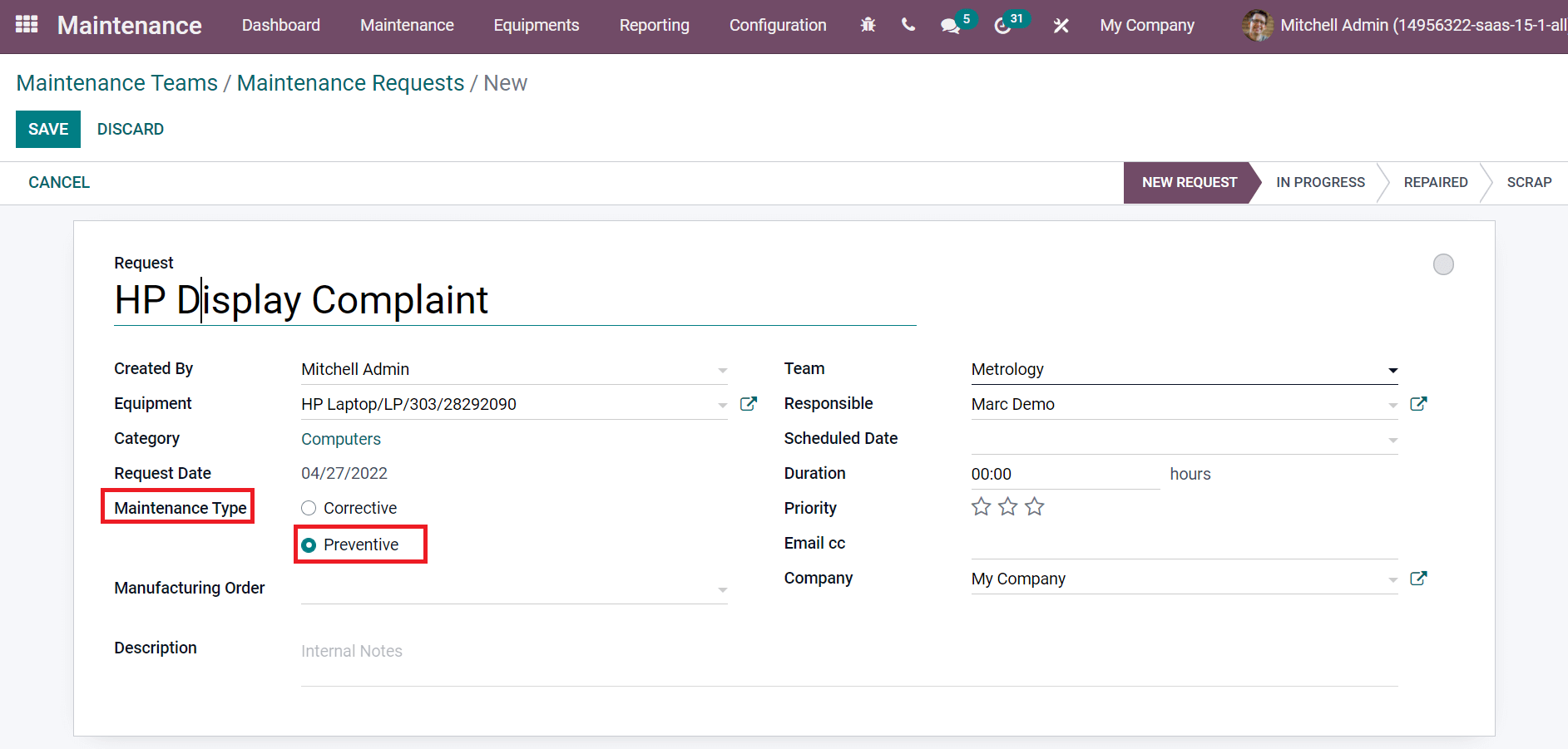
Hence, users can generate preventive maintenance for a specific product.
Impart Corrective Maintenance for Equipment
Users can activate corrective maintenance when there is damage to a product, and it should be accidental/planned. Less initial cost is available for corrective maintenance of an instrument. For developing a Corrective Maintenance Type, select the Maintenance Requests menu in the Maintenance tab. Click on the Create icon in the Maintenance Requests window, and you can see different requests arranged in various stages, as denoted in the screenshot below.
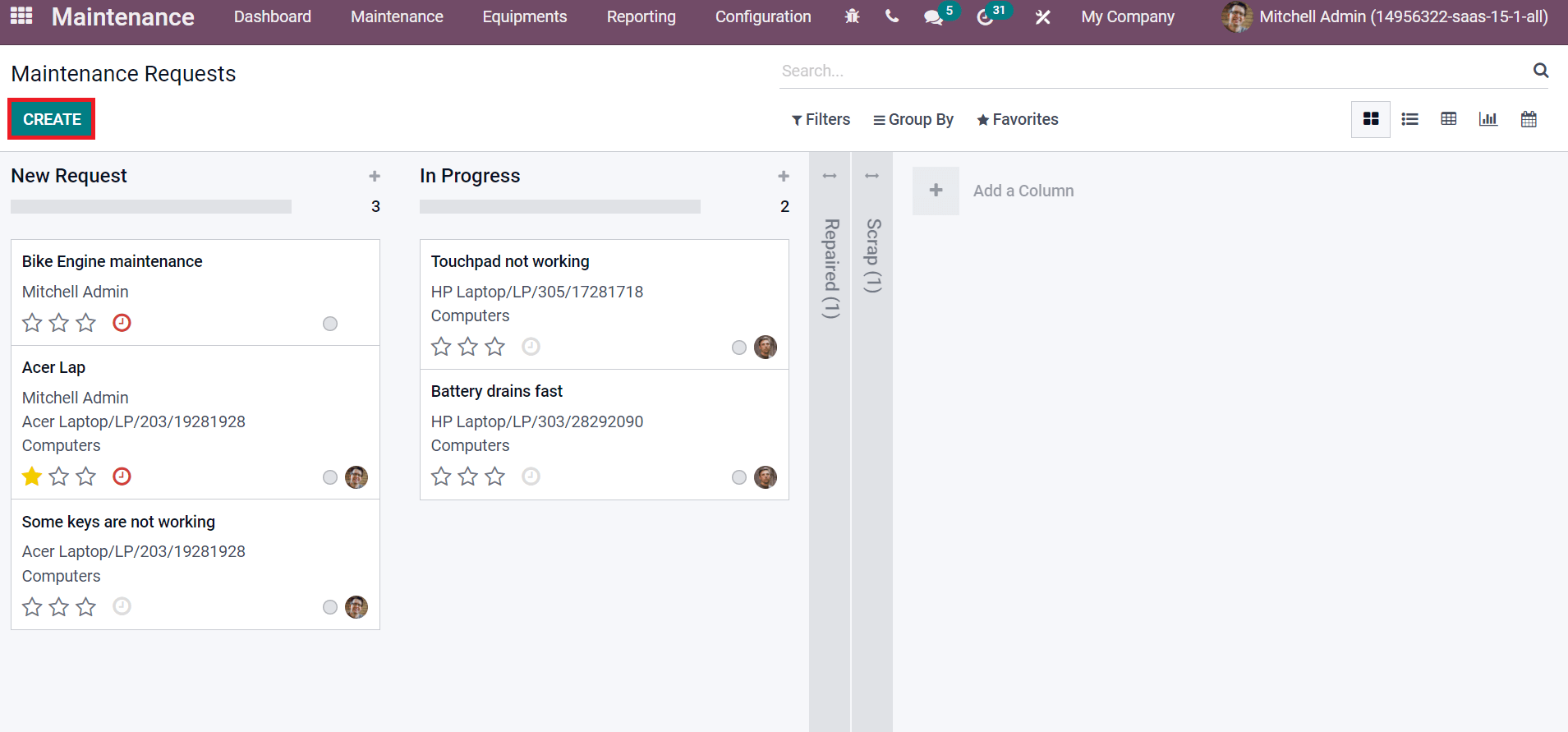
A new screen appears before the user after selecting the Create icon. Here, you can apply for a corrective request for your product. Select the Maintenance Type as Corrective and add the Request name as portrayed in the screenshot below.
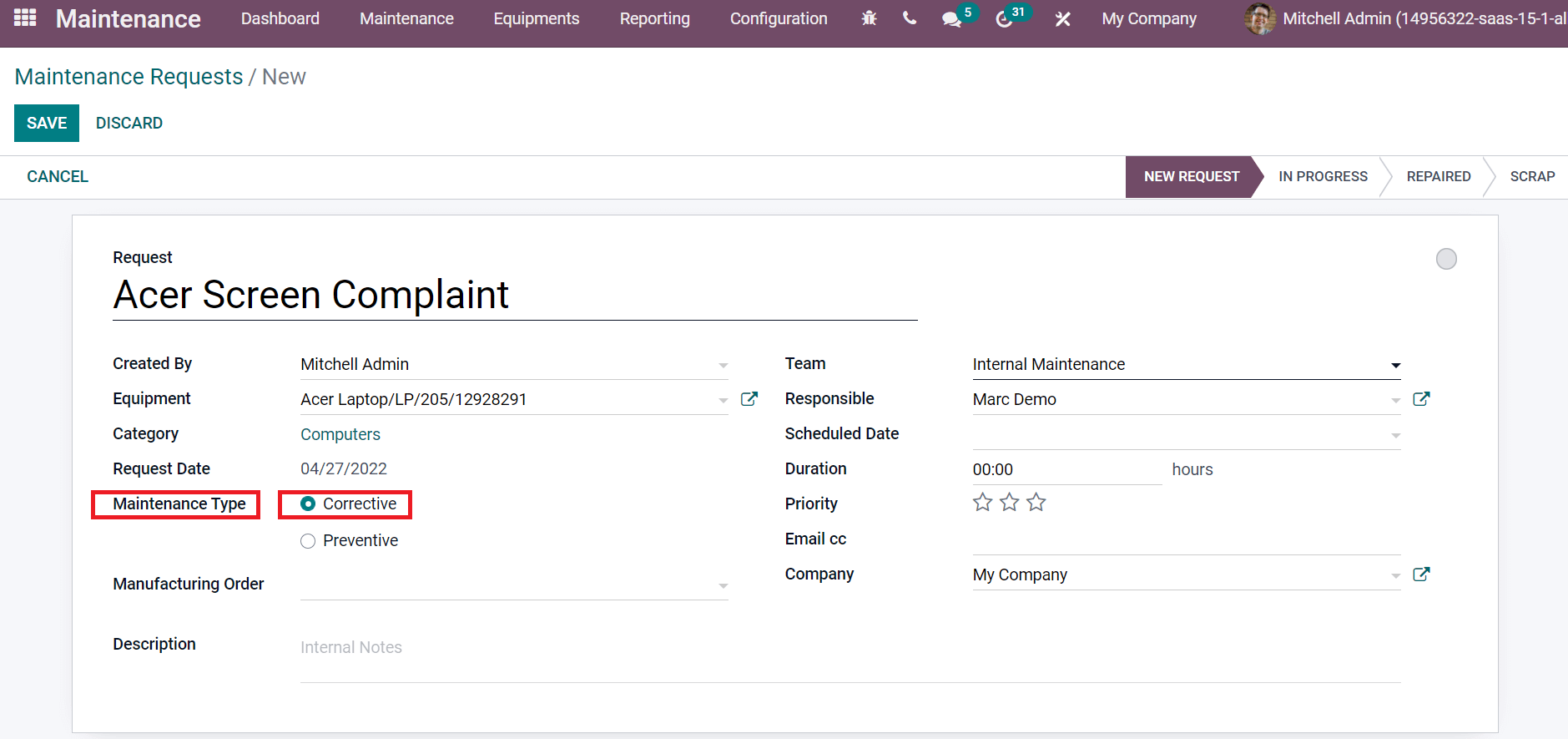
After saving the request, you can put it under various stages based on the product progress.
Assist in Scheduling a New Event in the Maintenance Calendar
All the scheduled events related to product maintenance are visible in the Calendar view of the Odoo 15 Maintenance module. Choose the Maintenance Calendar menu in Maintenance Tab, and we can view scheduled activities as denoted in the screenshot below.
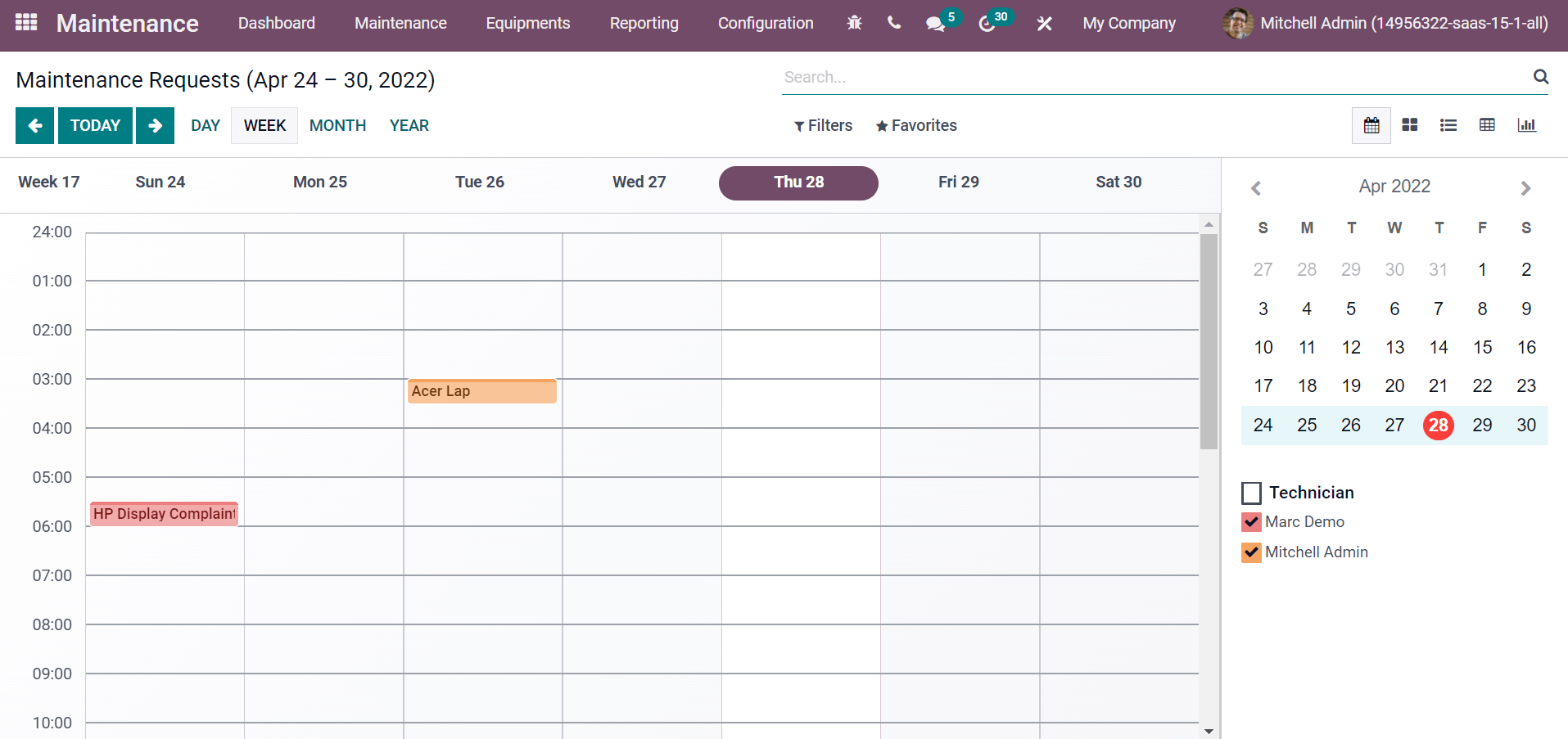
Users can plan a new event regarding product maintenance using the Calendar. Select a specific date, and a New Event box appears before you. Here, add the Meeting Subject and click on Create icon as portrayed in the screenshot below.
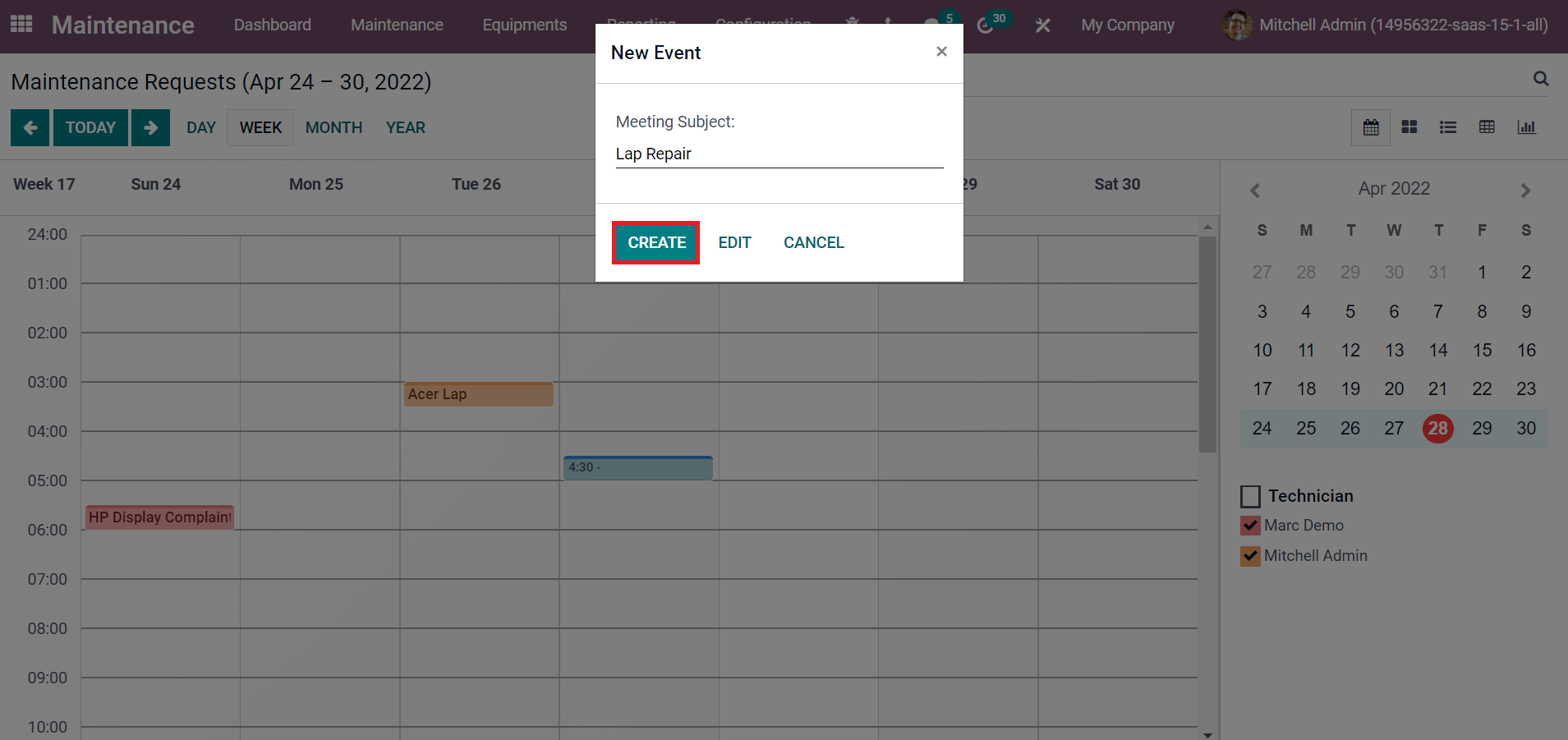
You can view the created event in the Calendar with several details such as Maintenance Type, time, date, and more, as displayed in the screenshot below.
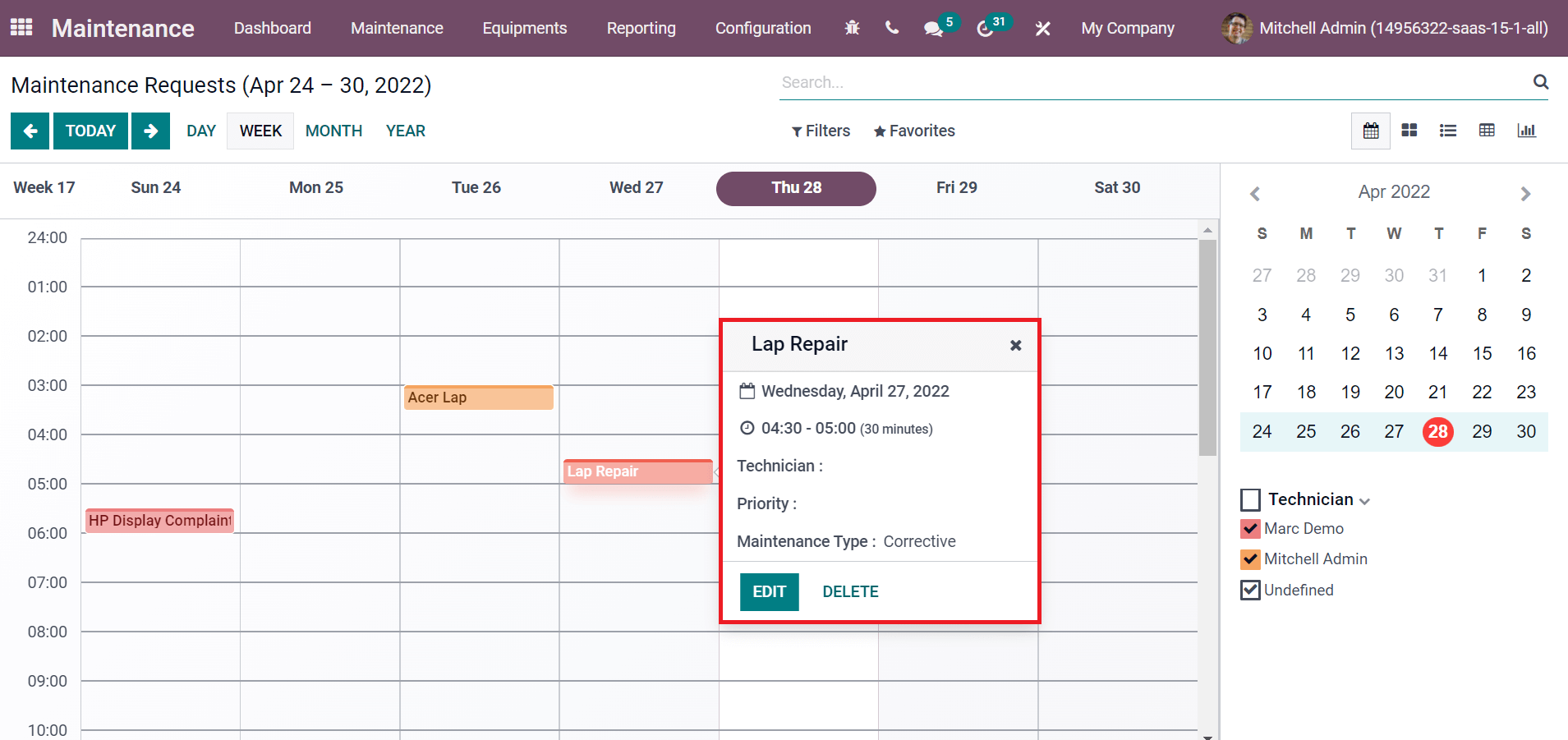
It is easy to alter the information of the created event by clicking on the Edit icon. You can remove it by choosing the Delete icon in the scheduled event. The details about the Technician are available below the calendar box on the right side of the screen. Users can identify the maintenance requests based on Month, Day, Year, and Week.
Easy to Analyze Reports of Maintenance Requests
We can analyze maintenance request reports of products from the Odoo 15 Maintenance Requests. Choose the Maintenance Requests menu from the Reporting tab, and you can evaluate the data. The Technician details are viewable on the X-axis and Count on the graph's Y-axis, as denoted in the screenshot below.
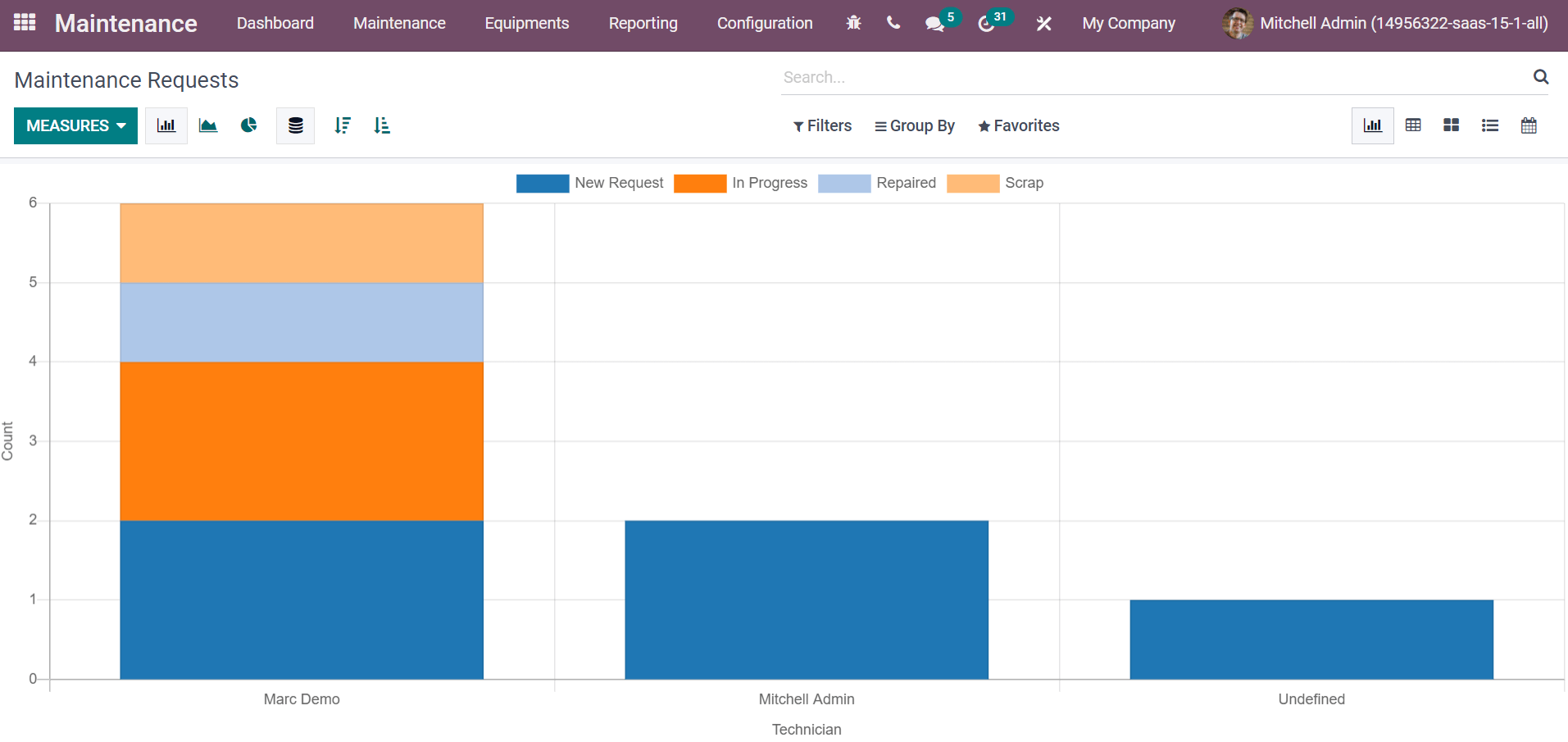
Each stage of the product is viewable in different colors, and we can apply measures, including Duration/Color Index, using the Measures icon. The Pie chart shows the percentage count of each request separately in a circle, as portrayed in the screenshot.
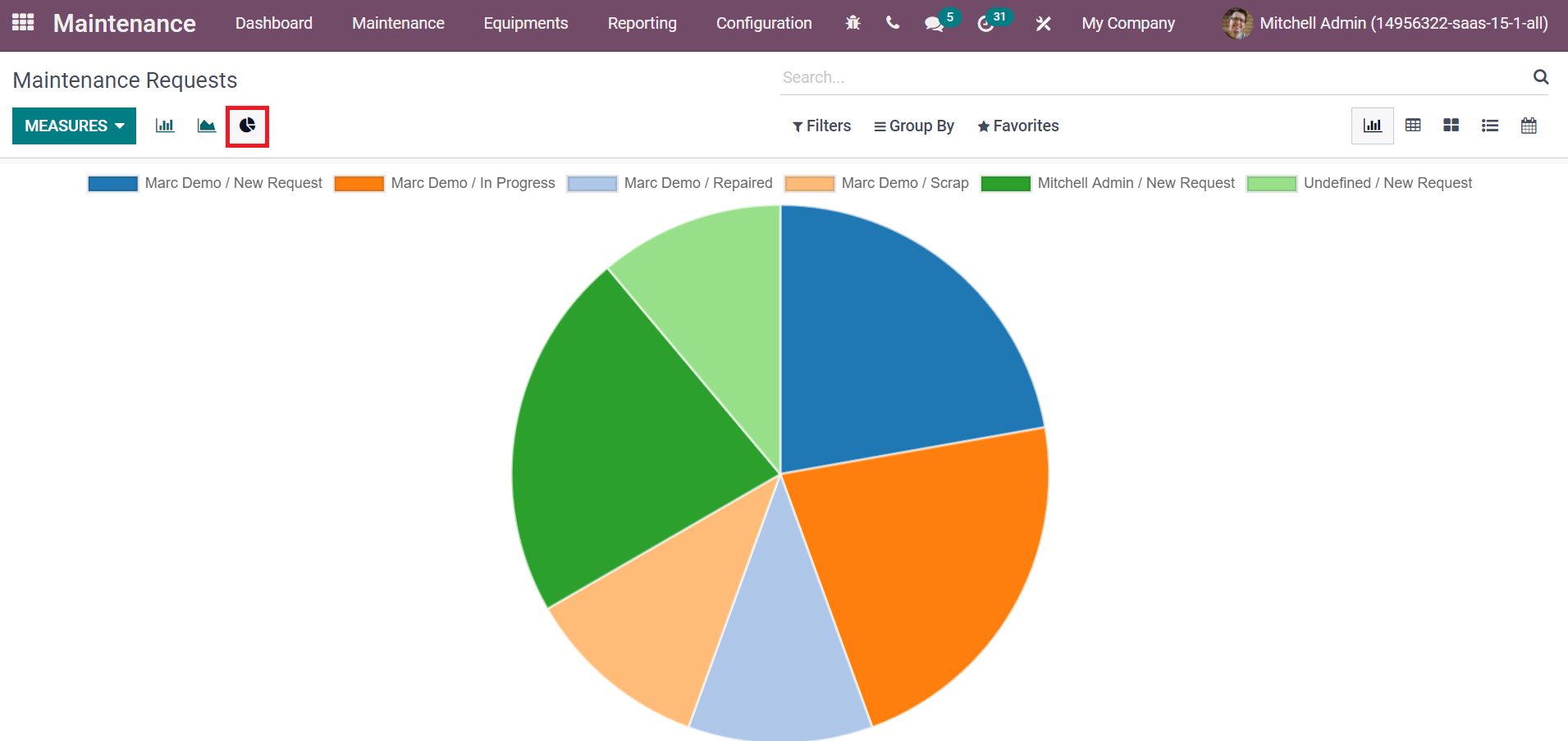
We can get the name of each Technician for a request from the top of the Pie chart. By clicking on Pivot view, users can access the count of each request separately concerning the assigned person, stage, or category, as shown in the screenshot below.
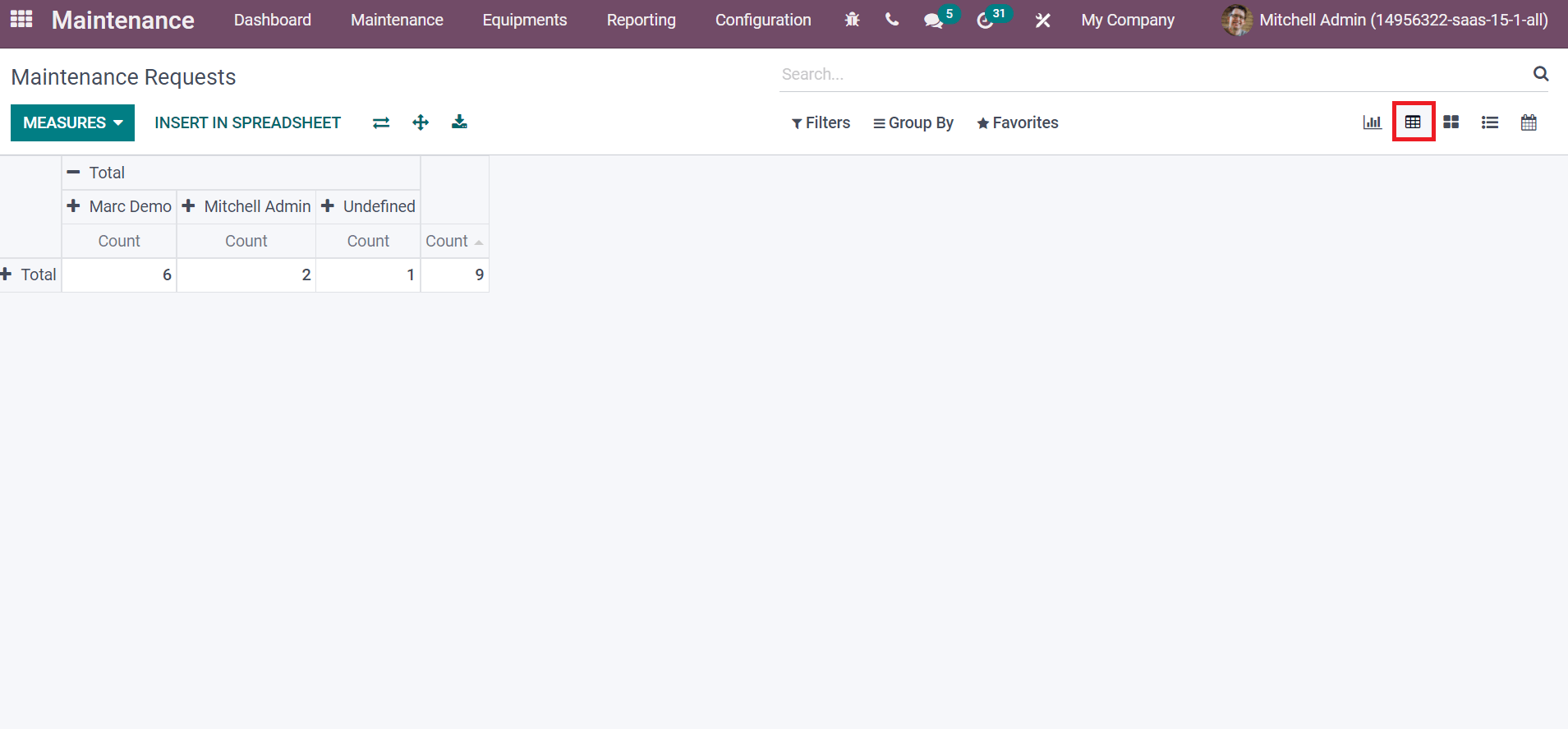
Manage Equipment and Equipment Categories for your Business
All the Equipment existing in a company can be accessed easily from the Equipment window of the Odoo 15 Maintenance module. Click on the Machines & Tools menu in the Equipments tab, and all the equipment lists are visible here. The information about each piece of equipment, such as Name, Date, Serial Number, Number of requests, and Model Number, are available as displayed in the screenshot below.
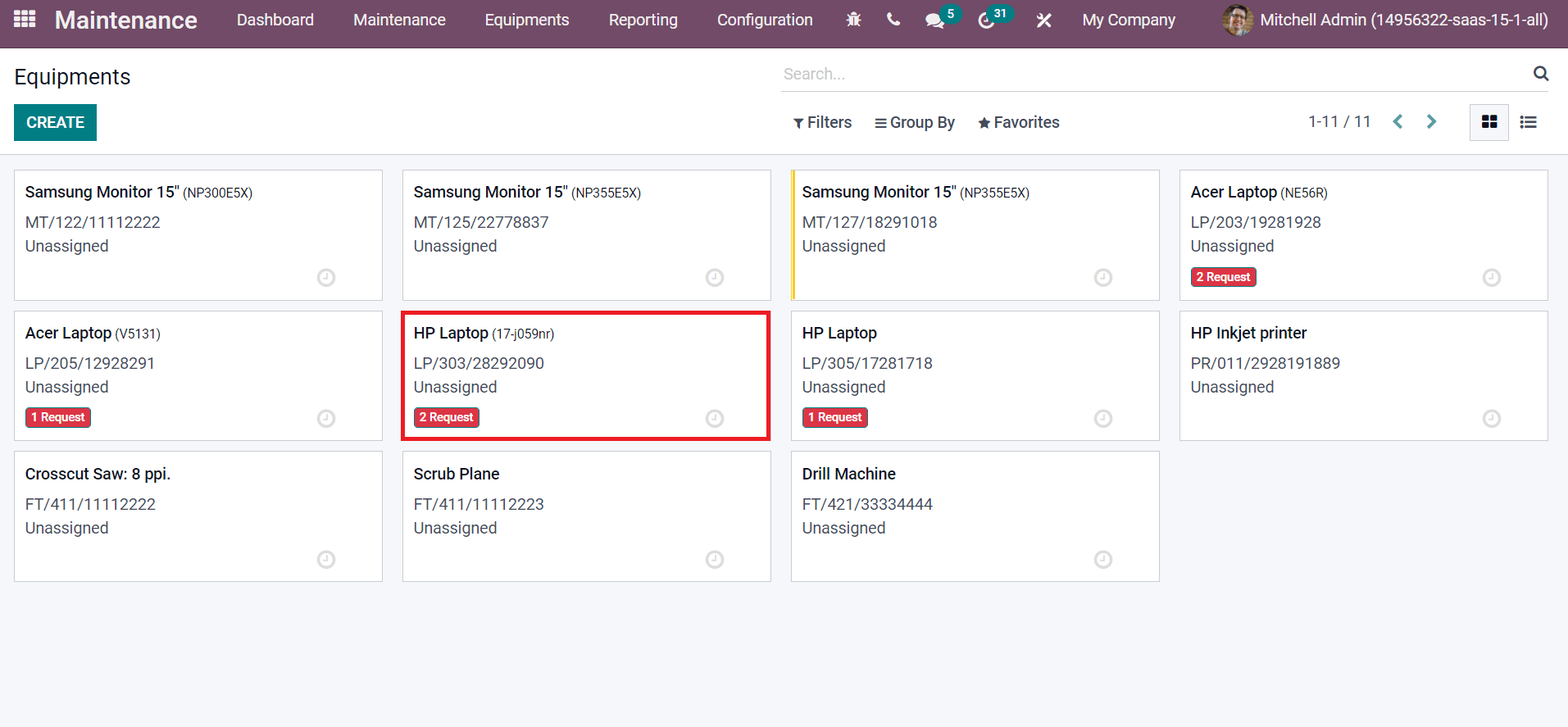
We can develop new equipment details for a firm by selecting the Create icon. Moreover, the Equipment window is also viewable in the List view containing data such as Company, Technician, Assigned Date, and other details. So, it is easy for users to track equipment details for the maintenance process. Another factor is that users can categorize Equipment based on unique features. Choose the Equipment Categories in the Configuration feature, and the Equipment Categories list is visible before you. The data about each equipment category, including Name, Company, and Responsible person, are defined here, as illustrated below.
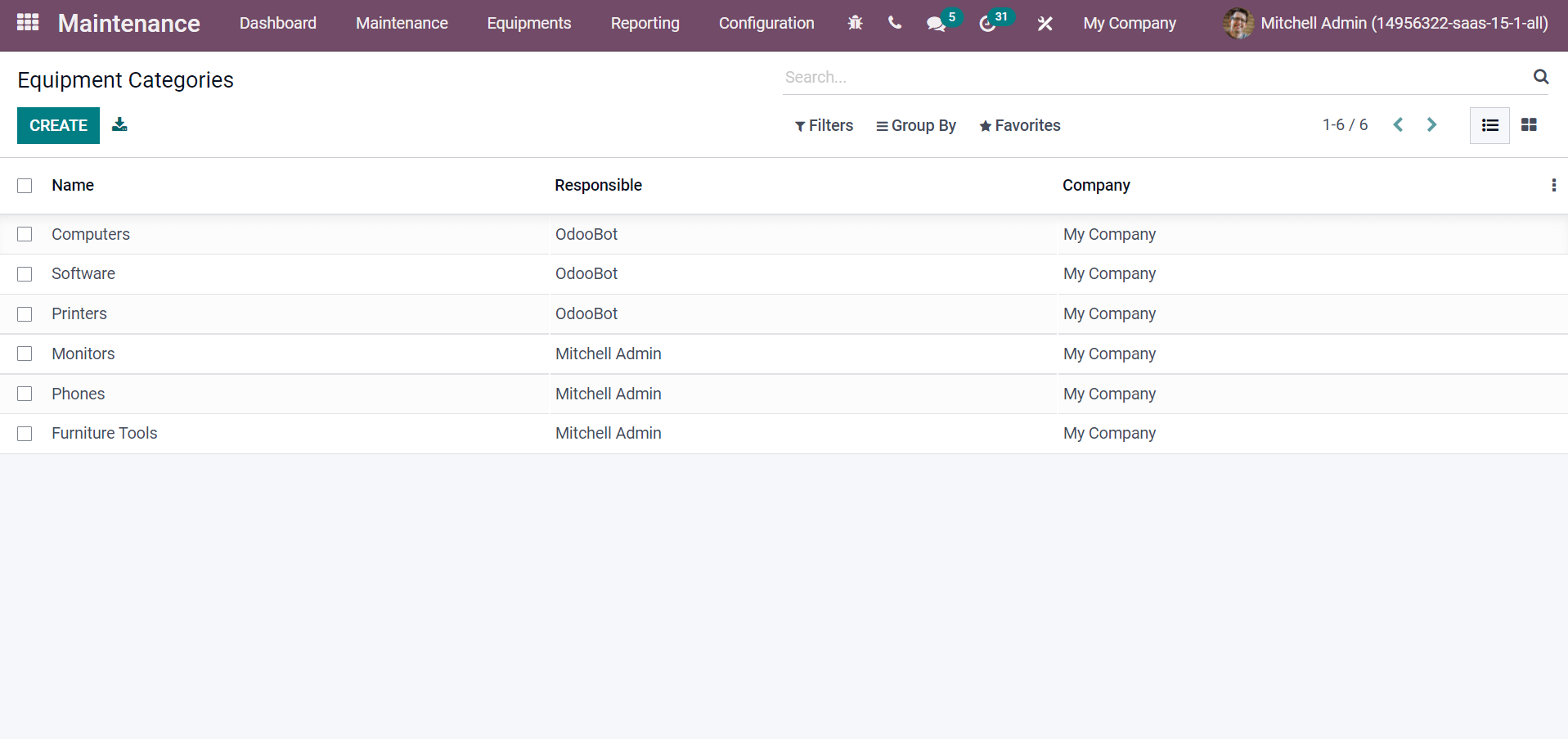
A new equipment category is generated easily by clicking on the Create icon. Furthermore, we can access the Equipment and Maintenance requests inside each Equipment Category in the Odoo 15 Maintenance module. Users can add notes regarding the equipment category of material inside the Comment field, as depicted in the screenshot below.
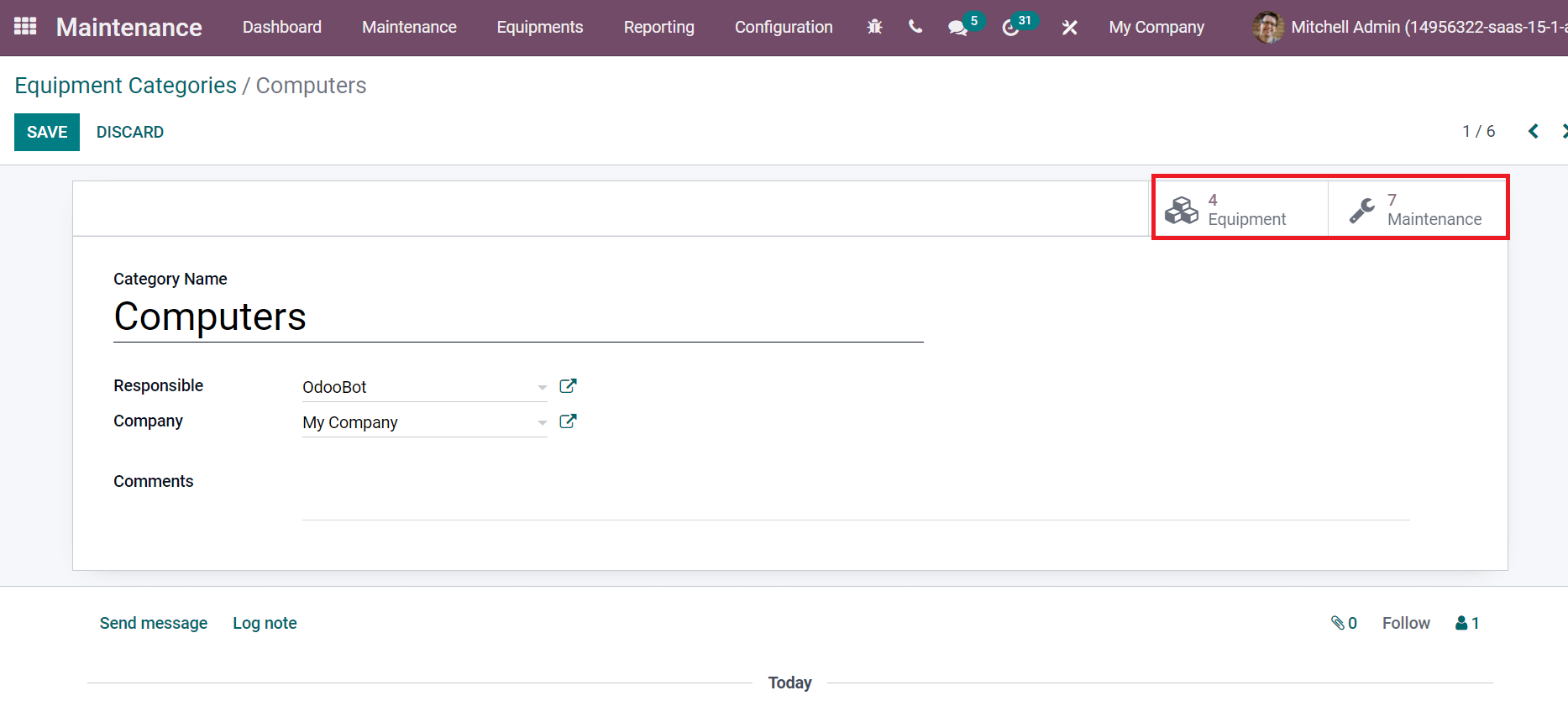
Enhance the effectiveness of Equipment
Equipment maintenance-related tasks are managed quickly with the Odoo 15 Maintenance module. From the beginning of maintenance requests to resolving product failure by maintenance teams, take place with Odoo ERP assistance. Users can request a preventive or corrective maintenance type request using Odoo 15 Maintenance module. In addition, they get quick support at any time, and it raises the effectiveness of Equipment in your firm. All these advanced facilities make your maintenance request of Equipment function effectively.
We can systemize preventive and corrective maintenance operations for a maintenance request with the help of the Odoo 15 Maintenance module. Moreover, users can quickly schedule new events, analyze reports, and manage Equipment in Odoo 15. The effectiveness of Equipment in an organization boosts with the maintenance management in the Odoo database.