The signature of an individual plays a vital role in documents, papers, and other bank purposes. Authorization of a person's name in a letter or copy is a signature. Nowadays, most companies focus on the digital signature of individuals instead of paper and pen. Technological growth led to formulate activities occurring digitally and led to high benefits. We can manage the signature of employees in a company digitally by installing ERP software. Users can digitally sign the files using the Odoo 15 Sign module. It is an advanced application to sign, send and approve a person's documents.
This blog ensures you know about the advanced features of the Odoo 15 Sign module.
It is easy to submit requests for signature and helps track your file's status within the Sign module. One of the secured applications to store your documents and customer signatures is the Odoo 15 Sign module. The validity of electronic signatures in various papers becomes simple using the support of Odoo ERP. Next, let's view the critical benefits of the Odoo 15 Sign module.
Odoo Sign Dashboard
The list of created templates is viewable in the Odoo 15 Sign Dashboard. You can access data regarding a document in a pdf format, containing details such as date, tags, or assigned person as denoted in the screenshot below.
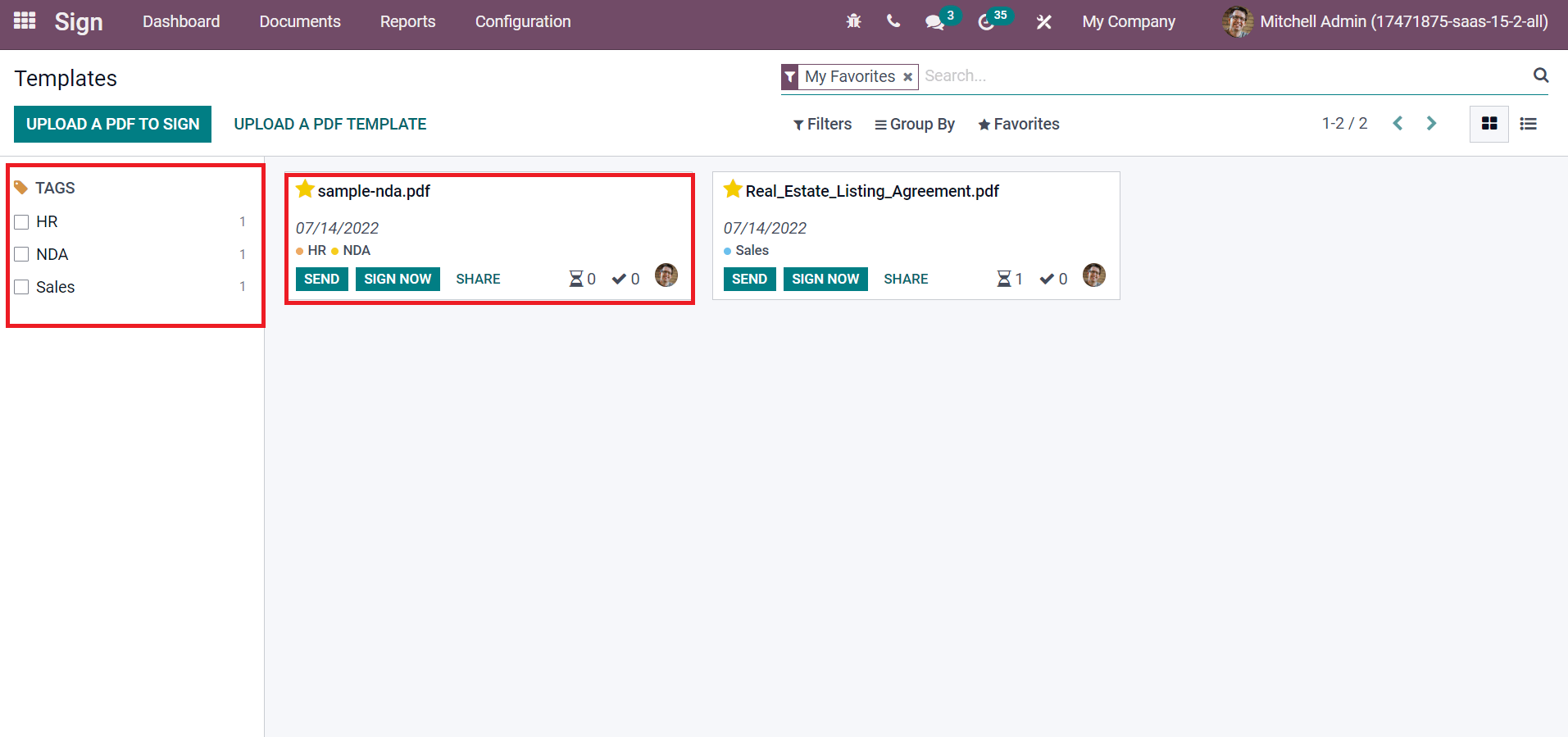
You can begin a new chat with a user by selecting the profile image in a circle format. The count of tags is viewable on the left side below the TAGS section, as shown in the above screenshot. In addition, we can access the total count of documents in progress and sign for a specific template by clicking on small icons near to profile image, as indicated in the screenshot below.
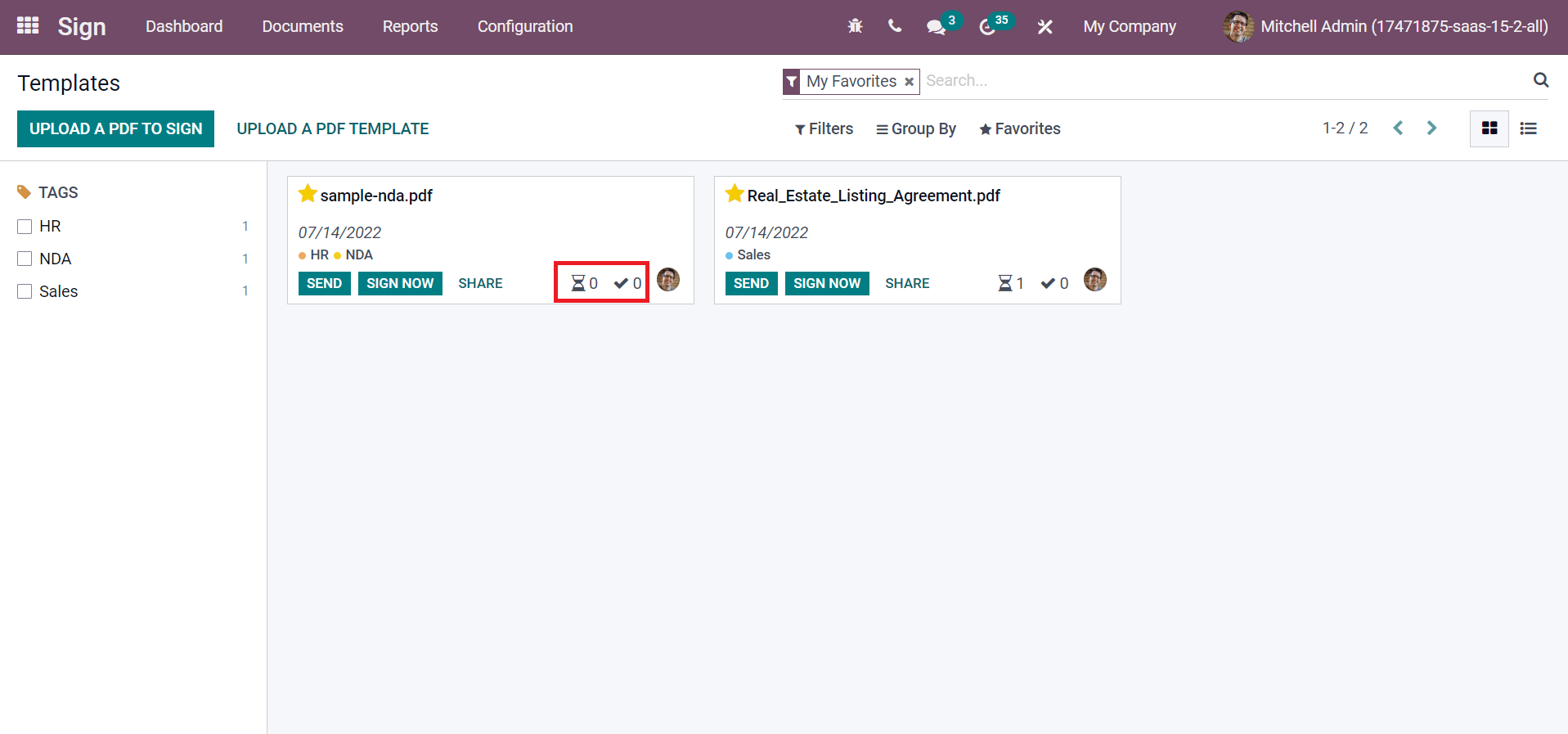
A dropdown menu is visible on the right side of each document in the form of a three-dot button. We can manage various properties, layouts, templates, archives, signed documents, and more by clicking on it, as specified in the screenshot below.
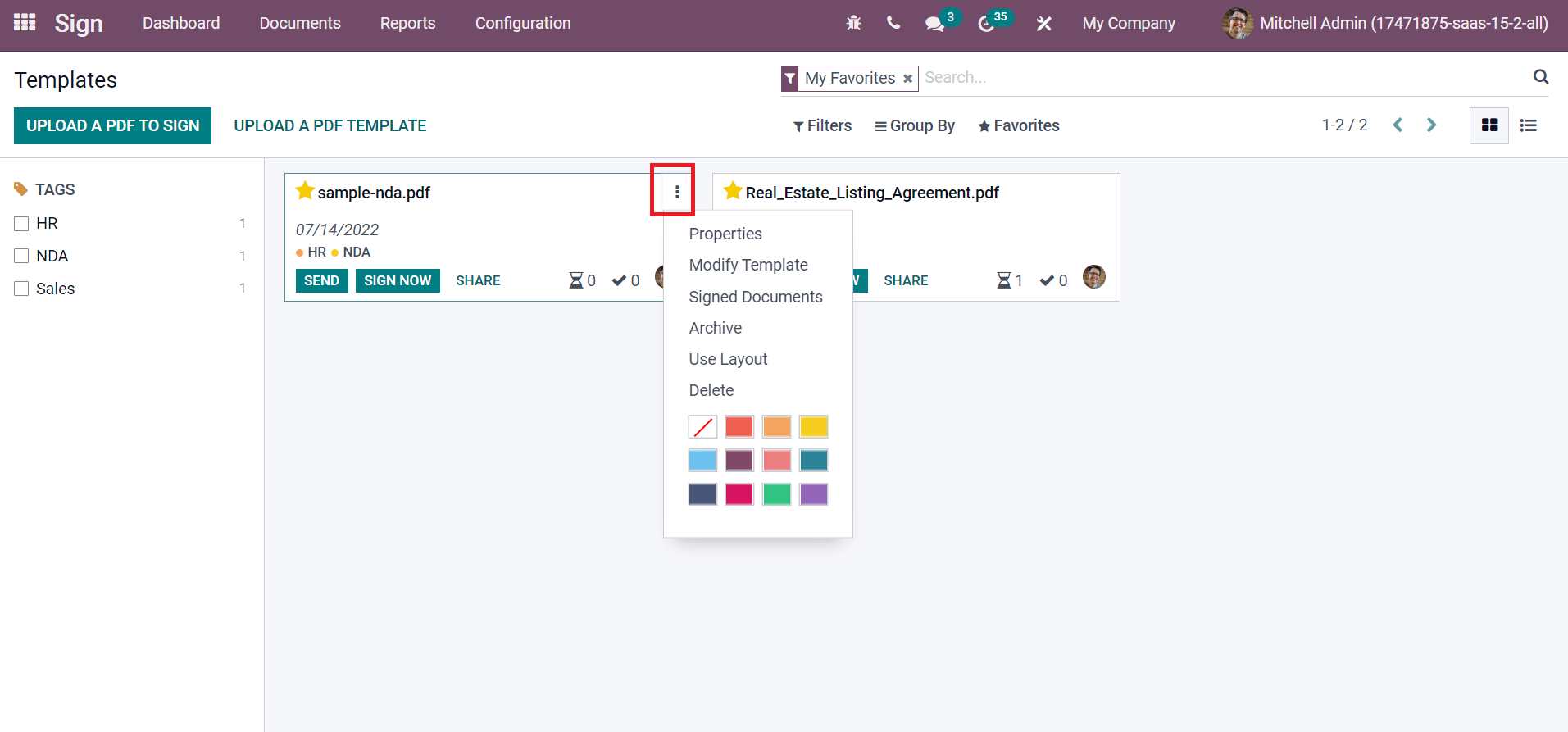
In the List view, the user can see the information such as attachment name, Signature Items, and created date. It is easy to sign the file by clicking on the option SIGN NOW and send it to other people by choosing the SHARE button, as displayed in the screenshot below.
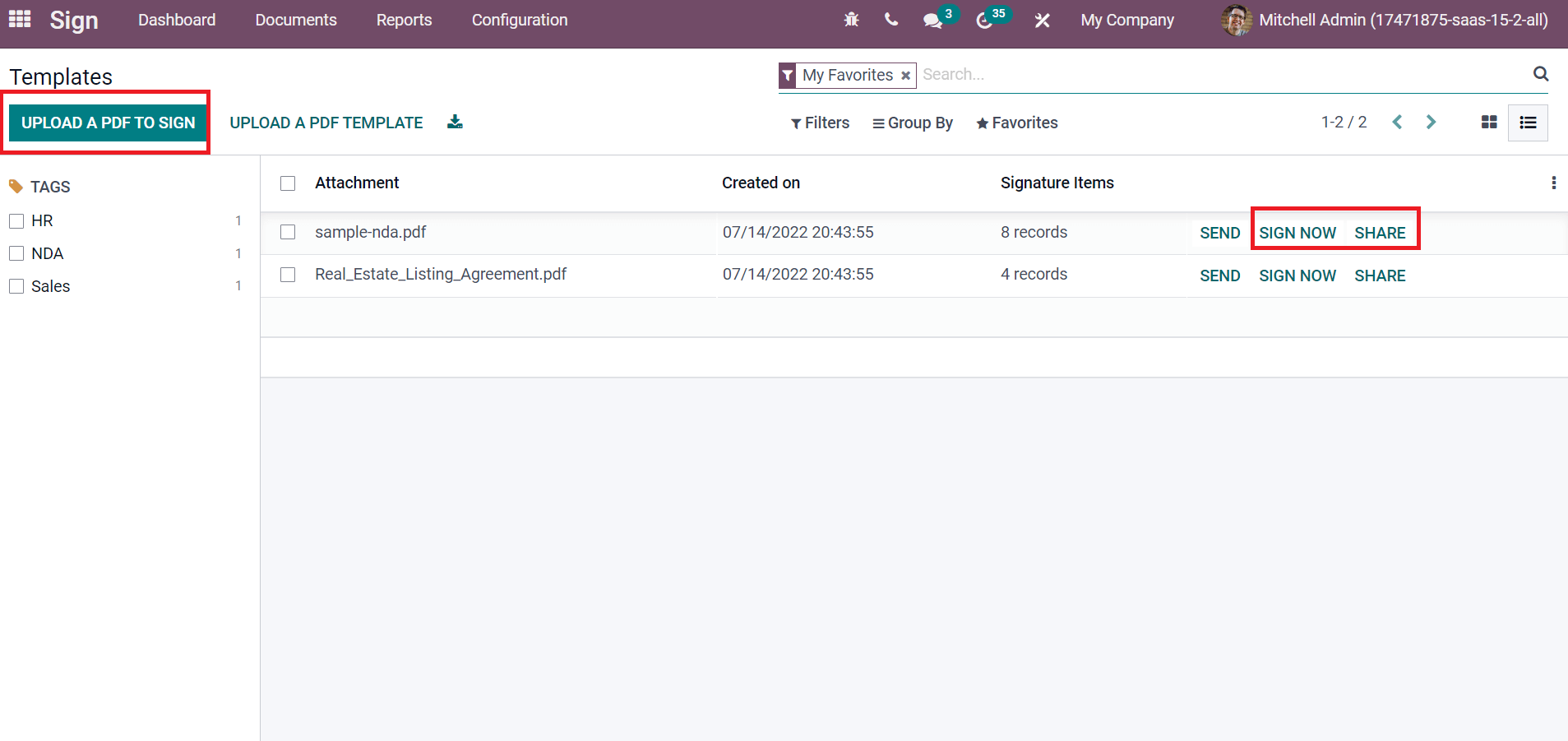
We can update a new document in pdf format to sign by an individual by choosing the UPLOAD A PDF TO SIGN icon as shown in the above screenshot.
Sign the Documents Faster and Move to Paperless
Users can finish the signing of documents within a short time using the features of the Odoo 15 Sign module. It ensures the forward and approval of documents without any fallback. Users can upload the document template from the Odoo 15 Sign dashboard by clicking on the UPLOAD A PDF TEMPLATE icon as marked in the screenshot below.
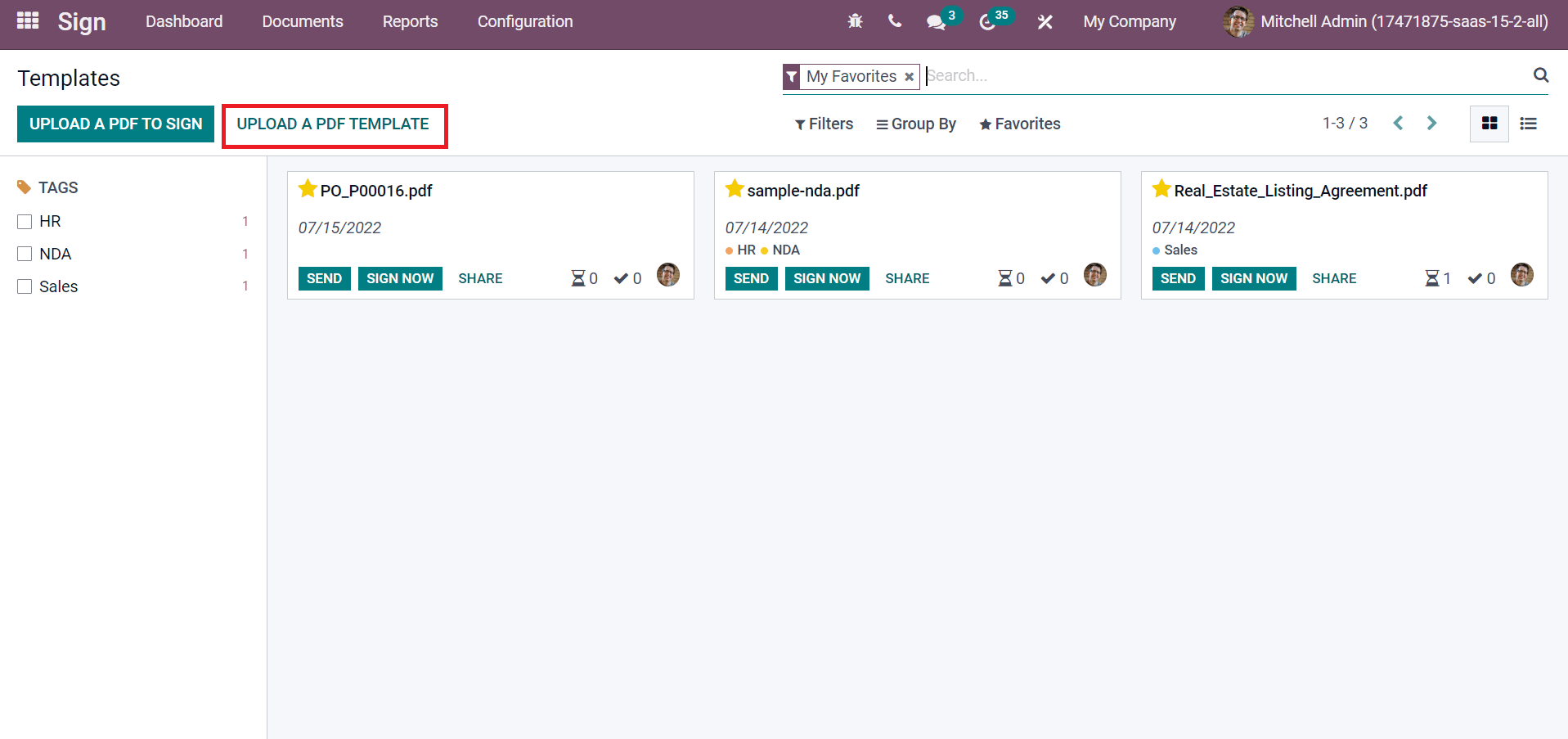
After choosing your template, the user can drag various fields to the selected template. Users can see several options such as Name, Text, Date, Initials, Signature, and more below the Fields section. As cited in the screenshot below, we added the Signature field inside a template.
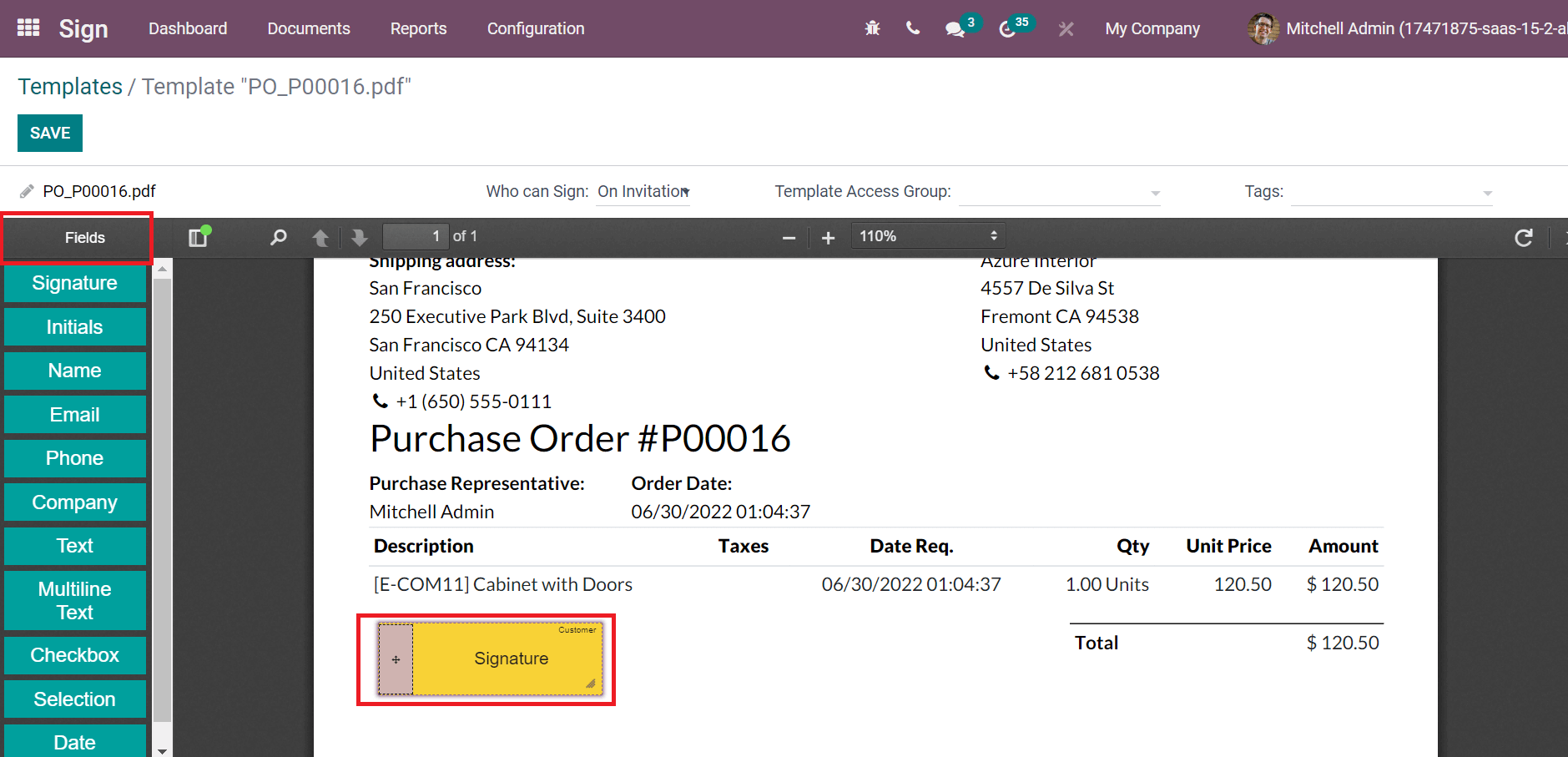
By choosing the signature field, a new box appears before you, and select your person inside the Filled By option as depicted in the screenshot below.
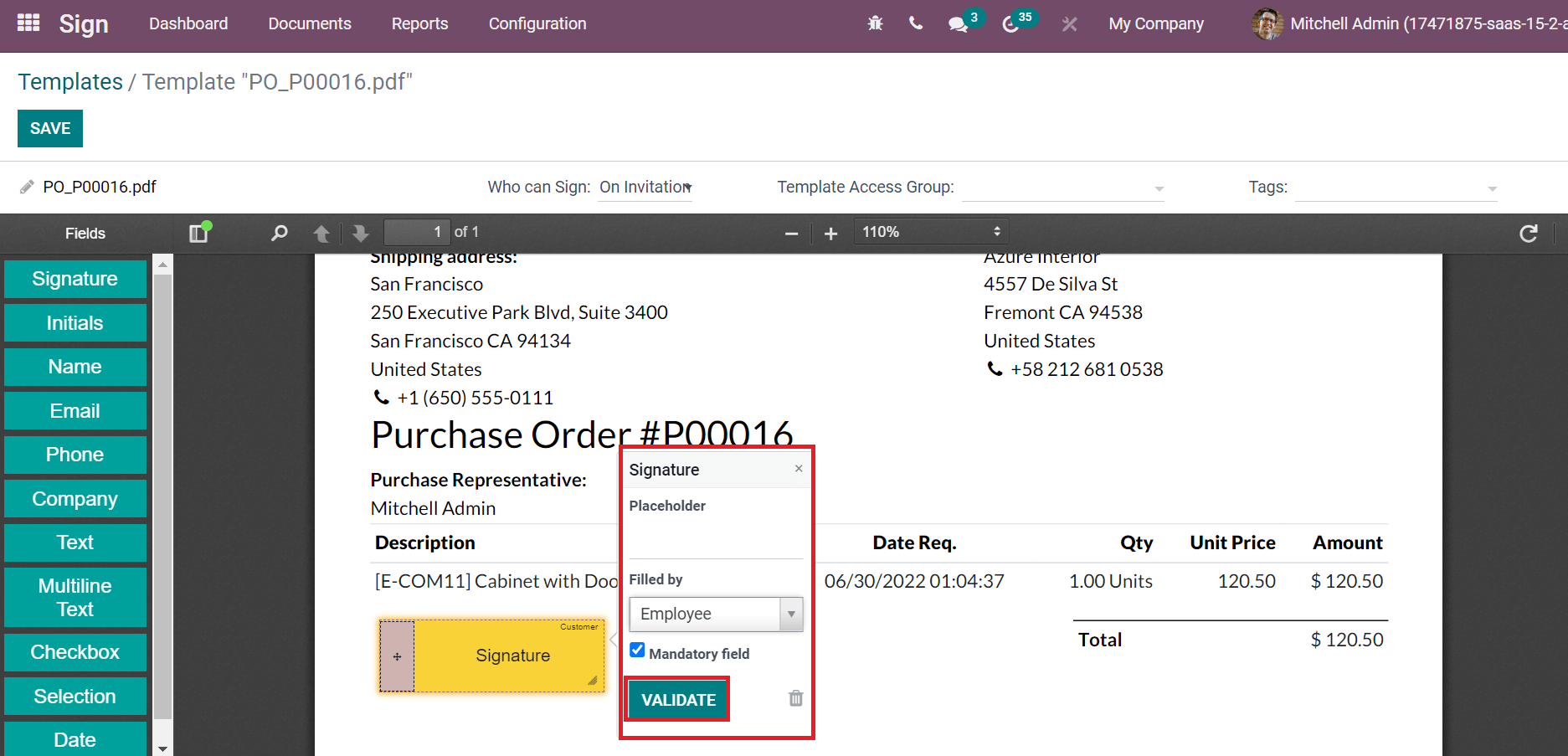
You can authenticate the signature by choosing the VALIDATE icon, as shown in the screenshot above. Hence, users can apply signature requests within a few recommendations by selecting the pdf file. Odoo sign module makes users move forward with a digital signature feature for employees in a company. Entrepreneurship is going paperless nowadays; users can send or print documents manually. All these processes are managed efficiently through an electronic signature solution of the Odoo 15 Sign module.
Low cost and Time saving to Sign Documents Digitally
In the olden days, a lot of time is necessary to sign documents by people using pen and paper. Most companies or organizations wait for the parties to sign documents. It is made easy by the latest ERP support to the companies, and Odoo 15 Sign module is beneficial for managing signs digitally. Within less time, a few clicks in Odoo ERP make smoothening of your documents signing.
Most businesses look into installing applications by reducing costs and attaining profit from them. Users can deduct the price for copying, printing, faxing, and scanning with the assistance of Odoo 15 Sign. It is not necessary to post documents when you are running the application Odoo Sign. You can upload your pdf file to add a sign-in to it, and there is no need for paper documents. We can avoid the loss of the documents, and all are stored securely in your system. It reduces all your worries in some critical situations related documents management.
Assure Security and Minimize the Errors
The security of documents is the priority of most organizations. You can protect all your documents inside the Odoo 15 Sign module, and a responsible person gets access to it. It is useful for the company and a signed individual to store data on a file. All your documents are secured inside the Documents tab of the Odoo 15 Sign module, as portrayed in the screenshot below.
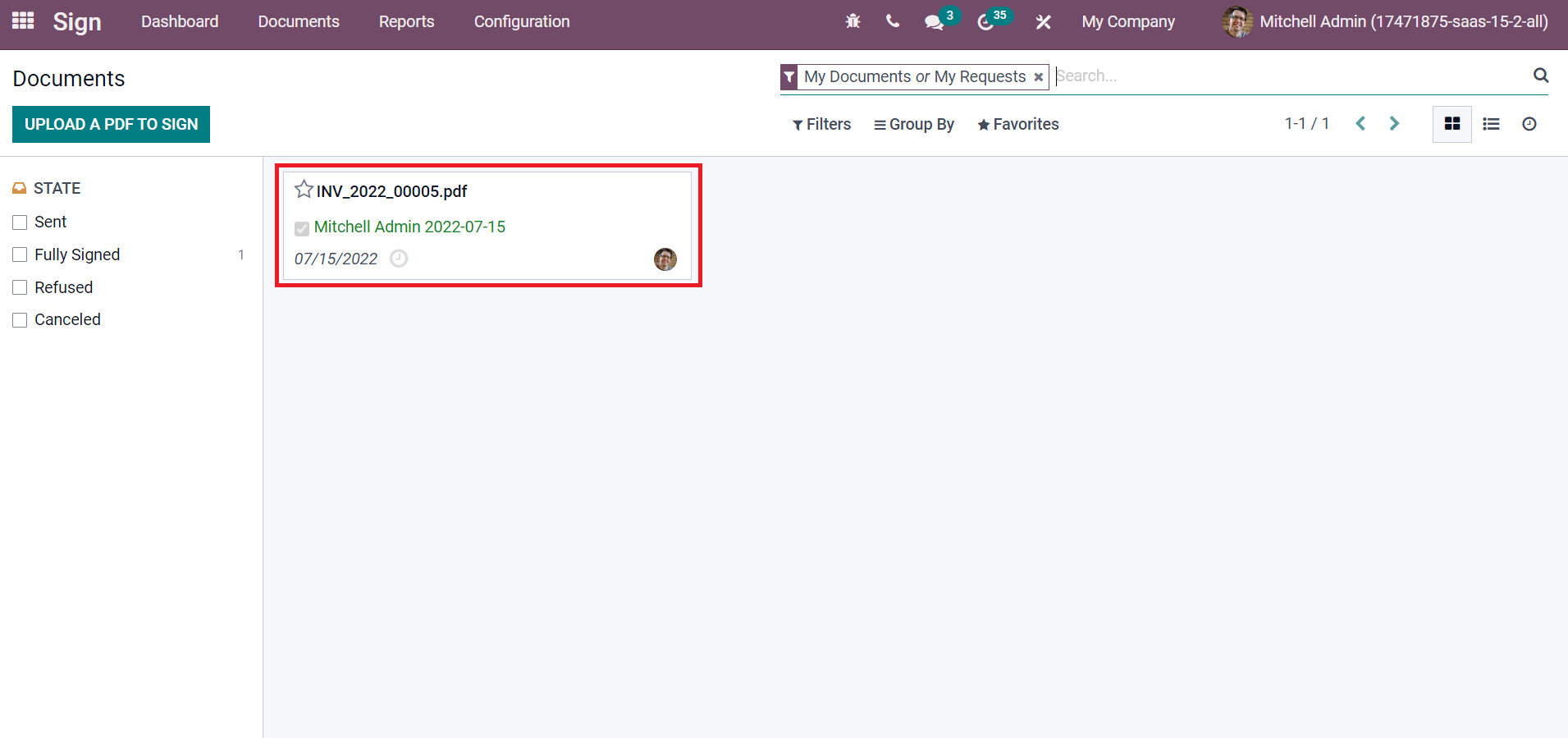
Signed documents through Odoo Sign are valid and meet most countries' requirements. All kind of documents is supported in Odoo for a simple signature. In contrast, pdf documents are customizable with drag and drop features in the Sign module. The document quality also improves when we decrease manual management. It avoids minimum errors in a signed document by the user. By preventing errors, you can securely store the document. Henceforth, we can boost the productivity of documents available in a firm.
Boost the Workflow and Support various Operations
Creating documents from a template in the Odoo 15 Sign module is easy. Auto archiving and multi roles feature to improve your workflow. Users can send the document to the right person by quickly specifying the position and accessing a signature. Each document in your firm is recorded on a private server using an electronic signature. It removes your worry about saving the documents.
Odoo 15 Sign module streamline works by integrating with various applications. It speeds up the operations in a company quickly and enriches work. The supported modules in Odoo 15 are Sales, Human Resources, Operations, and Accounting.
Users can sign a small document within a short time with the support of the Odoo 15 Sign module. We can access the documents signed up faster, resulting in good organizational productivity. Refer to the following blog link to identify other peculiarities in Odoo 15 Sign Module