In Odoo 16 Point of Sale, you can create coupons and promotions that are specific to your business needs. You can set the discount amount, the expiration date, and the criteria that must be met to redeem the coupon or promotion. You can also track the redemption of coupons and promotions to see how effective they are. Coupons and promotions can be a powerful tool for upscale sales in Odoo POS. By using them effectively, you can attract new customers, encourage existing customers to buy more, boost profits, and target specific customers.
By enabling the Promotions, Coupons, Gift Cards, and Loyalty Programs feature in the configuration settings of the PoS module, you will be able to set up the coupons and promotions for your shop/restaurants.
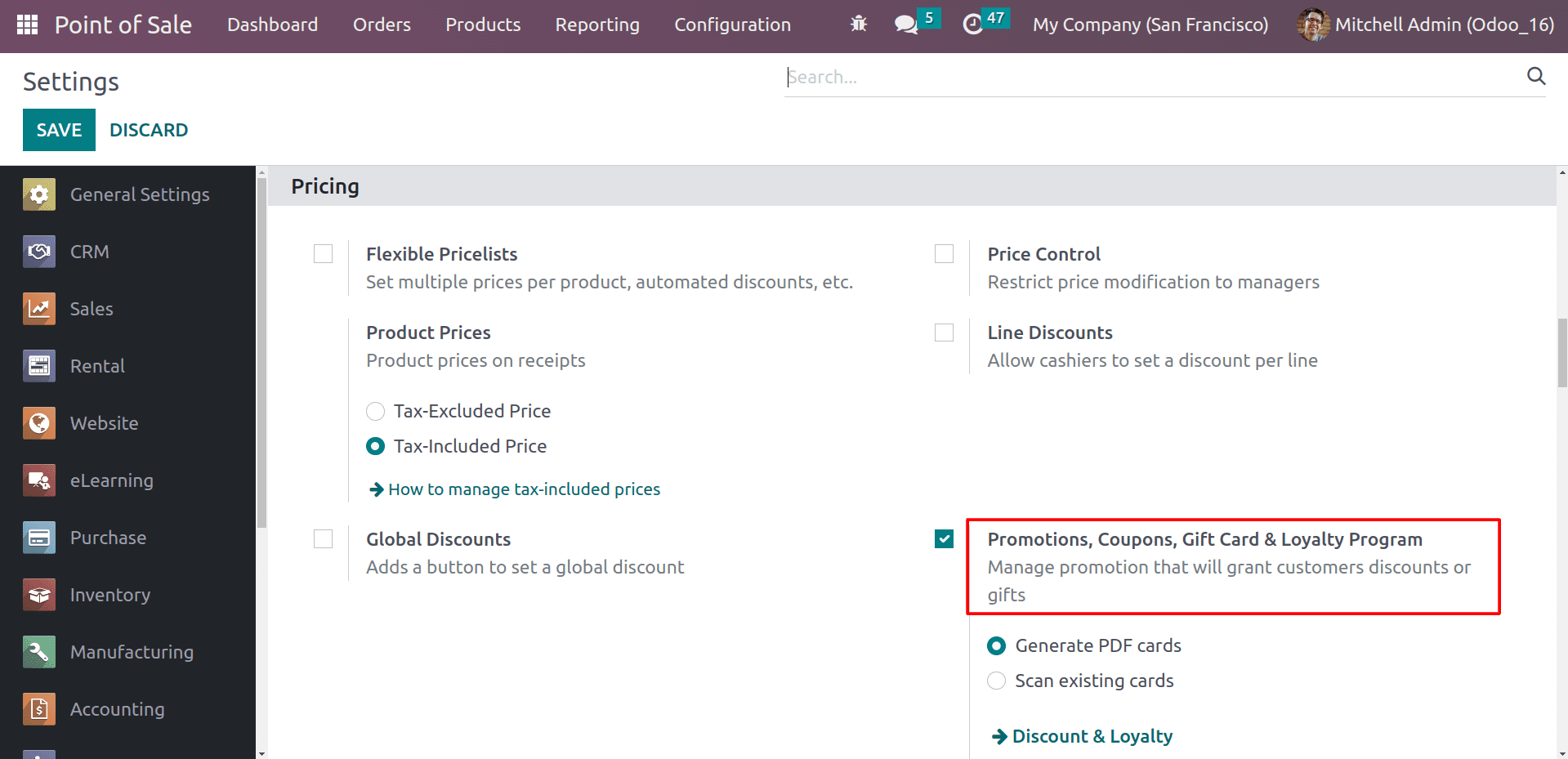
By enabling it, you can see the discount and loyalty menus generated under the Product tab.
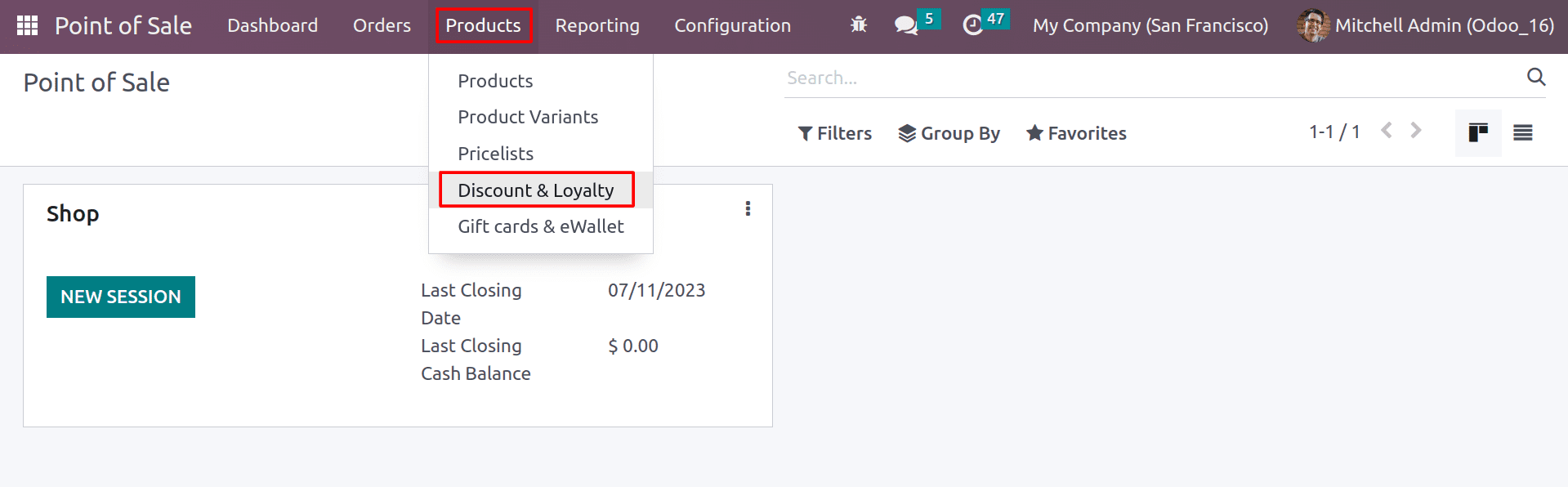
Now, let’s check how to create the promotional programs to apply in the PoS sessions. You can create new programs by clicking on the New button inside the Discount & Loyalty menu.
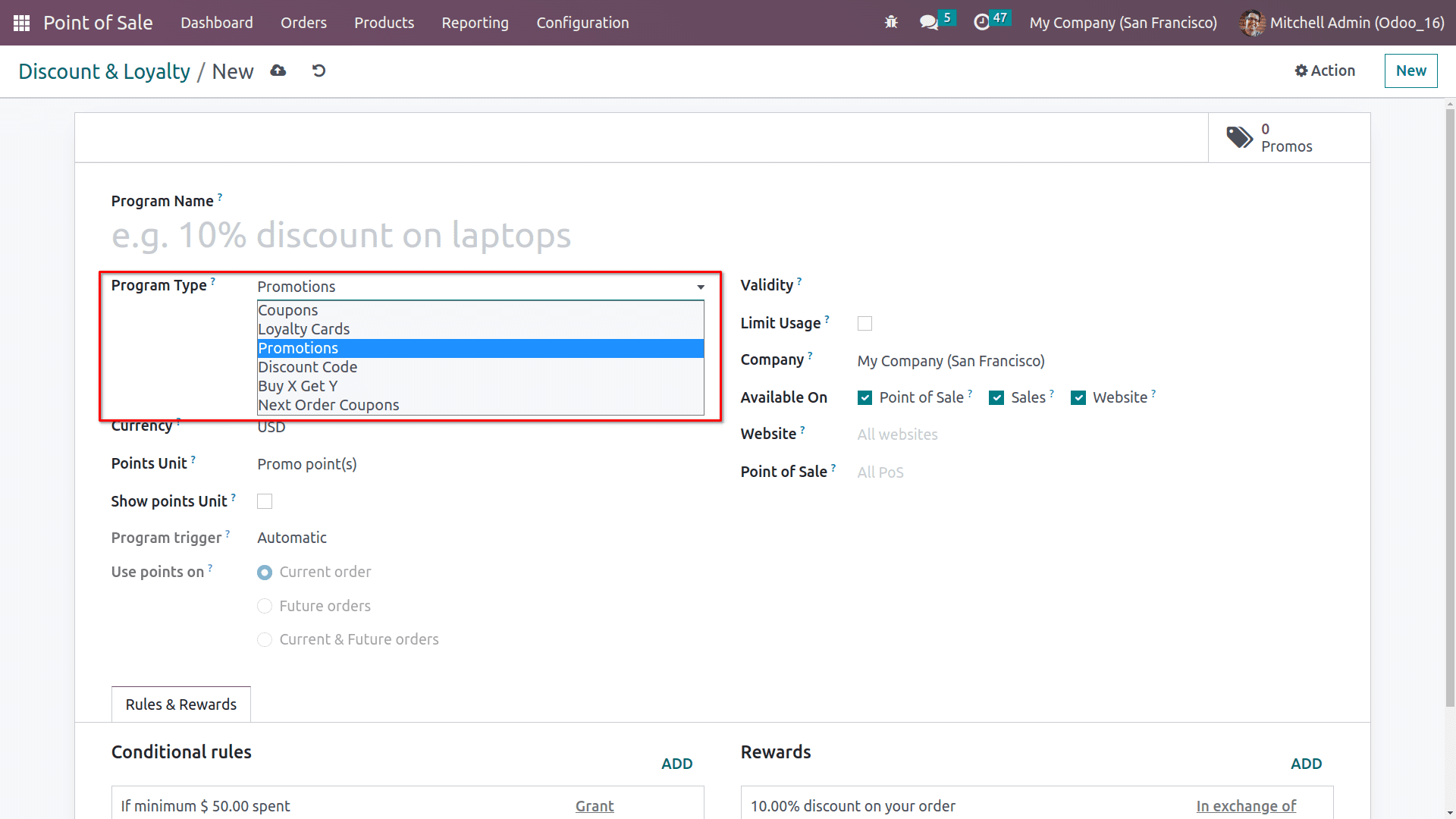
In Odoo 16, there are several promotion programs available. Such as coupons, loyalty cards, promotions, discount codes, Buy X get Y, and next order coupons. The specific promotional programs that you use will depend on your business goals and the types of products or services you sell. However, all of the promotional programs can be used to attract new customers by offering them a discount on their first purchase. This can be a great way to get people to try your products or services for the first time. And it can help to increase sales by attracting new customers, retaining existing customers, and clearing out inventory.
Coupons: Coupons are a type of discount that can be redeemed by customers at checkout. They can be used to offer a percentage discount, a fixed amount off, or free shipping.
Loyalty cards: Loyalty cards are a way to reward repeat customers. Customers earn points for every purchase they make, and these points can be redeemed for discounts, free products, or other rewards.
Promotions: Promotions are a type of discount that is applied to all products or a specific group of products. They can be used to promote new products, clear out inventory, or attract new customers.
Discount codes: Discount codes are a type of coupon that can be redeemed by customers online. They can be used to offer a percentage discount, a fixed amount off, or free shipping.
Buy X get Y: Buy X get Y is a type of promotion that offers customers a free product when they purchase a certain number of other products. For example, a store might offer a free coffee mug when customers purchase 10 coffees.
Next-order coupons: Next-order coupons are a type of coupon that is emailed to customers after they make a purchase. The coupon can be redeemed on the customer's next order, and it typically offers a percentage discount or a fixed amount.
Let's take a closer look at how each promotion program functions with the Odoo 16 PoS.
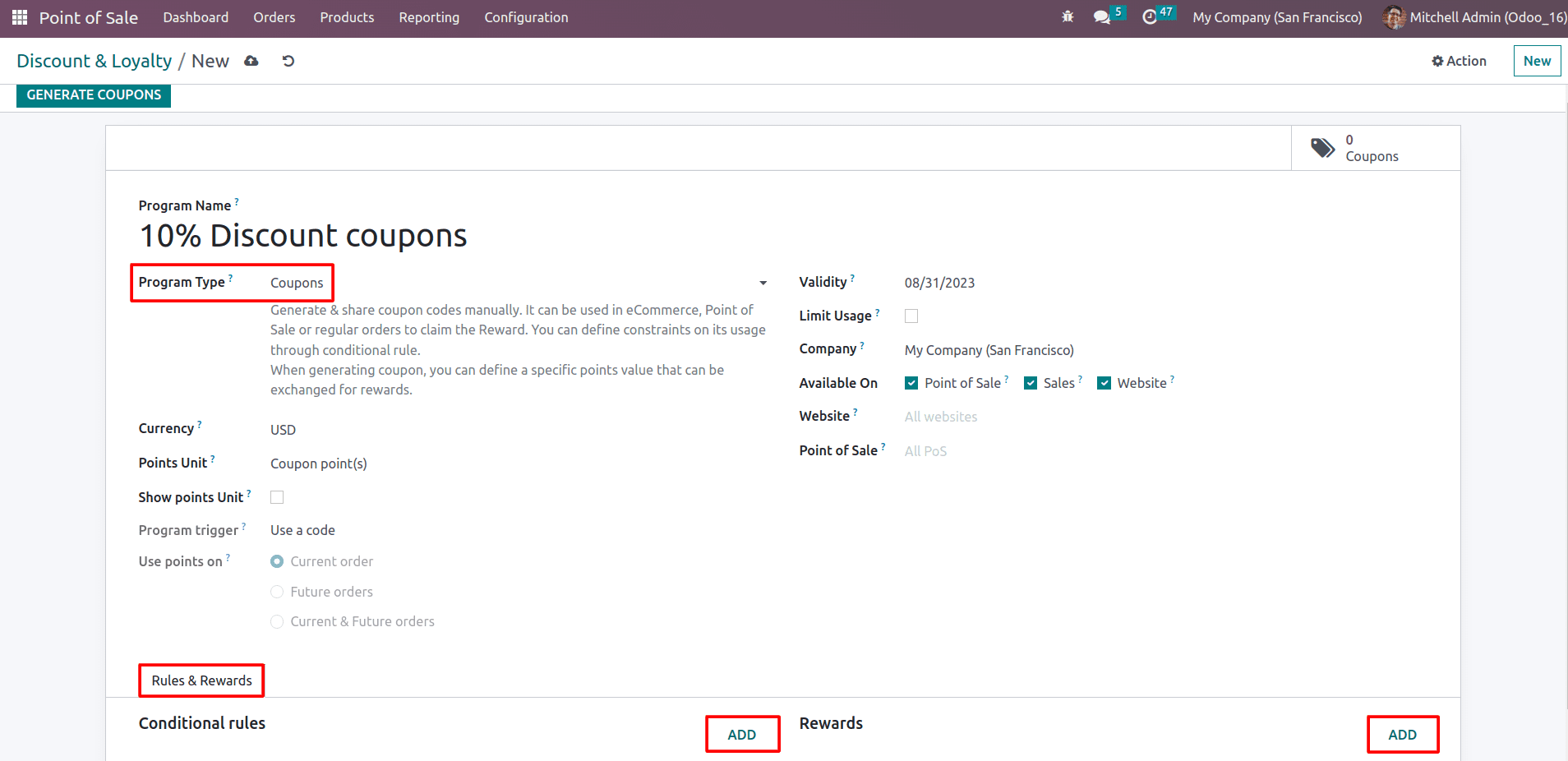
Choose the coupons from the promotion types. Set the currency and points unit of your coupon program. By selecting the validity of your program customers can’t use these codes after the mentioned date. You can limit the usage of this coupon code by setting the limit usage field. Also, mention the company that is getting the program. And the availability of this coupon program in different sales channels like the Point of Sale, Sales module, and Website. If you have multiple shops or websites in your database, you can mention the website and Point of sale that are getting this program.
After completing the general details about the coupon, you can set the conditions for giving it to your customers. And also you can set the reward details under the Rules & Reward tab.
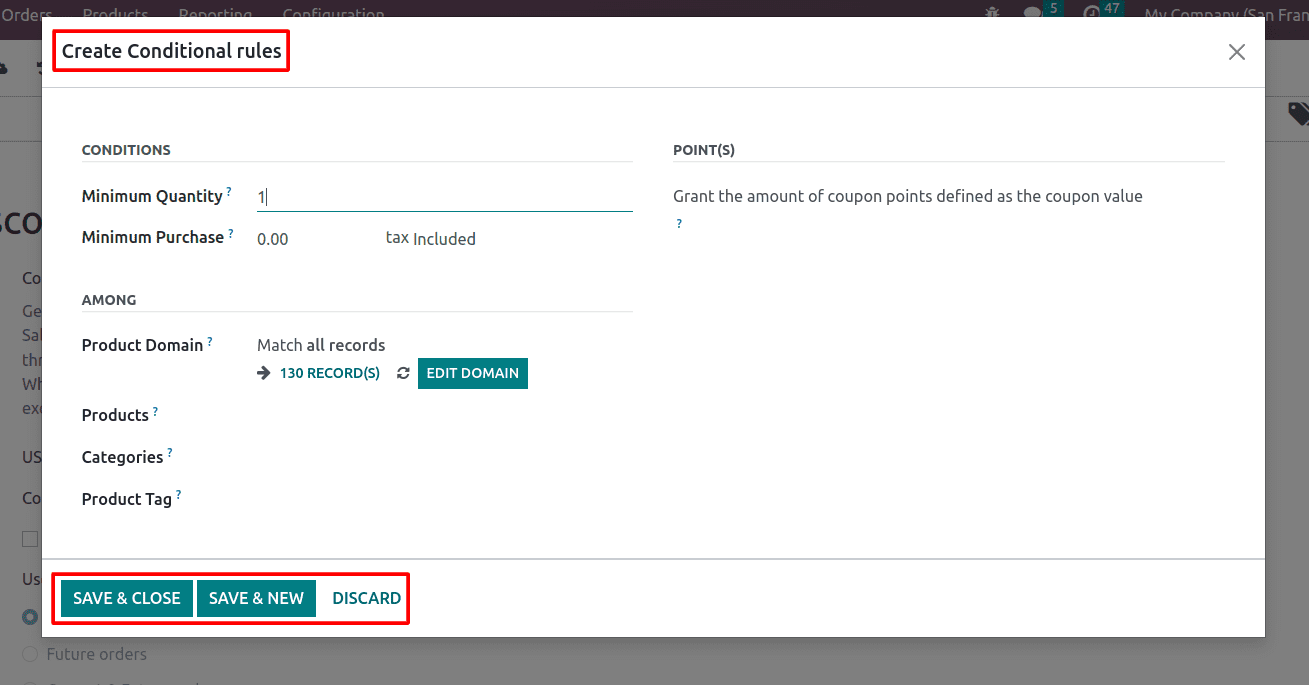
Here, you can set the conditions to get the coupon codes. The minimum quantity and minimum purchase mean the buyer can only get this coupon code if they make the required minimum quantity and purchase amount. If you can set the Product domain, then this condition will work only for those specified products. You can set it to a particular product, category, or any product tag. Save these conditional rules and set up the reward for your coupon.
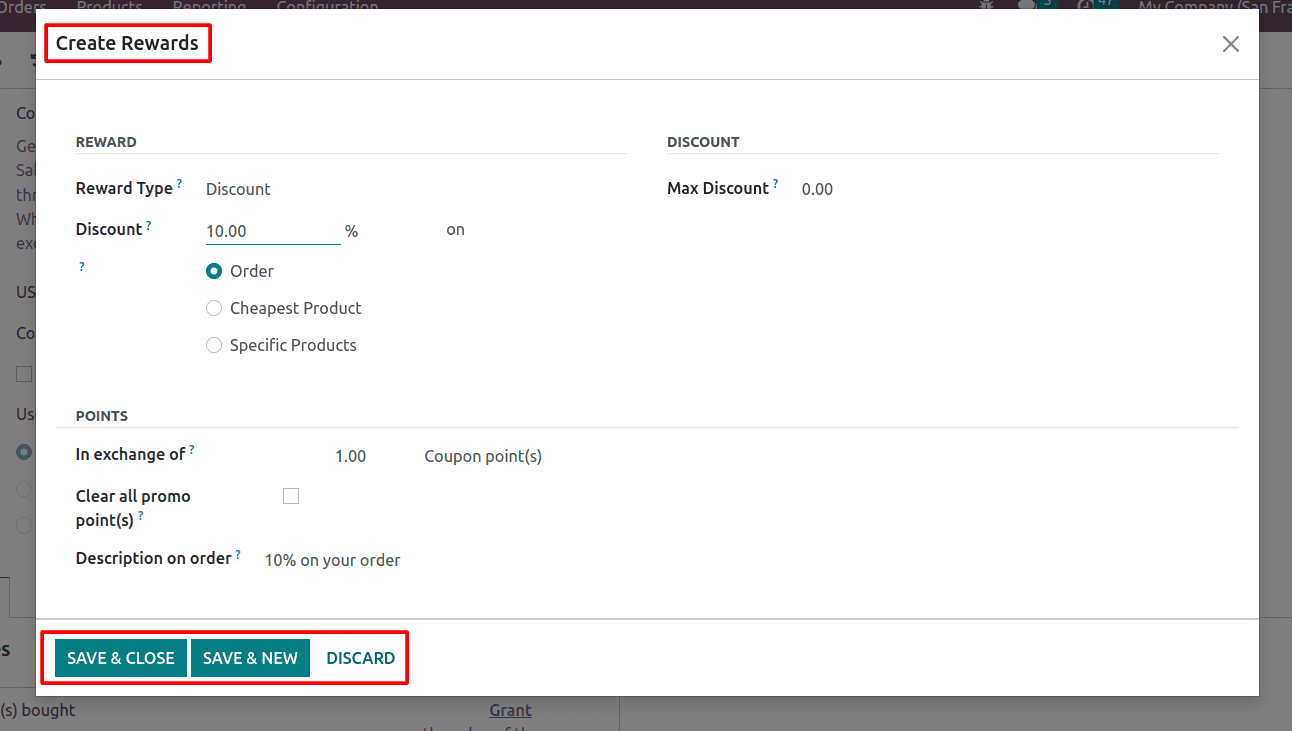
First, you have to select the type of reward. It may be a discount, a free product, or free shipping. Let's assume the reward is a discount and set the percentage of the discount that you provide in this coupon program. You can apply this to every order, the cheapest products, or the specified products. By setting the maximum discount, you can limit the amount of discount. You can mention how many coupons you need to get this reward in the points section. If you enable the ‘clear of all promo points,’ the remaining coupon points will also clear while you deduct the discount. Set the description that will be shown in your order.
After setting these rules and rewards, create coupons by clicking on the generate coupons button.
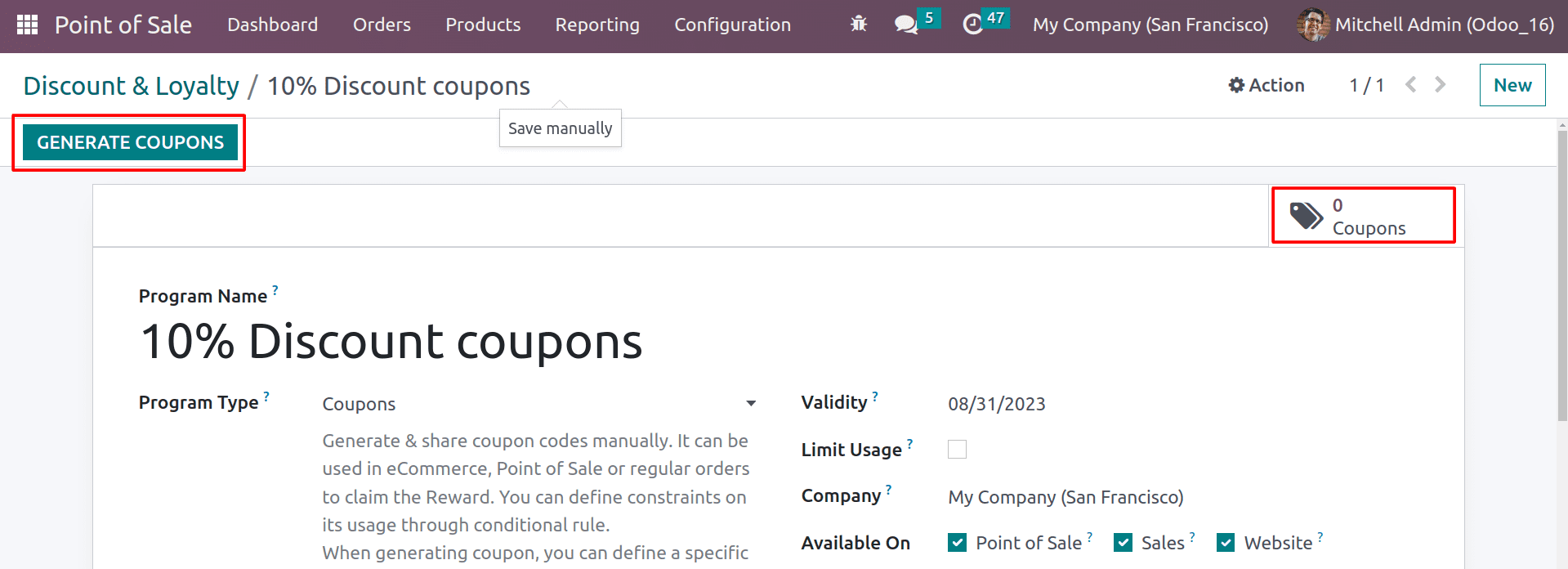
Currently, there are no coupons. By clicking on the generate coupons button, you can get a wizard like the one shown below.
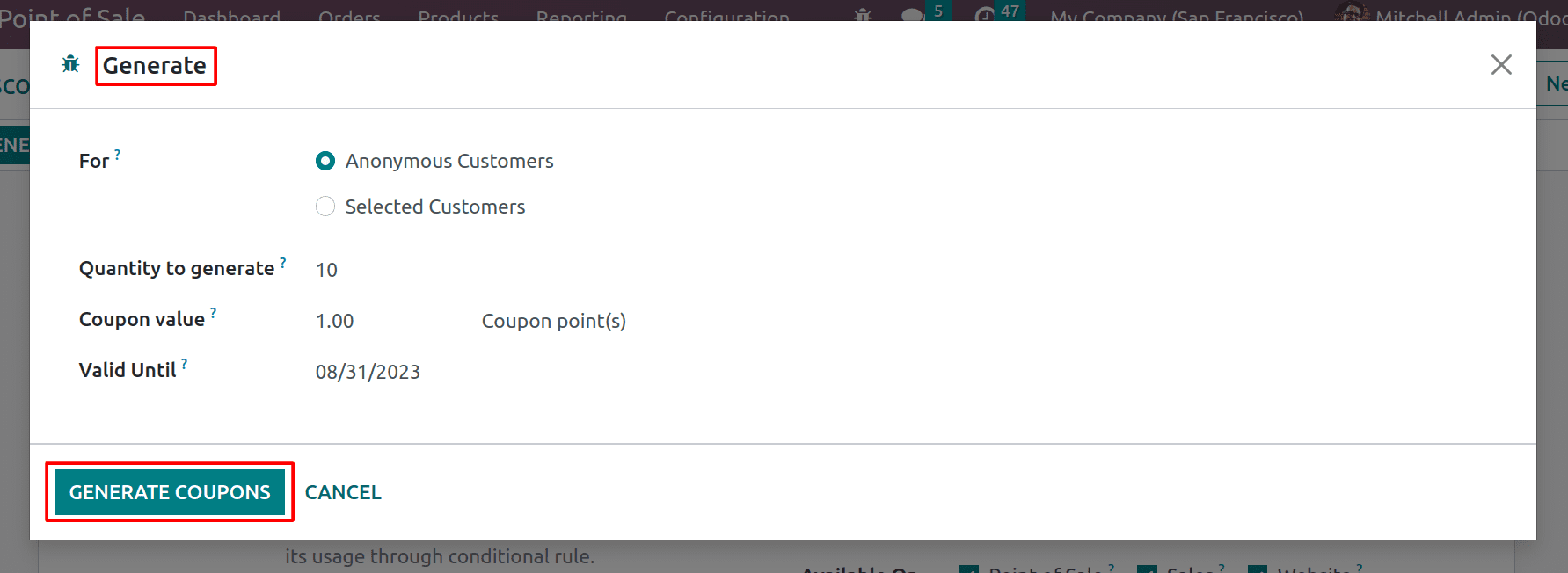
From here, you can mention for whom you are generating this coupon. For the anonymous customers or the selected customers that are configured in your database. Mention the quantity of the coupon that is to be generated. You can mention the coupon value for each coupon. Also, the validity of the coupons, after this date, these coupons will be void.
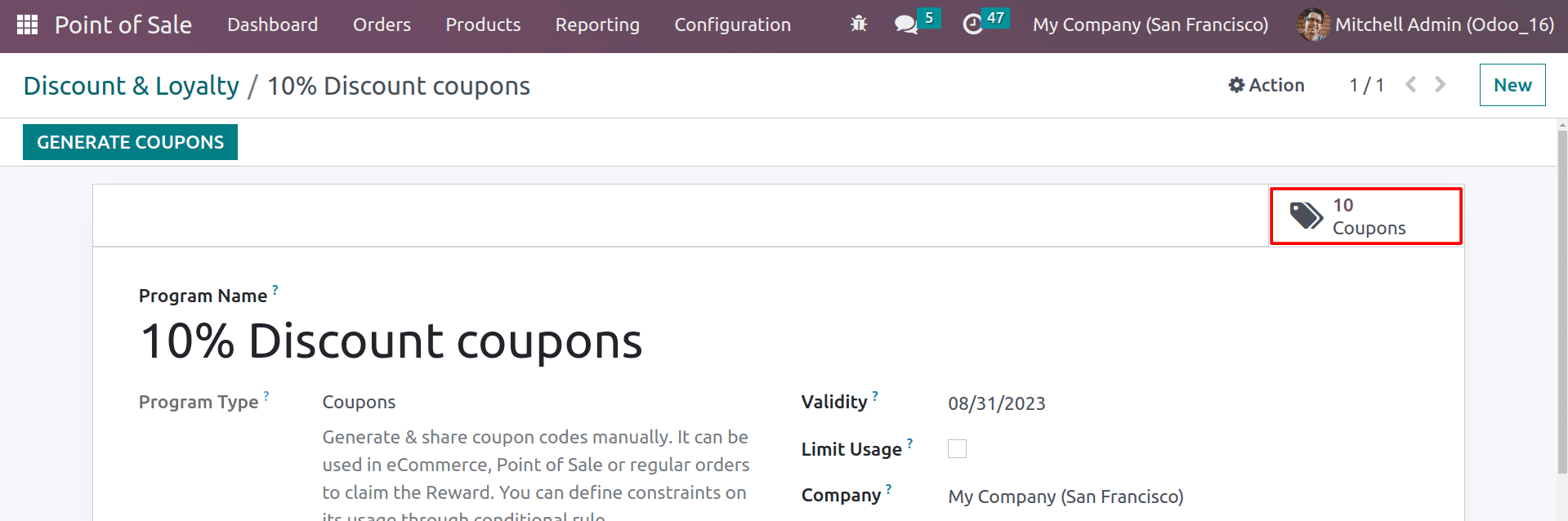
After generating the coupon, you can see the count of coupons updated in the coupons smart button.
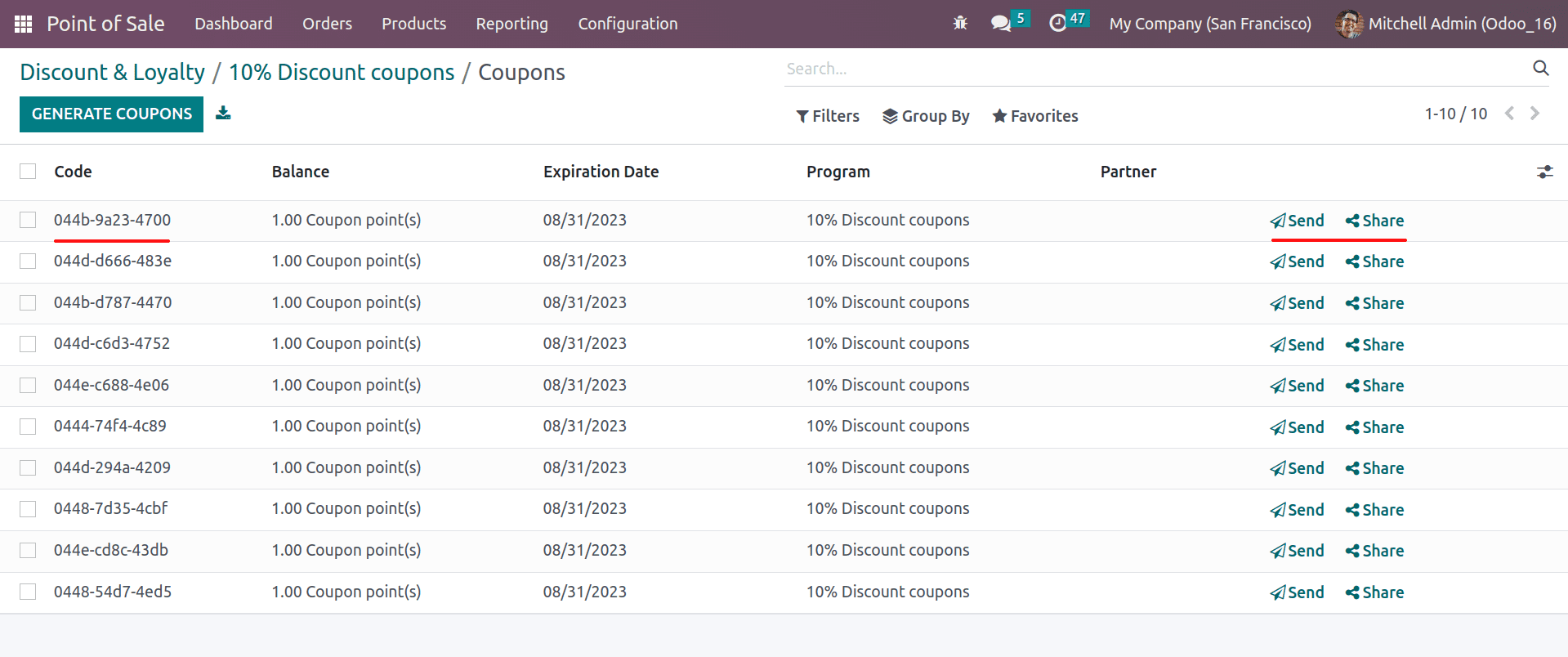
From here, you can copy the code and apply it to your PoS while the order takes place. Or you can send it to the registered email address of the customer by clicking on the send button. Also, you can share these coupons with your customers.
Let's start a new PoS session to see how the coupons will function after setting up these settings.
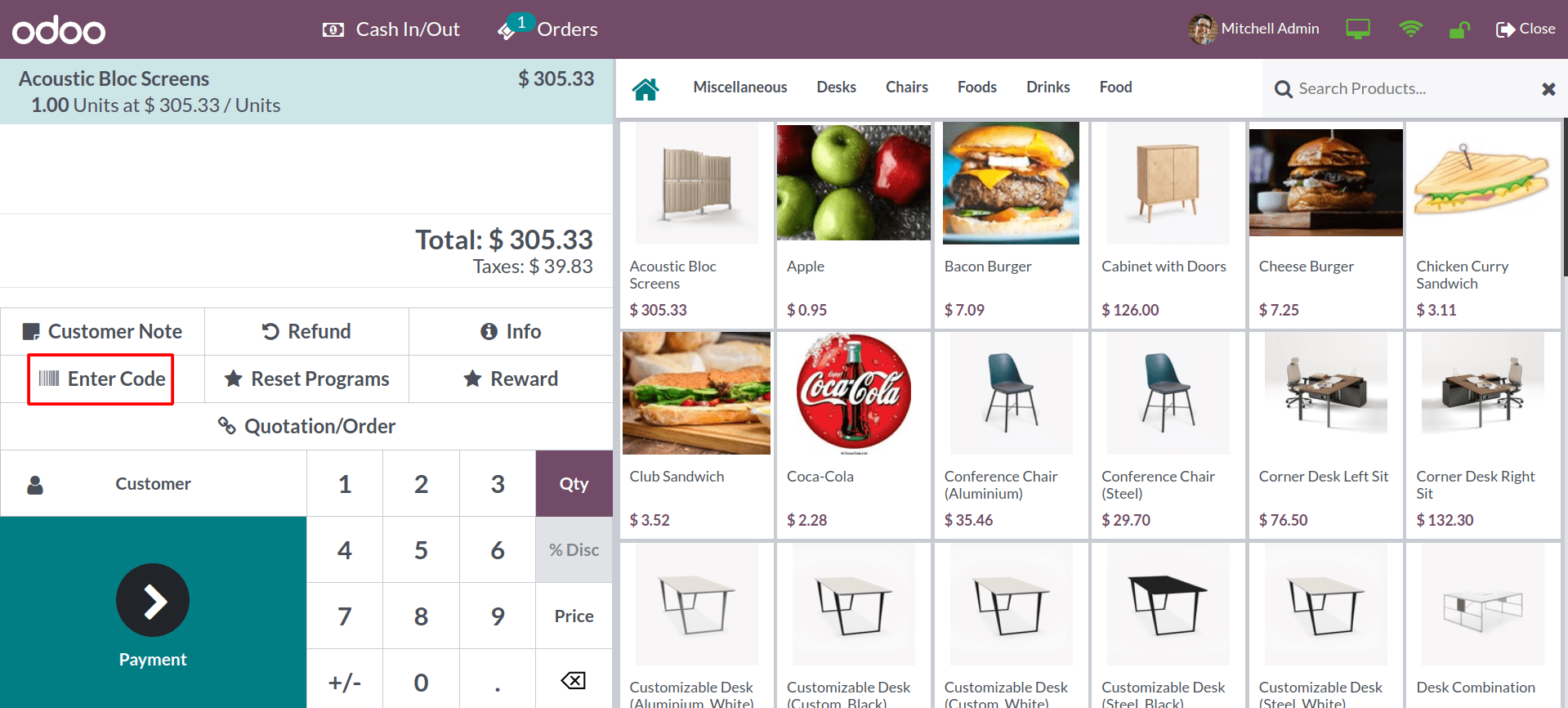
By clicking on the enter code button, you can provide the coupon code to get the reward.
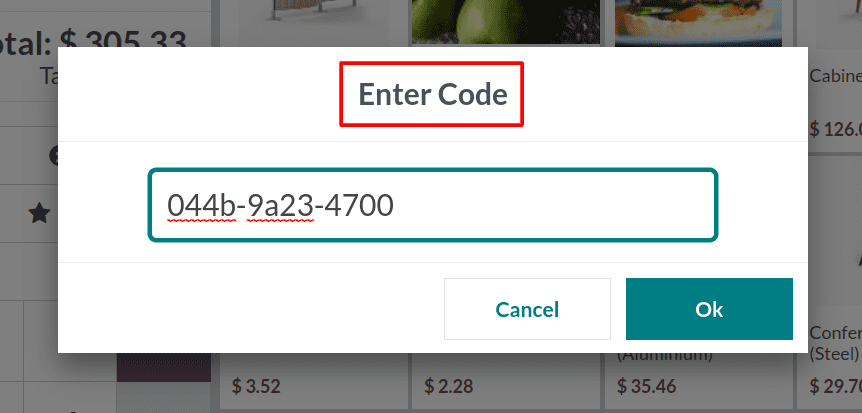
By applying the coupon code, you can see that the corresponding reward will be added to the order.
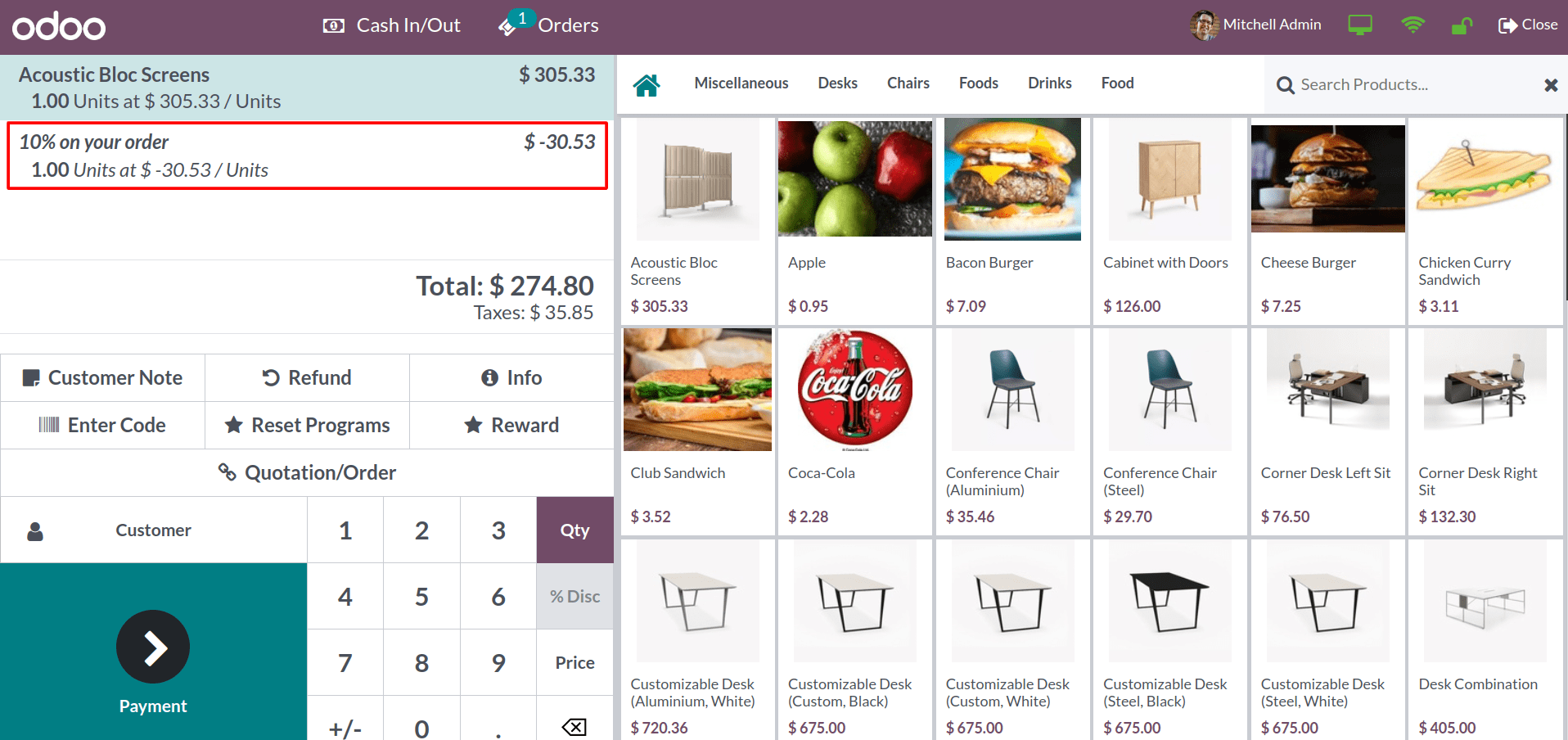
This way, you can apply the coupon codes and get the rewards.
Like this, you can set up many other promotional programs that can be used to achieve a variety of business goals.
How to Manage Promotion and Coupon Programs with Odoo 16 Sales. You can refer to the given link to learn more about other promotional programs offered by Odoo 16.