Odoo 16 is a comprehensive business management platform that includes powerful inventory management inside the website module. Inventory management is the process of ordering, storing, using, and selling a company's inventory. It is an essential part of any business that sells products, as it helps to ensure that the company has the right amount of products in stock to meet customer demand. The connection between the inventory management module and the website selling module allows businesses to manage their inventory effectively and provide a seamless e-commerce experience for customers.
The Odoo 16 websites allow businesses to configure default inventory settings for their products. These settings include showing the available quantity of products; even if a product is out of stock, it will keep selling, and if you have multiple warehouses in your company, you can choose which one is connected to the website. By configuring these defaults, businesses can ensure that their inventory levels are accurate and their orders are processed efficiently.
This blog will discuss inventory defaults and preventing the sale of zero-priced products.
Let’s check how to configure default inventory settings for your website. You can see the Inventory Defaults section under Shop-Products. And you can also configure the inventory configurations inside the product form.
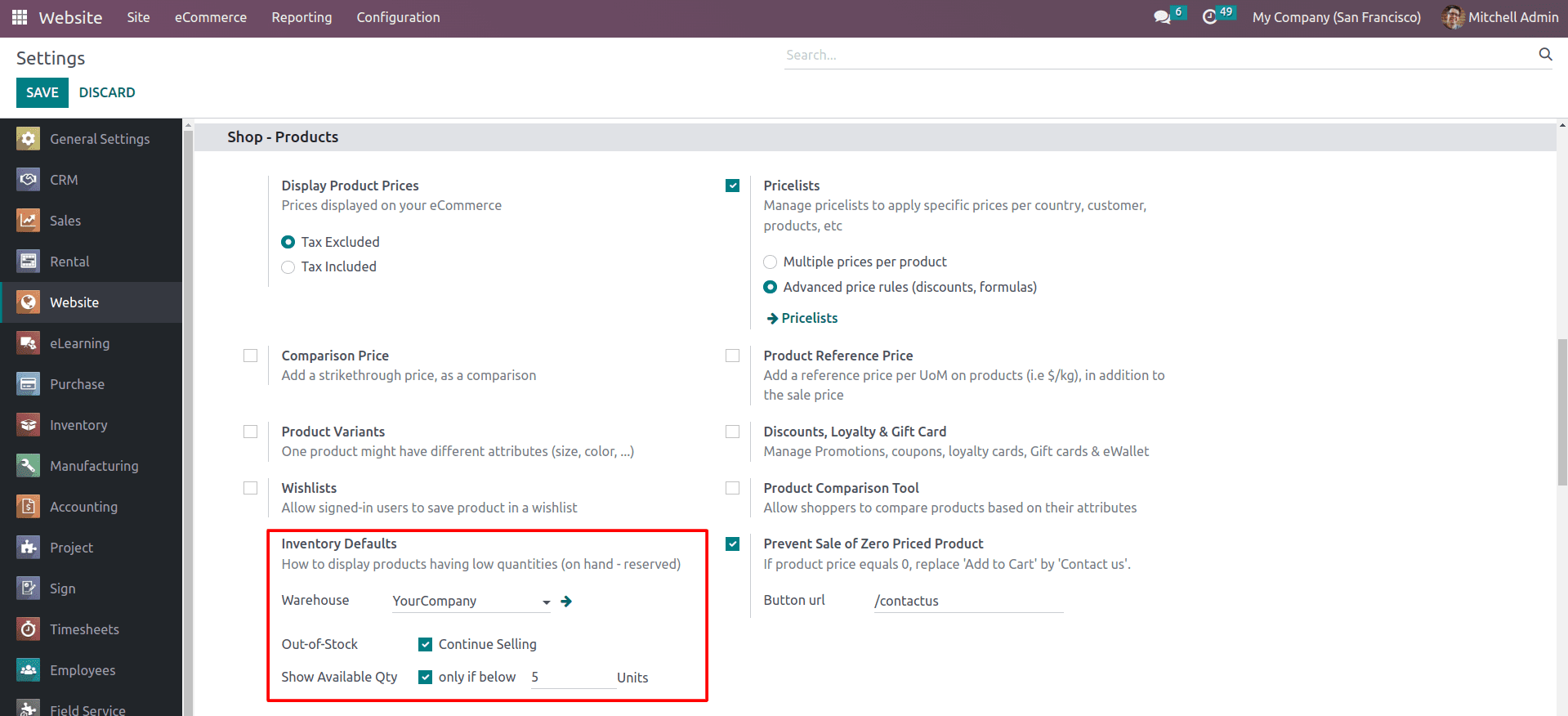
Here you can see the warehouse field. You can choose the warehouse from among those that you have configured for your company. If you have multiple websites, You can choose a different one for each one. A warehouse field is a valuable tool that can be used to improve the efficiency of inventory management and the customer experience.
And Odoo 16’s website module allows you to continue selling even after the product gets out of stock. Continue selling even after the product gets out of stock, and enabling the show available quantity, allows the product page to show the quantity still available below a given cutoff. You can set the minimum quantity that you want to show in the notification for the available product.
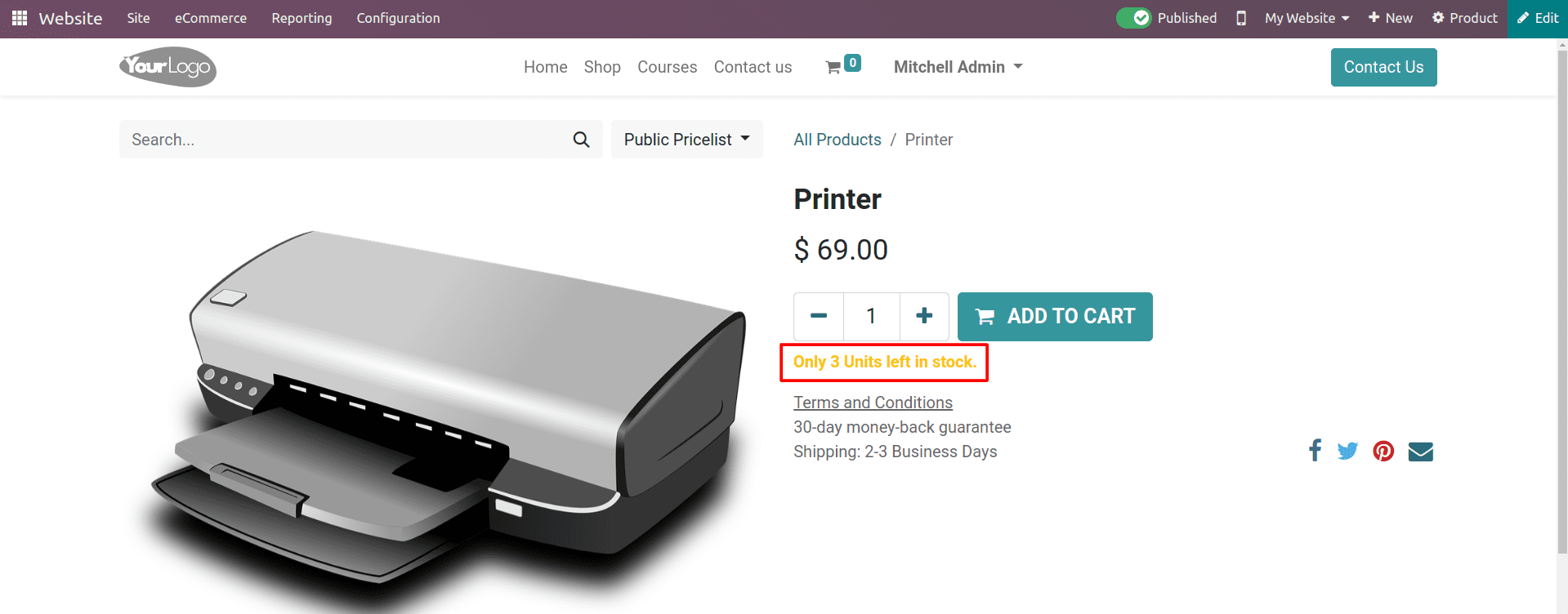
Here, you can see the availability of products because only three units are left. This helps customers to make informed decisions about whether or not to add a product to their cart. If a product is out of stock, customers may not want to add it to their cart as they may not be able to purchase it immediately.
Like this, Odoo 16’s website module gives the option to prevent the sale of zero-priced products. Zero-priced products may be listed on websites for a variety of reasons. There are several reasons why it is important to prevent the sale of zero-priced products, including customer confusion, fraud, and inaccurate inventory records. Customers may be confused if they see a product with a zero-price. They may think that the product is free or that there is a mistake with the price.
In Odoo 16, you can prevent the sale of zero-priced products using the Prevent Sale of Zero-Priced Products feature that is provided in the website module. This will create a new Button URL field where you can enter the redirect URL to be used. When a customer tries to add a zero-priced product to their cart, they will be redirected to the URL you specified.
So let’s see how it will work. First, you have to enable the Prevent sale of zero-priced products under the Shop-product section of the Odoo 16 Website module Settings.
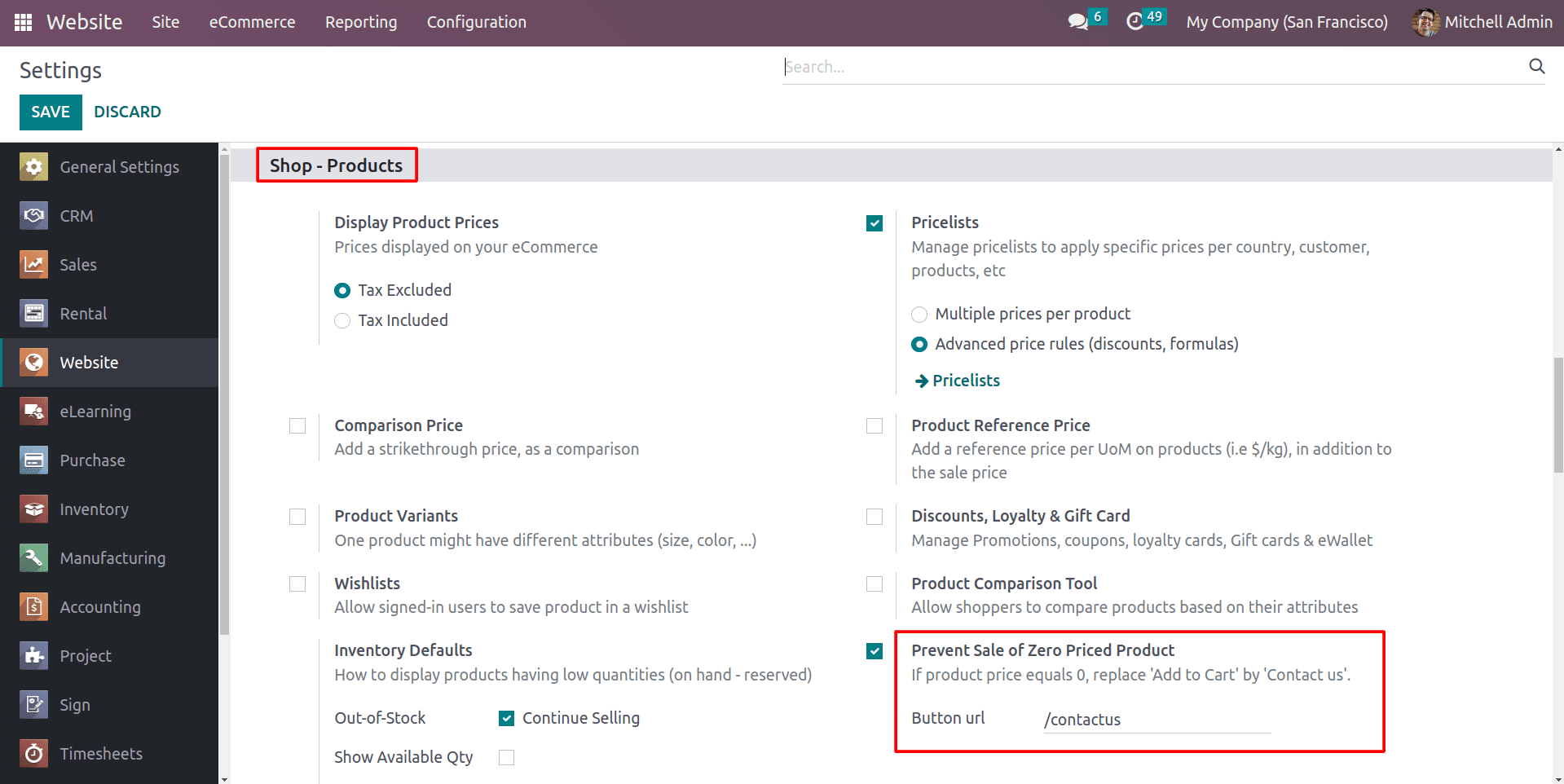
By enabling this feature, you can have a field for adding a URL to redirect from the product page. Here you can see that the URL for the Contact Us page is given in the field. So when a customer tries to add a zero-priced product to their cart, it will redirect to the contact us page that you provided in the field.
So first, you need to set the price of the product to zero in the product's template. You can access the product form the eCommerce tab of the website module.
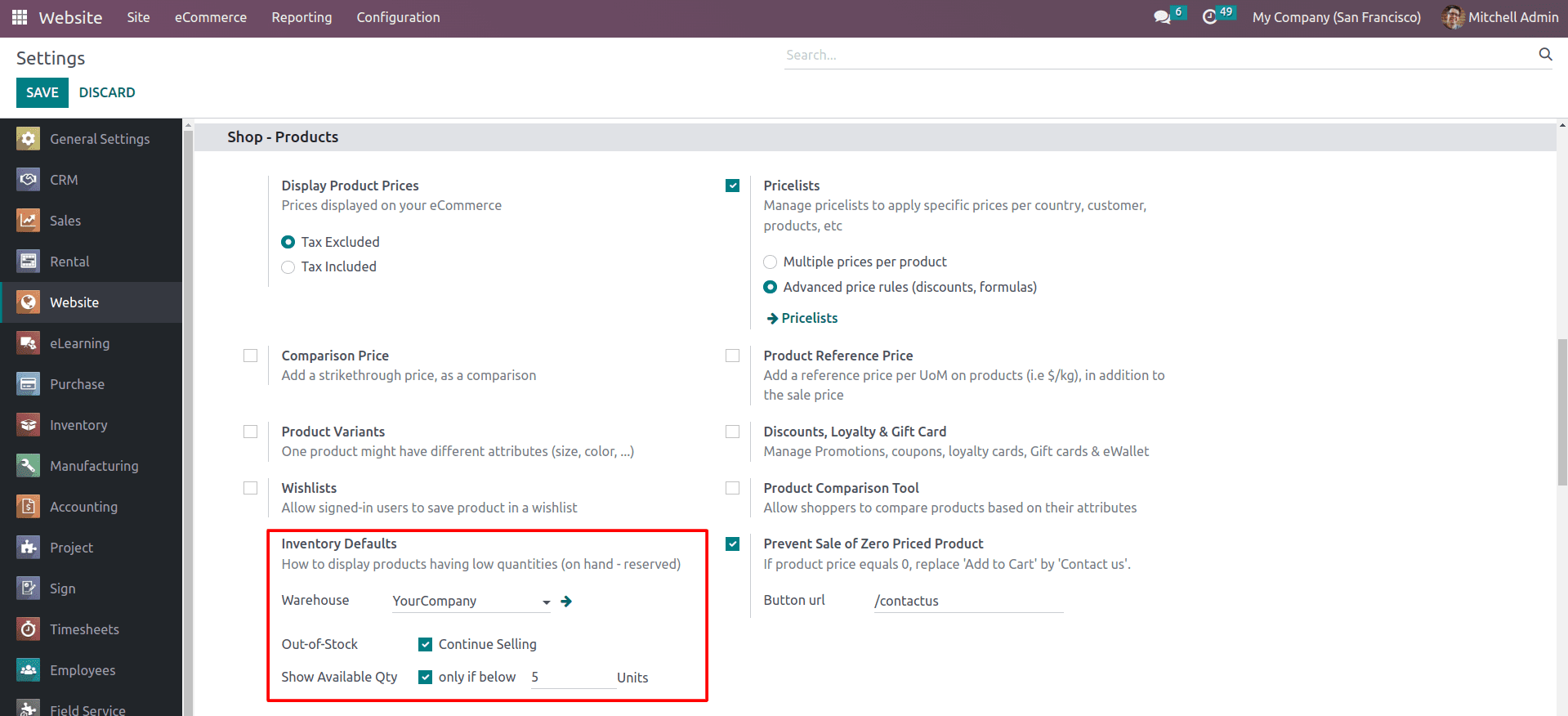
As you see in the above image, set the sales price to zero. Now let’s check how the Odoo website prevents zero-priced products.
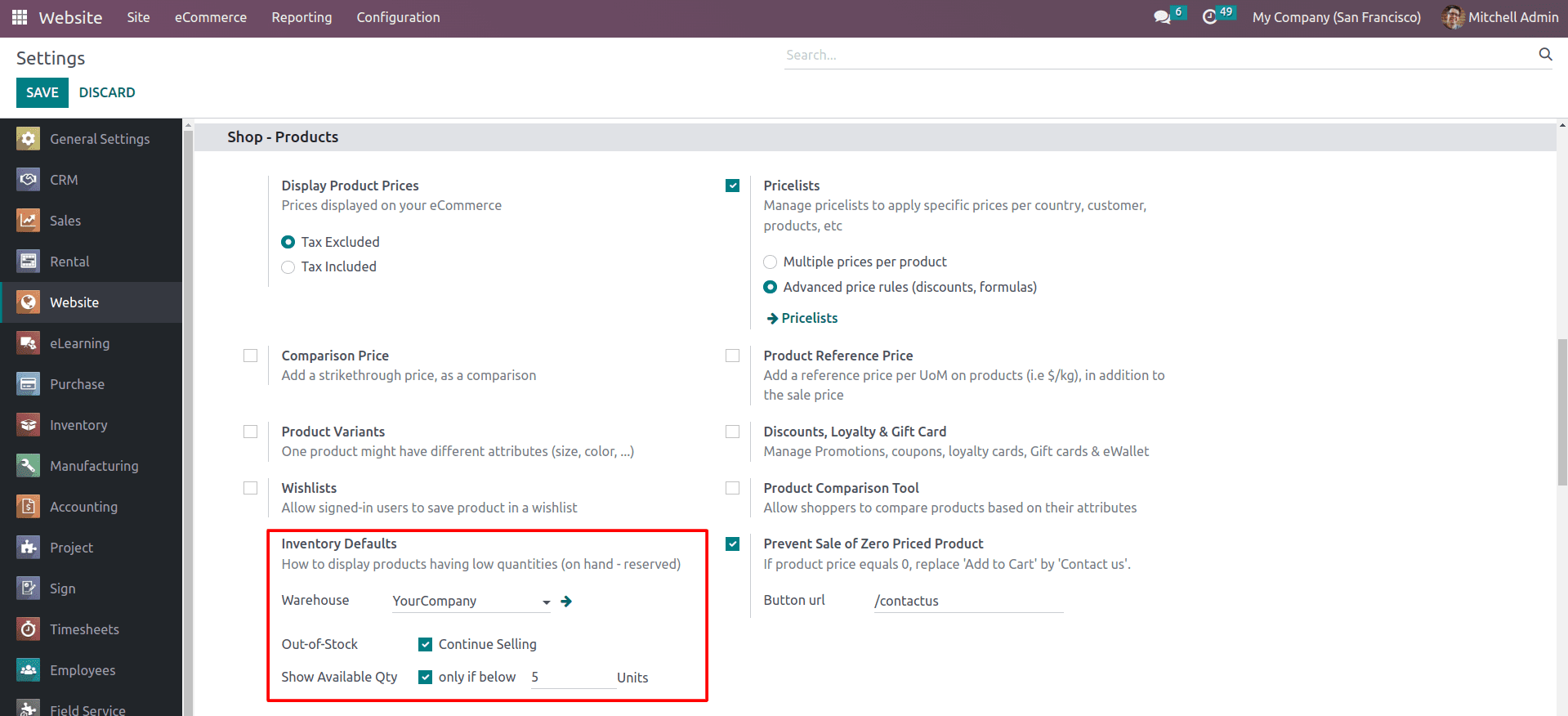
The product is showing as unavailable on the website, and there’s a button that says Contact Us. By clicking on it, the customer will be redirected to the contact form. So this will be helpful for the company to prevent the sale of zero-priced products.
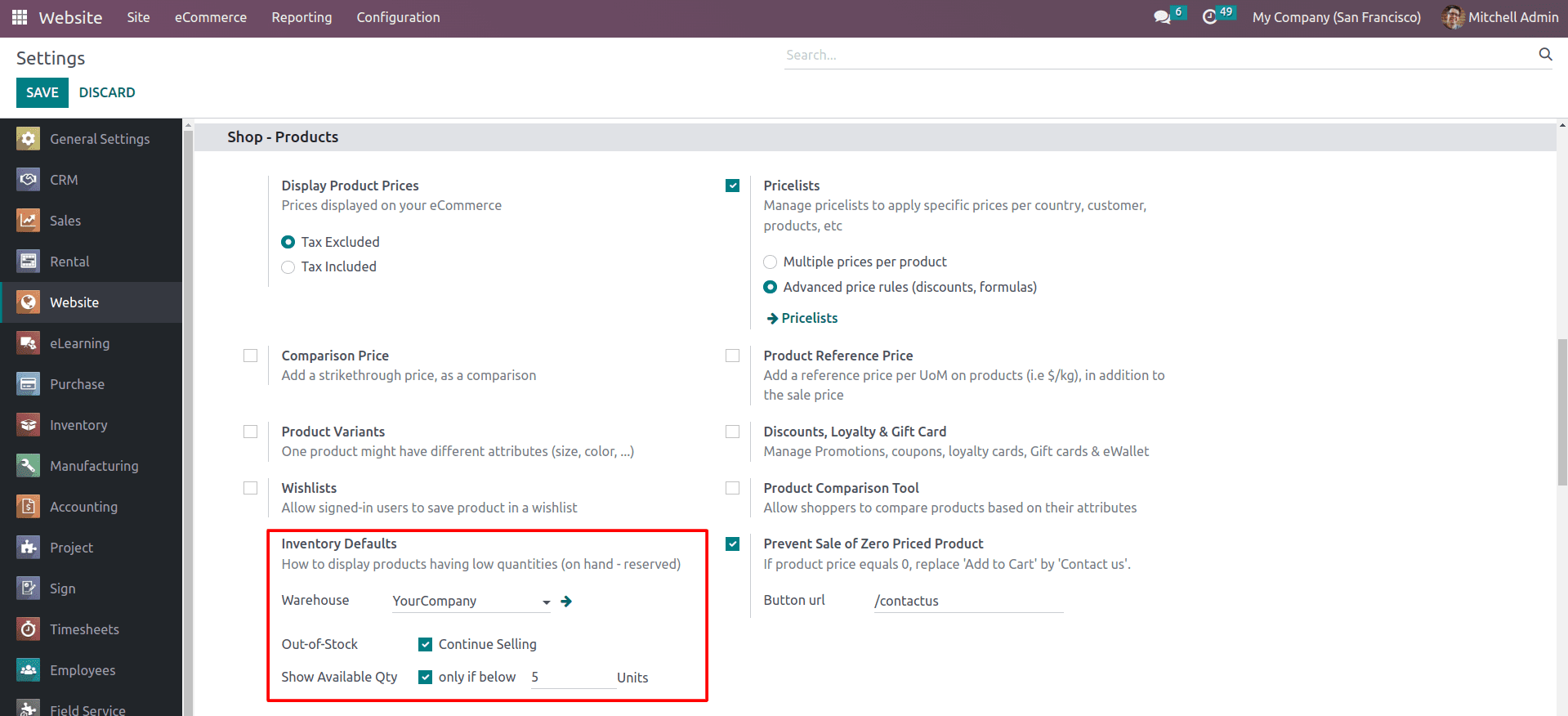
Here, the customer can fill out the contact form and submit it, and it will generate a lead in the backend of Odoo. Through this, you will be informed that the product price is zero, and you can do the needful.
Some unscrupulous customers may try to take advantage of a zero-priced product by adding it to their cart multiple times. This could result in a loss of revenue for the company. If a zero-priced product is sold, it will not be reflected in the company's inventory records. This could lead to inaccurate stock levels and problems with order fulfillment.
Overall, the Prevent Sale of Zero Priced Products feature can be very useful for both customers and companies. By preventing the sale of zero-priced products, you can help to ensure that your customers have a positive shopping experience on your website and protect your brand's image.