The use of promotions and coupon programs in sales is a highly effective marketing strategy. It increases revenue as well. Depending on the objectives of the business and how they also target the clients, these promotion methods may be applied in a variety of ways. It increases the business's sales and brings in new customers. A website store needs to draw customers on a regular basis. Therefore, coupon programs that offer discounts or free goods will undoubtedly draw in both new and returning clients.
To set up a new promotion or coupon program, the user must first enable the option from settings. So for that, go to the Configuration and pick Settings. Under the ‘Shop-Products’ section, enable Discounts, Loyalty & Gift Cards.
: Configuration > Settings > Discounts, Loyalty & Gift Card > Save
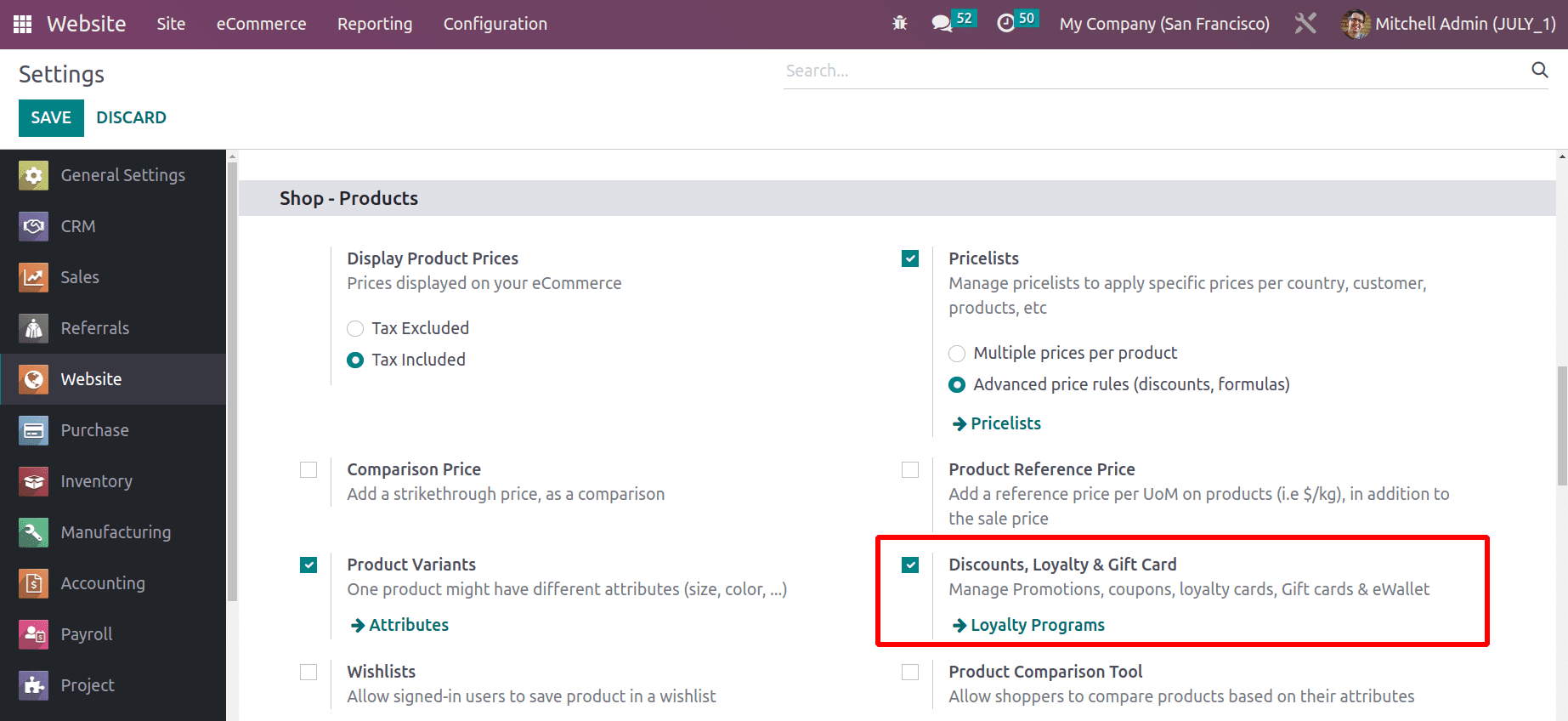
Users can create various program types like coupons, loyalty cards, promotions, discount codes, BuyX GetY, discount codes, and next-order coupons from a single window. So for that, open the eCommerce menu and choose Discount & Loyalty.
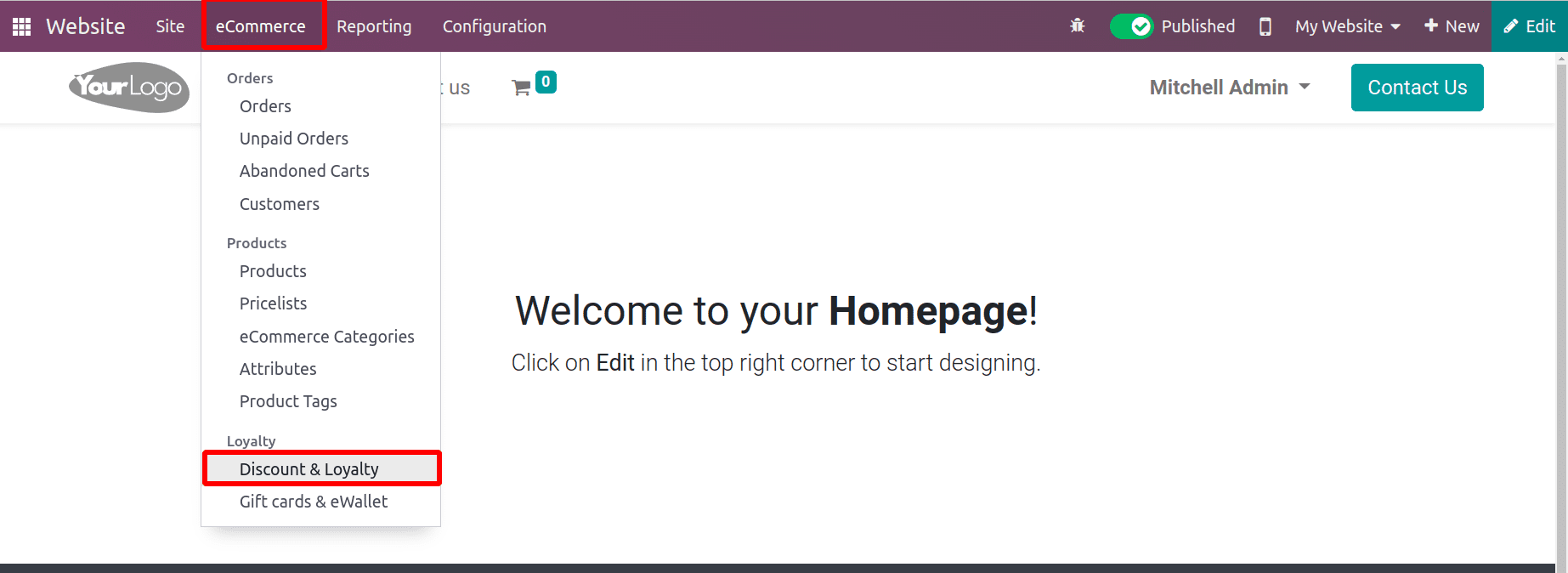
While opening it, all the created programs can be viewed there. To create a new one, a NEW button can be used.
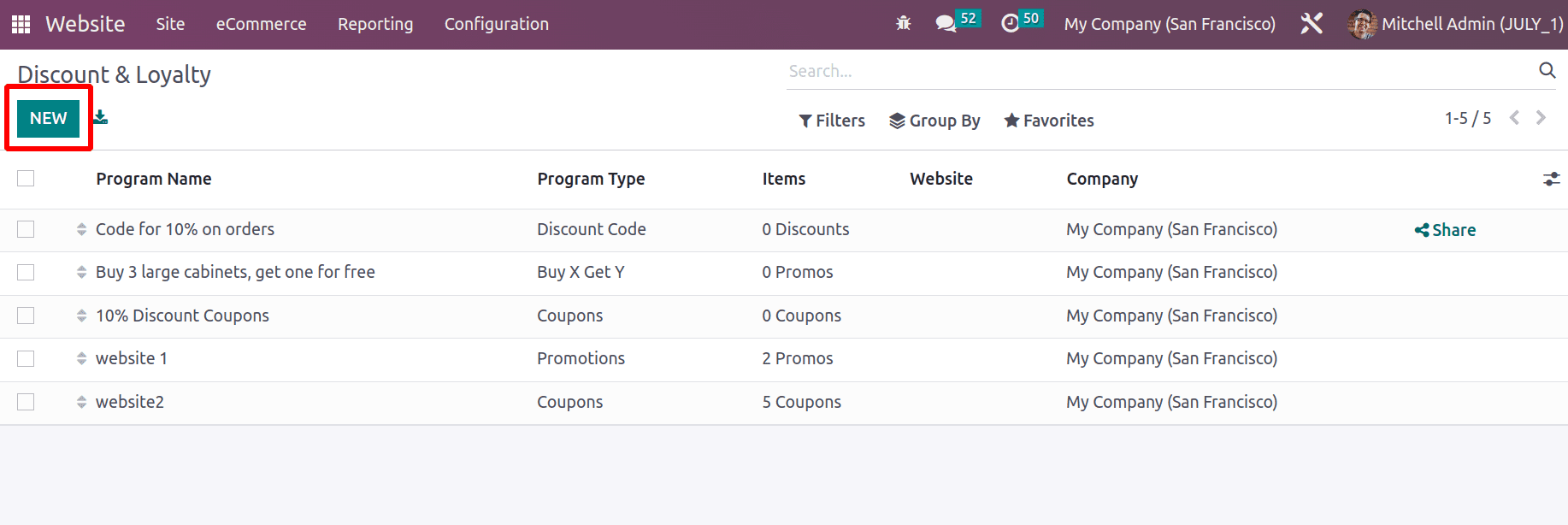
Let's check each one separately.
Coupon Program
Users may build up a coupon program in Odoo16 to give consumers discounts or unique promotions when they check out on the website. The coupons can be generated for any particular customer or for every customer. Customers can use the coupon codes to get the rewards.
Here created a Coupon program named 10% Discount on Order. The program type chosen is ‘Coupon.’ It's possible to mention the Currency. User can choose the currency from the drop down list, if multi currencies are enabled.
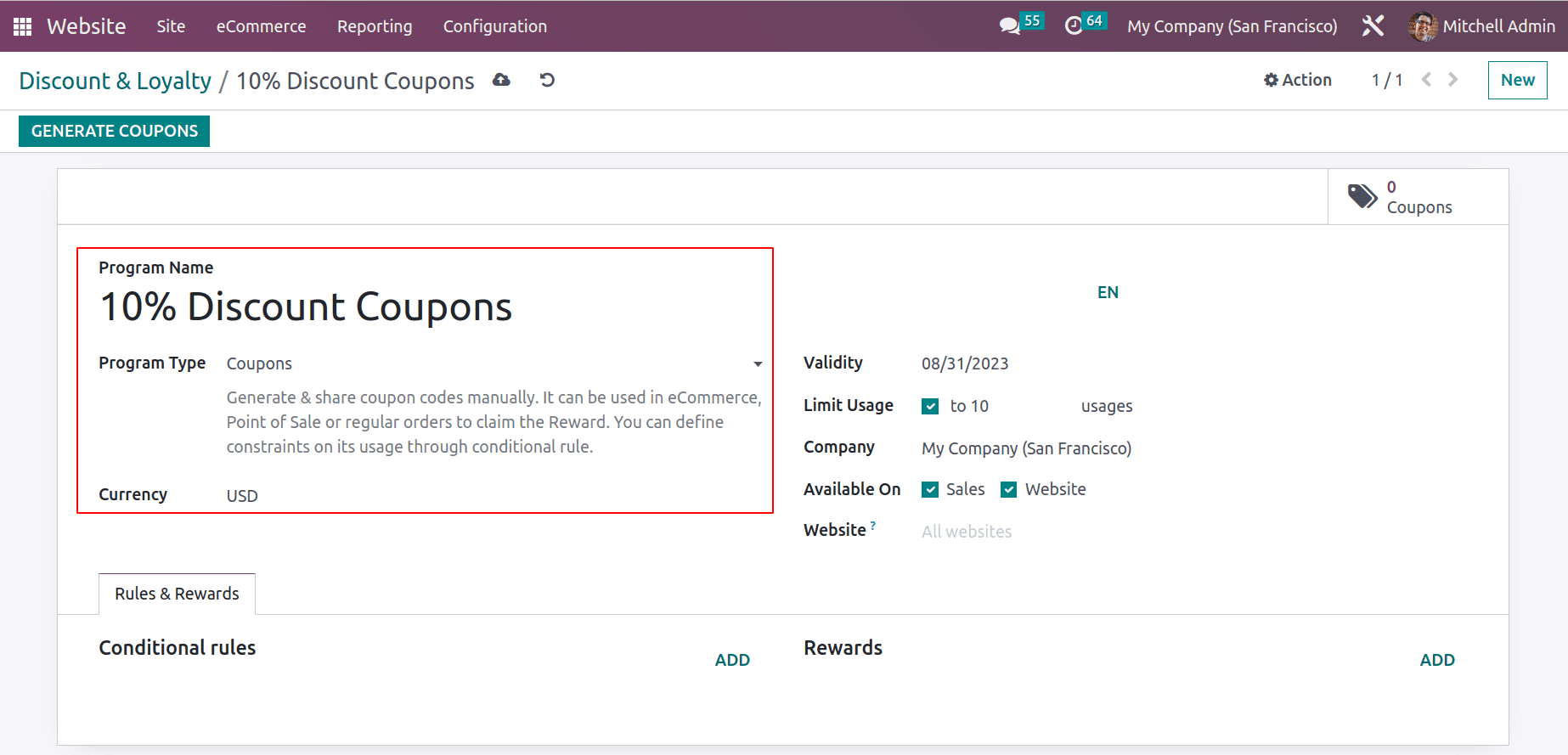
The validity of the coupon program can be added in the validity section. The coupon is valid up to 31/08/2023. There is a check box Limit Usage, by enabling it, the user can limit the usage of this coupon program. Here the usage is limited up to 10 usages. This means that the generated coupons can only be used for ten orders. The coupon is available on both the sales module and website modules, because both checkboxes are enabled. it is possible to restrict usage of the created coupon program from some websites. It is possible by using the Website field. If the user mentions any website there, coupons are only acceptable on that website. If that field is empty, then all websites can use the coupon.
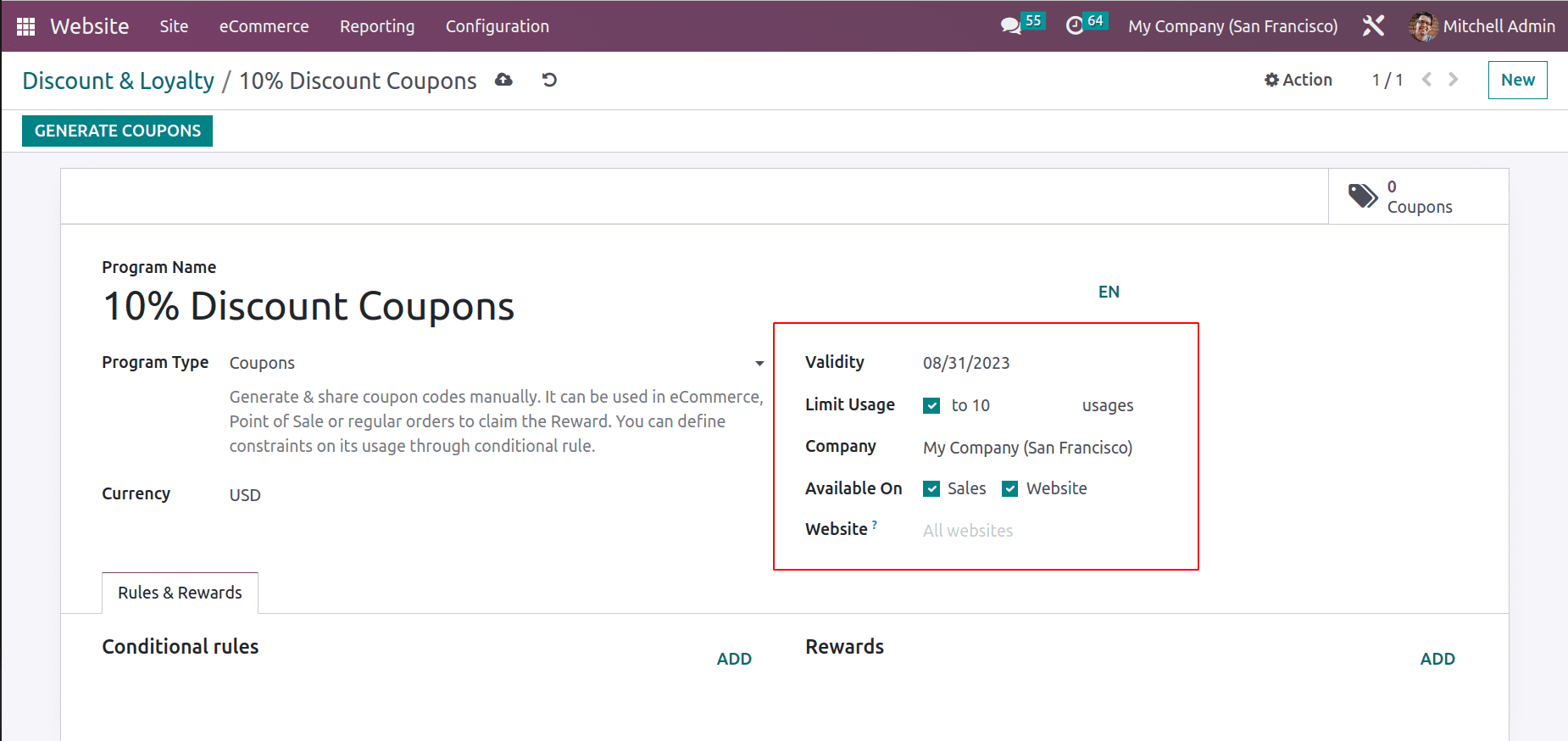
The condition rules can be added inside the Rules & Rewards tab. While clicking the ADD button, a new popup window will appear. Here the condition is added. If the customer purchased a minimum amount of $25000, then the coupon will be applicable. No Product or product category is mentioned in this condition, so this coupon applies to every product in the company. Save the rule.
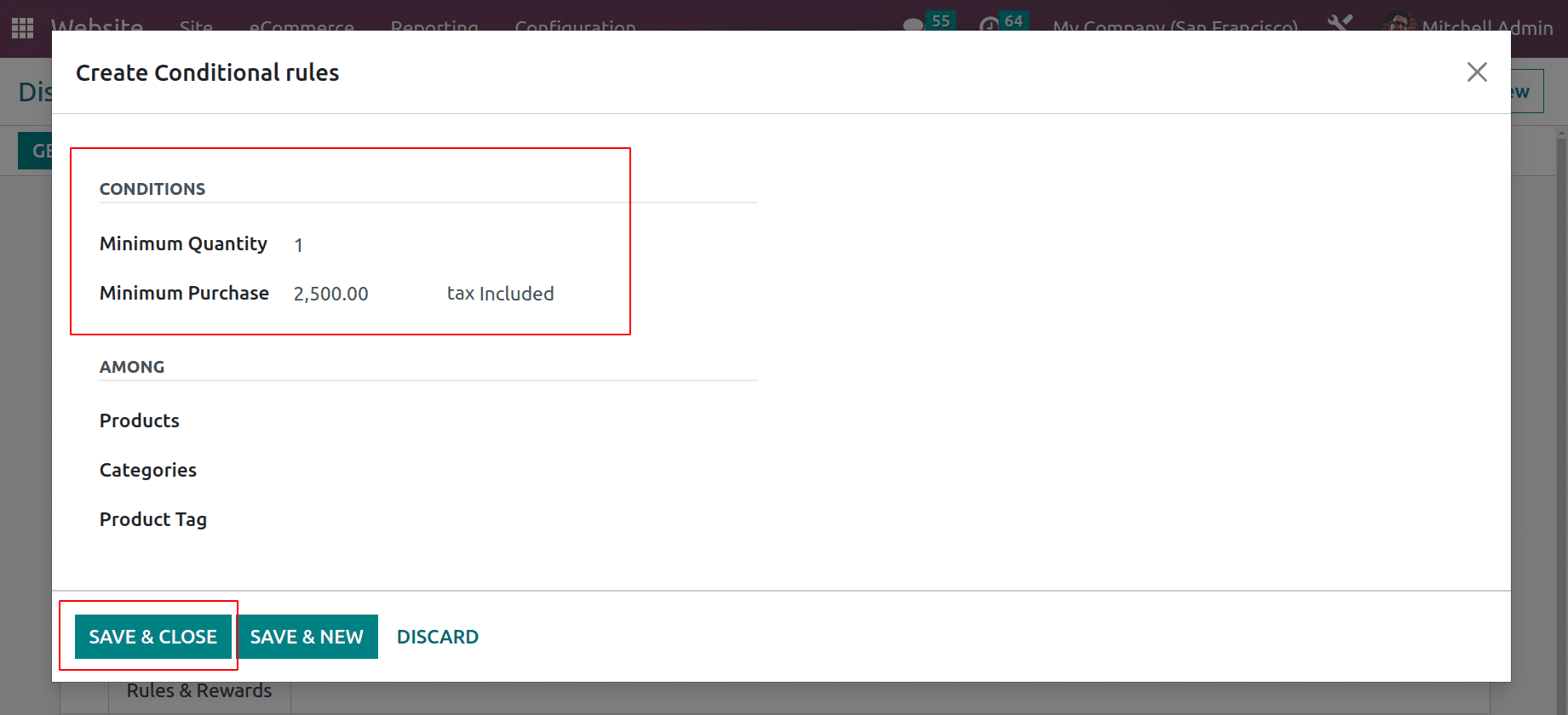
Next, the user needs to mention the reward on the coupon. The reward type is chosen as Discount. A 10% of Discount will be given on the ‘order,’ which satisfies the condition. But a maximum of up to $500 is given as a discount.
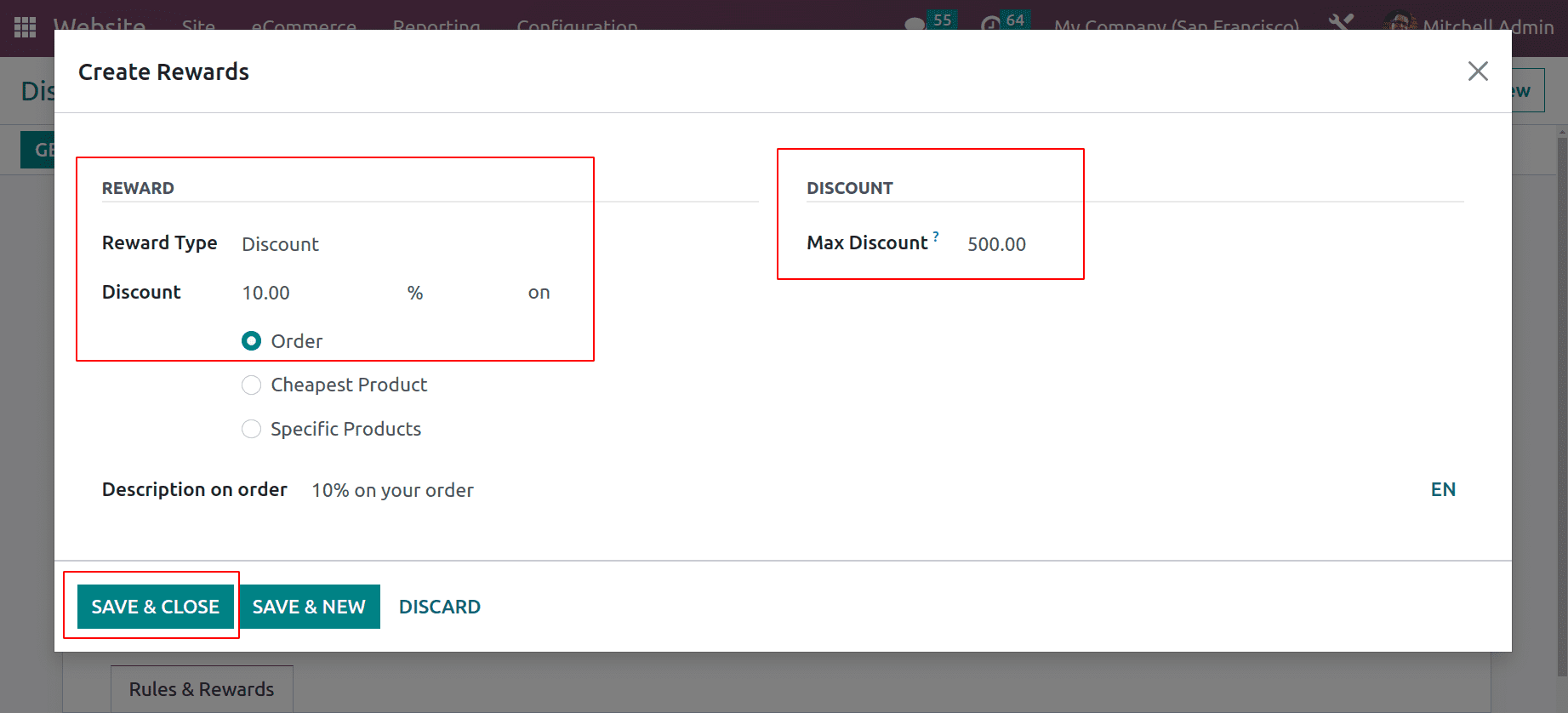
The created coupon program can be shown in the screenshot. The GENERATE COUPONS button can be used to generate new coupons.
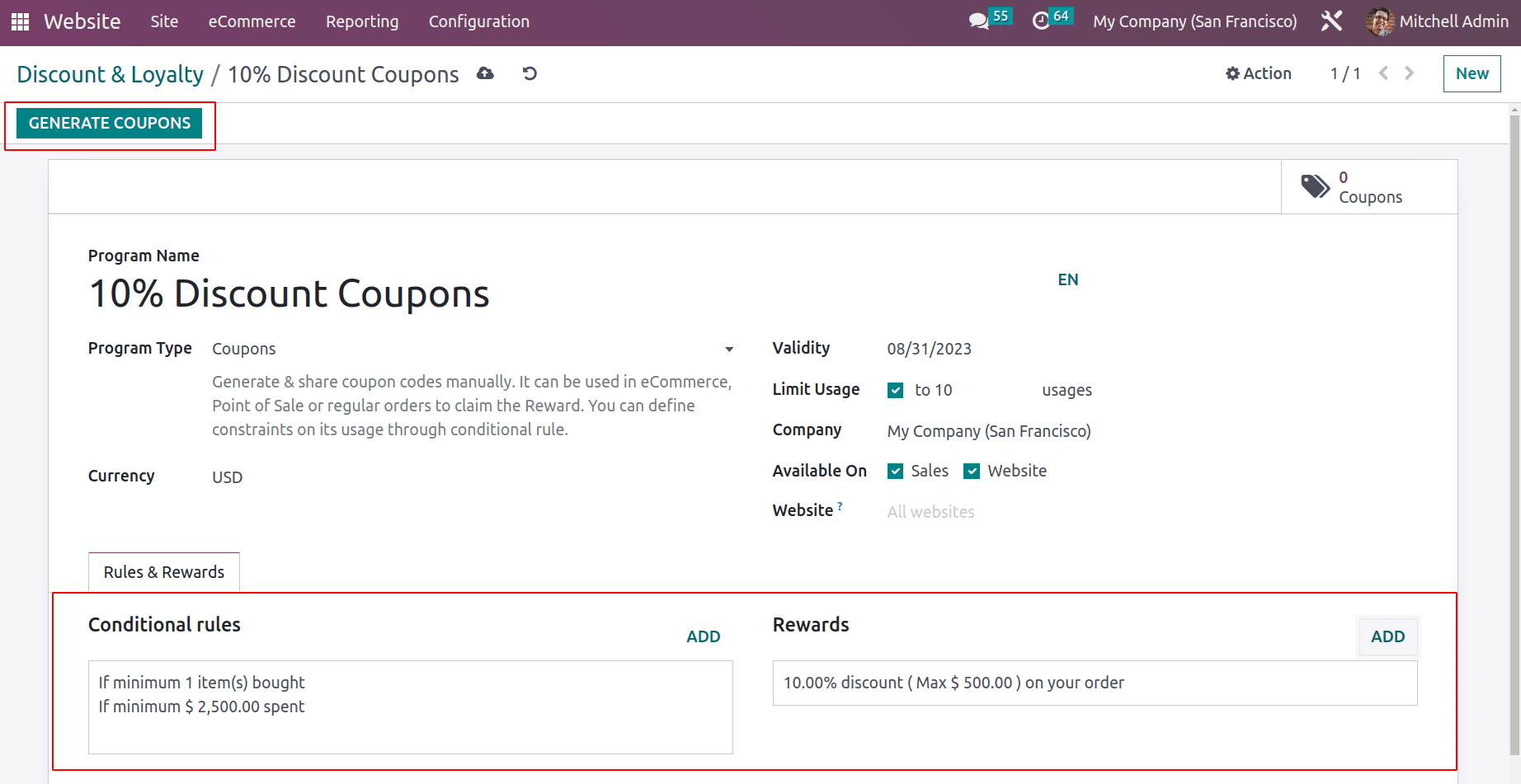
Coupons can be generated either for ‘Selectors customers’ or for ‘Anonymous customers’. Here, two coupons are generated, which is defined by ‘Quantity to generate.’ The coupon is valid up to 31/08/2023.
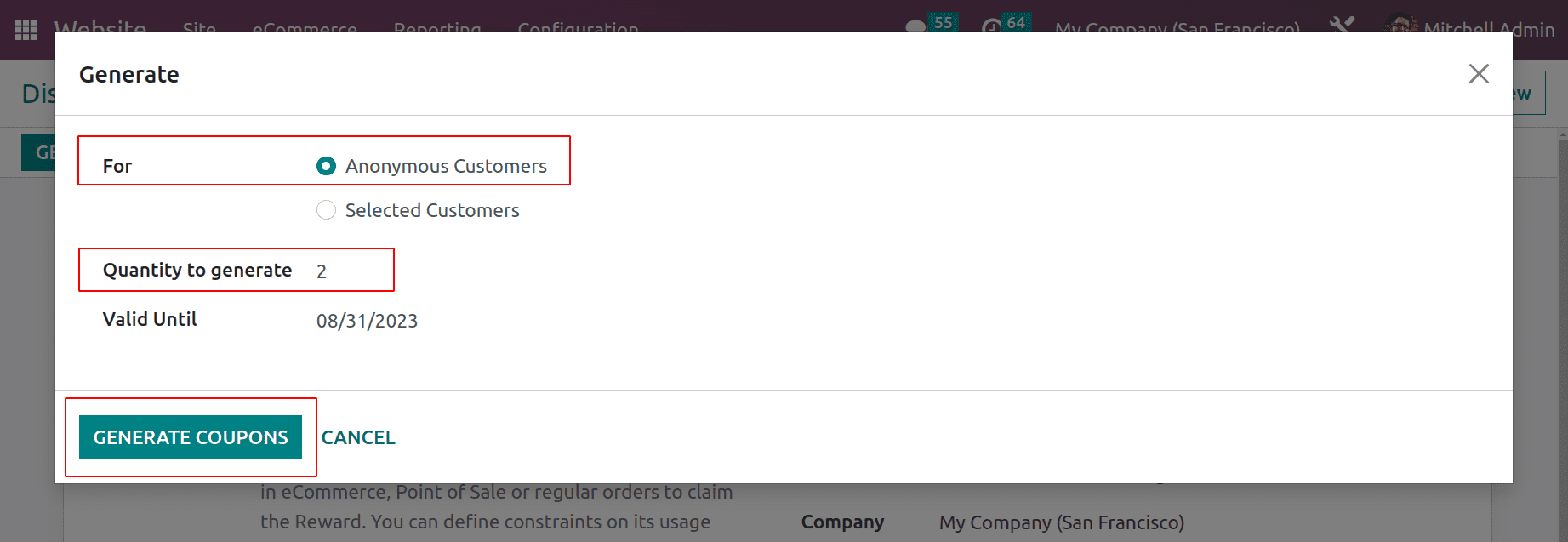
Click the GENERATE COUPON Button to create new coupons. The created coupons can be viewed in the smart tab.
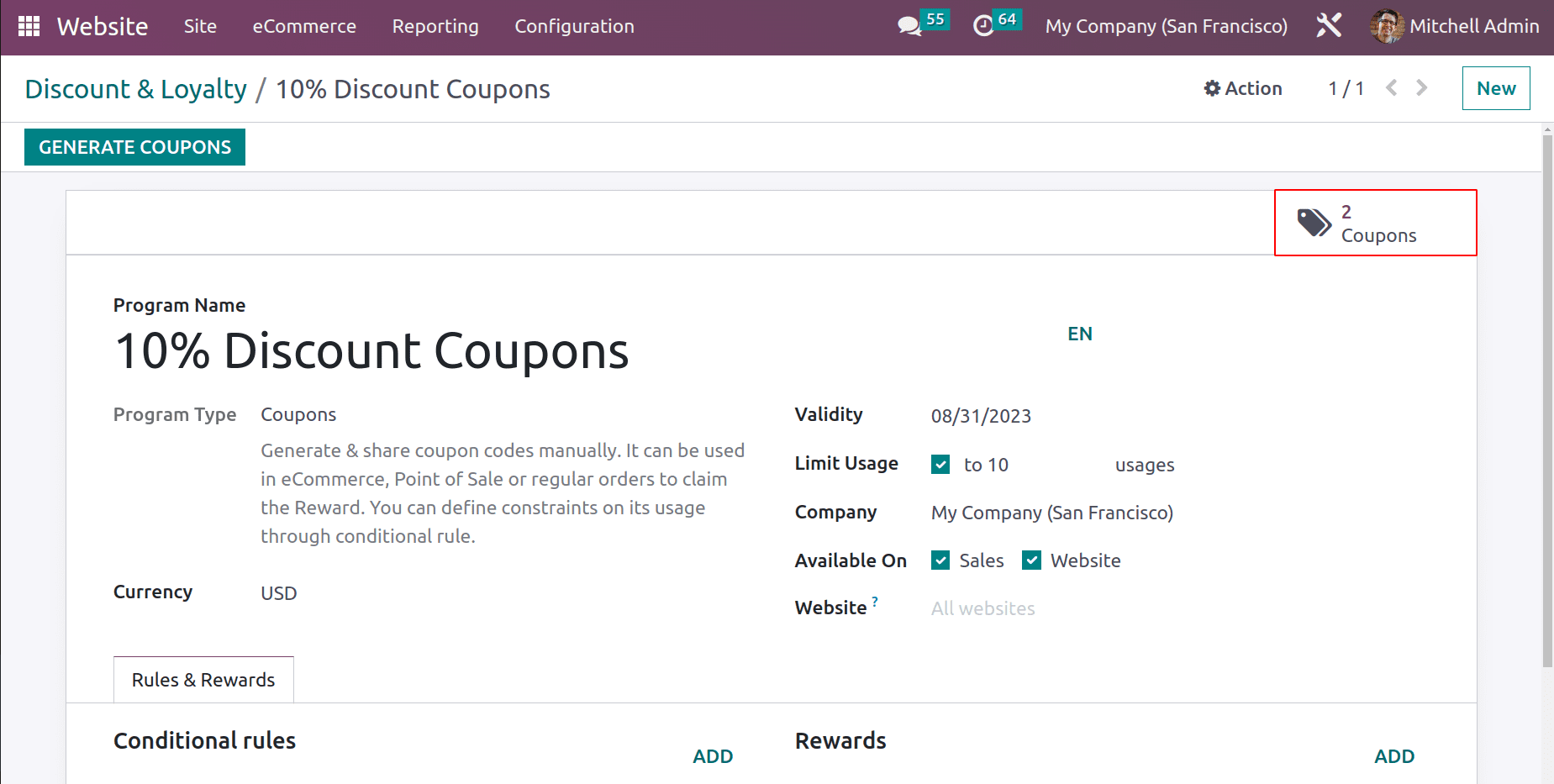
Open the coupon and copy the Coupon code: 0446-fb4a-4a4a.
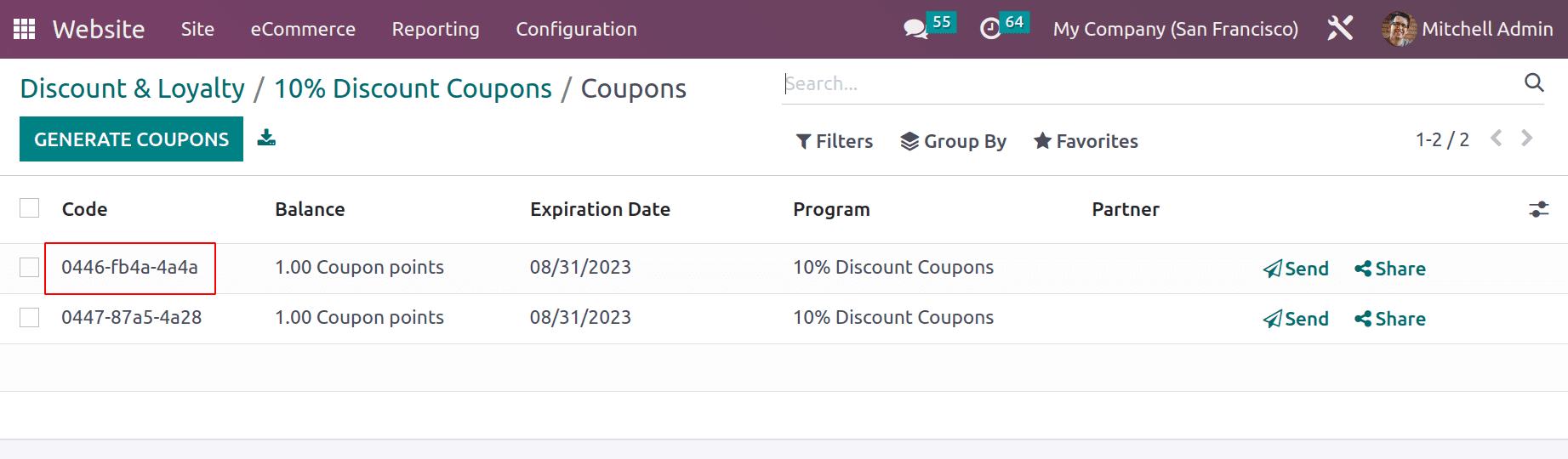
The customer can use this code to get the reward. So let's go to a website shop and choose a product and add it to the cart. Here is a product named ‘Desk Stand with Screen’, whose sales price is $3500. To purchase the product, add the product to the cart.
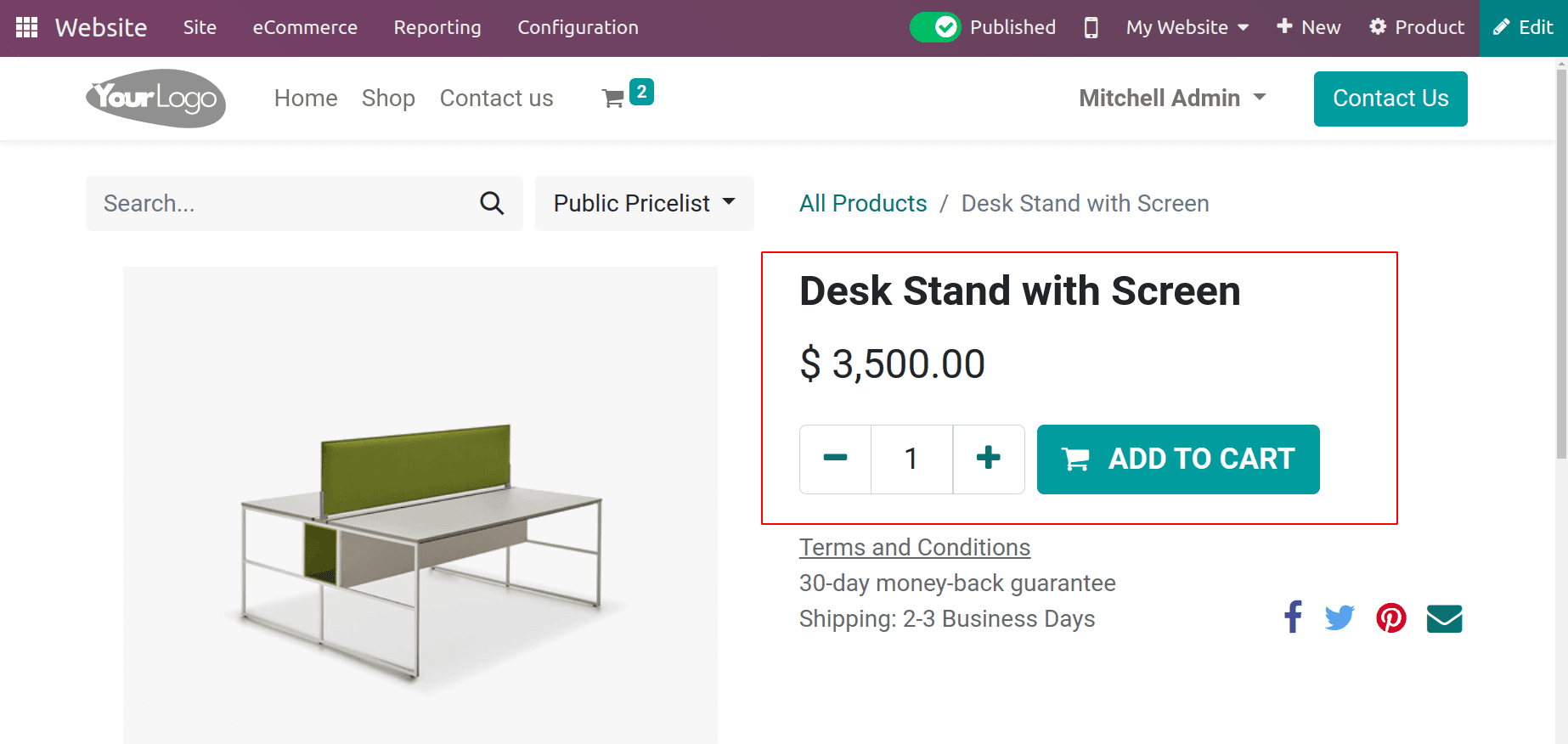
The product with 1 quantity is selected. Click on ‘Discount code or gift card’ and add the Coupon code in the provided space.
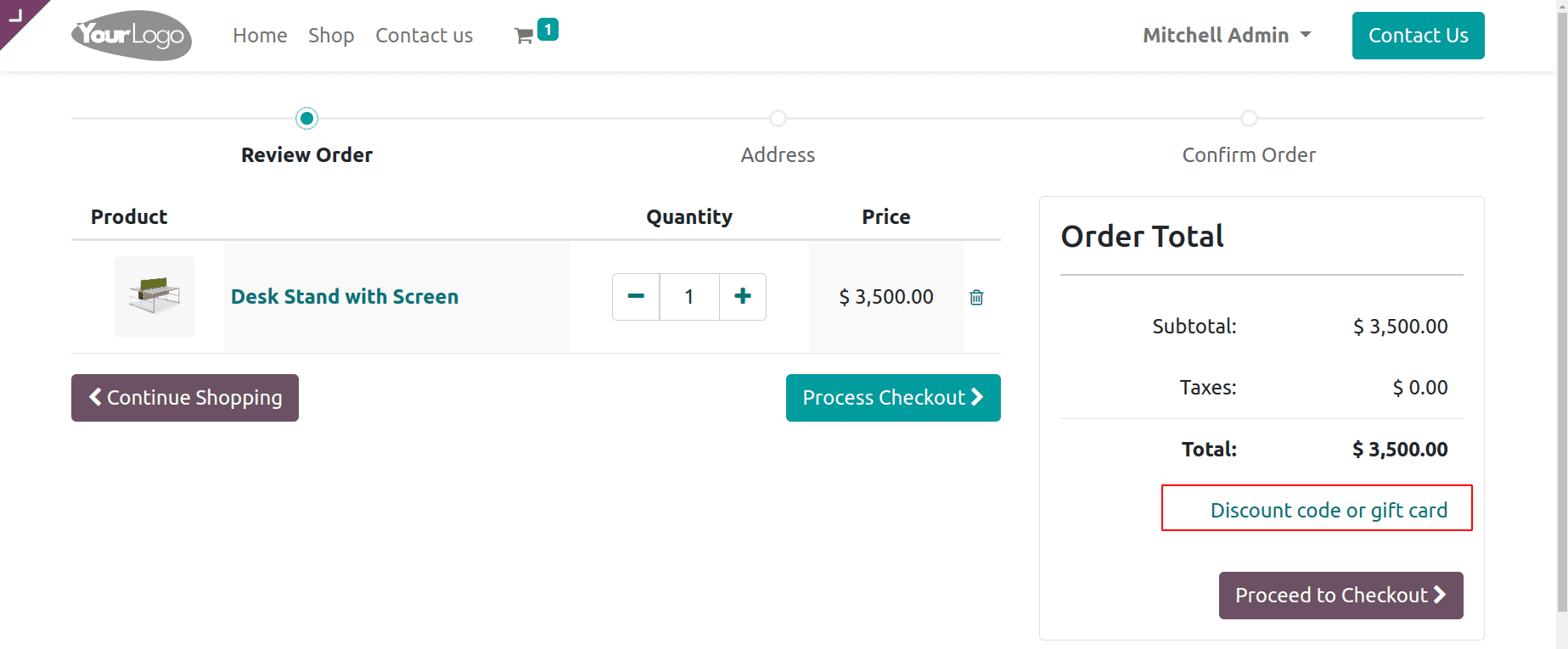
Paste the copied coupon code and click the Apply button.
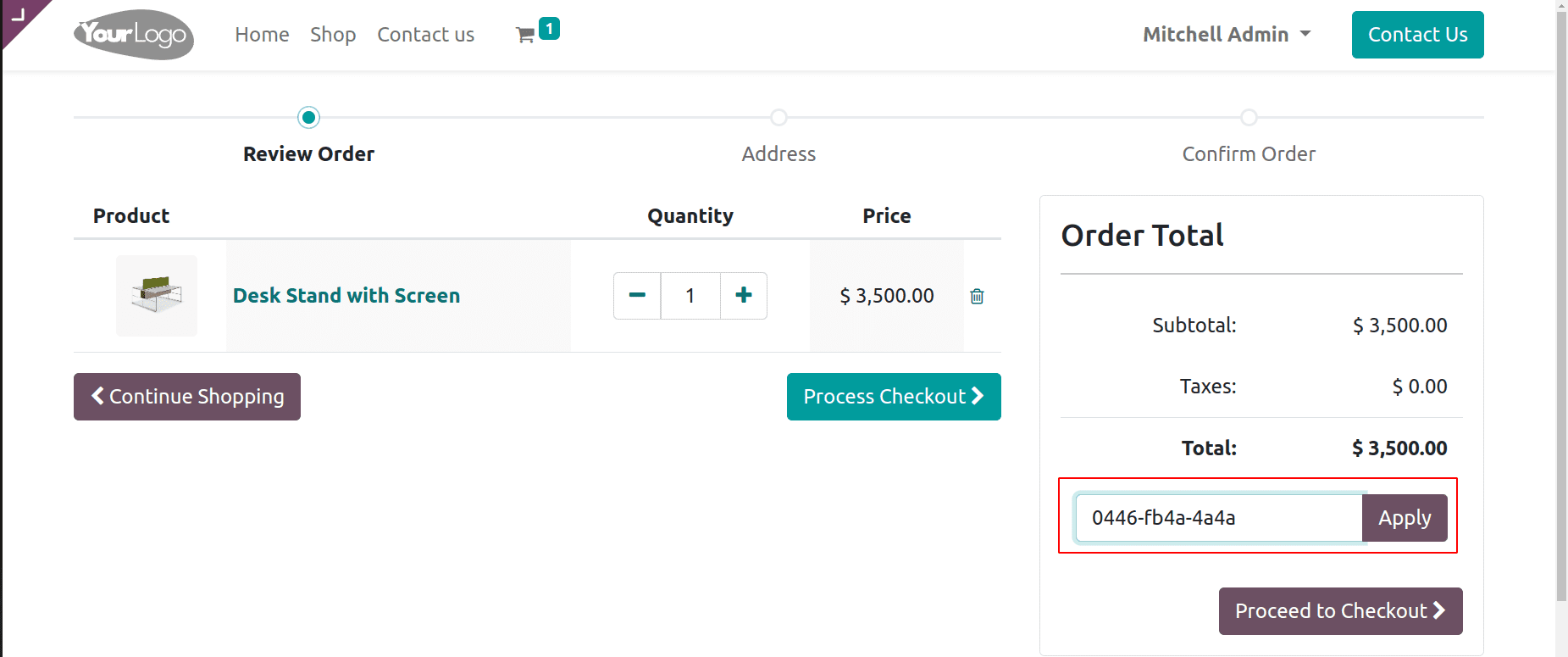
The coupon reward 10% discount on the order is added as an addition under the product. So a 10% discount will be applied to the total amount. For that, check out the order.
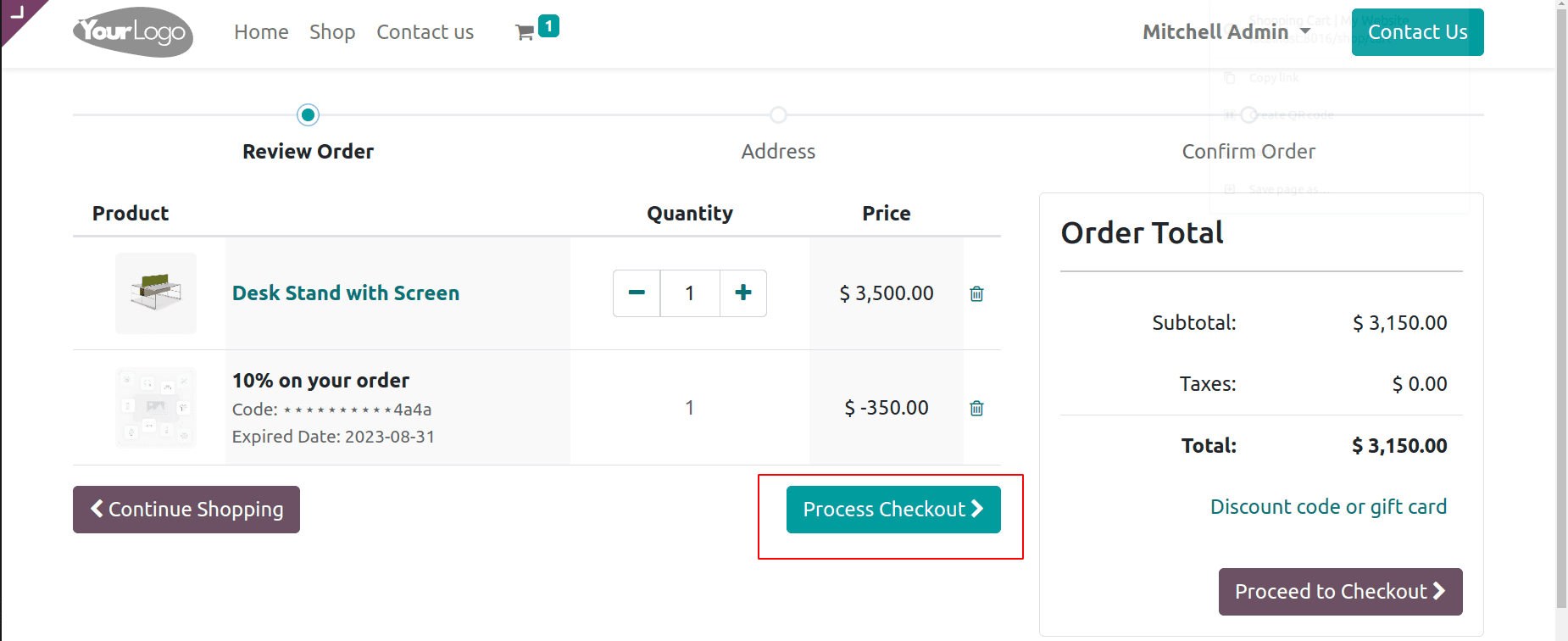
The total amount of the order is $3500. The 10% discount is $350. So this amount will be deducted from the total amount. So the customer needs to pay only $3150.
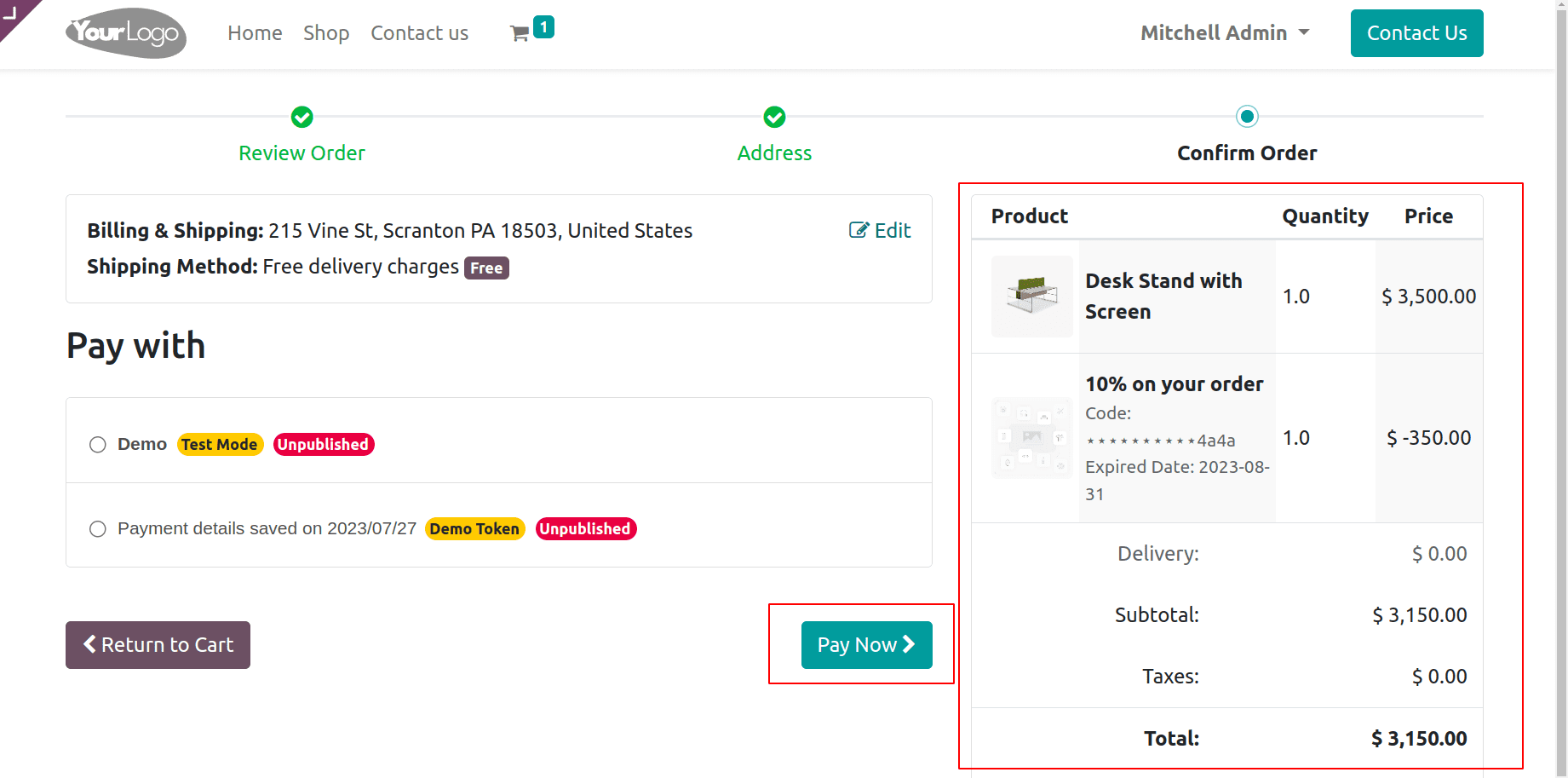
Loyalty Card
Loyalty cards are one of the new promotion programs introduced in Odoo 16. These cards contain certain points. Customers can exchange the gained points with any reward. Let's check how it works.
A new loyalty card is configured here. It is called the Loyalty Program. Currently, there are no loyalty cards shown inside the smart tab. So let's check the rules and reward configured.
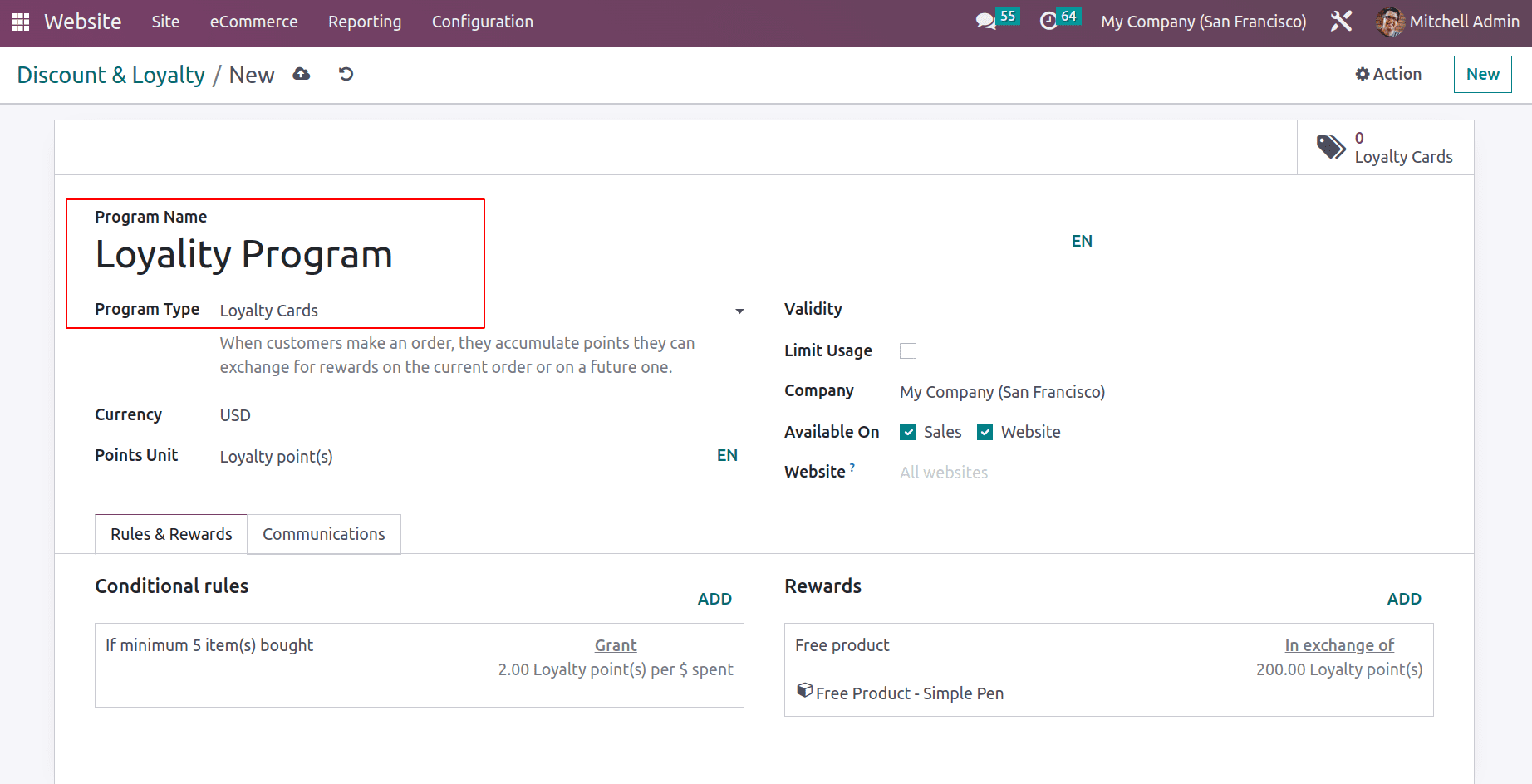
The rule is that the customer needs to purchase a minimum of 5 quantities to get the reward. From this program, the customer gets 2 points per spend amount.
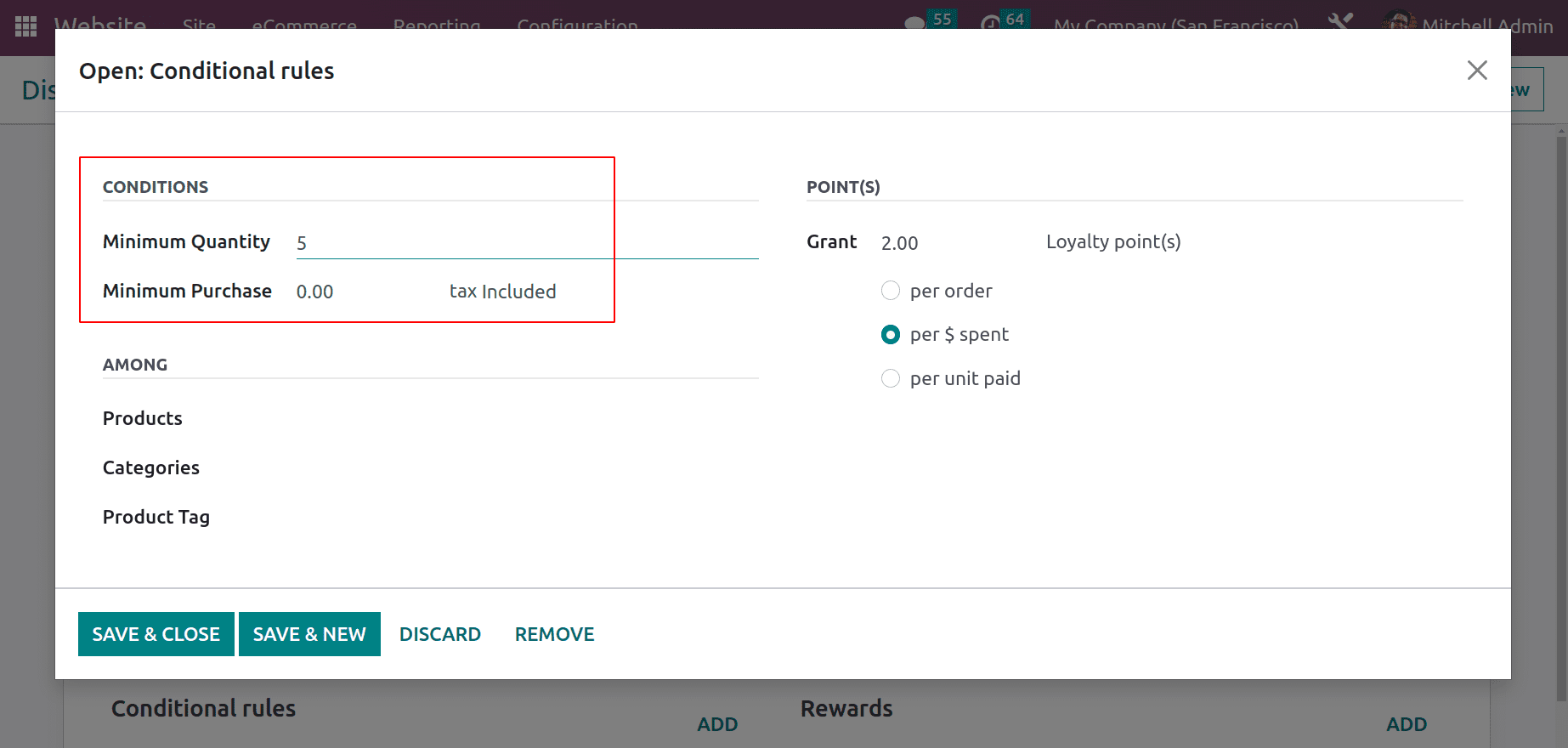
The reward set here is a free product. 1 quantity of Simple Pen is given as a reward. In exchange for 10 points, the customer gets the free product.
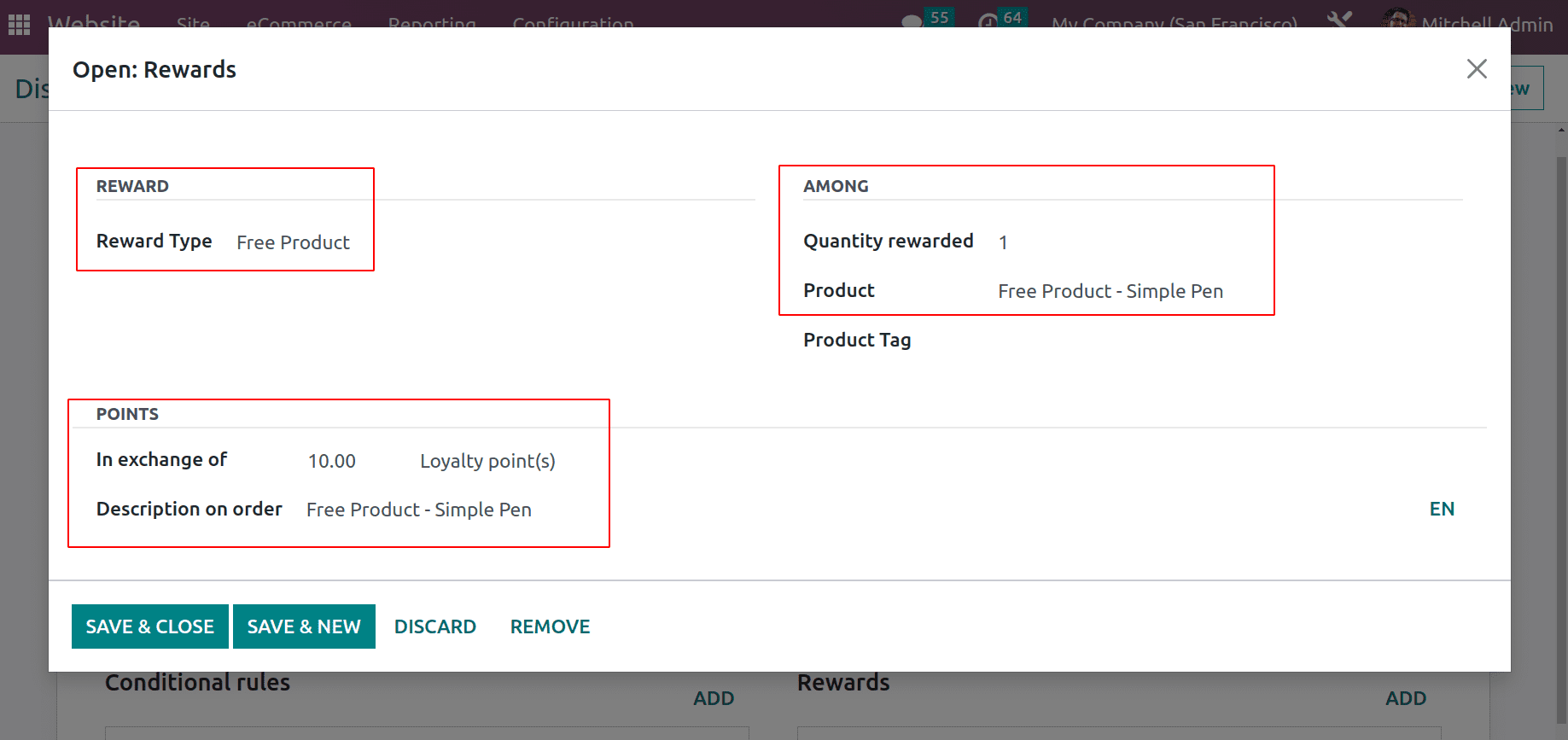
Save the program and go to the website shop. Choose a product with five quantities. Here the product ‘Storage Box’ with 5 quantities is selected, and the ADD TO CART button can be used to start the order
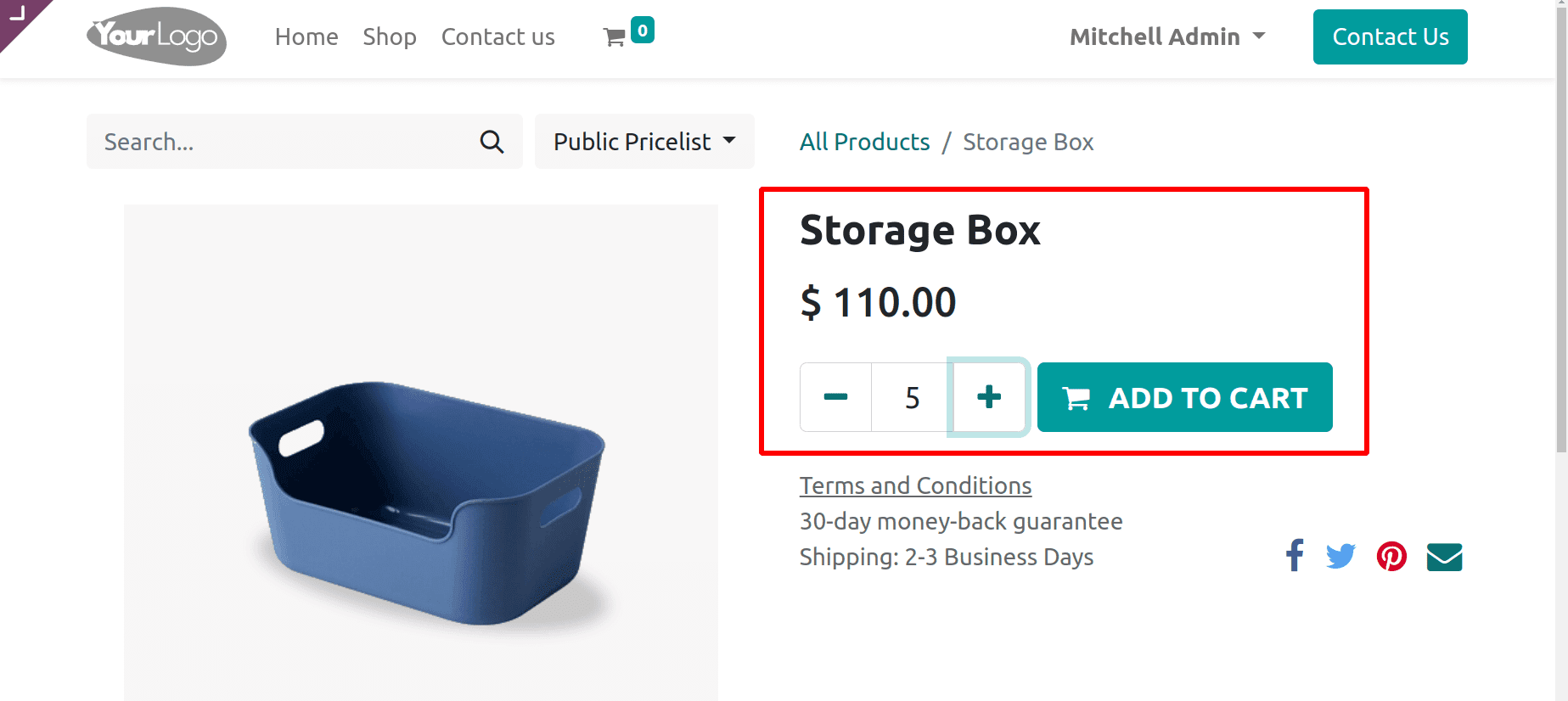
A message showed that the free product Simple Pen is available for this order can be viewed here. The customer can claim the reward from there.
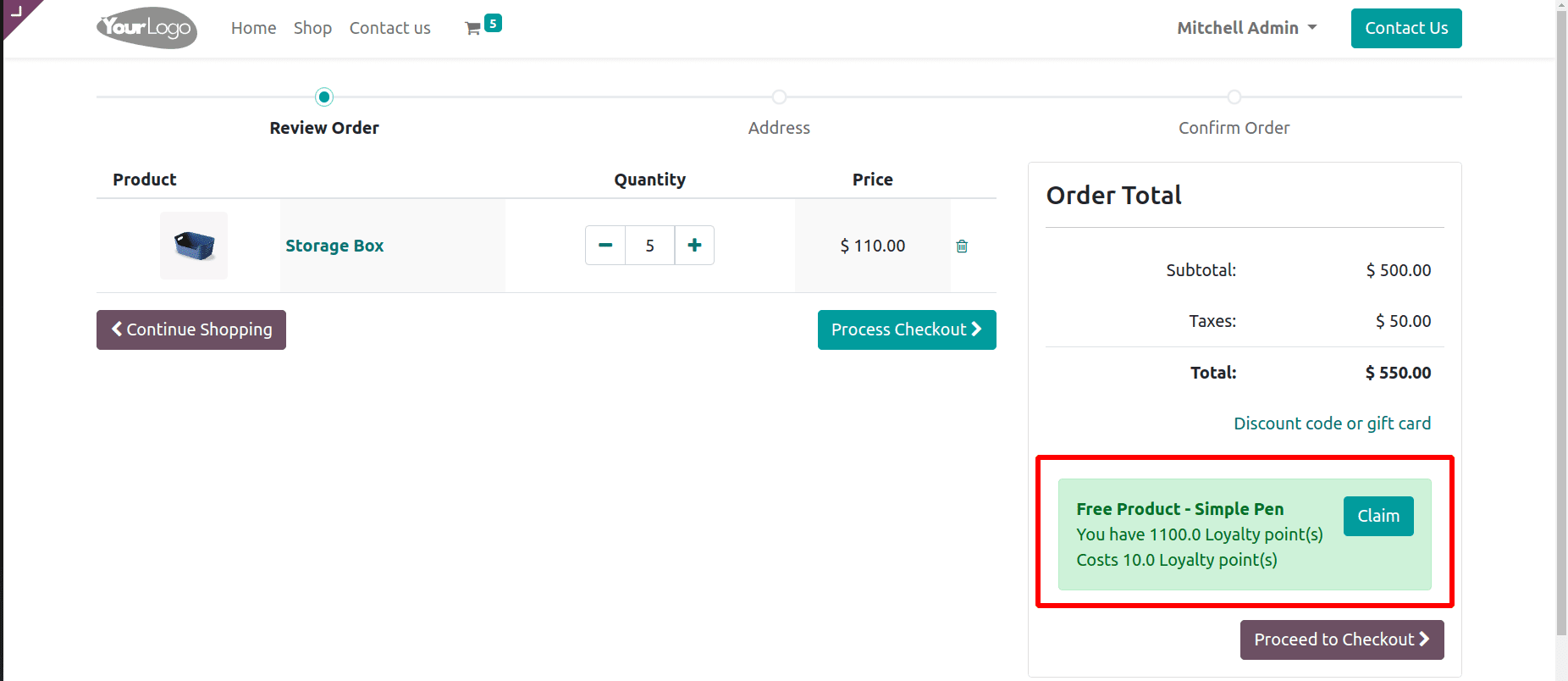
So inside the condition, the user sets that 2 loyalty points will get to the customer per spend. So here, the customer purchased for an amount of $550. So the customer gets total of 2*550= $1100. The reward cost is 10 loyalty points.
While clicking the claim button, the reward product will automatically be added to the cart.
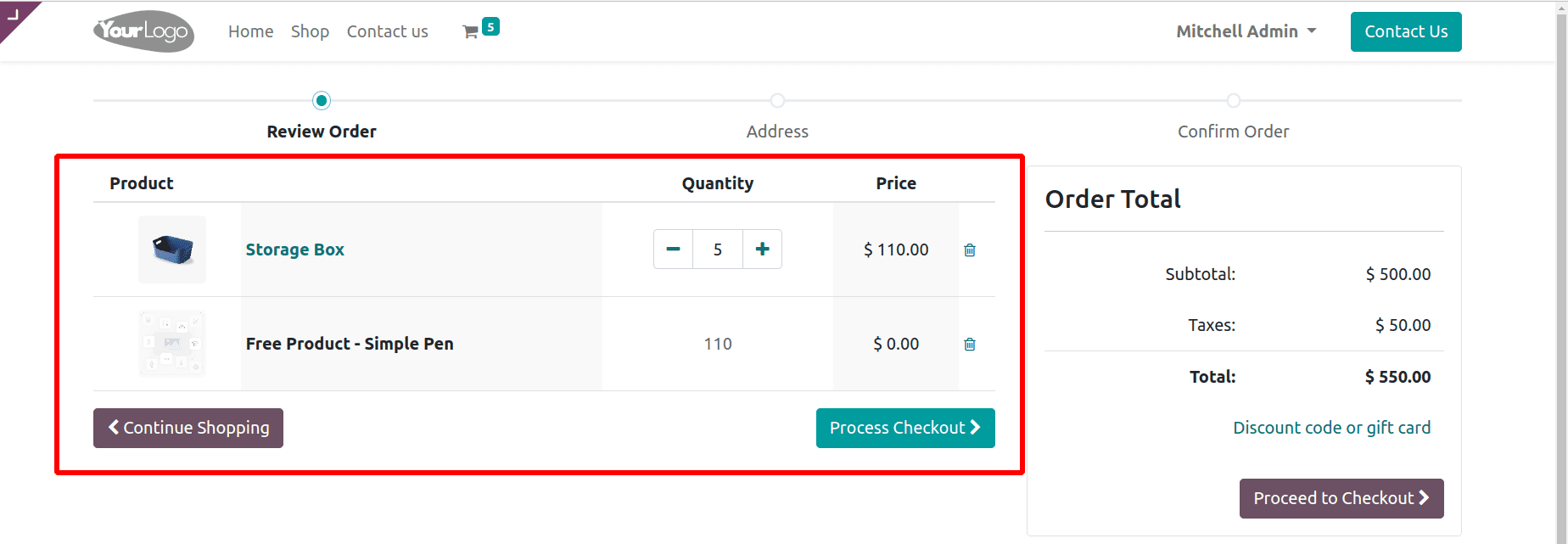
Process the order. The free product is also added to the order with the purchased product. Choose the payment method and complete the order.
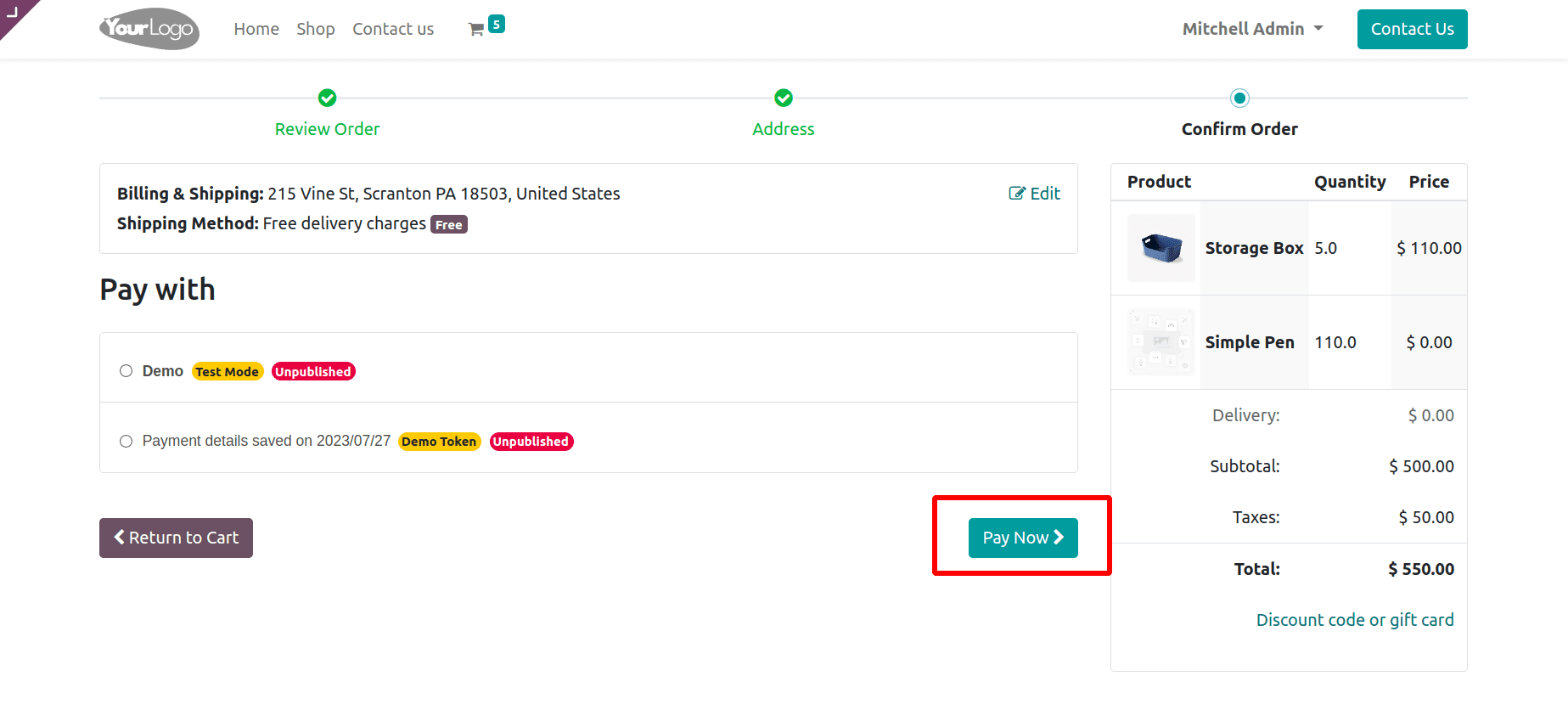
After completing the order, lets again check the loyalty program. A Loyalty card is added to the created program.
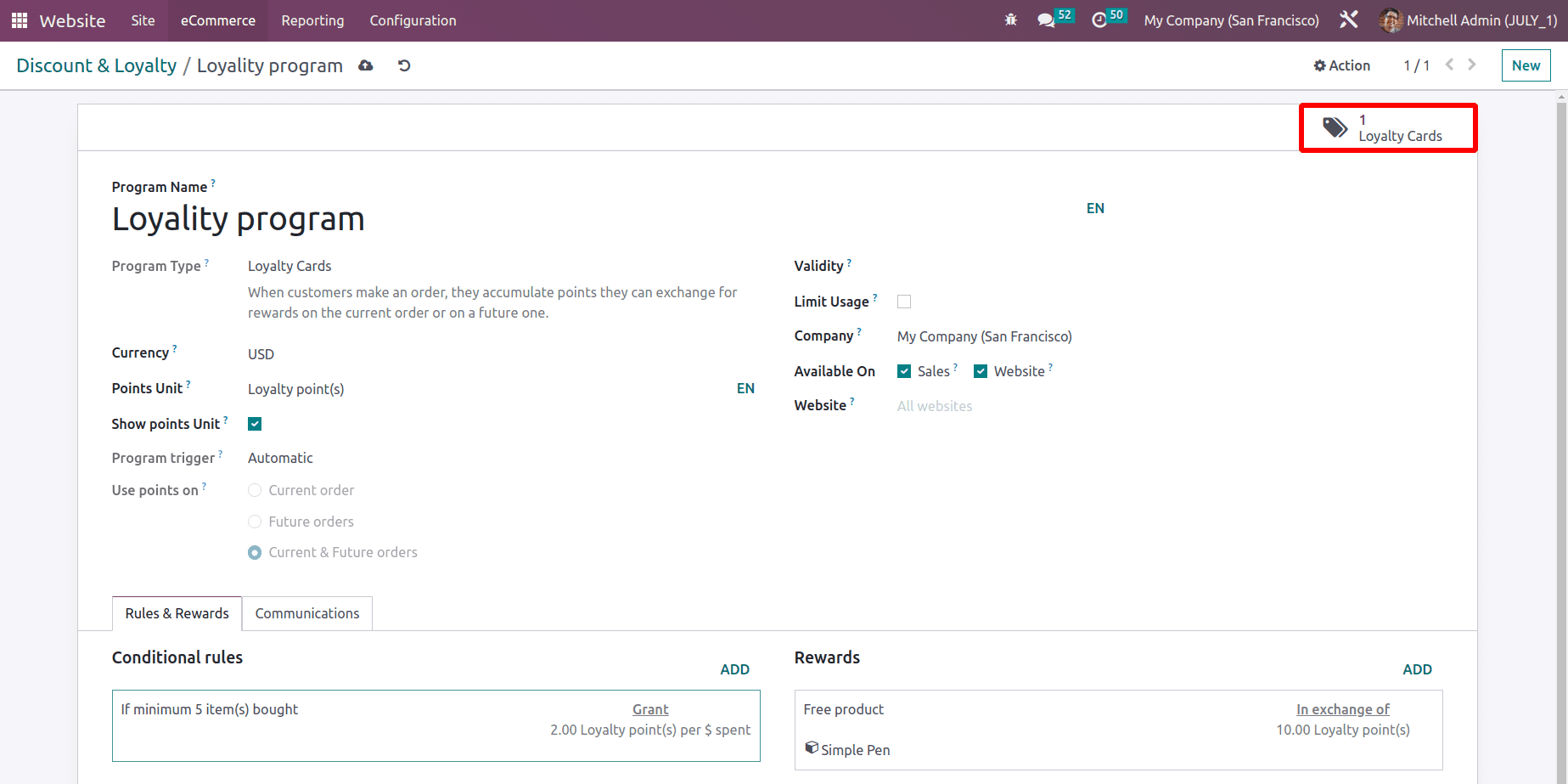
Open the smart tab, which shows the created loyalty card. The card shows the partner's name, order reference, and balance loyalty points.
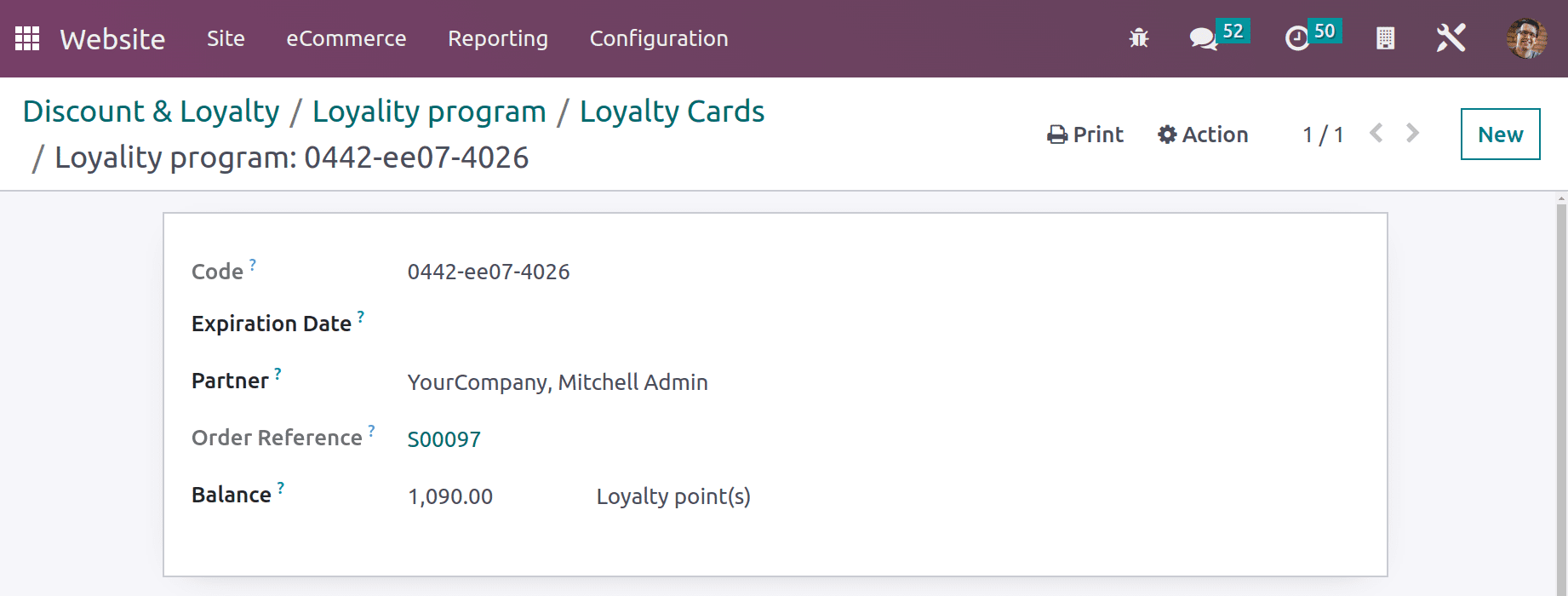
Promotion Program
Promotion programs are also used to attract customers. The program contains certain conditions. The customers who satisfy those conditions get rewards like free product, discounts,s or free shipping.
Next is a promotion program. Let's check the created promotion program, which is named ‘Promotion’. There are no current promotions. Then check the created rule and reward.
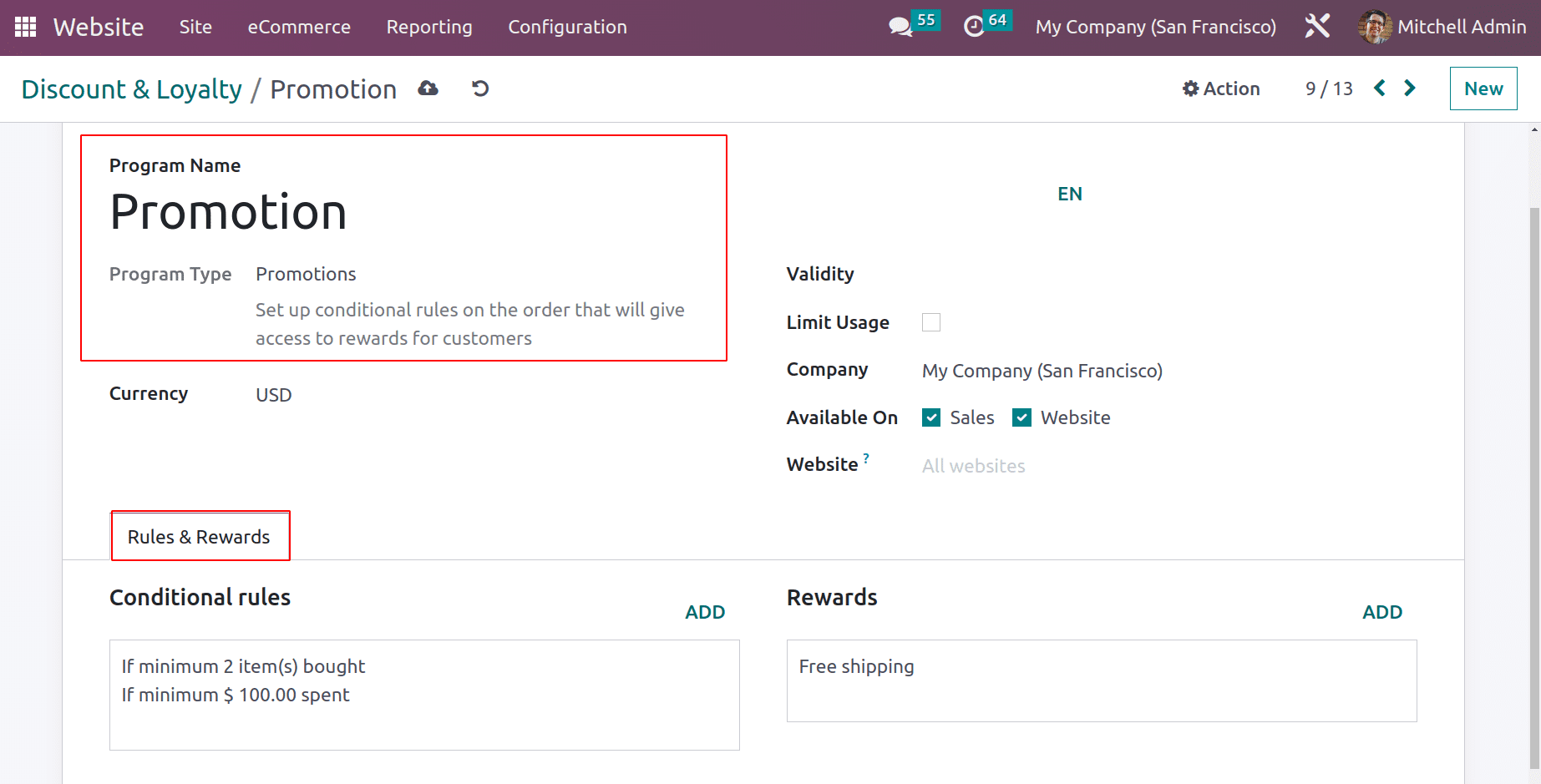
The created rule is that the customer needs to purchase 2 quantities of product, and the minimum purchase amount must be greater than $100.
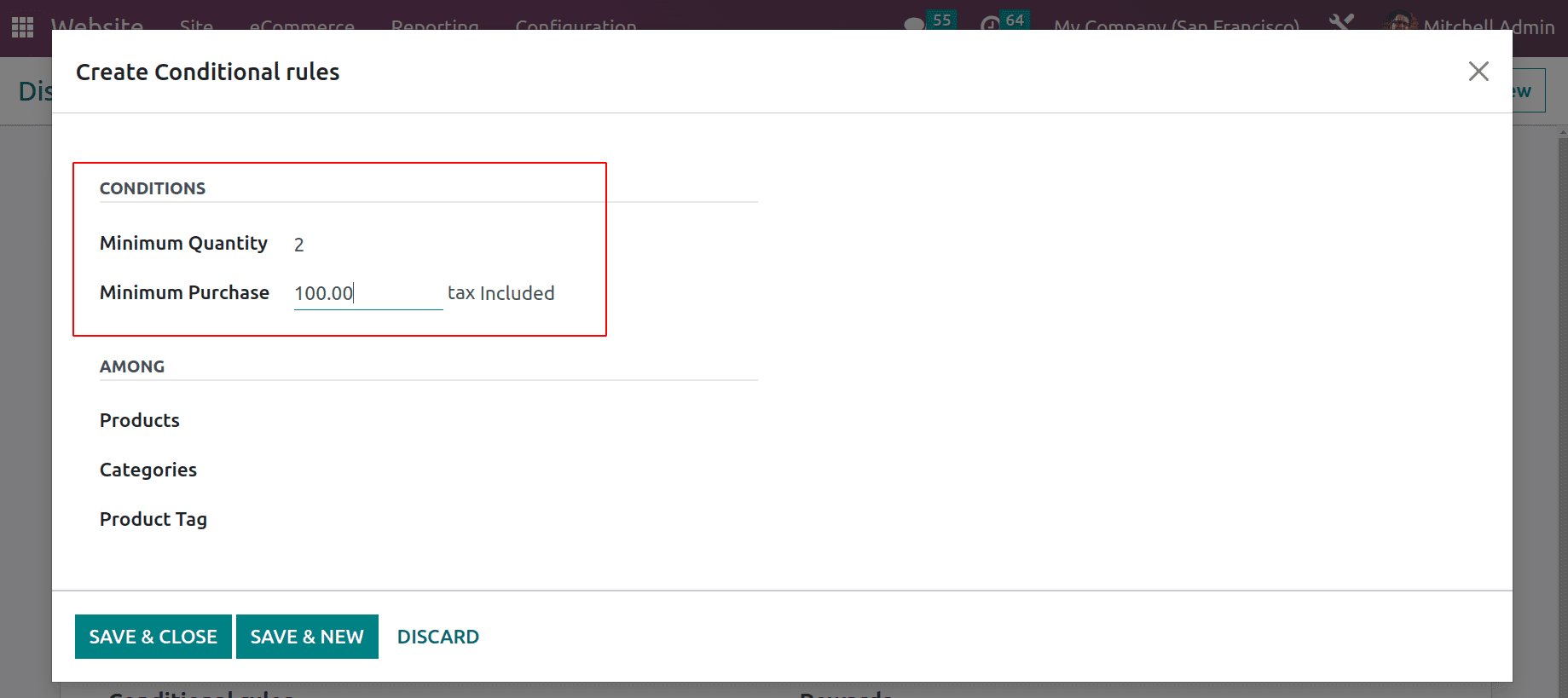
The reward set for this promotion program is Free Shipping. If the customer's order satisfies the condition, free shipping will be allowed to the customer.
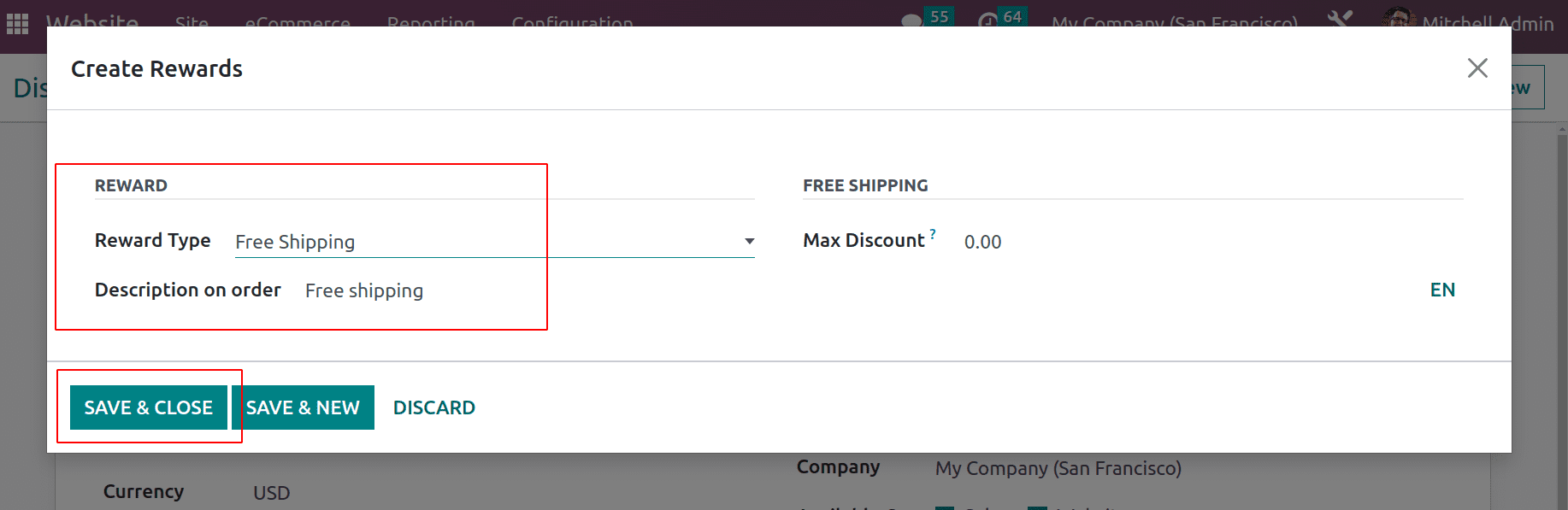
Let's check how it happened. So go to the website and choose a shop.
The customer purchased a product ‘Customizable Desk’ with a unit price of $600.
The customer added 2 quantities to the cart.
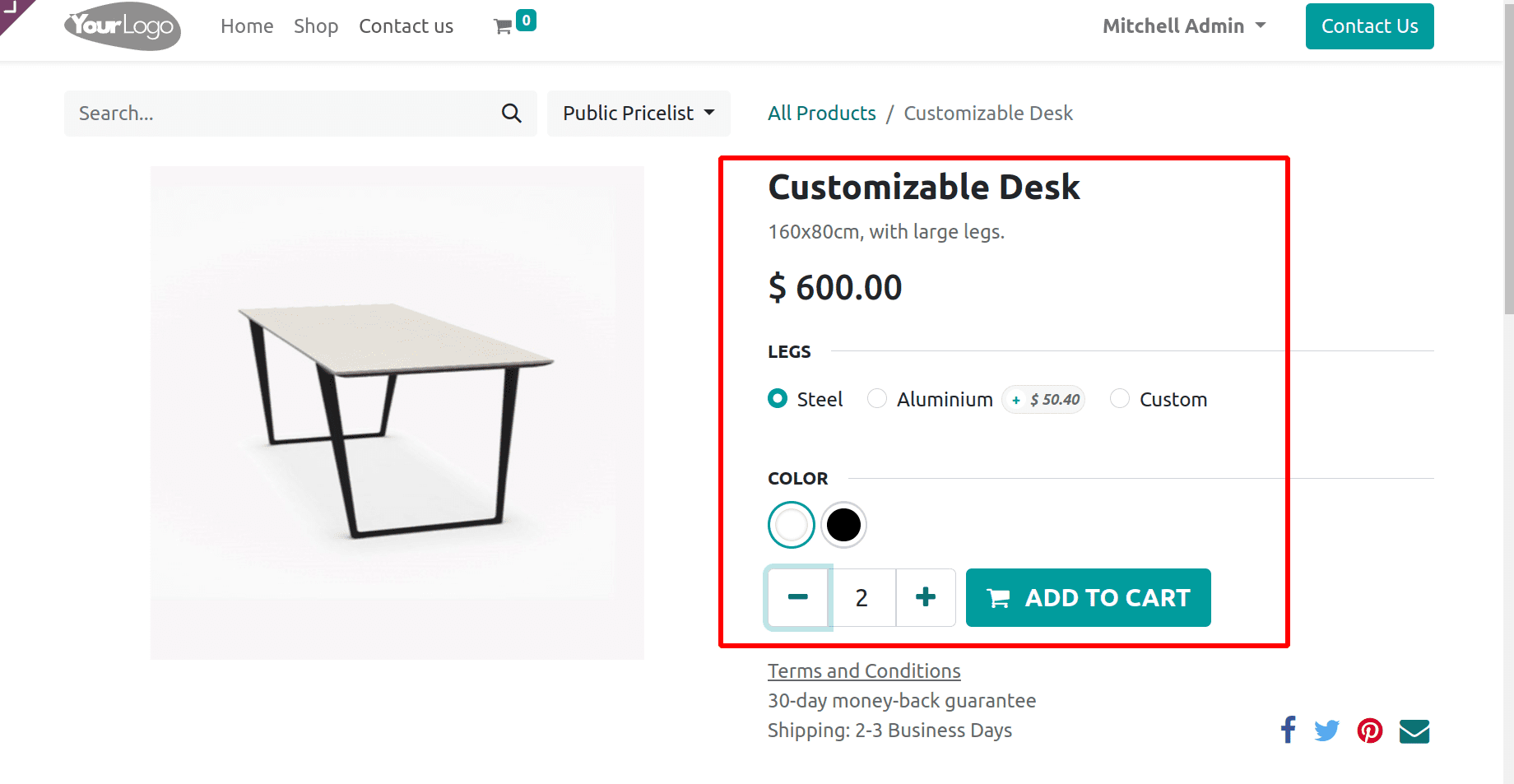
Here, both the conditions added to the promotion rule are satisfied. So let's check how the reward is granted.
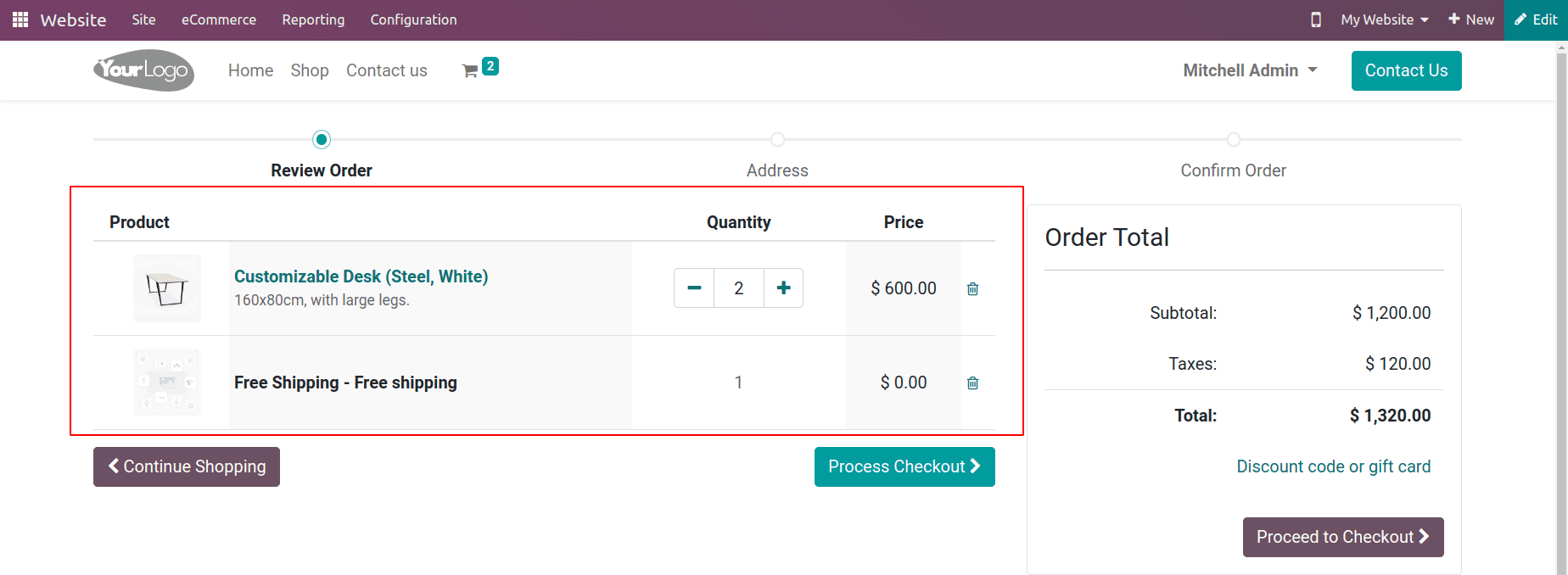
Here, a shipping method is chosen. The shipping cost is $2, whichh is deducted from the total.
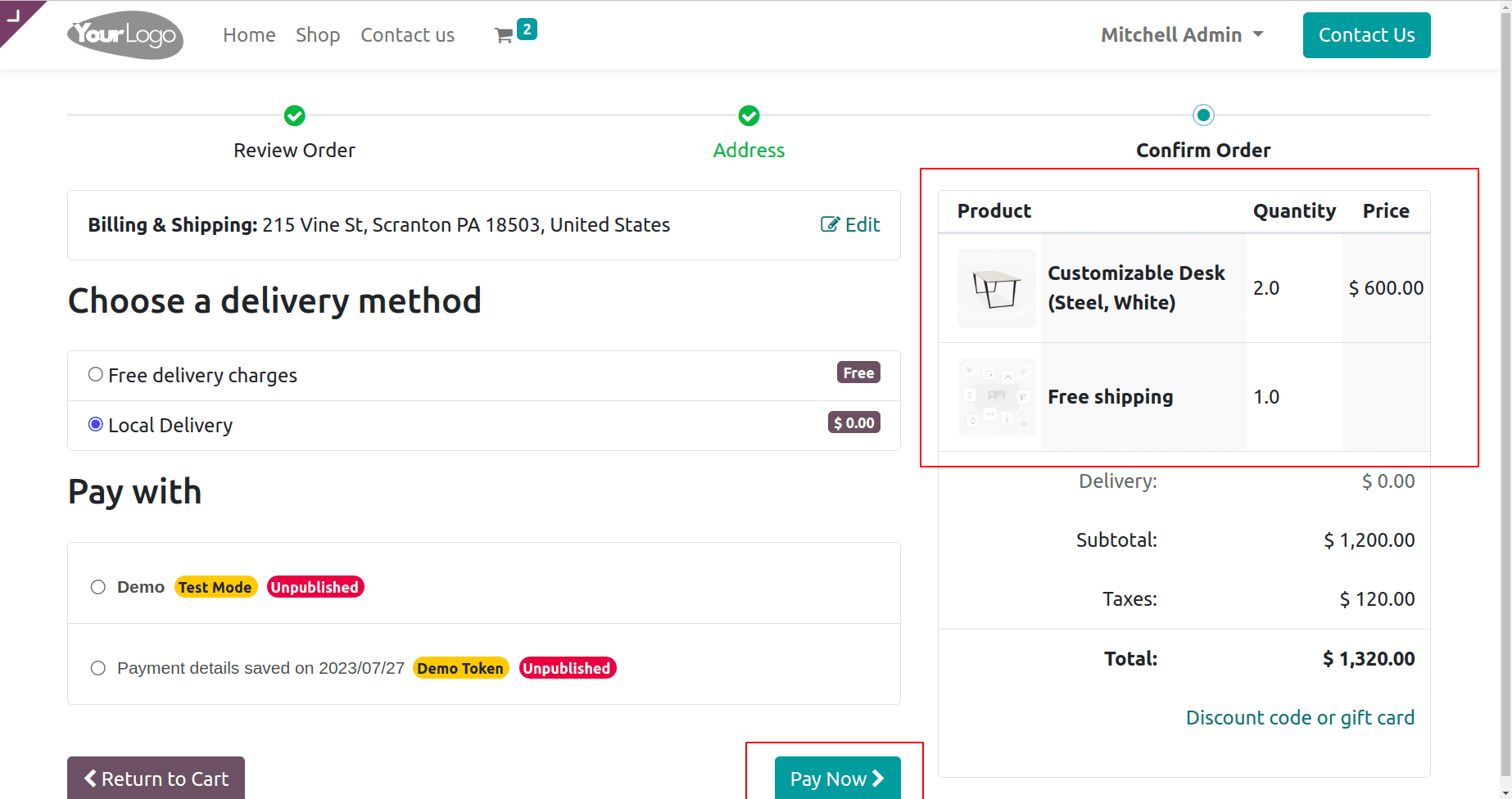
Again, go back and check the newly created promo program. The smart tab shows that 1 promo is there. While opening the promo, details like customer name, and order reference details can be viewed inside it.
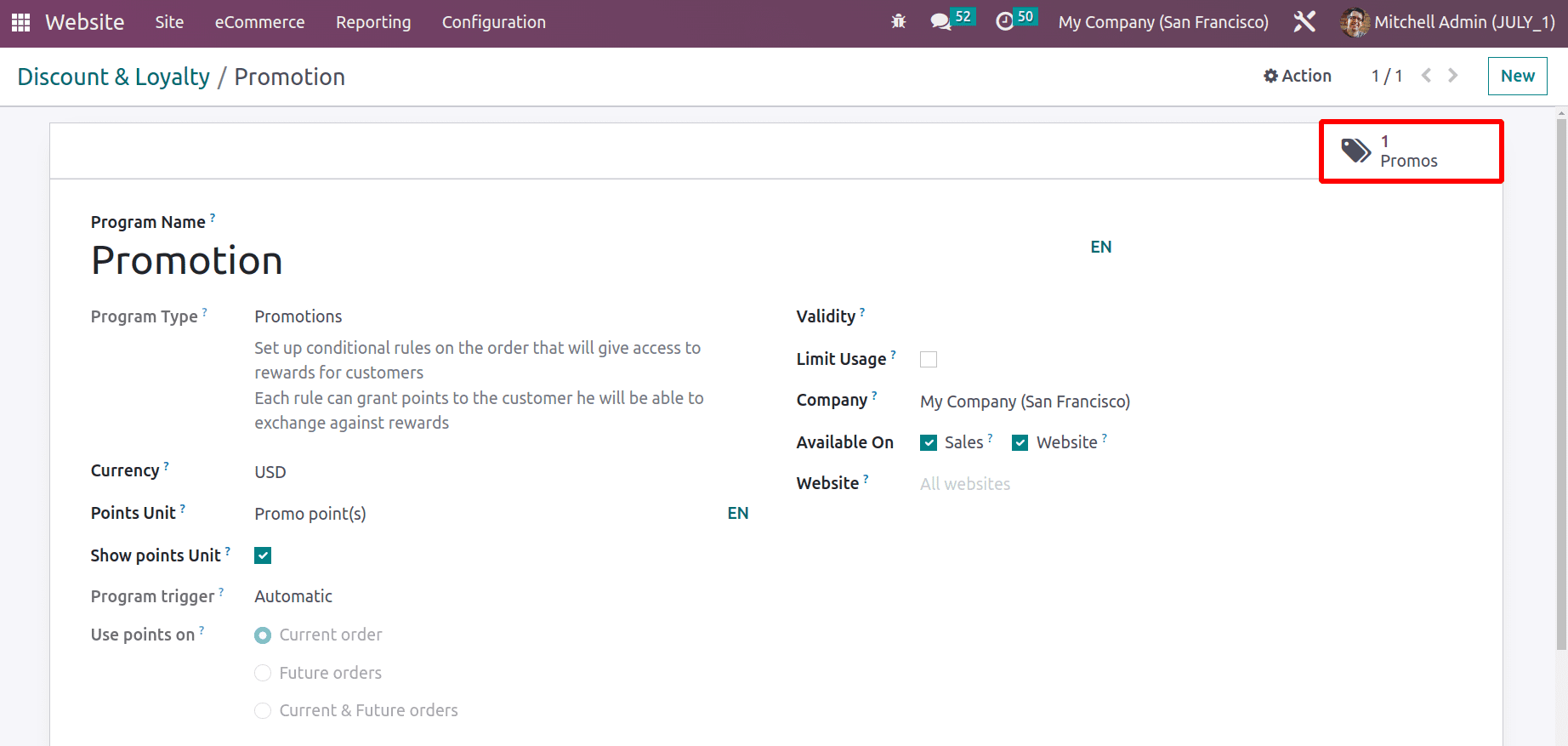
Discount Code
Next is the Discount code. Discount code is the second newly added promotion program. Customers can use the code to get discounts or any other rewards.
A 5% discount on the product Acoustic Bloc Screen is the discount program here.
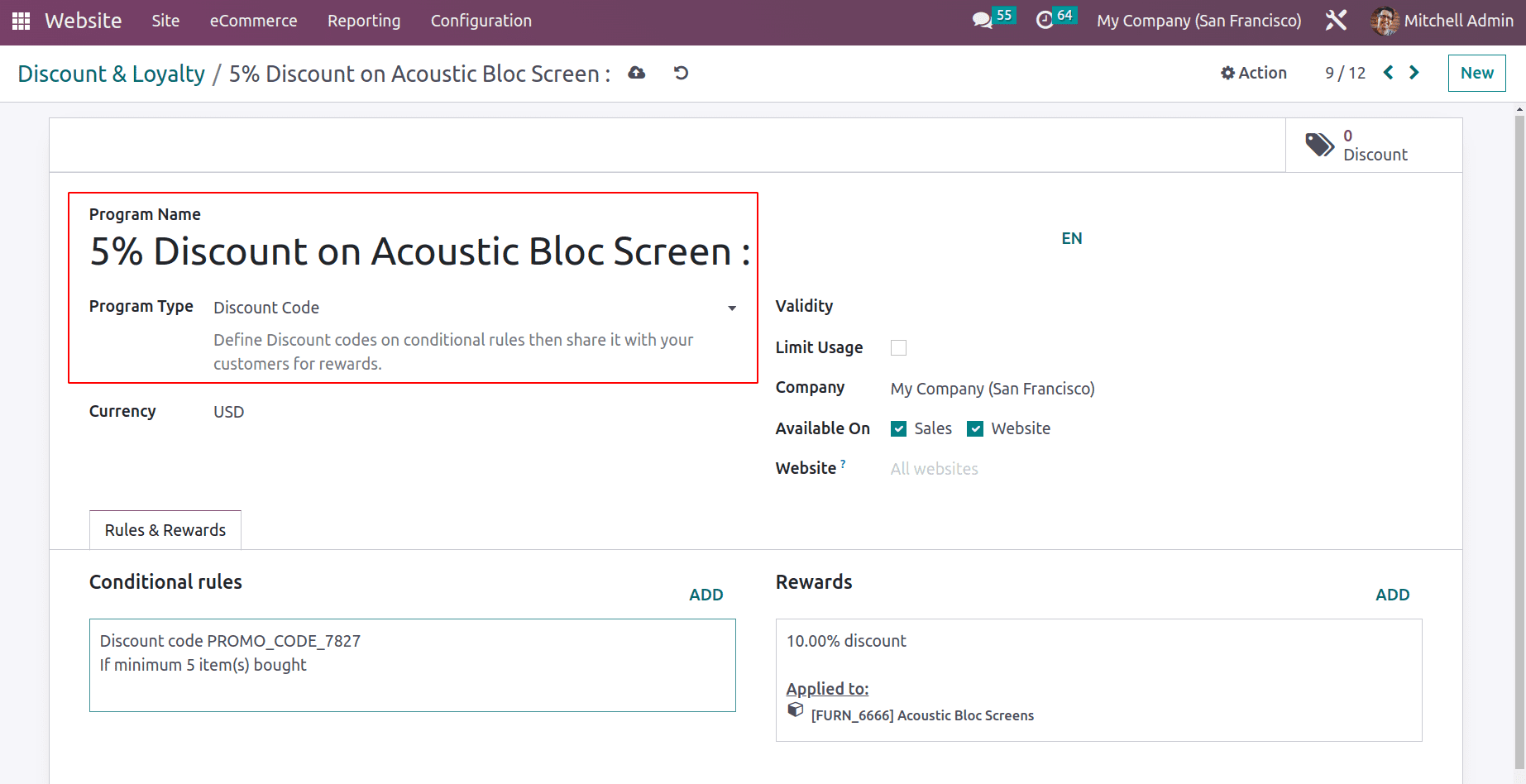
The rule added is that the customer needs to purchase a minimum 5 quantities of product to get the discount. The Discount code can be added manually. The given code is PROMO_CODE_7827.
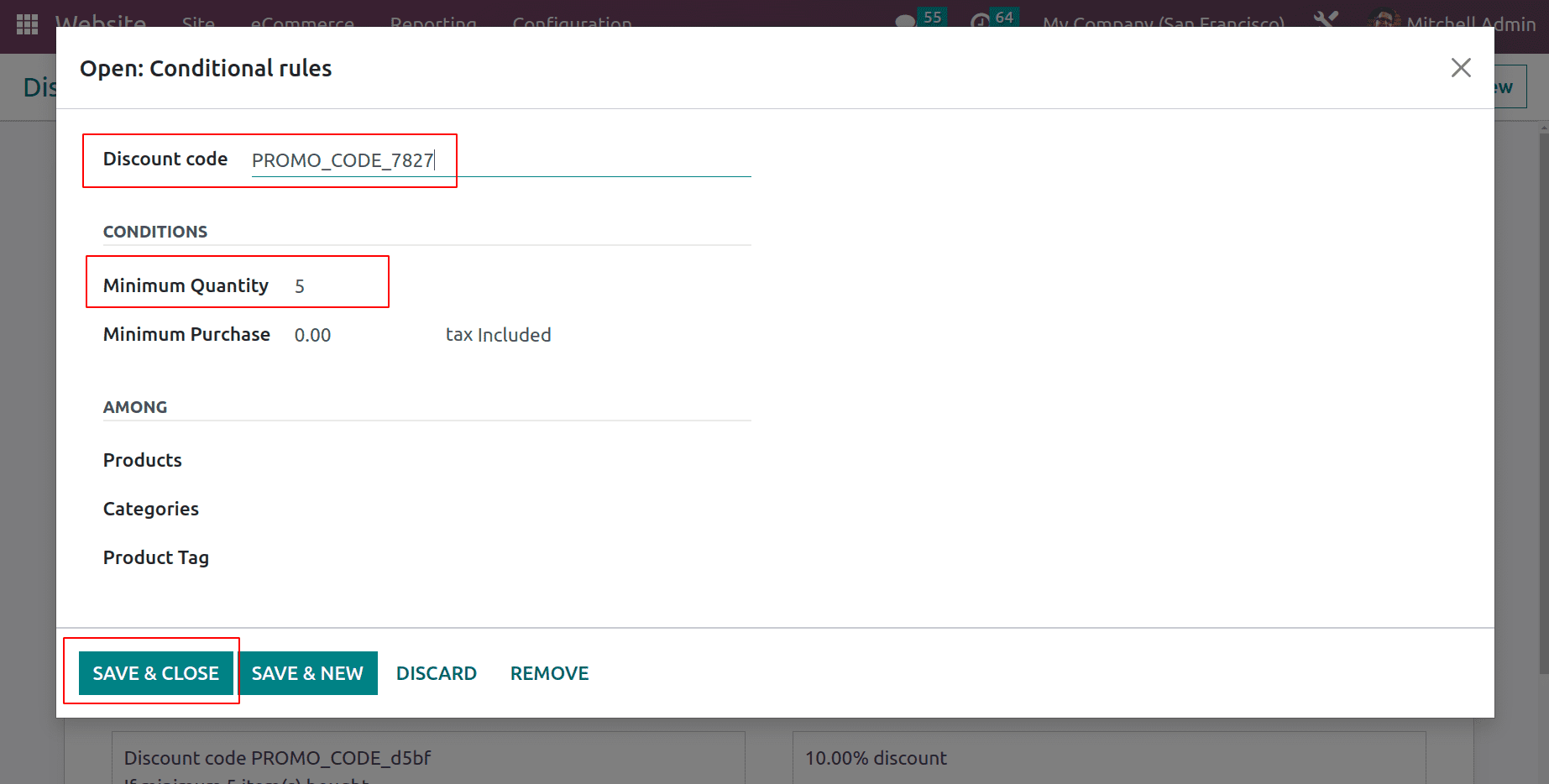
Next is the reward section. The reward is 5%. Discount product is given as an Acoustic Bloc Screen.
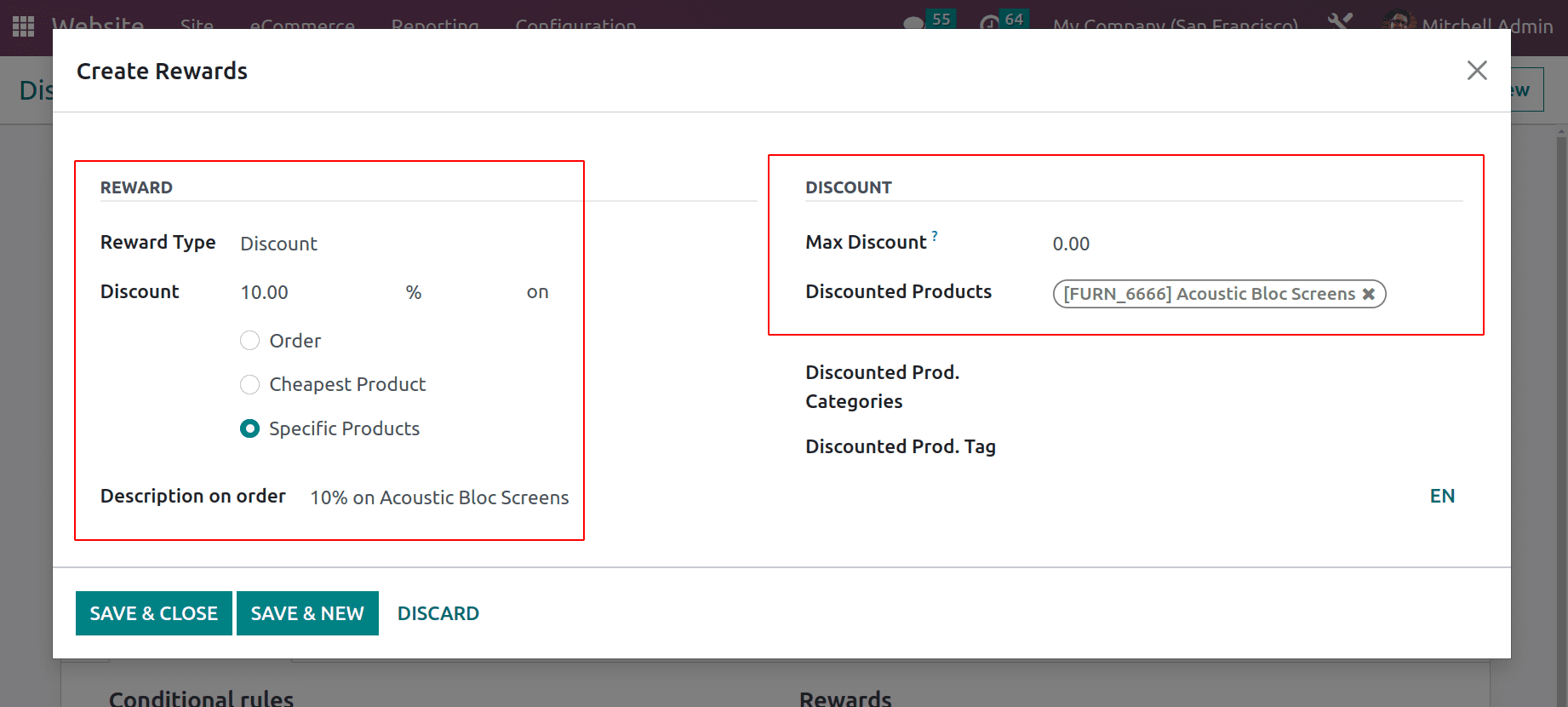
Go to the website shop to check how the discount code applies.
Here, a 5-quantity of Acoustic Bloc Screen is added to the cart. The Discount code mentioned inside the program can be added in the discount code section.
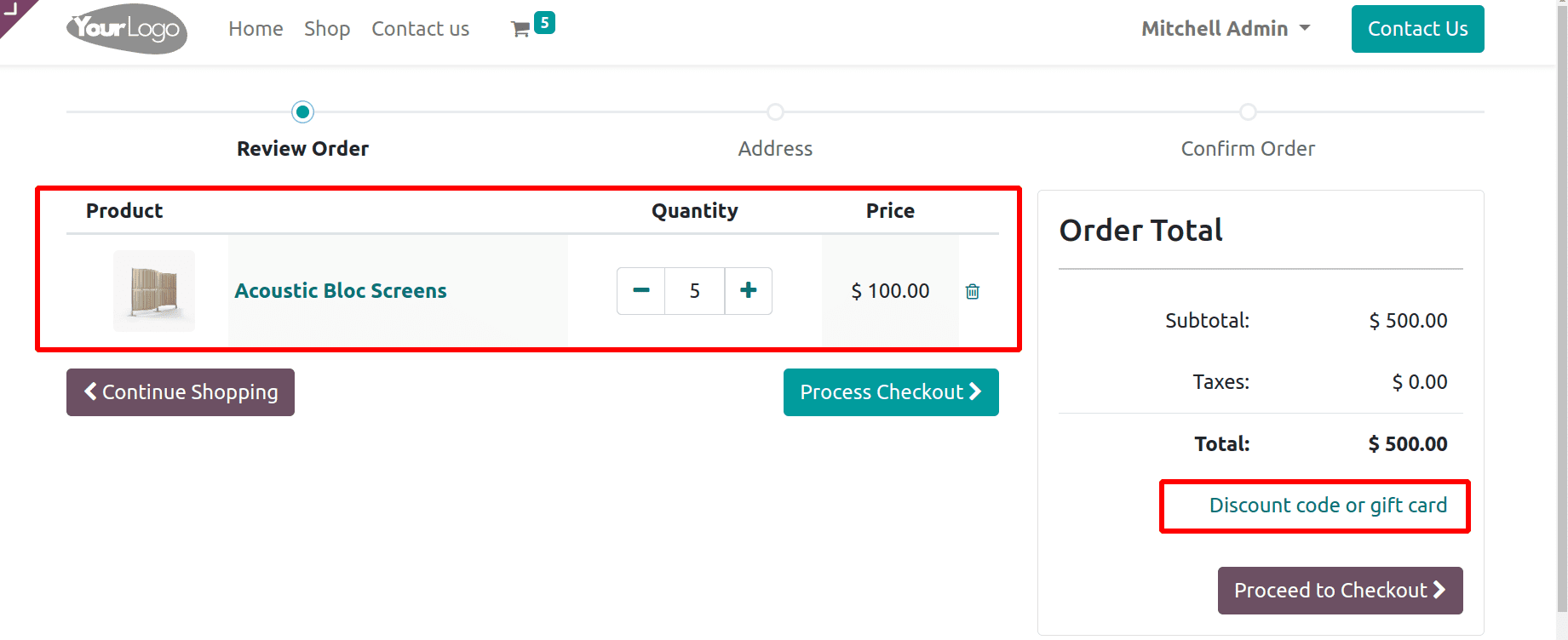
If the Discount code is added. Click the Apply button.
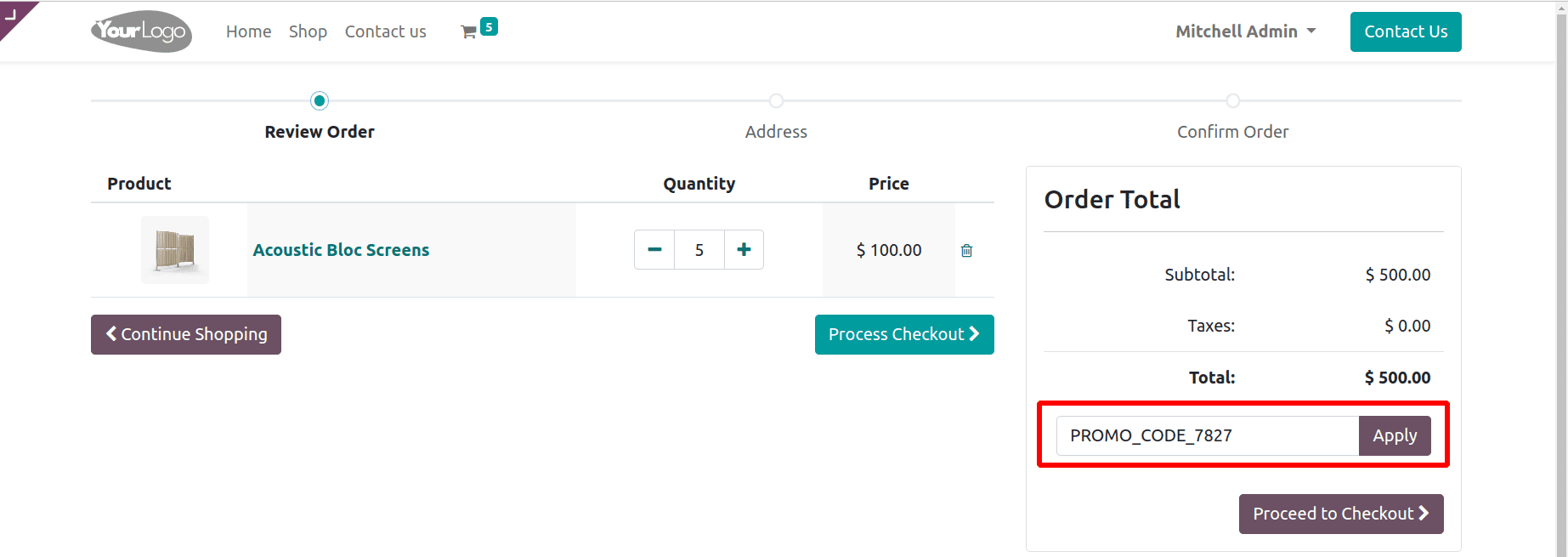
Then the 5% discount can be claimed by the customer.
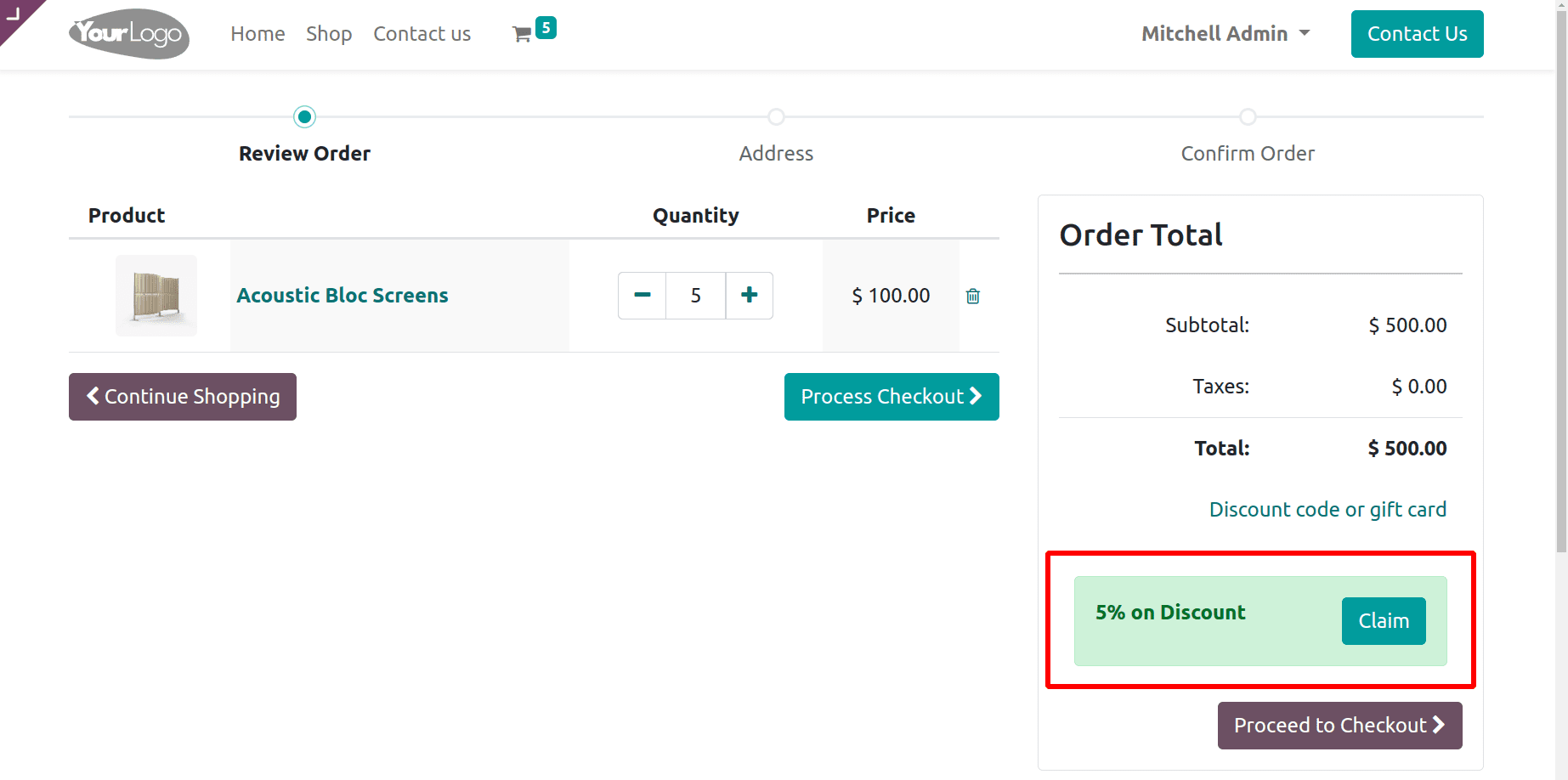
Claim the reward and pay the balance amount to complete the order.
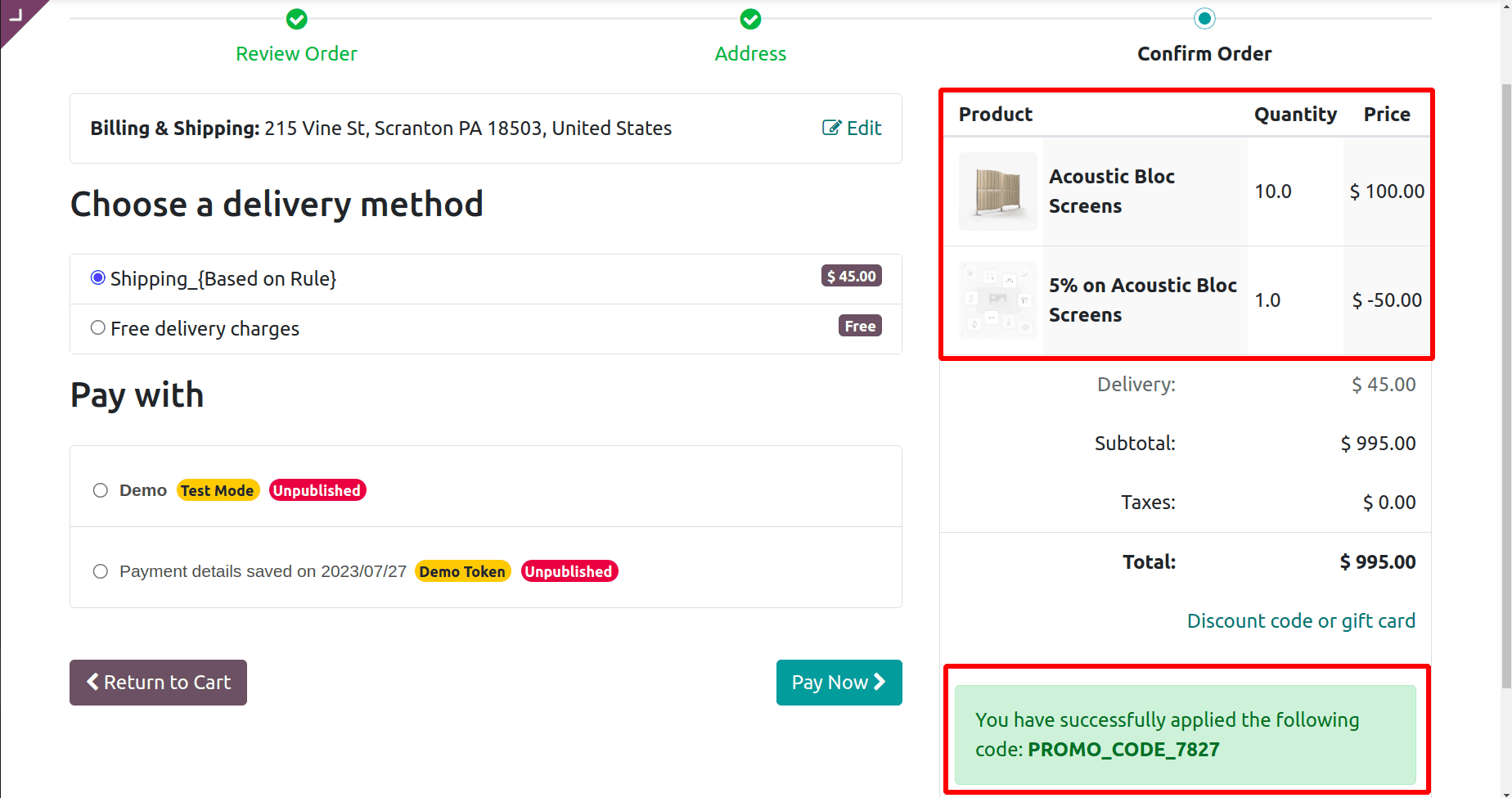
Buy X and Get Y
Which is most commonly using promotion techniques in every business. So Odoo16 introduced another program named Buy X Get Y, which means if the customer buys a product with more than one quantity, the same product will be given as a free product. Which means for example, customers can buy 3 quantities of product with the price of 2 quantities.
Here the created program is Buy 2 Storage Box and Get 1 Free. The created rules and rewards can be viewed in the Rules & Reward section.
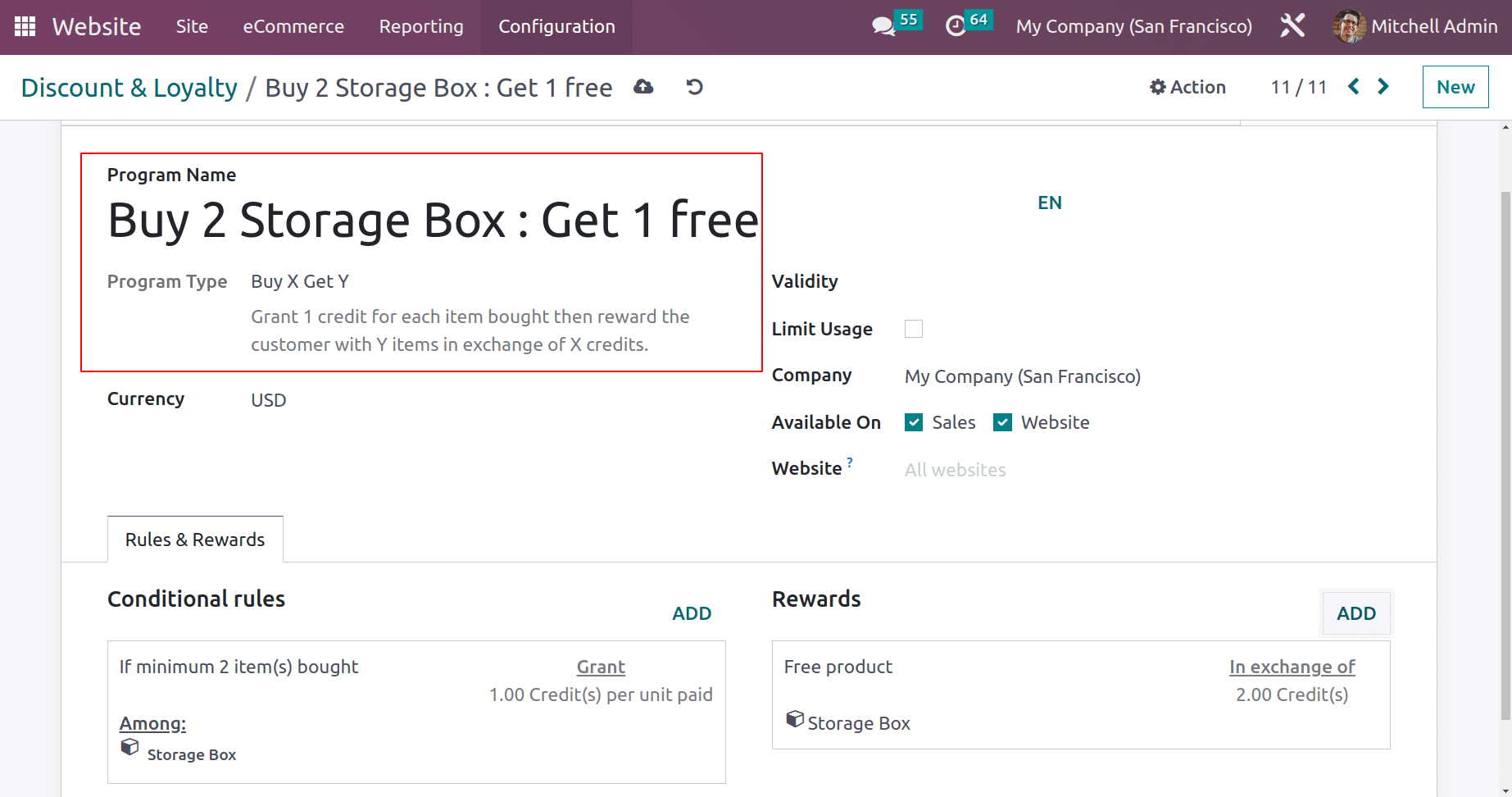
While open the rule, the condition given is Minimum 2 quantities must purchase the customer. For the unit paid, they will be granted with 1 point. Thus is customer buy 2 units and 2 reward point will receive. And, in exchange of this 2 point 1 quantity of the same product can be given as reward.
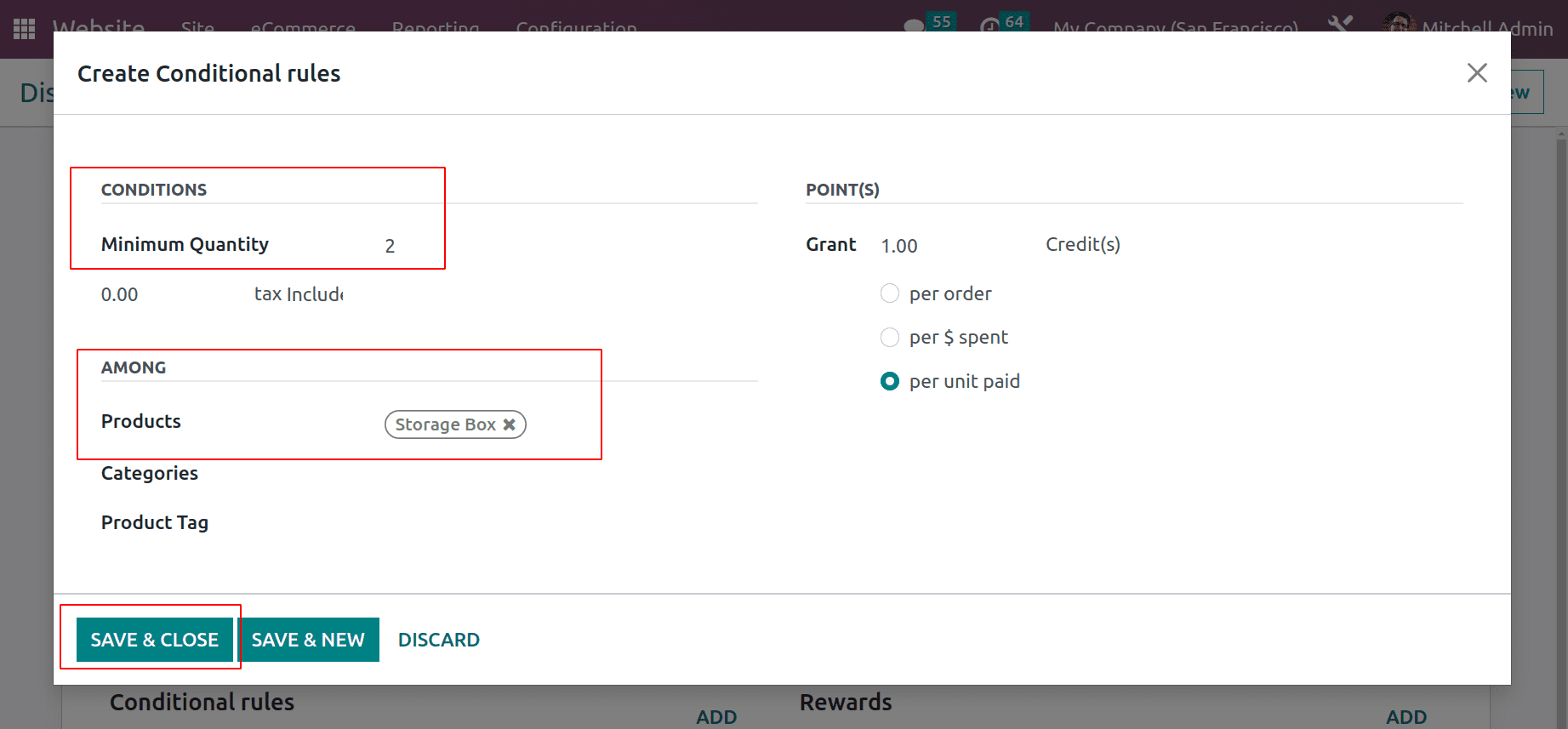
Then the reward given is a free product. Then the Storage Box is the free product.
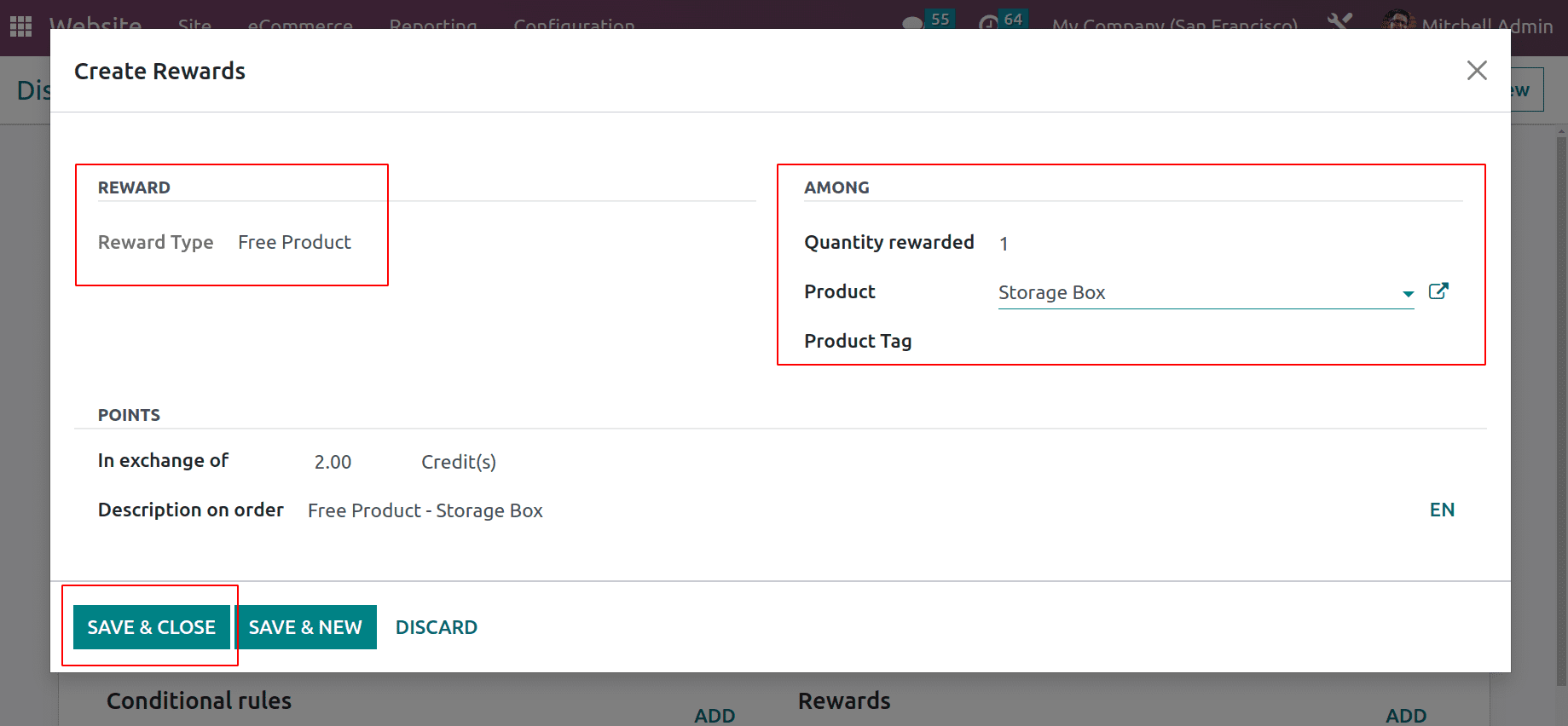
So let's purchase 2 quantities of Storage Box to get one free. So add two quantities of Storage Box into the cart. From there, the customer can claim another Storage Box as a reward.
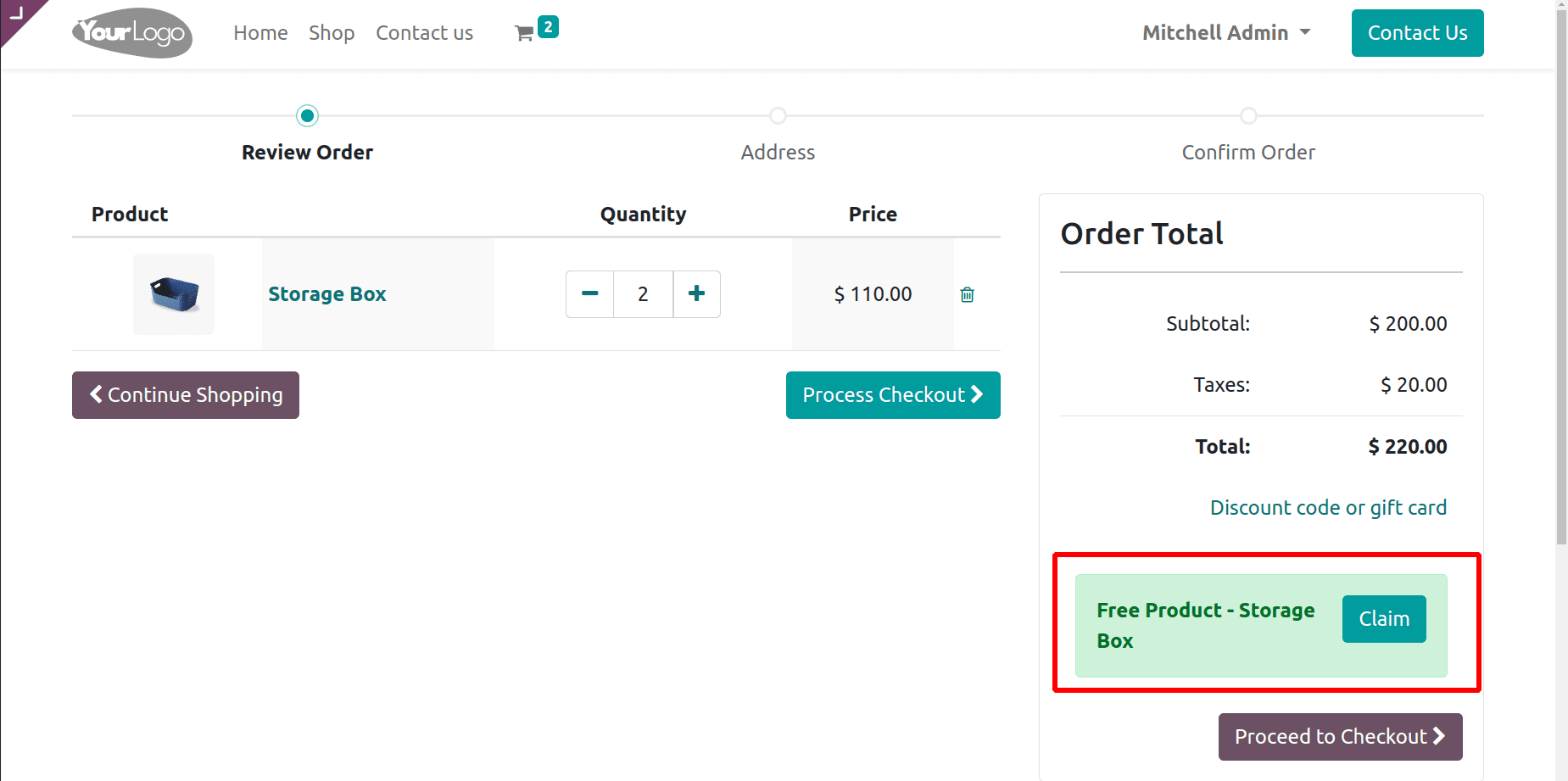
If the customer claims the reward product, then it will automatically be added into the cart. The customer can check out the order.
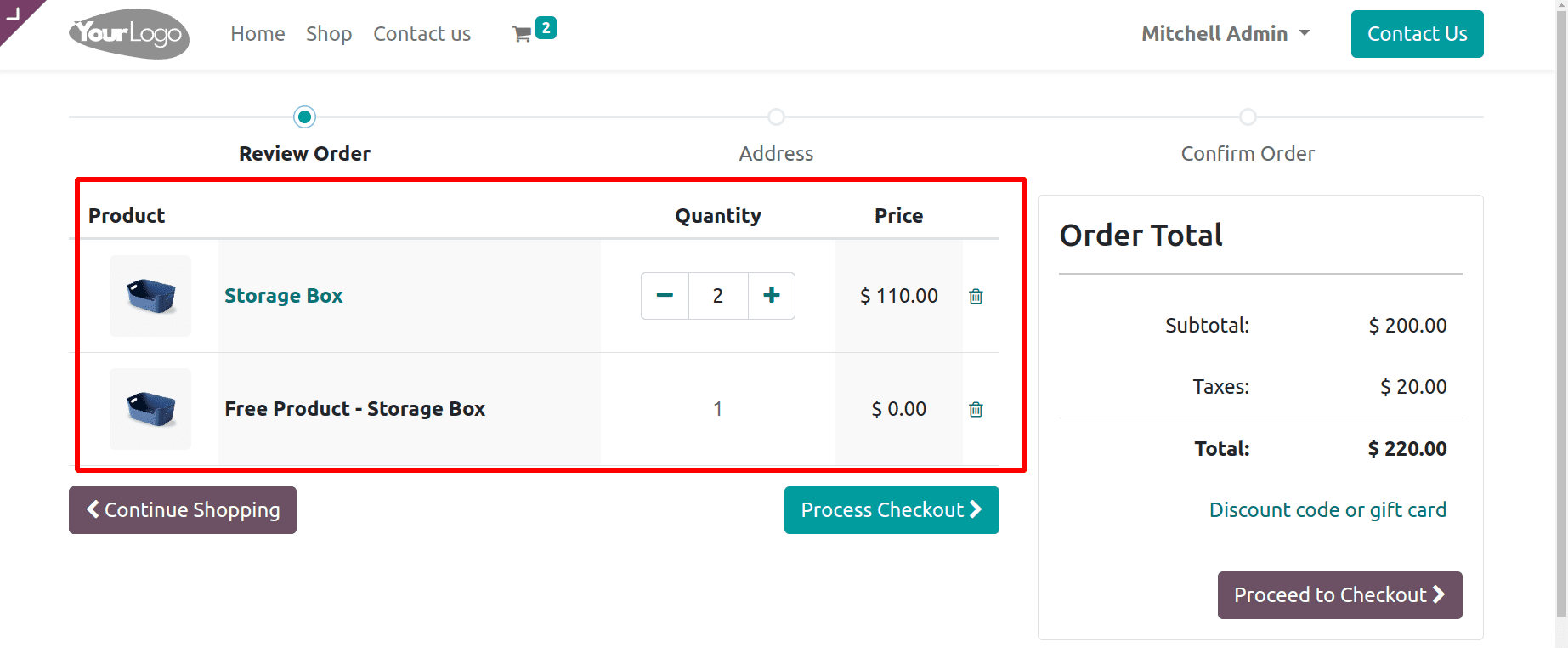
Here the customer gets three quantities of Storage Box, but he needs to pay only for two quantities. Which means one is totally free.
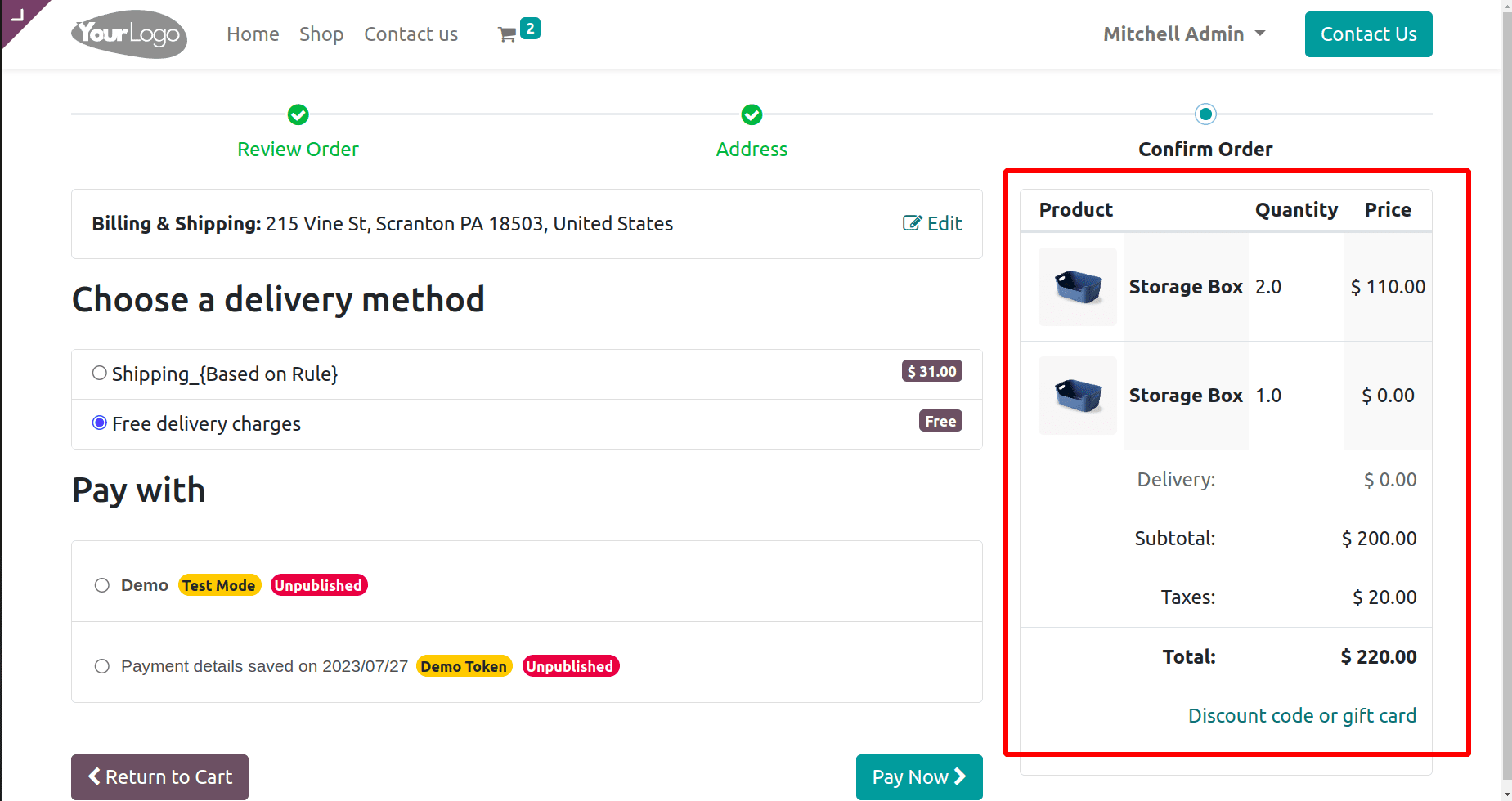
Next Order Coupon
The next order coupon is a different program and also a new feature introduced in Odoo 16. The program may contain certain conditions. So the customer who satisfies those conditions in their order, gets a coupon after completing their order. That coupon can be used by the customer to redeem the reward on their next order.
Here is the newly created next order coupon named as 50% Off on Next Order. As indicated by the name the customer, who satisfies the rule given inside the coupon will get a 50% discount on his next order.
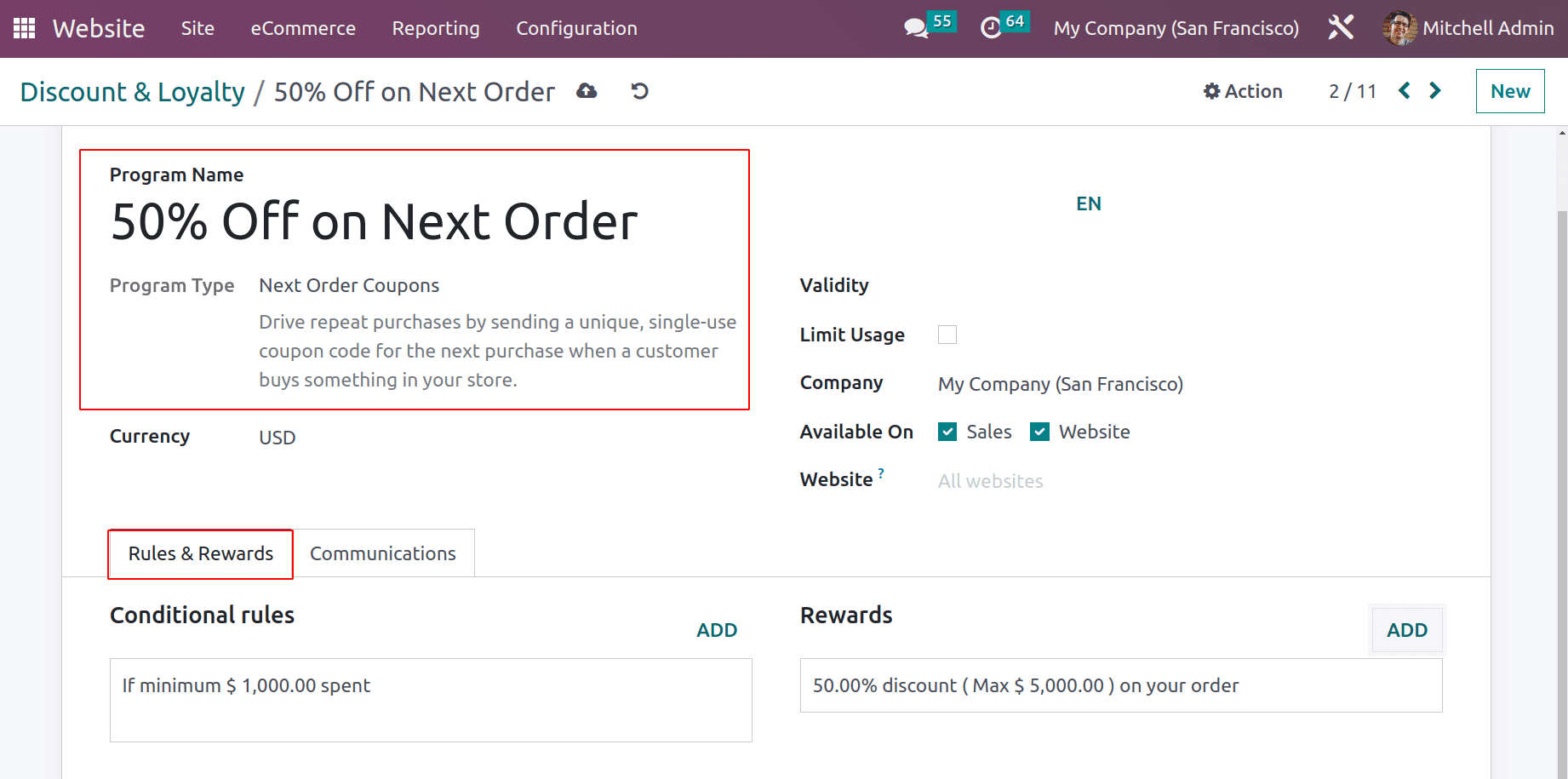
Let's check the condition configured. The condition to get this next order coupon is that the customer must purchase a minimum amount of $10000. The customer gets 1 point per spend.
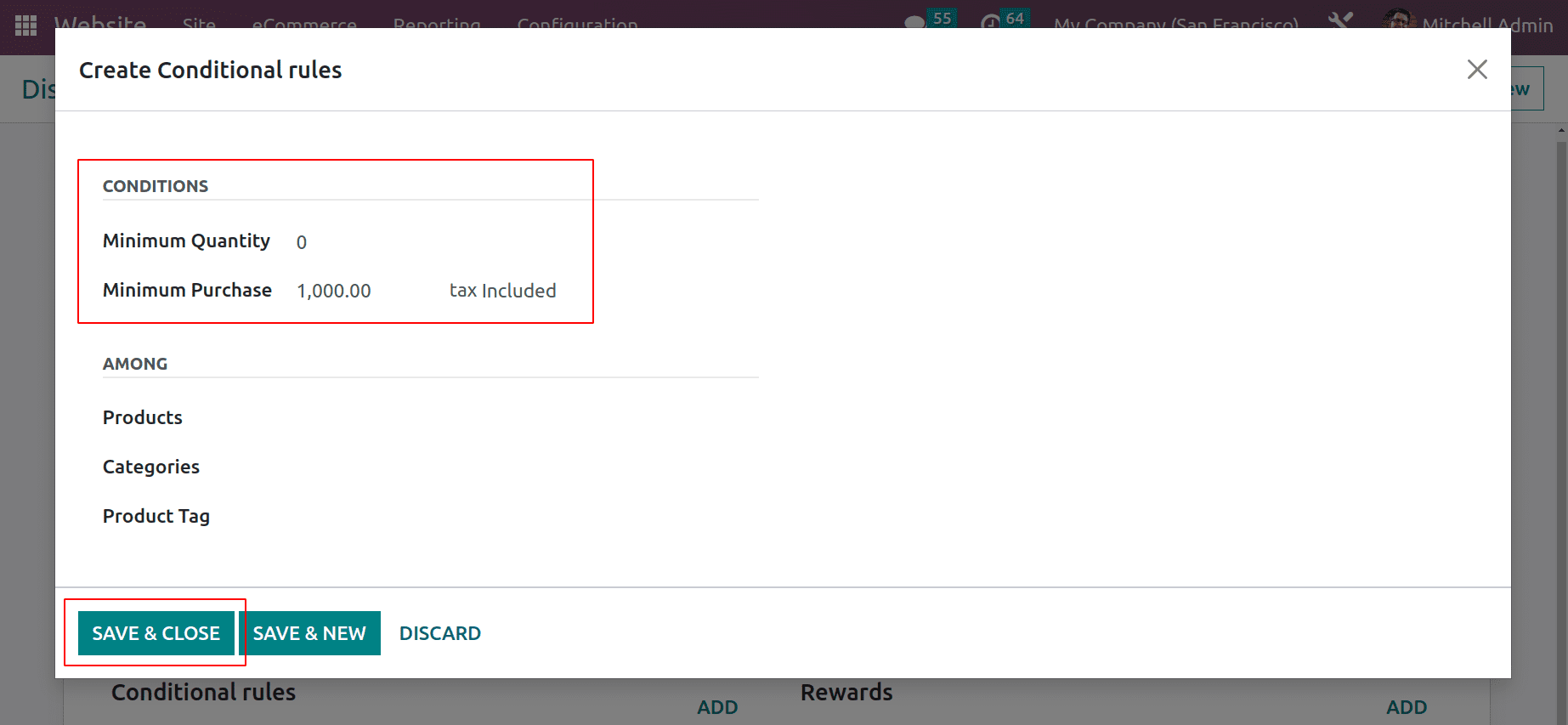
As said before, the reward set for the customer is a discount. Here, the discount is 50% on order. But the maximum discount amount is also set here. Which means the discount amount does not exceed more than $5000.
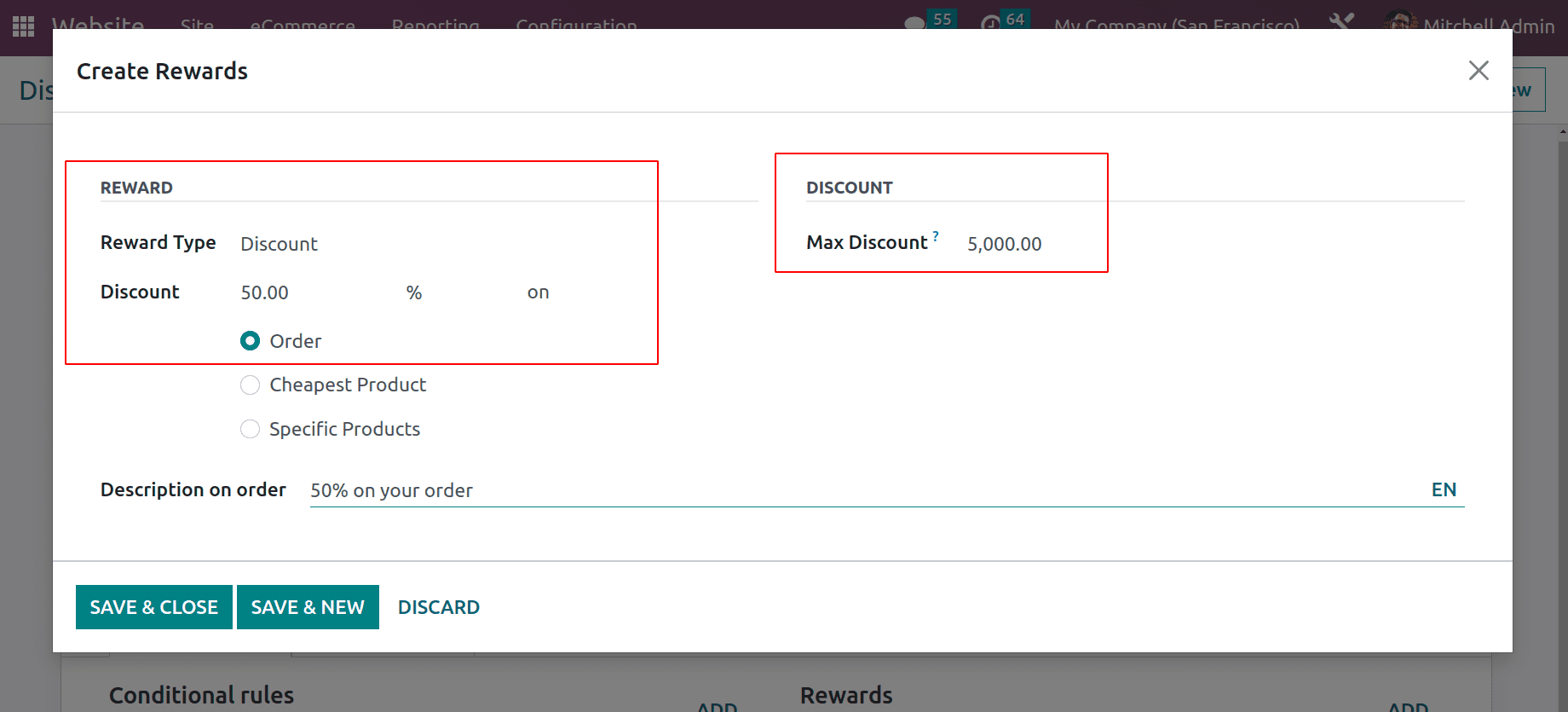
Let's purchase some products from a website shop. Here the customer purchased 3 different products. 2 quantities of Customizable Desk with unit price $600, 2 quantities of Large Meeting Table with sales price $4000 per unit and a Three-Seat Sofa with a sales price of $1500.
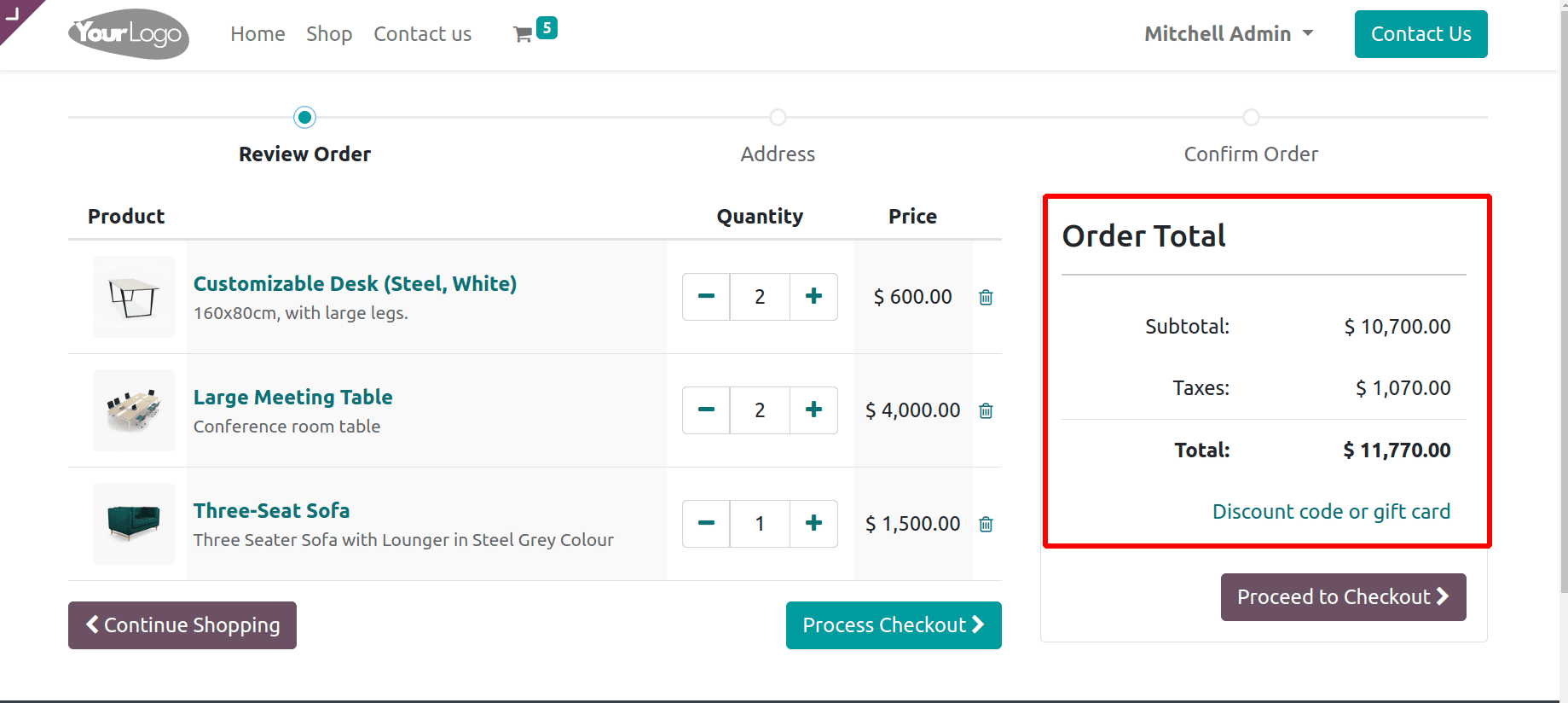
So here the total price including tax is $11770, which means the customer purchased an amount larger than $10000. So this customer is eligible for that Next Order coupon.
Complete the order by adding payment. Here the total amount after adding shipping cost, the customer needs to pay is $11805
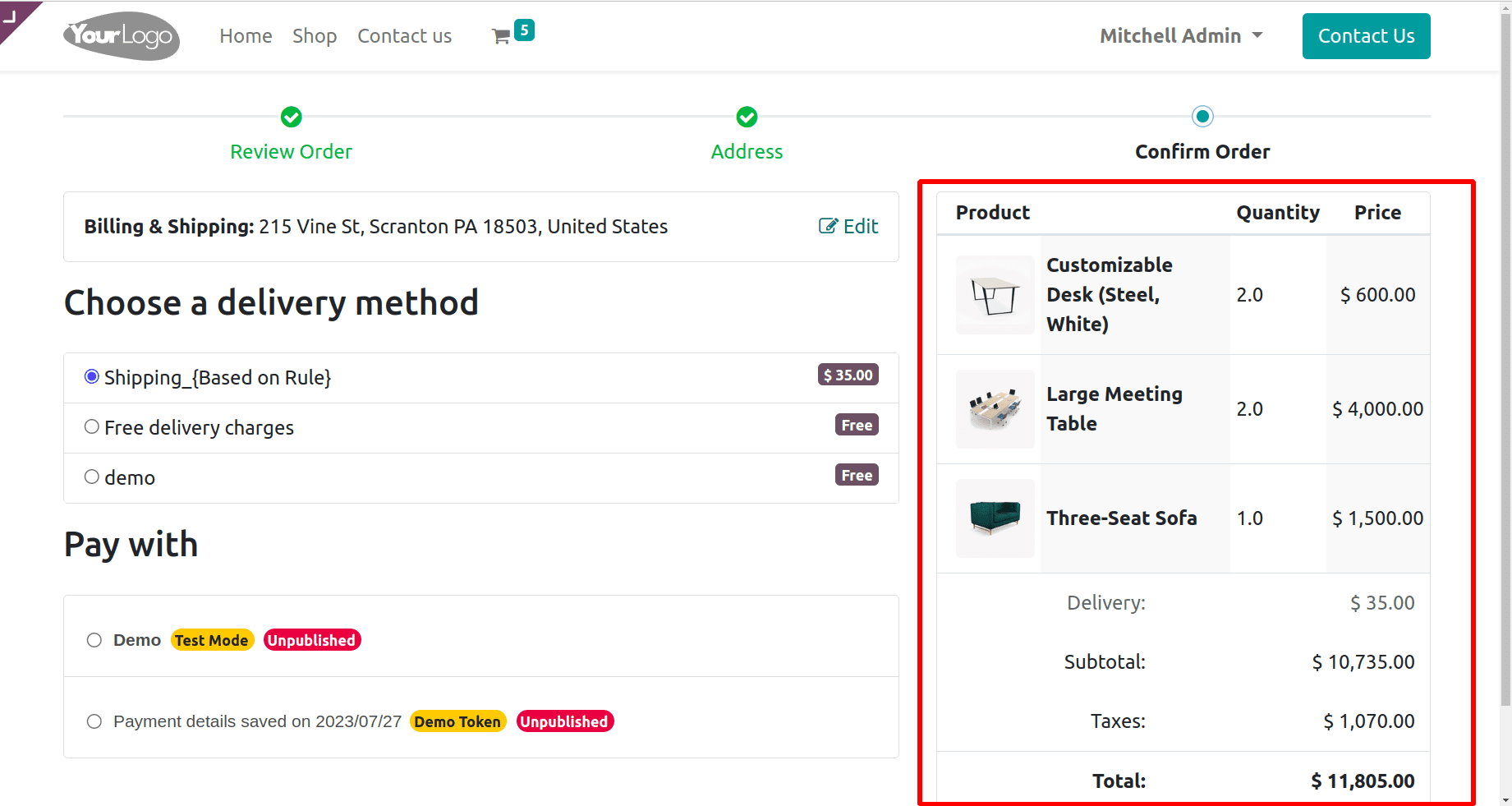
Let's go back and check the created coupon program from the back end.
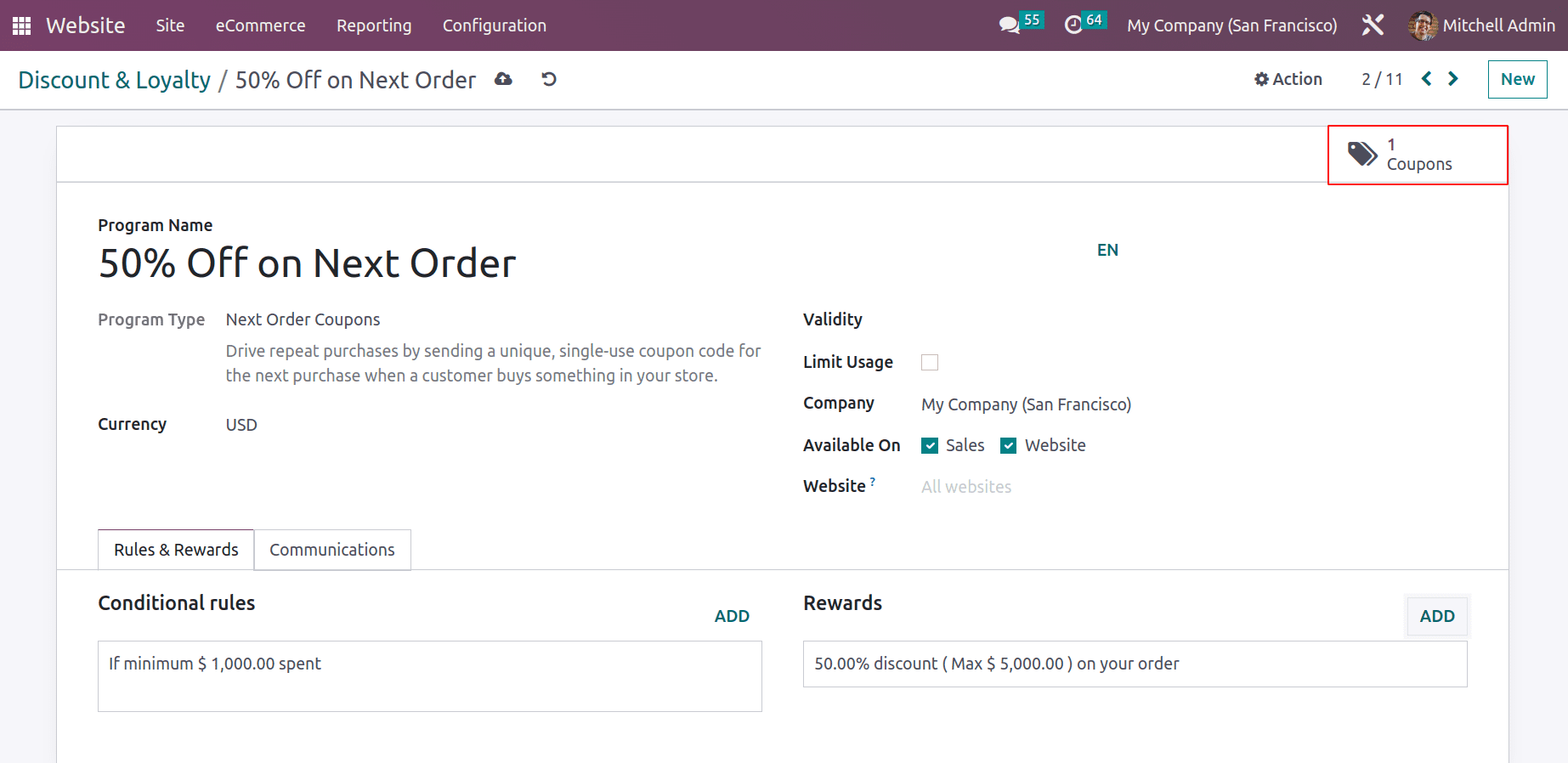
One coupon is generated there. Open the smart tab coupon. Here the created coupon contains 11805 points, which is the total amount paid by the customer. The order reference is also updated inside the coupon. Using the coupon code the customer gets the reward. So copy the code from here.
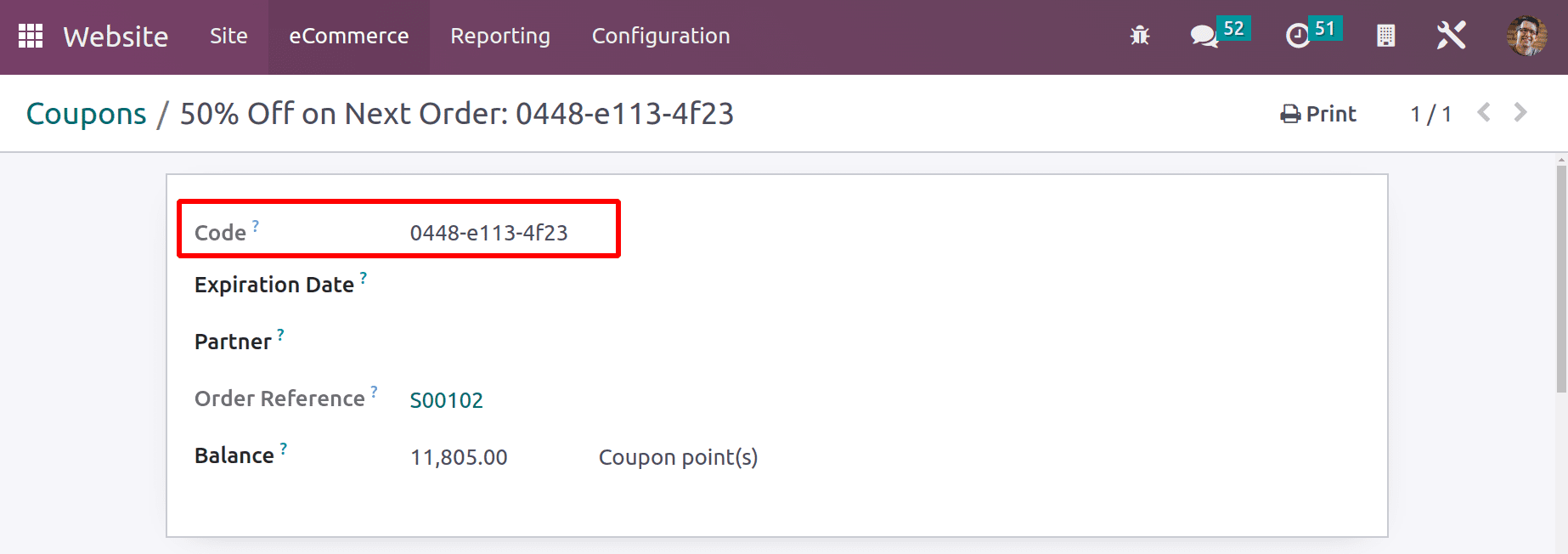
Again go to the shop and make another order. So this time the same customer added 5 quantities of Large Cabinet into the cart. So the total amount is $1600.
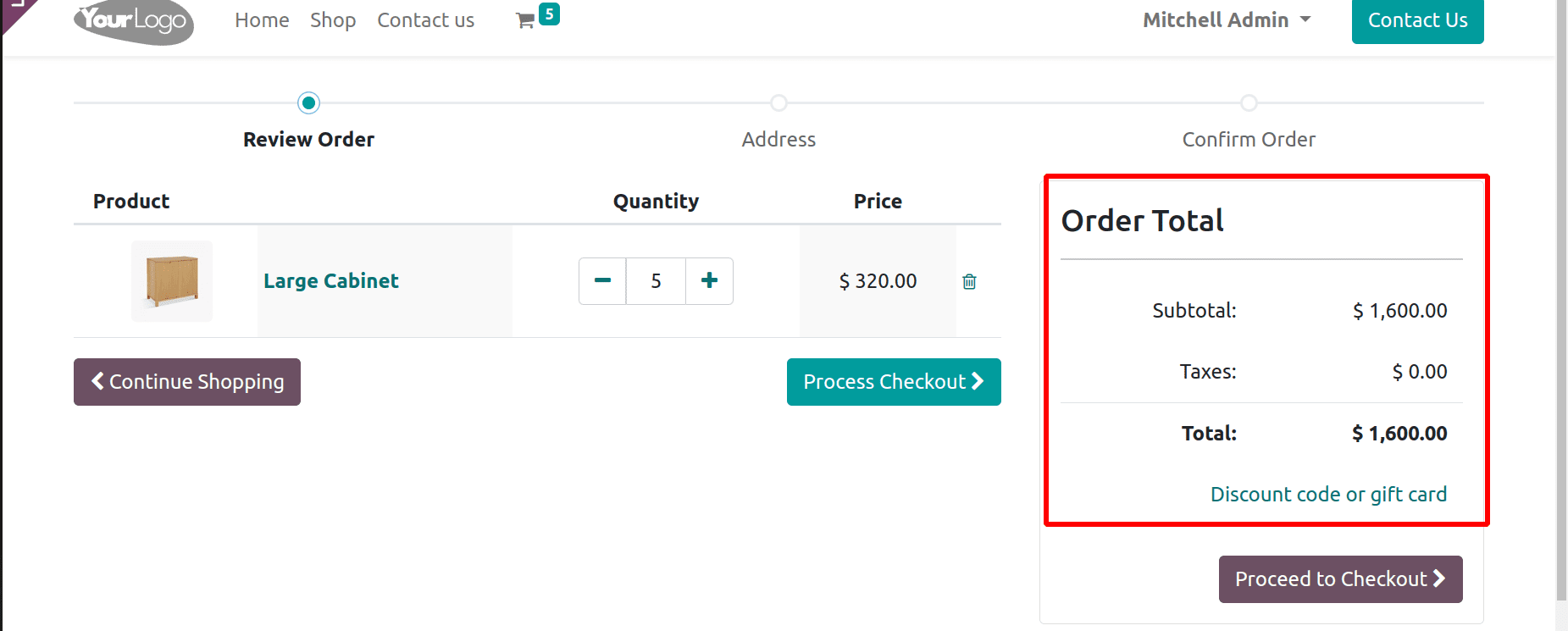
So this time the customer can use the coupon code to get 50% Off on his total amount. Paste the code in the Discount Code section, then click the Apply button to get the reward.
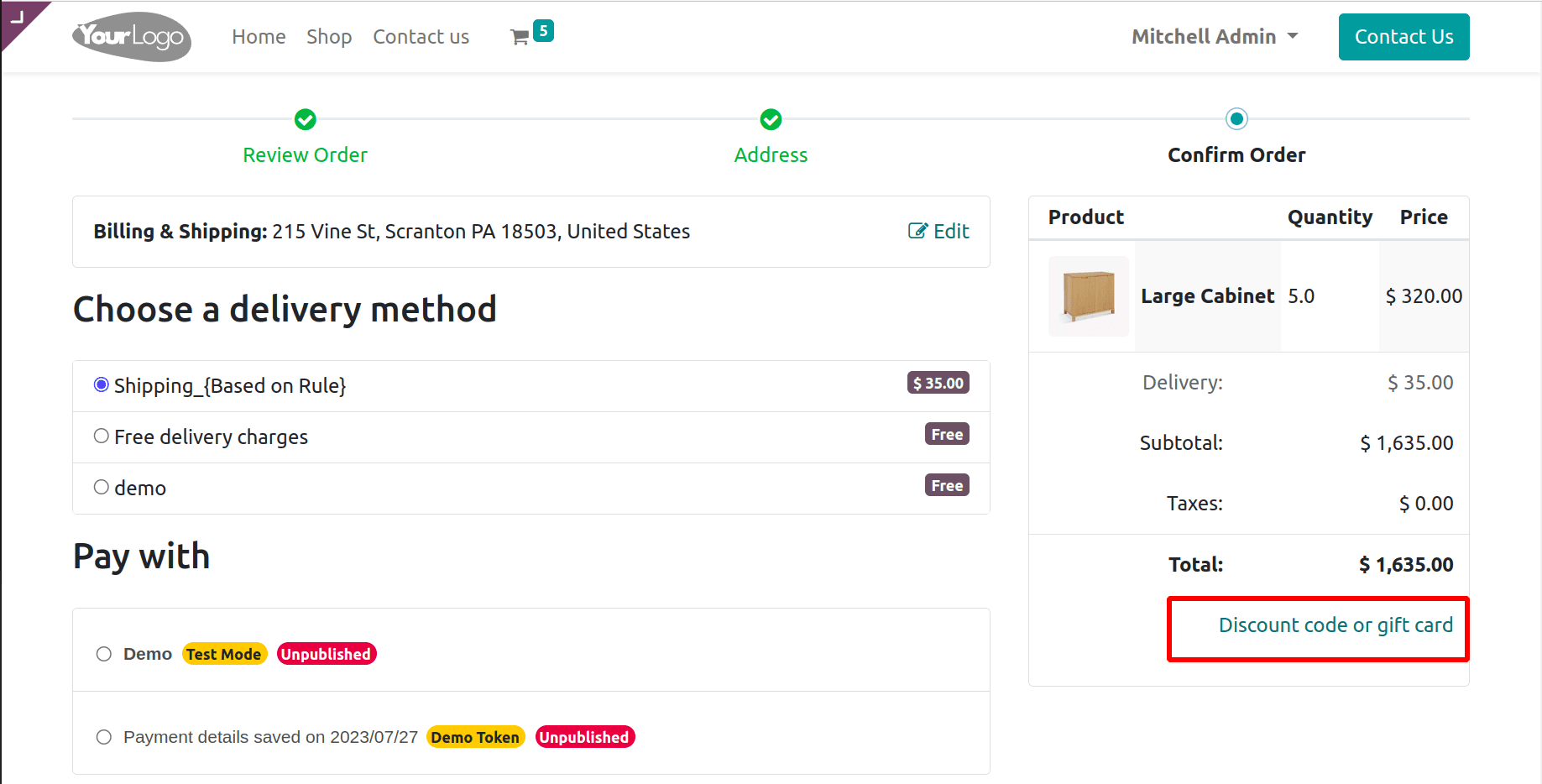
So here, the total amount is $1600. So 50% of the total is $800. So that amount is subtracted from the total. Which means the customer needs to pay only a partial amount. A message shows there that the code successfully applied.
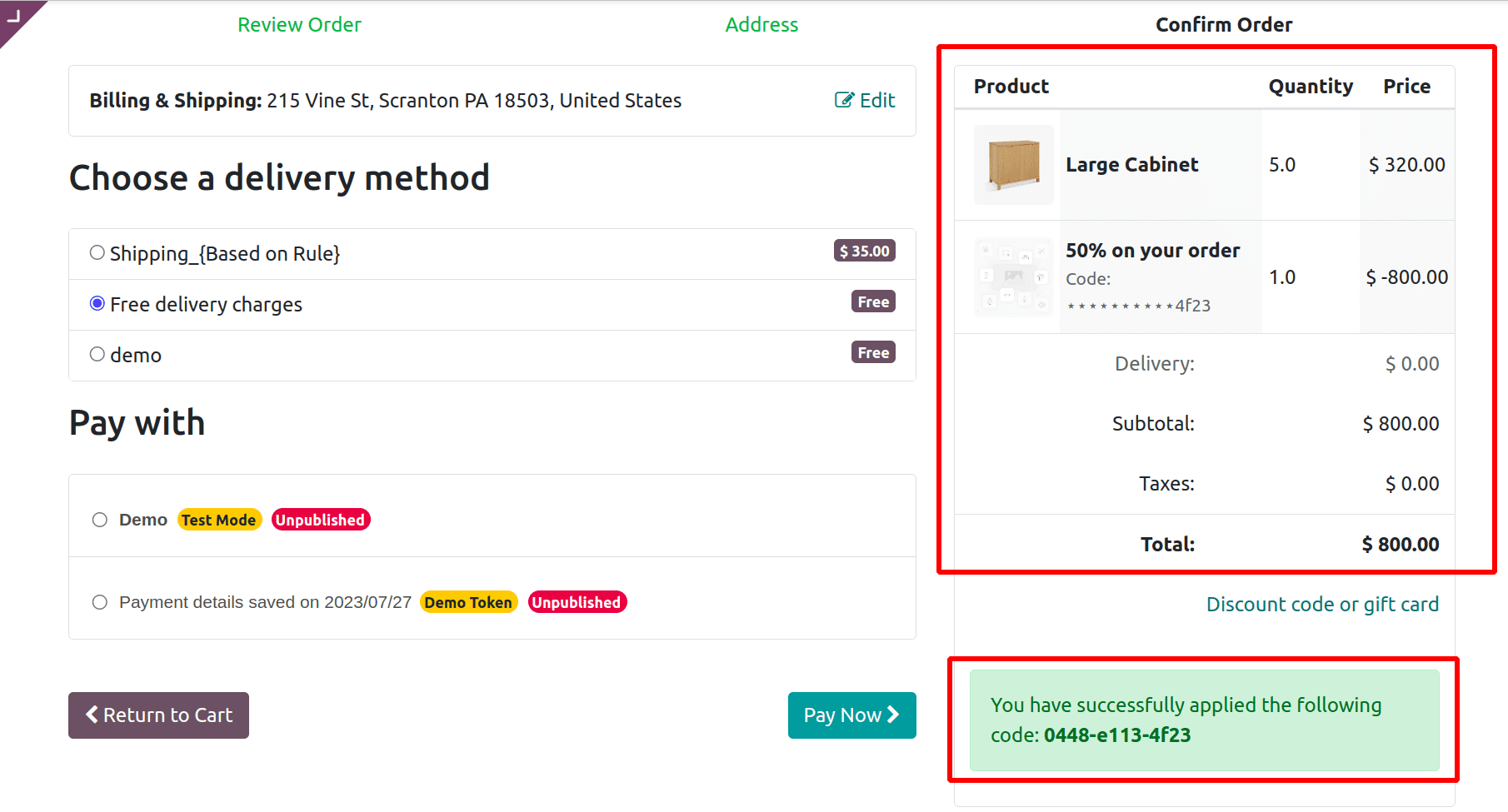
Choose the payment method and pay it to complete the order.
The company can boost sales and customer interaction on the website and attract both new and returning customers by using coupons intelligently and effectively.