The success of a business depends on employees' commitment to work culture. It is essential to provide accurate employee management in every company. The management system in a firm should support and encourage each employee properly for business growth. In some cases, the management of employees' details becomes tough. You can easily manage it with the help of an ERP system. A company can evaluate the performance of employees in each department through an Odoo ERP. With the Odoo 15 Employees module, you can handle contracts and operations related to employees in your company.
This blog gives a brief overview of the Odoo 15 Employees module.
Users can secure employees' contract information, departments, work locations, and more using Odoo 15 Employees module. It is easy to handle most operations regarding employees from the joining date to the end with Odoo ERP. Let's check out a detailed overview of the Odoo 15 Employees module.
Employees Dashboard
All employees listed in your company are secure clearly in Odoo 15 Employees module dashboard. We can see employee name, email id, phone number, and image in the Kanban view of the Employees window, as displayed in the screenshot below.
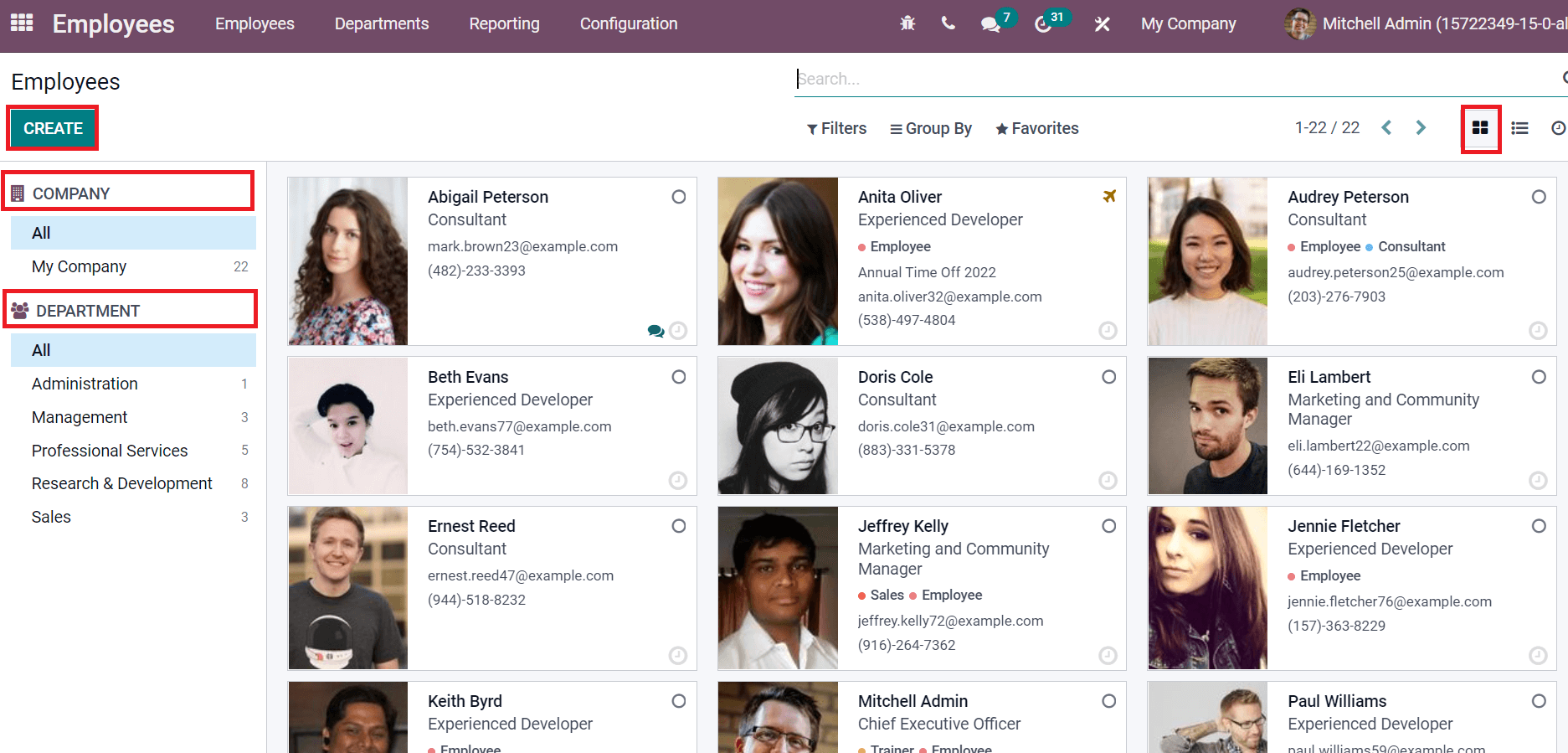
The left side of the Employees window shows Company and Department details. It is easy to sort out employees based on their departments in a company. By clicking on CREATE icon, you can generate new employee data. Users can add details such as name, job title, tags, Work Email, Department, Company, Manager, Work Phone, and other information when creating a new employee, as depicted in the screenshot below.
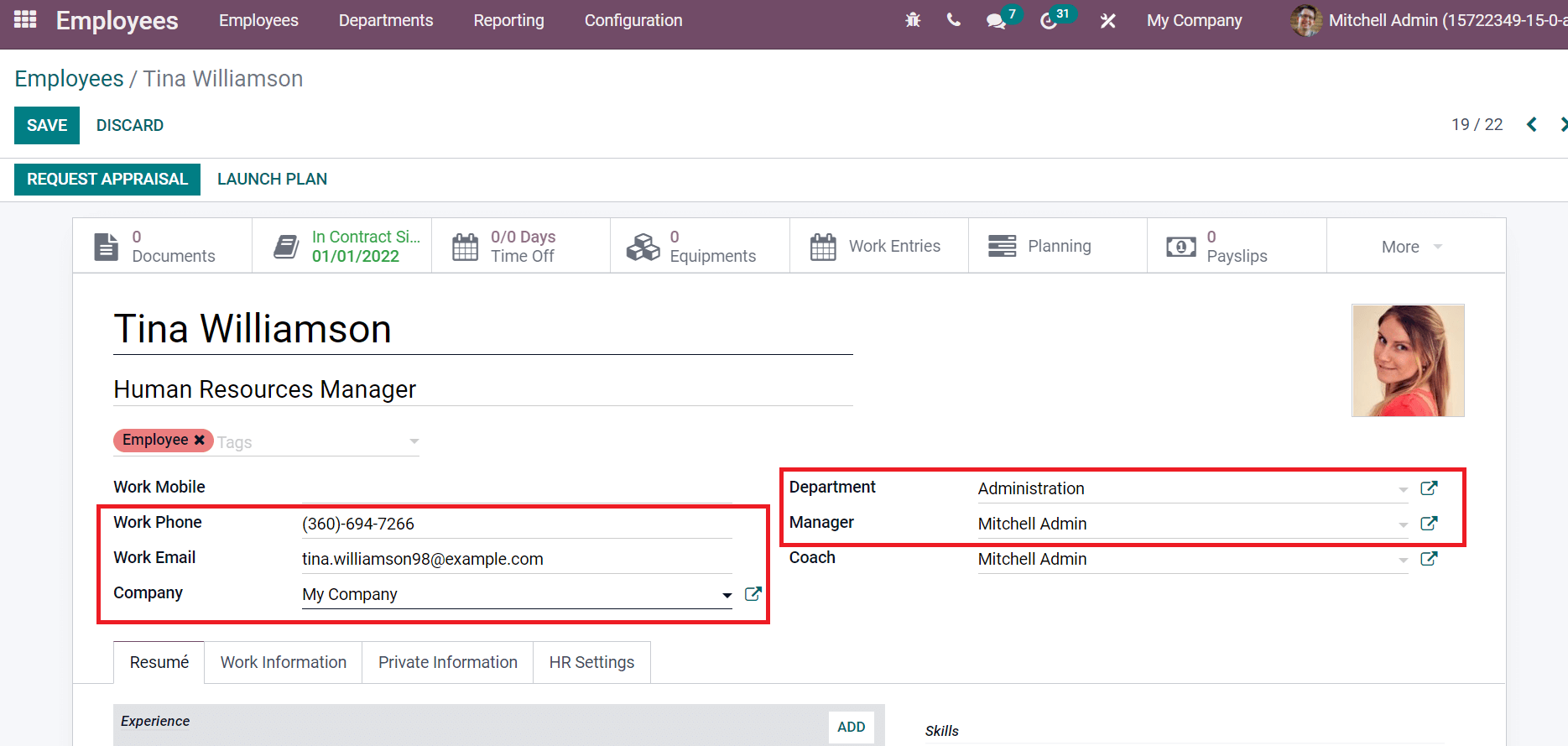
Contracts and Departments
The rights and responsibilities between employee and employer rely on a contract. You can process a contract for your new employee by selecting the All Contracts menu in the Employees tab. The contracts of employees are arranged in various stages inside the Contracts window, and it consists of details including contact name, job position, Wage, etc., as in the screenshot below.
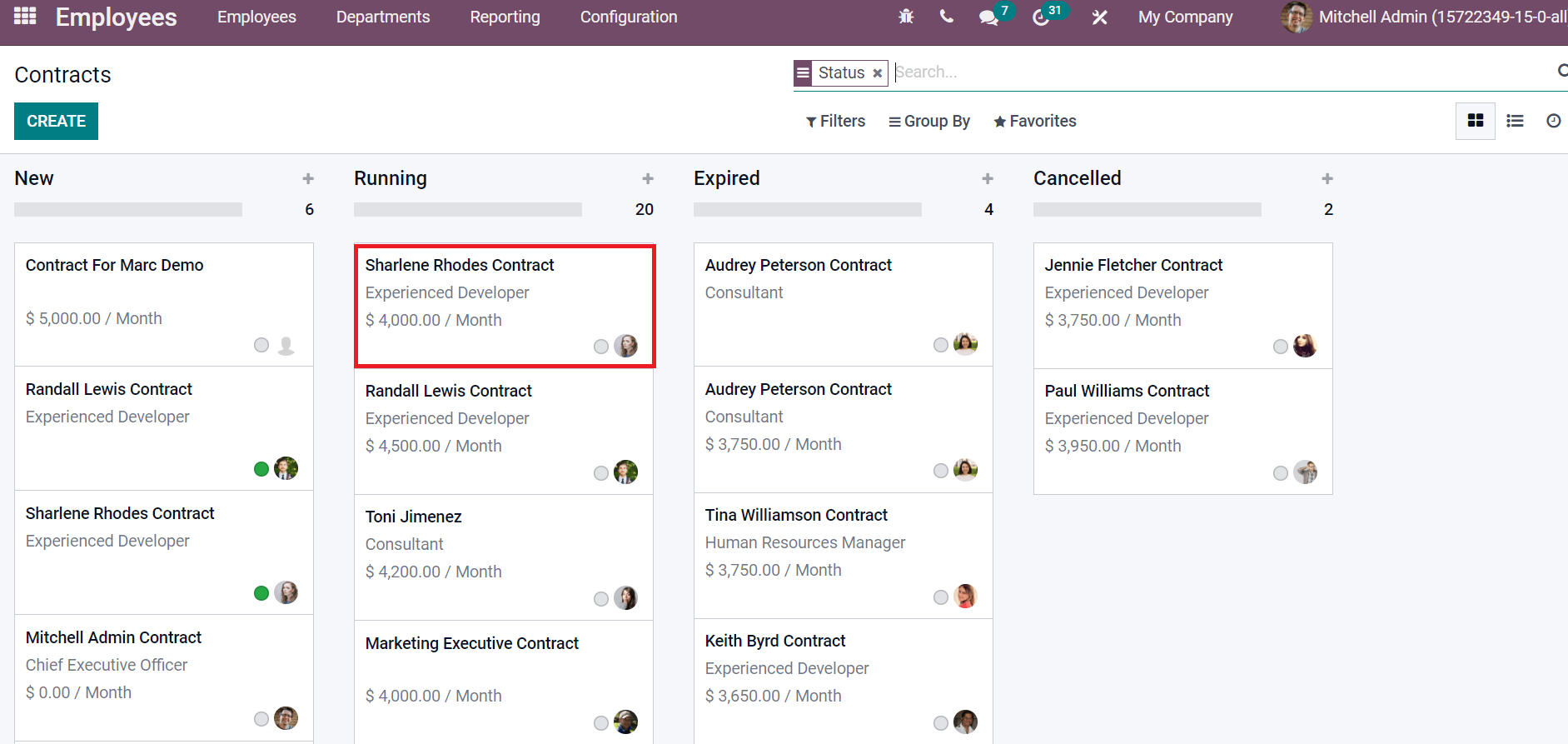
You can access data such as Contract start date, Salary Structure Type, Contract End Date, Working schedule, and more inside a specific contract of an individual. Below the Salary Information tab, you can apply for Yearly Cost, Wage, Monthly Cost, and Wage Type. Moreover, the user can specify the Department, Contract Type, Job Position, and HR Responsible for an employee inside a contract, as portrayed in the screenshot below.
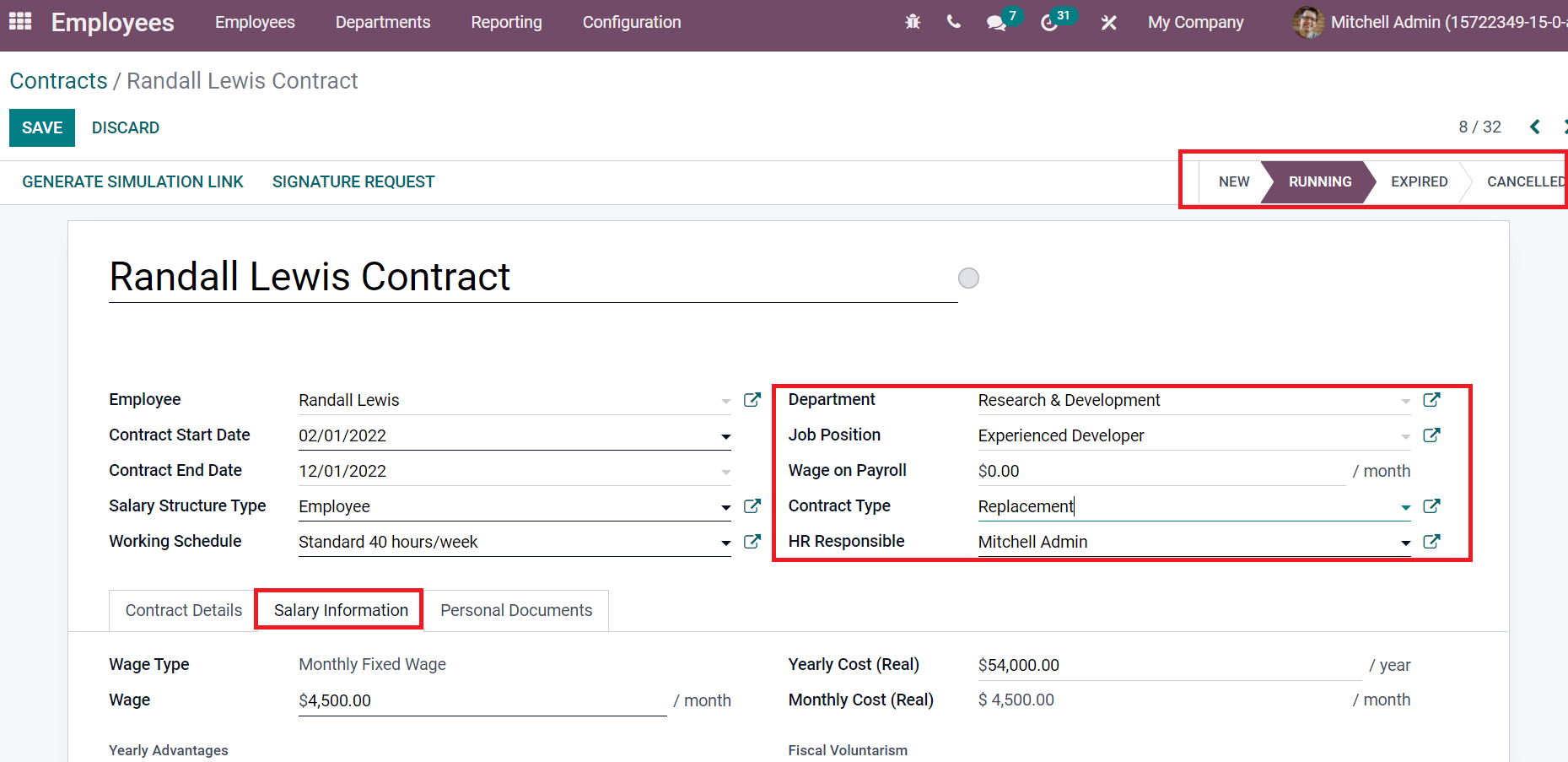
Based on contract progress, you can put the data of employees in specific stages such as New, Running, Expired, or Cancelled. Several operations of a company function in different departments and specific employees are assigned to manage work. The most common departments in a firm are Sales, Administration, HR, Research, and Consulting. We can mention data of employees working in each department using the Odoo 15 Employees module. Select the Departments tab, and you can view the data of departments as specified in the screenshot below.
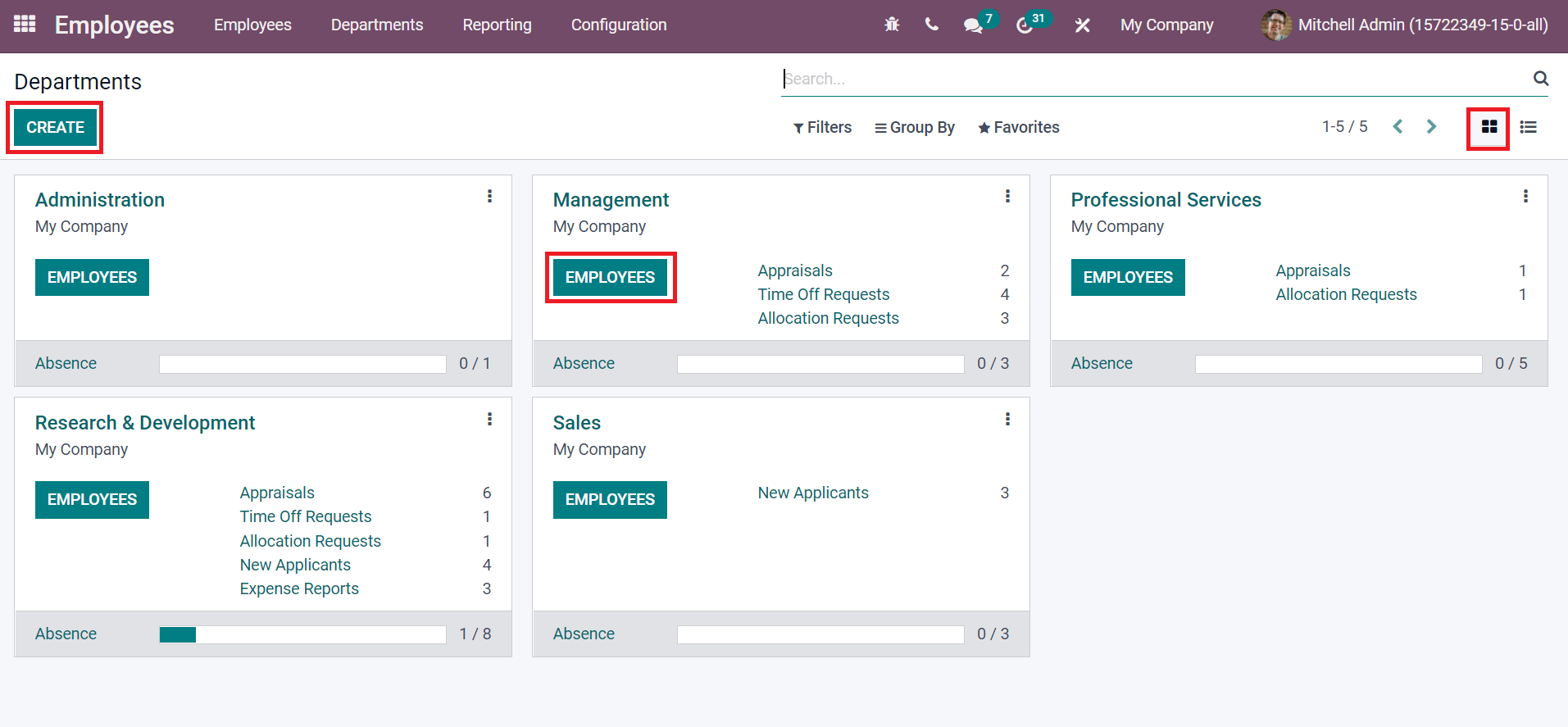
In the Kanban view, we can access department names, companies, applicants number, and employees' progress. By clicking on the EMPLOYEES icon, you can get employee data in each department, as displayed in the screenshot below.
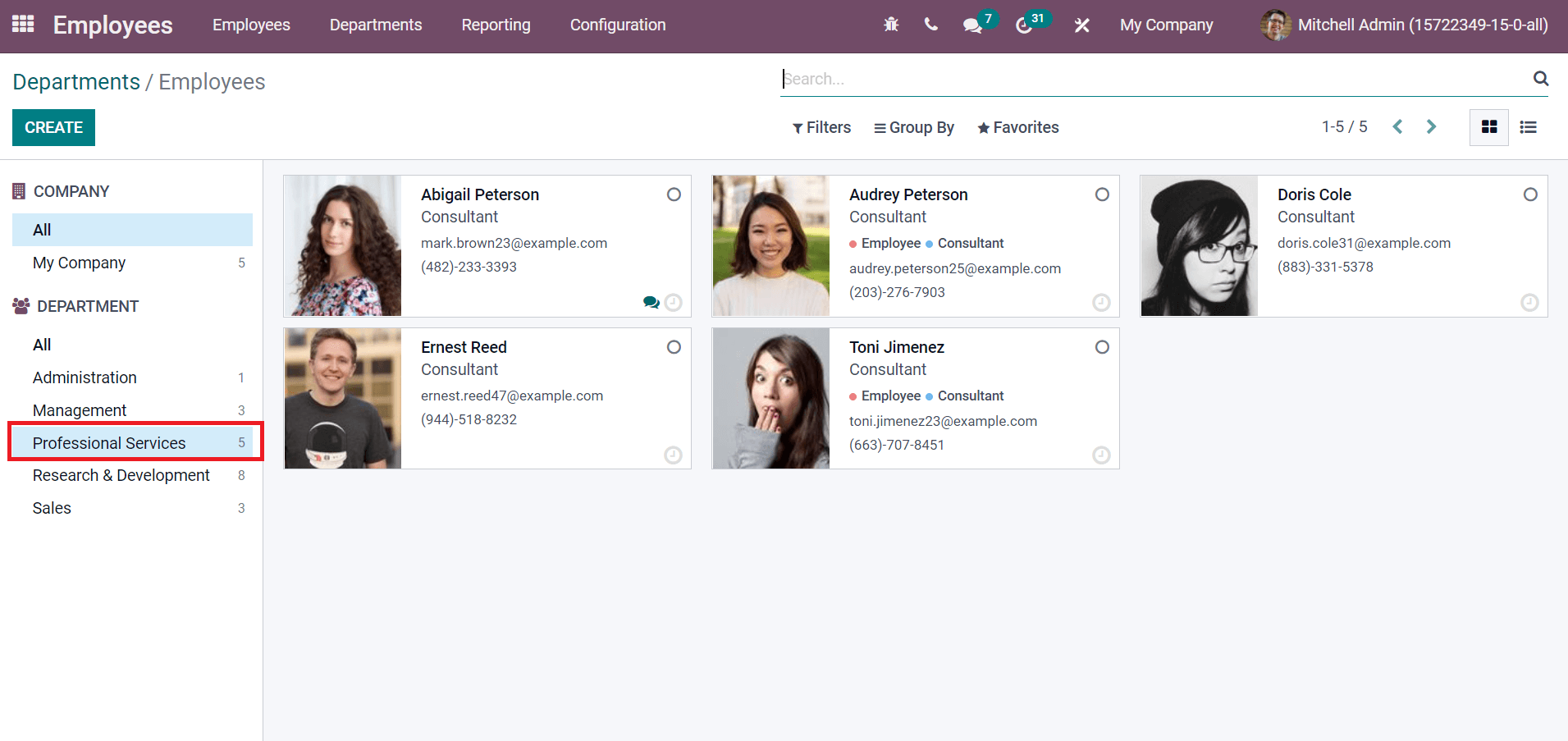
Employees inside the Professional Services department displays here, as shown in the above screenshot.
Reporting Feature in Odoo 15 Employees
We can analyze employees' progress and presence using the Reporting feature of the Odoo 15 Employees module. Choose the Contracts menu in Reporting tab, and you can view a dashboard that shows employees' performance data in both graphical or pivotal forms. In the graphical representation, we can see the progress of new employees each year on a specific month, as in the screenshot below.
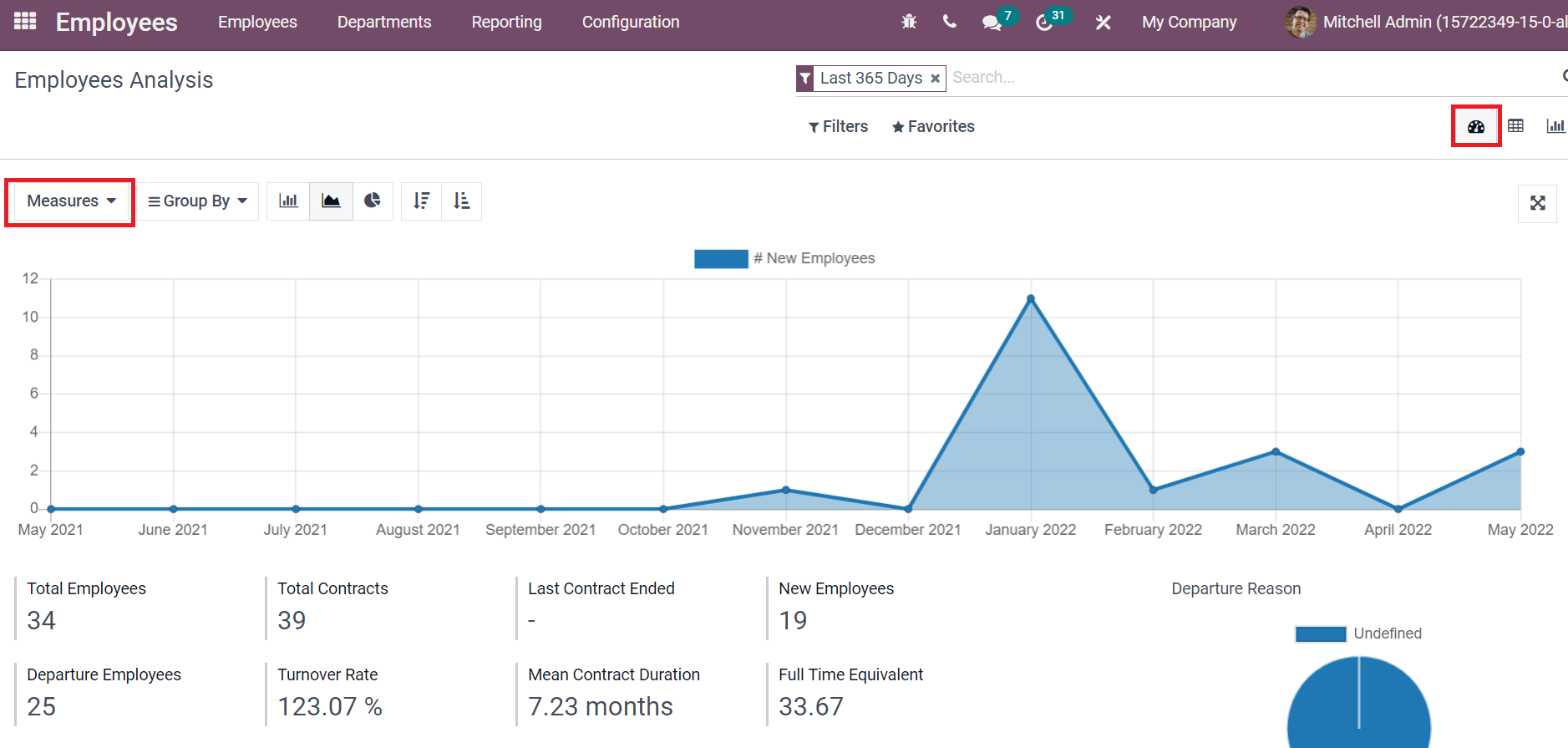
The count of Total Employees, New Employees, Departure Employees, Total Contacts, Mean Contract Duration, and more data are viewable here, as shown in the screenshot above. Using the MEASURE icon, you can apply various measures related to employees in a graph. You can view the total count of Employees, Wage, New Employees, and Annual Employee Budget inside each department on the pivotal table, as mentioned in the screenshot below.
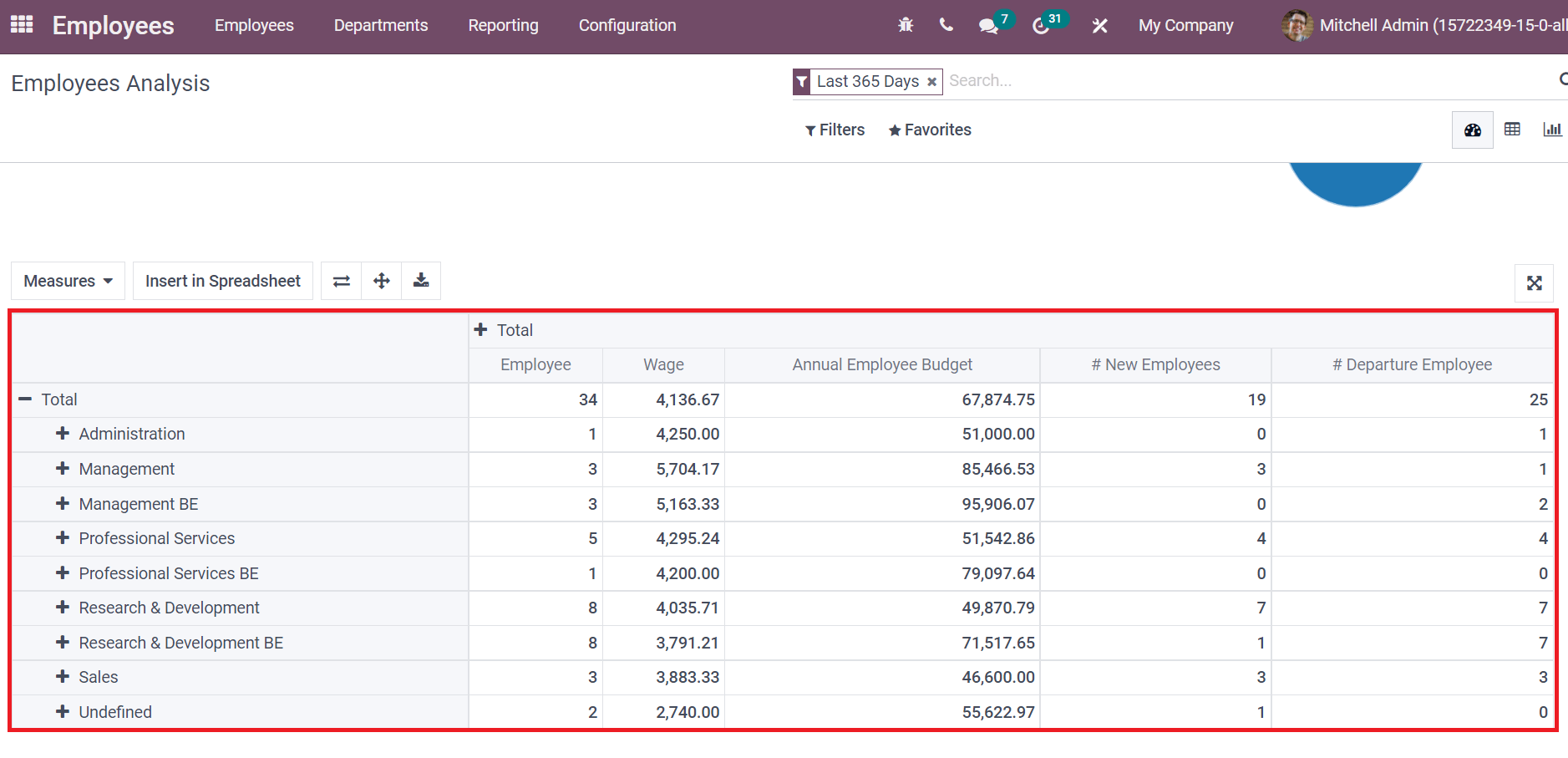
To Access Employee Presence
The information of employees whom you require to define presence is displayed inside an Employee's Presence to Define window. For conducting respective operations, you can use the TIME OFF, LOG, and SMS icons as in the screenshot below.
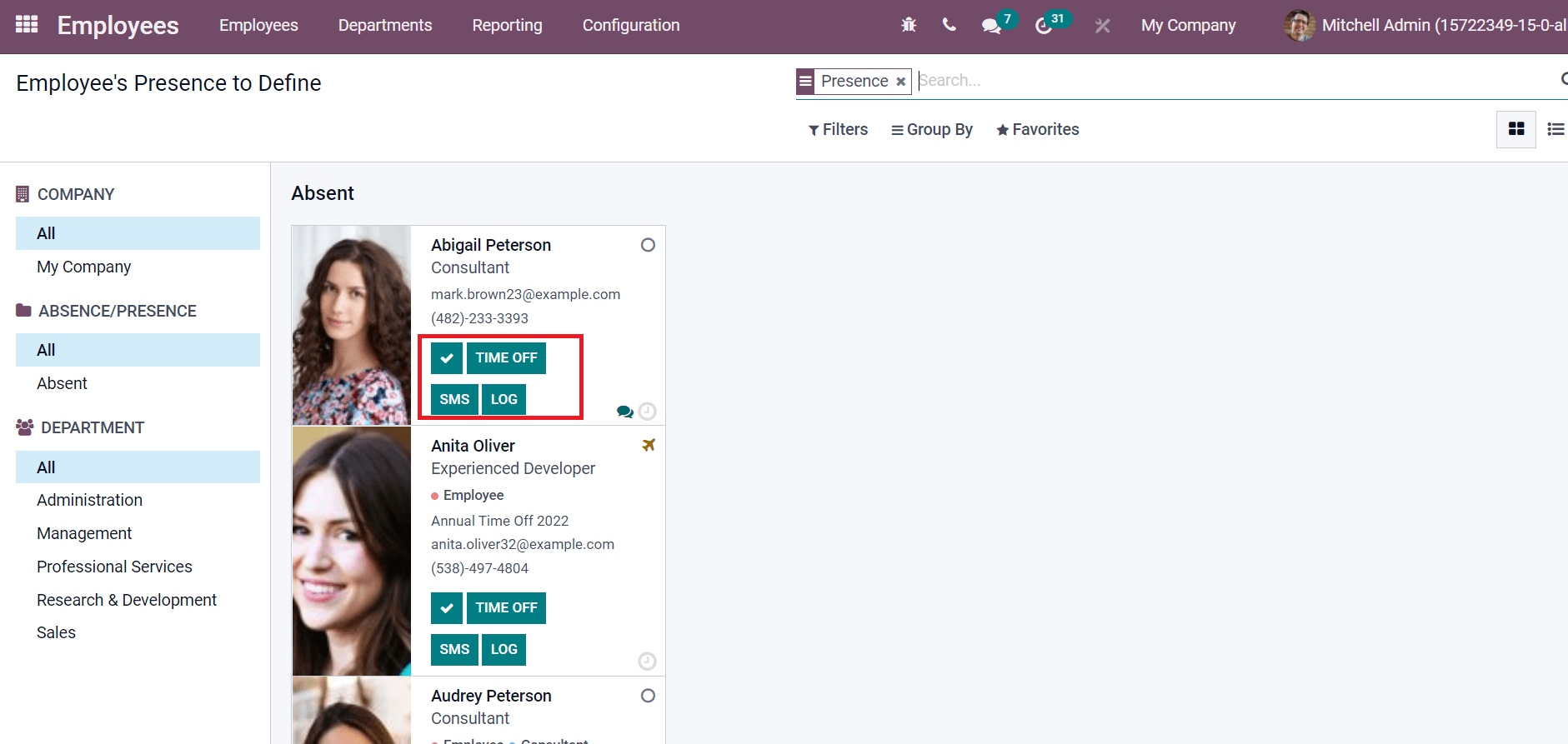
You can mark an employee as a present by selecting the tick mark. It is easy to identify the leave and absence of employees from the Employee's Presence to Define window.
Configuration Feature in Odoo 15 Employee
We can configure job positions, work locations, departments, and departure reasons of employees from the Configuration feature. Users can activate several descriptive operations of employees inside the Settings window. Below the Employees section, you can enable Presence control, Skill Management, and Advanced Presence Control options. The presence control is processed by using attendances and user status in the system. On another side, we can show the appearance of email, reporting screen, and IP address with Advanced Presence Control. We can improvise employees' profiles with the Skill Management feature, as in the screenshot below.
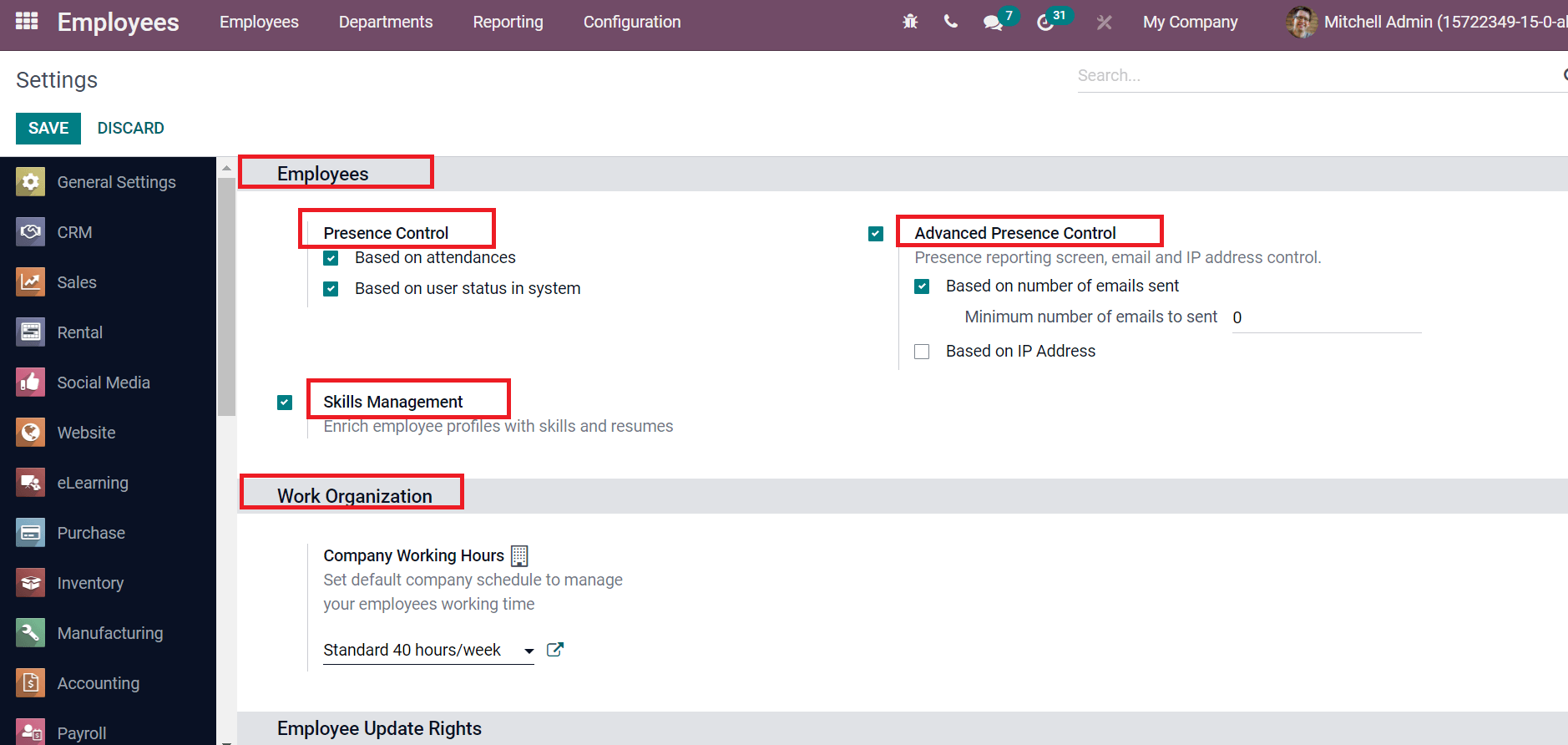
Users can set working hours for employees as per company rules inside the Work Organization section. Moreover, you can allow employees to make changes in their data by enabling the Employee Editing option below the Employee Update Rights section, as in the screenshot below.
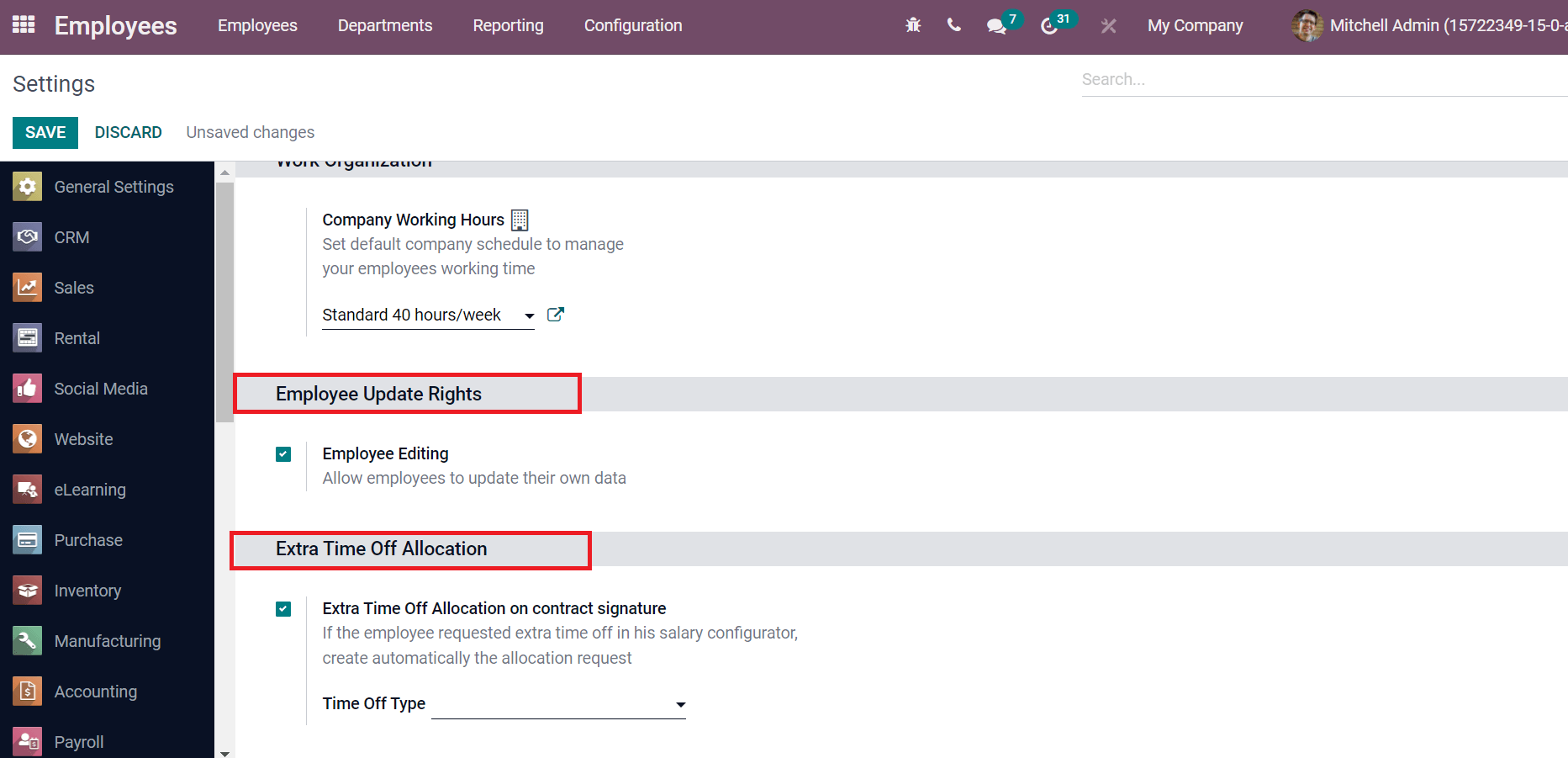
We can set allocation requests for employees' extra time by activating the Extra Time Off Allocation on the contract signature option inside Extra Time Off Allocations section, as displayed in the screenshot above.
Job Positions, Employee Tags, and Skills
The job positions in various departments of a company configure easily by selecting the Job Positions menu in the Configuration tab. As illustrated in the screenshot below, we can get the data on job positions such as Department, Status, Company, Hired Employees, and more.
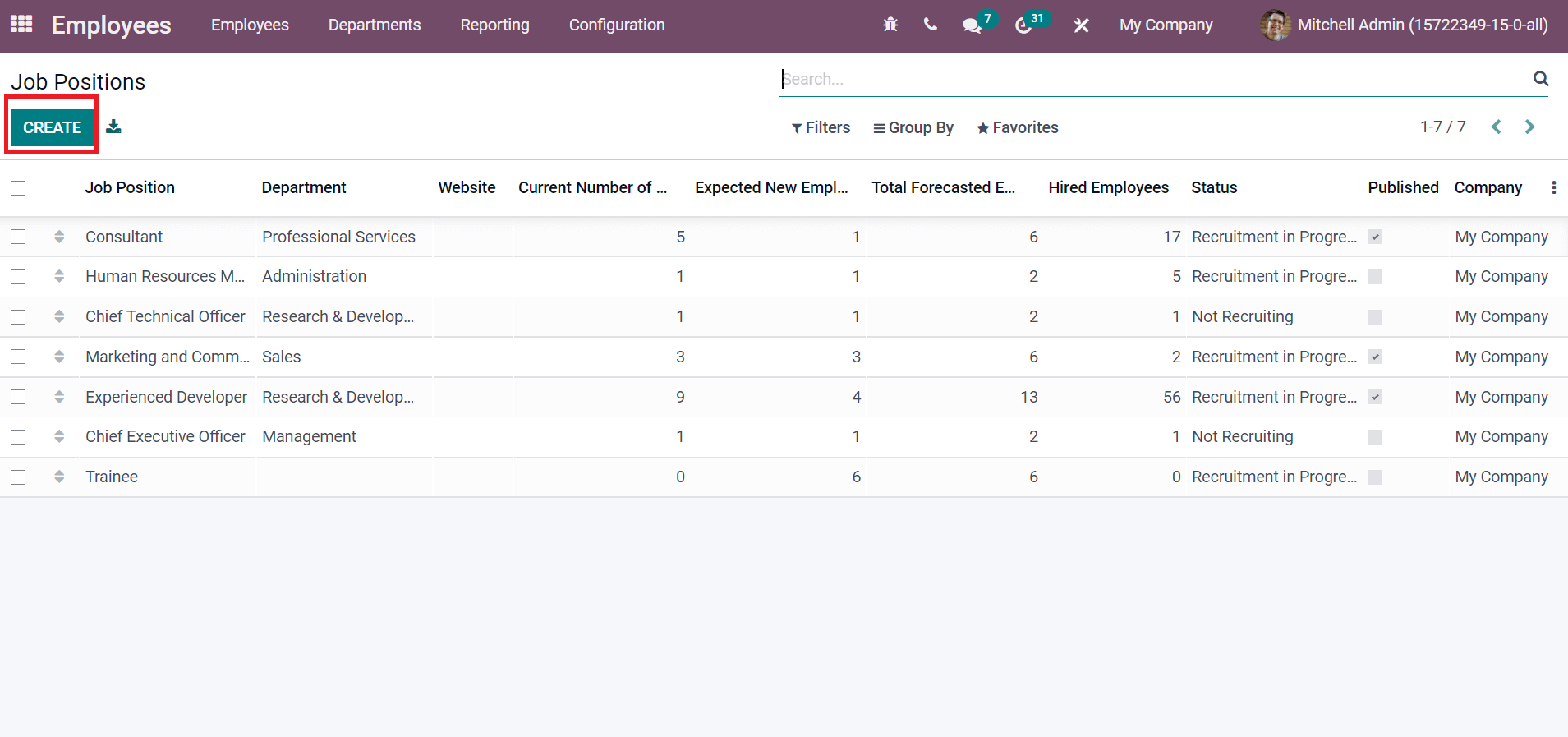
Using CREATE icon, you can formulate new job positions or vacancies in your company. Tags for specific jobs are generated easily by choosing the Tags menu in the Configuration tab. All created tags lists are viewable inside the Employee Tags window, as displayed in the screenshot below.
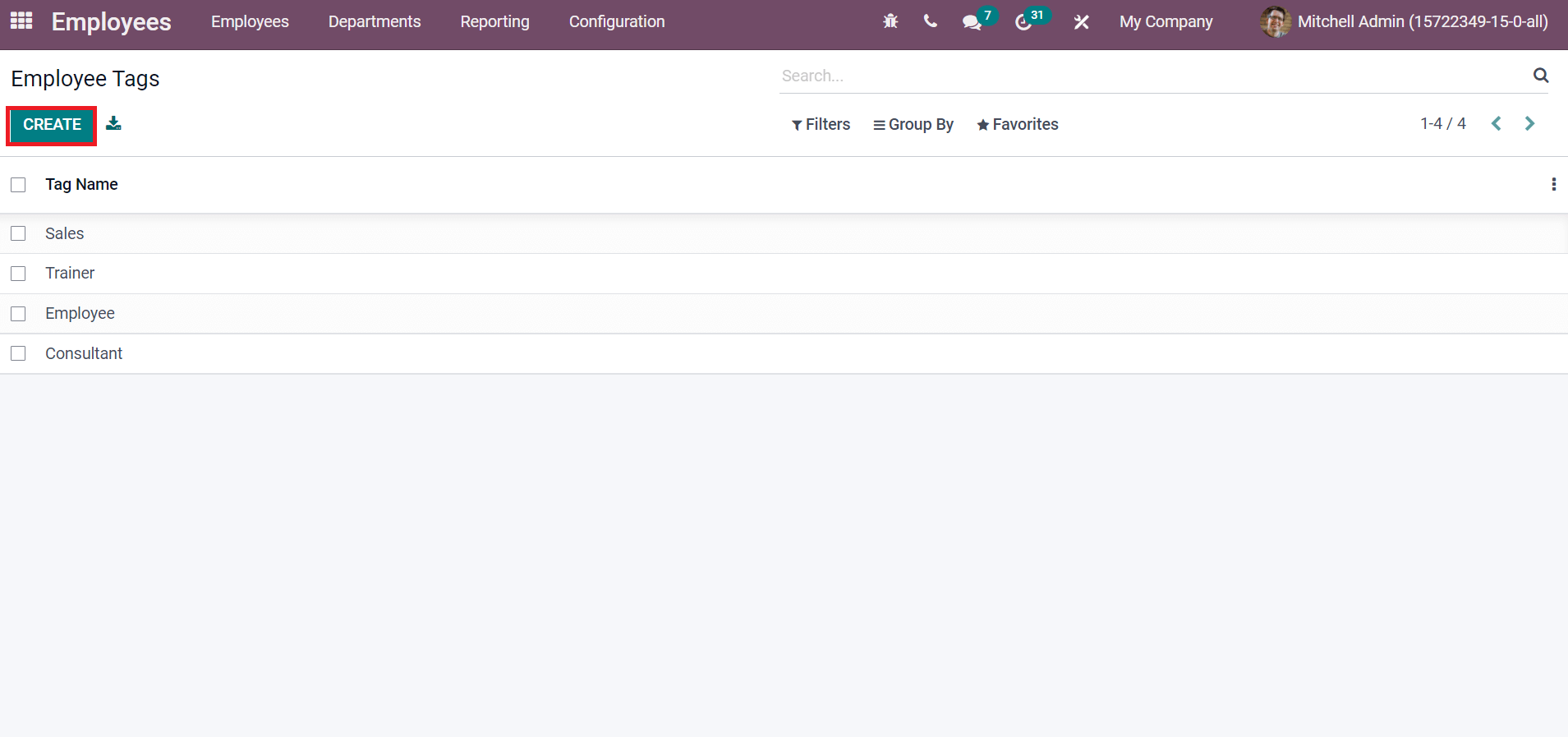
A new tag is created quickly using the CREATE icon, and you can apply it when developing employee data.
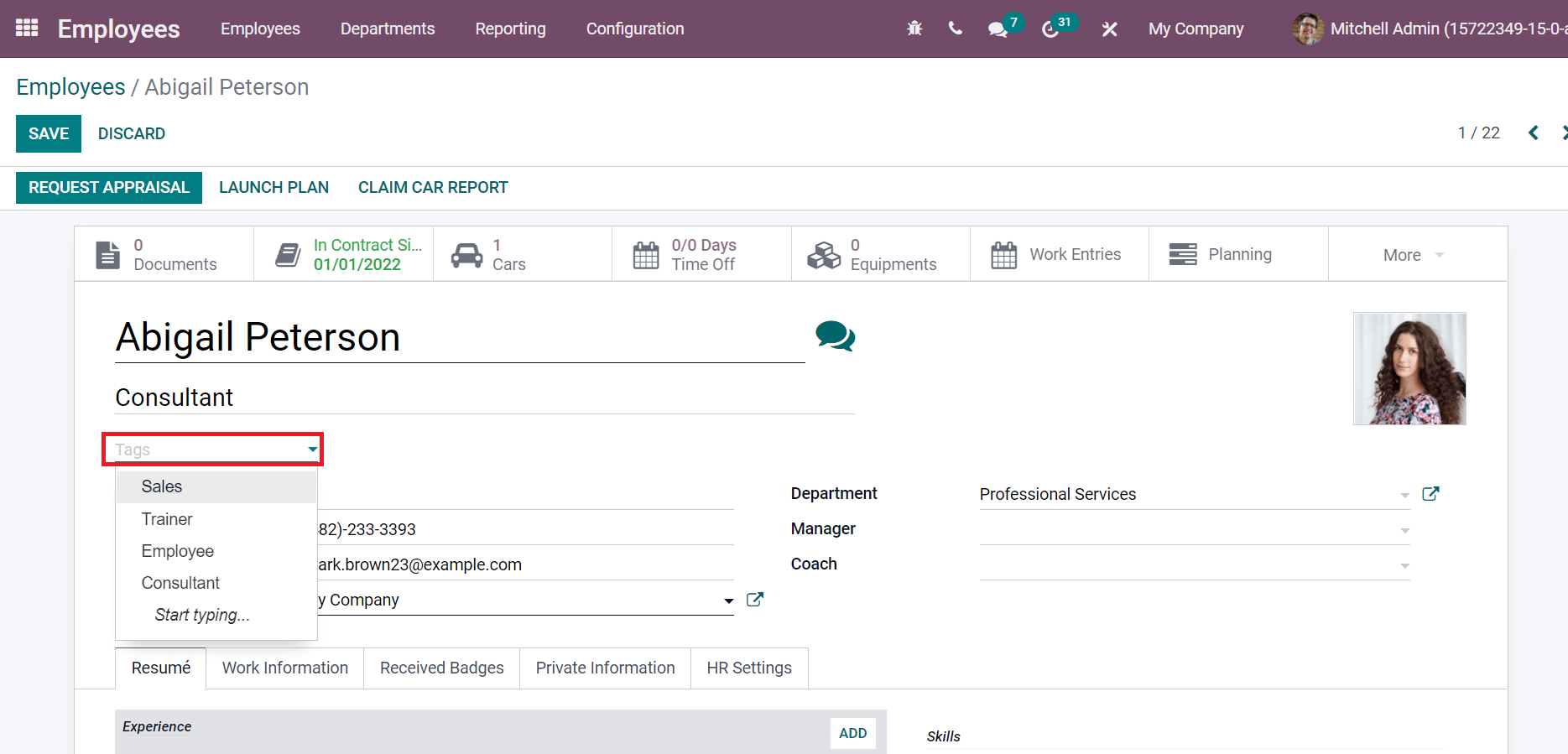
Users can also set various skill types for employees' data by choosing the Skills menu inside the Configuration feature. We can access the Name and Skills in the Skill Types window and develop a new one by clicking on CREATE icon as portrayed in the screenshot below.
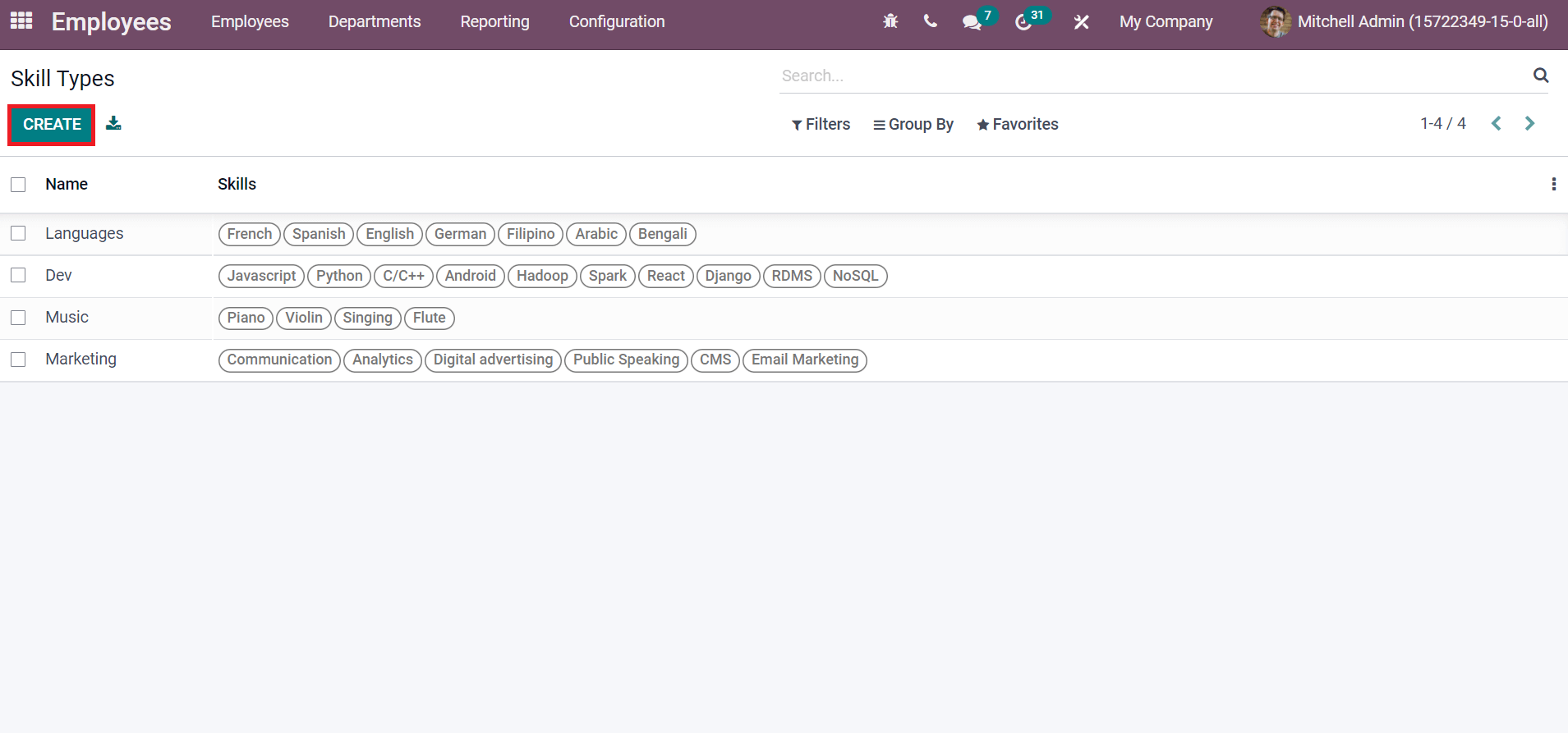
Departments, Work Locations, and Departure Reasons
All the list of company departments is available under the Departments menu in the Configuration tab. We can configure Display Name, Employees, and Company inside the List view of Departments window, as shown in the screenshot below.
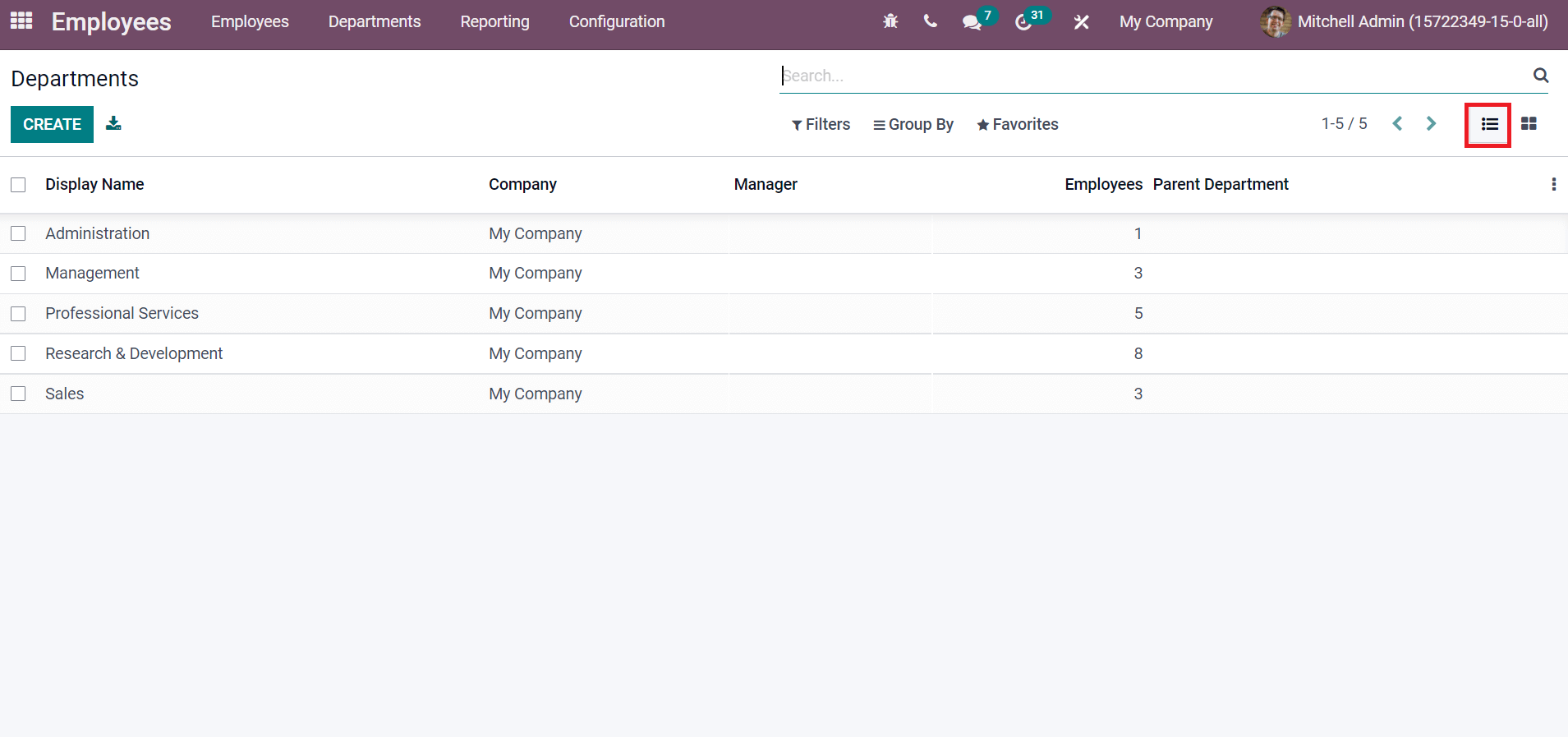
Users can add different locations of a company inside the Work Locations window. The Work Address, Company and Work Location details are viewable here as in the screenshot below.
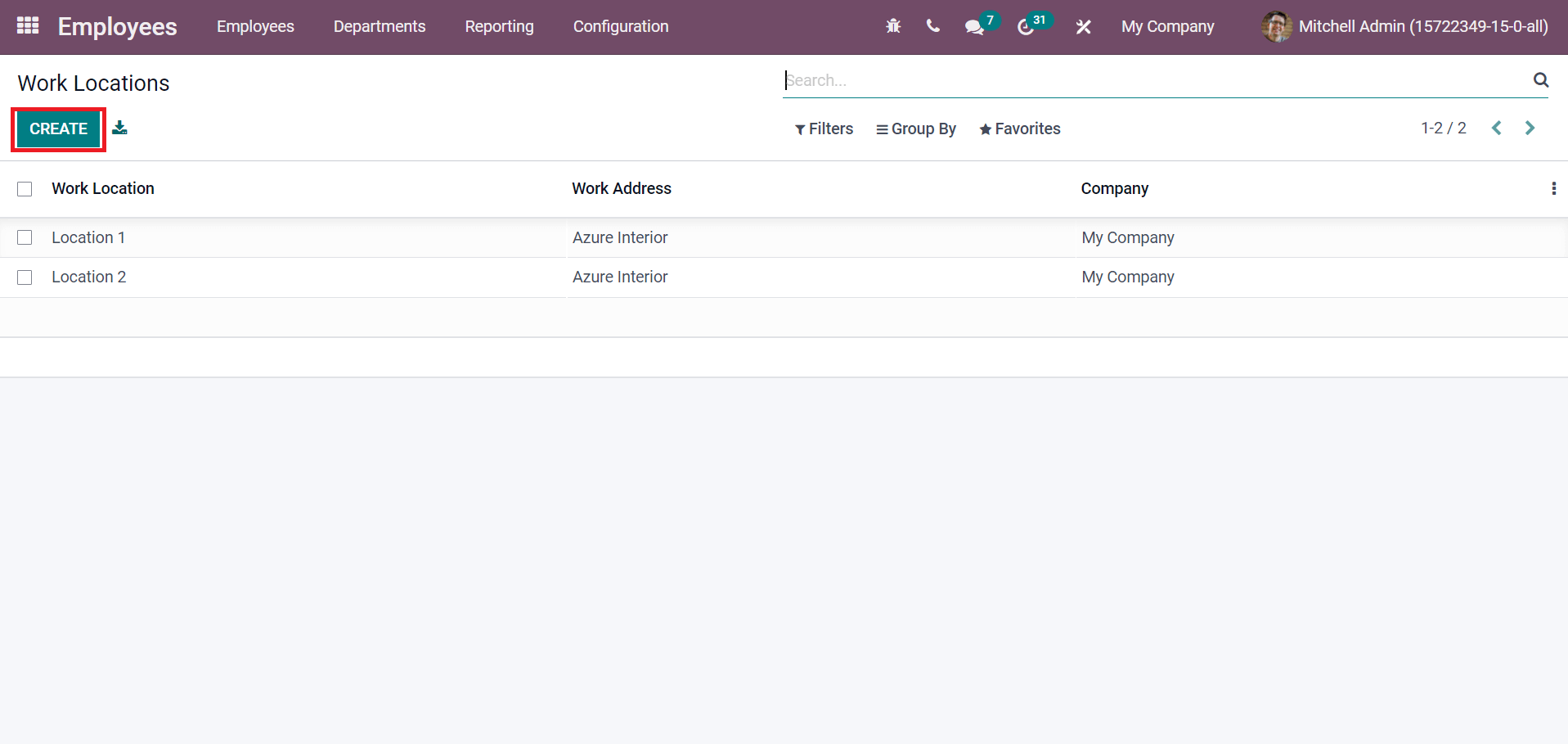
A new work center for your company configures quickly using CREATE icon. The person leaving an organization due to some cause is a departure reason. You can add departure reasons of your employees in a company by choosing the Departure Reasons menu in the Configuration tab, as denoted in the screenshot below.

Here, you can view the Reason Code and Reason for employees.
We can formulate complete data of employees working in a company using the Odoo 15 Employees module. Hence, employee management becomes simple and assists in evaluating performance quickly with Odoo ERP.