Fleet management is the process of buying, maintaining, maintaining safety, setting a budget, and monitoring a fleet of vehicles. Basically, each of these activities is crucial to a company's overall success as well as the safety of its employees and fleet. A robust fleet management system will enable you to reduce issues before they cost you money by monitoring every part of your fleet and alerting you when action is required. Also, a fleet management system will increase a fleet's effectiveness and productivity as well as the safety of its drivers. Typically, a combination of vehicle tracking, fuel consumption reporting, driver behavior monitoring, and vehicle maintenance management is used to achieve this.
* A well-managed fleet results in lower costs and more profitability. By purchasing new commercial cars, employing drivers, or enhancing service options, this might be accomplished. A satisfying fleet experience boosts client satisfaction, self-assurance, and trust, encouraging repeat business and client loyalty.
* By creating preventative maintenance plans for fleets, fleet management systems assist organizations in managing maintenance expenses by easing the financial burden on vehicle lifecycles.
* Through extensive reports that turn data into information that can be used beyond only vehicle location, fleet management systems boost efficiency and improve fleet management capabilities.
* Fleet managers are able to monitor their cars in real-time using GPS vehicle monitoring software, which also gives them a comprehensive picture of the state of their jobs as well as expected arrival and delivery timeframes. By minimizing the need for drivers to call for updates, dispatchers are more effective, provide better customer service, and save time.
Odoo 16 Fleet Module is an open ERP software platform that can help companies to monitor and track everything related to their company vehicles. Users can control and keep track of their automobiles, contracts, expenditures, and also vehicle insurance inside a single platform. Without the need for a specialized tracking system, you can easily monitor your company's fleet using Odoo's fleet app. This platform provides effective vehicle management, including fuel log entries, expenses, and other features. Users can watch over automobile contracts and get notified through email when they are about to expire. To assure contract renewals, use visual tools. For effective fleet management, arrange services, get in touch with service providers, handle bills, and set up car and insurance plans. Evaluate and track the costs associated with the corporate fleet of vehicles, including ongoing expenses like leasing and services, as well as additional costs like gasoline and maintenance. At the start of each period, accounting automatically adds these charges to the report. Let’s talk about the functionalities available in the Odoo 16 Fleet Module.
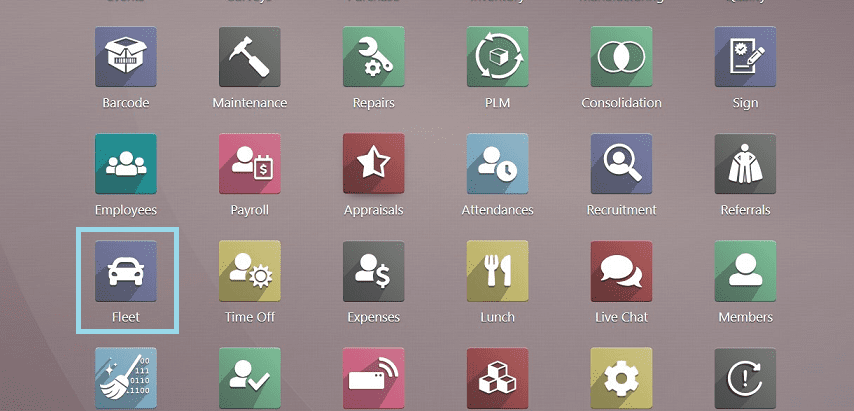
After opening the module, you can see the homepage window, which is a vehicle's dashboard as shown below.
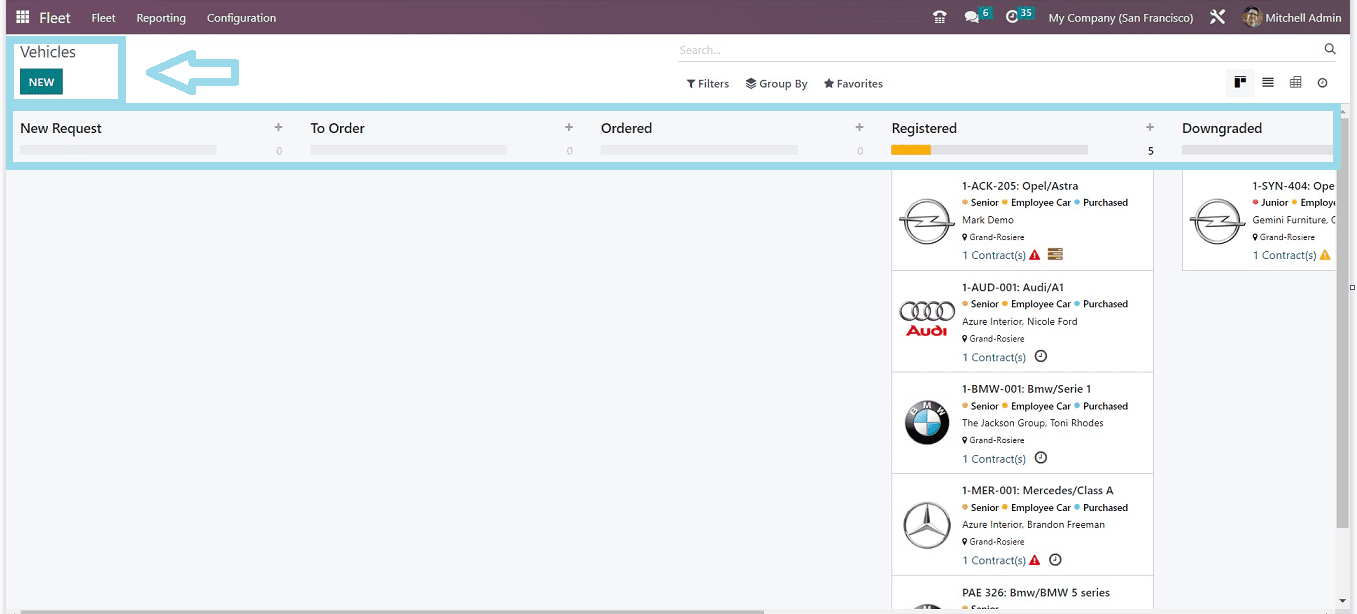
Fleet Menu and Vehicles Dashboard
The “Fleet” menu is the first menu section of the Odoo 16 Fleet Module which contains some menu items provided under its dropdown section named Fleets, Contracts, Services, and Odometers.
Fleets
The “Fleets” is the first menu option that comes under the 'Fleet’ menu, and also the homepage of the module comes as the “Vehicles” dashboard illustrated in the above screenshot. The vehicles are organized in a Kanban view according to their various status like “New Order,” “To Order,” “Ordered,” “Registered,” “Downgraded,” etc.
In each Kanban card, we can see the details, including a vehicle's Name, Model, Brand, Logo, Tags, Responsible Username, Location, and Contracts as a preview.
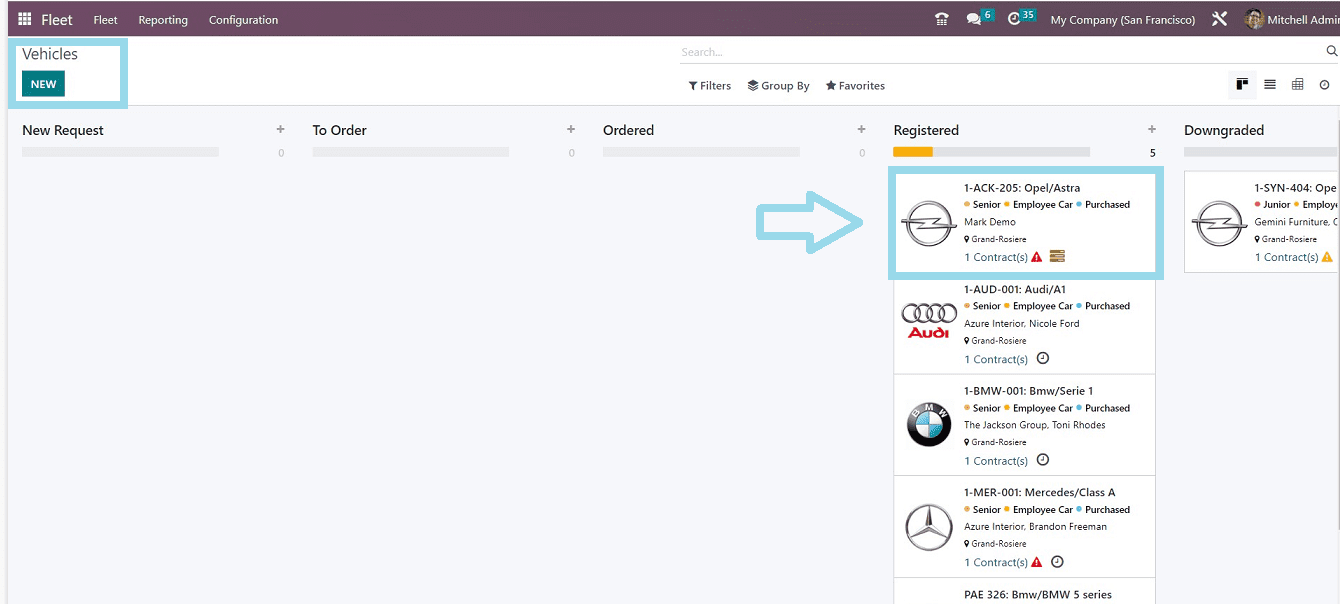
To fold, edit, remove, archive, and unarchive the stage, move the mouse near the stage title to see the "Settings" icon. Click the addition sign (+) next to the settings icon to add a new car. The "+State" button lets you add a new stage to the fleet's Kanban display. Using the "Add Custom Filter" option, you may apply customized filters and filter the available information based on Bikes, Cars, Trailer Hook, Planned for Change, Need Action, and archived and add personalized filters using the “Add Custom Filter” option. Also, you can change the Kanban view into the list and pivot views.
Contracts
The contracts for each vehicle in your system must be kept on file at all times. Go to the “Contracts” option under the “Fleet” menu for accessing and adding necessary documentation of the vehicle contracts. The contracts will be displayed in list form in Odoo, as depicted in the image below.
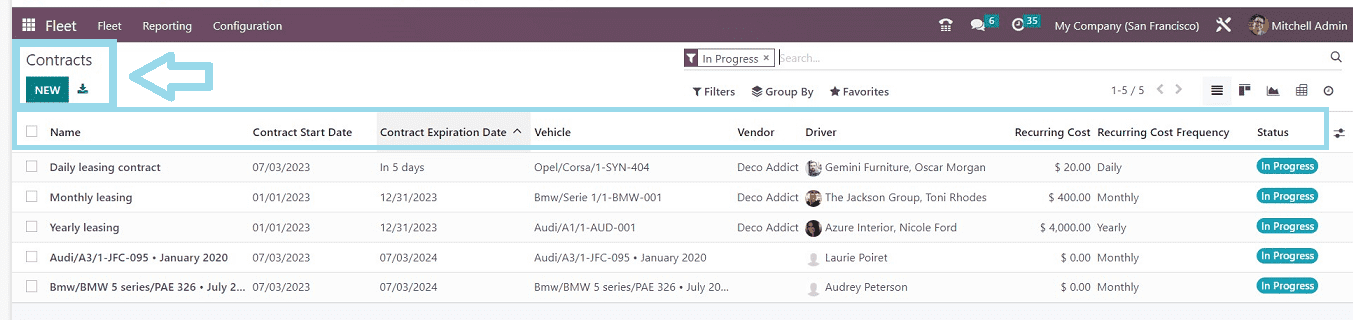
You are able to view a contract's information from the "Contracts'' dashboard, including the Name, Contract Start Date, Contract Expiration Date, Vehicle, Vendor, Driver, etc. You can add new vehicle contracts using the “NEW” button.
Services
Advanced vehicle services must be included in the contract for the fleet of a firm to be properly maintained. All sorts of services can be defined in accordance with corporate regulations and managed with the aid of the Odoo Fleet module. A list view of the company's pre-configured services is available under the “Services” option found under the “Fleet” menu.
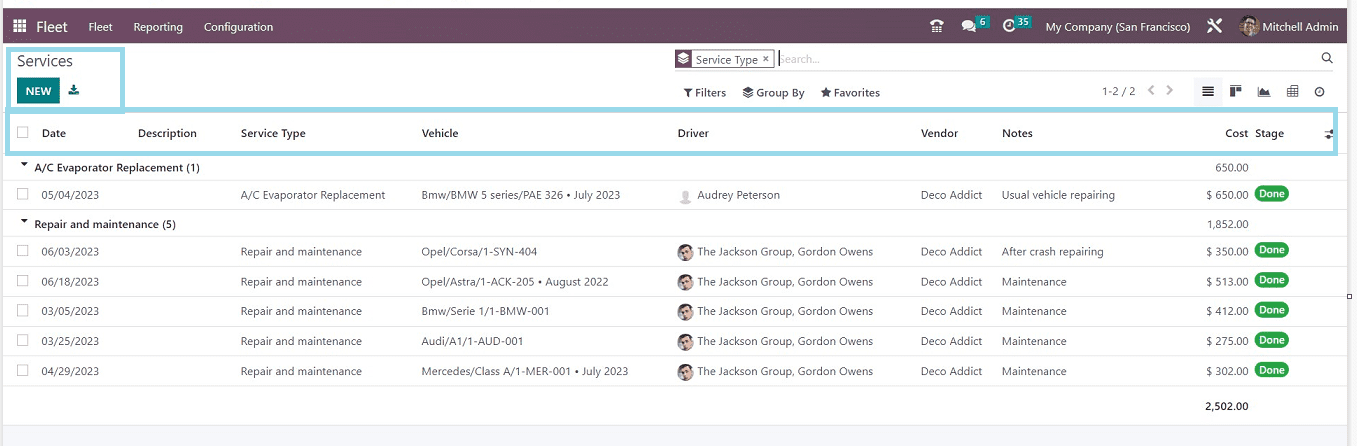
Here the vehicle services are arranged in a list according to their Date, Description, Service Type, Vehicle, Driver, Vendor, Cost, and Stage. The “NEW” option will help you to create new services.
Odometers
For vehicles, the odometer keeps track of how far they've traveled. Several things are determined by how far an automobile has driven. The miles of a vehicle can be calculated using the reading on the odometer. Each vehicle's reading will be recorded using the Odometer option in the Odoo Fleet module. Odometer readings are simple to enter in the Fleet module. You can manage this by choosing the “Odometer” option under the “Fleet” menu.
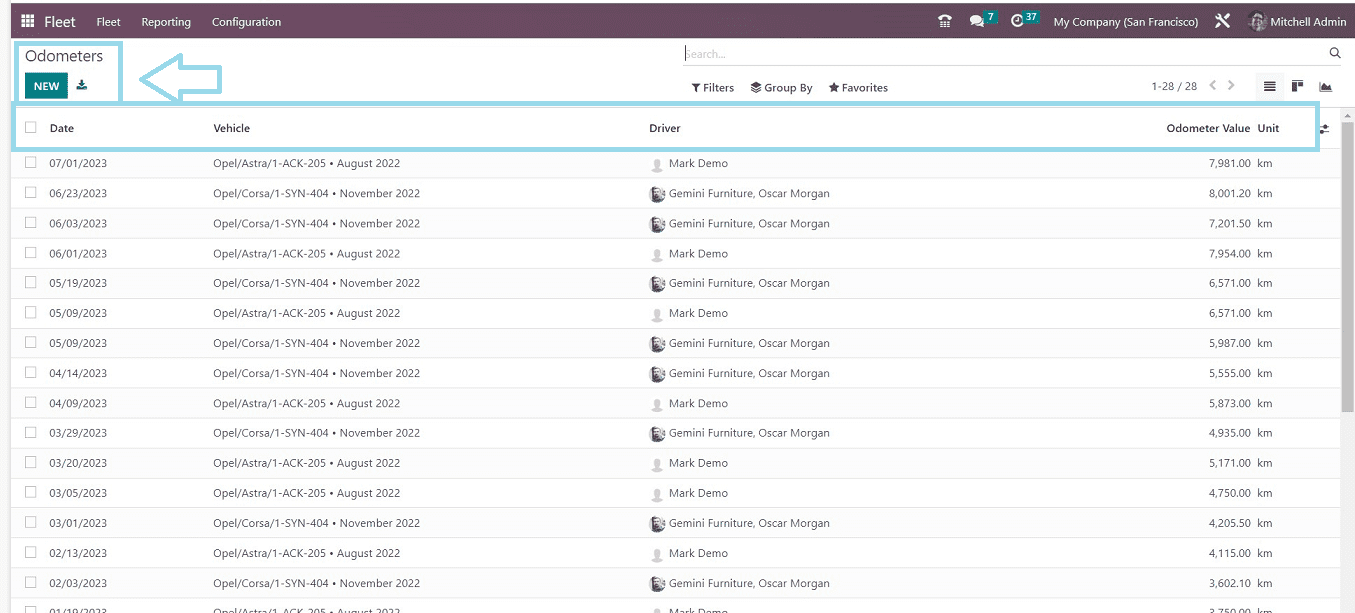
On this page, the odometer reading records of all the vehicles are arranged in the order of their Date, Vehicle, Driver, Odometer value, and Unit. You can sort or filter the data using the filter options. The “NEW” menu will help you to create new odometer reports in the odoo fleet database.
Reporting Menu
The fleet module users can view and analyze their company fleet-based data from the Odoo “Reporting” menu, as illustrated below.
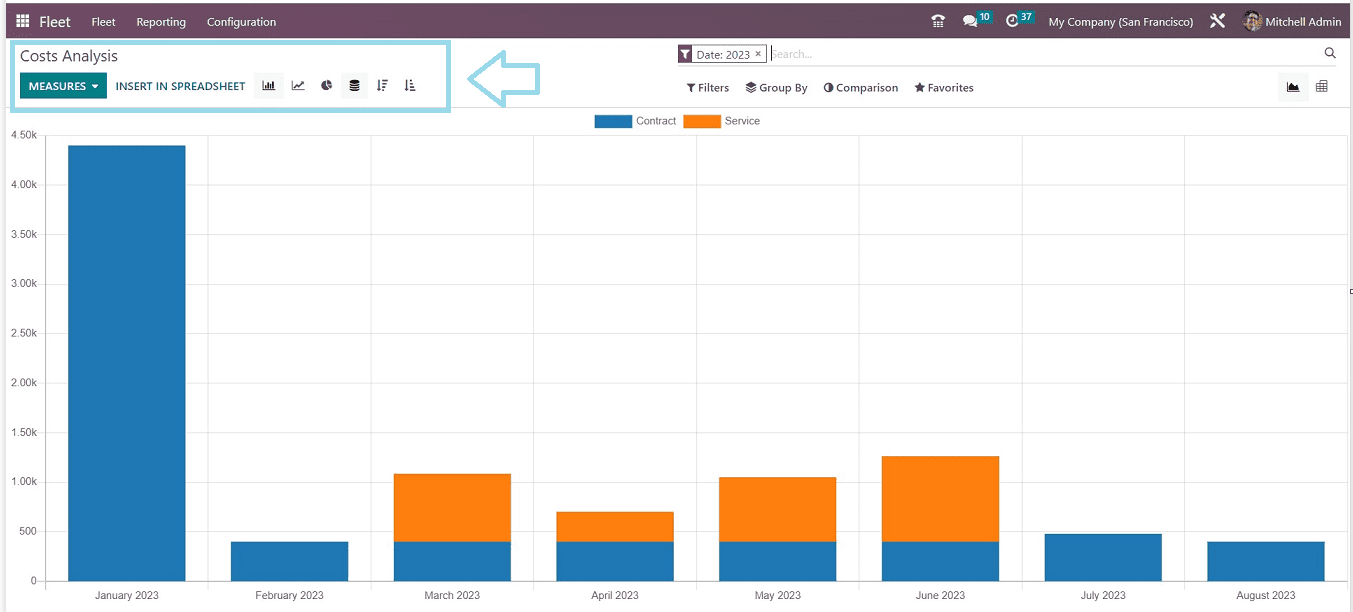
This reporting section is the “Cost Analysis” of company fleets based on the Service, Contract, and Date. It is possible to compare the report with the prior year or prior quarter by choosing the Date filter available in the “Filters’ option. You can see various graphical views of the reporting page using the icons provided on the upper left side of the page. The pivot table icon allows for seeing the report as well. The report can be transformed into a spreadsheet based on your needs by clicking on the “INSERT IN SPREADSHEET” option. With the aid of the Fleet module in Odoo 16, all fleet management-related activities inside a company can now be simply controlled and tracked.
Configuration Menu
The Odoo 16 Fleet Module's "Configuration" menu provides access to several setting-up settings essential to all activities involved in fleet management operations. This menu contains four menu options named “Settings,” “Manufacturers,” “Models,” and “Categories,” as labeled in the screenshot below.
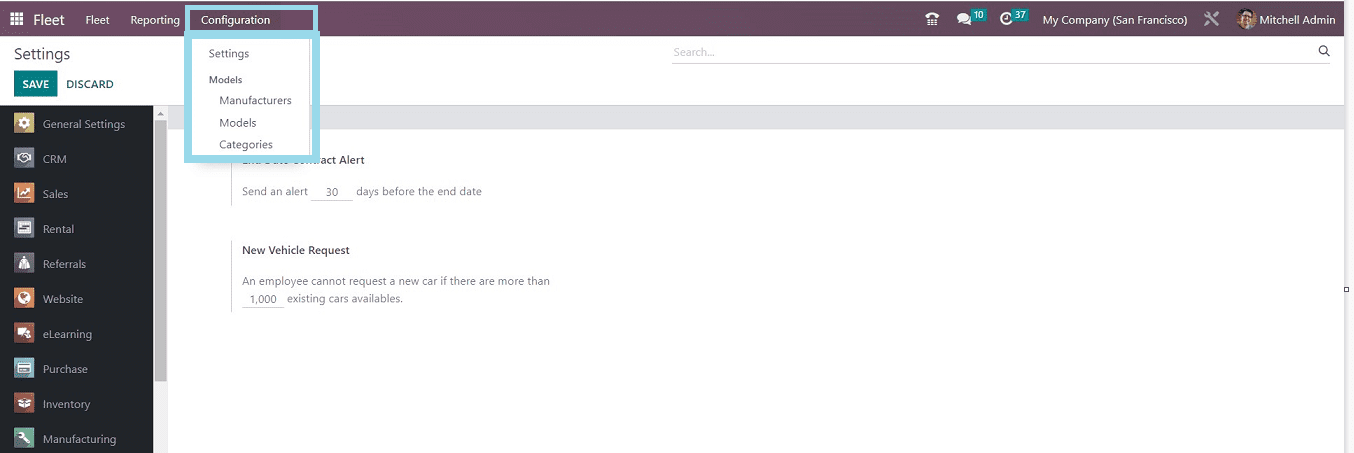
Settings
You can modify the “End Date Contract Alert” on the “Fleet Management” tab of the “Settings” menu. Here, you have to enter a date, and Odoo will inform you a certain number of days before it expires. This will enable you to get reminders on the expiration of the vehicle contracts. The number of cars that an employee has that are not eligible to get new vehicles can also be mentioned in the "New Vehicle Request" area.
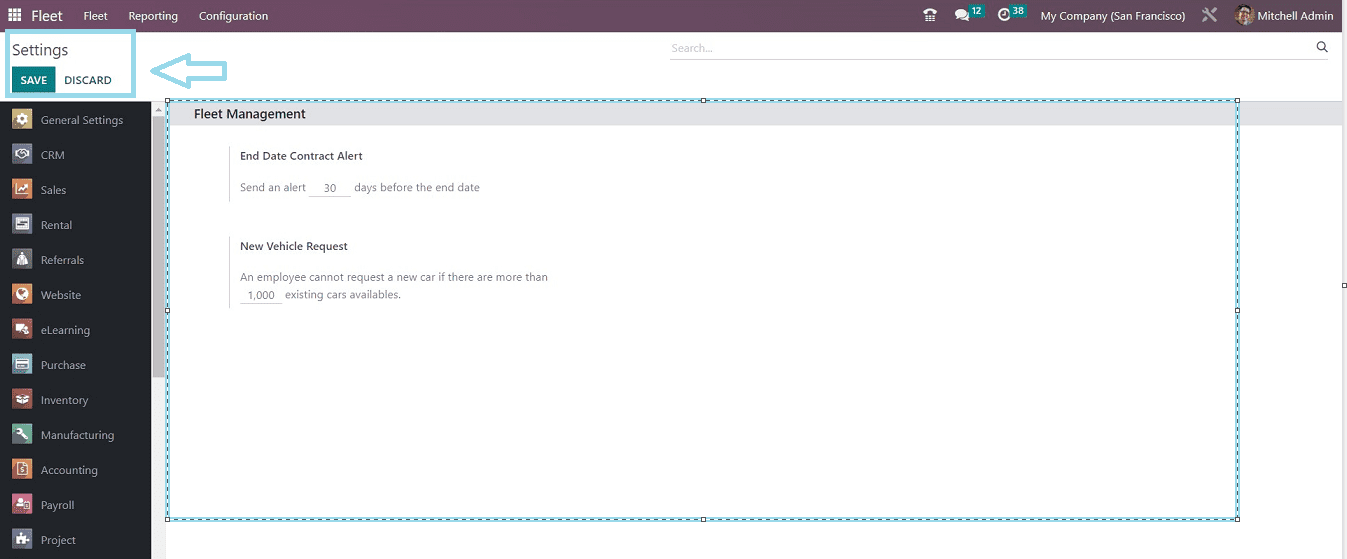
Manufacturers
Undoubtedly, a business or organization will use automobiles from many manufacturers. As a result, they will maintain track of the fleets that belong to each manufacturer. Also, on the "Manufacturer" page found under the "Configuration" menu, Odoo offers manufacturer-based fleet records, as shown in the screenshot below.
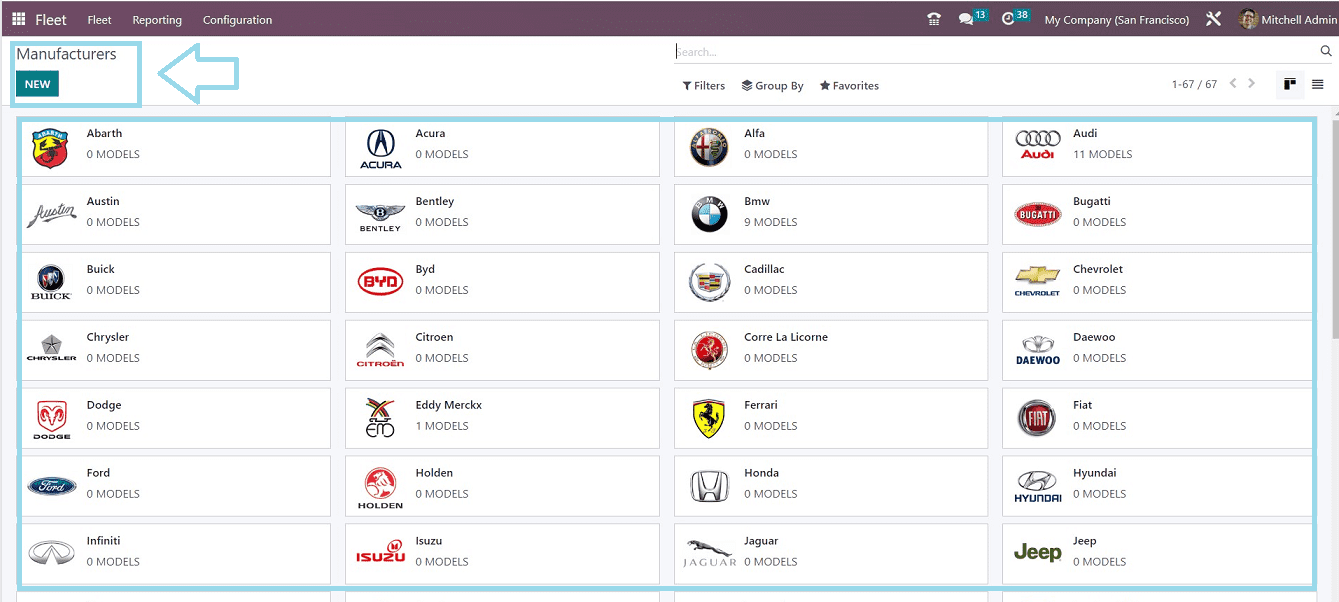
The dashboards of the different automobile manufacturers are arranged in the form of Kanban cards. The manufacturer name, model, logo, and quantity of vehicles that come under each manufacturer can be shown on the Kanban cards. Also, you can add new manufacturer details using the “NEW” button.
Models
You can manage different models for a vehicle using the “Models” menu item found in the “Configuration” option. Models of vehicles that have been configured in your system will be displayed on this platform.
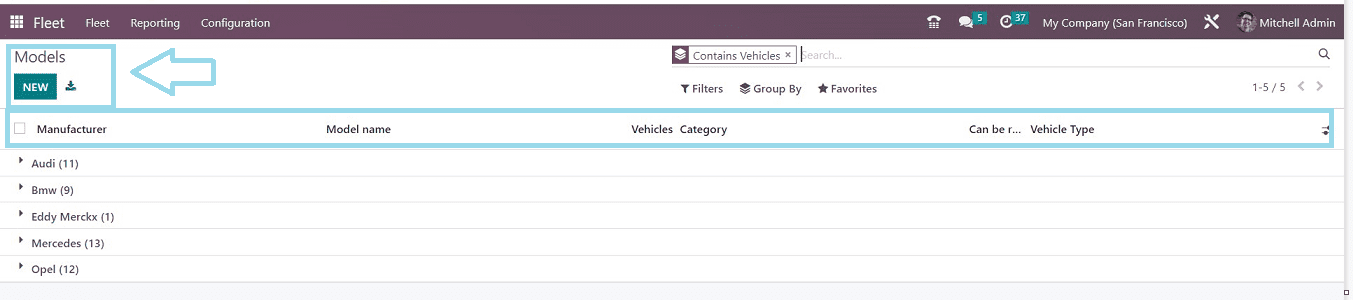
This dashboard list shows the name of the Manufacturer, Model Name, Vehicles Category, Vehicle Type, etc. You can add a new vehicle model using the “NEW” icon.
Categories
To assign various categories to the vehicles, users can utilize the “Categories” option found in the “Configuration” menu.
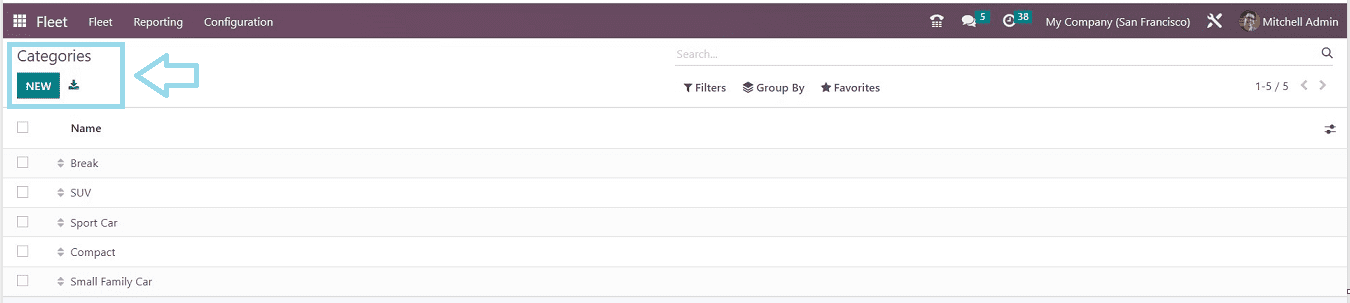
You can see multiple vehicle category names are organized in the “Categories” window. Configuring a new category is a simple process with the help of the “NEW” button.
We have discussed an overall summary of the functionalities and various features available in the Odoo 16 Fleet Module. Companies can manage the end-to-end activities related to their vehicles using this simple yet efficient platform.